NG1100 Admin login times out multiple times
-
For the last couple of days when I have tried to log into my NG1100
admin page my browser times out multiple times. Today it took 6 attempts. This is when nobody is on the network, nothing is running in the background.When I finally get in there's plenty of CPU and memory available.
Is there a sleep mode that I don't know about ?
I'm running 24.03 release and it's functioning fine otherwise.
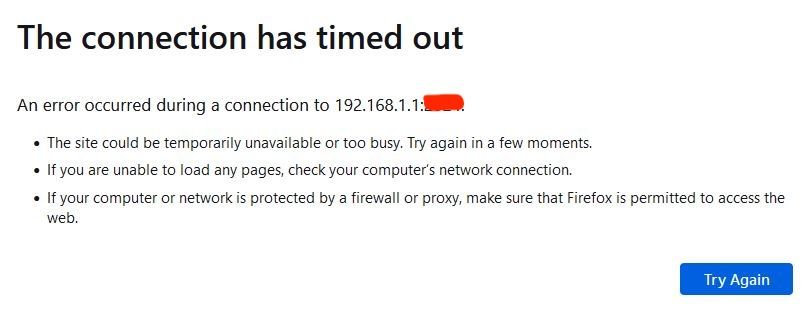
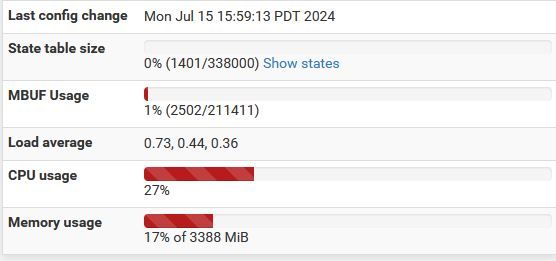
-
Do you have any max states set for GUI and or timeouts ?
-
@JonathanLee I don't even know what those are.
-
@KC2020 try to clear your cache and set the browser DNS to point to your firewall
-
@JonathanLee I did both of those things before posting here.
Once I've logged in then the response if I log out and back in is normal. The browser timing out only happens on my first attempt to log in for the day.
-
@KC2020 set the gui to timeout maybe it holds on to a state..
-
@JonathanLee I'll give that a try.
Thank you !
-
It could be a system clock update causing it to be expired. The 1100 doesn't have a battery backed clock so if it's power cycled it syncs with ntp once it sees valid time sources.
-
@stephenw10 It's been up for 14 days but this just started happening 2 days ago.
-
Not that then! Unless it's somehow updating from conflicting ntp sources. Unlikely!
-
@stephenw10 You think his states could be not timing out for GUI? I have mine set to a timer...
-
If the states timed out and the TCP flags were wrong on the traffic you would see it blocked in the firewall log.
-
@stephenw10 I set a session timeout of 10 minutes. I have never entered a value in that field before. Logged back in after it timed out, cleared the session timeout field. This morning the login page came up normally.