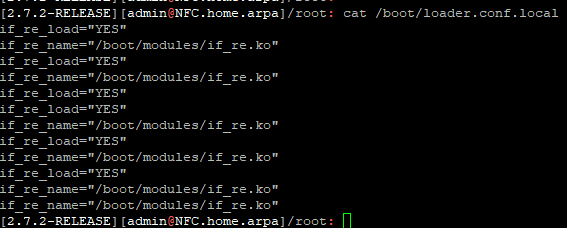Hardware driver
-
It won't really works on last version (2.7):
[2.7.0-RELEASE][admin@pfSense.home.arpa]/: pkg-static add https://pkg.freebsd.org/FreeBSD:12:amd64/release_4/All/realtek-re-kmod-197.00.pkg
Fetching realtek-re-kmod-197.00.pkg: 100% 100 KiB 102.1kB/s 00:01
Installing realtek-re-kmod-197.00...
pkg-static: wrong architecture: FreeBSD:12:amd64 instead of FreeBSD:14:amd64Failed to install the following 1 package(s): https://pkg.freebsd.org/FreeBSD:12:amd64/release_4/All/realtek-re-kmod-197.00.pkg
As v2.7 uses FreeBSD 14.0
-
As v2.7 uses FreeBSD 14.0
This worked btw:
pkg install realtek-re-kmod
Updating pfSense-core repository catalogue...
pfSense-core repository is up to date.
Updating pfSense repository catalogue...
pfSense repository is up to date.
All repositories are up to date.
The following 1 package(s) will be affected (of 0 checked):New packages to be INSTALLED:
realtek-re-kmod: 198.00_1 [pfSense]Number of packages to be installed: 1
102 KiB to be downloaded.
Proceed with this action? [y/N]: y
[1/1] Fetching realtek-re-kmod-198.00_1.pkg: 100% 102 KiB 104.2kB/s 00:01
Checking integrity... done (0 conflicting)
[1/1] Installing realtek-re-kmod-198.00_1...
[1/1] Extracting realtek-re-kmod-198.00_1: 100% -
Yes the pkg is in our repo in 2.7 so you can just install it directly. That also means it's build for the specific kernel used by pfSense.
-
@stephenw10 hello everyone. i am a new user, i installed pfsense on my machine and i wanted to install Realtek RTL8125B dual port 2.5G drivers. i followed what you wrote but as user @Gradius says with pfsense 2.7.0 it can't be done anymore. I tried sending the command directly into the machine (pfsense) as root@pfsense.xxxxx.local/root.
I also tried to do "pkg install realtek-re-kmod" and it says that the packages versions are already installed but the driver seems not to go (I also did reboot the machine). tips for this white rabbit?
-
@stephenw10 said in Hardware driver:
Then:
echo 'if_re_load="YES"' >> /boot/loader.conf.local
echo 'if_re_name="/boot/modules/if_re.ko"' >> /boot/loader.conf.localDid you do that part?
-
@stephenw10 no. now i reset to factory defaults
-
@stephenw10 Now I did as you said but in root@pfsense.home.arpa/root nothing happens
-
Try running:
cat /boot/loader.conf.localMake sure those two lines have been added to the file. Those are required to load the kernel module at boot.
-
@stephenw10 now i see them enabled, but pc won't connect. i have tried everything between rebooting, swapping cables, swapping re0 re1 re2 re3. all day i try. i unplugged everything and plugged the line back to pc to write
-
 S stephenw10 forked this topic on
S stephenw10 forked this topic on
-
are they working? if this is the result?
-
@stephenw10 said in Hardware driver:
echo 'if_re_load="YES"' >> /boot/loader.conf.local
echo 'if_re_name="/boot/modules/if_re.ko"' >> /boot/loader.conf.locali try this command nothing happen
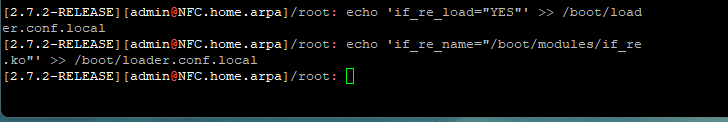
it normal?
-
@jeonard1985 said in Hardware driver:
i try this command nothing happen
With these command you add the two lines to the
/boot/loader.conf.localfile. That worked; you added the two lines 6x but that won't hurt.After that you reboot so the driver get loaded.
-
Yes, and then check the boot log to see the driver version when it attaches to the NIC.
-
@Gradius can you show how you did this and where you obtained the 1998.00 driver.
-
198 is the version in our repo:
[2.7.2-RELEASE][admin@t70.stevew.lan]/root: pkg search realtek realtek-re-kmod-198.00_3 Kernel driver for Realtek PCIe Ethernet Controllers -
@stephenw10 is there any space between any thing in the two echo lines.
as well after this is done what command do you give to do I proper reboot? -
@stephenw10 Is this the right driver to download?
https://pkg.freebsd.org/FreeBSD:14:amd64/latest/All/realtek-re-kmod-1100.00.pkg
If I do from 13 it gives an error if I go with 14 it loads. -
@stephenw10 Do I need to take my Intel NIC card off the motherboard to get this to work/ load. And then put the NIC card back so I have incoming and outgoing? The Realtek is the NIC the motherboard comes with.
-
@pfultz said in Hardware driver:
@stephenw10 Is this the right driver to download?
https://pkg.freebsd.org/FreeBSD:14:amd64/latest/All/realtek-re-kmod-1100.00.pkgNo that won't load into the pfSense kernel. You must use the pkg from our repo. Or compile your own driver.
@pfultz said in Hardware driver:
Do I need to take my Intel NIC card off the motherboard to get this to work
No. The Realtek driver doesn't care about Intel NICs, that would make no difference.
@pfultz said in Hardware driver:
after this is done what command do you give to do I proper reboot?
Just reboot normally from the console menu or GUI (Diag > Reboot).
-
@stephenw10
So where is the link to the drivers from your repo?
Are you referring to this?
pkg search realtek realtek-re-kmod-198.00_3
don't I need to "pkg-static add" of 198.00_3 first
Or I run this command to start it? "pkg install realtek-re-kmod"How do I compile my own driver?