SG-2440 un-reachable via PUTTY or GUI
-
Do you see output on the serial console?
https://docs.netgate.com/pfsense/en/latest/solutions/sg-2440/connect-to-console.htmlDo you see the status LED change from red to green when powered up?
Steve
-
@stephenw10 Yes, the leds go from red to green when I cycle the device. Thank you.
-
Great, still POSTing then. Check the console output to see why it's not booting.
-
I cannot access the console, I get an error when I try to open a serial session on COM3 with Putty.
-
What error do you see?
What are you connecting from?
Is it creating the virtual port on com3?
-
My setup is as follows:
Computer A: is connected to the SG-2440 via ethernet cable
also connected to internetComputer B: not curently connected to internet
is conected to the SG-2440 via serial cable
Putty session from here worked COM3, serial, 115200The error I get now:
Unable to open connection to COM3
Opening ´\.\COM3´: Error 2: The system cannot find the file specified. -
When you connect the USB cable is com3 the port that is created? It could be any port >2.
I assume you're connecting from Windows, which version?
-
That is a good question.
Last time I did this I incorrectly assumed it was COM1 but was somehow able to "see" which port was created in the device manager,..
Unfortunately, I can no longer remember how I did that and I cannot find help online (it doesn´t help that the computer is configured in Spanish).
I am running Windows 11, thank you.
-
@dareys Device manager will list it as a serial port under Ports:
https://docs.netgate.com/pfsense/en/latest/solutions/sg-2440/connect-to-console.html#locate-the-console-port-device -
Thank you for picking this up.
That is the trouble, I do not see the PORTS as in this picture.
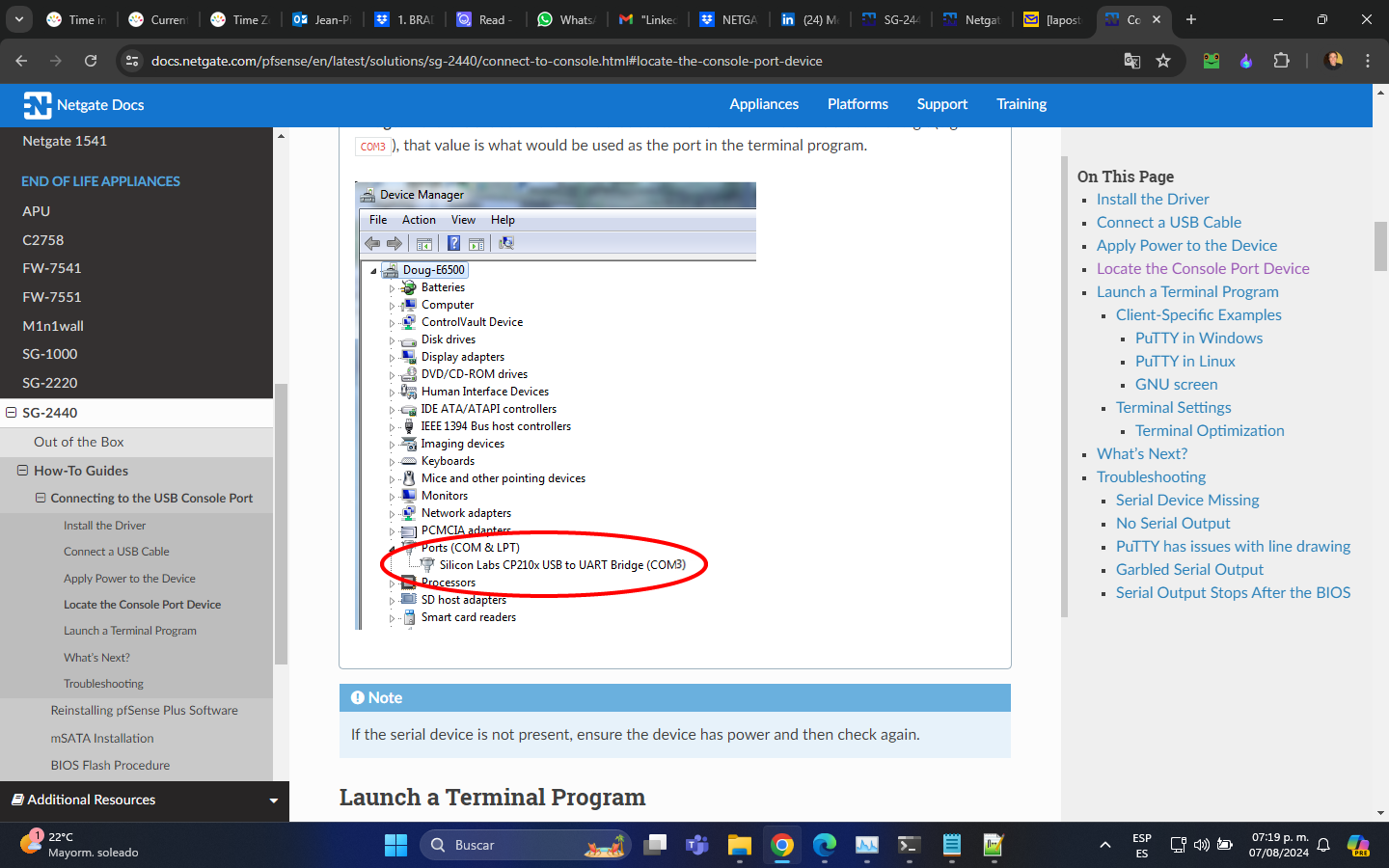
-
@dareys Try a different USB port on the computer. Sometimes Windows needs to see a device “new.”
-
Great suggestion. I just did. No change using COM1, COM2 or COM3.
It really seems that the SG is just not processing the connection?
Perhaps a disk full condition?
What do you think about trying the reset button and wiping out anything running on the machine, starting from scratch?
Or perhaps conecting the cable to another USB port on another machine?
Thank you.
-
@dareys Try another cable? The software on the router isn’t related to the port detection. Win 11 should just work per the docs.
-
I don´t do this very often, I don´t have a "spare" cable, this cable has very little mileage...
In addition the fact that the GUI would not load either makes me think the problem is elsewhere....
So, if I go buy a new cable and have the same result, then what? At this point perhaps pushing the reset button is the best next move.
-
The reset button will not help connecting the console cable. The reset procedure on the 2440 with reset the config but not the OS. And it can only work if the unit is booting far enough to reach the reset stage.
The serial console should always work even if there is no OS installed. It's just a hardware USB to serial chip, you should see the output from the BIOS etc.
I would try a different client device if you can.
-
I just installed CP210x_Universal_Windows_Driver on another computer, rebooted and reconnected the SG-2440, immediately received a message indicating that the USB device was not recognized.
Unbelievably, you might be right, the cable is defective... I have a hard time with the idea, because this is the second "defective" cable I buy in the last four years, hardly ever been used.
I will see about replacing it before going any further. Thank you.
-
Yeah, we have seen some cable issues that are hard to believe. Like the device is recogised but no data is received. No idea how that can happen.
Some cables just don;t pass the data at all, power only, so the device just never appears.
Either way trying a different cable to be sure is a good idea.
-
I just came back from the a local electronics shop.
When I explained the problem, the sales person tested data flow from one end to the other.
I was about to buy a "new" cable regardless but the sales person said he did not think the cable is the issue.
And, if so, perhaps I should buy an "official" cable, even if I have to wait a few days for it to arrive.
I did not see an "official" recomendation on the documentation I have been looking at
https://docs.netgate.com/pfsense/en/latest/solutions/xg-7100/connect-to-console.htmlAny thoughts?
-
Indeed there is no recommended cable. Any cable that carries data and power should work.
if you have some other client type you can test with I would try that.
-
Again, thank you for your suggestions, the sales person had the same.
I am looking through my old equipment to find out if I can test the cable with an old cell phone.
It might work on my old Blackberry or my old Motorola, I will let you know