SG-2440 un-reachable via PUTTY or GUI
-
Indeed there is no recommended cable. Any cable that carries data and power should work.
if you have some other client type you can test with I would try that.
-
Again, thank you for your suggestions, the sales person had the same.
I am looking through my old equipment to find out if I can test the cable with an old cell phone.
It might work on my old Blackberry or my old Motorola, I will let you know
-
I tried connecting the cable to an old Motorola cell phone with no charge, the phone lit up, so the cable is carrying power.
However, the phone indicates that this is not a recognized charging device,..
That brings me to the point that perhaps my cable "was" working but now the SG-2440 does not recognize it as a "certified" cable?
Hence my question to buy a Netgate certified "cable"...

-
Nope there is nothing special about the cable. In fact the 2440 can't 'see' the cable at all it only sees the serial port side of the chip.
It could still be a cable issue. As I said we have seen some weird issues with cables.
It could be a driver issue. Testing from a Mac or Linux client that uses a different driver would be a good test if you can.
You can connect it to another pfSense device if you have one. The driver is built in to pfSense/FreeBSD.
-
This is not something I do frequently or for a living, I am just trying to setup a better firewall, vpn solution for my home office and leverage equipment I bought in 2015 but have not managed to get going.
I don´t have a Mac or access to Linux environment (or not easily) so all I can do is buy a new cable and try on my existing windows equipment after downloading and re-installing the drivers.
I guess if that doesn´t work, then the device must be fried.
-
It could still be a driver issue even if a new cable behaves the same.
-
Ok, I will download the drivers fresh (I had a copy in my cloud) and try that way, thank you.
-
Hello, I bought a new cable, plugged it in, no change. Re-started the device, now all leds are red.
-
Was it able to open the virtual port without errors?
If the status LED doesn't turn green though that means it isn't POSTing and probably means a hardware issue.
-
Hello,
Enclosed please find a copy of the back of my SG-2440
It has the following ports : WAN, LAN, OPT1, OPT2 with leds
There are two other leds : "status" and "sata activity"
When I plug in the power :
- "sata activity" : flashes green, then red
- "status" : lights up red and stays that way
- WAN, LAN, OPT1, OPT2 : all post green and then go dark
Not sure how I got to this point, I just made a backup, rebooted the device and here we are.
If the device is fried, it is no longer under warranty, I had to dispose of it, I paid about $500.00 USD for it.
Thank you,
Jean-Pierre
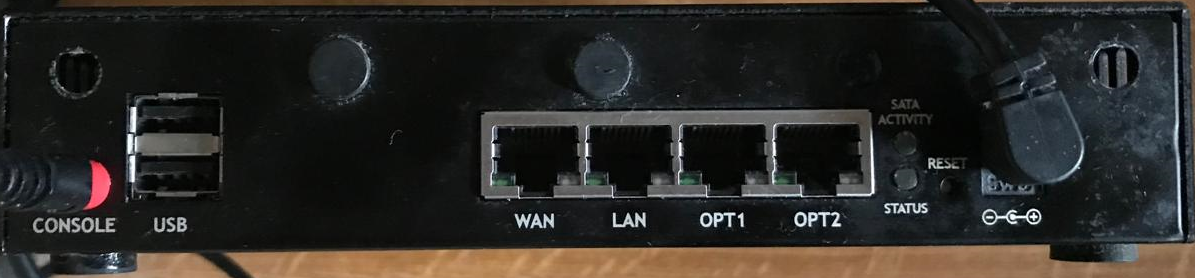
-
If the Status LED doesn't turn green you won't see any output at the console.
The only thing you can try there is to reset the NVRAM:
https://docs.netgate.com/pfsense/en/latest/solutions/sg-2440/nvram-reset.htmlDo you have the serial number of that 2440?
-
Hello again, thank you for the response.
Sorry about the typo, I have not disposed of the device, would like to avoid it.
Sure, I will try this and let you know ASAP, it is a bit envolved.
Thank you
-
... AND yes, here it is SG-2440 SN 1027150106
-
OK that device shipped from us in 2015. It's an early board. There's a pretty good chance this could be a hardware issue.

-
Correct, I believe I bought the devices in August of 2015 or so.
A simple boot and the device is dead? Kind of hard to believe... but then again, as you say, it is an older device, I should have quit while it was working.
I will try the procedure, nothing to loose at this point although it will be a costly blow if it doesn´t work.
Thank you.
-
Greetings,
I followed the instructions to the letter, to no avail...
I was surprised to see that in the instructions, step 5, the jumper configuration was inverted (pictures enclosed showing the configuration I found and restored after testing).
Obviously, I tried several permutations, again to no avail.
Eventually I even tried the reset button... no change.
The device is no longer under warranty do you think it would be worth it to have the HW fixed?
Thank you for your time.
Jean-Pierre
PS I have been trying to get this device going for nine years, I guess it was never ment to be.

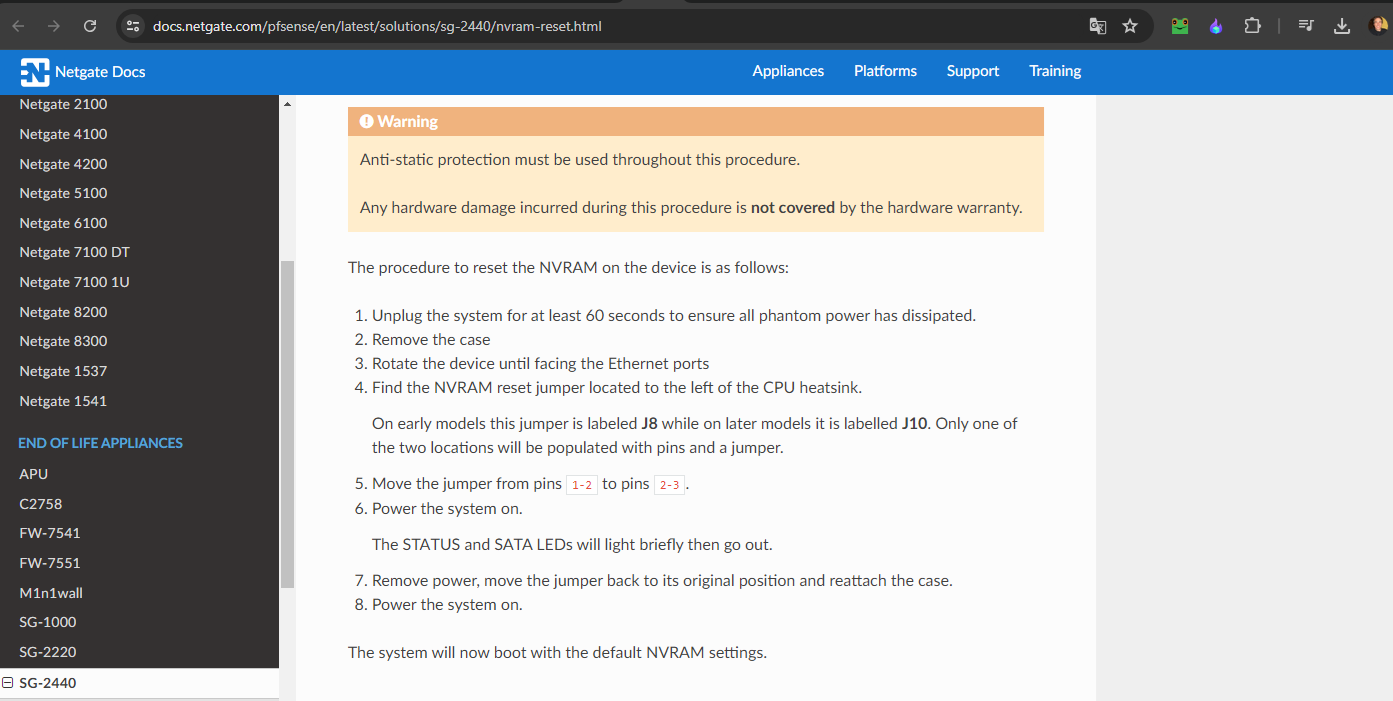
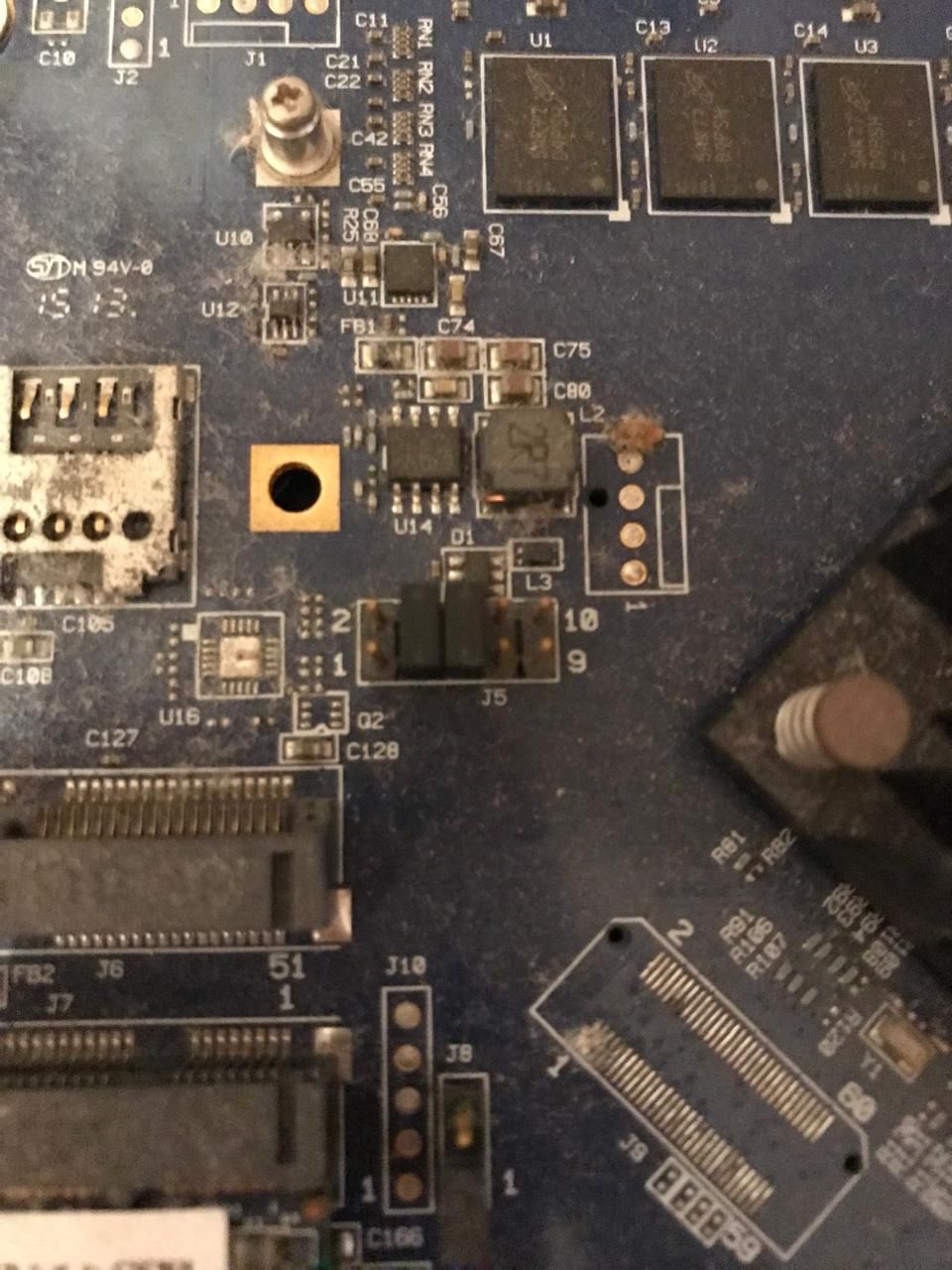
-
You did say Windows does not recognize the console connection? You also have to set Putty to match the com port you are using for the usb connection. The older days we used DB9 and null modem connections. Today it’s like plug and play but the putty session still needs the com port. If you look at your windows driver does it recognize the device or is it unknown?
-
@dareys not recognized is a driver issue delete the driver disconnect it and install it again this time try a different usb port
-
@dareys does your system not have the ssd?
-
You mean the jumper was already on pins 2-3 when you opened it?
Did it appear to make a difference when you moved it?
If it is a hardware issue the only fix is a full board replacement. The cost of that makes it non-economical for most when compared with a new device unfortunately.