SG-2440 un-reachable via PUTTY or GUI
-
@dareys Try another cable? The software on the router isn’t related to the port detection. Win 11 should just work per the docs.
-
I don´t do this very often, I don´t have a "spare" cable, this cable has very little mileage...
In addition the fact that the GUI would not load either makes me think the problem is elsewhere....
So, if I go buy a new cable and have the same result, then what? At this point perhaps pushing the reset button is the best next move.
-
The reset button will not help connecting the console cable. The reset procedure on the 2440 with reset the config but not the OS. And it can only work if the unit is booting far enough to reach the reset stage.
The serial console should always work even if there is no OS installed. It's just a hardware USB to serial chip, you should see the output from the BIOS etc.
I would try a different client device if you can.
-
I just installed CP210x_Universal_Windows_Driver on another computer, rebooted and reconnected the SG-2440, immediately received a message indicating that the USB device was not recognized.
Unbelievably, you might be right, the cable is defective... I have a hard time with the idea, because this is the second "defective" cable I buy in the last four years, hardly ever been used.
I will see about replacing it before going any further. Thank you.
-
Yeah, we have seen some cable issues that are hard to believe. Like the device is recogised but no data is received. No idea how that can happen.
Some cables just don;t pass the data at all, power only, so the device just never appears.
Either way trying a different cable to be sure is a good idea.
-
I just came back from the a local electronics shop.
When I explained the problem, the sales person tested data flow from one end to the other.
I was about to buy a "new" cable regardless but the sales person said he did not think the cable is the issue.
And, if so, perhaps I should buy an "official" cable, even if I have to wait a few days for it to arrive.
I did not see an "official" recomendation on the documentation I have been looking at
https://docs.netgate.com/pfsense/en/latest/solutions/xg-7100/connect-to-console.htmlAny thoughts?
-
Indeed there is no recommended cable. Any cable that carries data and power should work.
if you have some other client type you can test with I would try that.
-
Again, thank you for your suggestions, the sales person had the same.
I am looking through my old equipment to find out if I can test the cable with an old cell phone.
It might work on my old Blackberry or my old Motorola, I will let you know
-
I tried connecting the cable to an old Motorola cell phone with no charge, the phone lit up, so the cable is carrying power.
However, the phone indicates that this is not a recognized charging device,..
That brings me to the point that perhaps my cable "was" working but now the SG-2440 does not recognize it as a "certified" cable?
Hence my question to buy a Netgate certified "cable"...

-
Nope there is nothing special about the cable. In fact the 2440 can't 'see' the cable at all it only sees the serial port side of the chip.
It could still be a cable issue. As I said we have seen some weird issues with cables.
It could be a driver issue. Testing from a Mac or Linux client that uses a different driver would be a good test if you can.
You can connect it to another pfSense device if you have one. The driver is built in to pfSense/FreeBSD.
-
This is not something I do frequently or for a living, I am just trying to setup a better firewall, vpn solution for my home office and leverage equipment I bought in 2015 but have not managed to get going.
I don´t have a Mac or access to Linux environment (or not easily) so all I can do is buy a new cable and try on my existing windows equipment after downloading and re-installing the drivers.
I guess if that doesn´t work, then the device must be fried.
-
It could still be a driver issue even if a new cable behaves the same.
-
Ok, I will download the drivers fresh (I had a copy in my cloud) and try that way, thank you.
-
Hello, I bought a new cable, plugged it in, no change. Re-started the device, now all leds are red.
-
Was it able to open the virtual port without errors?
If the status LED doesn't turn green though that means it isn't POSTing and probably means a hardware issue.
-
Hello,
Enclosed please find a copy of the back of my SG-2440
It has the following ports : WAN, LAN, OPT1, OPT2 with leds
There are two other leds : "status" and "sata activity"
When I plug in the power :
- "sata activity" : flashes green, then red
- "status" : lights up red and stays that way
- WAN, LAN, OPT1, OPT2 : all post green and then go dark
Not sure how I got to this point, I just made a backup, rebooted the device and here we are.
If the device is fried, it is no longer under warranty, I had to dispose of it, I paid about $500.00 USD for it.
Thank you,
Jean-Pierre
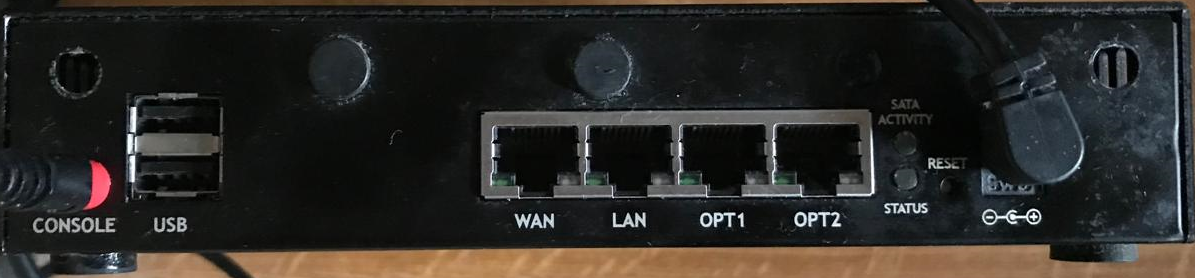
-
If the Status LED doesn't turn green you won't see any output at the console.
The only thing you can try there is to reset the NVRAM:
https://docs.netgate.com/pfsense/en/latest/solutions/sg-2440/nvram-reset.htmlDo you have the serial number of that 2440?
-
Hello again, thank you for the response.
Sorry about the typo, I have not disposed of the device, would like to avoid it.
Sure, I will try this and let you know ASAP, it is a bit envolved.
Thank you
-
... AND yes, here it is SG-2440 SN 1027150106
-
OK that device shipped from us in 2015. It's an early board. There's a pretty good chance this could be a hardware issue.
