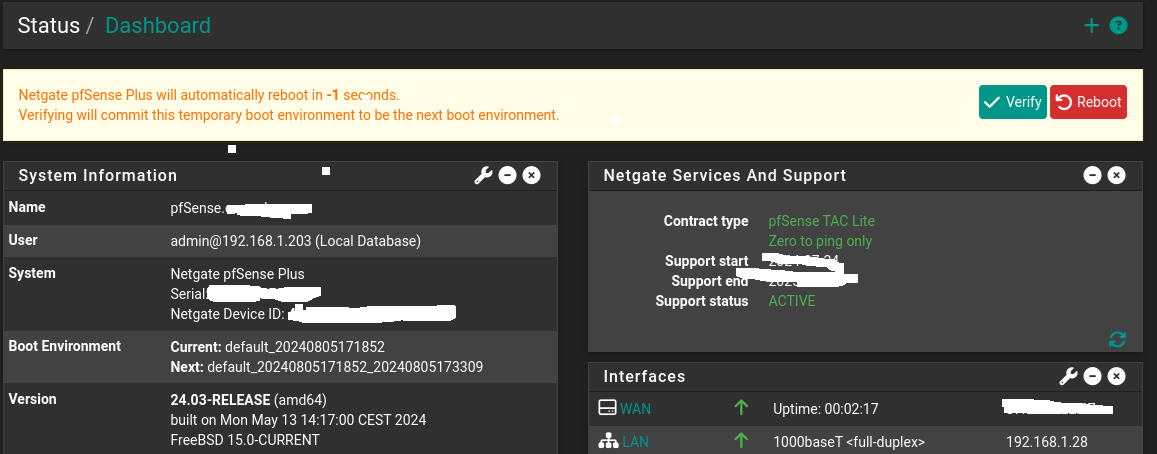Update from 23.09.1 to 24.03_1 always reverts
-
Hello Steve,
I cant see the option "manual update verification" ?
As Branch 24.03 stable version ist setYes. I can see the failed 24.03 BEs in the Boot Environment
Johannes
-
I assume you tried clicking 'Verify' manually when it boots into 24.03?
Do you have the boot log from that boot into 24.03? Does it show an error at the console?
-
Yes your'e right the first time I clicked on Verify.
On the sceond try, I do nothing and the system booted by itself and going back to 23.01.No boot log
-
Can you get a console log?
It may be failing at the console something like this:
Configuring crash dumps... No suitable dump device was found. /etc/pfSense-rc: /etc/rc.d/createswap: not found rc.bootonce_verify: ZFS support is required. *** SYSTEM BOOT FAILURE *** Failed Boot Environment: default R/r: Enter a recovery shell Any: Shutdown immediately Enter an option: -
I can not find any of the above messages.
I attach a snippet of the system.log which shows the boot of V 24.03 until it reboots.Perhaps it is helpful
boot.txt -
The log there doesn't show output sent only to the primary console during boot. Are you able to view the video console when it first boots?
-
I will try later.
Thank you so far for your help-
Johannes
-
After another update to 24.03 pfSense remained stable (no reboot).
No error messages while startup.
However, DNS resolving no longer works. No external resolution, internal resolution works.I then booted 23.09.1 again.
Now I have the problem that I can no longer install any packages.
Error:
WARNING: Current pkg repository has a new PHP major
version. pfSense should be upgraded before
installing any new package. -
You would need to set the pkg repo branch back to 23.09.1 in 23.09.1 to install packages.
What are you using for DNS in 24.03? Is the service running? What exactly is failing?
-
Everything is running now.
The DNS problems resulting from a misconfigured gateway.
Thank's for your help.
Johannes