when I Extract the download file it gives me an error message saying "catastrophic failure"
-
When I attempt to extract the download file it gives me an error message saying, "Catastrophic failure" why is it doing this and how can I fix it?
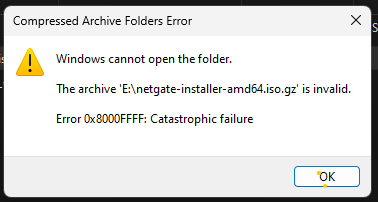
-
Did you try downloading it again?
Did you check the file checksum?
https://www.netgate.com/hubfs/pfSense-plus-installer-checksums.txtIf you write the image with something like Etcher you don't need to extract it first.
Steve
-
Yeah I downloaded it again but it didn't change anything. What is the file checksum? I've never heard of it, how does it affect it? I'm trying to load it into virtual box if that changes anything?
-
-
@stephenw10
Ok, thanks for helping me for this. the file checksum is "74BC596EDBE33F061E263F366541BDB1B9763501F4BFF6852E817493EF97DE8B" which matches the list of checksum values that are expected. What else could it be? -
@MLBiedler how are you extracting it? Use say 7 zip.
-
@MLBiedler was using the basic "extract all" in the file manager are there other ways of doing it?
-
@MLBiedler yeah grab say 7 zip, free tool https://www.7-zip.org/
-
@johnpoz That worked! Thank you all for the help!
-
@MLBiedler For future reference what exactly changed, why would the separate application be able to extract files better than the default method? what prevents the file from being extracted by traditional means?
-
@MLBiedler prob because the built in one in windows doesn't actually understand that common compression method used all over the planet..