Need some routing assistance with pfSense, DMZ and WebSite
-
@stephenw10 said in Need some routing assistance with pfSense, DMZ and WebSite:
Still my advise is to check the state table in Diag > States whilst trying to connect.
The traffic seems to arrive correctly. The web server has IP 192.168.200.2 (DMZ IP).
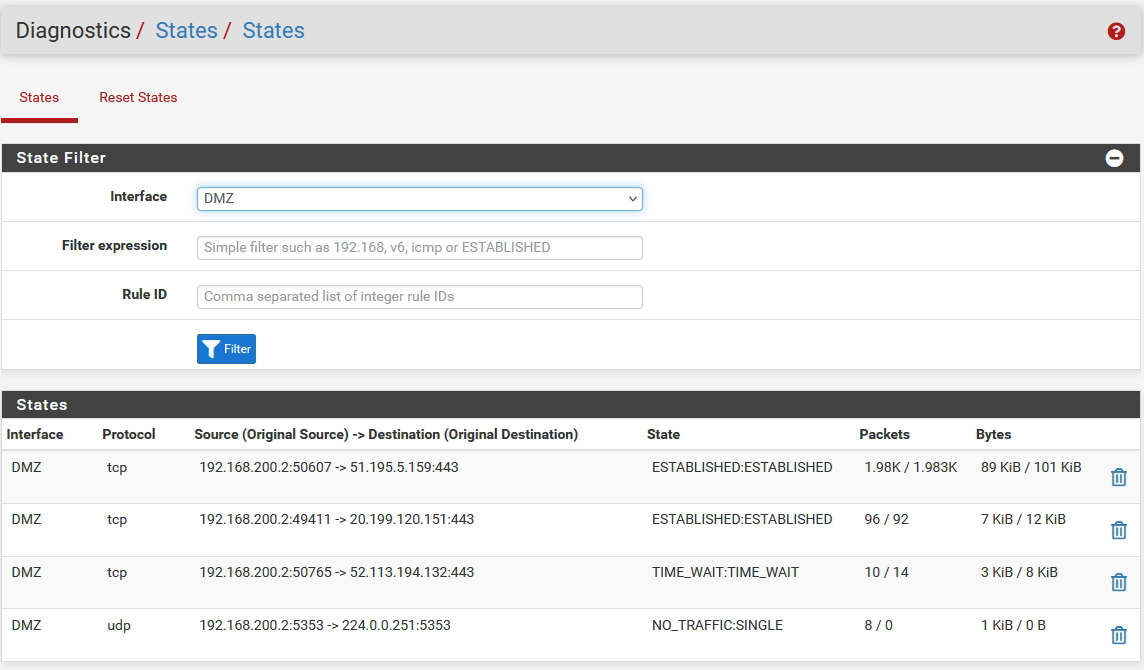
As the pfsense is connected to my ISP router, all traffic from 443 are redirected to port 443 on PfSense IP. Is it good ?
Many thanks in advance.
-
OK that's all outbound traffic from the server in the DMZ.
Set interfaces to
Allthere.Add
192.168.200.2to the Filter field and then check for states whilst you're trying to connect externally.You should see states on WAN and DMZ for that incoming traffic.
-
@stephenw10 Find below traffic.
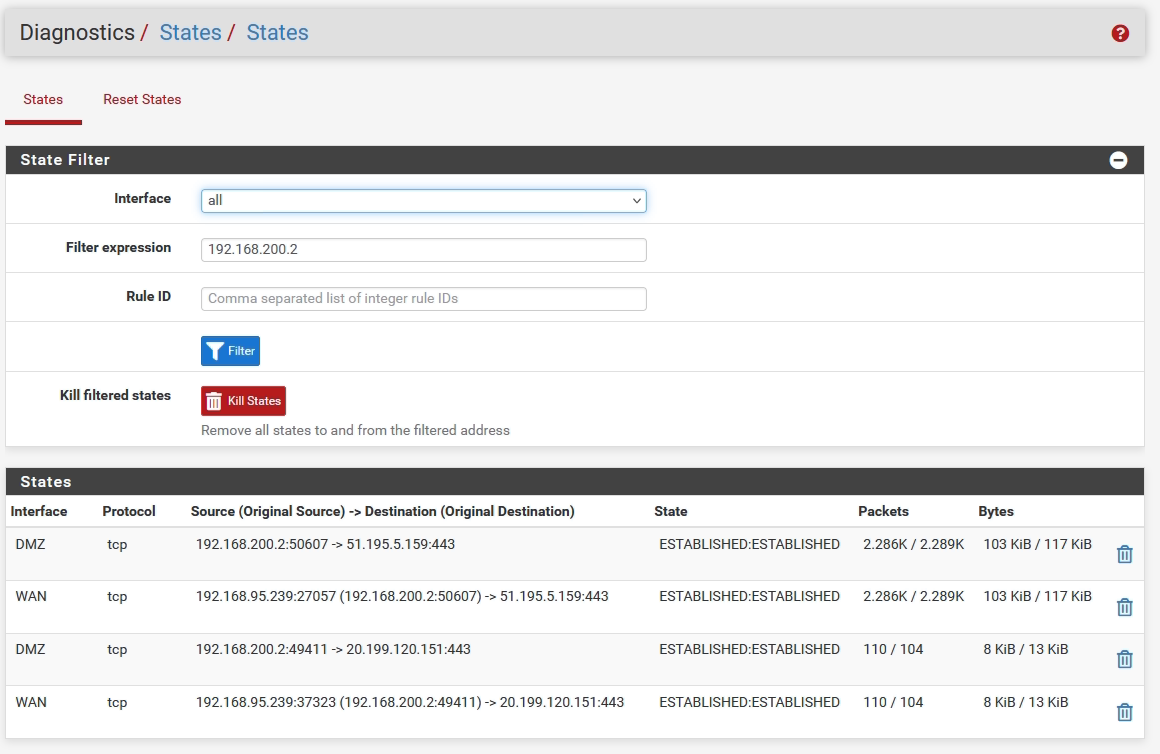
Is it possible to have the same view with dateTime ?
I don't know if it's important but my web site use php technology.
Best regards
-
Ok that shows NAT works outbound but those are still all outbound states.
Were you testing from some external device at the time? If so it looks like incoming traffic is not being passed to pfSense.
-
@stephenw10 Find below traffic.
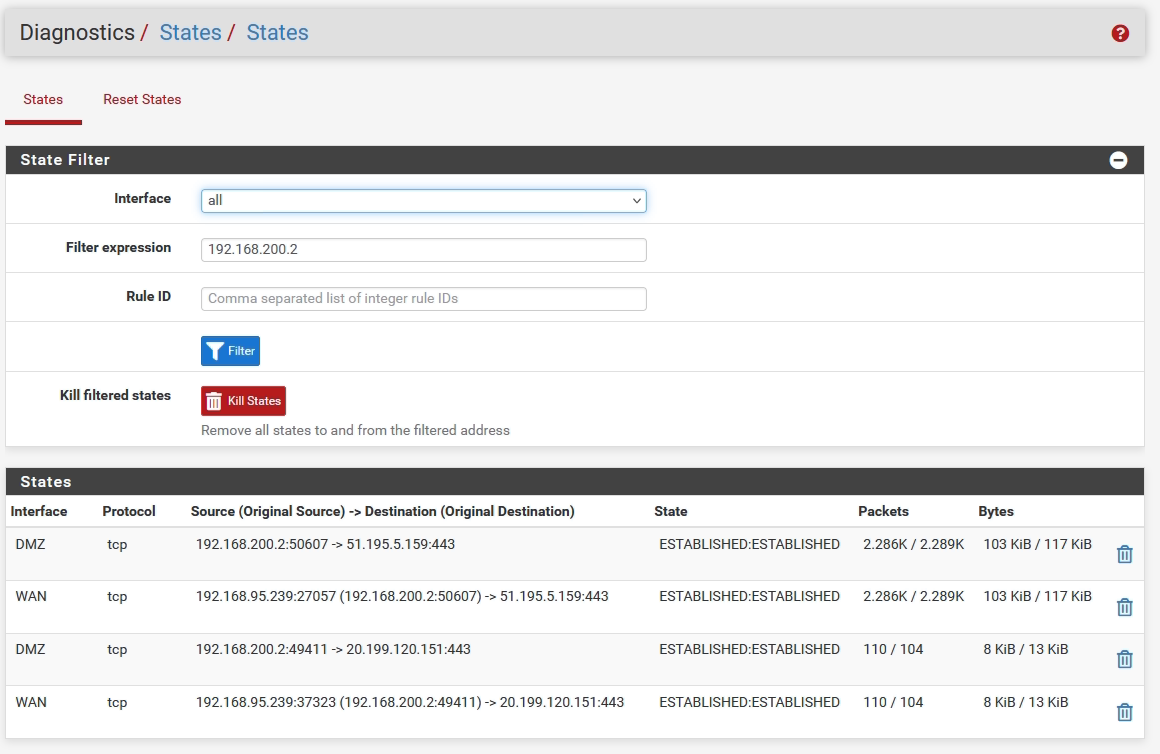
Is it possible to have the same view with dateTime ?
I don't know if it's important but my web site use php technology.
Best regards
-
Ok, try this: Filter by the external IP address you are testing from instead. You should see that traffic open states inbound.
-
@ILO_EWS this tells me your behind a double nat
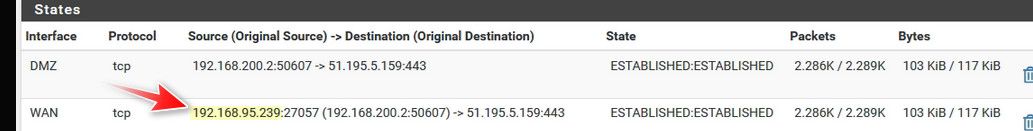
Your lan traffic going out the wan was natted to a 192.168.95.239 address, your wan IP.. So if you want to forward something from out on the internet to something behind pfsense you would first have to forward on whats in front of pfsense to pfsense wan IP.
From your own statement, your clearly behind a double nat
Internet <--> Router 192.168.95.0/24 <--> pfSense <--> LAN 192.168.77.0/24
On that router that is connected to the internet, you need to forward whatever traffic you want to get to something behind pfsense to pfsense wan, from your state table that would be the 192.168.95.239 IP.
Then on pfsense you forward to what is behind pfsense. But until you forward on your router - pfsense isn't ever going to see anything to forward.
-
@ILO_EWS said in Need some routing assistance with pfSense, DMZ and WebSite:
As the pfsense is connected to my ISP router, all traffic from 443 are redirected to port 443 on PfSense IP.
As long as that's true it should work.
-
@stephenw10 if that was true then he would see that traffic hit his pfsense wan, be it he had any ports working or not via sniff.
-
@johnpoz
So in this case, do you think that the problem is on the configuration of my ISP routeur ?
Best regards -
@ILO_EWS go to like can you see me . org and send some traffic to 443 while you're doing a packet capture on pfsense for your wan IP and port 443 do you see anything with destination of pfsense IP to 443..
if pfsense doesn't see inbound to its 443 then no it can not forward anything.. Also that any any rule isn't right.. When you create your port forward it should auto create your wan firewall rule to allow 443 to your host your forwarding to IP.
-
@johnpoz said in Need some routing assistance with pfSense, DMZ and WebSite:
go to like can you see me . org and send some traffic to 443 while you're doing a packet capture on pfsense for your wan IP and port 443 do you see anything with destination of pfsense IP to 443..
if pfsense doesn't see inbound to its 443 then no it can not forward anything.. Also that any any rule isn't right.. When you create your port forward it should auto create your wan firewall rule to allow 443 to your host your forwarding to IP.
When I launch a test on this website, this error appear
Error: I could not see your service on 82.66.xxx.xxx on port (443)
Reason: Connection timed outBest regards
-
@ILO_EWS but that doesn't tell you if even got to pfsense.. You need to do a packet capture to see if it even got to pfsense, or yeah no duh its not going to work and yeah it would time out.
edit: example... I don't have anything listening on 666, no forwards, etc.. but if I send traffic pfsense still sees it.. And yeah since no answer it would time out
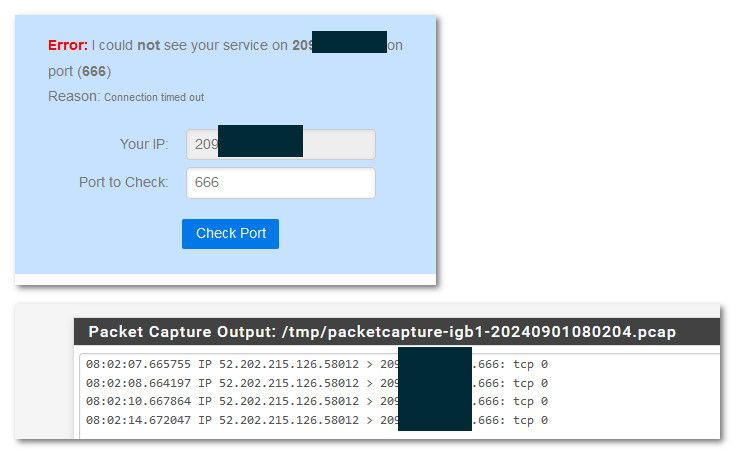
edit: what does your router in front of pfsense show for its wan, for all we know its a cgnat IP and no forwards are ever going to work.
-
Yup, the result is not important. The test is that the traffic arrives at the pfSense WAN. So in the pcap as suggested or openning states in the state table.
-
@ILO_EWS
and @stephenw10 :
Something did come on :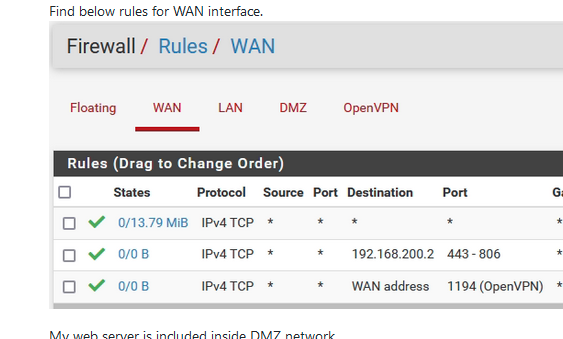
The first rule - that should have been removed by now - clearly shows TCP traffic was entering = coming from the Internet.
With that first rule removed, the second and third now have chance to work.so I presumed : no cgnat horrors.
When testing, the counters "0/0 B" should not stay at 0/0. 0/0 means nothing arrivd at the WAN interface that matches the rule.
For fast NAT, or whatever, testing, no need to packet capture, or look at the state table : look at your firewall rues, and see if they get used/applied.Also, ISP router, the one in front of pfSEnse, can have DMZ look alike options.
Don't use them.
Handle incoming incoming connection the old classic way :
You have to NAT a port (for your web server who lives at the network called DMZ) on pfSense.
You have to do the same thing on the ISP router : NAT that port to the pfSense WAN IP. -
@Gertjan said in Need some routing assistance with pfSense, DMZ and WebSite:
so I presumed : no cgnat horrors.
While that a good observation - you don't know what else on that transit network between his router and pfsense could be sending traffic.. He has removed the block rfc1918 so that could be traffic from pretty much anything.
I agree that rule shouldn't be there for sure.
-
@johnpoz
Excuse me but in what part of pfsense configuration could i sée this traffic.
Indeed, i dont found something liké that.
Best regards -
@johnpoz said in Need some routing assistance with pfSense, DMZ and WebSite:
rfc1918
In défaut configuration i never has a rules with rfc1918, may I add one ?
Best regards -
@ILO_EWS the wan interface out of the box would always have a block rfc1918 rule.. Maybe they changed something that if your wan was rfc1918 to not add it, but unlikely - and there would be normally the block bogon rule as well..
So either that isn't your wan interface actually, and you renamed it to wan? But wan interfaces default to have a block rfc1918 and bogon.
You must of turned them off??
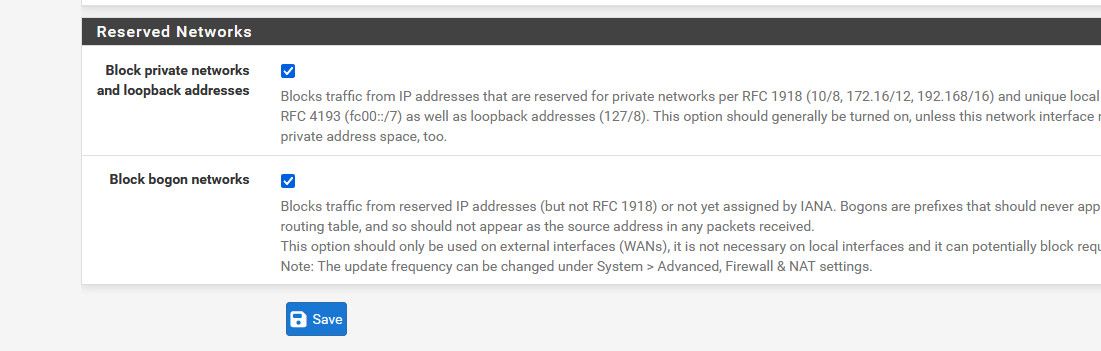
you don't really need those, especially if your behind a nat already - but odd that they are not listed? Packet capture would be under the diagnostic menu
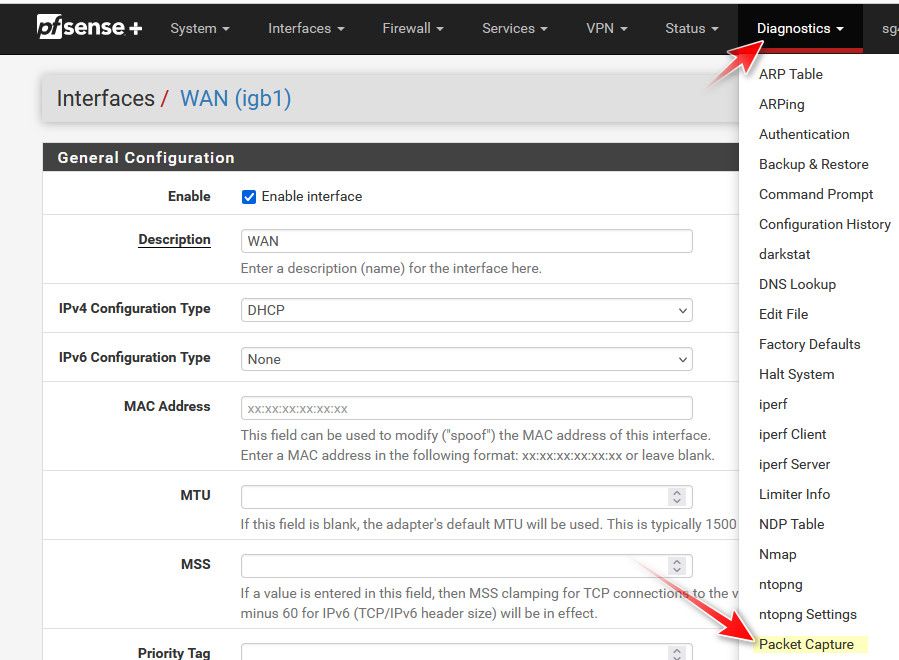
-
@johnpoz As my web server is on DMZ area, does I check DMZ interface or WAN interface ?
Best regards