OpenVPN interfering with CARP Failover
-
@dkoruga said in OpenVPN interfering with CARP Failover:
https://redmine.pfsense.org/issues/13569
Hmm, interesting. Since you're not running it on the CARP VIP I wouldn't expect that to apply to you. I wouldn't have expected exit notification to apply either since the server running on the WAN IP would not shutdown. Unless it loses link entirely.
The server still sees the real source IP when you forward to localhost. There's no source NAT there.
Steve
-
@dkoruga I can confirm it still happens in 2.7.2 and the /usr/local/sbin/ovpn-linkdown fix worked for me.
Normal HA with OpenVPN in WAN CARP. Commenting the line made the trick -
I have a similar problem with carp and vpn, however I use the openvpn interface being a gateway group, being a gateway where carp is running the vpn does not connect, the other one that is outside carp is normal, the same case as comment Could the line solve this?
-
OpenVPN is part of a gateway group? On the gateway group? Unclear exactly how you have that setup.
-
@stephenw10 Good afternoon, I have a VPN in the following configuration.
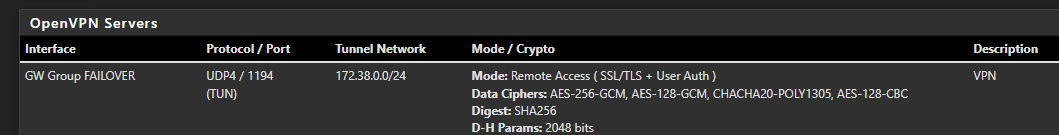
In the System - Routing part it looks like this
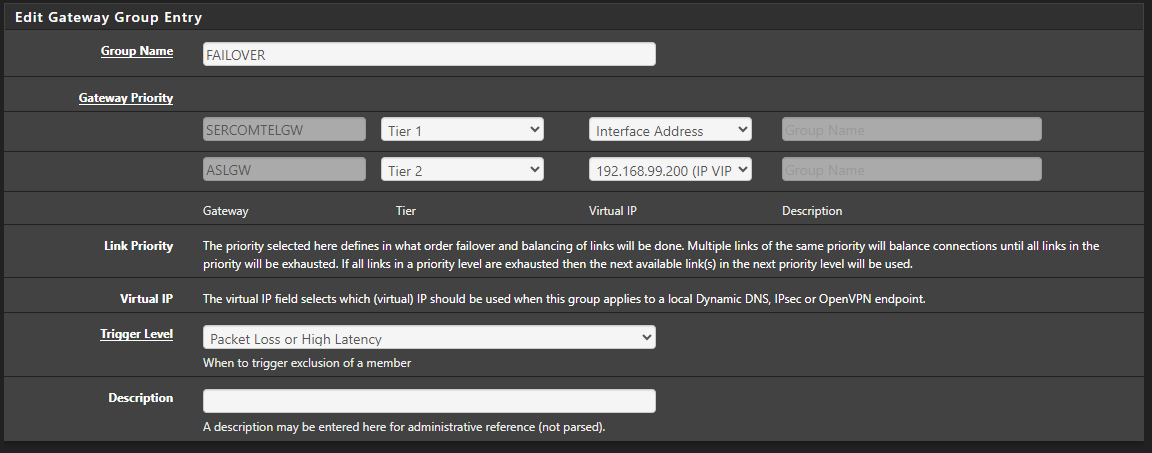
(I don't know if the part where this ASLGW with the carp's IP is working, as it was due to some testing)In the export part, I put the IP of 1 interface as default and then in Additional configuration options (still in export) I put remote ip port udp4
How it works, the VPN tries to connect to the first IP and if it is out, it goes to another IP. This configuration may not be the best and there are better ones, but without the carp part it has always worked for me.
-
Hmm, OK. So what exactly are you seeing happen?
-
@stephenw10 When connecting to the link that operates with CARP, it doesn't work, it fails due to a TLS error, and goes to the next connection that works, I saw in the firewall logs that the connection "Default deny rule IPv4 (1000000103) was being blocked )", because it arrived at the firewall as the carp's IP, but the firewall's dealings were for the interface's IP, I made the change, but there was no result in connecting the VPN, I needed to generate a new VPN with the VPN's interface being the carp, this is the only way to connect to the vpn, but if I keep the 2 vpns, each one on 1 link would I be able to work with just 1 .ovpn file on the computer?
-
Was the primary gateway still up at that point?
This is a VPN server so it isn't connecting out it just listens for incoming connections. There is no reason it can't listen on both WANs all the time, no need to use a failover group there.
See: https://docs.netgate.com/pfsense/en/latest/vpn/openvpn/multi-wan.html#port-forward-method
-
@stephenw10 Good afternoon, would you have an example of what this configuration would look like, I couldn't understand it.
-
Set the the OpenVPN server to listen on localhost.
Then setup port forwards on both WANs to localhost for the port the OpenVPN traffic is arriving on.
Clients will be able to connect to either WAN and replies will go back correctly.