System logs referencing old gateway
-
I'm new to pfsense and trying to address system logs that that reference an old gateway "ProtonVPN2."
For example:
Sep 18 15:55:25 php-fpm 41885 /rc.newwanip: The gateway: ProtonVPN2 is invalid or unknown, not using it.
and
Sep 18 15:55:23 php-fpm 91812 /rc.filter_configure_sync: The gateway: ProtonVPN2 is invalid or unknown, not using it.
I deleted this gateway a month ago. I created it trying to setup a second VPN connection using WireGuard.
I'm not exactly sure what these errors mean or how to address them.
I found this thread that I think is related: https://forum.netgate.com/topic/187125/old-gw-still-referenced-in-logs
I was not successful in using the command prompt. I also do not know how to edit a configuration file.
Any help would be greatly appreciated. Thanks in advance for your patience.
-
Do you have an ACL or alias for it still?
-
Thank you for your quick response!
I do not think I have any alias that references ProtonVPN2.
However, I looked through my firewall rules and found this:
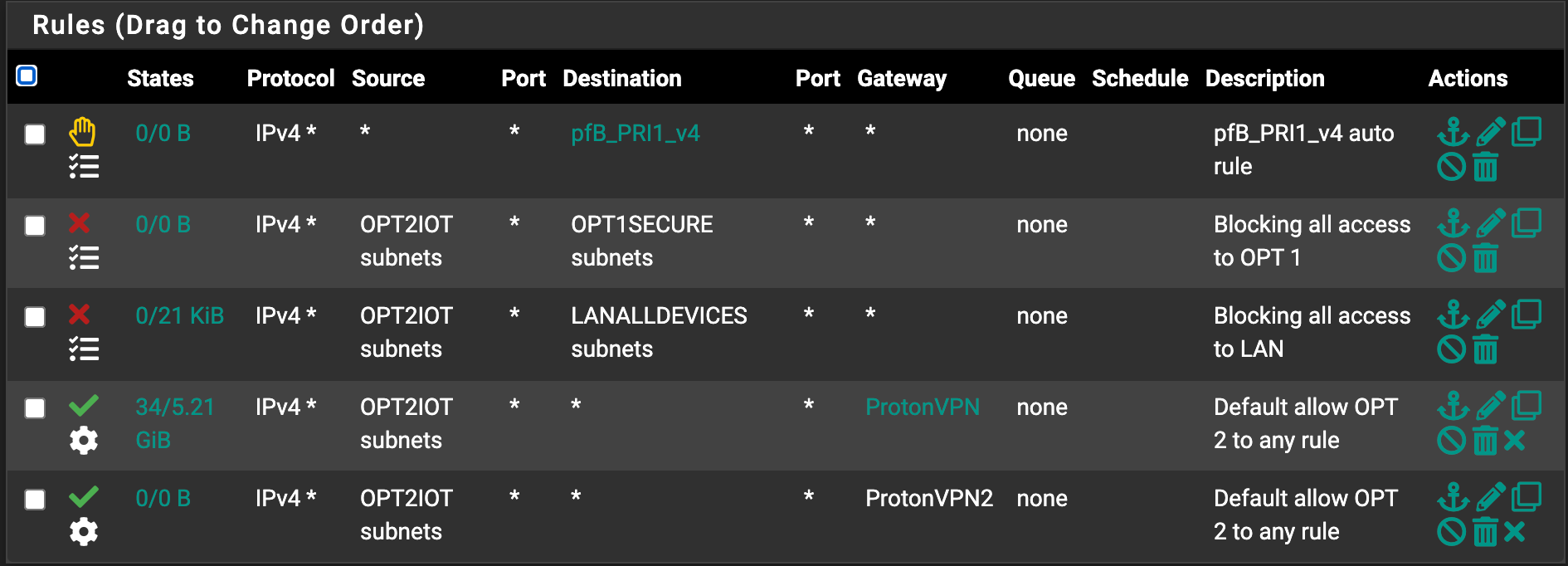
Is the last rule the potential ACL you're referring to?
Should I disable or delete the last rule?
-
@srbol Note how "ProtonVPN2" is not a link? That's because pfSense knows it is invalid. Yes you can disable or delete that rule. That should bypass the error, unless there's another.
-
@SteveITS Thank you for pointing out that "ProtonVPN2" is not a link. That makes complete sense now.
Earlier today, following your advice, I deleted the rule altogether. The rule was left over from my (failed) attempt to setup a second WireGuard VPN over a month ago.
So far, I have seen no further errors noted in my system logs. I will continue to check over the next day or two and let you know if I see anything.
Sincerely appreciate your willingness to help a noob like me.
-
@srbol said in System logs referencing old gateway:
Thank you for pointing out that "ProtonVPN2" is not a link. That makes complete sense now.
It does, in hindsight. :) Otherwise it's subtle. You're welcome, help someone else someday. :)
Similar can trigger for, say, pfBlocker-created aliases, if the alias isn't created yet/doesn't load.
-
@SteveITS Final update. The issue definitely seems resolved. Thanks again.