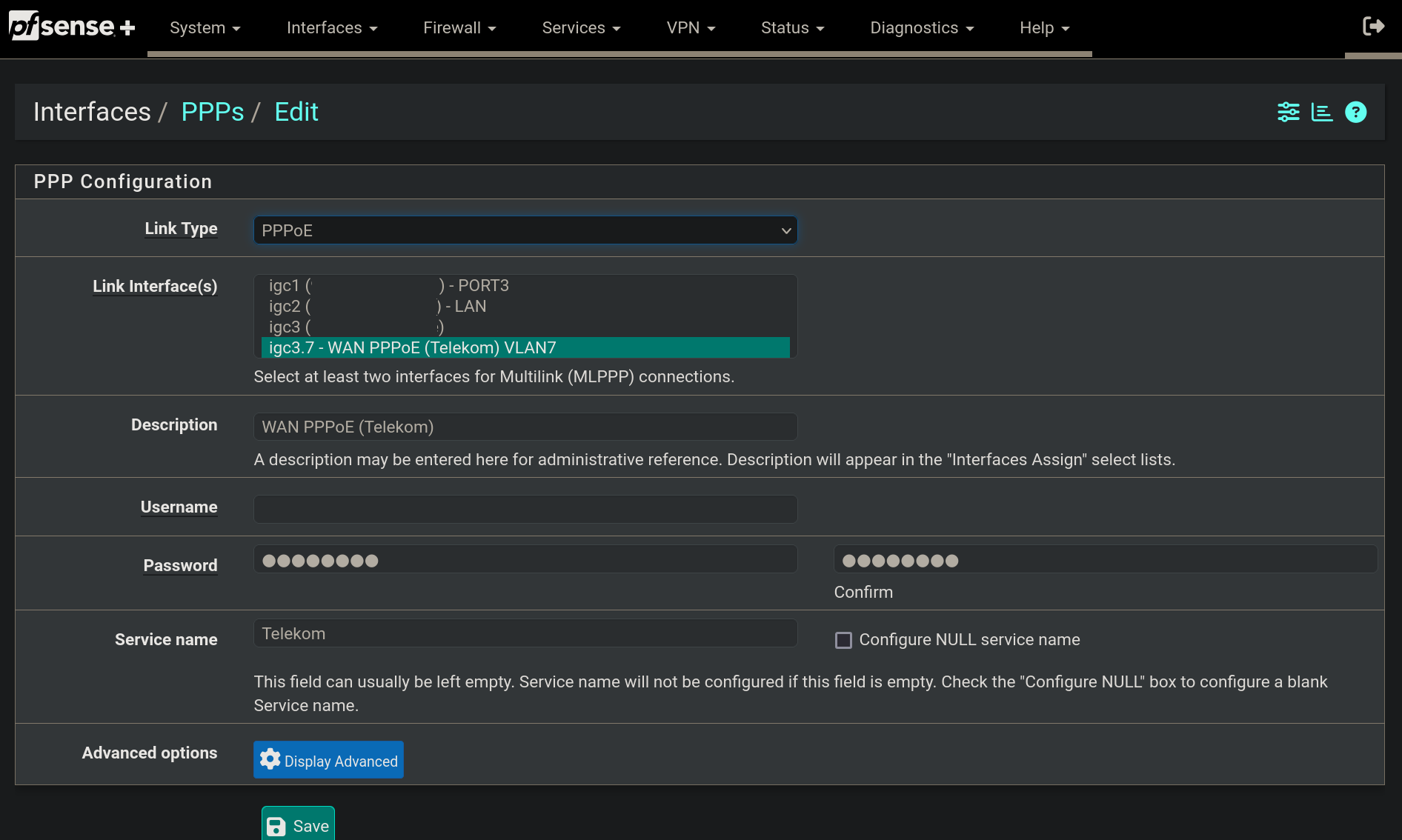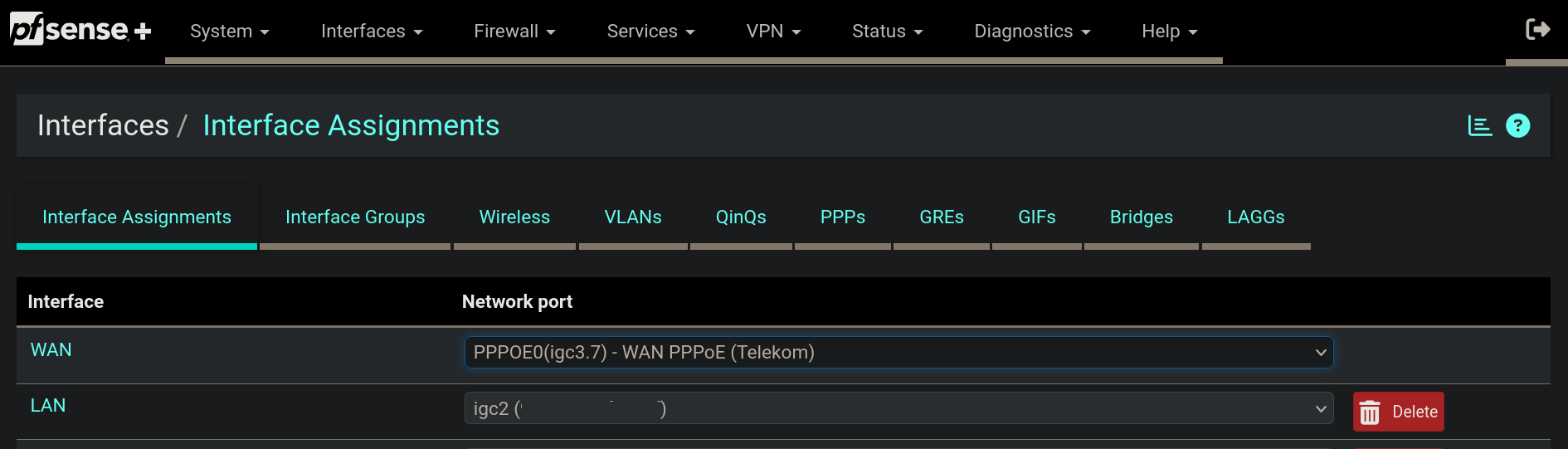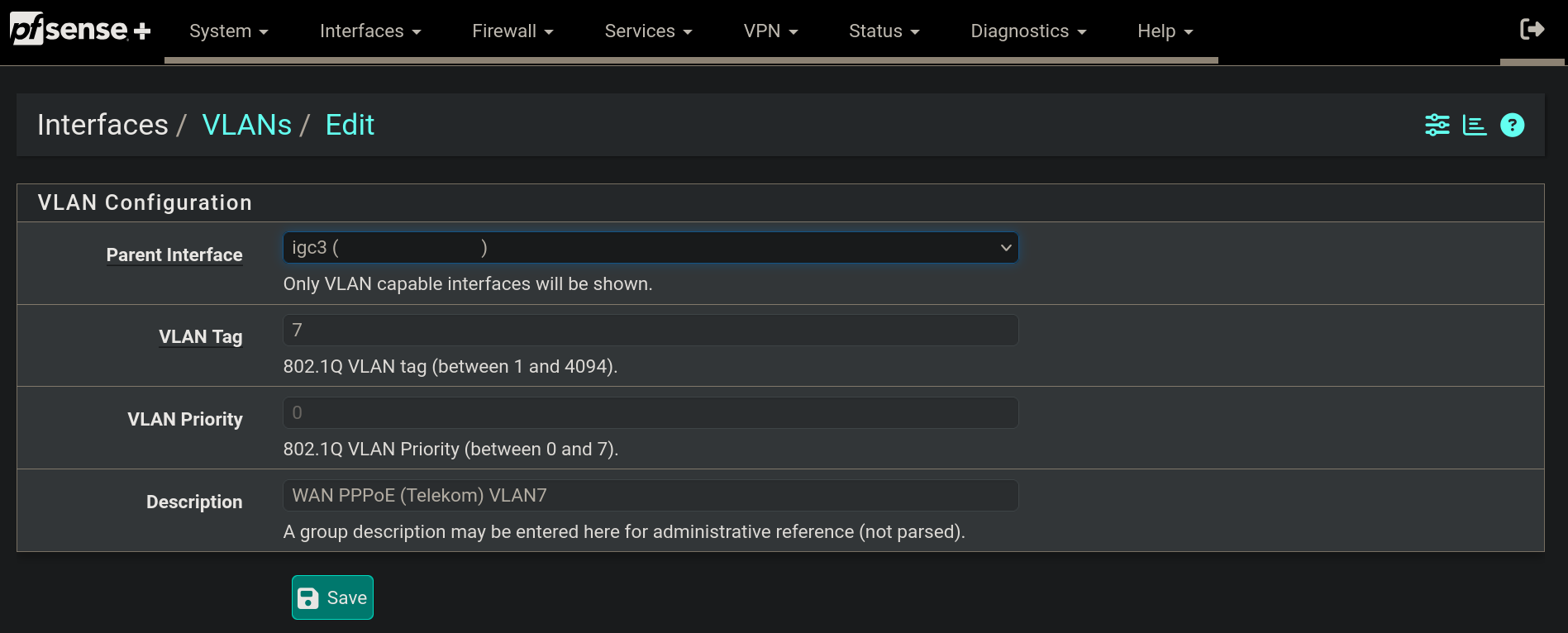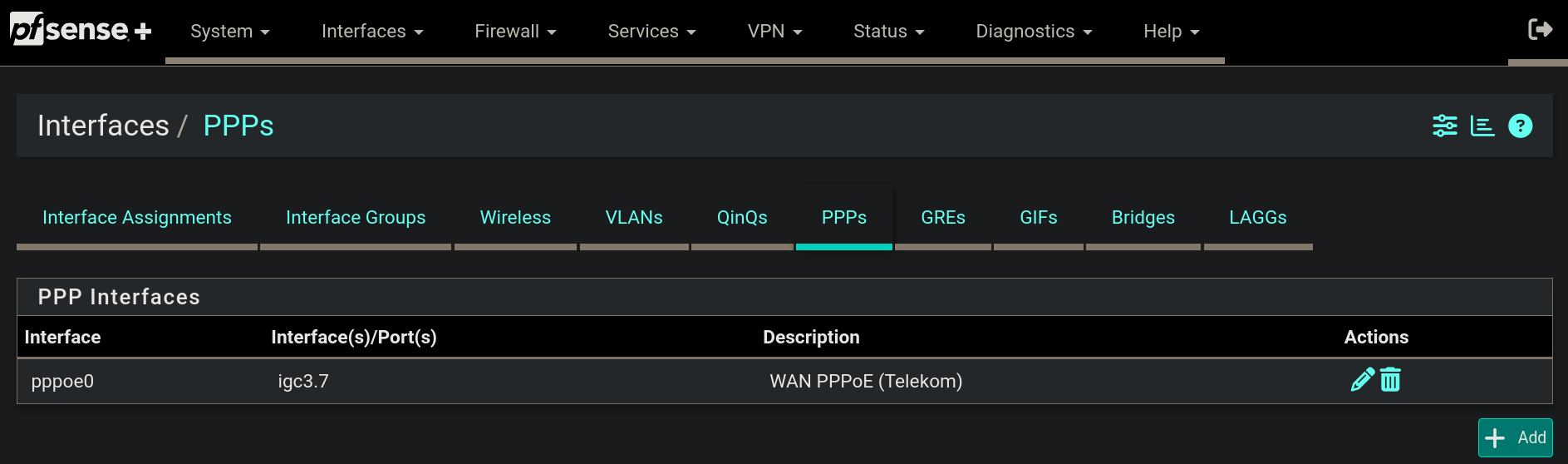Netgate 4200 - internet speed slower ca. 10Mb/s than ISP router
-
Hello,
I just connected fresh Netgate 4200 (arrived yesterday) in my home via PPPoE (no issues).
Updated to pfsense plus 24.03-RELEASE.
I didn't added any additional firewall rules (except those, which are created during initial setup).
Then I did a speed test connecting my laptop directly to the LAN of Netgate 4200 (no switch in between) with 1 meter RJ45 CAT8 cable and noticed that the download speed behind the Netgate 4200 is slower about 10Mb/s than if I use the default ISP combo router.- Behind ISP combo router: 125Mb/s
- Behind Netgate 4200: 115Mb/s
Any ideas why ?
best regards
Tom -
You use pppoe : the WAN's MTU is now most probably not '1500' but somewhat lower like 14xx, right ?
Maintaining 1500 on a pppoe connection will cause fragmenting, thus the overall speed will suffer.edit : I've the little brother, the 4100 myself. It handles 1 Gbits/sec on every port just fine.
-
@Gertjan said in Netgate 4200 - internet speed slower ca. 10Mb/s than ISP router:
Maintaining 1500 on a pppoe connection will cause fragmenting, thus the overall speed will suffer.
In the UK many ISPs support RFC4638 which allows for an MTU of 1500 on PPPoE, and this is supported in pfSense.
-
I am aware about the WAN's MTU. I tried different values starting with 1500 and then with 1492.
I also tried to add and change MSS values (without, then 1500 and then 1492).
Unfortunately no changes at all.
regards
Tom -
Mmm, you may need to set the parent NIC to 1508.
However I would want more data points. You could just be seeing some random link rate differences or line loading etc.
-
Hello,
I set all back to default (so no MTU set in the GUI).
Please find attached screen shots from interface status and shell output for ifconfig -a
Maybe this can help you a bit.WAN is on igc3 with VLAN 7 for PPPoE
LAN is on igc2best regards
Tom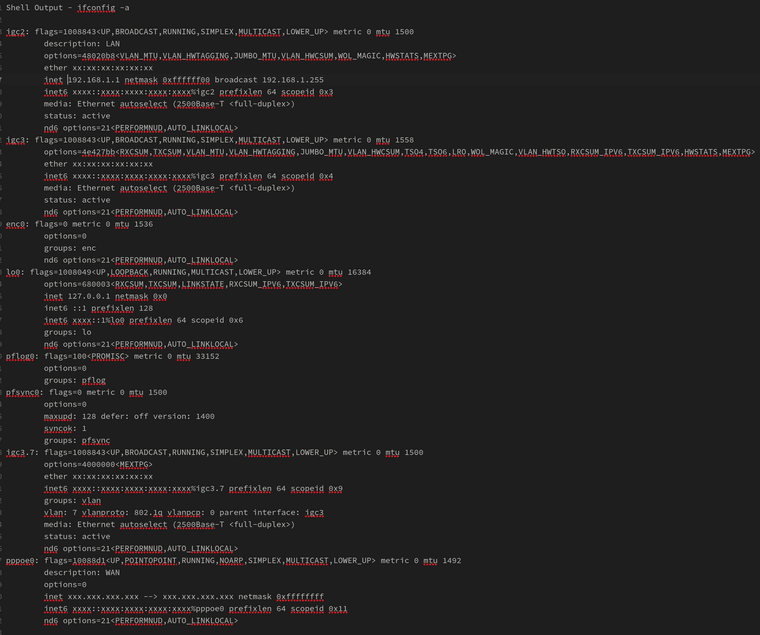
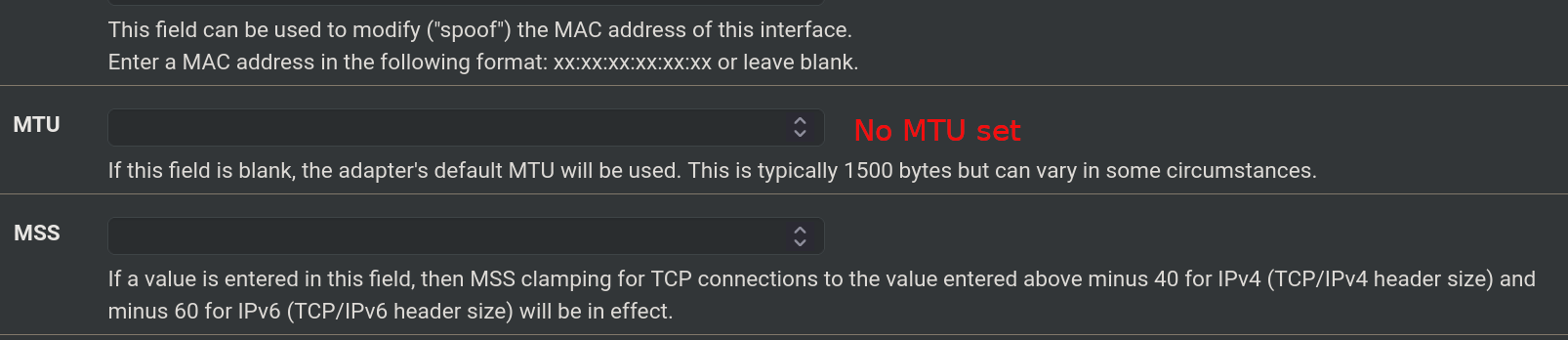
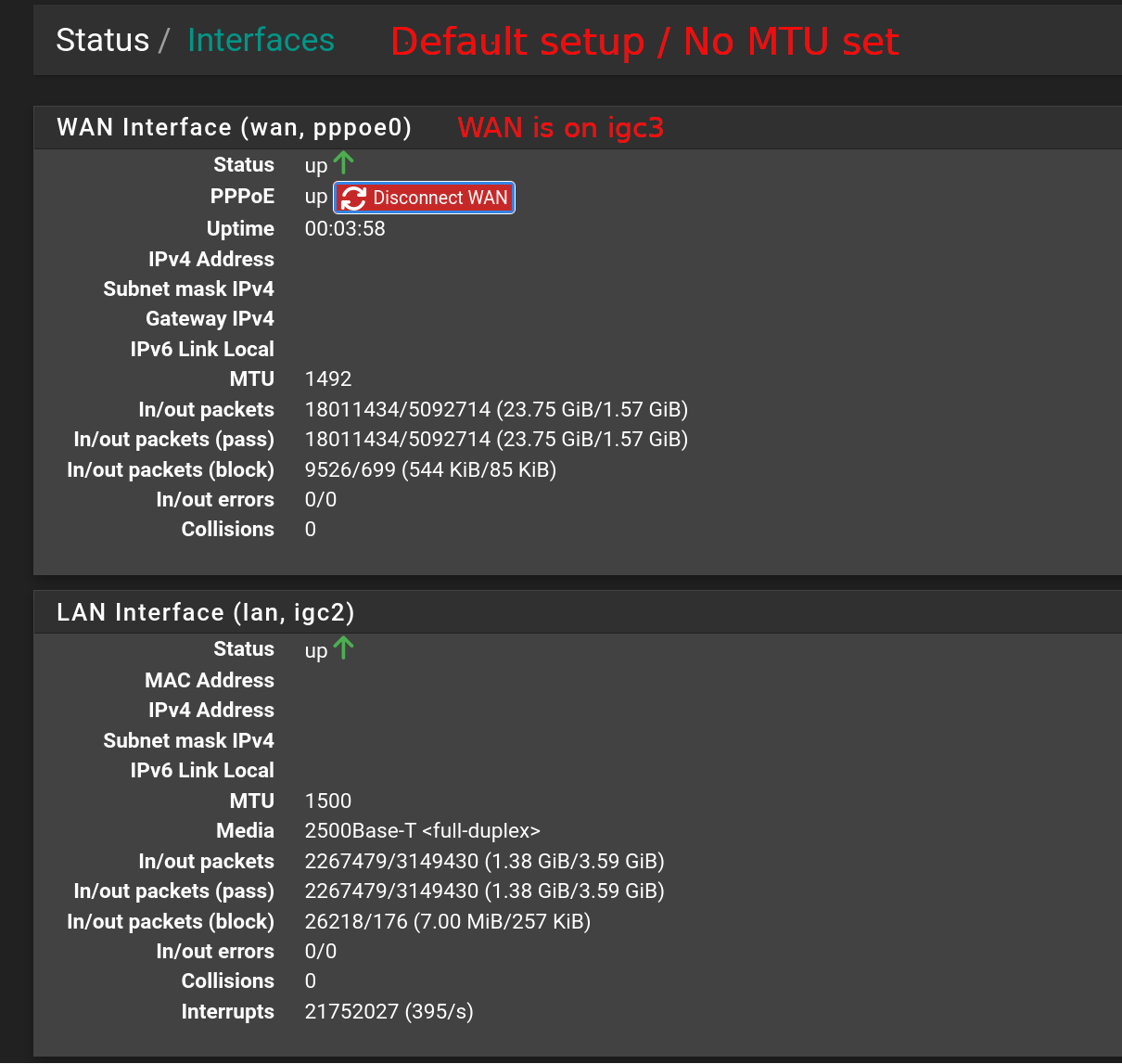
-
@johndoe102 said in Netgate 4200 - internet speed slower ca. 10Mb/s than ISP router:
I tried different values starting with 1500 and then with 1492.
Trying ?
What about : pppoe ping determine packet size MTU
The answer is is probably on the first link. Like this one Ping Test to determine Optimal MTU Size on Router. -
What's with the VLAN 7 tagged interface in igc3?
-
@stephenw10
VLAN 7 is required by my local ISP provider for PPPoE connection (VDSL in Germany). So not only user/password.best regards
Tom -
Then the PPPoE should be on igc3.7 not igc3 directly.
-
-
I did that too ... determined based on those descriptions ... the results I tried were: 1500,1492,1472,1464.
No difference. The download behind the Netgate 4200 is about 10Mb/s slower than if use the default ISP modem/router combo.regards
Tom -
@johndoe102
Try 1508 for vlan7 interface and 1500 for PPPoE
Also try deferred setting
https://docs.netgate.com/pfsense/hardware/tune.html#pppoe-with-multi-queue-nics -
@w0w
Thank you for the hints.
regards
Tom