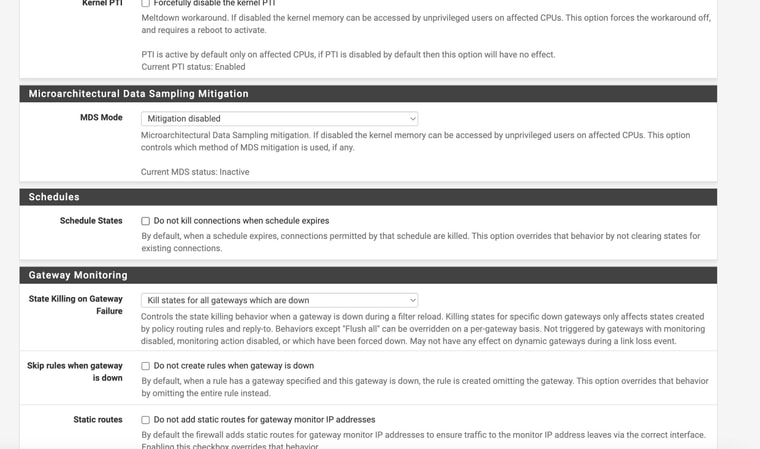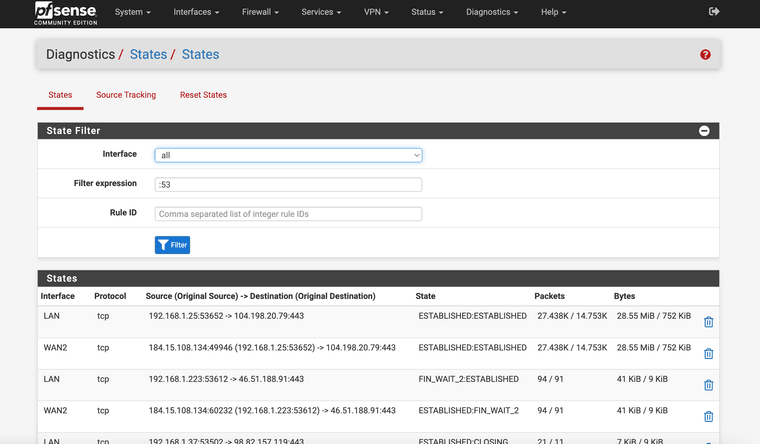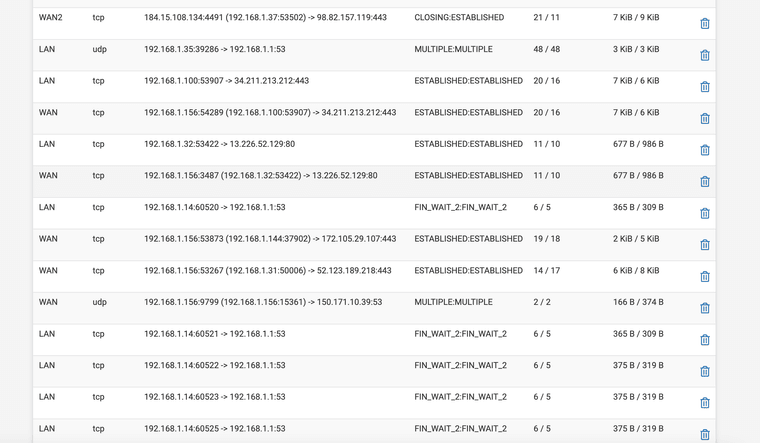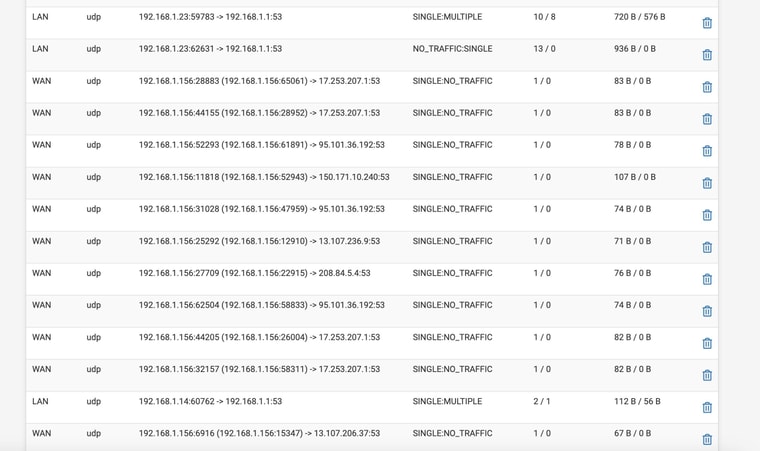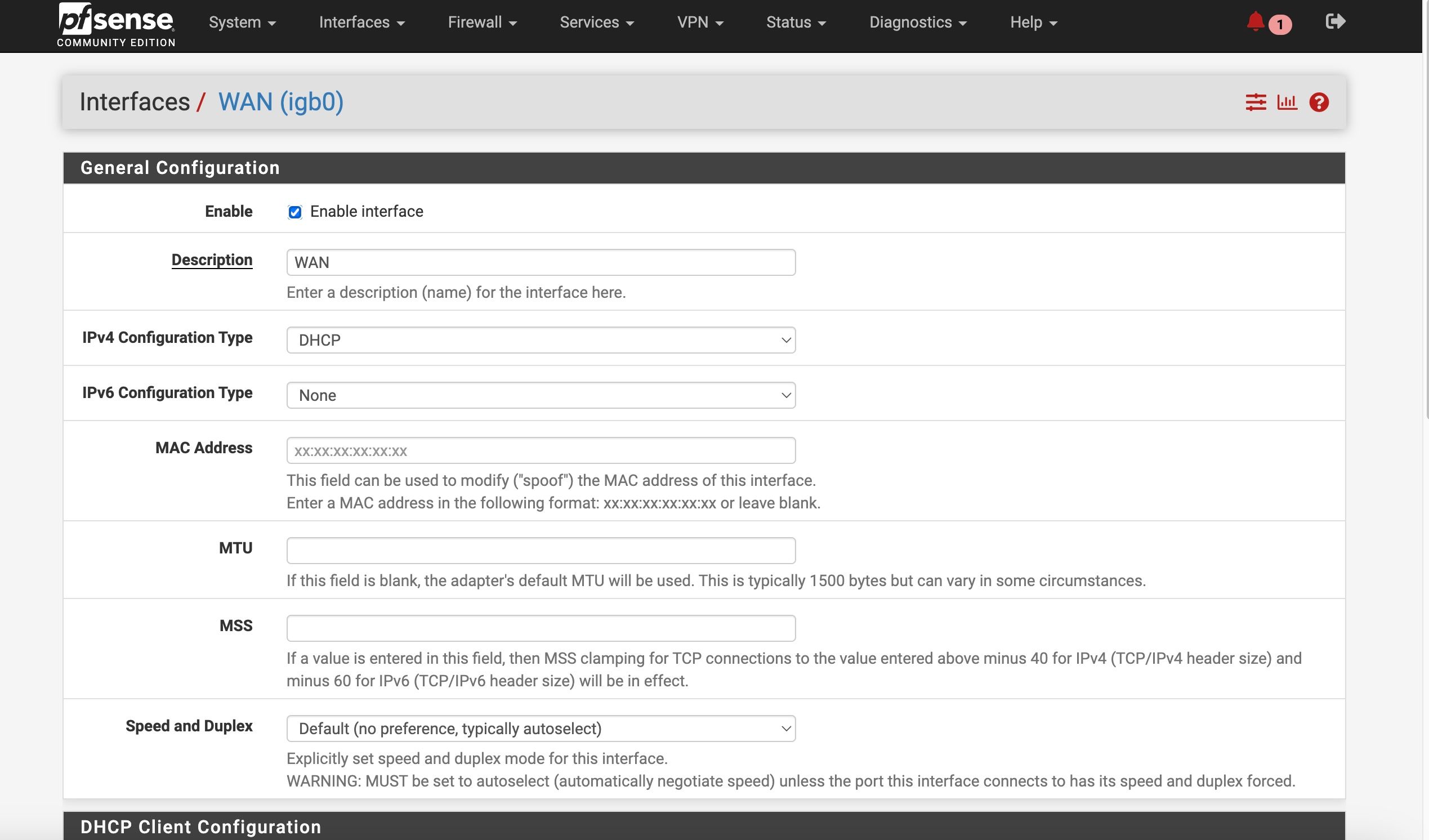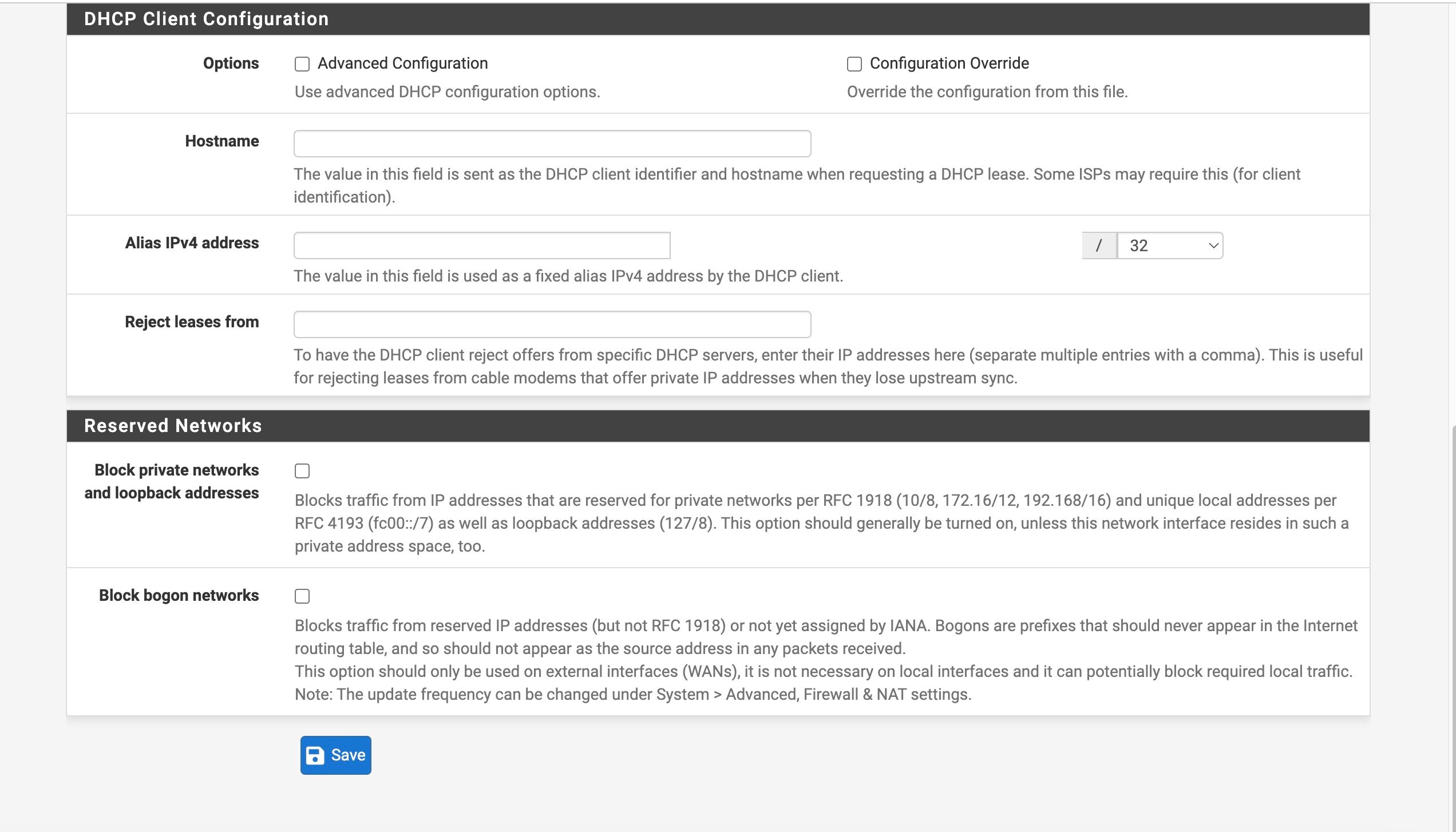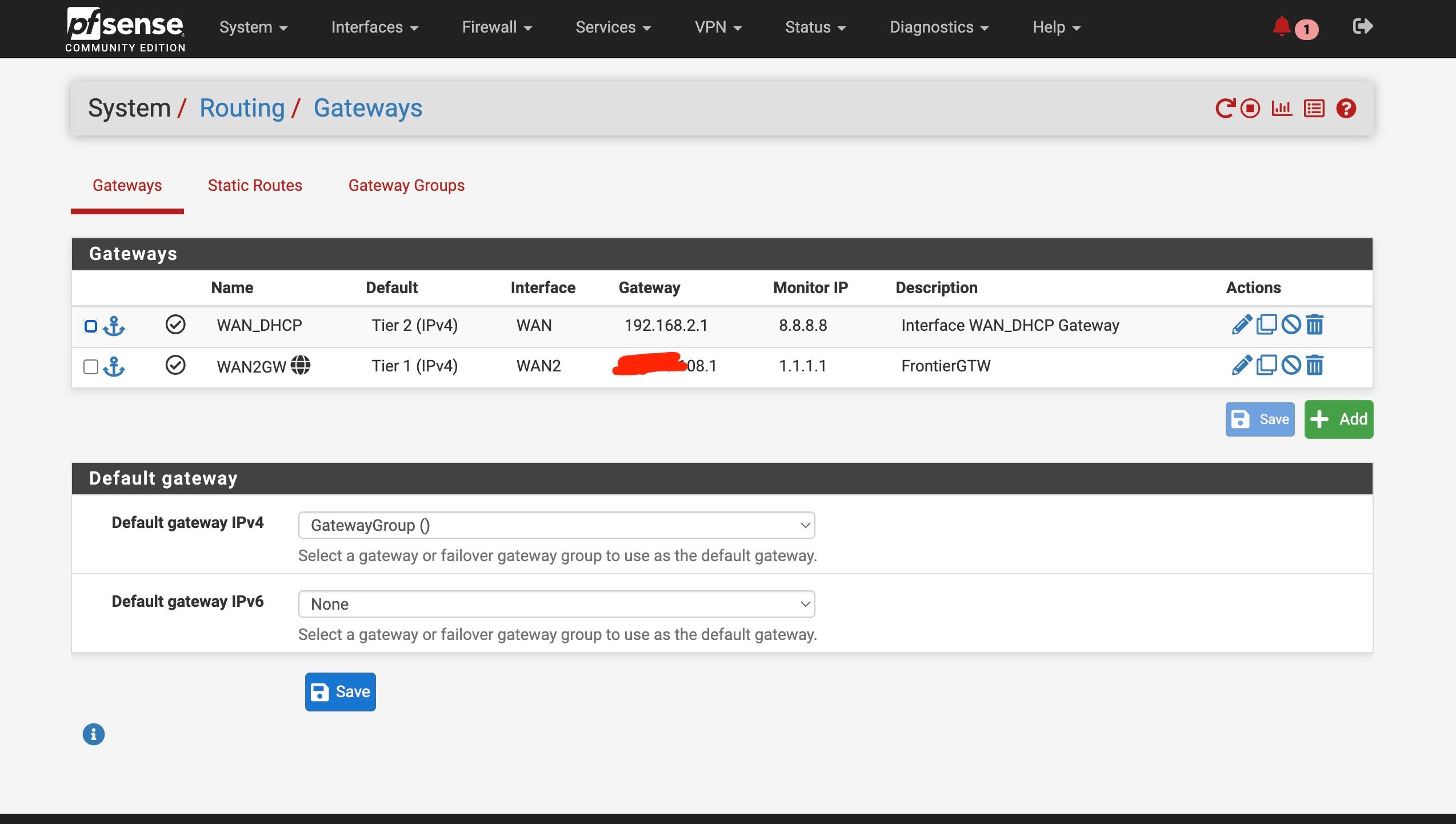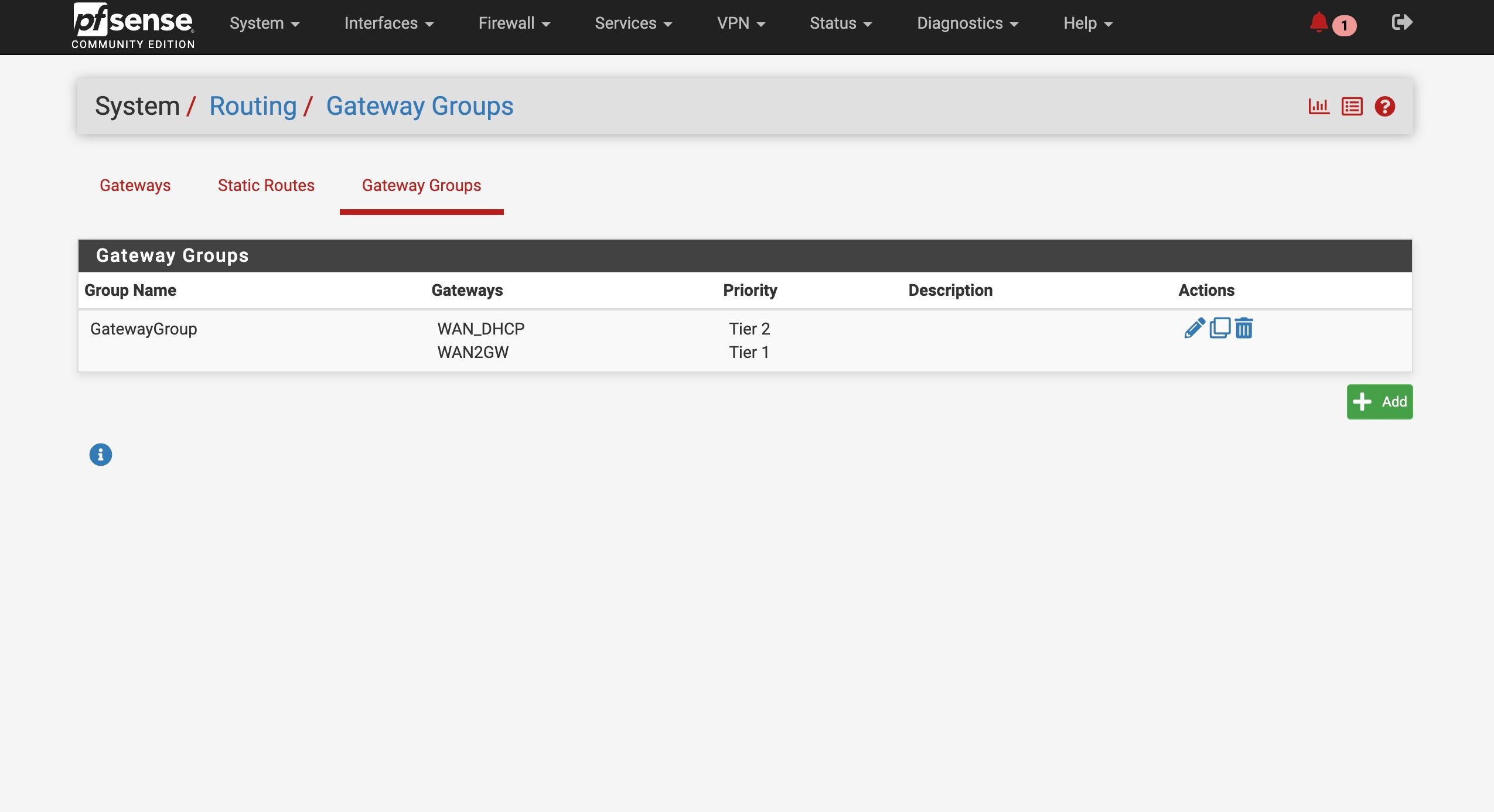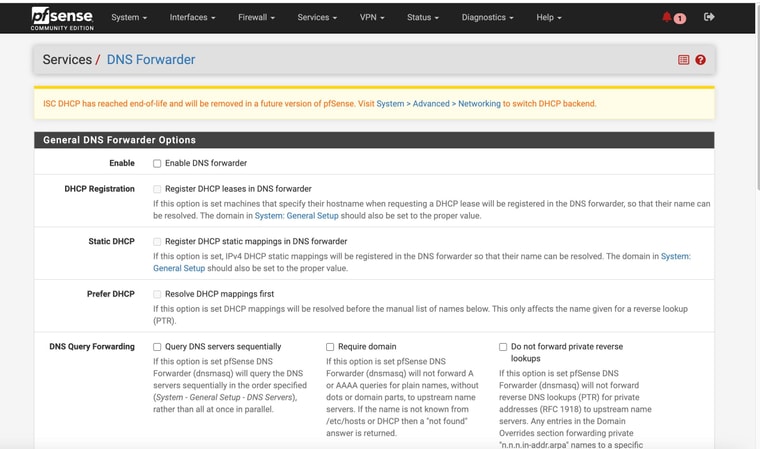ATT Internet AIr
-
You have 'use local DNS' set anyway though so it will try to resolve directly unless you have Unbound in forwarding mode?
Are you policy routing traffic from the LAN clients via the gateway group?
Were you testing from LAN clients or from pfSense itself? Or both?
-
I don't think I am using forwarding
And I am not policy routing that I am aware ofMy problem is I am one of those huge supporters of pfsense but go through issues and get things set with help of people like you -- then I don't touch things for 6 months. Sorry - but thanks for patience!
I did test from both and as I recall during my after midnight late night testing the results were the same from both pfsense and on a device on the LAN
Are thre any other settings or log files I can send to help better? I read log files until 2 am hoping to see something that helped
-
PROBABLY NOT GOOD IDEA TO EXPOSE THE GUI TO THE WWW
but its your call
-
-
@flat4 did I not gray/red out anything of importance ??? did I miss something important?
-
Check the DNS resolver settings, that can also be set in forwarding mode. It resolves directly by default though.
Try resolving something in the pfSense GUI in Diag > DNS Lookup.
Note what servers are responding in the failed WAN state. -
@stephenw10
I will check the failed state DNS resolution (from pfsense) later today when I am back on siteBut here are screenshots of the DNS Resolver. Should I just disable DNS Resolver ?
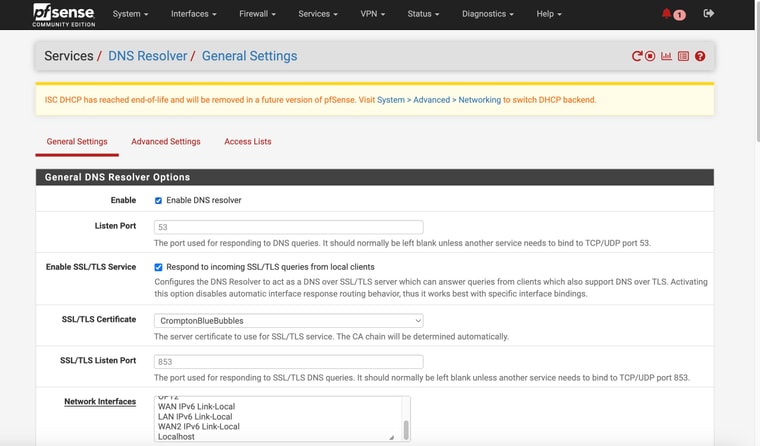
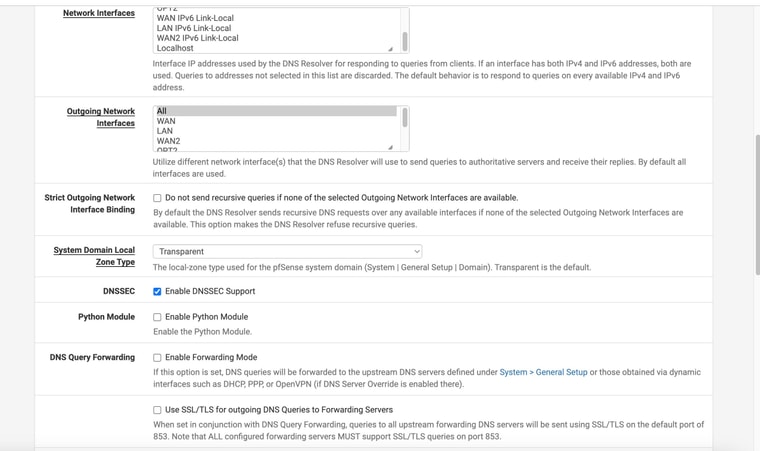
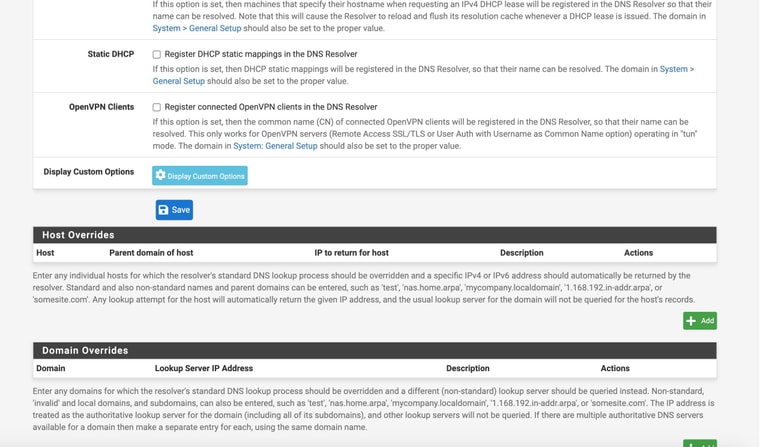
-
No I would expect that to work. It is in resolving mode and set to use 'all' interfaces for outgoing queries. So it should switch to use the WAN when the system default gateway changes.
-
@stephenw10
So do I not have the gateway for the Internet Air established correctly - ?Would there be any benefit for deleting the "interface" (it used to be a Suddenlink cable modem , before I added the Frontier fiber internet as WAN2)? And then recreating the interface and starting all over ??
I'm at a loss ... -
Unclear at this point. You need to run some DNS testing in the failed state to ind out what's actually failing.
-
@stephenw10
Ok so I got on-siteLooks like I can ping and access routes from pfsense and on the LAN
but I can NOT resolve DNS from either pFsense or the LANIt just hangs when trying to resolve a DNS
What can I post that will help to resolve this frustrating issue ??
THANKS
-
This post is deleted! -
These were attempts to ping form pfsense while in failed state - one to numerical address the other to name
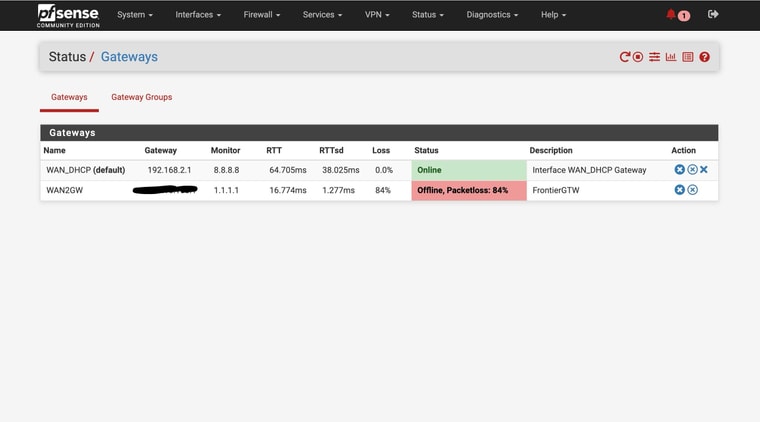
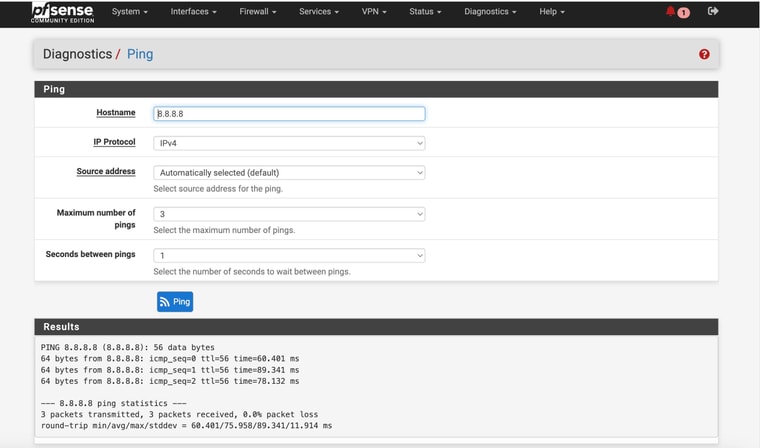
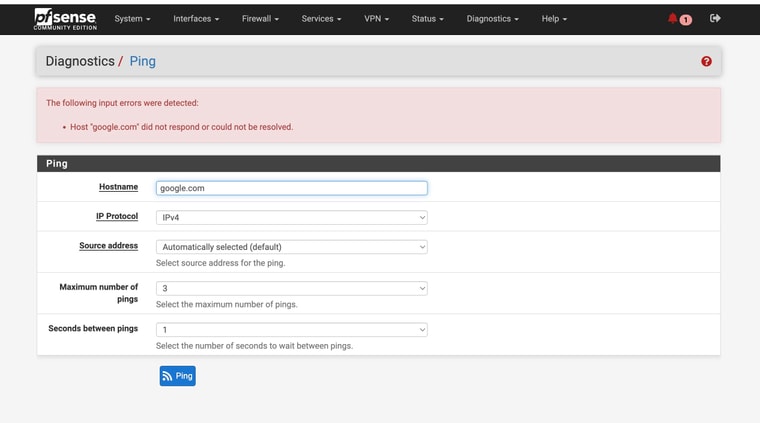
-
So try to resolve google.com in Diag > DNS Lookup where all the configured DNS servers are tested.
-
So I have tried as recommended - still nothing. It's like the system gets "stuck" when I try the DNS Lookup after fail state begins. And to make matters worse the more changes I make now, it appears that coming back out of the failed state requires reboot of the pFsense to get things working for my main WAN and internet source.
I am a loss now as to how to even troubleshootGonna try to call ATT today - I wish I could get a way to put ATT modem in bridge mode. As maybe mentioned before, I have DMZ set to the dhcp (later set to static) address of 192.168.2.11 that the ATT gateway/modem gave my pFsense box - yet it still shows the local IP of 192.168.1.11 in pFsense dashboard. I was hoping that it would show public IP. Not sure that it has anyhting to do with the DNS issue though.
-
Hmm, is it possible it's blocking or intercepting DNS traffic?
Check the state table in Diag > States when the main WAN2 is down and you are trying to resolve something. You should see the udp port 53 connections using the WAN.
Did you try changing the kill state on gateway failure setting?
-
@stephenw10
So it does appear that somehting is blocking things, looking up this SYN_SENT CLOSED errorThoughts on how to fix?
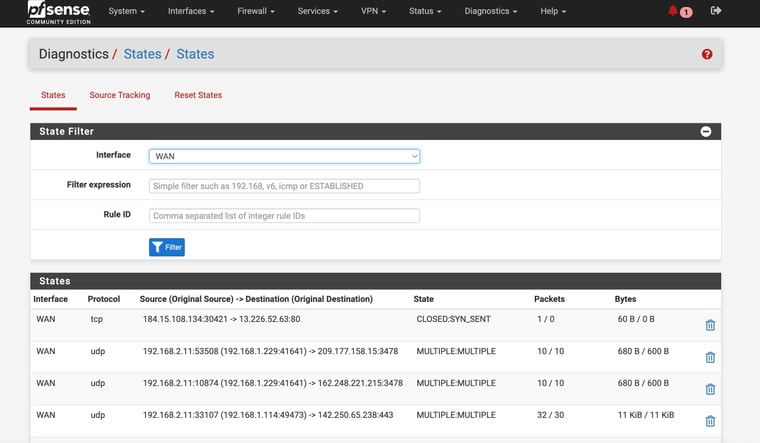
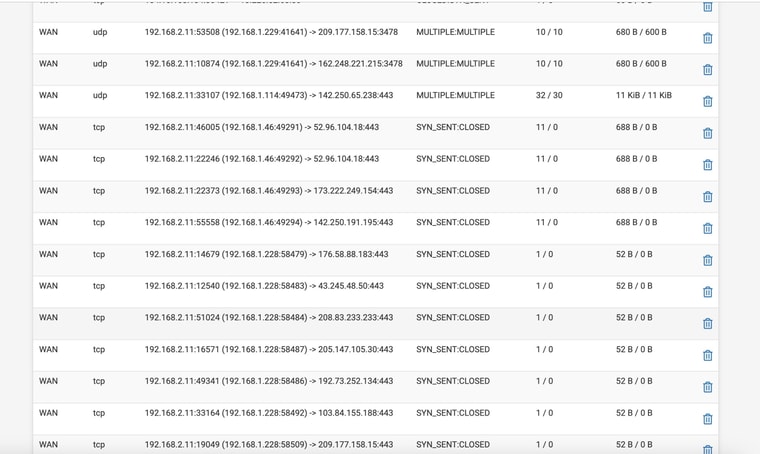

-
@stephenw10
Other weird thing is that during the failed state , while on the LAN, I can bring up a google web page and sucessfully google something and it will bring up a page sucessfully -
There are no DNS connections shown there.
Try setting All interfaces and filtering by:
:53Make sure there are at least some on WAN and they're not all on WAN2.
Did you try the state kill setting?
-
@stephenw10
I am baout ready to pull my air out - lol
I can't get anyone that speaks english (my primary language) from ATT support and what's worse nobody that knows what "bridge mode" is.I reverted my Internet Air back to the original factory 192.168.1.1 address
Then changed it to 192.168.1.155
That then gave my connection form the LAN of the Internet Air to the WAN configured interface of the pFsense an IP of 192.168.1.156
Setup the gateway and the gateway groupWhen pulled the ethernet cord on the WAN2 it goes to failed state as it should
Still NO DNS -- I have attched the STATE you mentioned filtered for 53
The crazy thing is that despite the setting the state kill setting I still have to reboot the box inorder to get internet / DNS back after the failed state is corrected
I'm at a complete loss - ugh