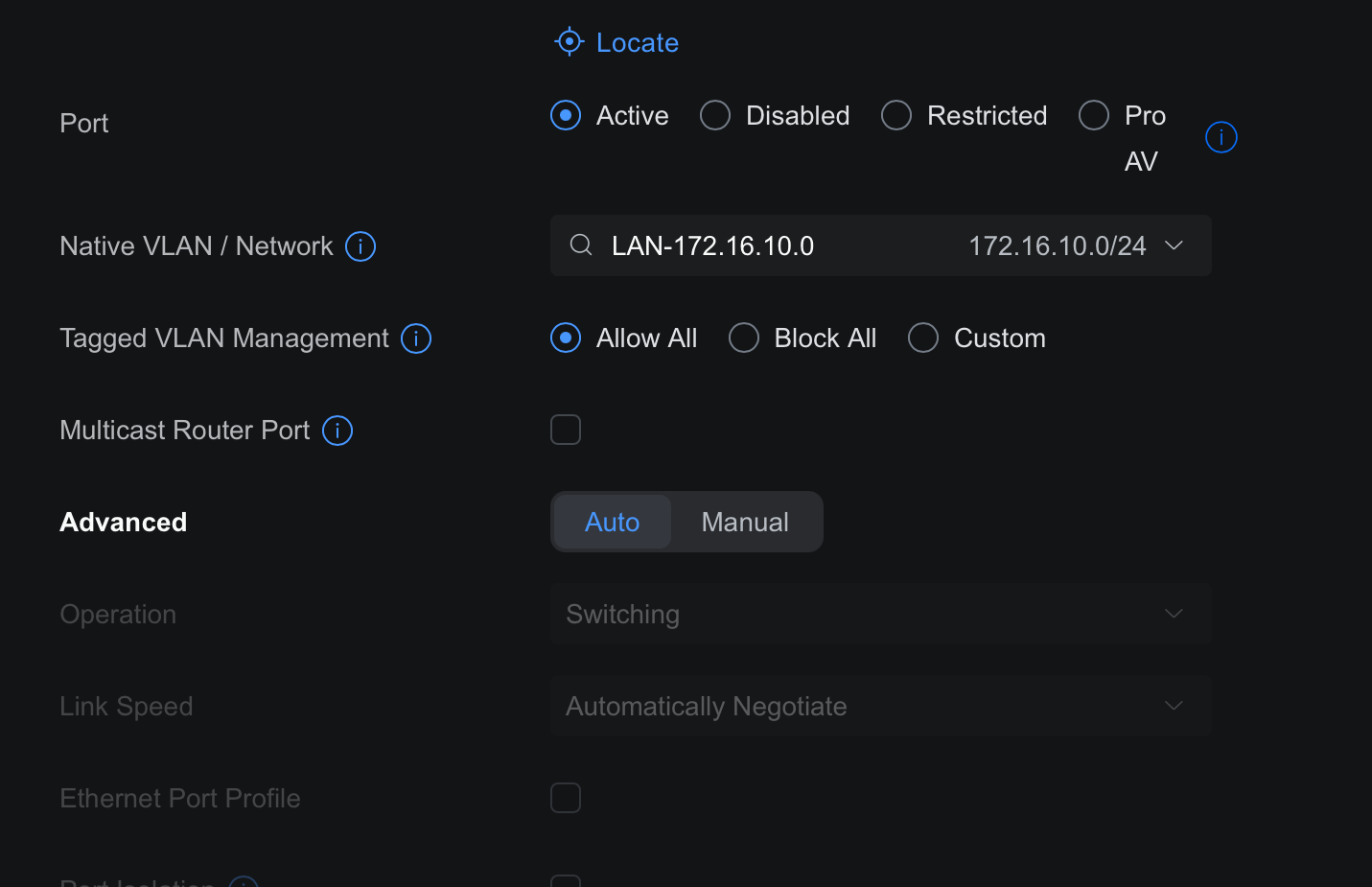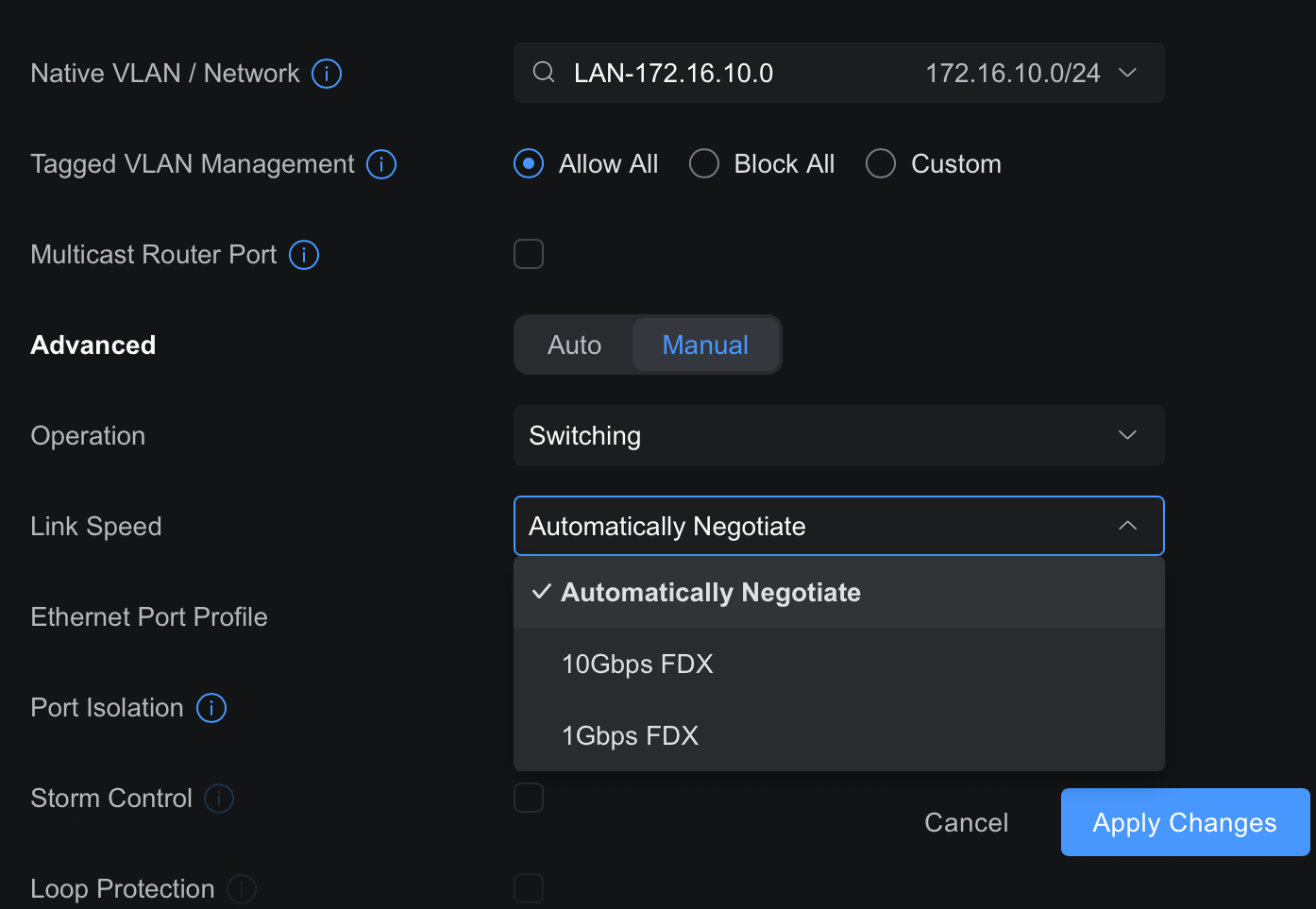pfSense not enabling port
-
@stephenw10 said in pfSense not enabling port:
Just to confirm this is Proxmox installed on the same Topton hardware that pfSense couldn't get link on?
No it's a separate machine, thinking it should work in Proxmox at least...
It has to be auto at both ends to use that. Otherwise it should link at 10G fixed on both ends.
Probably need to query the module to make sure it at least sees signal on the fiber. I don't have anything to test that >with but maybe: ethtool --show-module enp4s0f0
It did list this at the end as per the post further up:
Link detected: yesAnd Proxmox log was showing interface going up and down...
Oct 31 16:46:17 pmox1 kernel: ixgbe 0000:04:00.0 enp4s0f0: NIC Link is Down
Oct 31 16:46:17 pmox1 kernel: vmbr30: port 1(enp4s0f0) entered disabled state
Oct 31 16:46:17 pmox1 kernel: ixgbe 0000:04:00.0 enp4s0f0: NIC Link is Up 10 Gbps, Flow Control: RX/TX
Oct 31 16:46:17 pmox1 kernel: vmbr30: port 1(enp4s0f0) entered blocking state
Oct 31 16:46:17 pmox1 kernel: vmbr30: port 1(enp4s0f0) entered forwarding state
Oct 31 16:46:18 pmox1 kernel: ixgbe 0000:04:00.0 enp4s0f0: NIC Link is Down
Oct 31 16:46:18 pmox1 kernel: ixgbe 0000:04:00.0 enp4s0f0: NIC Link is Up 10 Gbps, Flow Control: RX/TX
Oct 31 16:46:18 pmox1 kernel: ixgbe 0000:04:00.0 enp4s0f0: NIC Link is Down
Oct 31 16:46:18 pmox1 kernel: ixgbe 0000:04:00.0 enp4s0f0: NIC Link is Up 10 Gbps, Flow Control: RX/TXPerhaps time to try a different module, or set of modules / fiber...
-
I've already swopped the fiber out.
And tried the pfSense which was 2 modules there... and that fiber. then ran into issues and thought if we think this is pfSense not liking it lets me jst confirm things work, in a more compatible environment, so installed transceivers into my 2nd Topton that runs pmox. patched that into my Unifi Pro Max port 26 which SFP+ (SFP1), port 25 is (SFP0).
and ye. we not getting much further.
My unifi switch is reporting the correct SFP+ transceivers so can't image there being a problem with them, and well, they brand brand new.
G
-
Ok but it's the same model Topton device? Same NIC?
Yeah, seeing the NIC logged as changing link state like that sure looks like it should be working....
-
@georgelza Just realized one more thing that you might try in Proxmox...
What do you see from this command?
dmesg | grep ixgbe -
@Gblenn said in pfSense not enabling port:
dmesg | grep ixgbe
[175483.486743] ixgbe 0000:04:00.0 enp4s0f0: NIC Link is Down [175484.110776] ixgbe 0000:04:00.0 enp4s0f0: NIC Link is Up 10 Gbps, Flow Control: RX/TX [175484.214719] ixgbe 0000:04:00.0 enp4s0f0: NIC Link is Down [175485.462768] ixgbe 0000:04:00.0 enp4s0f0: NIC Link is Up 10 Gbps, Flow Control: RX/TX [175485.670734] ixgbe 0000:04:00.0 enp4s0f0: NIC Link is Down [175485.879762] ixgbe 0000:04:00.0 enp4s0f0: NIC Link is Up 10 Gbps, Flow Control: RX/TX [175485.982711] ixgbe 0000:04:00.0 enp4s0f0: NIC Link is Down [175486.398837] ixgbe 0000:04:00.0 enp4s0f0: NIC Link is Up 10 Gbps, Flow Control: RX/TX [175486.502809] ixgbe 0000:04:00.0 enp4s0f0: NIC Link is Down [175486.606757] ixgbe 0000:04:00.0 enp4s0f0: NIC Link is Up 10 Gbps, Flow Control: RX/TX [175486.710853] ixgbe 0000:04:00.0 enp4s0f0: NIC Link is Down [175487.230749] ixgbe 0000:04:00.0 enp4s0f0: NIC Link is Up 10 Gbps, Flow Control: RX/TX [175487.438681] ixgbe 0000:04:00.0 enp4s0f0: NIC Link is Down [175489.830832] ixgbe 0000:04:00.0 enp4s0f0: NIC Link is Up 10 Gbps, Flow Control: RX/TX [175489.934714] ixgbe 0000:04:00.0 enp4s0f0: NIC Link is Down [175498.150577] ixgbe 0000:04:00.0 enp4s0f0: NIC Link is Up 10 Gbps, Flow Control: RX/TX [175498.255548] ixgbe 0000:04:00.0 enp4s0f0: NIC Link is Down [175502.414503] ixgbe 0000:04:00.0 enp4s0f0: NIC Link is Up 10 Gbps, Flow Control: RX/TX [175502.518579] ixgbe 0000:04:00.0 enp4s0f0: NIC Link is Down -
-
Link flapping every few seconds like that sure looks like a low level link negotiation issue.
-
-
I would try setting both ends to 10G FDX fixed since it seems to be struggling to negotiate.
-
well first noticed is the native VLAN was wrong... fixed that bit did not change anything. ok so setting to 10GbE FDX on switch is easy, how do I accomplish the same on proxmox ?
G
-
@georgelza I thought it was set to manual already, otherwise something like
ethtool -s enp4s0f0 speed 10000 duplex full autoneg off
-
Yup at least as test just set it manually at the CLI. That won't survive a reboot of course.
-
@stephenw10
well it seems I can now ping 172.16.30.1, from both the pmox shell, I also created a ubuntu guest vm, i can from inside here ping the 30.1 alsoso we def making progress.
i've down a ifconfig <interface> down and a back up, not picking up a ip yet.
G
-
@georgelza said in pfSense not enabling port:
@Gblenn said in pfSense not enabling port:
dmesg | grep ixgbe
[175483.486743] ixgbe 0000:04:00.0 enp4s0f0: NIC Link is Down [175484.110776] ixgbe 0000:04:00.0 enp4s0f0: NIC Link is Up 10 Gbps, Flow Control: RX/TX [175484.214719] ixgbe 0000:04:00.0 enp4s0f0: NIC Link is Down [175485.462768] ixgbe 0000:04:00.0 enp4s0f0: NIC Link is Up 10 Gbps, Flow Control: RX/TX [175485.670734] ixgbe 0000:04:00.0 enp4s0f0: NIC Link is Down [175485.879762] ixgbe 0000:04:00.0 enp4s0f0: NIC Link is Up 10 Gbps, Flow Control: RX/TX [175485.982711] ixgbe 0000:04:00.0 enp4s0f0: NIC Link is Down [175486.398837] ixgbe 0000:04:00.0 enp4s0f0: NIC Link is Up 10 Gbps, Flow Control: RX/TX [175486.502809] ixgbe 0000:04:00.0 enp4s0f0: NIC Link is Down [175486.606757] ixgbe 0000:04:00.0 enp4s0f0: NIC Link is Up 10 Gbps, Flow Control: RX/TX [175486.710853] ixgbe 0000:04:00.0 enp4s0f0: NIC Link is Down [175487.230749] ixgbe 0000:04:00.0 enp4s0f0: NIC Link is Up 10 Gbps, Flow Control: RX/TX [175487.438681] ixgbe 0000:04:00.0 enp4s0f0: NIC Link is Down [175489.830832] ixgbe 0000:04:00.0 enp4s0f0: NIC Link is Up 10 Gbps, Flow Control: RX/TX [175489.934714] ixgbe 0000:04:00.0 enp4s0f0: NIC Link is Down [175498.150577] ixgbe 0000:04:00.0 enp4s0f0: NIC Link is Up 10 Gbps, Flow Control: RX/TX [175498.255548] ixgbe 0000:04:00.0 enp4s0f0: NIC Link is Down [175502.414503] ixgbe 0000:04:00.0 enp4s0f0: NIC Link is Up 10 Gbps, Flow Control: RX/TX [175502.518579] ixgbe 0000:04:00.0 enp4s0f0: NIC Link is DownIt would be interesting to see what it sais before it start flapping like that... Of there is anything that could provide a clue whether there is some module inocmpatibility for example. Some cards check the module to see if it is in the list of "supported devices", which it will announce here if that is the case...
I wonder if you remove the module, issue dmesg | grep ixgbe again.
Then plug it in and immediately run dmesg | grep ixgbe -
@georgelza said in pfSense not enabling port:
@stephenw10
well it seems I can now ping 172.16.30.1, from both the pmox shell, I also created a ubuntu guest vm, i can from inside here ping the 30.1 alsoso we def making progress.
i've down a ifconfig <interface> down and a back up, not picking up a ip yet.
G
Proxmox should be able to ping 172.16.30.1, since that is allowed according to your rules, and it is pfsense responding on that IP. You are likely pinging from 172.16.10 which is the Proxmox host, and not the ix0 interface you are trying to fix.
From the VM however, if you are able to ping, you should be good to go.What does dmesg | grep ixgbe on Proxmox host show you now?
-
[178207.262591] ixgbe 0000:04:00.0 enp4s0f0: NIC Link is Down [178207.470686] ixgbe 0000:04:00.0 enp4s0f0: NIC Link is Up 10 Gbps, Flow Control: RX/TX [178207.574588] ixgbe 0000:04:00.0 enp4s0f0: NIC Link is Down [178207.782573] ixgbe 0000:04:00.0 enp4s0f0: NIC Link is Up 10 Gbps, Flow Control: RX/TX [178207.991549] ixgbe 0000:04:00.0 enp4s0f0: NIC Link is Down [178208.094751] ixgbe 0000:04:00.0 enp4s0f0: NIC Link is Up 10 Gbps, Flow Control: RX/TX [178208.198712] ixgbe 0000:04:00.0 enp4s0f0: NIC Link is Down [178209.342607] ixgbe 0000:04:00.0 enp4s0f0: NIC Link is Up 10 Gbps, Flow Control: RX/TX [178209.446782] ixgbe 0000:04:00.0 enp4s0f0: NIC Link is Down [178210.902621] ixgbe 0000:04:00.0 enp4s0f0: NIC Link is Up 10 Gbps, Flow Control: RX/TX [178211.006577] ixgbe 0000:04:00.0 enp4s0f0: NIC Link is Down [178212.462795] ixgbe 0000:04:00.0 enp4s0f0: NIC Link is Up 10 Gbps, Flow Control: RX/TX [178212.566761] ixgbe 0000:04:00.0 enp4s0f0: NIC Link is Down [178215.478660] ixgbe 0000:04:00.0 enp4s0f0: NIC Link is Up 10 Gbps, Flow Control: RX/TX [178215.790564] ixgbe 0000:04:00.0 enp4s0f0: NIC Link is Down [178218.702566] ixgbe 0000:04:00.0 enp4s0f0: NIC Link is Up 10 Gbps, Flow Control: RX/TX [178218.910620] ixgbe 0000:04:00.0 enp4s0f0: NIC Link is Down [178219.118550] ixgbe 0000:04:00.0 enp4s0f0: NIC Link is Up 10 Gbps, Flow Control: RX/TX [178219.222534] ixgbe 0000:04:00.0 enp4s0f0: NIC Link is Down [178219.430550] ixgbe 0000:04:00.0 enp4s0f0: NIC Link is Up 10 Gbps, Flow Control: RX/TXthis is the guest vm created
ip a 1: lo: <LOOPBACK,UP,LOWER_UP> mtu 65536 qdisc noqueue state UNKNOWN group default qlen 1000 link/loopback 00:00:00:00:00:00 brd 00:00:00:00:00:00 inet 127.0.0.1/8 scope host lo valid_lft forever preferred_lft forever inet6 ::1/128 scope host valid_lft forever preferred_lft forever 2: ens18: <BROADCAST,MULTICAST,UP,LOWER_UP> mtu 1500 qdisc fq_codel state UP group default qlen 1000 link/ether bc:24:11:c0:e8:1e brd ff:ff:ff:ff:ff:ff inet 172.16.10.201/24 metric 100 brd 172.16.10.255 scope global dynamic ens18 valid_lft 5516sec preferred_lft 5516sec inet6 fe80::be24:11ff:fec0:e81e/64 scope link valid_lft forever preferred_lft forever 4: ens19: <BROADCAST,MULTICAST,UP,LOWER_UP> mtu 1500 qdisc fq_codel state UP group default qlen 1000 link/ether bc:24:11:8f:4d:2a brd ff:ff:ff:ff:ff:ff inet6 fe80::be24:11ff:fe8f:4d2a/64 scope link valid_lft forever preferred_lft foreverand then the pmox shell
root@pmox1:~# ip a 1: lo: <LOOPBACK,UP,LOWER_UP> mtu 65536 qdisc noqueue state UNKNOWN group default qlen 1000 link/loopback 00:00:00:00:00:00 brd 00:00:00:00:00:00 inet 127.0.0.1/8 scope host lo valid_lft forever preferred_lft forever inet6 ::1/128 scope host noprefixroute valid_lft forever preferred_lft forever 2: enp2s0: <BROADCAST,MULTICAST,UP,LOWER_UP> mtu 1500 qdisc mq master vmbr0 state UP group default qlen 1000 link/ether a8:b8:e0:02:a3:71 brd ff:ff:ff:ff:ff:ff 3: enp3s0: <BROADCAST,MULTICAST> mtu 1500 qdisc noop state DOWN group default qlen 1000 link/ether a8:b8:e0:02:a3:72 brd ff:ff:ff:ff:ff:ff 4: enp5s0: <BROADCAST,MULTICAST> mtu 1500 qdisc noop state DOWN group default qlen 1000 link/ether a8:b8:e0:02:a3:73 brd ff:ff:ff:ff:ff:ff 5: enp6s0: <BROADCAST,MULTICAST> mtu 1500 qdisc noop state DOWN group default qlen 1000 link/ether a8:b8:e0:02:a3:74 brd ff:ff:ff:ff:ff:ff 6: enp4s0f0: <NO-CARRIER,BROADCAST,MULTICAST,UP> mtu 1500 qdisc mq master vmbr30 state DOWN group default qlen 1000 link/ether a8:b8:e0:05:f0:91 brd ff:ff:ff:ff:ff:ff 7: enp4s0f1: <BROADCAST,MULTICAST> mtu 1500 qdisc noop state DOWN group default qlen 1000 link/ether a8:b8:e0:05:f0:92 brd ff:ff:ff:ff:ff:ff 8: vmbr0: <BROADCAST,MULTICAST,UP,LOWER_UP> mtu 1500 qdisc noqueue state UP group default qlen 1000 link/ether a8:b8:e0:02:a3:71 brd ff:ff:ff:ff:ff:ff inet 172.16.10.51/24 scope global vmbr0 valid_lft forever preferred_lft forever inet6 fe80::aab8:e0ff:fe02:a371/64 scope link valid_lft forever preferred_lft forever 10: vmbr30: <BROADCAST,MULTICAST,UP,LOWER_UP> mtu 1500 qdisc noqueue state UP group default qlen 1000 link/ether a8:b8:e0:05:f0:91 brd ff:ff:ff:ff:ff:ff inet6 fe80::aab8:e0ff:fe05:f091/64 scope link valid_lft forever preferred_lft forever 15: tap100i0: <BROADCAST,MULTICAST,PROMISC,UP,LOWER_UP> mtu 1500 qdisc pfifo_fast master fwbr100i0 state UNKNOWN group default qlen 1000 link/ether fe:6b:ee:5d:ac:58 brd ff:ff:ff:ff:ff:ff 16: fwbr100i0: <BROADCAST,MULTICAST,UP,LOWER_UP> mtu 1500 qdisc noqueue state UP group default qlen 1000 link/ether ba:54:5b:a0:3b:26 brd ff:ff:ff:ff:ff:ff 17: fwpr100p0@fwln100i0: <BROADCAST,MULTICAST,UP,LOWER_UP> mtu 1500 qdisc noqueue master vmbr0 state UP group default qlen 1000 link/ether de:8e:79:f1:ec:bd brd ff:ff:ff:ff:ff:ff 18: fwln100i0@fwpr100p0: <BROADCAST,MULTICAST,UP,LOWER_UP> mtu 1500 qdisc noqueue master fwbr100i0 state UP group default qlen 1000 link/ether ba:54:5b:a0:3b:26 brd ff:ff:ff:ff:ff:ff 19: tap100i1: <BROADCAST,MULTICAST,PROMISC,UP,LOWER_UP> mtu 1500 qdisc pfifo_fast master fwbr100i1 state UNKNOWN group default qlen 1000 link/ether 46:27:5f:a9:be:cc brd ff:ff:ff:ff:ff:ff 20: fwbr100i1: <BROADCAST,MULTICAST,UP,LOWER_UP> mtu 1500 qdisc noqueue state UP group default qlen 1000 link/ether b6:76:d9:f3:3c:fe brd ff:ff:ff:ff:ff:ff 21: fwpr100p1@fwln100i1: <BROADCAST,MULTICAST,UP,LOWER_UP> mtu 1500 qdisc noqueue master vmbr30 state UP group default qlen 1000 link/ether 96:3e:4f:c9:f2:84 brd ff:ff:ff:ff:ff:ff 22: fwln100i1@fwpr100p1: <BROADCAST,MULTICAST,UP,LOWER_UP> mtu 1500 qdisc noqueue master fwbr100i1 state UP group default qlen 1000 link/ether b6:76:d9:f3:3c:fe brd ff:ff:ff:ff:ff:ff -
Ok this is new and positive...
10: vmbr30: <BROADCAST,MULTICAST,UP,LOWER_UP> mtu 1500 qdisc noqueue state UP group default qlen 1000
link/ether a8:b8:e0:05:f0:91 brd ff:ff:ff:ff:ff:ffHowever it is strange the network device still sais NO-CARRIER...
6: enp4s0f0: <NO-CARRIER,BROADCAST,MULTICAST,UP> mtu 1500 qdisc mq master vmbr30 state DOWN group default qlen 1000
link/ether a8:b8:e0:05:f0:91 brd ff:ff:ff:ff:ff:ff -
from the guest vm
ping 172.16.30.1 PING 172.16.30.1 (172.16.30.1) 56(84) bytes of data. 64 bytes from 172.16.30.1: icmp_seq=1 ttl=64 time=0.264 ms 64 bytes from 172.16.30.1: icmp_seq=2 ttl=64 time=0.282 ms 64 bytes from 172.16.30.1: icmp_seq=3 ttl=64 time=0.389 ms 64 bytes from 172.16.30.1: icmp_seq=4 ttl=64 time=0.338 ms 64 bytes from 172.16.30.1: icmp_seq=5 ttl=64 time=0.276 ms 64 bytes from 172.16.30.1: icmp_seq=6 ttl=64 time=0.204 ms ^C --- 172.16.30.1 ping statistics --- 6 packets transmitted, 6 received, 0% packet loss, time 5110ms rtt min/avg/max/mdev = 0.204/0.292/0.389/0.058 ms ifconfig -a docker0: flags=4099<UP,BROADCAST,MULTICAST> mtu 1500 inet 172.17.0.1 netmask 255.255.0.0 broadcast 172.17.255.255 ether 02:42:ca:03:51:5d txqueuelen 0 (Ethernet) RX packets 0 bytes 0 (0.0 B) RX errors 0 dropped 0 overruns 0 frame 0 TX packets 0 bytes 0 (0.0 B) TX errors 0 dropped 0 overruns 0 carrier 0 collisions 0 ens18: flags=4163<UP,BROADCAST,RUNNING,MULTICAST> mtu 1500 inet 172.16.10.201 netmask 255.255.255.0 broadcast 172.16.10.255 inet6 fe80::be24:11ff:fec0:e81e prefixlen 64 scopeid 0x20<link> ether bc:24:11:c0:e8:1e txqueuelen 1000 (Ethernet) RX packets 167843 bytes 270486832 (270.4 MB) RX errors 0 dropped 44 overruns 0 frame 0 TX packets 44953 bytes 3636555 (3.6 MB) TX errors 0 dropped 0 overruns 0 carrier 0 collisions 0 ens19: flags=4163<UP,BROADCAST,RUNNING,MULTICAST> mtu 1500 inet6 fe80::be24:11ff:fe8f:4d2a prefixlen 64 scopeid 0x20<link> ether bc:24:11:8f:4d:2a txqueuelen 1000 (Ethernet) RX packets 34 bytes 2090 (2.0 KB) RX errors 0 dropped 0 overruns 0 frame 0 TX packets 26 bytes 2012 (2.0 KB) TX errors 0 dropped 0 overruns 0 carrier 0 collisions 0 lo: flags=73<UP,LOOPBACK,RUNNING> mtu 65536 inet 127.0.0.1 netmask 255.0.0.0 inet6 ::1 prefixlen 128 scopeid 0x10<host> loop txqueuelen 1000 (Local Loopback) RX packets 152 bytes 13984 (13.9 KB) RX errors 0 dropped 0 overruns 0 frame 0 TX packets 152 bytes 13984 (13.9 KB) TX errors 0 dropped 0 overruns 0 carrier 0 collisions 0from my the pmox1 shell
Linux pmox1 6.8.4-2-pve #1 SMP PREEMPT_DYNAMIC PMX 6.8.4-2 (2024-04-10T17:36Z) x86_64 The programs included with the Debian GNU/Linux system are free software; the exact distribution terms for each program are described in the individual files in /usr/share/doc/*/copyright. Debian GNU/Linux comes with ABSOLUTELY NO WARRANTY, to the extent permitted by applicable law. Last login: Thu Oct 31 19:44:44 SAST 2024 on pts/1 root@pmox1:~# ping 172.16.30.1 PING 172.16.30.1 (172.16.30.1) 56(84) bytes of data. 64 bytes from 172.16.30.1: icmp_seq=1 ttl=64 time=0.184 ms 64 bytes from 172.16.30.1: icmp_seq=2 ttl=64 time=0.129 ms ^C --- 172.16.30.1 ping statistics --- 2 packets transmitted, 2 received, 0% packet loss, time 1062ms rtt min/avg/max/mdev = 0.129/0.156/0.184/0.027 ms root@pmox1:~# root@pmox1:~# root@pmox1:~# ip a 1: lo: <LOOPBACK,UP,LOWER_UP> mtu 65536 qdisc noqueue state UNKNOWN group default qlen 1000 link/loopback 00:00:00:00:00:00 brd 00:00:00:00:00:00 inet 127.0.0.1/8 scope host lo valid_lft forever preferred_lft forever inet6 ::1/128 scope host noprefixroute valid_lft forever preferred_lft forever 2: enp2s0: <BROADCAST,MULTICAST,UP,LOWER_UP> mtu 1500 qdisc mq master vmbr0 state UP group default qlen 1000 link/ether a8:b8:e0:02:a3:71 brd ff:ff:ff:ff:ff:ff 3: enp3s0: <BROADCAST,MULTICAST> mtu 1500 qdisc noop state DOWN group default qlen 1000 link/ether a8:b8:e0:02:a3:72 brd ff:ff:ff:ff:ff:ff 4: enp5s0: <BROADCAST,MULTICAST> mtu 1500 qdisc noop state DOWN group default qlen 1000 link/ether a8:b8:e0:02:a3:73 brd ff:ff:ff:ff:ff:ff 5: enp6s0: <BROADCAST,MULTICAST> mtu 1500 qdisc noop state DOWN group default qlen 1000 link/ether a8:b8:e0:02:a3:74 brd ff:ff:ff:ff:ff:ff 6: enp4s0f0: <BROADCAST,MULTICAST,UP> mtu 1500 qdisc mq master vmbr30 state UP group default qlen 1000 link/ether a8:b8:e0:05:f0:91 brd ff:ff:ff:ff:ff:ff 7: enp4s0f1: <BROADCAST,MULTICAST> mtu 1500 qdisc noop state DOWN group default qlen 1000 link/ether a8:b8:e0:05:f0:92 brd ff:ff:ff:ff:ff:ff 8: vmbr0: <BROADCAST,MULTICAST,UP,LOWER_UP> mtu 1500 qdisc noqueue state UP group default qlen 1000 link/ether a8:b8:e0:02:a3:71 brd ff:ff:ff:ff:ff:ff inet 172.16.10.51/24 scope global vmbr0 valid_lft forever preferred_lft forever inet6 fe80::aab8:e0ff:fe02:a371/64 scope link valid_lft forever preferred_lft forever 10: vmbr30: <BROADCAST,MULTICAST,UP,LOWER_UP> mtu 1500 qdisc noqueue state UP group default qlen 1000 link/ether a8:b8:e0:05:f0:91 brd ff:ff:ff:ff:ff:ff inet6 fe80::aab8:e0ff:fe05:f091/64 scope link valid_lft forever preferred_lft forever 15: tap100i0: <BROADCAST,MULTICAST,PROMISC,UP,LOWER_UP> mtu 1500 qdisc pfifo_fast master fwbr100i0 state UNKNOWN group default qlen 1000 link/ether fe:6b:ee:5d:ac:58 brd ff:ff:ff:ff:ff:ff 16: fwbr100i0: <BROADCAST,MULTICAST,UP,LOWER_UP> mtu 1500 qdisc noqueue state UP group default qlen 1000 link/ether ba:54:5b:a0:3b:26 brd ff:ff:ff:ff:ff:ff 17: fwpr100p0@fwln100i0: <BROADCAST,MULTICAST,UP,LOWER_UP> mtu 1500 qdisc noqueue master vmbr0 state UP group default qlen 1000 link/ether de:8e:79:f1:ec:bd brd ff:ff:ff:ff:ff:ff 18: fwln100i0@fwpr100p0: <BROADCAST,MULTICAST,UP,LOWER_UP> mtu 1500 qdisc noqueue master fwbr100i0 state UP group default qlen 1000 link/ether ba:54:5b:a0:3b:26 brd ff:ff:ff:ff:ff:ff 19: tap100i1: <BROADCAST,MULTICAST,PROMISC,UP,LOWER_UP> mtu 1500 qdisc pfifo_fast master fwbr100i1 state UNKNOWN group default qlen 1000 link/ether 46:27:5f:a9:be:cc brd ff:ff:ff:ff:ff:ff 20: fwbr100i1: <BROADCAST,MULTICAST,UP,LOWER_UP> mtu 1500 qdisc noqueue state UP group default qlen 1000 link/ether b6:76:d9:f3:3c:fe brd ff:ff:ff:ff:ff:ff 21: fwpr100p1@fwln100i1: <BROADCAST,MULTICAST,UP,LOWER_UP> mtu 1500 qdisc noqueue master vmbr30 state UP group default qlen 1000 link/ether 96:3e:4f:c9:f2:84 brd ff:ff:ff:ff:ff:ff 22: fwln100i1@fwpr100p1: <BROADCAST,MULTICAST,UP,LOWER_UP> mtu 1500 qdisc noqueue master fwbr100i1 state UP group default qlen 1000 link/ether b6:76:d9:f3:3c:fe brd ff:ff:ff:ff:ff:ff root@pmox1:~# -
@georgelza BTW, you'r VM is showing two interfaces... did you assign more than one?
The one with an IP is on the 10.1 network, so perhaps it's the 2.5G bridge that is working.No IP on the other one though...
ip a
1: lo: <LOOPBACK,UP,LOWER_UP> mtu 65536 qdisc noqueue state UNKNOWN group default qlen 1000
link/loopback 00:00:00:00:00:00 brd 00:00:00:00:00:00
inet 127.0.0.1/8 scope host lo
valid_lft forever preferred_lft forever
inet6 ::1/128 scope host
valid_lft forever preferred_lft forever
2: ens18: <BROADCAST,MULTICAST,UP,LOWER_UP> mtu 1500 qdisc fq_codel state UP group default qlen 1000
link/ether bc:24:11:c0:e8:1e brd ff:ff:ff:ff:ff:ff
inet 172.16.10.201/24 metric 100 brd 172.16.10.255 scope global dynamic ens18
valid_lft 5516sec preferred_lft 5516sec
inet6 fe80::be24:11ff:fec0:e81e/64 scope link
valid_lft forever preferred_lft forever
4: ens19: <BROADCAST,MULTICAST,UP,LOWER_UP> mtu 1500 qdisc fq_codel state UP group default qlen 1000
link/ether bc:24:11:8f:4d:2a brd ff:ff:ff:ff:ff:ff
inet6 fe80::be24:11ff:fe8f:4d2a/64 scope link
valid_lft forever preferred_lft forever -
correct.
172.16.10.51 is the pmox1 address,
172.16.10.201 is the guest vm, ubuntu1 dynamic assigned ip.
these live/transverse the 2.5GbE links.we're trying to get the fiber working which would sit on
172.16.30.0 network. as you noticed, we can ping the 172.6.30.1 gw now, but not getting a ip assigned as expected.let me check pfSense settings for this vlan quickly.
G