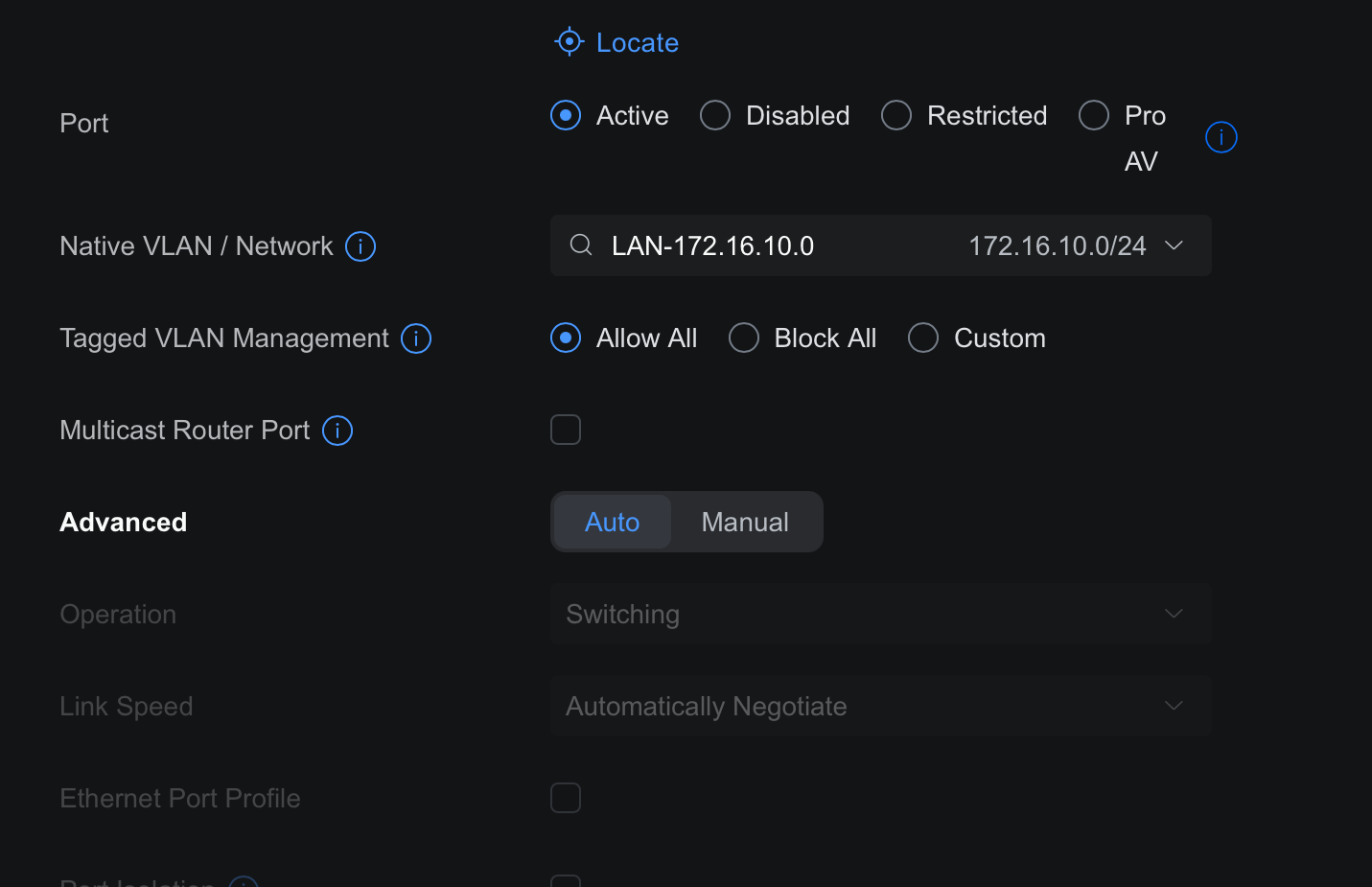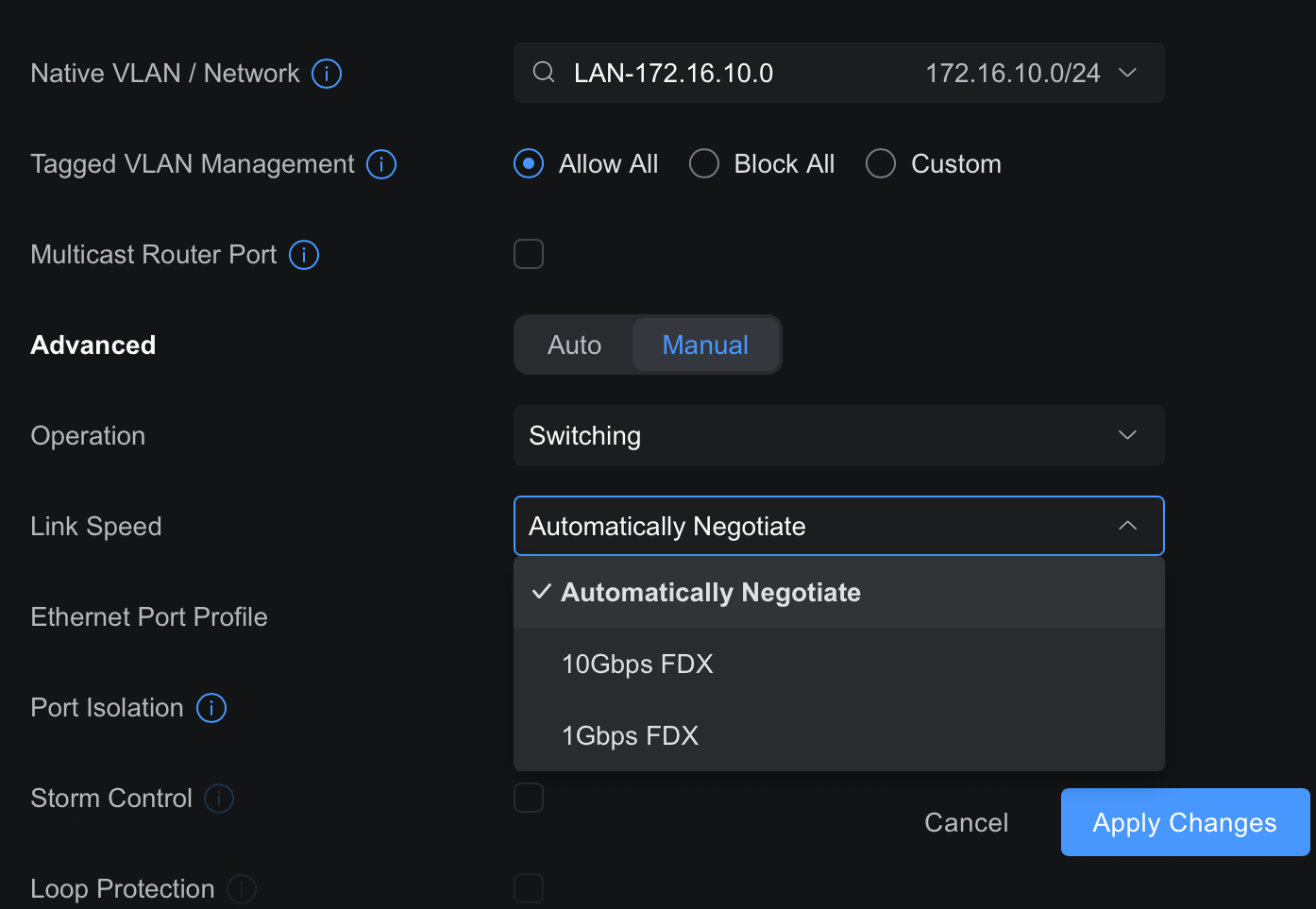pfSense not enabling port
-
@georgelza Yes, so no need to set the IP, it's one of the things that made me think it was working when I saw it...
So when you ping from Proxmox, I guess in this case you were pinging inside the virtual switch of Proxmox and got that ICMP response. Meaning it never left Promxox...
And when you then ping from the PC, you can see that it times out. The response from 172.16.30.1 comes from pfsense obviously.
-
and from the logs
Oct 31 16:46:17 pmox1 kernel: ixgbe 0000:04:00.0 enp4s0f0: NIC Link is Down Oct 31 16:46:17 pmox1 kernel: vmbr30: port 1(enp4s0f0) entered disabled state Oct 31 16:46:17 pmox1 kernel: ixgbe 0000:04:00.0 enp4s0f0: NIC Link is Up 10 Gbps, Flow Control: RX/TX Oct 31 16:46:17 pmox1 kernel: vmbr30: port 1(enp4s0f0) entered blocking state Oct 31 16:46:17 pmox1 kernel: vmbr30: port 1(enp4s0f0) entered forwarding state Oct 31 16:46:18 pmox1 kernel: ixgbe 0000:04:00.0 enp4s0f0: NIC Link is Down Oct 31 16:46:18 pmox1 kernel: ixgbe 0000:04:00.0 enp4s0f0: NIC Link is Up 10 Gbps, Flow Control: RX/TX Oct 31 16:46:18 pmox1 kernel: ixgbe 0000:04:00.0 enp4s0f0: NIC Link is Down Oct 31 16:46:18 pmox1 kernel: ixgbe 0000:04:00.0 enp4s0f0: NIC Link is Up 10 Gbps, Flow Control: RX/TX -
@georgelza So it looks like there is something happening at least. But it states auto-negotiation : no.
So what if you set the Unifi side to 10G and not Autonegotiate?
-
have to pop out for hour, daddy duties. bbl.
G
-
-
It has to be auto at both ends to use that. Otherwise it should link at 10G fixed on both ends.
Probably need to query the module to make sure it at least sees signal on the fiber. I don't have anything to test that with but maybe:
ethtool --show-module enp4s0f0 -
Just to confirm this is Proxmox installed on the same Topton hardware that pfSense couldn't get link on?
-
@stephenw10 said in pfSense not enabling port:
Just to confirm this is Proxmox installed on the same Topton hardware that pfSense couldn't get link on?
No it's a separate machine, thinking it should work in Proxmox at least...
It has to be auto at both ends to use that. Otherwise it should link at 10G fixed on both ends.
Probably need to query the module to make sure it at least sees signal on the fiber. I don't have anything to test that >with but maybe: ethtool --show-module enp4s0f0
It did list this at the end as per the post further up:
Link detected: yesAnd Proxmox log was showing interface going up and down...
Oct 31 16:46:17 pmox1 kernel: ixgbe 0000:04:00.0 enp4s0f0: NIC Link is Down
Oct 31 16:46:17 pmox1 kernel: vmbr30: port 1(enp4s0f0) entered disabled state
Oct 31 16:46:17 pmox1 kernel: ixgbe 0000:04:00.0 enp4s0f0: NIC Link is Up 10 Gbps, Flow Control: RX/TX
Oct 31 16:46:17 pmox1 kernel: vmbr30: port 1(enp4s0f0) entered blocking state
Oct 31 16:46:17 pmox1 kernel: vmbr30: port 1(enp4s0f0) entered forwarding state
Oct 31 16:46:18 pmox1 kernel: ixgbe 0000:04:00.0 enp4s0f0: NIC Link is Down
Oct 31 16:46:18 pmox1 kernel: ixgbe 0000:04:00.0 enp4s0f0: NIC Link is Up 10 Gbps, Flow Control: RX/TX
Oct 31 16:46:18 pmox1 kernel: ixgbe 0000:04:00.0 enp4s0f0: NIC Link is Down
Oct 31 16:46:18 pmox1 kernel: ixgbe 0000:04:00.0 enp4s0f0: NIC Link is Up 10 Gbps, Flow Control: RX/TXPerhaps time to try a different module, or set of modules / fiber...
-
I've already swopped the fiber out.
And tried the pfSense which was 2 modules there... and that fiber. then ran into issues and thought if we think this is pfSense not liking it lets me jst confirm things work, in a more compatible environment, so installed transceivers into my 2nd Topton that runs pmox. patched that into my Unifi Pro Max port 26 which SFP+ (SFP1), port 25 is (SFP0).
and ye. we not getting much further.
My unifi switch is reporting the correct SFP+ transceivers so can't image there being a problem with them, and well, they brand brand new.
G
-
Ok but it's the same model Topton device? Same NIC?
Yeah, seeing the NIC logged as changing link state like that sure looks like it should be working....
-
@georgelza Just realized one more thing that you might try in Proxmox...
What do you see from this command?
dmesg | grep ixgbe -
@Gblenn said in pfSense not enabling port:
dmesg | grep ixgbe
[175483.486743] ixgbe 0000:04:00.0 enp4s0f0: NIC Link is Down [175484.110776] ixgbe 0000:04:00.0 enp4s0f0: NIC Link is Up 10 Gbps, Flow Control: RX/TX [175484.214719] ixgbe 0000:04:00.0 enp4s0f0: NIC Link is Down [175485.462768] ixgbe 0000:04:00.0 enp4s0f0: NIC Link is Up 10 Gbps, Flow Control: RX/TX [175485.670734] ixgbe 0000:04:00.0 enp4s0f0: NIC Link is Down [175485.879762] ixgbe 0000:04:00.0 enp4s0f0: NIC Link is Up 10 Gbps, Flow Control: RX/TX [175485.982711] ixgbe 0000:04:00.0 enp4s0f0: NIC Link is Down [175486.398837] ixgbe 0000:04:00.0 enp4s0f0: NIC Link is Up 10 Gbps, Flow Control: RX/TX [175486.502809] ixgbe 0000:04:00.0 enp4s0f0: NIC Link is Down [175486.606757] ixgbe 0000:04:00.0 enp4s0f0: NIC Link is Up 10 Gbps, Flow Control: RX/TX [175486.710853] ixgbe 0000:04:00.0 enp4s0f0: NIC Link is Down [175487.230749] ixgbe 0000:04:00.0 enp4s0f0: NIC Link is Up 10 Gbps, Flow Control: RX/TX [175487.438681] ixgbe 0000:04:00.0 enp4s0f0: NIC Link is Down [175489.830832] ixgbe 0000:04:00.0 enp4s0f0: NIC Link is Up 10 Gbps, Flow Control: RX/TX [175489.934714] ixgbe 0000:04:00.0 enp4s0f0: NIC Link is Down [175498.150577] ixgbe 0000:04:00.0 enp4s0f0: NIC Link is Up 10 Gbps, Flow Control: RX/TX [175498.255548] ixgbe 0000:04:00.0 enp4s0f0: NIC Link is Down [175502.414503] ixgbe 0000:04:00.0 enp4s0f0: NIC Link is Up 10 Gbps, Flow Control: RX/TX [175502.518579] ixgbe 0000:04:00.0 enp4s0f0: NIC Link is Down -
-
Link flapping every few seconds like that sure looks like a low level link negotiation issue.
-
-
I would try setting both ends to 10G FDX fixed since it seems to be struggling to negotiate.
-
well first noticed is the native VLAN was wrong... fixed that bit did not change anything. ok so setting to 10GbE FDX on switch is easy, how do I accomplish the same on proxmox ?
G
-
@georgelza I thought it was set to manual already, otherwise something like
ethtool -s enp4s0f0 speed 10000 duplex full autoneg off
-
Yup at least as test just set it manually at the CLI. That won't survive a reboot of course.
-
@stephenw10
well it seems I can now ping 172.16.30.1, from both the pmox shell, I also created a ubuntu guest vm, i can from inside here ping the 30.1 alsoso we def making progress.
i've down a ifconfig <interface> down and a back up, not picking up a ip yet.
G