WAN periodically Rebooting
-
@stephenw10 Hi Guys,..
Well bit the bullet,.. and connected the draytek directly to the DSL connection, and let it manage the connection.
Good news I achieved a good solid connection that appeared stable during two sessions of 40min and 50mins... not the 3 or 4 mins as before with PPPoE and pfsense.
'My' only problem, was my lack of understanding... ( I believe ).
I naively thought that placing the Draytek on another LAN ..6.0 network, and creating a rule to pass all traffic between my 'base LAN on ...3.x' would suffice.
Nope,.. the penny dropped as I realised I was no longer routing my DNS lookups to the correct LAN and device, So I thought/belive. As I still want pfsense to manage my security and DNS...
I tried numerous DNS re-configs, that I could find and think off, as well as numerous Rules, but alas I did not strike lucky.
Can someone enlighten my how I get Pfsense to point to the Draytek, ( IP 192.168.6.20 ), I assume this is how I point to it. and what rules I actually need...
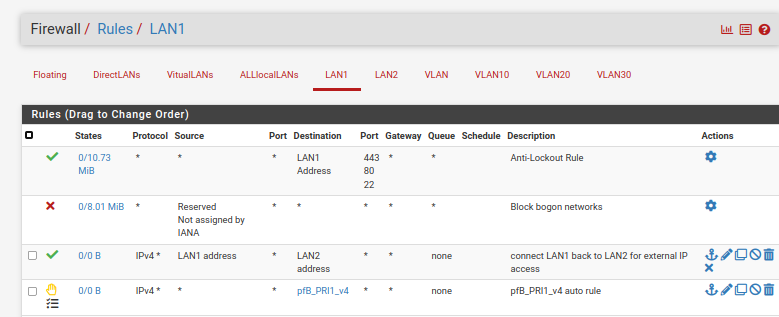
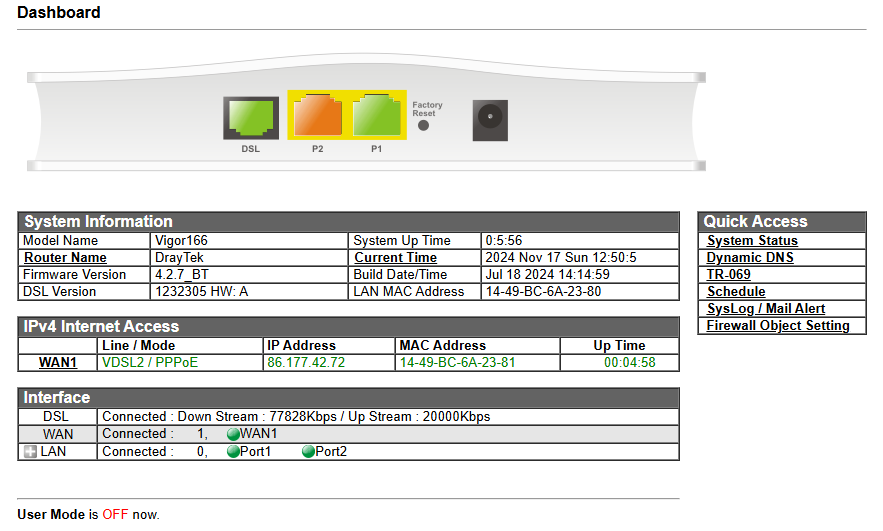
Also the big question now is why does pfsense not hold a continuous connection,.. but lets save that for a rainy day.. Is it my config and 'rules'.
Oh and needless to say when I connected back to original h/w config... that to was broken,.. ( thank goodness for config backups,.. and the ability to restore selected parts,.. fantastic. ) But I still had to reboot my working PC,.. I suspect it to,.. was confused by DNS as well..
Ah thoughts..
Thankyou in anticipation...
KR -
What I'd expect to see would be the pfSense WAN connected to the Draytek in the new subnet.
Traffic from pfSense would still be routed via the WAN but just not using PPPoE.
-
@diyhouse Hello,
I'm not sure how much help this will be now you're letting the Draytek modem manage the VDSL connection, but I use the same modem (Vigor 166) in bridge mode with pfsense+ (sg2100). My internet connection is FTTC (no FTTH here yet either) provided by Zen. I've always had problems with frequent dropouts with the stock firmware to the point the modem was unusable (many times a day). In the end I got in touch with Draytek support and they sent me a link to access a different firmware (4.2.5 RC2 MDM6), which solved the problem. I don't get the uptime mentioned in this thread but two to three weeks between DSL resyncs is typical. -
@youngy said in WAN periodically Rebooting:
Many tx for your input suggestion..frequent dropouts
Yes that s exactly my issue,... If I could get 2 or 3 weeks between reconnects that would be great.
I have sent a note to Draytek requesting a link to the Firmware you suggested -
@youngy Had a response from Draytek,.. as follows:-
Please see link below to requested firmware https://fw.draytek.com.tw/Vigor166/Firmware/v4.2.5/ However is from the .com website and is more suitable to infrastructure from outside the UK. So we cant guarantee that this will work properly but you are welcome to test itMay I enquire of your country of use... and your ISP provider,.. if you dont mind..
KR -
Looks like he's on Zen so the UK.
The release notes make it look like MDM6 is worth trying:
"Vigor166_4.2.5_MDM6.zip" provides Annex A modem code 129120_05, and 128210_02. (Recommended when meeting VDSL sync issue). -
Though I'd probably try 4.2.7_MDM6.
It's interesting that your current firmware shows as 4.2.7_BT so maybe tuned for BT/Openreach?
-
@stephenw10 Not sure if its the same equiv,.. but there's also a 4.2.7 MDM6.zip
Humm,.. same improvements ? who knows...??
what are MDM versions..? -
@diyhouse Hello, yes I’m in the UK with Zen. I contacted support@draytek.co.uk and they sent a link to the firmware. I tried newer *_BT firmware but still get the frequent drops so went back to one I mentioned above. I hadn’t seen the 4.2.7_MDM6 version but can try it and let you know how it goes. Is the link on the draytek UK website?
-
-
@stephenw10 Okay great, thanks. I’ll feedback. It’s usually obvious within a couple of hours if the firmware is going to provide a stable connection.
-
@diyhouse I've tried the 4.2.7_MDM6 firmware with my Vigor 166. The connection has been up for ~10 hours without dropping so I'll stick with it and see how it goes. I would have expected the *_BT firmware to have dropped a few times already based on what's happened in the past.
-
@youngy well guys,.. nearly 24hrs of uninterrupted Internet, with 4.2.7 MDM6...
Looking good for connection etc
my only downside is 75Mbps/10Mbps,.. for some reason I don't seem to be able to upload above 10Mbps,.. even though the Draytek box states 20 is available...
Have checked pfsense and there don't appear to be any bandwidth limits being imposed,.. so why this does not reflect what is available I do not know.
Any thoughts.. -
@diyhouse Good news! Fingers crossed
 . My connection hasn't dropped since I upgraded to that firmware either. Unfortunatley my upload speed has never been above 10Mbps:
. My connection hasn't dropped since I upgraded to that firmware either. Unfortunatley my upload speed has never been above 10Mbps: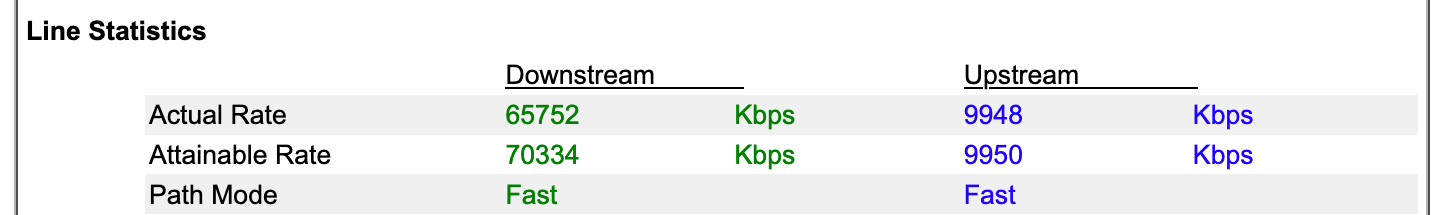
Perhaps it's worth leaving it a few days until you're happy that the connection is relatively stable and then try rebooting the modem. Will you let us know how it goes? It's useful to have the information in the thread.
-
Yes you might be limited upstream somewhere after frequent disconnects. That should clear after some stability.
-
@stephenw10 Well guys quick update and tx for your help and advice,.. ticking along nicely albeit at 10Mps upload,.. Download seems rock steady around 72Mbps... ( or better )
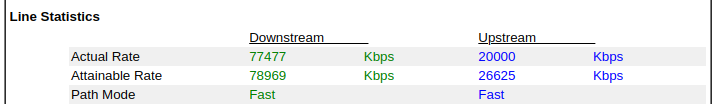
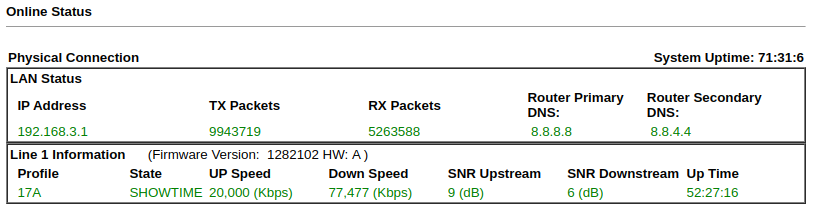
-
@diyhouse Hi Guys got to about 60hrs uptime.. and for some reason got a reset/ reconnect...
Upload speed is still in the 10Mbps region.. -
Hmm, maybe something upstream limiting it permanently then? I assume you have 1G link to the modem OK?
Might be time to call BT again and make sure they haven't set something.
-
@diyhouse Just out of interest, can you post logs from the Dreytek related to WAN dropping out.
Regards
-
@VioletDragon Logging enabled,.. awaiting next event..