WAN periodically Rebooting
-
-
@stephenw10 Okay great, thanks. I’ll feedback. It’s usually obvious within a couple of hours if the firmware is going to provide a stable connection.
-
@diyhouse I've tried the 4.2.7_MDM6 firmware with my Vigor 166. The connection has been up for ~10 hours without dropping so I'll stick with it and see how it goes. I would have expected the *_BT firmware to have dropped a few times already based on what's happened in the past.
-
@youngy well guys,.. nearly 24hrs of uninterrupted Internet, with 4.2.7 MDM6...
Looking good for connection etc
my only downside is 75Mbps/10Mbps,.. for some reason I don't seem to be able to upload above 10Mbps,.. even though the Draytek box states 20 is available...
Have checked pfsense and there don't appear to be any bandwidth limits being imposed,.. so why this does not reflect what is available I do not know.
Any thoughts.. -
@diyhouse Good news! Fingers crossed
 . My connection hasn't dropped since I upgraded to that firmware either. Unfortunatley my upload speed has never been above 10Mbps:
. My connection hasn't dropped since I upgraded to that firmware either. Unfortunatley my upload speed has never been above 10Mbps: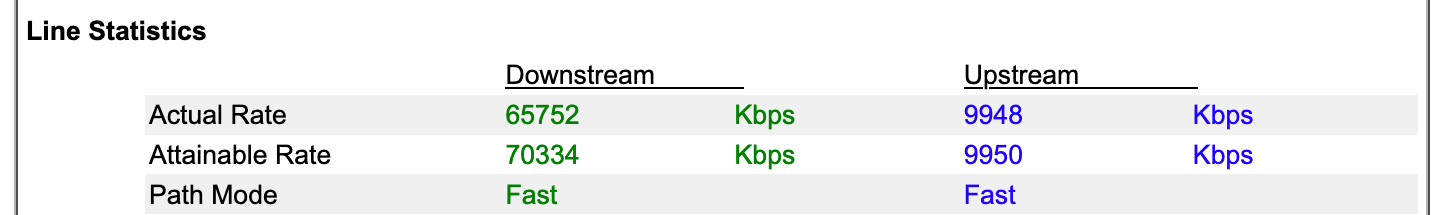
Perhaps it's worth leaving it a few days until you're happy that the connection is relatively stable and then try rebooting the modem. Will you let us know how it goes? It's useful to have the information in the thread.
-
Yes you might be limited upstream somewhere after frequent disconnects. That should clear after some stability.
-
@stephenw10 Well guys quick update and tx for your help and advice,.. ticking along nicely albeit at 10Mps upload,.. Download seems rock steady around 72Mbps... ( or better )
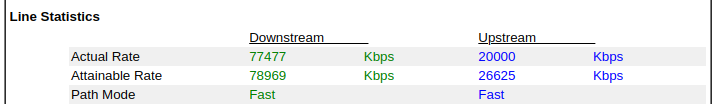
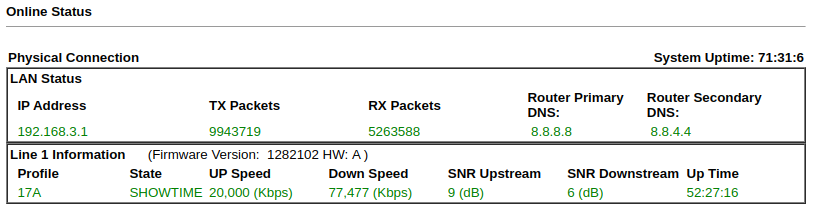
-
@diyhouse Hi Guys got to about 60hrs uptime.. and for some reason got a reset/ reconnect...
Upload speed is still in the 10Mbps region.. -
Hmm, maybe something upstream limiting it permanently then? I assume you have 1G link to the modem OK?
Might be time to call BT again and make sure they haven't set something.
-
@diyhouse Just out of interest, can you post logs from the Dreytek related to WAN dropping out.
Regards
-
@VioletDragon Logging enabled,.. awaiting next event..
-
@diyhouse: Trying to get log files...but web documentation does not seem to work,.. will have to contact Draytek tomorrow..
adsl idle dti_on # Followed by sys rebootDoes not give me the ability to pull logs in the diagnostic window