Branch combobox empty after restoring configuration
-
On a new installation of pfSense CE 2.7.2 the branch is not empty, but after restoring the configuration from a backup from a pfSense+ backup, the branch combobox under System / Update / System Update is empty. Is there any solution to fix this, perhaps something that needs to be manually removed from the backup file before restoring it?
-
If the branch was set to a Plus version in the config that may not be available in CE if the NDI is not registered. Which Plus version was the config taken from?
Do you see any available branches in the dropdown box?
Try running at the command line:
pfSense-repoc -DNote any errors. Make sure the reported NDI is the expected one.
Steve
-
It was taken from 23.05.1.
No branches are available to select.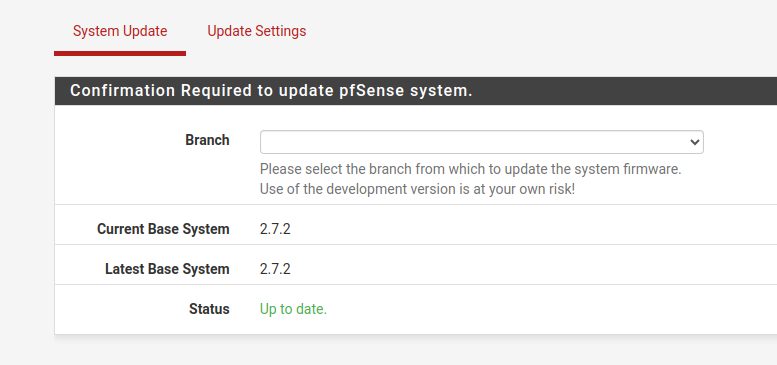
The NDI shown from the command is: 07f7ad4366255dfc5972
What's expected? -
I correct myself. I've set a vhd image up in VirtualBox for use in Azure, branch shows fine when run in VirtualBox, but after starting the machine in Azure the branch is empty.
It looks to be the same issue as https://forum.netgate.com/topic/187311/branch-dropdown-empty-usr-local-etc-pfsense-pkg-repos-empty-2-7-2-ce/5 and https://forum.netgate.com/topic/189596/issue-upgrading-from-2-7-0-to-2-7-2?_=1733317340298
Why does the repos disappear?
-
Oh it's because CE is not supported in Azure. You have to use Plus there.
-
The price for Plus in Azure is crazy:
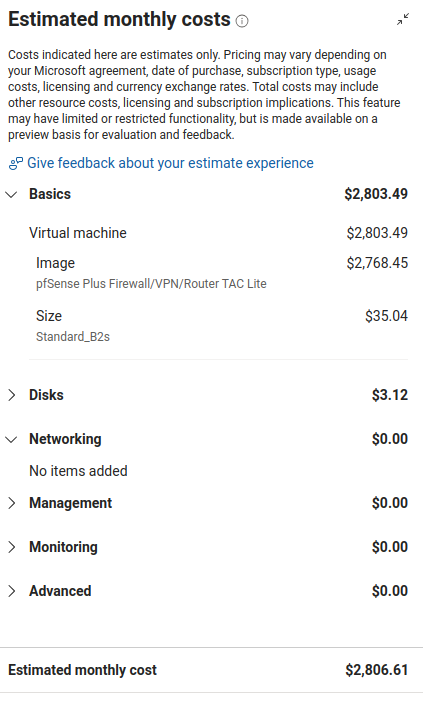
Can i purchase a license directly from netgate for use in Azure and install the machine outside of Azure in VirtualBox similarly to what I did with the CE version?
-
Hmm, that does seem crazy. What are you selecting to reach that?
What region?
-
The only thing I'm selecting is "pfSense Plus Firewall/VPN/Router TAC Lite - x64 Gen2" as image.
Region West Europe. It seems that region doesn't matter. -
Hmm, yeah so far I failed to replicate that but we are digging. I've no idea how it could ever show a cost like that....