pfSense refuses to reboot
-
Hmm, OK and the package manager doesn't show any of those as not installed correctly?
Is rebooting the only thing not working?
-
As far as I know everything is okay. Routing, DHCP, etc.
Yesterday I deleted almost every package and it still gave me the same error. I tried to check if there is any empty service entry in the config file. But nothing.
-
Hmm, yes uninstalling packages and retesting is what I would have done.
I can only think you have a bad or damaged file somehow. And if that is the case it would be very unusual to see it only affect one thing like that. I would probably reinstall 24.11 clean to be sure when you can.
-
@stephenw10 Thank you for your help. I will do a clean install during the weekend.
I had another thought. When I reinstalled my devices, I used my backup SG-1100. Now I have an N100-based mini PC. May some arm64 vs x86 package confusiosion?But a clean install is the best.
-
@hunor It will only download packages from the appropriate repo.
For grins, you could try reverting to the default configuration. If it still happens it’s not a config file problem. If the problem goes away you could restore your config file one part at a time.
-
Nope there should be no issue with an architecture change. The config is the same. The only think you might see is if you have some hardware specific system tunable. But there aren't any by default and they simply wouldn't do anything on different hardware anyway,
-
I'm unsure if this helps, but I got this when I tried resetting to Factory default.

I ended up wiping the SSD and reinstalling the whole system. I tried to import/restore the backup, but it failed again. So I did it piece-by-piece, without installing packages.
-
It failed the same way? Could not reboot after restoring the config?
-
When I applied the whole backup file. Yes.
When I did piece by piece (I think I left out the packages and a few others) and reinstalled everything package, and reconfigured it. It worked. -
Huh, so you still ended up with the same packages installed?
-
@stephenw10 Yes, except I didn't import the old config files.
-
Hmm, well that's bizarre! Are you able to replicate it with an example config at all? This feels a bug that needs squashing.
-
@stephenw10 Well, I can sanitize my config file and I can post it. Or when I have time I can replace the SSD in my system and "reinstall" it. It is my main router, so I need some time.
-
I upgraded last night to [24.11-RELEASE] on my Netgate 2100, and I encounterred the exact same problem.
PHP ERROR: Type: 1, File: /etc/inc/util.inc, Line: 123, Message: Uncaught TypeError: is_process_running(): Argument #1 ($name) must be of type string, null given, called in /etc/inc/service-utils.inc on line 295 and defined in /etc/inc/util.inc:123
Stack trace:
#0 /etc/inc/service-utils.inc(295): is_process_running()
#1 /etc/inc/pkg-utils.inc(1277): is_service_running()
#2 /etc/inc/system.inc(2913): stop_packages()
#3 /etc/inc/system.inc(2869): system_reboot_cleanup()
#4 /usr/local/www/diag_reboot.php(102): system_reboot()
#5 {main}
thrown @ 2025-03-01 06:17:01Is there anything I can do to find which package has a damaged config causing the php reboot script to crash?
-
@kravenul said in pfSense refuses to reboot:
and I encounterred the exact same problem
It didn't boot ?
You have this package installed :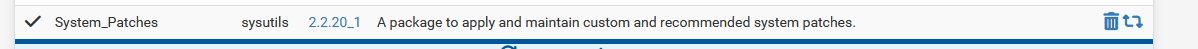
and applied all 'Netgate' proposes patches ?
-
Also only affects non-admin users?
-
@Gertjan I've confirmed System_Patches 2.2.19 is installed, but "No recommended patches for this version". I've also upgraded further to the beta version FreeBSD 15.0-CURRENT #0 plus-RELENG_25_03-n256448-5d69d8519d49 (25.03.b.20250204.0023) in an attempt and hopping to resolve the issue, but it persists. I'm using only official repository packages.
@stephenw10 I am sure the problem originated during the 24.03 to 24.11 upgrade. The diag_reboot.php menu item is the only function experiencing this failure. Executing sudo /etc/rc.initial.reboot in the shell yields the same crash error.
While I can reboot the SG-2100 via SSH or the GUI Command menu (Execute > reboot), a fresh install may be necessary. As this is my primary router, I'd prefer to avoid that if possible. Do you have any further troubleshooting suggestions? Thanks!"
-
Hmm, you should have System Patches pkg version 2.2.20_1. It has a long list of recommended patches.
But to be clear, if you're logged in as admin the webgui reboot works correctly?
-
@stephenw10 I wish I could upgrade the System_Patches unfortunatelly my pfsense is not suggesting any upgrade.
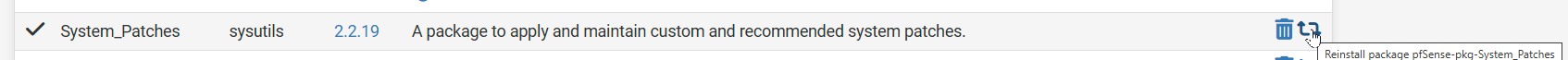
And no, the Reboot in the webgui doesn't work, is where I get that crash, but I can reboot if I execute a shell command as depicted below
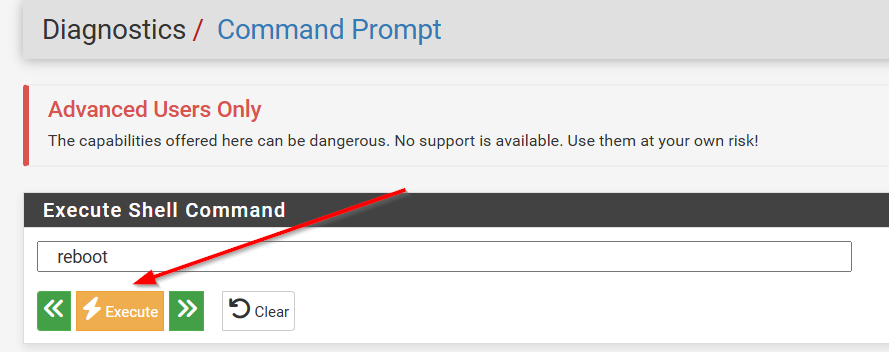
-
I couldn't figure out the cause; I had to reinstall everything.
The only "remaining" thing that I have with reboot is one problem. When I initiate a restart, sometimes it gets stuck during boot. It continues when I try to connect over serial and hit enter a few times.
I am not sure if that is some hardware/BIOS issue. Because when I have the serial connection on, it never happens. (I have a Topton N100 Mini PC)