Netgate 8200 connection questions
-
The ix ports can only link at 1G or 10G. The igc (LAN) ports are all 2.5G of course.
Theoretically the m.2 slots could take a Ethernet device since they are wired for PCIe. The mPCIe slot could probably also. I'm not aware anyone has tested that though, I certainly haven't.
How many ports do you need?
-
I need about 5x 2.5G ports, hence my quest for the 5th one.
The mPCIe slot seems to be listed as WiFi only - not sure if that's good or bad news in my case.-S
-
It just requires the slot to be wired with PCIe to be able to use an Ethernet card. So it should work in any. But you'd have to modify the case etc.
I would use a switch and VLANs to create more interfaces if required.
-
I need to be able to feed 2 sets of LAGGs ports to two diffrent switches and one for WAN connections; then I have multiple VLANs on the switches. e.g. my wired and WiFi networks are physically seperated, so they can operate saperately.
So, you are saying that M.2 slots are my best options?
-
Well it's hard to recommend adding NICs because you'd need to mod the enclosure to use them.
But there are 8 NICs on the 8200 so if you only need to two LAGGs and one WAN you should be able to do that with 5 NICs. But I assume the issue is that all links need to be 2.5G? None can be 1 or 10G?
-
yeah, 2.5G is the limiting factor here.
So, nothing but 1G or 10G is hardware restriction? Not even a Transceiver like this work?
https://www.amazon.co.uk/QSFPTEK-Transceiver-10GBASE-T-SFP-10G-T-S-UF-RJ45-10G/dp/B081YKGBR4?th=1-S
-
No, AFAIK there is no way to get the 10G ports to link at 2.5Gor 5G directly. Some sort of external media converter might do it.
HoweverI would consider if all those links actually need to be 2.5G. Perhaps you can use a LAGG of 1G links or a single 10G instead.
-
Thanks @stephenw10!
Yeah, something I need to figure out, to be as close as possible to my DIY setup.I have another two Qs:
- Can I use a 2nd M.2 SSD to create RAID?
- Can USB to VGA converter be used to plugin a standard compyter disply?
-S
-
Yes it is possible to fit two NVMe drives and install to them as a zfs mirror:
[admin@6100.stevew.lan]/root: zpool list -v zroot NAME SIZE ALLOC FREE CKPOINT EXPANDSZ FRAG CAP DEDUP HEALTH ALTROOT zroot 13G 824M 12.2G - - 5% 6% 1.00x ONLINE - mirror 13G 824M 12.2G - - 5% 6.18% nvd0p3 - - - - - - - nvd1p3 - - - - - - -No there is no VGA output and no drivers for adding an external video card. The local console is serial only, either dircetly via the RJ-45 port or through the on-board USB-serial adapter.
-
thanks @stephenw10 !
I think I got all the info I needed. Now have to decide to-buy or not-to-buy :) -
@stephenw10 said in Netgate 8200 connection questions:
Yes it is possible to fit two NVMe drives and install to them as a zfs mirror:
Got my 8200 now

Just a quick Q: M.2 SATA won't work, right?
I ordered 2 of those, but now I think not a match?
https://www.amazon.co.uk/gp/product/B09ZYPV5RW/ref=ppx_yo_dt_b_asin_title_o02_s00?ie=UTF8&th=1If not, any recomendation?
-S
-
@MacUsers said in Netgate 8200 connection questions:
https://www.amazon.co.uk/gp/product/B09ZYPV5RW/ref=ppx_yo_dt_b_asin_title_o02_s00?ie=UTF8&th=1
Indeed m.2 SATA won't work they must be NVMe.
I don't have any specific recommendations there, I have tested some Intel Optane drives but they are 16GB. The cheapest I could get to test with!
There are some threads in the Netgate hardware section with drives others have used. By aware of this bug detailing some drives that caused issues: https://redmine.pfsense.org/issues/15110
-
Not sure why Netgate had to choose a motherboard with such an uncommon configuration as pretty much 99% M.2 NVMe drives are all M-Key type

I'm giving this a try now.
https://www.amazon.co.uk/gp/product/B09P58BJ2L/ref=ox_sc_act_title_1?th=1 -
@MacUsers said in Netgate 8200 connection questions:
https://www.amazon.co.uk/gp/product/B09P58BJ2L/ref=ox_sc_act_title_1?th=1
Pretty sure that's also M keyed. Pretty much anything that fits the B keyed slot will be M+B keyed. I don't think I've ever seen a B key only SSD.
-
You are righ!
now I see: judging by this pin-out:
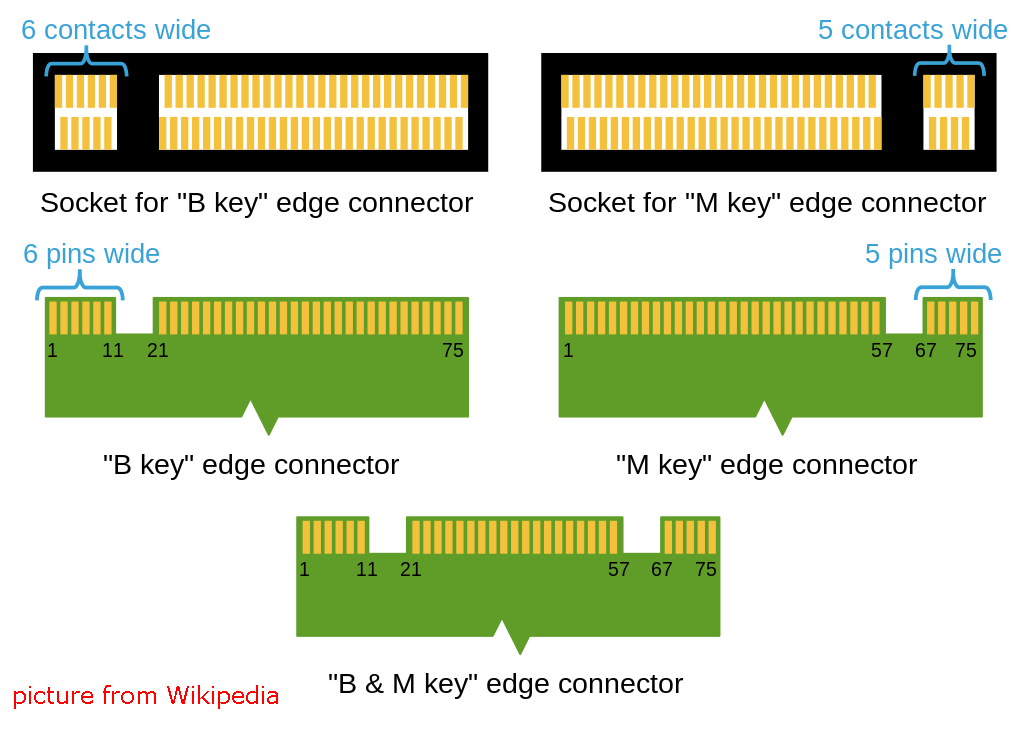
looks like pretty much nothing available

-
Never heard of 'em, but that's the only thing I could find in Amazon UK:
https://www.amazon.co.uk/gp/product/B0DL5WYGJ1/ref=ox_sc_act_title_1?smid=A14U8PTXJ71BWF&th=1
-
@MacUsers said in Netgate 8200 connection questions:
https://www.amazon.co.uk/gp/product/B0DL5WYGJ1/ref=ox_sc_act_title_1?smid=A14U8PTXJ71BWF&th=1
Hmm, me either.
There is a recent recommendation here: https://forum.netgate.com/topic/195962/netgate-6100-replacement-128gb-nvme-drive
Not in the UK though.
-
Yeah, I was looking in that post as well......... I couldn't find anywhere to buy Innodisk from.
BTW, do you know how to get to the BIOS? I'm on Mac and pressing
ESCis not entering BIOS setup at all.-S
-
There is no conventional bios setup in blinkboot. The only options there are the efi boot device table and the reset and pxe hotkeys.
-
Another disspoinment - the GiGimundo disk I have been sent (by Amazon) is actualy a K-Key only. Either the picture in the listing is worng or I was genuinely sent a worng item by warehouse staff. But I now believe the former is the case.
But that makes a lot bigger concern: if a B+M key cannot be sourced, what happens if the HDD fails, especially after the warranty. We will be left witha very expensive paper-weaight, I suppose.
-S