System Patches Package v2.2.20_1 / v2.2.11_17
-
This patch :
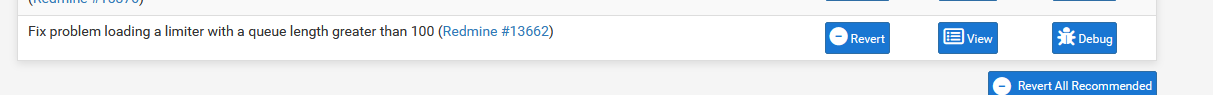
Checking :
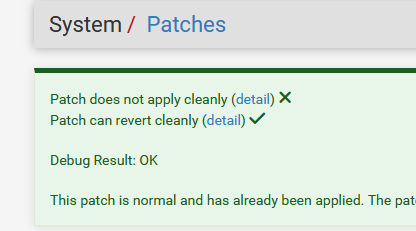
Produced this in the system logs :
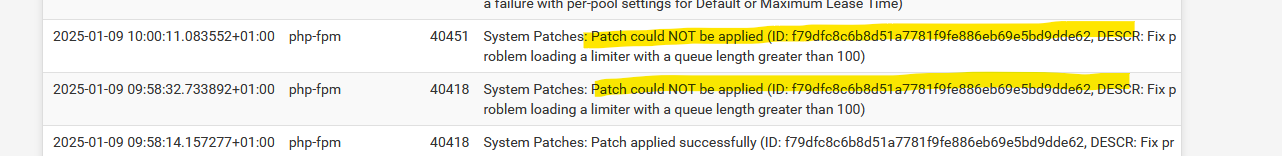
The patch was applied - I checked the file :
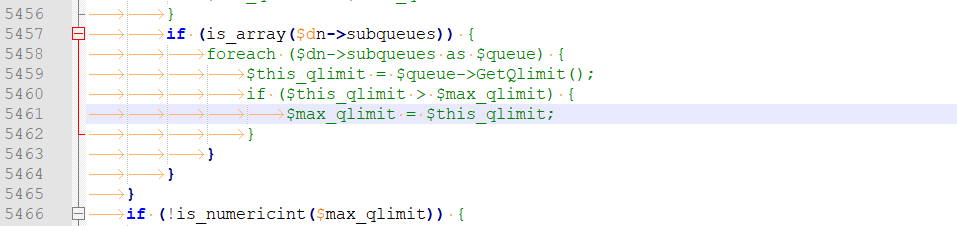
The patcher needs a patch ?

-
@Gertjan said in System Patches Package v2.2.20 / v2.2.11_17:
The patcher needs a patch ?

Weird, I didn't get that error.
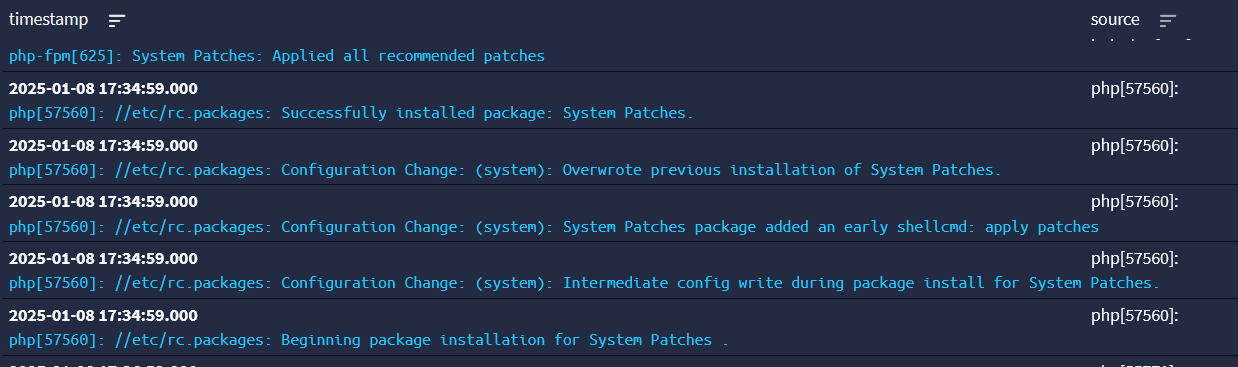
-
You used the "Apply all button".
I applied them one by one, as I already had several of them put in place manually, so I had to revert and remove these first.
edit : The limiter patch I've showed above wasn't one of them. -
@Gertjan said in System Patches Package v2.2.20 / v2.2.11_17:
You used the "Apply all button".
I applied them one by one, as I already had several of them put in place manually, so I had to revert and remove these first.
edit : The limiter patch I've showed above wasn't one of them.I reverted patch (Redmine #15936), then erased it from System patches.
After that, applied all recommended and rebooted. -
 G Gertjan referenced this topic on
G Gertjan referenced this topic on
-
I haven't seen that particular error on any of the systems I tested the patches with, either using apply all or going one by one.
There were a couple patches for limiters I had to combine because one had a weird interaction with another one since they touched the same lines in a specific way. If you had applied one or more of the separate patches manually it may have broken that patch.
-
@jimp
Thanks for the feedback.
When I saw the log message, I already new I hit some .. dono ... false positive as everything looks fine, the file was patched. It's the other way around that would be alarming.
Just wanted to post this here, so I can get back to in the future, if needed.Btw : I'm not using Limiters.
@jimp said in System Patches Package v2.2.20 / v2.2.11_17:
If you had applied one or more of the separate patches manually it may have broken that patch.
That's why I went over all the patches one by one, as I already had about ten manually entered patches (I do my shopping on redmine), and some of them had to be removed first.
-
I edited the original post to reflect that I pushed out a 2.2.20_1 for 24.11.
-
Hello,
thanks for the patches!
On my SG-4100 i ran the apply all for all patches in 2.20.
Are there and actions required on my side now?
I understood that there was an issue with apply all in 2.20. -
Even patches need to be be patched ones in a while.
Upgrade to the 20_1, and you'll be fine. -
There was no issue with "apply all" in general, just some people who applied certain changes manually earlier may not have been able to apply one of the recommended patches, but that's always been the case if the patches change.
Update the package and look at the list again, if any of the recommended patches entries have an apply action, apply them.
-
There are new system patches available (2.2.21), maybe I miss the announcement here...
https://github.com/pfsense/FreeBSD-ports/commit/8ffb307ed8845ebeeba2d00f258fd51256d0e756Yes I do...
https://forum.netgate.com/post/1214795 -
 J jimp unpinned this topic on
J jimp unpinned this topic on