NG6100 does not start up
-
Hmm, so what happened before it failed? You think the eMMC stopped responding or just filled with logs etc?
-
ntopng and pfsense logs filled the disk completly and web iterface stopped working, could not log in because it was not able to log it. Name resolution also stopped (DNS resolver) but using extrenal DNS internet access was working. I needed to do a full power cycle as the power button was not working either. After the power cycle only the orange led was on continously and cannot start it. I connected to the console port with putty and could not see any boot activity.
I am looking for a solution to boot it again, afail I can add an M2 SSD. Will it work to boot from that?
Thanks,
János -
@jberke said in NG6100 does not start up:
pfsense logs filled the disk completly
Check the syslog settings page :
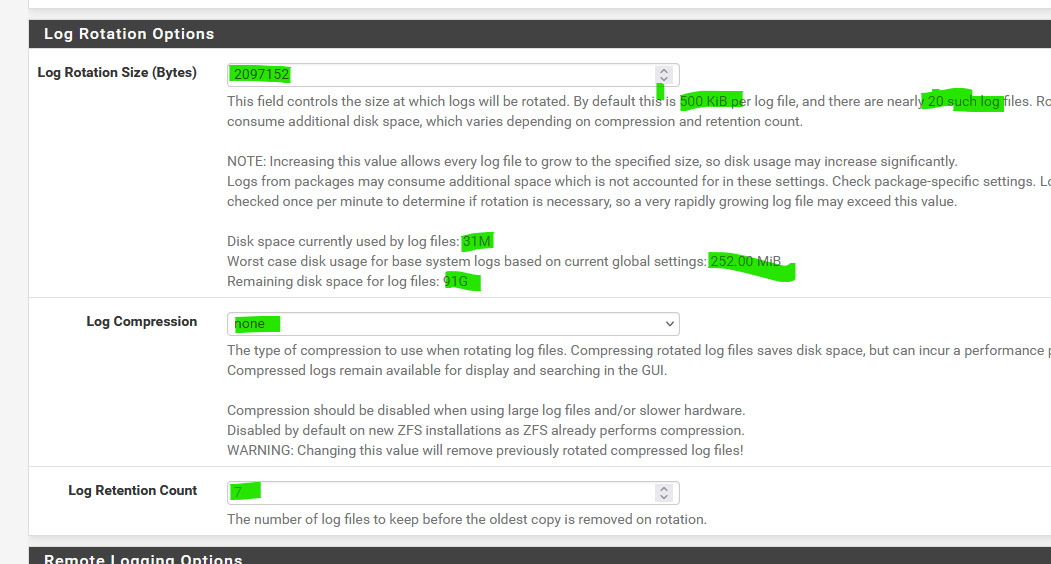
These are mine, and not default - as I have loads of space.
The default values, as stated, is about 500 Kbytes files, and there are 20 or so log files.
With 7 older copies, there are (0.5x20)x7 = about 70 Mbytes of pfSense logs.
Older stuff gets rotated in the waste bin ^^
So, even for a very small emmc drive, pfSense logs by itself can 'never' fill up the disk.
Still, don't take my word or even pfSense's word for it : check you free drive space one in a while. For me, it's the task every admin should do ones a week or month or so. You'll discover fast enough if you need to check your sooner, or later, or not at all.@jberke said in NG6100 does not start up:
ntopng
yeah, that's a process that does just one thing, and it excels in it : creating huge log file, like the ones you've never sen before.
I wouldn't even dare to use that package, and some others, also known to create big and many files, and a emmc drive.
Afaik, there is a build in 'log file handling' that stops it from taking all drive space .... but if the slight issue arrive, you have a disk full, and that will take down the system.
And worse : it will 'eat' your emmc alive : you kill it.
Ok to use these packages, but go for a SSD straight away. -
@Gertjan thanks, we used log rotation and we have an internal process checking the free space as well as log servers and monitoring. RCA has been done for logging and disk space issue and we know how and what caused this disk filling, now I am just looking for a solution to reuse this failed unit. Other issue is that the eMMC soldered on the PCBA and we cannot replace it. Also no boot is the main issue and we cannot really identify the cause of it since console is not shoing anything.
-
@jberke said in NG6100 does not start up:
the cause of it since console is not shoing anything.
A working console = serial cable, for a 6100 isn't optional.
It must work (make it work ! - see pfSense documentation) as without it ......
Even if the disk is 'dead', the console will work, as the system boot from its BIOS first, and this produces console output.
If your emmc is bad, as shown recently on the forum, its very possible to add another disk (SSD) to the system.
Afaik, in the 6100's BIOS you can declare it 'absent', so no need to remove it. A pfSense re install on a new working drive and you're good. And because it will be way bigger, you can go wild with log files ^^ -
@Gertjan well, I have cable and I know how to connect to it ;) It simply does not boot up for an unknown reason and the documentation says nothing about this case. I cannot ask TAC neither because they cannot connect to the box.
-
Mmm, do you see any change when you connect power to it? Like briefly all the LEDs may light as white as all the RGB LEDs are powered.
You could try removing the CMOS battery in case it's somehow got corrupted values there.
With no output at the console at all there not much to go on.

-
@stephenw10 I have just removed the battery and connected again to power. All three leds were turned on and seems booting now :) I try to check logs and eMMC.
I hope I can move everything to an M2 SSD, that will be a major step forward. Thanks a ton for the idea! I will come back to you later with my findings.
Thanks,
János -
Ah, good result! Yes, if you're using packages creating a lot of logs you should switch to an SSD.
-
@stephenw10 it seems it was a one time boot... I tried to remove again the battery but it is stuck again.
I made a picture about the leds on the mianboard.
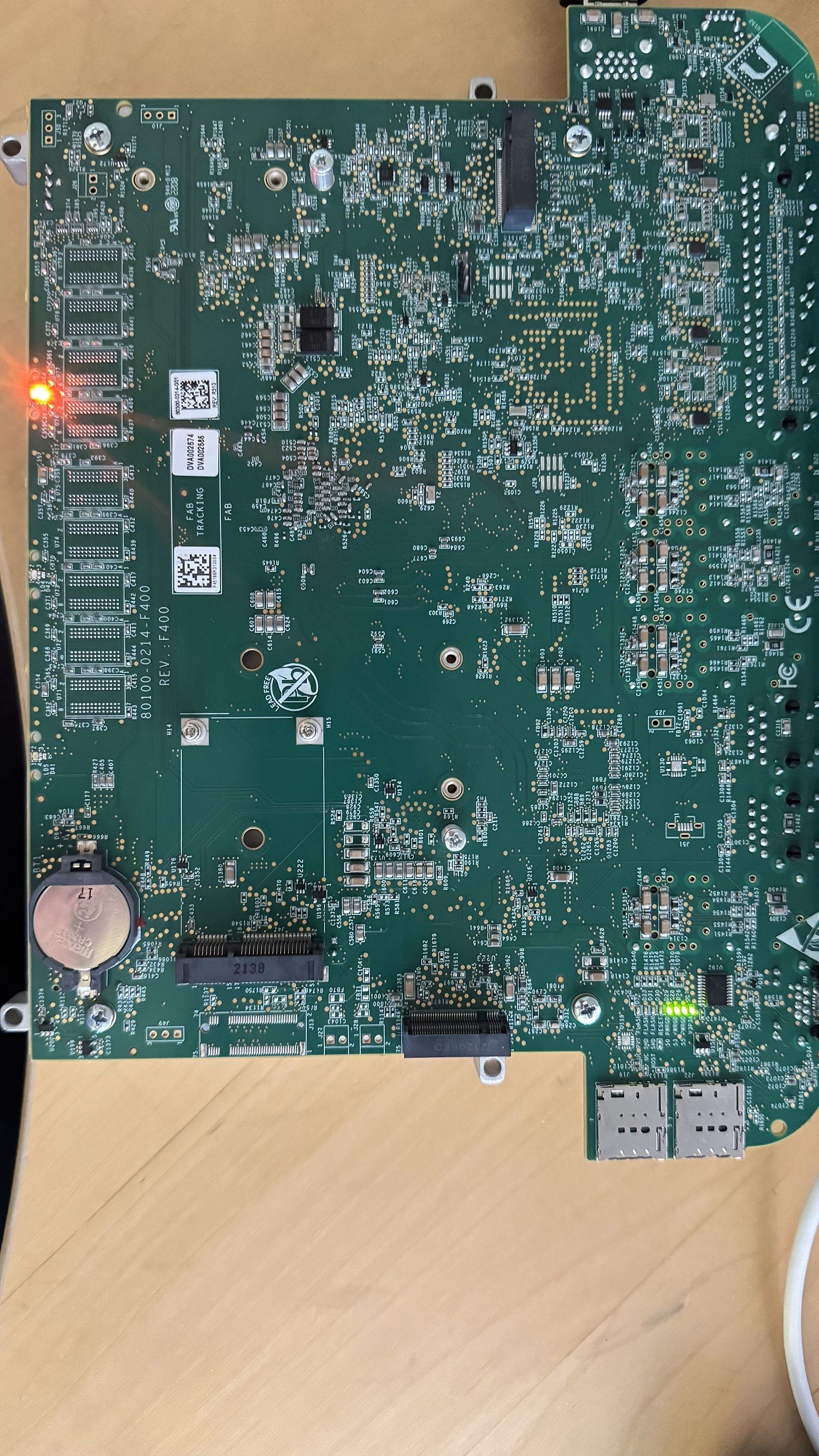
Any idea what I can do? Any jumper for reset bios/boot loader?
Thanks,
János -
Removing the battery and waiting should reset it AFAIK.
Do you see either of the two 'FLASH' diag LEDs light at all?
The 4 diag LEDs that you do see lit there are expected for the board powering up.
-
@stephenw10 thanks! sometimes 4 leads, sometimes 2 leds are on. I believe it takes time to reset. Any idea how much time needed for the reset please? As far as I understand it is flashing from a backup ROM and the flas leds are on during this process. Am I right?
just an FYI: I ordered another 6100 with SSD because I need a cold stand by unit ;)
-
You should always see the 'HOST_SHD_FLASH' LED flash at boot when it boots normally. If you don't see either then it's failing to access the storage.
If you remove the power, then remove the batter and hold the PWR button for 10s that should be sufficient to reset anything dynamic.
-
@stephenw10 Thank you for your help! It seems m2 ports are not working neither. It boots only when no usb or m2 attached to the device. eMMC is completly burned and may have other issues we cannot find. I belive this unit is gone, so we waiot for the new one ordered yesterday. No solution for this.
-
Mmm, disappointing. Yes if the LED remains orange it's not POSTing. Curious that it did it one time. Not sure there anything more we can try though.

-
@stephenw10 hi, it seems I fixed the booting part. Now I am able to boot with an installer usb stick (I did it couple of times with other NG products and used an older one with the proper usb port :) )
It does not recognize eMMC and NVMe SSD neither. This is the console ouptut before I got stuck with no suitable disk error:
isSecurebootEnabled = 01 secureboot not enabled Loading Usb Lens... Provider: Insyde Software Version: 05.12.02.0040.0009.16 Product: BlinkBoot(R) Harrisonville USB Lens Licensee: Silicom Ltd. Start: 03/20/2018 End: 12/31/2099 Validating Signature... [Pass] Installing Usb Lens... Loading Nvme Lens... Provider: Insyde Software Version: 05.12.02.0040.0009.16 Product: BlinkBoot(R) Harrisonville NVMe Lens Licensee: Silicom Ltd. Start: 11/16/2020 End: 12/31/2099 Validating Signature... [Pass] Installing Nvme Lens... Loading Sata Lens... Provider: Insyde Software Version: 05.12.02.0040.0009.16 Product: BlinkBoot(R) Harrisonville SATA Lens Licensee: Silicom Ltd. Start: 03/20/2018 End: 12/31/2099 Validating Signature... [Pass] Installing Sata Lens... Loading SdMmc Lens... Provider: Insyde Software Version: 05.12.02.0040.0009.16 Product: BlinkBoot(R) Harrisonville SDxx/eMMC Lens Licensee: Silicom Ltd. Start: 03/20/2018 End: 12/31/2099 Validating Signature... [Pass] Installing SdMmc Lens... Mapping table FS2: Alias(s):F0: Fv(E35C4A77-3D00-4337-A625-B980A9E00F6C) FS4: Alias(s):F0: Fv(F9657F27-CAE7-4951-A406-D286157B63EF) FS5: Alias(s):HD12c0b:;BLK1: PciRoot(0x0)/Pci(0x15,0x0)/USB(0x2,0x0)/HD(1,MBR,0x90909090,0x1,0x1041 8) FS6: Alias(s):HD12c0d:;BLK3: PciRoot(0x0)/Pci(0x15,0x0)/USB(0x2,0x0)/HD(3,MBR,0x90909090,0x232F69,0 x20000) FS3: Alias(s):F0: Fv(E7082AE5-3036-407A-8060-FDF027F74632) FS0: Alias(s):F0: Fv(1643501D-ABD6-4ECC-85DE-3D95D23423FE) FS1: Alias(s):F0: Fv(50E81C5A-EAB2-495C-871E-EF46044C8959) BLK0: Alias(s): PciRoot(0x0)/Pci(0x15,0x0)/USB(0x2,0x0) BLK2: Alias(s): PciRoot(0x0)/Pci(0x15,0x0)/USB(0x2,0x0)/HD(2,MBR,0x90909090,0x10419,0x 222B50) Locking SPI ... Launching Lock flash... Already Lock the SPI Error. 8BE4DF61-93CA-11D2-AA0D-00E098032B8C - BootNext - unable to set: Not Foun d Checking Hotkey... Key Options: 'r' -- Clear boot order list. 'p' -- PXE boot. 'F2' -- Boot Manager Menu. Any key to continue Error. C450ED8E-C3C2-4FE7-AEE6-D1C50ABB78CF - PXEVariable - unable to set: Not F ound Error. C450ED8E-C3C2-4FE7-AEE6-D1C50ABB78CF - RestOrderVariable - unable to set: Not Found Option: 00. Variable: Boot0001 Desc - bootx64.efi DevPath - PciRoot(0x0)/Pci(0x15,0x0)/USB(0x2,0x0)/HD(1,MBR,0x90909090,0x1,0x10 418)/\EFI\BOOT\bootx64.efi Optional- N BootOrder0000:FS5:\EFI\BOOT\bootx64.efi Option: 01. Variable: Boot0000 Desc - PXE-0 DevPath - Fv(E35C4A77-3D00-4337-A625-B980A9E00F6C)/\pxe_0.nsh Optional- N BootOrder0001:FS2:\pxe_0.nsh Shell> map -r Mapping table FS2: Alias(s):F0: Fv(E35C4A77-3D00-4337-A625-B980A9E00F6C) FS4: Alias(s):F0: Fv(F9657F27-CAE7-4951-A406-D286157B63EF) FS5: Alias(s):HD12c0b:;BLK1: PciRoot(0x0)/Pci(0x15,0x0)/USB(0x2,0x0)/HD(1,MBR,0x90909090,0x1,0x1041 8) FS6: Alias(s):HD12c0d:;BLK3: PciRoot(0x0)/Pci(0x15,0x0)/USB(0x2,0x0)/HD(3,MBR,0x90909090,0x232F69,0 x20000) FS3: Alias(s):F0: Fv(E7082AE5-3036-407A-8060-FDF027F74632) FS0: Alias(s):F0: Fv(1643501D-ABD6-4ECC-85DE-3D95D23423FE) FS1: Alias(s):F0: Fv(50E81C5A-EAB2-495C-871E-EF46044C8959) BLK0: Alias(s): PciRoot(0x0)/Pci(0x15,0x0)/USB(0x2,0x0) BLK2: Alias(s): PciRoot(0x0)/Pci(0x15,0x0)/USB(0x2,0x0)/HD(2,MBR,0x90909090,0x10419,0x 222B50) Shell> bcfg boot dump Option: 00. Variable: Boot0001 Desc - bootx64.efi DevPath - PciRoot(0x0)/Pci(0x15,0x0)/USB(0x2,0x0)/HD(1,MBR,0x90909090,0x1,0x10 418)/\EFI\BOOT\bootx64.efi Optional- N BootOrder0000:FS5:\EFI\BOOT\bootx64.efi Option: 01. Variable: Boot0000 Desc - PXE-0 DevPath - Fv(E35C4A77-3D00-4337-A625-B980A9E00F6C)/\pxe_0.nsh Optional- N BootOrder0001:FS2:\pxe_0.nsh Shell> echo %BootOrder0000% FS5:\EFI\BOOT\bootx64.efi Shell> %BootOrder0000% Consoles: EFI console Reading loader env vars from /efi/freebsd/loader.env Setting currdev to disk0p1: FreeBSD/amd64 EFI loader, Revision 1.1 (Thu Sep 19 15:07:55 UTC 2024 root@freebsd) Command line arguments: FS5:\EFI\BOOT\bootx64.efi Image base: 0x76292000 EFI version: 2.50 EFI Firmware: Insyde May 3 2022 11:32:00 (rev 0.00) Console: efi (0x1000) Load Path: \EFI\BOOT\bootx64.efi Load Device: PciRoot(0x0)/Pci(0x15,0x0)/USB(0x2,0x0)/HD(1,MBR,0x90909090,0x1, 0x10418) BootOrder: 0001 0000 Trying ESP: PciRoot(0x0)/Pci(0x15,0x0)/USB(0x2,0x0)/HD(1,MBR,0x90909090,0x1,0x10 418) Setting currdev to disk0p1: Trying: PciRoot(0x0)/Pci(0x15,0x0)/USB(0x2,0x0)/HD(2,MBR,0x90909090,0x10419,0x22 2B50) Setting currdev to disk0p2: Loading /boot/defaults/loader.conf Loading /boot/defaults/loader.conf Loading /boot/device.hints Loading /boot/loader.conf Loading /boot/loader.conf.lua Netgate Cordoba System detected. Loading /boot/loader.conf.local Loading kernel... /boot/kernel/kernel text=0x1a4c80 text=0xff1068 text=0x17ed3a0 data=0x180+0xe80 data=0x24b7c8+0x3b4838 0x8+0x1d3940+0x8+0x1e8eda- Loading configured modules... can't find '/boot/entropy' can't find '/etc/hostid' staging 0x6a200000-0x6e0d8000 (not copying) tramp 0x6e0d8000 PT4 0x6e0d9000 Start @ 0xffffffff803a5000 ... GDB: no debug ports present KDB: debugger backends: ddb KDB: current backend: ddb ---<<BOOT>>--- Copyright (c) 1992-2024 The FreeBSD Project. Copyright (c) 1979, 1980, 1983, 1986, 1988, 1989, 1991, 1992, 1993, 1994 The Regents of the University of California. All rights reserved. FreeBSD is a registered trademark of The FreeBSD Foundation. FreeBSD 15.0-CURRENT #0 installer-RELENG_v1_0-n256387-33bc50df25b: Thu Sep 19 15:09:47 UTC 2024 root@freebsd:/var/jenkins/workspace/pfSense-installer-snapshots-v1_0-main/obj/amd64/S5t4JeUd/var/jenkins/workspace/pfSense-installer-snapshots-v1_0-main/sources/FreeBSD-src-installer-RELENG_v1_0/amd64.amd64/sys/pfSense-Installer amd64 FreeBSD clang version 18.1.6 (https://github.com/llvm/llvm-project.git llvmorg-18.1.6-0-g1118c2e05e67) VT(vga): resolution 640x480 CPU: Intel(R) Atom(TM) CPU C3558 @ 2.20GHz (2200.21-MHz K8-class CPU) Origin="GenuineIntel" Id=0x506f1 Family=0x6 Model=0x5f Stepping=1 Features=0xbfebfbff<FPU,VME,DE,PSE,TSC,MSR,PAE,MCE,CX8,APIC,SEP,MTRR,PGE,MCA,CMOV,PAT,PSE36,CLFLUSH,DTS,ACPI,MMX,FXSR,SSE,SSE2,SS,HTT,TM,PBE> Features2=0x4ff8ebbf<SSE3,PCLMULQDQ,DTES64,MON,DS_CPL,VMX,EST,TM2,SSSE3,SDBG,CX16,xTPR,PDCM,SSE4.1,SSE4.2,x2APIC,MOVBE,POPCNT,TSCDLT,AESNI,XSAVE,OSXSAVE,RDRAND> AMD Features=0x2c100800<SYSCALL,NX,Page1GB,RDTSCP,LM> AMD Features2=0x101<LAHF,Prefetch> Structured Extended Features=0x2294e283<FSGSBASE,TSCADJ,SMEP,ERMS,NFPUSG,MPX,PQE,RDSEED,SMAP,CLFLUSHOPT,PROCTRACE,SHA> Structured Extended Features3=0xac000400<MD_CLEAR,IBPB,STIBP,ARCH_CAP,SSBD> XSAVE Features=0xf<XSAVEOPT,XSAVEC,XINUSE,XSAVES> IA32_ARCH_CAPS=0xc69<RDCL_NO,SKIP_L1DFL_VME,MDS_NO> VT-x: PAT,HLT,MTF,PAUSE,EPT,UG,VPID,VID,PostIntr TSC: P-state invariant, performance statistics real memory = 8589934592 (8192 MB) avail memory = 8145465344 (7768 MB) Event timer "LAPIC" quality 600 ACPI APIC Table: <INSYDE H2O BIOS> WARNING: L1 data cache covers fewer APIC IDs than a core (0 < 1) FreeBSD/SMP: Multiprocessor System Detected: 4 CPUs FreeBSD/SMP: 1 package(s) x 4 core(s) random: registering fast source Intel Secure Key RNG random: fast provider: "Intel Secure Key RNG" arc4random: WARNING: initial seeding bypassed the cryptographic random device because it was not yet seeded and the knob 'bypass_before_seeding' was enabled. ioapic0 <Version 2.0> irqs 0-119 Launching APs: 3 1 2 TCP_ratelimit: Is now initialized ipw_bss: You need to read the LICENSE file in /usr/share/doc/legal/intel_ipw.LICENSE. ipw_bss: If you agree with the license, set legal.intel_ipw.license_ack=1 in /boot/loader.conf. module_register_init: MOD_LOAD (ipw_bss_fw, 0xffffffff807524f0, 0) error 1 ipw_ibss: You need to read the LICENSE file in /usr/share/doc/legal/intel_ipw.LICENSE. ipw_ibss: If you agree with the license, set legal.intel_ipw.license_ack=1 in /boot/loader.conf. module_register_init: MOD_LOAD (ipw_ibss_fw, 0xffffffff807525a0, 0) error 1 ipw_monitor: You need to read the LICENSE file in /usr/share/doc/legal/intel_ipw.LICENSE. ipw_monitor: If you agree with the license, set legal.intel_ipw.license_ack=1 in /boot/loader.conf. module_register_init: MOD_LOAD (ipw_monitor_fw, 0xffffffff80752650, 0) error 1 iwi_bss: You need to read the LICENSE file in /usr/share/doc/legal/intel_iwi.LICENSE. iwi_bss: If you agree with the license, set legal.intel_iwi.license_ack=1 in /boot/loader.conf. module_register_init: MOD_LOAD (iwi_bss_fw, 0xffffffff80772100, 0) error 1 iwi_ibss: You need to read the LICENSE file in /usr/share/doc/legal/intel_iwi.LICENSE. iwi_ibss: If you agree with the license, set legal.intel_iwi.license_ack=1 in /boot/loader.conf. module_register_init: MOD_LOAD (iwi_ibss_fw, 0xffffffff807721b0, 0) error 1 iwi_monitor: You need to read the LICENSE file in /usr/share/doc/legal/intel_iwi.LICENSE. iwi_monitor: If you agree with the license, set legal.intel_iwi.license_ack=1 in /boot/loader.conf. module_register_init: MOD_LOAD (iwi_monitor_fw, 0xffffffff80772260, 0) error 1 random: entropy device external interface wlan: mac acl policy registered kbd0 at kbdmux0 WARNING: Device "spkr" is Giant locked and may be deleted before FreeBSD 15.0. efirtc0: <EFI Realtime Clock> efirtc0: registered as a time-of-day clock, resolution 1.000000s netgate0: <Netgate 6100> vtvga0: <VT VGA driver> smbios0: <System Management BIOS> at iomem 0x7c51b000-0x7c51b017 smbios0: Version: 3.0 acpi0: <INSYDE H2O BIOS> acpi0: Power Button (fixed) unknown: I/O range not supported cpu0: <ACPI CPU> on acpi0 hpet0: <High Precision Event Timer> iomem 0xfed00000-0xfed003ff on acpi0 Timecounter "HPET" frequency 24000000 Hz quality 950 Event timer "HPET" frequency 24000000 Hz quality 550 Event timer "HPET1" frequency 24000000 Hz quality 440 Event timer "HPET2" frequency 24000000 Hz quality 440 Event timer "HPET3" frequency 24000000 Hz quality 440 Event timer "HPET4" frequency 24000000 Hz quality 440 atrtc0: <AT realtime clock> port 0x70-0x77 irq 8 on acpi0 atrtc0: Warning: Couldn't map I/O. atrtc0: registered as a time-of-day clock, resolution 1.000000s Event timer "RTC" frequency 32768 Hz quality 0 attimer0: <AT timer> port 0x40-0x43,0x50-0x53 irq 0 on acpi0 Timecounter "i8254" frequency 1193182 Hz quality 0 Event timer "i8254" frequency 1193182 Hz quality 100 Timecounter "ACPI-fast" frequency 3579545 Hz quality 900 acpi_timer0: <24-bit timer at 3.579545MHz> port 0x1808-0x180b on acpi0 pcib0: <ACPI Host-PCI bridge> port 0xcf8-0xcff on acpi0 pci0: <ACPI PCI bus> on pcib0 pcib1: <ACPI PCI-PCI bridge> at device 6.0 on pci0 pci1: <ACPI PCI bus> on pcib1 pci1: <processor> at device 0.0 (no driver attached) pcib2: <ACPI PCI-PCI bridge> mem 0x81500000-0x8151ffff at device 10.0 on pci0 pci2: <ACPI PCI bus> on pcib2 pcib3: <ACPI PCI-PCI bridge> mem 0x81520000-0x8153ffff at device 11.0 on pci0 pci3: <ACPI PCI bus> on pcib3 pcib4: <ACPI PCI-PCI bridge> mem 0x81540000-0x8155ffff at device 12.0 on pci0 pci4: <ACPI PCI bus> on pcib4 igc0: <Intel(R) Ethernet Controller I225-V> mem 0x81300000-0x813fffff,0x81400000-0x81403fff at device 0.0 on pci4 igc0: Using 1024 TX descriptors and 1024 RX descriptors igc0: Using 4 RX queues 4 TX queues igc0: Using MSI-X interrupts with 5 vectors igc0: Ethernet address: 90:ec::32 igc0: netmap queues/slots: TX 4/1024, RX 4/1024 pcib5: <ACPI PCI-PCI bridge> mem 0x81560000-0x8157ffff at device 14.0 on pci0 pci5: <ACPI PCI bus> on pcib5 igc1: <Intel(R) Ethernet Controller I225-V> mem 0x81100000-0x811fffff,0x81200000-0x81203fff at device 0.0 on pci5 igc1: Using 1024 TX descriptors and 1024 RX descriptors igc1: Using 4 RX queues 4 TX queues igc1: Using MSI-X interrupts with 5 vectors igc1: Ethernet address: 90:ec::33 igc1: netmap queues/slots: TX 4/1024, RX 4/1024 pcib6: <ACPI PCI-PCI bridge> mem 0x81580000-0x8159ffff at device 15.0 on pci0 pci6: <ACPI PCI bus> on pcib6 igc2: <Intel(R) Ethernet Controller I225-V> mem 0x80f00000-0x80ffffff,0x81000000-0x81003fff at device 0.0 on pci6 igc2: Using 1024 TX descriptors and 1024 RX descriptors igc2: Using 4 RX queues 4 TX queues igc2: Using MSI-X interrupts with 5 vectors igc2: Ethernet address: 90:ec::34 igc2: netmap queues/slots: TX 4/1024, RX 4/1024 pcib7: <ACPI PCI-PCI bridge> mem 0x815a0000-0x815bffff at device 16.0 on pci0 pci7: <ACPI PCI bus> on pcib7 igc3: <Intel(R) Ethernet Controller I225-V> mem 0x80d00000-0x80dfffff,0x80e00000-0x80e03fff at device 0.0 on pci7 igc3: Using 1024 TX descriptors and 1024 RX descriptors igc3: Using 4 RX queues 4 TX queues igc3: Using MSI-X interrupts with 5 vectors igc3: Ethernet address: 90:ec: igc3: netmap queues/slots: TX 4/1024, RX 4/1024 pcib8: <ACPI PCI-PCI bridge> mem 0x815c0000-0x815dffff at device 17.0 on pci0 pci8: <ACPI PCI bus> on pcib8 xhci0: <Intel Denverton USB 3.0 controller> mem 0x815e0000-0x815effff at device 21.0 on pci0 xhci0: 32 bytes context size, 64-bit DMA usbus0 on xhci0 usbus0: 5.0Gbps Super Speed USB v3.0 pcib9: <ACPI PCI-PCI bridge> at device 22.0 on pci0 pci9: <ACPI PCI bus> on pcib9 ix0: <Intel(R) X553 N (SFP+)> mem 0x80400000-0x805fffff,0x80604000-0x80607fff at device 0.0 on pci9 ix0: Using 2048 TX descriptors and 2048 RX descriptors ix0: Using 4 RX queues 4 TX queues ix0: Using MSI-X interrupts with 5 vectors ix0: allocated for 4 queues ix0: allocated for 4 rx queues ix0: Ethernet address: 90:ec: ix0: eTrack 0x8000084b PHY FW V65535 ix0: netmap queues/slots: TX 4/2048, RX 4/2048 ix1: <Intel(R) X553 N (SFP+)> mem 0x80200000-0x803fffff,0x80600000-0x80603fff at device 0.1 on pci9 ix1: Using 2048 TX descriptors and 2048 RX descriptors ix1: Using 4 RX queues 4 TX queues ix1: Using MSI-X interrupts with 5 vectors ix1: allocated for 4 queues ix1: allocated for 4 rx queues ix1: Ethernet address: 90:ec::31 ix1: eTrack 0x8000084b PHY FW V65535 ix1: netmap queues/slots: TX 4/2048, RX 4/2048 pcib10: <ACPI PCI-PCI bridge> at device 23.0 on pci0 pci10: <ACPI PCI bus> on pcib10 ix2: <Intel(R) X553 L (1GbE)> mem 0x80a00000-0x80bfffff,0x80c04000-0x80c07fff at device 0.0 on pci10 ix2: Using 2048 TX descriptors and 2048 RX descriptors ix2: Using 4 RX queues 4 TX queues ix2: Using MSI-X interrupts with 5 vectors ix2: allocated for 4 queues ix2: allocated for 4 rx queues ix2: Ethernet address: 90:ec::2f ix2: eTrack 0x80000889 ix2: netmap queues/slots: TX 4/2048, RX 4/2048 ix3: <Intel(R) X553 L (1GbE)> mem 0x80800000-0x809fffff,0x80c00000-0x80c03fff at device 0.1 on pci10 ix3: Using 2048 TX descriptors and 2048 RX descriptors ix3: Using 4 RX queues 4 TX queues ix3: Using MSI-X interrupts with 5 vectors ix3: allocated for 4 queues ix3: allocated for 4 rx queues ix3: Ethernet address: 90:ec::2e ix3: eTrack 0x80000889 ix3: netmap queues/slots: TX 4/2048, RX 4/2048 pci0: <simple comms> at device 24.0 (no driver attached) sdhci_pci0: <Intel Denverton eMMC 5.0 Controller> mem 0x815f6000-0x815f6fff,0x815f7000-0x815f7fff at device 28.0 on pci0 sdhci_pci0: 1 slot(s) allocated mmc0: <MMC/SD bus> on sdhci_pci0 isab0: <PCI-ISA bridge> at device 31.0 on pci0 isa0: <ISA bus> on isab0 pci0: <memory> at device 31.2 (no driver attached) pci0: <serial bus> at device 31.5 (no driver attached) acpi_button0: <Power Button> on acpi0 acpi_tz0: <Thermal Zone> on acpi0 ns8250: UART FCR is broken0 class UART with FIFOs> port 0x3f8-0x3ff irq 16 flags 0x10 on acpi0 uart0: console (115200,n,8,1) uart1: <Non-standard ns8250 class UART with FIFOs> port 0x2f8-0x2ff irq 17 on acpi0 est0: <Enhanced SpeedStep Frequency Control> on cpu0 Timecounter "TSC-low" frequency 1100000029 Hz quality 1000 Timecounters tick every 1.000 msec ugen0.1: <Intel XHCI root HUB> at usbus0 uhub0 on usbus0 uhub0: <Intel XHCI root HUB, class 9/0, rev 3.00/1.00, addr 1> on usbus0 random: unblocking device. uhub0: 8 ports with 8 removable, self powered ugen0.2: <Verbatim STORE N GO> at usbus0 umass0 on uhub0 umass0: <Verbatim STORE N GO, class 0/0, rev 2.00/1.00, addr 1> on usbus0 da0 at umass-sim0 bus 0 scbus0 target 0 lun 0 da0: <Verbatim STORE N GO 1.00> Removable Direct Access SCSI-2 device da0: Serial Number C34 da0: 40.000MB/s transfers da0: 3824MB (7831552 512 byte sectors) da0: quirks=0x2<NO_6_BYTE> Trying to mount root from ufs:/dev/ufs/pfSense_Install [ro,noatime]... No suitable dump device was found. Starting file system checks: /dev/ufs/pfSense_Install: FILE SYSTEM CLEAN; SKIPPING CHECKS /dev/ufs/pfSense_Install: clean, 30340 free (12 frags, 3791 blocks, 0.0% fragmentation) Mounting local filesystems:. hw.bus.devctl_nomatch_enabled: 1 -> 1 Autoloading module: ichsmb ichsmb0: <Intel Denverton SMBus controller> port 0x2000-0x201f mem 0x815f8000-0x815f80ff at device 31.4 on pci0 smbus0: <System Management Bus> on ichsmb0 Setting up harvesting: PURE_RDRAND,[CALLOUT],[UMA],[FS_ATIME],SWI,INTERRUPT,NET_NG,[NET_ETHER],NET_TUN,MOUSE,KEYBOARD,ATTACH,CACHED Feeding entropy: . Setting hostname: pfSense-install. ELF ldconfig path: /lib /usr/lib /usr/lib/compat /usr/local/lib /usr/local/lib/compat/pkg /usr/local/lib/compat/pkg 32-bit compatibility ldconfig path: lo0: link state changed to UP Starting Network: lo0 igc0 igc1 igc2 igc3 ix0 ix1 ix2 ix3 enc0. lo0: flags=1008049<UP,LOOPBACK,RUNNING,MULTICAST,LOWER_UP> metric 0 mtu 16384 options=680003<RXCSUM,TXCSUM,LINKSTATE,RXCSUM_IPV6,TXCSUM_IPV6> inet 127.0.0.1 netmask 0xff000000 inet6 ::1 prefixlen 128 inet6 fe80::1%lo0 prefixlen 64 scopeid 0xa groups: lo nd6 options=21<PERFORMNUD,AUTO_LINKLOCAL> igc0: flags=8802<BROADCAST,SIMPLEX,MULTICAST> metric 0 mtu 1500 options=4e427bb<RXCSUM,TXCSUM,VLAN_MTU,VLAN_HWTAGGING,JUMBO_MTU,VLAN_HWCSUM,TSO4,TSO6,LRO,WOL_MAGIC,VLAN_HWTSO,RXCSUM_IPV6,TXCSUM_IPV6,HWSTATS,MEXTPG> ether 90:ec: media: Ethernet autoselect status: no carrier nd6 options=21<PERFORMNUD,AUTO_LINKLOCAL> igc1: flags=8802<BROADCAST,SIMPLEX,MULTICAST> metric 0 mtu 1500 options=4e427bb<RXCSUM,TXCSUM,VLAN_MTU,VLAN_HWTAGGING,JUMBO_MTU,VLAN_HWCSUM,TSO4,TSO6,LRO,WOL_MAGIC,VLAN_HWTSO,RXCSUM_IPV6,TXCSUM_IPV6,HWSTATS,MEXTPG> ether 90:ec: media: Ethernet autoselect status: no carrier nd6 options=21<PERFORMNUD,AUTO_LINKLOCAL> igc2: flags=8802<BROADCAST,SIMPLEX,MULTICAST> metric 0 mtu 1500 options=4e427bb<RXCSUM,TXCSUM,VLAN_MTU,VLAN_HWTAGGING,JUMBO_MTU,VLAN_HWCSUM,TSO4,TSO6,LRO,WOL_MAGIC,VLAN_HWTSO,RXCSUM_IPV6,TXCSUM_IPV6,HWSTATS,MEXTPG> ether 90:ec: media: Ethernet autoselect status: no carrier nd6 options=21<PERFORMNUD,AUTO_LINKLOCAL> igc3: flags=8802<BROADCAST,SIMPLEX,MULTICAST> metric 0 mtu 1500 options=4e427bb<RXCSUM,TXCSUM,VLAN_MTU,VLAN_HWTAGGING,JUMBO_MTU,VLAN_HWCSUM,TSO4,TSO6,LRO,WOL_MAGIC,VLAN_HWTSO,RXCSUM_IPV6,TXCSUM_IPV6,HWSTATS,MEXTPG> ether 90:ec: media: Ethernet autoselect status: no carrier nd6 options=21<PERFORMNUD,AUTO_LINKLOCAL> ix0: flags=8802<BROADCAST,SIMPLEX,MULTICAST> metric 0 mtu 1500 options=4e53fbb<RXCSUM,TXCSUM,VLAN_MTU,VLAN_HWTAGGING,JUMBO_MTU,VLAN_HWCSUM,TSO4,TSO6,LRO,WOL_UCAST,WOL_MCAST,WOL_MAGIC,VLAN_HWFILTER,VLAN_HWTSO,RXCSUM_IPV6,TXCSUM_IPV6,HWSTATS,MEXTPG> ether 90:ec: media: Ethernet autoselect status: no carrier nd6 options=21<PERFORMNUD,AUTO_LINKLOCAL> ix1: flags=8802<BROADCAST,SIMPLEX,MULTICAST> metric 0 mtu 1500 options=4e53fbb<RXCSUM,TXCSUM,VLAN_MTU,VLAN_HWTAGGING,JUMBO_MTU,VLAN_HWCSUM,TSO4,TSO6,LRO,WOL_UCAST,WOL_MCAST,WOL_MAGIC,VLAN_HWFILTER,VLAN_HWTSO,RXCSUM_IPV6,TXCSUM_IPV6,HWSTATS,MEXTPG> ether 90:ec::31 media: Ethernet autoselect status: no carrier nd6 options=21<PERFORMNUD,AUTO_LINKLOCAL> ix2: flags=8802<BROADCAST,SIMPLEX,MULTICAST> metric 0 mtu 1500 options=4e53fbb<RXCSUM,TXCSUM,VLAN_MTU,VLAN_HWTAGGING,JUMBO_MTU,VLAN_HWCSUM,TSO4,TSO6,LRO,WOL_UCAST,WOL_MCAST,WOL_MAGIC,VLAN_HWFILTER,VLAN_HWTSO,RXCSUM_IPV6,TXCSUM_IPV6,HWSTATS,MEXTPG> ether 90:ec::2f media: Ethernet autoselect status: no carrier nd6 options=21<PERFORMNUD,AUTO_LINKLOCAL> ix3: flags=8802<BROADCAST,SIMPLEX,MULTICAST> metric 0 mtu 1500 options=4e53fbb<RXCSUM,TXCSUM,VLAN_MTU,VLAN_HWTAGGING,JUMBO_MTU,VLAN_HWCSUM,TSO4,TSO6,LRO,WOL_UCAST,WOL_MCAST,WOL_MAGIC,VLAN_HWFILTER,VLAN_HWTSO,RXCSUM_IPV6,TXCSUM_IPV6,HWSTATS,MEXTPG> ether 90:ec::2e media: Ethernet autoselect status: no carrier nd6 options=21<PERFORMNUD,AUTO_LINKLOCAL> enc0: flags=0 metric 0 mtu 1536 options=0 groups: enc nd6 options=21<PERFORMNUD,AUTO_LINKLOCAL> Starting devd. Starting Network: igc0. igc0: flags=8802<BROADCAST,SIMPLEX,MULTICAST> metric 0 mtu 1500 options=4e427bb<RXCSUM,TXCSUM,VLAN_MTU,VLAN_HWTAGGING,JUMBO_MTU,VLAN_HWCSUM,TSO4,TSO6,LRO,WOL_MAGIC,VLAN_HWTSO,RXCSUM_IPV6,TXCSUM_IPV6,HWSTATS,MEXTPG> ether 90:ec::32 media: Ethernet autoselect status: no carrier nd6 options=21<PERFORMNUD,AUTO_LINKLOCAL> Starting Network: igc1. igc1: flags=8802<BROADCAST,SIMPLEX,MULTICAST> metric 0 mtu 1500 options=4e427bb<RXCSUM,TXCSUM,VLAN_MTU,VLAN_HWTAGGING,JUMBO_MTU,VLAN_HWCSUM,TSO4,TSO6,LRO,WOL_MAGIC,VLAN_HWTSO,RXCSUM_IPV6,TXCSUM_IPV6,HWSTATS,MEXTPG> ether 90:ec::33 media: Ethernet autoselect status: no carrier nd6 options=21<PERFORMNUD,AUTO_LINKLOCAL> Starting Network: igc2. igc2: flags=8802<BROADCAST,SIMPLEX,MULTICAST> metric 0 mtu 1500 options=4e427bb<RXCSUM,TXCSUM,VLAN_MTU,VLAN_HWTAGGING,JUMBO_MTU,VLAN_HWCSUM,TSO4,TSO6,LRO,WOL_MAGIC,VLAN_HWTSO,RXCSUM_IPV6,TXCSUM_IPV6,HWSTATS,MEXTPG> ether 90:ec::34 media: Ethernet autoselect status: no carrier nd6 options=21<PERFORMNUD,AUTO_LINKLOCAL> Starting Network: igc3. igc3: flags=8802<BROADCAST,SIMPLEX,MULTICAST> metric 0 mtu 1500 options=4e427bb<RXCSUM,TXCSUM,VLAN_MTU,VLAN_HWTAGGING,JUMBO_MTU,VLAN_HWCSUM,TSO4,TSO6,LRO,WOL_MAGIC,VLAN_HWTSO,RXCSUM_IPV6,TXCSUM_IPV6,HWSTATS,MEXTPG> ether 90:ec: media: Ethernet autoselect status: no carrier nd6 options=21<PERFORMNUD,AUTO_LINKLOCAL> Starting Network: ix0. ix0: flags=8802<BROADCAST,SIMPLEX,MULTICAST> metric 0 mtu 1500 options=4e53fbb<RXCSUM,TXCSUM,VLAN_MTU,VLAN_HWTAGGING,JUMBO_MTU,VLAN_HWCSUM,TSO4,TSO6,LRO,WOL_UCAST,WOL_MCAST,WOL_MAGIC,VLAN_HWFILTER,VLAN_HWTSO,RXCSUM_IPV6,TXCSUM_IPV6,HWSTATS,MEXTPG> ether 90:ec: media: Ethernet autoselect status: no carrier nd6 options=21<PERFORMNUD,AUTO_LINKLOCAL> Starting Network: ix1. ix1: flags=8802<BROADCAST,SIMPLEX,MULTICAST> metric 0 mtu 1500 options=4e53fbb<RXCSUM,TXCSUM,VLAN_MTU,VLAN_HWTAGGING,JUMBO_MTU,VLAN_HWCSUM,TSO4,TSO6,LRO,WOL_UCAST,WOL_MCAST,WOL_MAGIC,VLAN_HWFILTER,VLAN_HWTSO,RXCSUM_IPV6,TXCSUM_IPV6,HWSTATS,MEXTPG> ether 90:ec::31 media: Ethernet autoselect status: no carrier nd6 options=21<PERFORMNUD,AUTO_LINKLOCAL> Starting Network: ix2. ix2: flags=8802<BROADCAST,SIMPLEX,MULTICAST> metric 0 mtu 1500 options=4e53fbb<RXCSUM,TXCSUM,VLAN_MTU,VLAN_HWTAGGING,JUMBO_MTU,VLAN_HWCSUM,TSO4,TSO6,LRO,WOL_UCAST,WOL_MCAST,WOL_MAGIC,VLAN_HWFILTER,VLAN_HWTSO,RXCSUM_IPV6,TXCSUM_IPV6,HWSTATS,MEXTPG> ether 90:ec::2f media: Ethernet autoselect status: no carrier nd6 options=21<PERFORMNUD,AUTO_LINKLOCAL> Starting Network: ix3. ix3: flags=8802<BROADCAST,SIMPLEX,MULTICAST> metric 0 mtu 1500 options=4e53fbb<RXCSUM,TXCSUM,VLAN_MTU,VLAN_HWTAGGING,JUMBO_MTU,VLAN_HWCSUM,TSO4,TSO6,LRO,WOL_UCAST,WOL_MCAST,WOL_MAGIC,VLAN_HWFILTER,VLAN_HWTSO,RXCSUM_IPV6,TXCSUM_IPV6,HWSTATS,MEXTPG> ether 90:ec::2e media: Ethernet autoselect status: no carrier nd6 options=21<PERFORMNUD,AUTO_LINKLOCAL> Starting Network: enc0. enc0: flags=0 metric 0 mtu 1536 options=0 groups: enc nd6 options=21<PERFORMNUD,AUTO_LINKLOCAL> route: message indicates error: File exists add host 127.0.0.1: gateway lo0 fib 0: route already in table Additional inet routing options: gateway=YES. route: message indicates error: File exists add host ::1: gateway lo0 fib 0: route already in table add net fe80::: gateway ::1 add net ff02::: gateway ::1 add net ::ffff:0.0.0.0: gateway ::1 add net ::0.0.0.0: gateway ::1 Updating /var/run/os-release done. Creating and/or trimming log files. Clearing /tmp (X related). Starting syslogd. Starting local daemons:/dev/md3: 8.0MB (16384 sectors) block size 32768, fragment size 4096 using 4 cylinder groups of 2.03MB, 65 blks, 384 inodes. with soft updates super-block backups (for fsck_ffs -b #) at: 192, 4352, 8512, 12672 Creating the certificate key... Creating the nginx self-signed certificate... . Mounting late filesystems:. nextboot: unlink /boot/nextboot.conf: Read-only file system Performing sanity check on nginx configuration: Netgate Cordoba GPIO Driver 0.4 loaded cordbuc0: <Netgate Cordoba IO controller> at port 0x800 on isa0 gpio0: <Cordoba uC GPIO controller> on cordbuc0 gpiobus0: <GPIO bus> on gpio0 gpioled0: <GPIO led> at pin 0 on gpiobus0 gpioled1: <GPIO led> at pin 1 on gpiobus0 gpioled10: <GPIO led> at pin 10 on gpiobus0 gpioled11: <GPIO led> at pin 11 on gpiobus0 gpioled2: <GPIO led> at pin 2 on gpiobus0 gpioled3: <GPIO led> at pin 3 on gpiobus0 gpioled4: <GPIO led> at pin 4 on gpiobus0 gpioled5: <GPIO led> at pin 5 on gpiobus0 gpioled6: <GPIO led> at pin 6 on gpiobus0 gpioled7: <GPIO led> at pin 7 on gpiobus0 gpioled8: <GPIO led> at pin 8 on gpiobus0 gpioled9: <GPIO led> at pin 9 on gpiobus0 gpioc0: <GPIO controller> on gpio0 nginx: the configuration file /usr/local/etc/nginx/nginx.conf syntax is ok nginx: configuration file /usr/local/etc/nginx/nginx.conf test is successful Starting nginx. Generating RSA host key. 3072 SHA256: root@pfSense-install (RSA) Generating ECDSA host key. 256 SHA256:VJe+ root@pfSense-install (ECDSA) Generating ED25519 host key. 256 SHA256: root@pfSense-install (ED25519) Performing sanity check on sshd configuration. Starting sshd. Starting cron. -
Hmm, what NVMe drive are you using?
What did you do to allow it to start booting USB?
-
@stephenw10 Hi, I used a very old USB2 stick and that worked only on the lower USB port only. Its size was 4GB only because all other/larger drives, including USB3 sticks were not working.
Regarding the NVMe drive, it is a Western Digital one, but turned out it is not good even it is a B+M key M2 drive. I am looking for another drive, but it is nearly impossible to buy, I checked lots of places. I am happy to buy from Netgate too, but there is no any in the shop.
Also I identified the leds meaning (at least the pattern which are for reset, normal boot, restart, on/off state) on the PCBA and that helped me to boot the unit again.
Thanks,
János -
Do you have the actual model number of that SSD? Good to know what drives are not recognised.
-
@stephenw10 it was a WD Red SA500 500GB M.2 however it is not NVMe but SATA. I identified when I checked my colleague whom I asked to buy one :) at least B+M key drive :D
To be honest, it is not easy to get the proper drive.