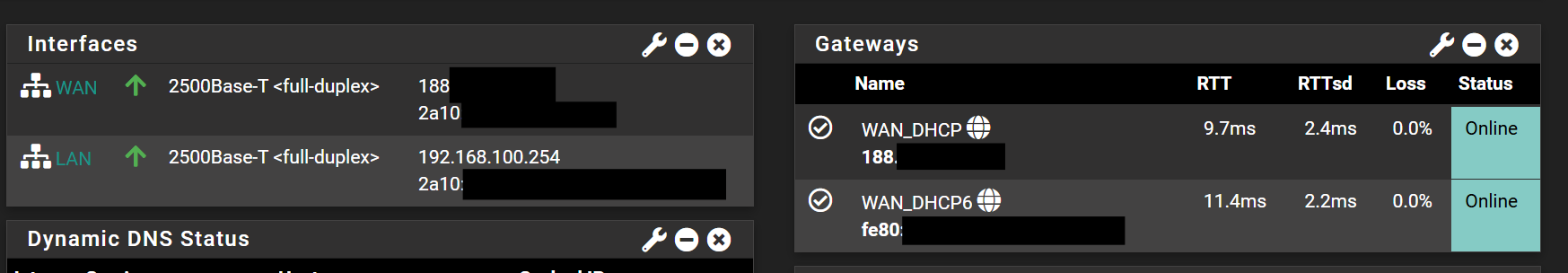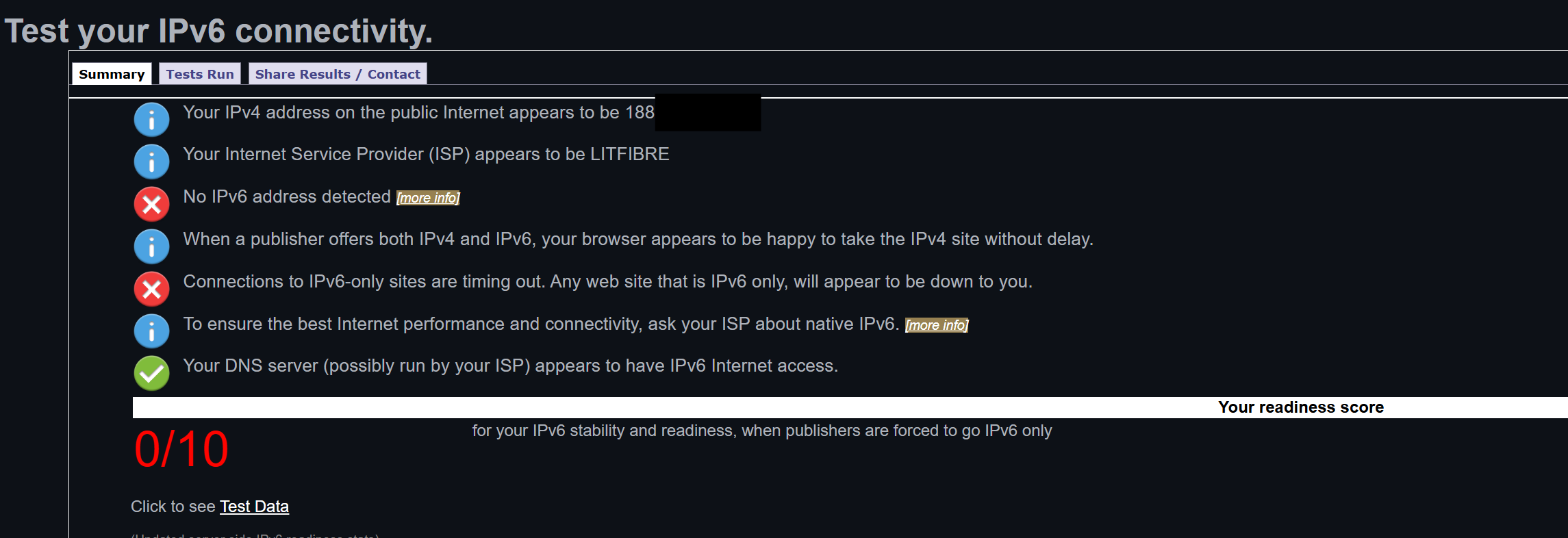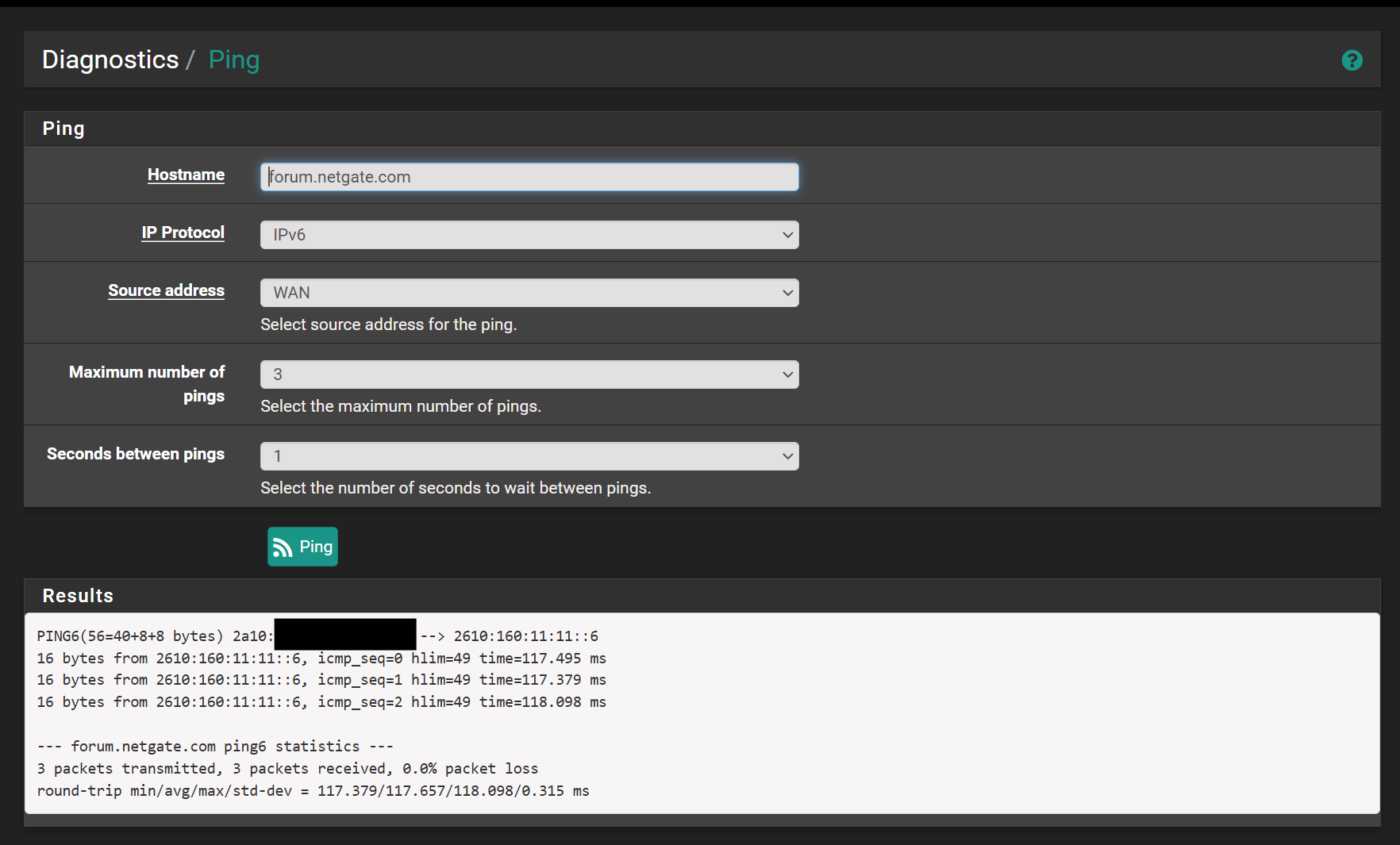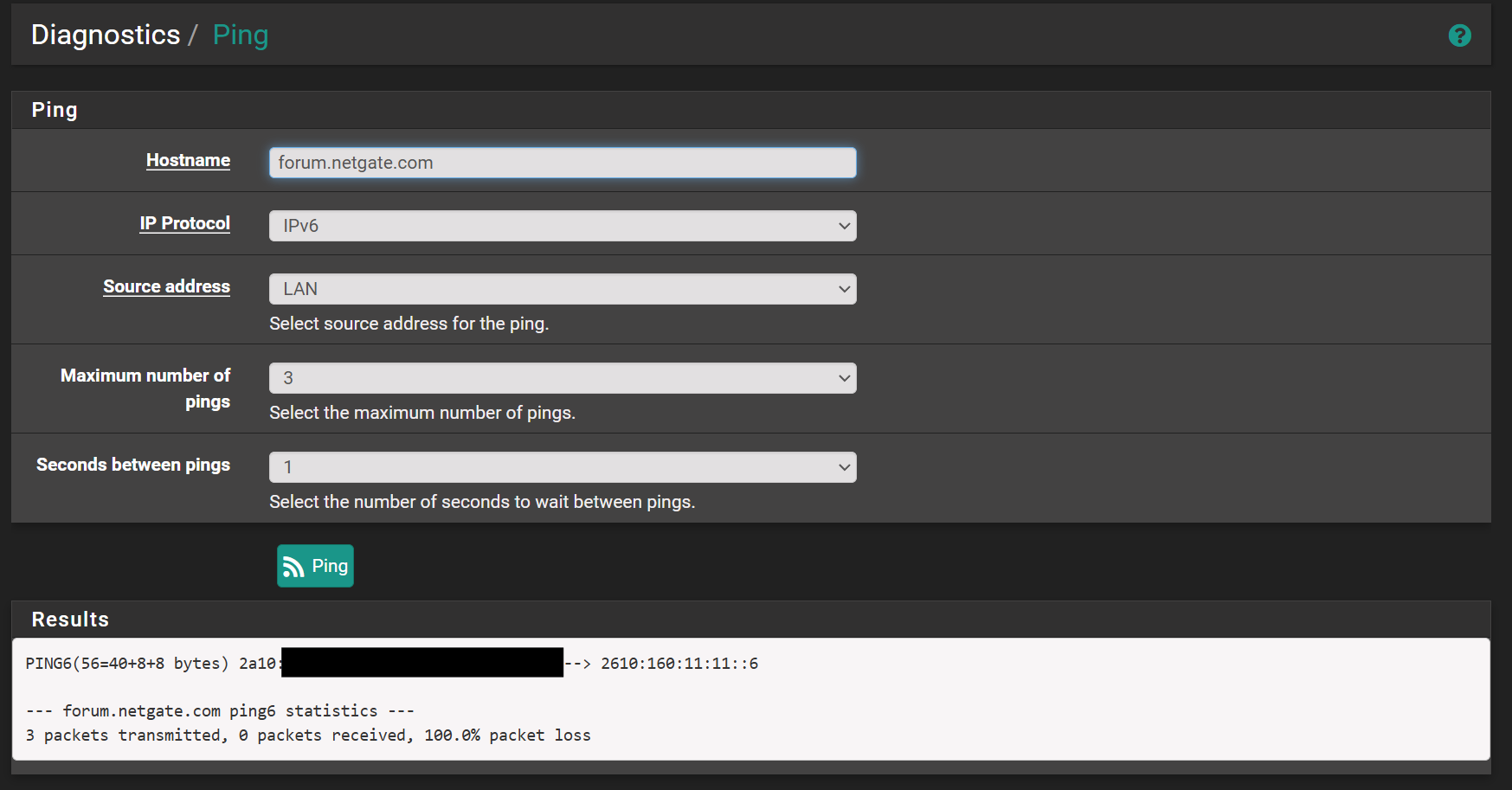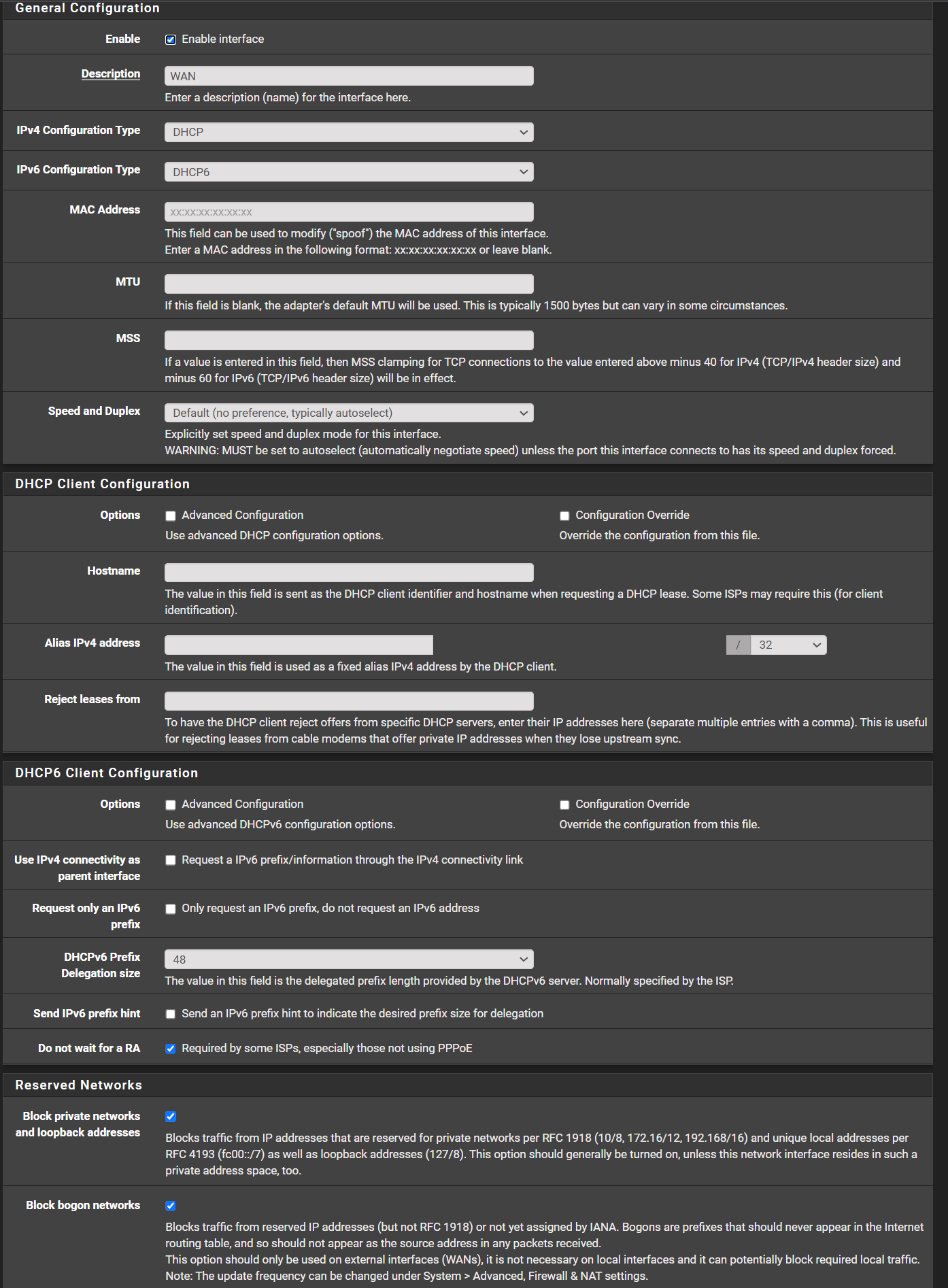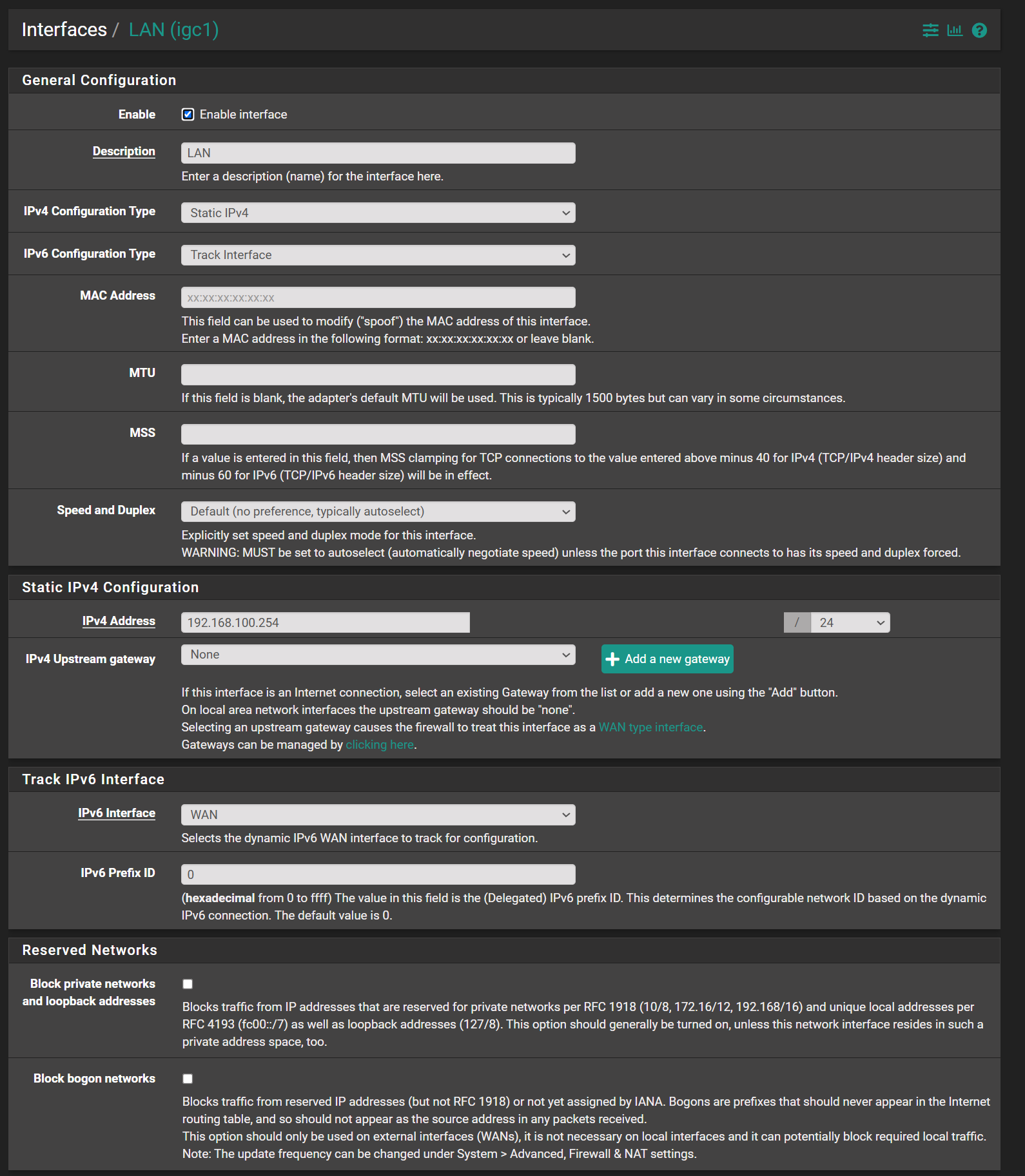Lit Fibre (UK) IPv6 stopped after powercut
-
@F022Y said in Lit Fibre (UK) IPv6 stopped after powercut:
about 2 hours ago
It died again, this time no IPv6 at all
Here's what the reply packet shows:
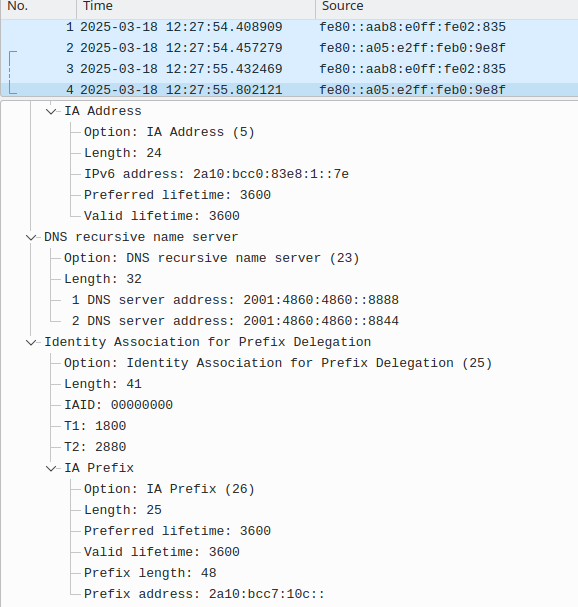
The IA address should be the WAN interface address and the prefix address is your LAN prefix. Are you saying you're not seeing either of those? I also see you're getting a /48 prefix size. Nice you can get one that big. I only have a /56.

-
Just logged back into pfsense after grabbing that pcap and the interface shows connections.
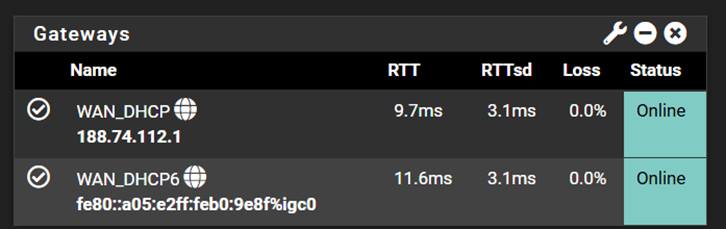
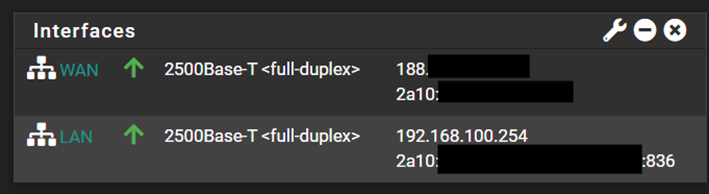
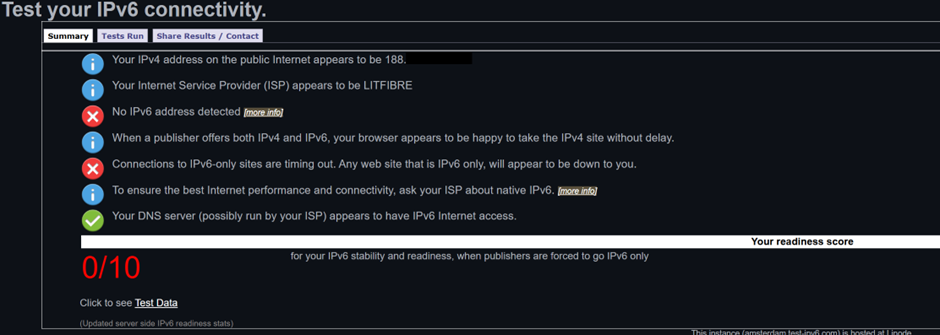
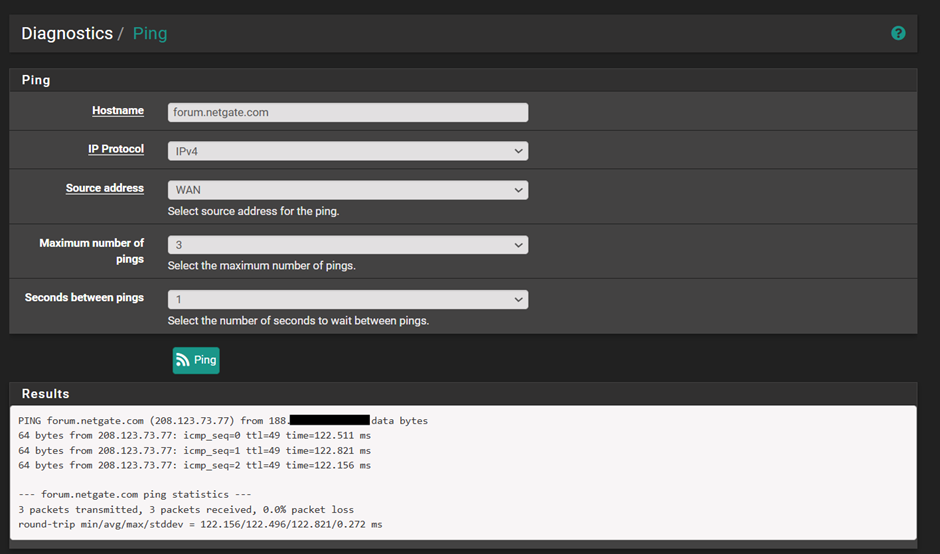
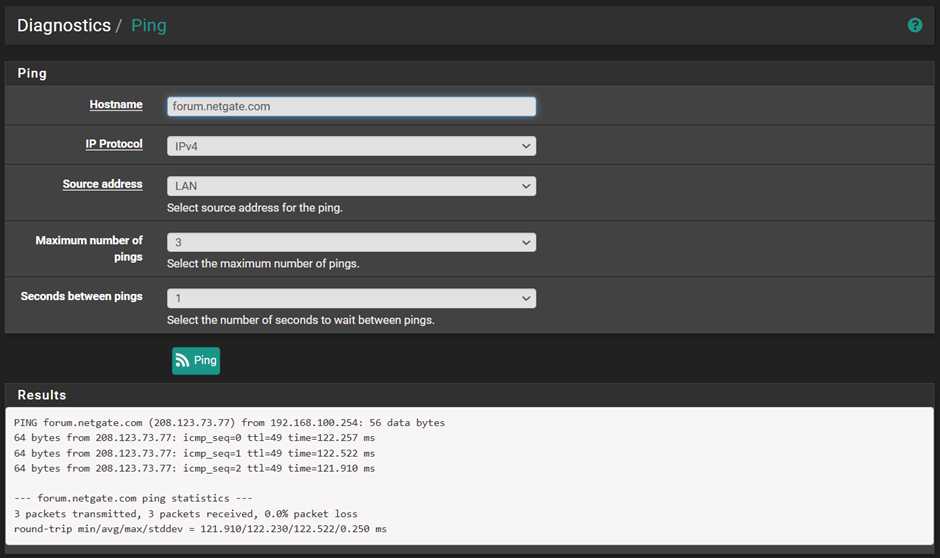
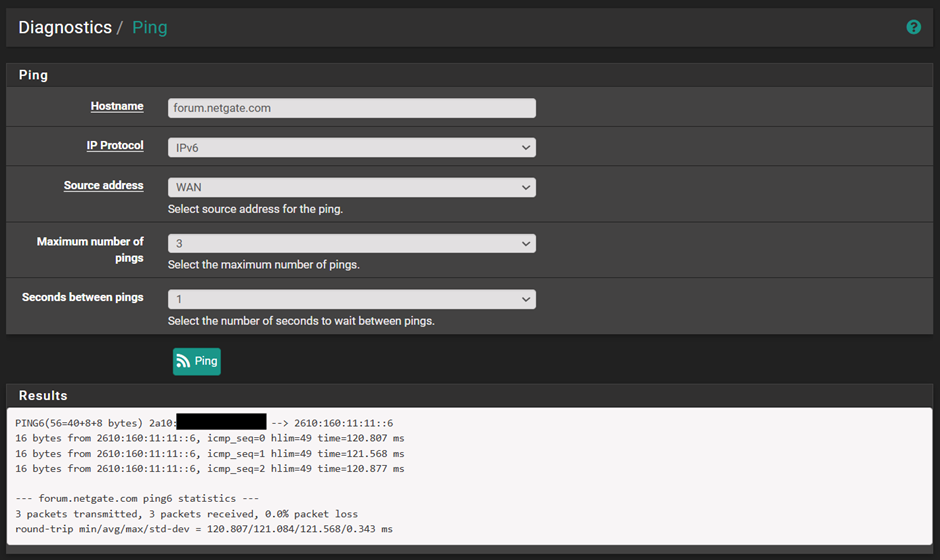
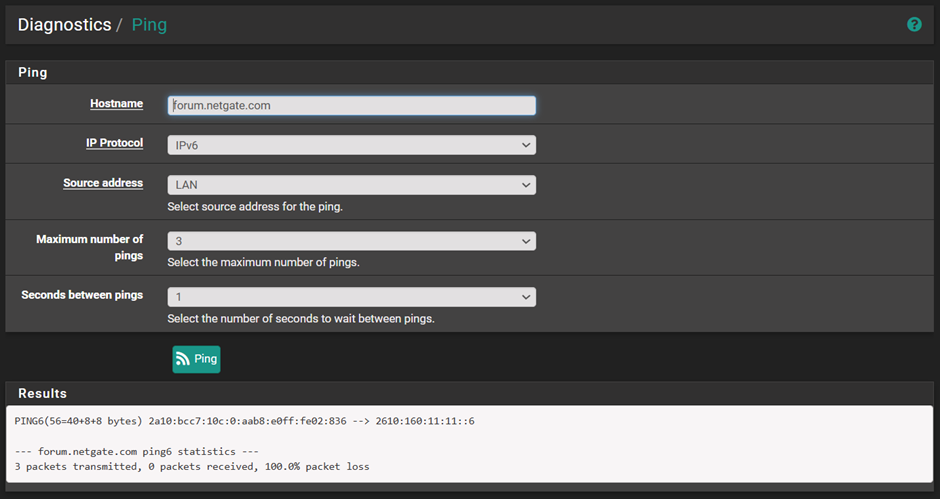
-
Are you seeing the IPv6 pings leave your network? Perhaps there's a routing issue from your ISP. You can see the pings in packet capture, by filtering on ICMP6. You should see both the request and reply in the capture. What happens if you ping something closer than netgate? One thing you can do is traceroute to netgate or other and see how far it goes. Given the ISP is doing stuff, bad routes are a definite possibility.
You might also try this by tethering to a cell phone and seeing if you get the same results there. If the cell connection works, you can see if your pings can reach it from your Lit Fibre connection. You may want to use Wireshark on the computer tethered to the phone.
-
Nope nothing.
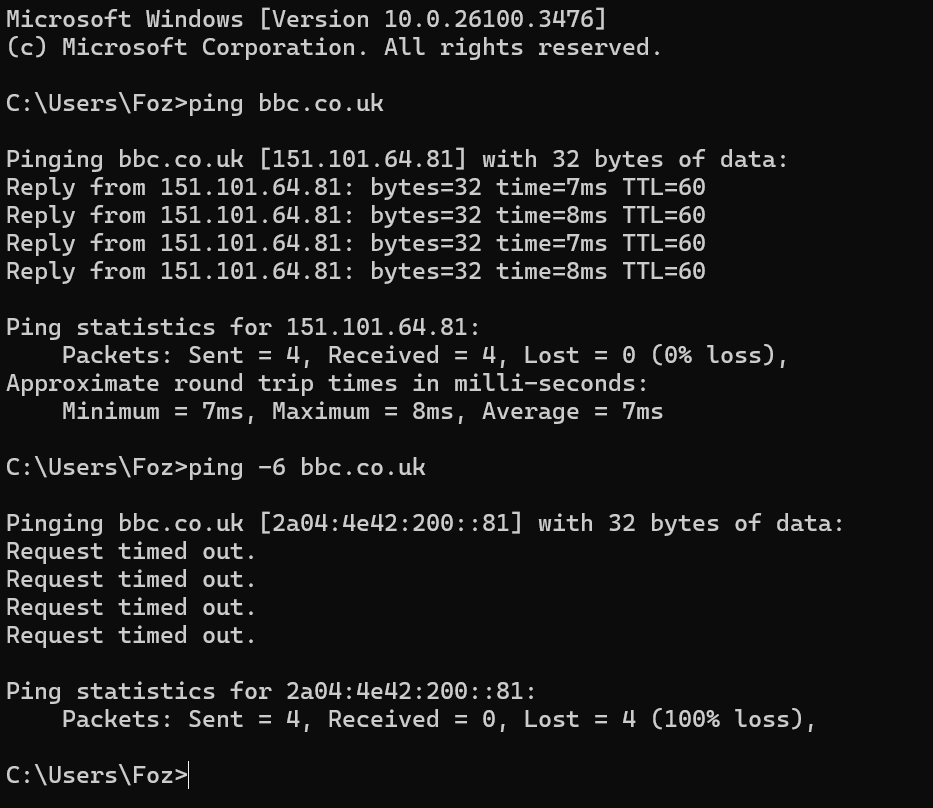
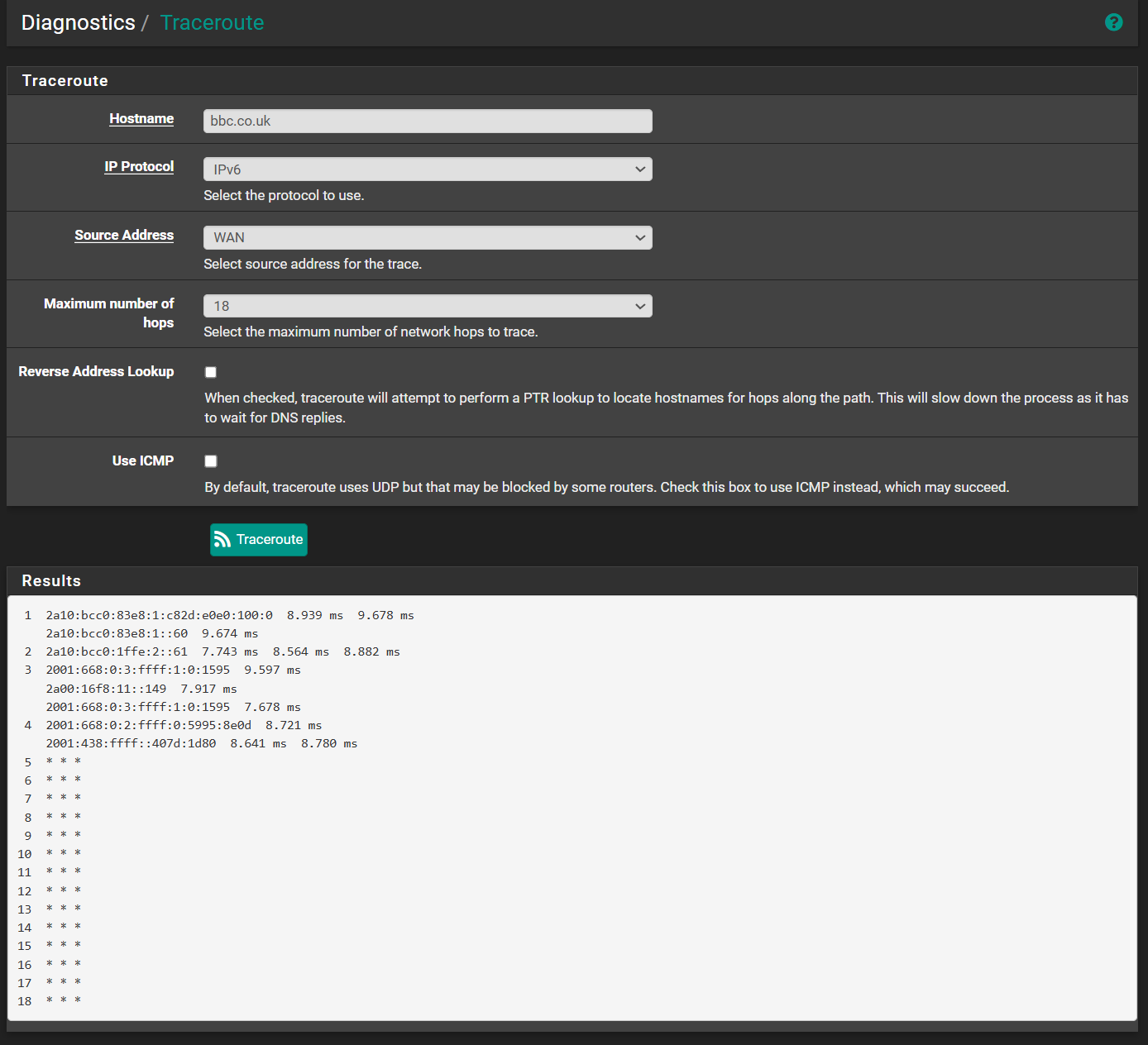
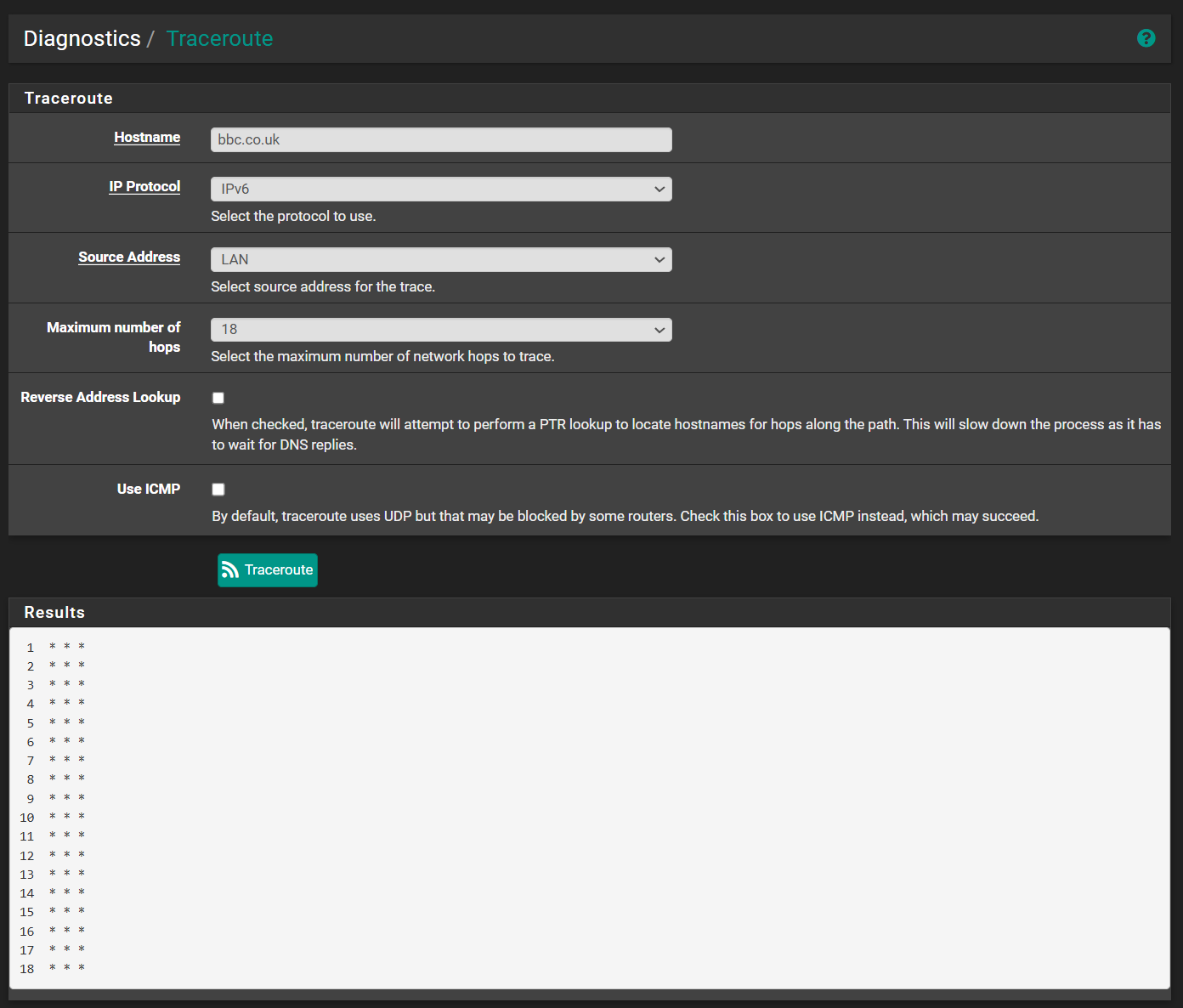
packetcapture-igc0-20250318201715.pcap
Looks like my 3 cell connection doesn't support IPv6 so unable to test like that.
I am right with the LAN config tho, with it being tracked to the WAN?
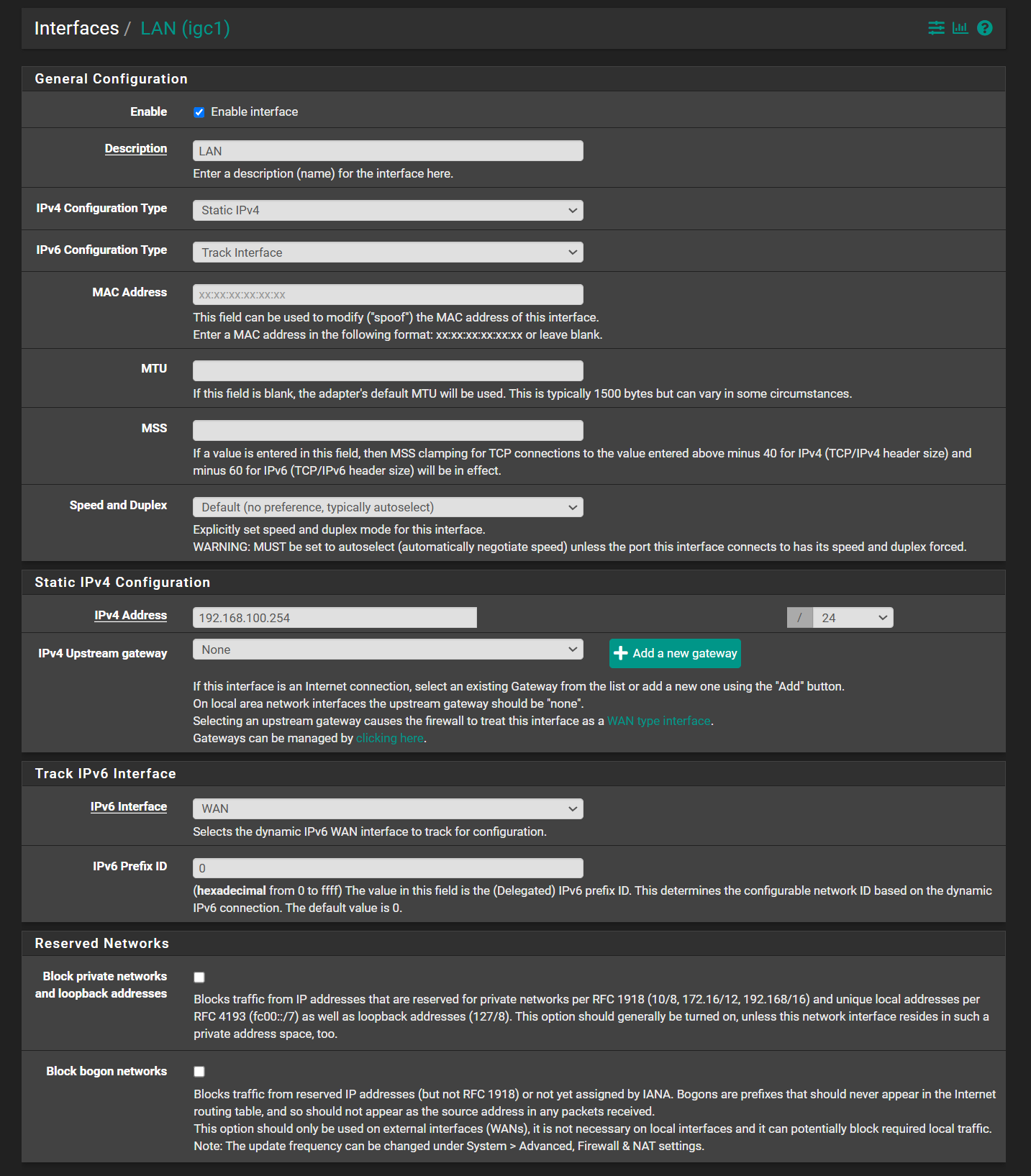
-
@F022Y said in Lit Fibre (UK) IPv6 stopped after powercut:
Looks like my 3 cell connection doesn't support IPv6 so unable to test like that.
????
IPv6 is mandatory for 4G & 5G, though some companies do a poor job with it for tethered devices. What happens if you do that IPv6 test from the phone?
-
That packet capture shows you're pinging a link local address:
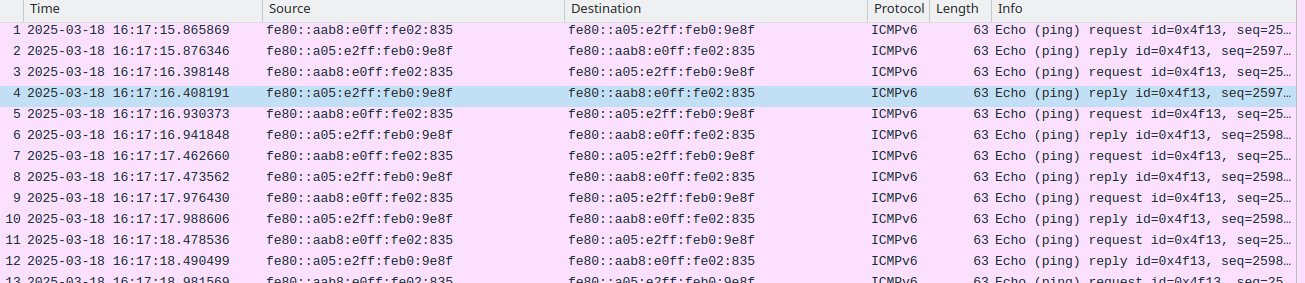
Are you pinging the ISPs MAC on the WAN interface? Or something on your local LAN? Link local packets do not pass through a router, so it has to be something directly connected to whichever network you're on.
In that traceroute, I see 4 successful hops, then nothing. This could indicate a routing problem beyond that last one.
-
@JKnott android on 4G and any attempts to ping or routetrace bbc.co.uk it defaults to IPv4.
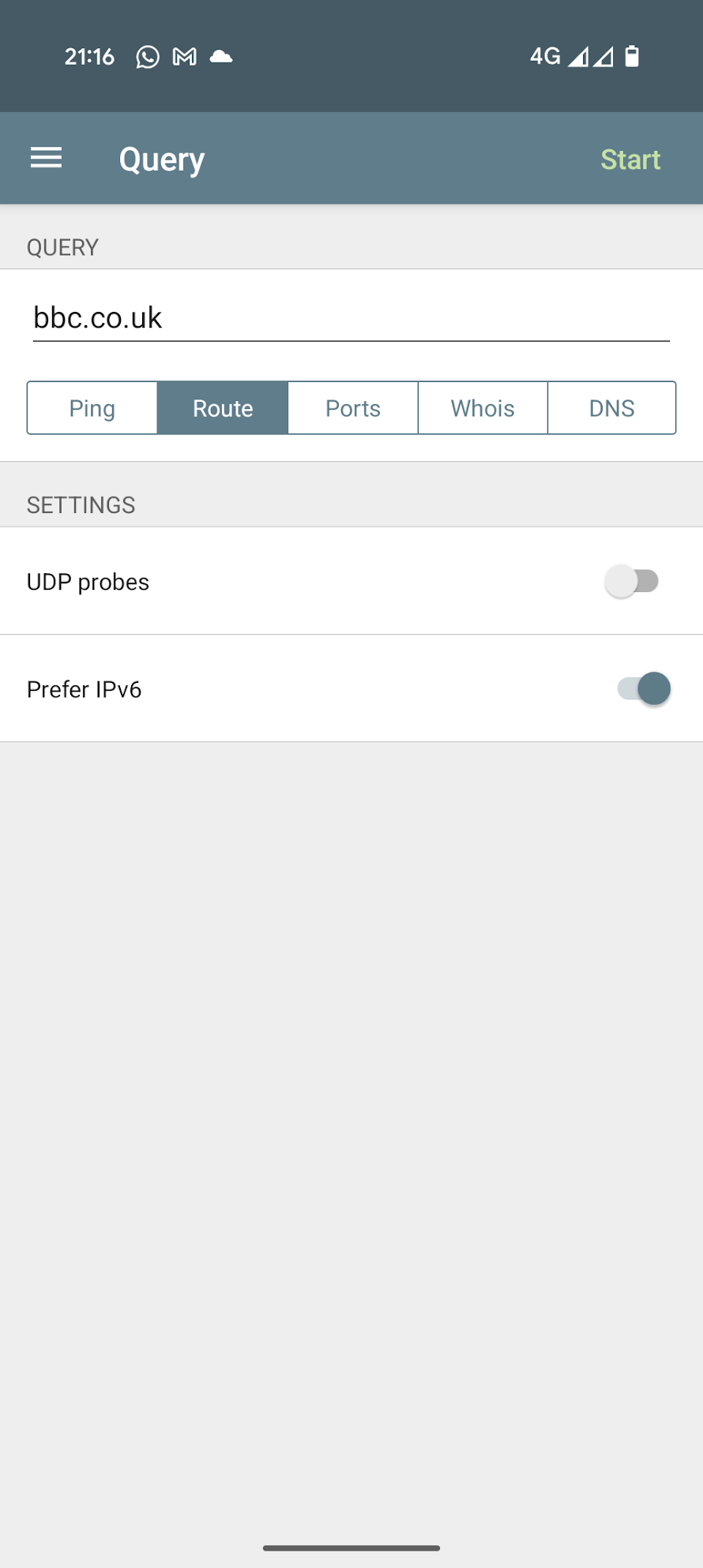
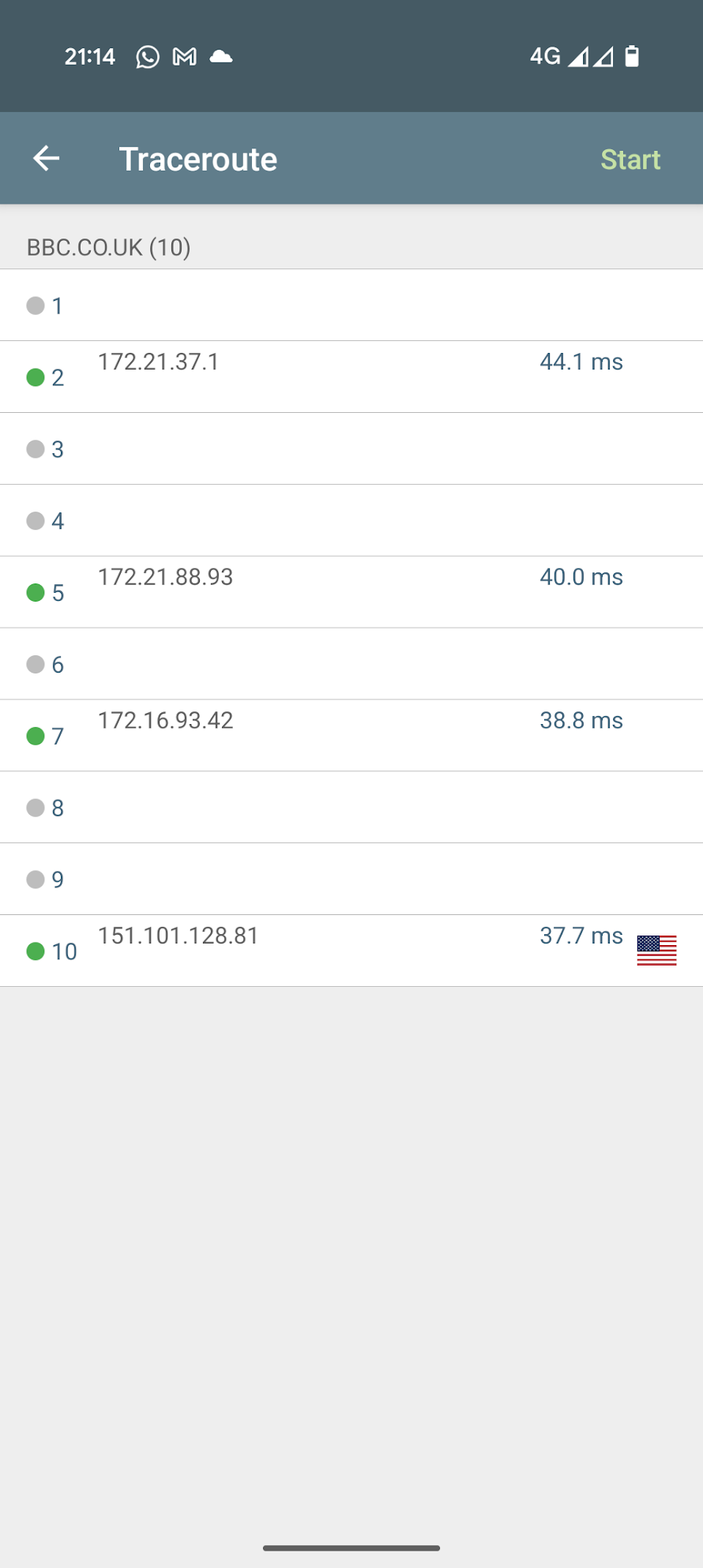
Address i'm pinging is either bbc or netgate i'll do another now pinging bbc.co.uk...........
Just for giggles i've done 2 for comparison.
Capture the LAN port
packetcapture-igc0-20250318212104.pcapCapture the WAN port
packetcapture-igc1-20250318211922.pcap -
@F022Y said in Lit Fibre (UK) IPv6 stopped after powercut:
android on 4G and any attempts to ping or routetrace bbc.co.uk it defaults to IPv4.
Try test-ipv6.com. You should have IPv6 with 4G. However, your cell company may be preventing tethering from working.
Also, you should be trying this when connected to the cell network and not your WiFi, as the pfSense problem would affect it too.
-
@JKnott just tested, WiFi off and still not playing
Image doesn't want to appear so I'll share when back on desktop.
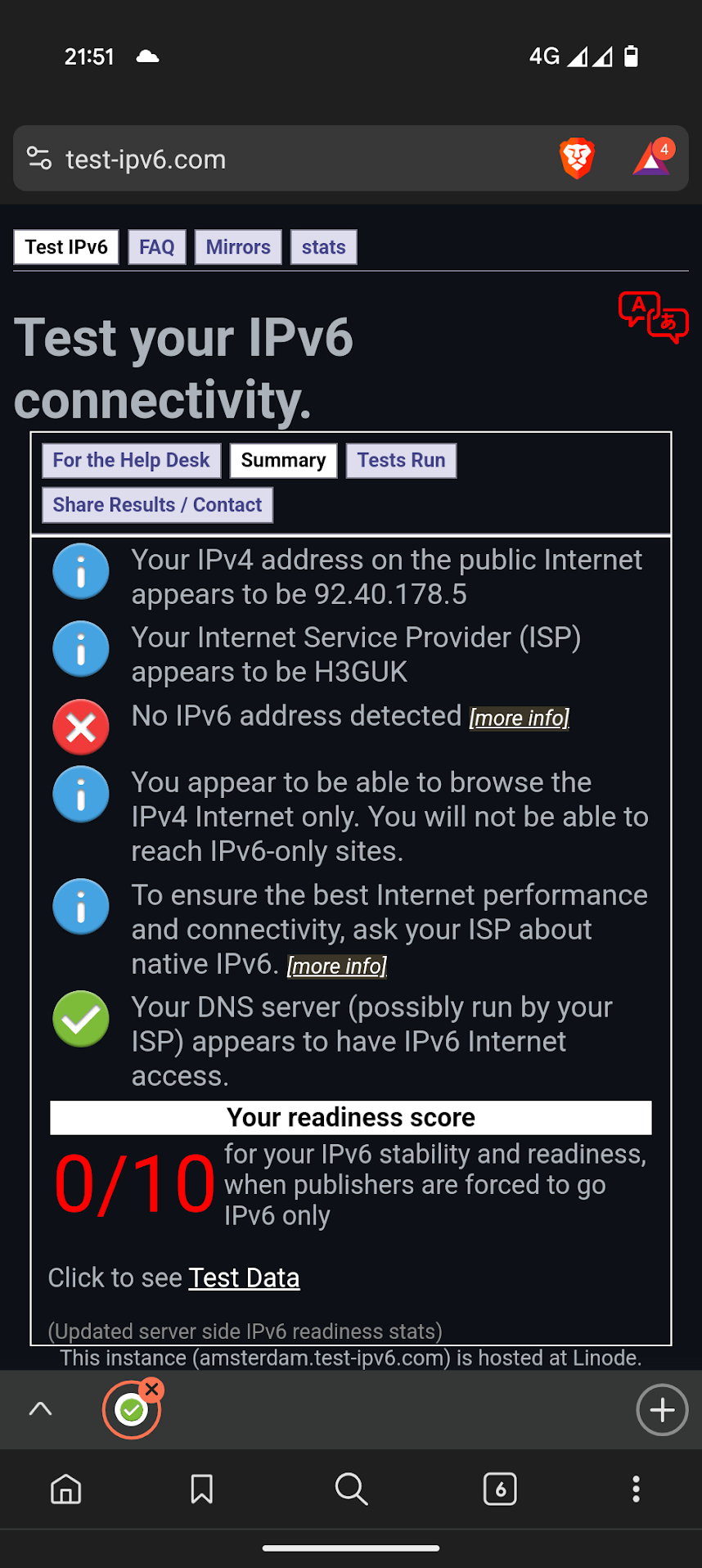
-
Wow, that's imho quiet unique : an Phone 4G/5G ISP without IPv6 ... ?
What does this mean :

as I always considered that "test-ipv6.com" is clean and exempt of publicity or other stiff.
-
@Gertjan it's brave browser so the left icon is that the the inbuilt "shields" are active the right one is Brave rewards.
-
Yeah, get that
And why the red triangle with the warning ?
"test-ipv6.com is script based, and the script ... tests the IPv6 capabilities. If something failed, it shows you are IPv4 only, and maybe this isn't the case.I find it still hard to believe yo use a phone connection without IPv6 ... There are no free
IPv6IPv4 ! left, no where, and people didn't stop buying phones, so IPv6 isn't really an option these days.Are you sure IPv6 isn't disabled in your phone ? Just asking, as I don't recognize what phone OS you are using, it doesn't look like mine.
-
@Gertjan sorry not following.
The right icon, the triangle is brave rewards so the warning is that brave rewards is not contributing to the page.
"I find it still hard to believe yo use a phone connection without IPv6 ... There are no free IPv6 left, no where, and people didn't stop buying phones, so IPv6 isn't really an option these days."
I presume you meant IPv4 here?
As for phone OS, bog standard Android 15 with March security patches on a pixel 9 pro and ipv6 is enabled as test-ipv6.com worked fine when fibre service was.
-
@F022Y said in Lit Fibre (UK) IPv6 stopped after powercut:
I presume you meant IPv4 here?

Great, yeah, you're right.edit : your phone OS seems recent.
So it's your "phone data carrier ISP" ....
Very soon, they will have IPv6 - or leave the market. -
@F022Y said in Lit Fibre (UK) IPv6 stopped after powercut:
Image doesn't want to appear so I'll share when back on desktop.
That's surprising. That's on your cell network, not WiFi?
Maybe you should ask your cell carrier about that. Also, depending on your plan, you may or may not have tethering. You can ask about that too.
As I said yesterday, I suspect your IPv6 problem may be due to the work your ISP is doing to merge companies. Maybe you can ask them about that too.
The reason the cell networks are supposed to have IPv6 is they're moving to VoIP, with VoLTE on 4G and VoNR on 5G. That requires a network working the way the network gods intended, without crap like NAT getting in the way.
-
@JKnott Must admit i was expecting it too lol
Yes thats just on cellular with the wifi disabled. Tethering works fine but same result
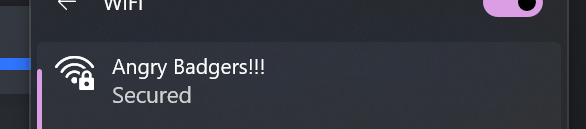
I've dropped an email to their support and referenced this forum post
-
Got my first response.
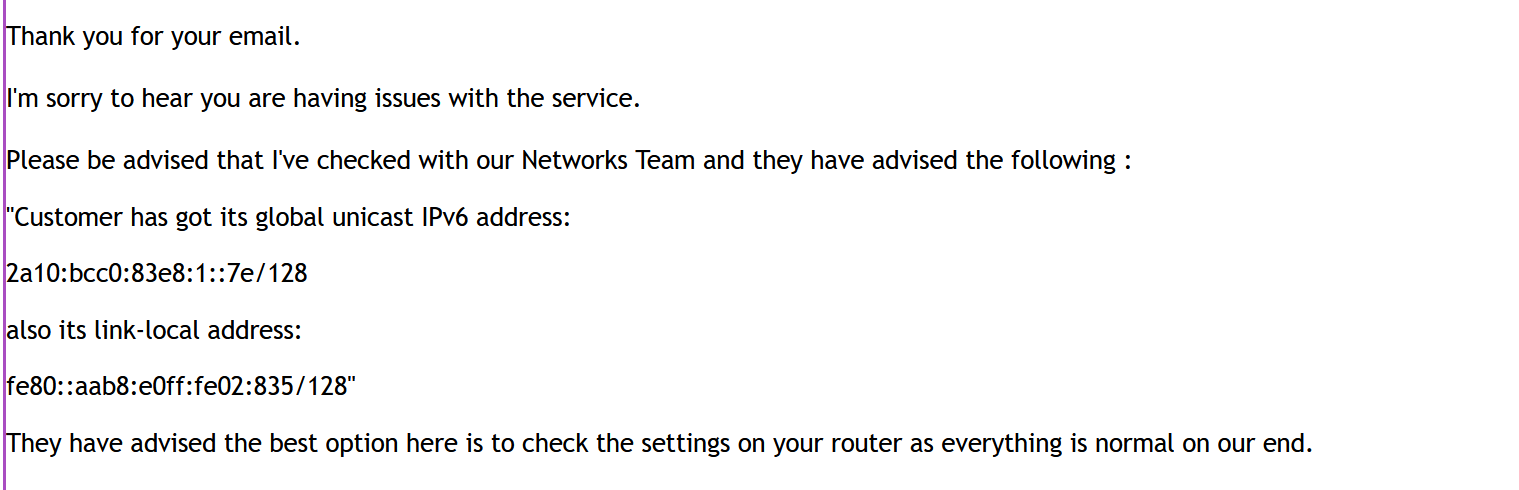
I have advised that traceroutes are hitting an address outside of my local range so see what is said.
Does it matter at all that the service is CG-Nat but i pay for a static IPv4? CG-Nat isn't something i'm hugely familar with
-
Looks like it's my config but i can't see where as I thought tracking the WAN interface for LAN should work.
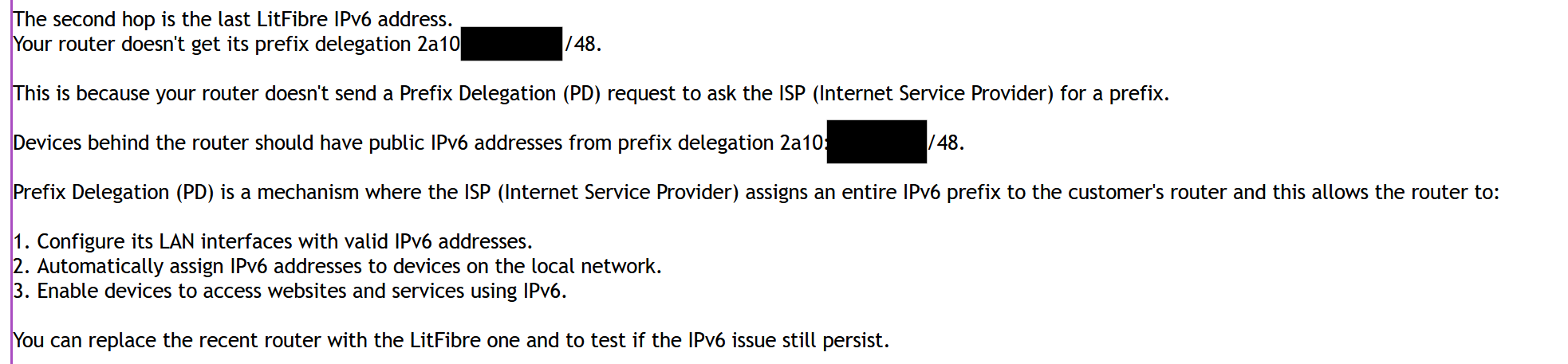
WAN interface:-
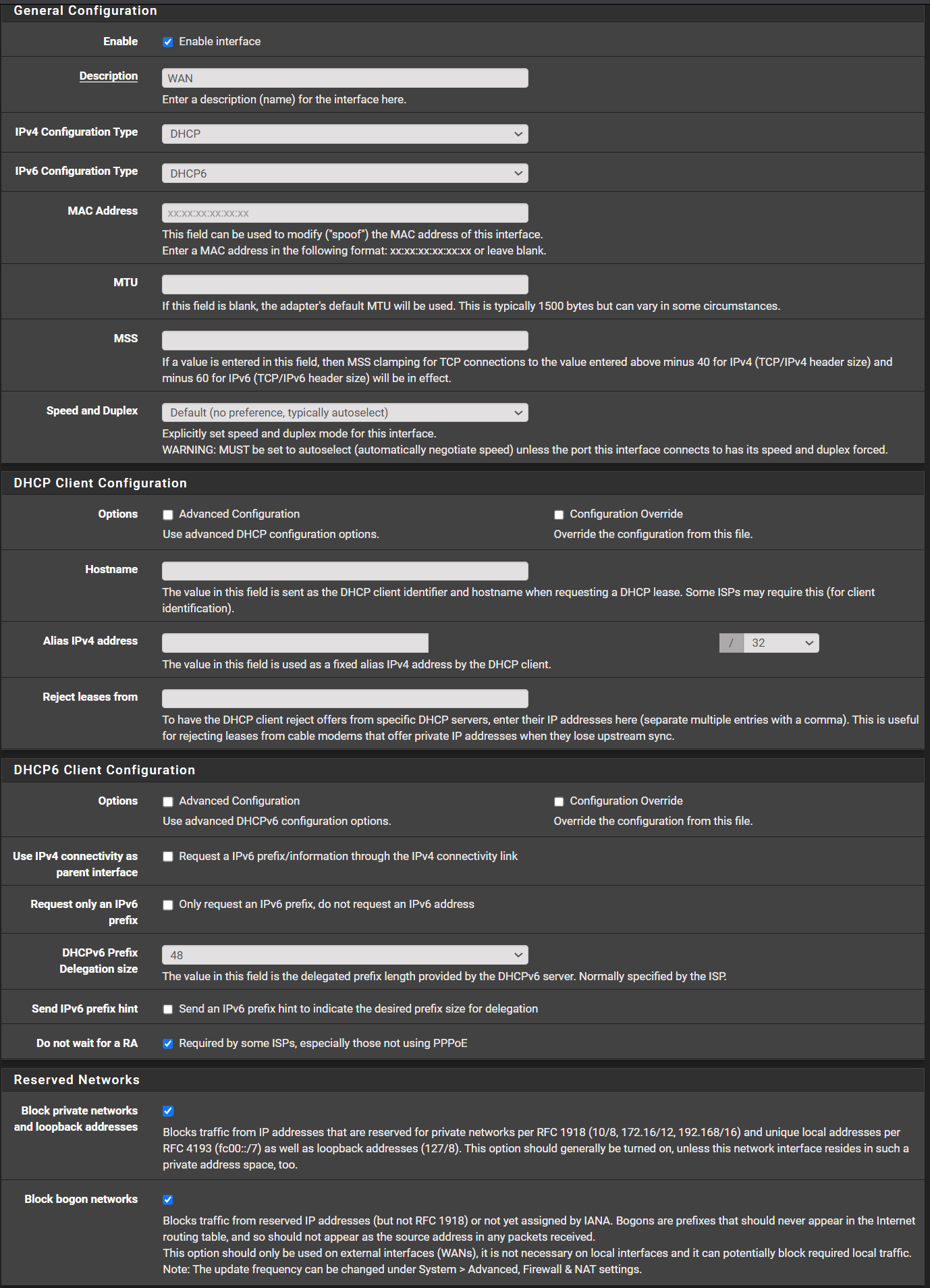
LAN interface:-
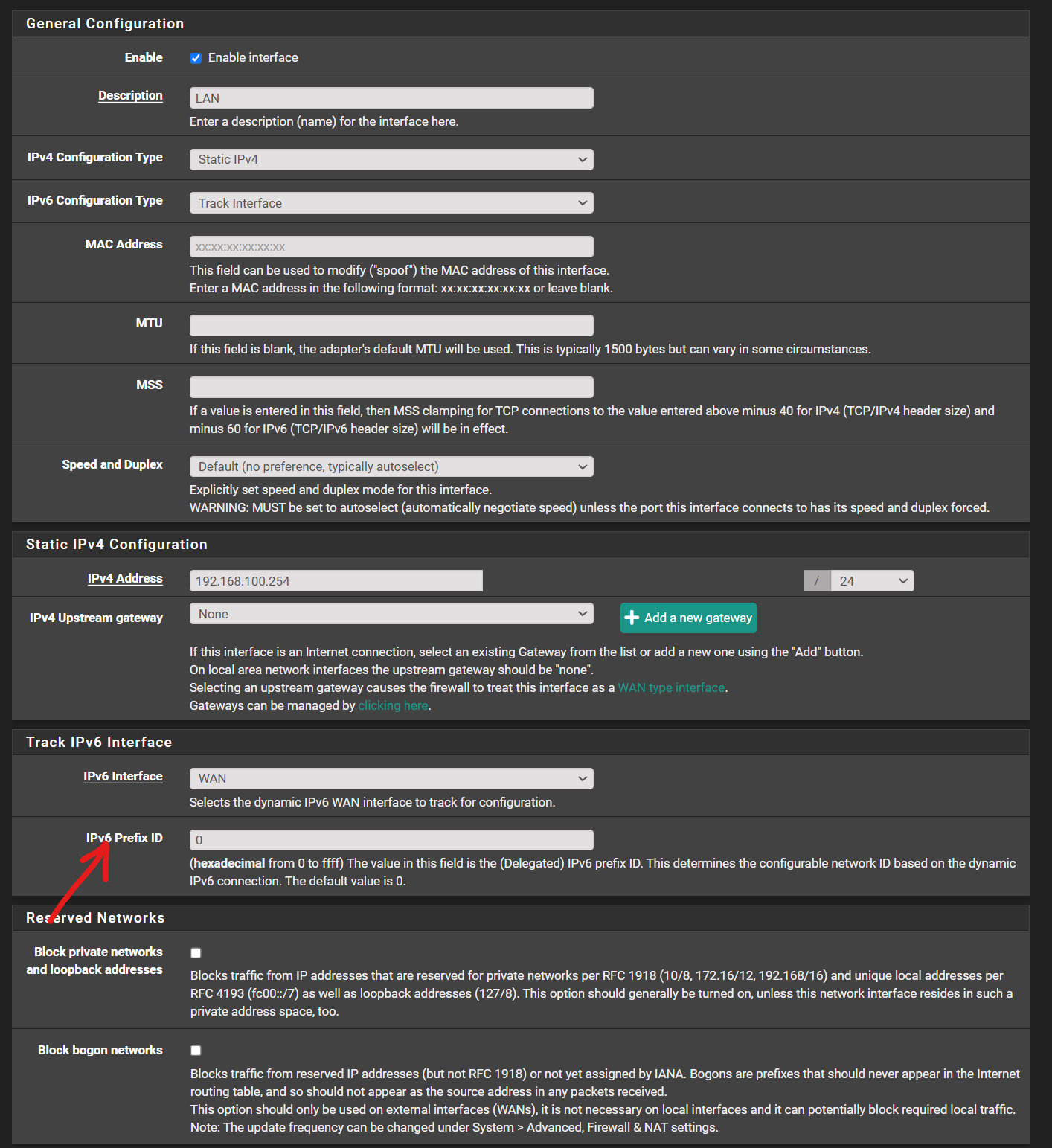
Should the prefix ID here be set to 48 also?
-
@F022Y said in Lit Fibre (UK) IPv6 stopped after powercut:
I have advised that traceroutes are hitting an address outside of my local range so see what is said.
Yeah, it can be fun dealing with an ISP's help(?) desk. About 6 years ago, I had a problem with IPv6 on mine. I was able to use my cell phone to help prove things. I was able to demonstrate to someone on 2nd level support (I rarely waste my time with 1st level) that the problem was not on my end, but those who should have investigated further didn't do anything. I did more testing on my own, with Wireshark, and saw an error message in the DHCP6 sequence which identified the failing equipment by host name. Even then, they wouldn't do anything. Eventually, a senior tech came to my home with his own computer and cable modem and also experienced the same failure. He then went to the office I was connected to and tried with 4 different CMTS. It failed only on the one I was connected to and precisely the one I had identified. Only then was the problem resolved. Also, in all this, I found I had to teach the people at my ISP about IPv6, because I knew more about it than they did!
Side note, 2 years ago, I was doing some work in that ISP's office and actually found the CMTS I was connected to.

Does it matter at all that the service is CG-Nat but i pay for a static IPv4? CG-Nat isn't something i'm hugely familar with
CGNAT is how you get IPv4 and should have nothing to do with IPv6. However, static IPv4 and CGNAT are contradictory. If you have a static address, it shouldn't be through NAT. Is your address in the range 100.64.0.0 to 100.127.255.255, as normally used for CGNAT?
BTW, I would expect CGNAT to be used on your cell phone. If your cell provider supports IPv6, I would expect your phone's IPv4 address to be something like 192.0.0.4, which is used with something called 464XLAT, which is used to convert IPv4 to IPv6 for an IPv6 only network, as I have with my cell phone. -
@F022Y said in Lit Fibre (UK) IPv6 stopped after powercut:
Should the prefix ID here be set to 48 also?
No. On a /48, it could be anything between 0 & 65,535, your choice. You'd use a different number for each local network interface you have. For example, my main LAN is 0 and my guest WiFi is 3. I also have a VPN, which is 255.