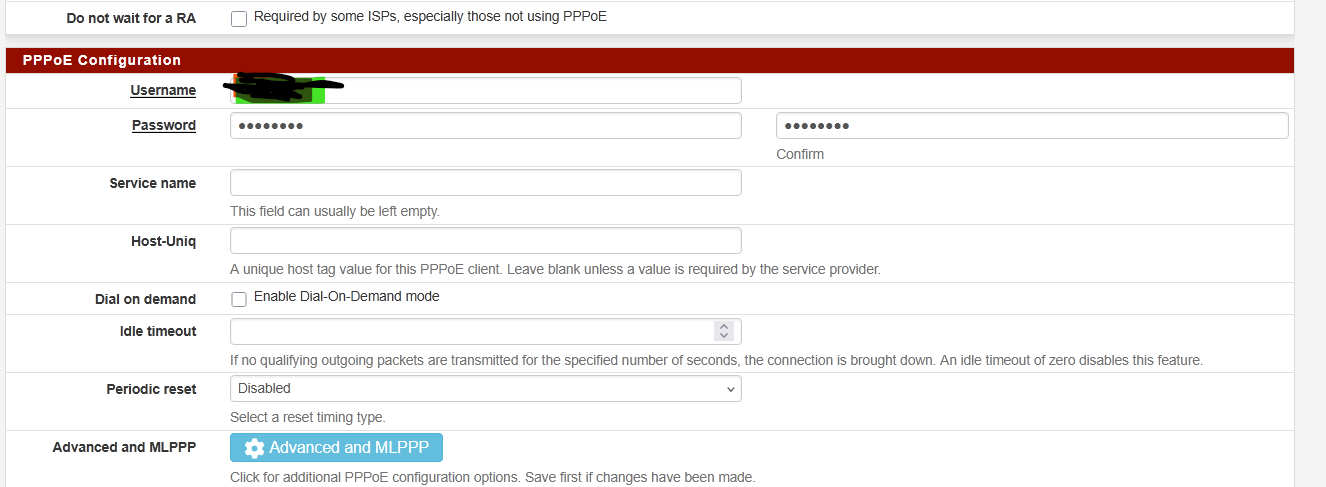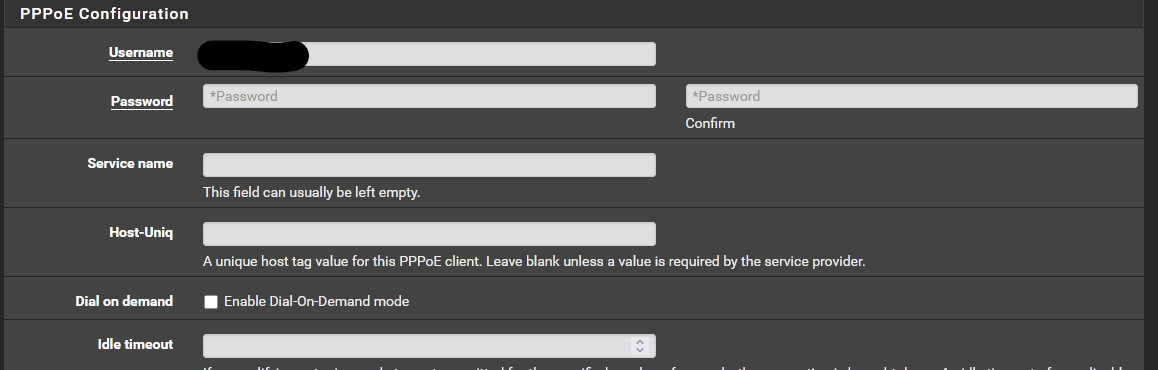New PPPoE backend, some feedback
-
Try setting
Start DHCP6 client in debug modein System > Advanced > Networking.It's not clear from your dhcp logs whether or not it's actually running on pppoe0.
Also you can filter that log by the dhcp6c process. Everything else shown there isn't relevant.
-
@stephenw10 said in New PPPoE backend, some feedback:
Yeah that config delay seems odd. I'd expect that to be close to instant really. Though I guess some part of he upstream server might be delayed at the backend.

I did ponder that but pfSense asks the question and the upstream responds immediately with the correct Ack. There is nothing different in the multiple upstream server responses, even at the final time where pfSense stops asking, seemingly satisfied with the last repeated Ack.
Is there any chance the almost-paired PPP IPCP and PPP IPV6CP Requests are stepping on or resetting each other's almost-paired Acks?
In effect:
Request, Request, Ack, Ack = not good, loop continues
Request, Ack, Request, Ack = goodOnly the sequencing changes for the final accepted Acks, not the response Ack data. I know it shouldn't matter but it is the only difference I can find:

 ️
️ -
in the end there seems to be a response from pppoe but the gateway DHCP6 is still 'waiting'
the full 'grep dhcp6c /var/log/dhcpd.log' is too long to post
Apr 29 15:53:55 sofie dhcp6c[51825]: removing an event on pppoe0, state=INIT
Apr 29 15:53:55 sofie dhcp6c[51825]: executes /var/etc/dhcp6c_opt6_script.sh
Apr 29 15:53:55 sofie dhcp6c[53992]: lstat failed: No such file or directory
Apr 29 15:53:55 sofie dhcp6c[53992]: script "/var/etc/dhcp6c_opt6_script.sh" cannot be executed safely
Apr 29 15:53:55 sofie dhcp6c[51825]: script "/var/etc/dhcp6c_opt6_script.sh" terminated
Apr 29 15:53:55 sofie dhcp6c[51825]: exiting
Apr 29 15:54:05 sofie dhcp6c[18129]: extracted an existing DUID from /var/db/dhcp6c_duid: 00:01:00:01:2c:6d:3a:28:7c:5a:1c:54:33:00
Apr 29 15:54:05 sofie dhcp6c[18129]: failed to open /usr/local/etc/dhcp6cctlkey: No such file or directory
Apr 29 15:54:05 sofie dhcp6c[18129]: failed initialize control message authentication
Apr 29 15:54:05 sofie dhcp6c[18129]: skip opening control port
Apr 29 15:54:05 sofie dhcp6c[18129]: <3>[interface] (9)
Apr 29 15:54:05 sofie dhcp6c[18129]: <5>[pppoe0] (6)
Apr 29 15:54:05 sofie dhcp6c[18129]: <3>begin of closure [{] (1)
Apr 29 15:54:05 sofie dhcp6c[18129]: <3>[send] (4)
Apr 29 15:54:05 sofie dhcp6c[18129]: <3>[ia-pd] (5)
Apr 29 15:54:05 sofie dhcp6c[18129]: <3>[0] (1)
Apr 29 15:54:05 sofie dhcp6c[18129]: <3>end of sentence [;] (1)
Apr 29 15:54:05 sofie dhcp6c[18129]: <3>comment [# request prefix delegation] (27)
Apr 29 15:54:05 sofie dhcp6c[18129]: <3>[request] (7)
Apr 29 15:54:05 sofie dhcp6c[18129]: <3>[domain-name-servers] (19)
Apr 29 15:54:05 sofie dhcp6c[18129]: <3>end of sentence [;] (1)
Apr 29 15:54:05 sofie dhcp6c[18129]: <3>[request] (7)
Apr 29 15:54:05 sofie dhcp6c[18129]: <3>[domain-name] (11)
Apr 29 15:54:05 sofie dhcp6c[18129]: <3>end of sentence [;] (1)
Apr 29 15:54:05 sofie dhcp6c[18129]: <3>[script] (6)
Apr 29 15:54:05 sofie dhcp6c[18129]: <3>["/var/etc/dhcp6c_opt6_script.sh"] (32)
Apr 29 15:54:05 sofie dhcp6c[18129]: <3>end of sentence [;] (1)
Apr 29 15:54:05 sofie dhcp6c[18129]: <3>comment [# we'd like some nameservers please] (35)
Apr 29 15:54:05 sofie dhcp6c[18129]: <3>end of closure [}] (1)
Apr 29 15:54:05 sofie dhcp6c[18129]: <3>end of sentence [;] (1)
Apr 29 15:54:05 sofie dhcp6c[18129]: <3>[id-assoc] (8)
Apr 29 15:54:05 sofie dhcp6c[18129]: <13>[pd] (2)
Apr 29 15:54:05 sofie dhcp6c[18129]: <13>[0] (1)
Apr 29 15:54:05 sofie dhcp6c[18129]: <13>begin of closure [{] (1)
Apr 29 15:54:05 sofie dhcp6c[18129]: <3>[prefix] (6)
Apr 29 15:54:05 sofie dhcp6c[18129]: <3>[::] (2)
Apr 29 15:54:05 sofie dhcp6c[18129]: <3>[/] (1)
Apr 29 15:54:05 sofie dhcp6c[18129]: <3>[48] (2)
Apr 29 15:54:05 sofie dhcp6c[18129]: <3>[infinity] (8)
Apr 29 15:54:05 sofie dhcp6c[18129]: <3>end of sentence [;] (1)
Apr 29 15:54:05 sofie dhcp6c[18129]: <3>[prefix-interface] (16)
Apr 29 15:54:05 sofie dhcp6c[18129]: <5>[igb0] (4)
Apr 29 15:54:05 sofie dhcp6c[18129]: <3>begin of closure [{] (1)
Apr 29 15:54:05 sofie dhcp6c[18129]: <3>[sla-id] (6)
Apr 29 15:54:05 sofie dhcp6c[18129]: <3>[0] (1)
Apr 29 15:54:05 sofie dhcp6c[18129]: <3>end of sentence [;] (1)
Apr 29 15:54:05 sofie dhcp6c[18129]: <3>[sla-len] (7)
Apr 29 15:54:05 sofie dhcp6c[18129]: <3>[16] (2)
Apr 29 15:54:05 sofie dhcp6c[18129]: <3>end of sentence [;] (1)
Apr 29 15:54:05 sofie dhcp6c[18129]: <3>end of closure [}] (1)
Apr 29 15:54:05 sofie dhcp6c[18129]: <3>end of sentence [;] (1)
Apr 29 15:54:05 sofie dhcp6c[18129]: <3>[prefix-interface] (16)
Apr 29 15:54:05 sofie dhcp6c[18129]: <5>[lagg0] (5)
Apr 29 15:54:05 sofie dhcp6c[18129]: <3>begin of closure [{] (1)
Apr 29 15:54:05 sofie dhcp6c[18129]: <3>[sla-id] (6)
Apr 29 15:54:05 sofie dhcp6c[18129]: <3>[2] (1)
Apr 29 15:54:05 sofie dhcp6c[18129]: <3>end of sentence [;] (1)
Apr 29 15:54:05 sofie dhcp6c[18129]: <3>[sla-len] (7)
Apr 29 15:54:05 sofie dhcp6c[18129]: <3>[16] (2)
Apr 29 15:54:05 sofie dhcp6c[18129]: <3>end of sentence [;] (1)
Apr 29 15:54:05 sofie dhcp6c[18129]: <3>end of closure [}] (1)
Apr 29 15:54:05 sofie dhcp6c[18129]: <3>end of sentence [;] (1)
Apr 29 15:54:05 sofie dhcp6c[18129]: <3>[prefix-interface] (16)
Apr 29 15:54:05 sofie dhcp6c[18129]: <5>[lagg0.20] (8)
Apr 29 15:54:05 sofie dhcp6c[18129]: <3>begin of closure [{] (1)
Apr 29 15:54:05 sofie dhcp6c[18129]: <3>[sla-id] (6)
Apr 29 15:54:05 sofie dhcp6c[18129]: <3>[32] (2)
Apr 29 15:54:05 sofie dhcp6c[18129]: <3>end of sentence [;] (1)
Apr 29 15:54:05 sofie dhcp6c[18129]: <3>[sla-len] (7)
Apr 29 15:54:05 sofie dhcp6c[18129]: <3>[16] (2)
Apr 29 15:54:05 sofie dhcp6c[18129]: <3>end of sentence [;] (1)
Apr 29 15:54:05 sofie dhcp6c[18129]: <3>end of closure [}] (1)
Apr 29 15:54:05 sofie dhcp6c[18129]: <3>end of sentence [;] (1)
Apr 29 15:54:05 sofie dhcp6c[18129]: <3>end of closure [}] (1)
Apr 29 15:54:05 sofie dhcp6c[18129]: <3>end of sentence [;] (1)
Apr 29 15:54:05 sofie dhcp6c[18129]: called
Apr 29 15:54:05 sofie dhcp6c[18129]: called
Apr 29 15:54:05 sofie dhcp6c[18258]: reset a timer on pppoe0, state=INIT, timeo=0, retrans=891
Apr 29 15:54:06 sofie dhcp6c[18258]: Sending Solicit
Apr 29 15:54:06 sofie dhcp6c[18258]: a new XID (6c1ff3) is generated
Apr 29 15:54:06 sofie dhcp6c[18258]: set client ID (len 14)
Apr 29 15:54:06 sofie dhcp6c[18258]: set elapsed time (len 2)
Apr 29 15:54:06 sofie dhcp6c[18258]: set option request (len 4)
Apr 29 15:54:06 sofie dhcp6c[18258]: set IA_PD prefix
Apr 29 15:54:06 sofie dhcp6c[18258]: set IA_PD
Apr 29 15:54:06 sofie dhcp6c[18258]: send solicit to ff02::1:2%pppoe0
Apr 29 15:54:06 sofie dhcp6c[18258]: reset a timer on pppoe0, state=SOLICIT, timeo=0, retrans=1091
Apr 29 15:54:06 sofie dhcp6c[18258]: receive advertise from fe80::9217:3fff:fe22:6263%pppoe0 on pppoe0
Apr 29 15:54:06 sofie dhcp6c[18258]: get DHCP option client ID, len 14
Apr 29 15:54:06 sofie dhcp6c[18258]: DUID: 00:01:00:01:2c:6d:3a:28:7c:5a:1c:54:33:00
Apr 29 15:54:06 sofie dhcp6c[18258]: get DHCP option server ID, len 14
Apr 29 15:54:06 sofie dhcp6c[18258]: DUID: 00:01:00:06:00:73:e3:ad:90:17:ac:bf:97:dd
Apr 29 15:54:06 sofie dhcp6c[18258]: get DHCP option preference, len 1
Apr 29 15:54:06 sofie dhcp6c[18258]: preference: 0
Apr 29 15:54:06 sofie dhcp6c[18258]: get DHCP option IA_PD, len 54
Apr 29 15:54:06 sofie dhcp6c[18258]: IA_PD: ID=0, T1=86400, T2=138240
Apr 29 15:54:06 sofie dhcp6c[18258]: get DHCP option IA_PD prefix, len 25
Apr 29 15:54:06 sofie dhcp6c[18258]: IA_PD prefix: 2a02:a45b:e304::/48 pltime=172800 vltime=2292014193773376640
Apr 29 15:54:06 sofie dhcp6c[18258]: get DHCP option status code, len 9
Apr 29 15:54:06 sofie dhcp6c[18258]: status code: success
Apr 29 15:54:06 sofie dhcp6c[18258]: get DHCP option DNS, len 32
Apr 29 15:54:06 sofie dhcp6c[18258]: server ID: 00:01:00:06:00:73:e3:ad:90:17:ac:bf:97:dd, pref=0
Apr 29 15:54:06 sofie dhcp6c[18258]: reset timer for pppoe0 to 0.985017
Apr 29 15:54:07 sofie dhcp6c[18258]: picked a server (ID: 00:01:00:06:00:73:e3:ad:90:17:ac:bf:97:dd)
Apr 29 15:54:07 sofie dhcp6c[18258]: Sending Request
Apr 29 15:54:07 sofie dhcp6c[18258]: a new XID (f46830) is generated
Apr 29 15:54:07 sofie dhcp6c[18258]: set client ID (len 14)
Apr 29 15:54:07 sofie dhcp6c[18258]: set server ID (len 14)
Apr 29 15:54:07 sofie dhcp6c[18258]: set elapsed time (len 2)
Apr 29 15:54:07 sofie dhcp6c[18258]: set option request (len 4)
Apr 29 15:54:07 sofie dhcp6c[18258]: set IA_PD prefix
Apr 29 15:54:07 sofie dhcp6c[18258]: set status code
Apr 29 15:54:07 sofie dhcp6c[18258]: set IA_PD
Apr 29 15:54:07 sofie dhcp6c[18258]: send request to ff02::1:2%pppoe0
Apr 29 15:54:07 sofie dhcp6c[18258]: reset a timer on pppoe0, state=REQUEST, timeo=0, retrans=909
Apr 29 15:54:07 sofie dhcp6c[18258]: receive reply from fe80::9217:3fff:fe22:6263%pppoe0 on pppoe0
Apr 29 15:54:07 sofie dhcp6c[18258]: get DHCP option client ID, len 14
Apr 29 15:54:07 sofie dhcp6c[18258]: DUID: 00:01:00:01:2c:6d:3a:28:7c:5a:1c:54:33:00
Apr 29 15:54:07 sofie dhcp6c[18258]: get DHCP option server ID, len 14
Apr 29 15:54:07 sofie dhcp6c[18258]: DUID: 00:01:00:06:00:73:e3:ad:90:17:ac:bf:97:dd
Apr 29 15:54:07 sofie dhcp6c[18258]: get DHCP option IA_PD, len 54
Apr 29 15:54:07 sofie dhcp6c[18258]: IA_PD: ID=0, T1=86400, T2=138240
Apr 29 15:54:07 sofie dhcp6c[18258]: get DHCP option IA_PD prefix, len 25
Apr 29 15:54:07 sofie dhcp6c[18258]: IA_PD prefix: 2a02:a45b:e304::/48 pltime=172800 vltime=2292014193773376640
Apr 29 15:54:07 sofie dhcp6c[18258]: get DHCP option status code, len 9
Apr 29 15:54:07 sofie dhcp6c[18258]: status code: success
Apr 29 15:54:07 sofie dhcp6c[18258]: get DHCP option DNS, len 32
Apr 29 15:54:07 sofie dhcp6c[18258]: dhcp6c Received REQUEST
Apr 29 15:54:07 sofie dhcp6c[18258]: nameserver[0] 2a02:a47f:e000::53
Apr 29 15:54:07 sofie dhcp6c[18258]: nameserver[1] 2a02:a47f:e000::54
Apr 29 15:54:07 sofie dhcp6c[18258]: make an IA: PD-0
Apr 29 15:54:07 sofie dhcp6c[18258]: create a prefix 2a02:XXXX:XXXX::/48 pltime=172800, vltime=259200
Apr 29 15:54:07 sofie dhcp6c[18258]: add an address 2a02:XXXX:XXXX:0:7e5a:1cff:fe54:3300/64 on igb0
Apr 29 15:54:07 sofie dhcp6c[18258]: add an address 2a02:XXXX:XXXX:2:7e5a:1cff:fe54:3303/64 on lagg0
Apr 29 15:54:07 sofie dhcp6c[18258]: add an address 2a02:XXXX:XXXX:20:7e5a:1cff:fe54:3303/64 on lagg0.20
Apr 29 15:54:07 sofie dhcp6c[18258]: status code for PD-0: success
Apr 29 15:54:07 sofie dhcp6c[18258]: executes /var/etc/dhcp6c_opt6_script.sh
Apr 29 15:54:07 sofie dhcp6c[58580]: dhcp6c RELEASE, REQUEST or EXIT on pppoe0 running rc.newwanipv6
Apr 29 15:54:07 sofie dhcp6c[18258]: script "/var/etc/dhcp6c_opt6_script.sh" terminated
Apr 29 15:54:07 sofie dhcp6c[18258]: removing an event on pppoe0, state=REQUEST
Apr 29 15:54:07 sofie dhcp6c[18258]: removing server (ID: 00:01:00:06:00:73:e3:ad:90:17:ac:bf:97:dd)
Apr 29 15:54:07 sofie dhcp6c[18258]: got an expected reply, sleeping. -
Hmm, interesting!
I note that in that last request it asks for a different IPaddress. But then connects and stars using the IP the server had been passing it in the previous request/acks.

-
That looks like it's completing as expected. You see the prefixes added to the internal interfaces?
Do you see the gateway in the NDP table?
Does that exact same config work when not using if_pppoe?
-
@MichielHN
oops sorry, I mean this one
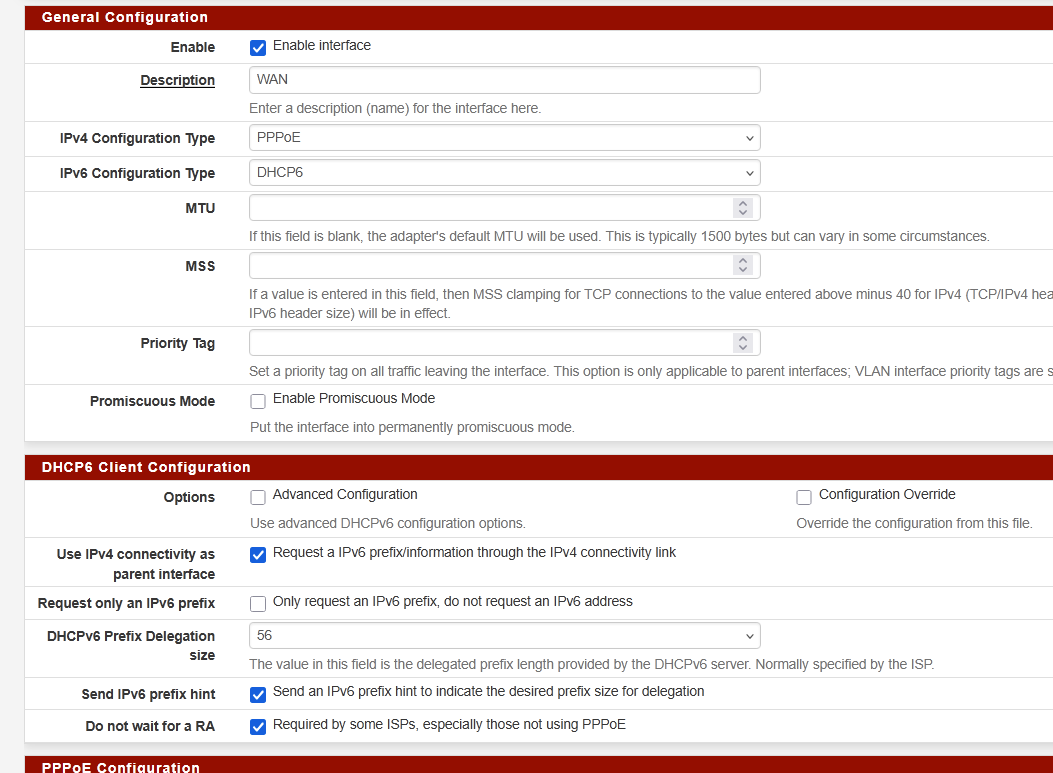
-
@stephenw10 said in New PPPoE backend, some feedback:
Hmm, interesting!
I note that in that last request it asks for a different IPaddress. But then connects and stars using the IP the server had been passing it in the previous request/acks.

Apart from the very first request (where it uses 0.0.0.0.) it uses my static IPv4 address, which is obtained via DHCP. The oddball IP you see at the end of the PCAP is the IPv4 of the upstream PPPoE server (it picks from a list of 5 or 6 possible addresses).
 ️
️ -
@w0w
like image posted above
link text
WANix1 is the WAN interface (ix1 for intel 10g sfp+ nic1, nic0 is internal)@stephenw10
while the gateway says its 'waiting' the local computers get ipv6 connection now, and probably before as well. NDP table looks fine. I concluded 'it's not working' based on the status/gateways overview.so the real question should be, why doesn't the gateway show as active?
-
@RobbieTT said in New PPPoE backend, some feedback:
it uses my static IPv4 address, which is obtained via DHCP.
Like, when it's not using PPPoE?
-
@MichielHN said in New PPPoE backend, some feedback:
like image posted above
Ahh looks OK, just missed that...
-
@stephenw10 said in New PPPoE backend, some feedback:
Like, when it's not using PPPoE?
No, until the upstream PPPoE assigns my static IP via DHCP the firewall has no idea of my IP address.
I've no idea why my ISP likes to issue my IPv4 address dynamically rather than have me fat-fingering it in myself.
-
Testing download speed................................................................................
Download: 2853.69 Mbit/s
Testing upload speed......................................................................................................
Upload: 885.09 Mbit/s(over pppoe, ideal should be 4g/4g according to the provider but i'm very content already)
added monitor ip to the dynamic gateway, it shows as active now
thanks for your time/help on this forum. -
@RobbieTT said in New PPPoE backend, some feedback:
No, until the upstream PPPoE assigns my static IP via DHCP the firewall has no idea of my IP address.
Hmm, your ISP is doing DHCP over PPPoE? For IPv4? I don't think I've ever seen that if so.
-
@stephenw10 said in New PPPoE backend, some feedback:
Hmm, your ISP is doing DHCP over PPPoE? For IPv4? I don't think I've ever seen that if so.
Probably my poor choice of terms Steve. The ISP dynamically sets my WAN IP address (albeit my IPv4 address is static) as part of the PPPoE connection process. For most UK residential customers they will have a dynamic WAN IP address assigned by the ISP on connection (PPPoE or DHCP) and this will periodically change, including on reboot etc.
Whilst we use different terms on routers between DHCP and PPPoE connections a PPPoE connection can still (and usually does in the UK) have a form of dynamic host configuration. This is sent by the upstream PPPoE server down to the router, which is effectively now a PPPoE client, including the dynamically assigned IP address(es) as well as the other network parameters.
For PPPoE connection the dynamic host configuration comes immediately after the CHAP, triggered by the Configuration Request with the dynamic host configuration coming back on the Ack (dynamic options, IP address to use, DNS info etc. Sometimes it is referred to as the PPP IP Control measures but it is a bit broader than IP address control alone.
You and I both use PPPoE over the BT/Openreach infrastructure so presumably there are few (if any) significant differences between our connections, even though I have a different ISP.
There are many ways to describe things but this one is mine so only subject to my errors!
 ️
️ -
Ah OK, good. For a minute there I thought you had some weird edge case connection.
Yes, AFAIK almost all UK ISPs use the same low level infrastructure. Certainly if they are not LLU providers, like Sky for example.
Then it seems like I should be able to hit it given enough poking....
-
I think this is awesome this has been developed, thank you to everyone who has contributed to it. I think in the UK it will be especially appreciated as almost all ISPs are wanting to keep using PPPoE instead of IPoE.
-
@RobbieTT
Try this. Run:ifconfig pppoe debugThen try to reproduce the connection issue. Check dmesg for any additional error logs whilst is fails to connect.
-
@stephenw10 said in New PPPoE backend, some feedback:
@RobbieTT
Try this. Run:ifconfig pppoe debugThen try to reproduce the connection issue. Check dmesg for any additional error logs whilst is fails to connect.
All done. I will email you a clean connection from a reboot and a 'failed' but ultimately reconnected pppoe0 interface down/up event.
Nothing of note in the reboot logs (to my eyes at lease) but disconnecting / reconnecting from the interface page produced lots of this (plus GUI hangs, server not responding etc):
Apr 30 17:02:32 php 29393 /usr/local/sbin/ppp-ipv6: The command '/sbin/ifconfig 'pppoe0' inet6 -accept_rtadv' returned exit code '1', the output was 'ifconfig: interface pppoe0 does not exist' Apr 30 17:02:31 php-cgi 28665 pppoe-handler: HOTPLUG event: Invalid IP address Apr 30 17:02:31 kernel if_pppoe: pppoe0 (8864) state=3, session=0x1425 output -> f8:xx:xx:xx:xx:ea, len=37 Apr 30 17:02:31 kernel if_pppoe: pppoe0 (8864) state=3, session=0x1425 output -> f8:xx:xx:xx:xx:ea, len=80 Apr 30 17:02:31 kernel if_pppoe: pppoe0 (8864) state=3, session=0x1425 output -> f8:xx:xx:xx:xx:ea, len=111 Apr 30 17:02:31 kernel if_pppoe: pppoe0 (8864) state=3, session=0x1425 output -> f8:xx:xx:xx:xx:ea, len=60 Apr 30 17:02:31 kernel if_pppoe: pppoe0 (8864) state=3, session=0x1425 output -> f8:xx:xx:xx:xx:ea, len=787 ️
️ -
@stephenw10
Updated the latest public beta (25.03.b.20250429.1329) but no change in the symptoms or the GUI presentation of the true interface status.I captured system logs and dmesg but nothing notable against the previous ones. It took a few retries to get itself going again.
[25.03-BETA][@Router-7.me]/root: pppcfg pppoe0 dev: igc0 state: session sid: 0x1552 PADI retries: 5 PADR retries: 0 time: 02:57:46 sppp: phase network authproto auto authname "xxxxxxxxxx@idnet" peerproto auto dns: 212.69.40.23 212.69.36.23 [25.03-BETA][@Router-7.me]/root: ️
️ -
On 25.03.b.20250429.1329
With the “Do not wait for a RA” box unchecked (my usual config is to have this box checked for reasons long since forgotten but sure to bite me at some point) the PPPoE interface symptoms, when selecting disconnect / reconnect, appear to have gone.

Not really sure why this box makes a difference but I have yet to see pfSense trip over itself since testing it with it unchecked.
I can see the additional PPP logging that has been added (rather than just reflecting when I last used the old PPPoE backend). Not sure what value it has added just yet as the logs are just filled with this:
if_pppoe: pppoe0 (8864) state=3, session=0x16bb output -> f8:13:08:xx:xx:ea, len=92 if_pppoe: pppoe0 (8864) state=3, session=0x16bb output -> f8:13:08:xx:xx:ea, len=347 if_pppoe: pppoe0 (8864) state=3, session=0x16bb output -> f8:13:08:xx:xx:ea, len=424 if_pppoe: pppoe0 (8864) state=3, session=0x16bb output -> f8:13:08:xx:xx:ea, len=37 if_pppoe: pppoe0 (8864) state=3, session=0x16bb output -> f8:13:08:xx:xx:ea, len=64 etc...A further observation, with a layer of the onion now removed, is that additional services (eg Avahi, pfBlocker, VPNs etc) spend considerable time in the PPPoE interface starting session tying pfSense in knots, trying to re-initialise themselves for each and every stage of the PPPoE connection process.
Rather than waiting for the PPPoE interface to be fully up they clutter up the process with each (very short lived) up/down, port open/closed or re-numeration of the interface. This is somewhat similar to how the GUI seems to think the interface is 'up' for WAN / PPPoE when it is in the middle of restarting the session. It is like everything expects the PPPoE to be up and running before if_pppoe has signalled that it has completed the task.
ifconfig pppoe0 debug, dmesg -a and system log available on request.
 ️
️