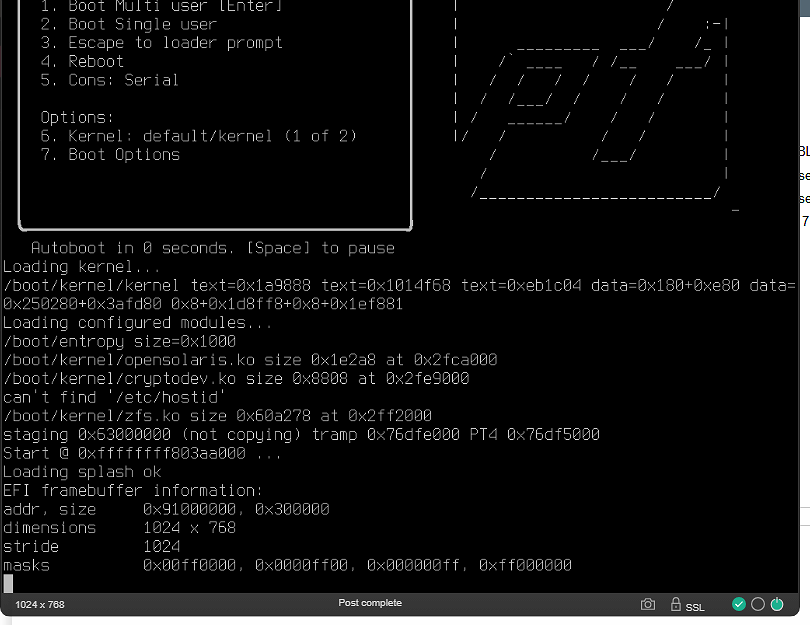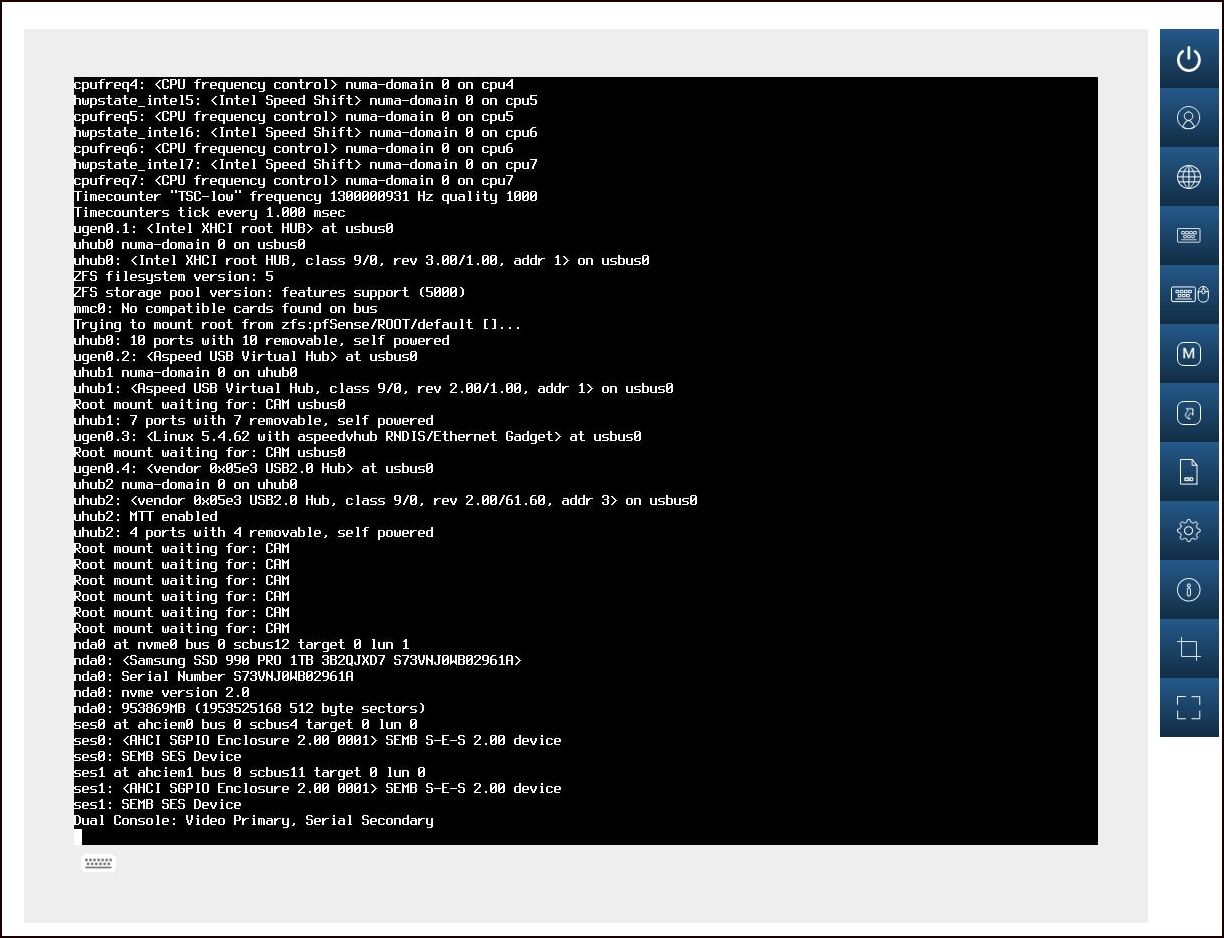pfSense CE 2.8.0 upgrade stalls after reboot and gets stuck in Stage 2
-
I ran the update last night before going to bed and woke up to mine hung also. I did manage to get things to appear to be moving now by changing the kernel to kernel.old during the boot up and just hitting enter.
Edit: After a couple reboots and remembering to change it to kernel.old each time, the machine is up but, I've got no connection to the Internet. Says the link is up and I've got an IP address but no connectivity. It did throw a few errors, I'll have to sort through those later as I did have a few before upgrading also.
-
What hardware are you running?
-
@stephenw10 Dell R510 bare metal
-
And you are also seeing the same thing on both consoles?
-
I get the same behavior upgrading pfSense 2.7.2 to 2.8 on Hyper-V on Windows 2022. After upgrade it gets stuck after displaying the disk info. And it is hung. No Ctrl-Anything, no Alt-Ctrl-Del.
Same thing in single user mode.
I did two installs:
One as Gen-2 VM and one as Gen-1. 4G RAM and fixed disk. I restored my config and tried the upgrade. Same result in both. CPU is Xeon Gold 6326 in case it matters. Even tried 1 core setup. -
HP DL360 Gen9, 2.8 upgrade no good in UEFI mode. Tried upgrades (2.7.2) and fresh installs, all matter of EFI BIOS switches, BIOS console settings, clearing EFI boot entries, 'boot'ing from the boot menu CLI, even fresh SSDs. Hard auto-reboot at the EFI framebuffer section after BSD boot selector screen each time. Finally switched to Legacy Mode and it worked. This is a FreeBSD issue, not Netgate's. Come on, BSD, it's 2025! Legacy mode? At least my NICs were still recognized. Other than that it's a bog standard DL360 with current firmware. Probably this issue: https://redmine.pfsense.org/issues/15074
Did several VM based installs at remote sites no problems. This was the first of the bare metal ones.
p.s. And not having an real install .iso is getting annoying. I could see where recovering from a cold start could be challenging in some environments.
-
@dropkick said in pfSense CE 2.8.0 upgrade stalls after reboot and gets stuck when loading:
Probably this issue: https://redmine.pfsense.org/issues/15074
Hmm, could be related but that also affected 2.7.2.
-
@stephenw10 after having some time to actually look at mine, it seems to be hanging at the line
isa0: <ISA bus> on isab0
-
@stephenw10
2.7.2 runs fine. Installer for 2.8 runs fine. Dead comes at first boot. I will try the serial thing but it would be weird. -
@oldhome7 said in pfSense CE 2.8.0 upgrade stalls after reboot and gets stuck when loading:
it seems to be hanging at the line
isa0: <ISA bus> on isab0
It's possible you're hitting this:
https://docs.netgate.com/pfsense/en/latest/releases/2-8-0.html#legacy-serial-consoleI didn't think anything with a UEFI BIOS was affected but maybe there are some edge cases. That is what it looks like on an affected system.
-
Dead after upgrading to 2.8.0 from a fresh pfSense-CE-memstick-serial-2.7.2-RELEASE-amd64.img installed on pcengines APU5 board.
During booting there where hundreds of certificate missing and packets missing.
Log is attached.
-
That's a completely different problem.
But nothing shown there is an error. There are no man pages included in pfSense which cause the missing file messages. The certctl output looks completely normal, it skips private CA certs.
The cert part can take some time, a few minutes on an APU, but it looks like you hit Ctl-C and aborted the upgrade:
^C3510I would have expected that to complete correctly if you just wait.
-
@stephenw10 I tried the loader prompt with:
set hint.uart.0.at="isa"
And then running autoboot command.
But, that made no difference. Though I'm not entirely convinced I'm not dumb at troubleshooting unless I can copy and paste stuff so I probably need to change something in that I'm assuming.
-
Mmm, it seemed unlikely to apply to something that new but worth trying.
However the behaviour is so similar it has to be some console problem. Can you see how the uart devices are shown in the log?
-
@stephenw10 it's not "new", it's from 2012. I do have it set for legacy BIOS instead of UEFI.
Which logs should I be looking at for uart?
-
At the boot log. So on an affected device like the APU1:
uart0: <16550 or compatible> at port 0x3f8 irq 4 flags 0x10 on isa0 uart0: console (115200,n,8,1) -
@dropkick said in pfSense CE 2.8.0 upgrade stalls after reboot and gets stuck when loading:
HP DL360 Gen9, 2.8 upgrade no good in UEFI mode. Tried upgrades (2.7.2) and fresh installs, all matter of EFI BIOS switches, BIOS console settings, clearing EFI boot entries, 'boot'ing from the boot menu CLI, even fresh SSDs. Hard auto-reboot at the EFI framebuffer section after BSD boot selector screen each time. Finally switched to Legacy Mode and it worked. This is a FreeBSD issue, not Netgate's. Come on, BSD, it's 2025! Legacy mode? At least my NICs were still recognized. Other than that it's a bog standard DL360 with current firmware. Probably this issue: https://redmine.pfsense.org/issues/15074
Did several VM based installs at remote sites no problems. This was the first of the bare metal ones.
p.s. And not having an real install .iso is getting annoying. I could see where recovering from a cold start could be challenging in some environments.
Exactly the same for me on my HP DL360 gen9. I've gone back to 2.7.2 for now.
-
@stephenw10 it locks up loading the new kernel so I can't really read too many lines on the screen above that, none of which show uart. And with it not booting, I'm not getting any logs.
If I load it with the kernel.old option, I can't find uart in any of the logs.
-
@stephenw10 I do have the serial ports disabled in the BIOS, if that matters.
-
I did upgrade on a HPE DL360 Gen9 (Not sure if legacy) and can confirm it is just rebooting right after post.
It did boot with the old kernel post 2.7.2 => 2.8.0 upgrade, but after finishing upgrade and throwing a alot of weird errors, it has stopped booting with old kernel.
It's just stuck in a black screen whatever I do.Reverting to 2.7.2 with a full reinstall :(
Screen of the point where the server just reboots: