Migrating Netgate 1100 from eMMC to USB flash storage to keep it FIT
-
@Cabledude said in Migrating Netgate 1100 from eMMC to USB flash storage to keep it FIT:
It’s a one time setting and you can pretty much forget about it once it’s done.
For a lot of users that's true. But for a large number of other users enabling RAM disks means compromising in other areas like what packages you have running or careful tuning of those packages to avoid exhausting the RAM disks. On the 1100 that's especially true because the available RAM to create disks from is relatively limited.
I you're not running packages then, yes, just enable RAM disks.
-
@stephenw10 Hi Stephen.
I have just tried to attempt to salvage a 1100 unit that has a very well worn - but not dead yet eMMC.
Im attaching a USB to SATA bridge with a 240Gb Sata Disk, but it does not become available as a install target in the installer.
The device is recognized and reported as “Da0” upon connect:
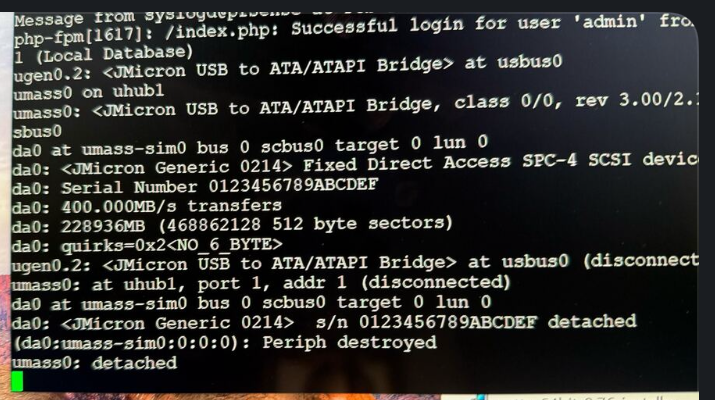
Any ideas? I’m thinking perhaps I’m not succeding in attaching it eraly enough before the installer takes hardware inventory and stores its list of possible targets? Or could it be which state (MBR/GPT and partitionlayout) the SSD is in?
-
Hmm, it shouldn't matter how it's formatted. You are using the Net Installer? It only gives you the option of the mmcsd0 device?
-
@stephenw10 Yes, its the netinstaller from the shop (just downloaded), and yes - it only shows the eMMC as an install target.
Edit: I will do a few more tests with connecting the USB SSD before the “Run usbboot” command, as well as connecting it later on after running the command.
-
Yup, also try some other USB drives to test. That particular setup might take too long to be recognised for some reason.
-
@keyser the net installer will try to boot USB3 over USB2, so I would try putting installation media into USB3 and your USB to SATA bridge into USB2, just for troubleshooting purposes to eliminate any timing issues.
-
@jared-silva said in Migrating Netgate 1100 from eMMC to USB flash storage to keep it FIT:
@keyser the net installer will try to boot USB3 over USB2, so I would try putting installation media into USB3 and your USB to SATA bridge into USB2, just for troubleshooting purposes to eliminate any timing issues.
Yes now that you mention it, I remember doing it this way too.
-
S SteveITS referenced this topic on
-
 T TangoOversway referenced this topic on
T TangoOversway referenced this topic on
-
@jared-silva
Thanks for the detailed writeup on this procedure. I have a 1100 that just failed and I am grateful I found this thread.
So here in May now, you've had yours running on the Samsung FIT drive for several months. If you were doing this again today would you use the same USB drive? Any other suggestions or recommendations after you've had yours running this way for a few months?
Thanks.
-
@NGUSER6947 I like how the FIT is small, and cheap. The one thing I would do differently is use a drive that supports SMART. That can be difficult with USB devices though, and you might trade off small or cheap to get that. You could consider UFS instead of ZFS or make some quick ZFS changes per Another Netgate with storage failure, 6 in total so far I set the timeout to 30s.
-
N NGUSER6947 referenced this topic on
-
S SteveITS referenced this topic on
-
@stephenw10 Here is a screen shot of my RAM and disk usage:
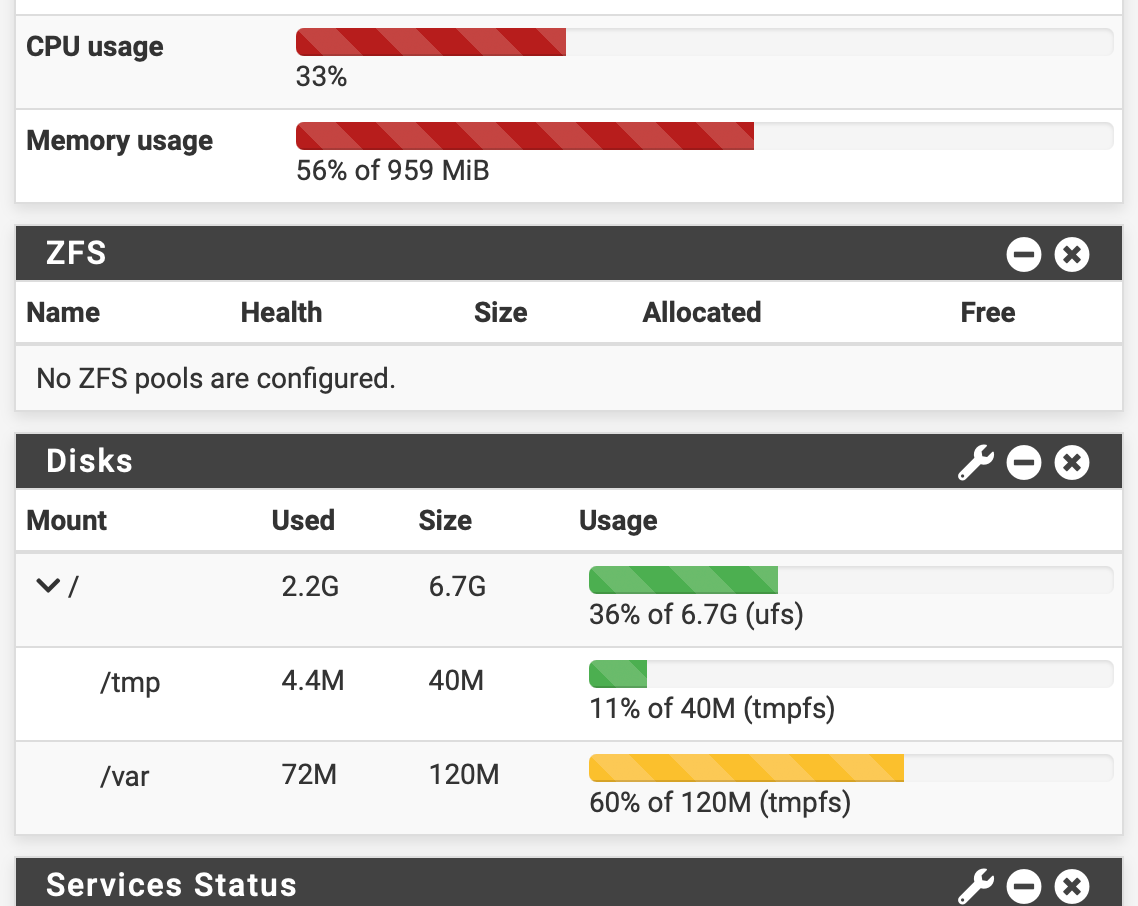
The /var is being 60% used, so I might up it a little. This is on an SG-1100 running Avahi, pfBlocker, IPsec S2S VPN, OpenVPN running well.
-
Well I won't go much higher. You don't have much RAM to play with. Maybe 160MB.
-
V vasselmeyer referenced this topic on