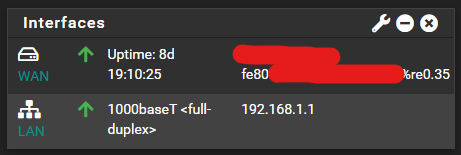[solved] WAN gets IPv6 but LAN can't
-
@crazypotato142 said in WAN gets IPv6 but LAN can't:
Sorry for not giving any details
I see you're only requesting a prefix size of 64. That allows for only a single /64 prefix, which will allow only a single LAN. What is the largest prefix your ISP offers? That's what you should be using. For example, I get a /56, which provides 256 /64s.
-
@crazypotato142 said in WAN gets IPv6 but LAN can't:
I'm not a pro on IPv6 but I assume it's because WAN gets a link-local and not a public IPv6 prefix so it can't adv the IP to LAN?
No, that has nothing to do with it. On IPv6, routing is normally over link local addresses.
-
I see you're only requesting a prefix size of 64. That allows for only a single /64 prefix, which will allow only a single LAN. What is the largest prefix your ISP offers? That's what you should be using. For example, I get a /56, which provides 256 /64s.
I have no idea tbf. But even it's /64 shouldn't it work anyway?
-
@crazypotato142 said in WAN gets IPv6 but LAN can't:
My ISP is TurkNet, does it change anything?
Nope, the settings look the same (also on that ISP page from OpenWrt.
Also, isn't "Stateless" a RA mode?
Yep, RA/SLAAC is pair (stateless address autoconfiguration == SLAAC) and stateless is one mode in RA.
-
Yep, RA/SLAAC is pair (stateless address autoconfiguration == SLAAC) and stateless is one mode in RA.
Alright. So setting the configuration type on WAN settings as SLAAC doesn't seem to work. I have no idea how i will configure LAN when i selected that too so it's on DHCP6. But in RA its on Stateless DHCP mode. Should I leave it that way?
I see you're only requesting a prefix size of 64. That allows for only a single /64 prefix, which will allow only a single LAN. What is the largest prefix your ISP offers? That's what you should be using. For example, I get a /56, which provides 256 /64s.
When I set my WAN settings as below I get prefix ID from 0 to FF, which is from 0 to 0 with /64.
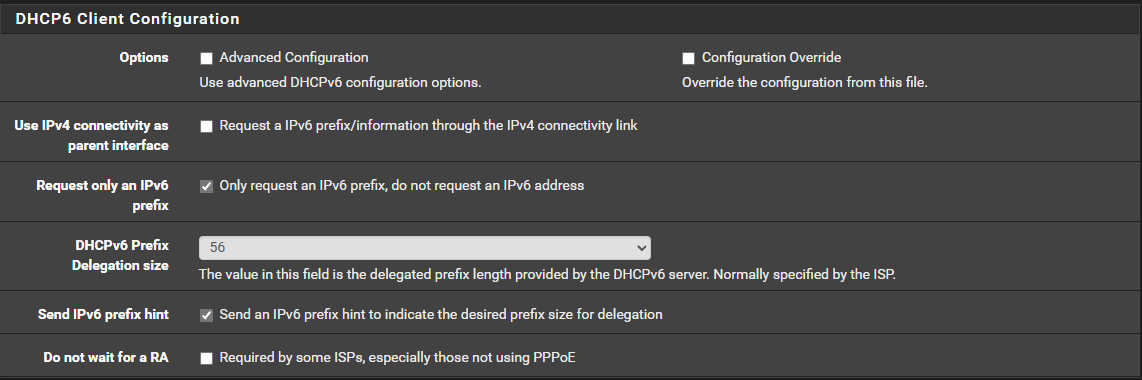
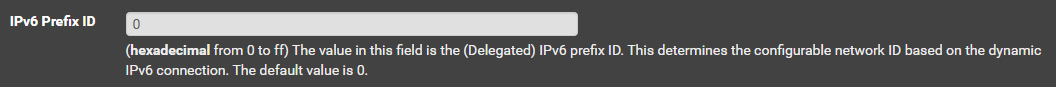
Would changing this help in any way? -
How can I check the prefix pFsense gets, or be sure it gets or not?
-
@crazypotato142 check the logs in Status / System Logs / DHCP and search for "dhcp6c". Additionally you can enable debug mode: check System / Advanced / Networking: DHCP6 Debug.
-
@patient0
Can't see anything related to a prefix. I think it's confirmed it doesn't get any.I've seen "transmit failed: Can't assign requested address" in the logs. I've been looking for it on the internet since then.
-
I never seen it mentioned here but have you enabled Allow ipv6 ?
System/Advanced/Networking- ipv6 Options -Allow IPV6 -
@Negan
It's checked. Thank you for the mention.
I mean, it says it only blocks traffic tho. pF still gotta provide IPv6 to LAN on both checked and unchecked. -
This :
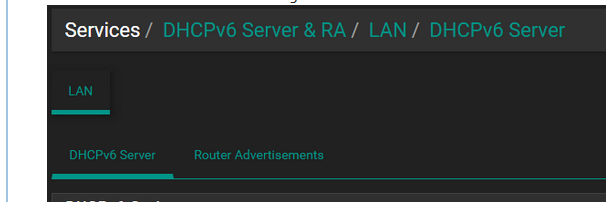
is that pfSense 2.8.0 ?
Or do you use the "ISC DHCP" setup instead of the newer 'kea dhcp' ?
means the DHCP PLAN server doesn't gave a IPv6 /64 prefix for your LAN.
Normally, you should see this :

that said, I don't use SLAAC, so maybe I'm wrong.
-
is that pfSense 2.8.0 ?
Or do you use the "ISC DHCP" setup instead of the newer 'kea dhcp' ?It's CE 2.7.0
ISC it should be because I don't have the option "DHCP backend" on Advanced>Networking tab and on services it says "dhcpd"that said, I don't use SLAAC, so maybe I'm wrong.
I don't have the IP after "WAN/0"I asked to my ISP and they approved that I get the prefix from their end. Seems like my end is the problem. I'll try to upgrade or clean install to 2.8.0 today.
-
Reminder :
The DHCP log will show dhcp6c (DHCP v6 Client process) activity when you check this one :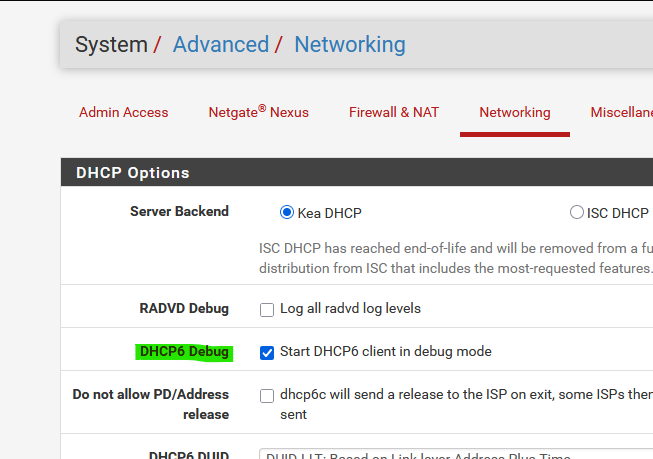
-
@Gertjan
It's checked. The logs above are from dhcp6c -
@crazypotato142 said in WAN gets IPv6 but LAN can't:
@Gertjan
.....The logs above are from dhcp6cEuh .... where ?
-
@Gertjan said in WAN gets IPv6 but LAN can't:
@crazypotato142 said in WAN gets IPv6 but LAN can't:
@Gertjan
.....The logs above are from dhcp6cEuh .... where ?
@crazypotato142 said in WAN gets IPv6 but LAN can't:
I have these warnings on my logs
@crazypotato142 said in WAN gets IPv6 but LAN can't:
I've seen "transmit failed: Can't assign requested address" in the logs. I've been looking for it on the internet since then.
-
@crazypotato142 said in WAN gets IPv6 but LAN can't:
But I moved to a pFsense & custom router on AP mode setup and I wasn't able to get IPv6 anymore, because pfSense can't get an IPv6 on LAN so other devices can't get over DHCPv6 either.
From your first screen picture you sen here i can see you only have a fe80:-IPv6-Adress on WAN. With that you can't get any LAN-IPv6. You will need regular IPv6 on WAN first. One like 2001:...
I guss your custom router on AP mode setup does not deliver an IPv6-Adress and/or IPv6-Prefix to your pfsense. That needs to be fixed beforehand all other setups.
Please read:
Both Documents are from OPNsense Documentation, but helped me very much to configure my pfsense with IPv6 prefix delegation.
-
@eagle61
I thought the same at first but people here told me it is fine to have a link local there. It's confusing now.My setup is ONT -> pF on x64 mini PC -> AP.
I don't think it's about the AP, because pF can't even provide an IP address to its own LAN interface. AP is the step when LAN interface gets one.
-
@crazypotato142 said in WAN gets IPv6 but LAN can't:
My setup is ONT -> pF on x64 mini PC
No, first step is WAN-Intertface needs a IPv6-Adress. Please read IPv6 for generic DSL dialup linked before. Your WAN-Interface (Interfaces -> WAN) is pppoe0 (means IPv4 Configuration Type = PPPoE) and IPv6 Configuration Type = DHCP6 you need to mark also:
- Use IPv4 connectivity as parent interface
- Request only an IPv6 prefix
- Send IPv6 prefix hint
- DHCPv6 Prefix Delegation size = depending on what your ISP is offering you. Try /56 but might be also /60, /62, even /64 might be possible. You have to check that out.
That is how it works here on a Fiber ONT with my ISP.,
Note: and i did not think you was talking about a WiFi-AP, but was talking about the Access Point on Internet, like DSL-Modem, Fiber-ONT:or Cable-Modem..Yoi nieed first from that defice, means from ISP a IPv6 to make it working.And your photos show you have only fe80 on WAN-PPPoE. So that can't work with just fe80
EDIT: hiere is my WAN Config with running IPv6
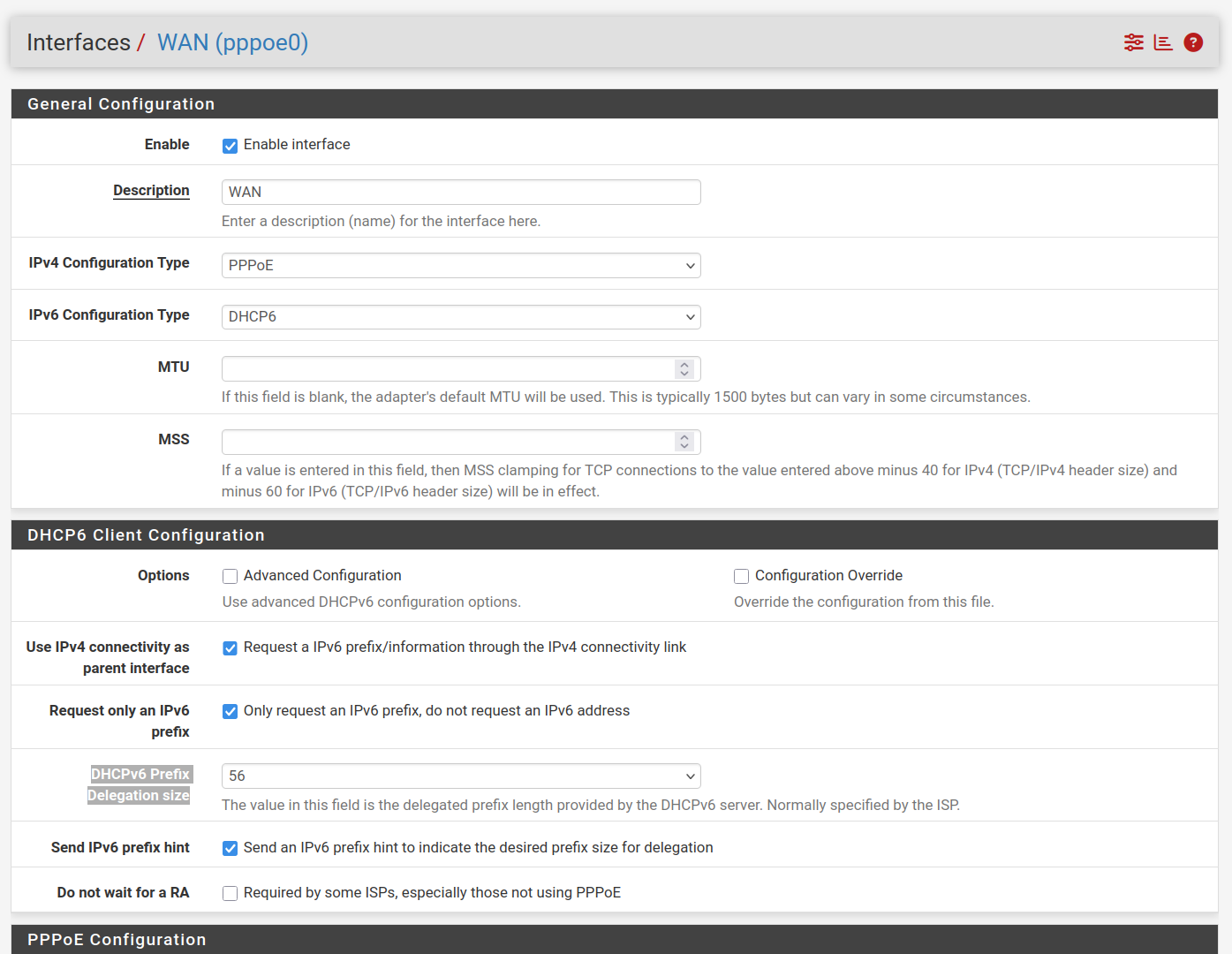
-
@eagle61
Alright. I finally got my IPv6 back.
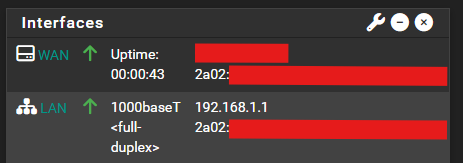
First I updated it to 2.7.2 from 2.7.0. When I installed pF I thought I installed the version 2.7.2 because even on updates page 2.7.2 was selected. I used the command "certctl rehash" and it finally got fixed, let me update to 2.7.2.
When the update was done, it was all the same. Later I updated it to 2.8.0 from the update page again, which made the link-local IP's disappear from the Interfaces wigdet after the update.
I went back to WAN interface settings and selected the checkmark to request IPv6 prefix thru IPv4 connectivity. And finally it got the prefix, both LAN and WAN had IP's, and all my devices connected to internet.
So it was pF itself since the beginning. Thank you everyone!