Problems With WAN Loss Cobnection
-
Good morning everyone,
I’m going crazy because I have several pfSense systems running on Amazon MiniPCs like these:
https://www.amazon.es/dp/B07DHBHQYR?ref_=ppx_hzsearch_conn_dt_b_fed_asin_title_1https://www.amazon.es/dp/B0B6J12LGJ/?coliid=I2DS2H9ADNN6YL&colid=36J85P61Z63IW&ref_=list_c_wl_lv_ov_lig_dp_ithttps://www.amazon.es/FakestarPC-generaci%C3%B3n-Firewall-Micro-Device/dp/B0DQBTBZ63/ref=sr_1_3?__mk_es_ES=%C3%85M%C3%85%C5%BD%C3%95%C3%91&s=electronics&sr=1-3
The problem is that they randomly hang with no internet and the WAN goes down. I’ve disabled ASPM, unchecked “Monitoring Action” on the gateway, and disabled TSO/Checksum/LRO offloading.
Sometimes they’re remotely accessible, but clients can’t browse anything. In the logs I sometimes see this on two different firewalls:
Jun 6 00:24:12 dpinger 53814 exiting on signal 15 Jun 6 00:23:24 dpinger 53814 WANGW 192.168.1.1: Clear latency 359us stddev 169us loss 0% Jun 6 00:23:13 dpinger 53814 WANGW 192.168.1.1: Alarm latency 276us stddev 33us loss 33% Jun 7 13:09:51 dpinger 16274 WANGW 192.168.1.1: sendto error: 64 Jun 7 13:09:50 dpinger 16274 WANGW 192.168.1.1: sendto error: 50 Jun 7 13:09:49 dpinger 16274 WANGW 192.168.1.1: sendto error: 50 Jun 7 13:09:49 dpinger 16274 WANGW 192.168.1.1: Alarm latency 0us stddev 0us loss 100% Jun 12 14:50:05 dpinger 36722 send_interval 500ms loss_interval 2000ms time_period 60000ms … dest_addr 192.168.2.1 bind_addr 192.168.2.1 identifier "IPSEC_Gateway " Jun 12 14:50:05 dpinger 28600 exiting on signal 15 Jun 12 14:50:05 dpinger 28963 exiting on signal 15 Jun 12 14:50:05 dpinger 28600 WAN_DHCP 192.168.0.1: sendto error: 50 Jun 12 14:50:04 dpinger 28600 WAN_DHCP 192.168.0.1: sendto error: 50 Jun 12 14:50:04 dpinger 28600 WAN_DHCP 192.168.0.1: sendto error: 50 Jun 12 14:50:03 dpinger 28600 WAN_DHCP 192.168.0.1: sendto error: 50 Jun 12 14:50:03 dpinger 28600 WAN_DHCP 192.168.0.1: sendto error: 50The gateway looks like this:
GW_Movistar 192.168.1.1 0.0ms 0.0ms 100% Danger, PacketlossWhen I do a ping, e.g., I get this:
PING 8.8.8.8 (8.8.8.8) from 192.168.1.254: 56 data bytes 64 bytes ... time=3.423 ms 64 bytes ... time=3.485 ms 64 bytes ... time=4.217 ms --- 8.8.8.8 ping statistics --- 3 packets transmitted, 3 received, 0.0% packet loss round-trip min/avg/max/stddev = 3.423/3.708/4.217/0.360 msBut pinging the gateway fails completely:
PING 192.168.1.1 (192.168.1.1) from 192.168.1.254: 56 data bytes --- 192.168.1.1 ping statistics --- 3 packets transmitted, 0 packets received, 100.0% packet lossThe IPsec tunnels are down and don’t come back up. Here are the IPsec logs:
Jun 21 20:44:59 charon 67161 01[CFG] vici client 19790 disconnected ... Jun 21 20:44:58 charon 67161 01[IKE] <con1|321> establishing IKE_SA failed, peer not responding Jun 21 20:44:58 charon 67161 01[IKE] <con1|321> giving up after 5 retransmits ... Jun 21 20:44:03 charon 67161 12[IKE] <con1|321> sending keep alive to PUBLIC_IP[4500]My routing table looks like this:
Internet: Destination Gateway Flags Netif Expire default 192.168.1.1 UGS igc0 PUBLIC_IP 192.168.1.1 UGHS igc0 127.0.0.1 link#8 UH lo0 172.16.0.0/24 link#2 U igc1 172.16.0.1 link#8 UHS lo0 172.16.2.0/24 link#11 U igc1.2 172.16.2.1 link#8 UHS lo0 172.16.10.0/24 link#12 U ovpns1 172.16.10.1 link#8 UHS lo0 192.168.1.0/24 link#1 U igc0 192.168.1.254 link#8 UHS lo0 192.168.255.254 link#8 UH lo0All this happens while the WAN is marked as down, and it recovers only after rebooting the firewall. This is happening on multiple units. I have the following packages installed: ACME, Snort, pfBlocker, ntopng, Telegraf, Cron, Filer, OpenVPN client export, watchdog service, and system patches.
Firewall rules are all floating; I only allow outbound Ping and essential ports for browsing and email, with VLANs for mobile devices.
One thing I observe is that when this occurs, Grafana shows a spike in CPU usage and load, as seen in the attached screenshots.
I’m desperate. I’ve tried versions from 2.7.2 and 2.8.0 up to Plus 24.11. I don’t know what else to provide – I hope someone can shed some light on this.
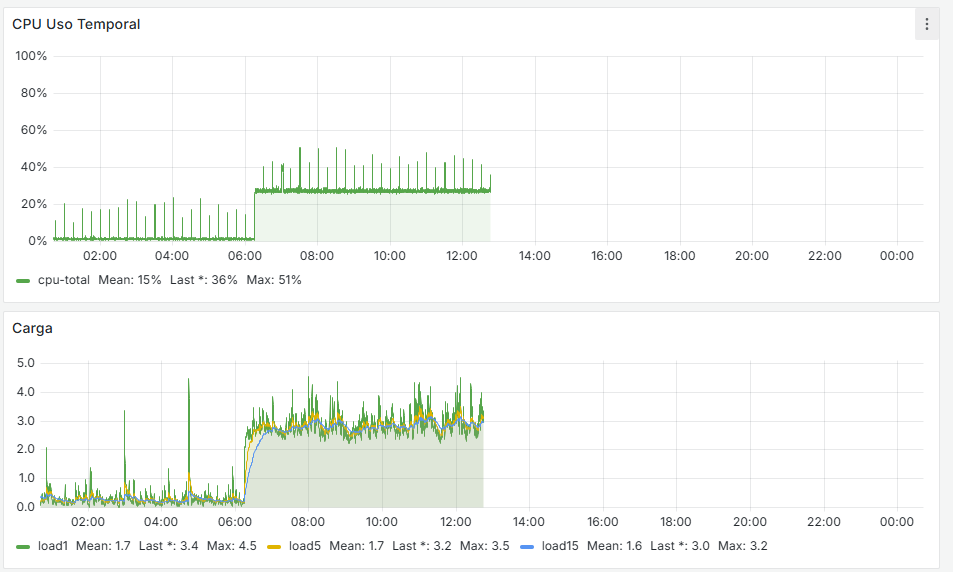
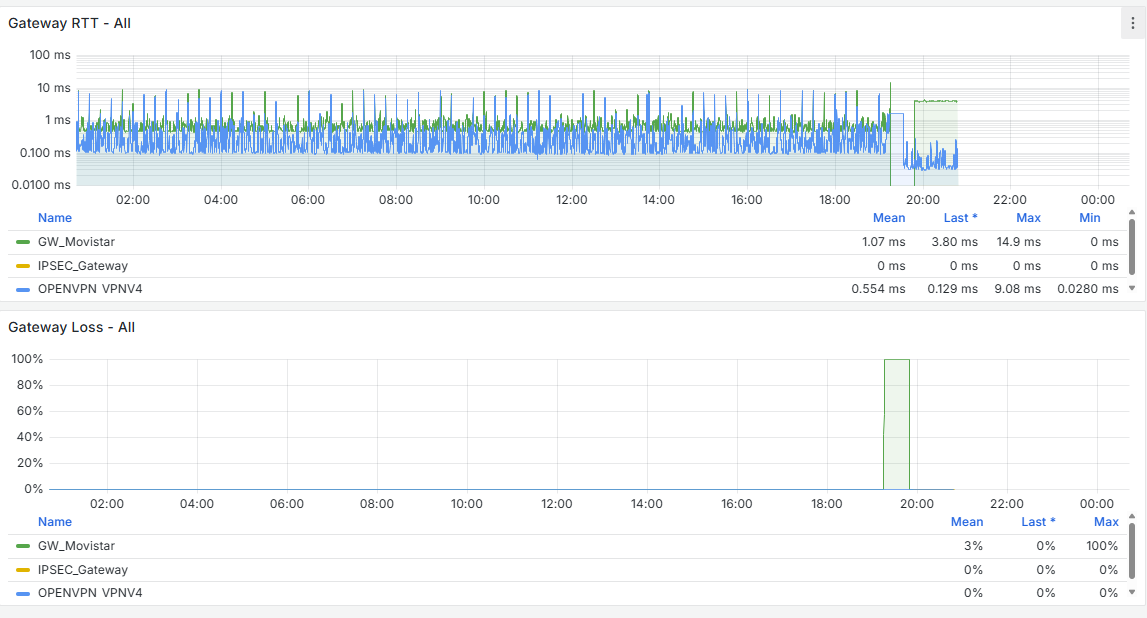
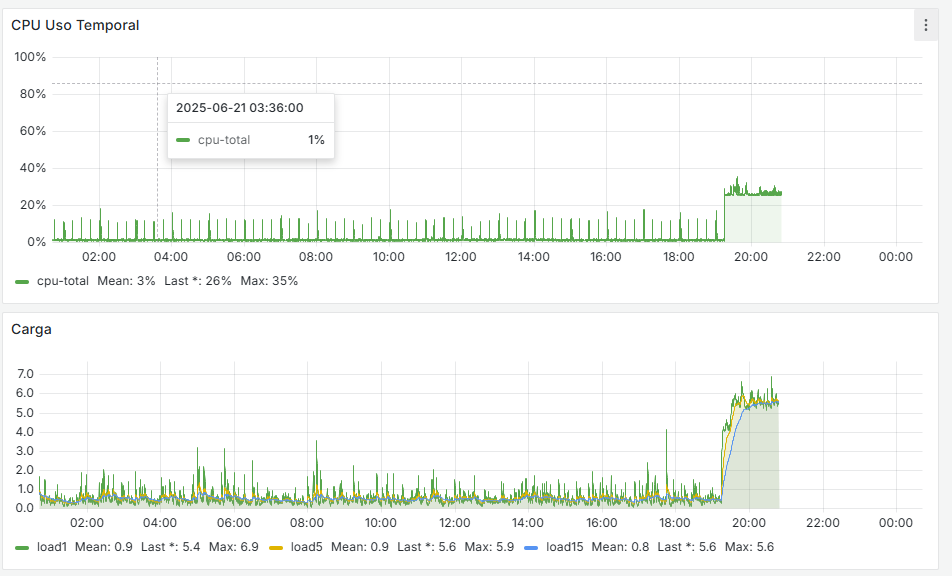
-
Anything in the main system logs when this happens?
I assume 192.168.1.1 is the local ISP router? Does that still have access?
-
In the logs I’ve shared — those of the Gateways and IPSEC — there’s nothing else unusual, assuming 192.168.1.1 is the provider’s router.
The logs I’m seeing are as follows, nothing interesting:
Jun 8 12:30:01 firewall php-cgi[66704]: rc.update_urltables: /etc/rc.update_urltables: Starting up. Jun 8 12:30:01 firewall php-cgi[66704]: rc.update_urltables: /etc/rc.update_urltables: Sleeping for 38 seconds. Jun 8 12:30:39 firewall php-cgi[66704]: rc.update_urltables: /etc/rc.update_urltables: Starting URL table alias updates Jun 8 12:30:39 firewall php-cgi[66704]: rc.update_urltables: /etc/rc.update_urltables: pfB_Top_v4 does not need updating. Jun 8 12:30:39 firewall php-cgi[66704]: rc.update_urltables: /etc/rc.update_urltables: pfB_Top_v6 does not need updating. Jun 8 12:30:39 firewall php-cgi[66704]: rc.update_urltables: /etc/rc.update_urltables: pfB_PS_v4 does not need updating. Jun 8 12:30:39 firewall php-cgi[66704]: rc.update_urltables: /etc/rc.update_urltables: pfB_PS_v6 does not need updating. Jun 8 12:30:39 firewall php-cgi[66704]: rc.update_urltables: /etc/rc.update_urltables: pfB_Nivel1_v4 does not need updating. Jun 8 12:30:39 firewall php-cgi[66704]: rc.update_urltables: /etc/rc.update_urltables: pfB_Nivel2_v4 does not need updating. Jun 8 12:30:39 firewall php-cgi[66704]: rc.update_urltables: /etc/rc.update_urltables: pfB_Nivel3_v4 does not need updating. Jun 8 12:30:39 firewall php-cgi[66704]: rc.update_urltables: /etc/rc.update_urltables: pfB_BlockListDE_v4 does not need updating. Jun 8 12:30:39 firewall php-cgi[66704]: rc.update_urltables: /etc/rc.update_urltables: pfB_GeoIP_ES_v4_v4 does not need updating. Jun 8 12:30:39 firewall php-cgi[66704]: rc.update_urltables: /etc/rc.update_urltables: pfB_GeoIP_USA_v4 does not need updating. Jun 8 12:30:39 firewall php-cgi[66704]: rc.update_urltables: /etc/rc.update_urltables: pfB_Nivel4_v4 does not need updating. Jun 8 12:30:39 firewall php-cgi[66704]: rc.update_urltables: /etc/rc.update_urltables: pfB_MAIL_v4 does not need updating. Jun 8 12:30:39 firewall php-cgi[66704]: rc.update_urltables: /etc/rc.update_urltables: pfB_DNSBLIP_v4 does not need updating. Jun 8 12:35:00 firewall sshguard[36792]: Exiting on signal. Jun 8 12:35:00 firewall sshguard[3803]: Now monitoring attacks. Jun 8 13:54:00 firewall sshguard[3803]: Exiting on signal. Jun 8 13:54:00 firewall sshguard[22319]: Now monitoring attacks. Jun 8 14:43:21 firewall kernel: swp_pager_getswapspace(1): failed Jun 8 14:45:26 firewall kernel: swp_pager_getswapspace(3): failed Jun 8 15:13:00 firewall sshguard[22319]: Exiting on signal. Jun 8 15:13:00 firewall sshguard[71185]: Now monitoring attacks. Jun 8 16:32:00 firewall sshguard[71185]: Exiting on signal. Jun 8 16:32:00 firewall sshguard[13608]: Now monitoring attacks. Jun 8 17:52:00 firewall sshguard[13608]: Exiting on signal. Jun 8 17:52:00 firewall sshguard[97710]: Now monitoring attacks.In uptimekuma have this:
dcseguridad, [21/06/2025 19:16] [FW ] [🔴 Down] timeout of 48000ms exceeded dcseguridad, [21/06/2025 19:17] [FW ] [✅ Up] 200 - OK dcseguridad, [21/06/2025 19:20] [FW ] [🔴 Down] timeout of 48000ms exceeded dcseguridad, [21/06/2025 19:21] [FW ] [✅ Up] 200 - OK dcseguridad, [21/06/2025 19:25] [FW ] [🔴 Down] timeout of 48000ms exceeded dcseguridad, [21/06/2025 19:26] [FW ] [✅ Up] 200 - OK dcseguridad, [21/06/2025 19:30] [FW ] [🔴 Down] timeout of 48000ms exceeded dcseguridad, [21/06/2025 19:31] [FW ] [✅ Up] 200 - OK dcseguridad, [21/06/2025 19:38] [FW ] [🔴 Down] timeout of 48000ms exceeded dcseguridad, [21/06/2025 19:48] [FW ] [✅ Up] 200 - OK dcseguridad, [21/06/2025 19:51] [FW ] [🔴 Down] timeout of 48000ms exceeded dcseguridad, [21/06/2025 19:54] [FW ] [✅ Up] 200 - OK dcseguridad, [21/06/2025 19:57] [FW ] [🔴 Down] timeout of 48000ms exceeded dcseguridad, [21/06/2025 20:14] [FW ] [✅ Up] 200 - OK dcseguridad, [21/06/2025 20:17] [FW ] [🔴 Down] timeout of 48000ms exceeded dcseguridad, [21/06/2025 20:18] [FW ] [✅ Up] 200 - OK dcseguridad, [21/06/2025 20:21] [FW ] [🔴 Down] timeout of 48000ms exceeded dcseguridad, [21/06/2025 20:22] [FW ] [✅ Up] 200 - OK dcseguridad, [21/06/2025 20:25] [FW ] [🔴 Down] timeout of 48000ms exceeded dcseguridad, [21/06/2025 20:26] [FW ] [✅ Up] 200 - OK dcseguridad, [21/06/2025 20:33] [FW ] [🔴 Down] timeout of 48000ms exceeded dcseguridad, [21/06/2025 20:34] [FW ] [✅ Up] 200 - OK dcseguridad, [21/06/2025 20:37] [FW ] [🔴 Down] timeout of 48000ms exceeded dcseguridad, [21/06/2025 20:40] [FW ] [✅ Up] 200 - OK dcseguridad, [21/06/2025 20:49] [FW ] [🔴 Down] timeout of 48000ms exceededFrom what I can tell, the igc driver is causing issues. I’ve made modifications in the Tuneables and changed the WAN negotiation… let’s see how it behaves.
@stephenw10 said in Problems With WAN Loss Cobnection:
Anything in the main system logs when this happens?
I assume 192.168.1.1 is the local ISP router? Does that still have access?
-
You've listed :
@dcuadrados said in Problems With WAN Loss Cobnection:
Jun 7 13:09:49 dpinger 16274 WANGW 192.168.1.1: sendto error: 50
and
@dcuadrados said in Problems With WAN Loss Cobnection:
Jun 12 14:50:05 dpinger 28600 WAN_DHCP 192.168.0.1: sendto error: 50
So, dual WAN ?
Where dos this "192.168.0.1" comes from ?
It's not here :@dcuadrados said in Problems With WAN Loss Cobnection:
My routing table looks like this:
Internet:
Destination Gateway Flags Netif Expire
default 192.168.1.1 UGS igc0
PUBLIC_IP 192.168.1.1 UGHS igc0
127.0.0.1 link#8 UH lo0
172.16.0.0/24 link#2 U igc1
172.16.0.1 link#8 UHS lo0
172.16.2.0/24 link#11 U igc1.2
172.16.2.1 link#8 UHS lo0
172.16.10.0/24 link#12 U ovpns1
172.16.10.1 link#8 UHS lo0
192.168.1.0/24 link#1 U igc0
192.168.1.254 link#8 UHS lo0
192.168.255.254 link#8 UH lo0Not related :
@dcuadrados said in Problems With WAN Loss Cobnection:
on.es/FakestarPC-generaci%C3%
And it gets better :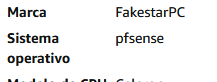
Wow ...

"That's a no-go, even if I got one for free". -
@Gertjan 2 Diferent Appliances, but same problem and same Hardware, but 2 appliance and 2 different client
-
@Gertjan said in Problems With WAN Loss Cobnection:
on.es/FakestarPC-generaci%C3%
And it gets better :Wow ...
"That's a no-go, even if I got one for free".The ones that are failing for me are these:
https://www.amazon.es/dp/B0CG18TT9K/?coliid=I2EAQ4NZLEJ0PO&colid=36J85P61Z63IW&ref_=list_c_wl_lv_ov_lig_dp_it
I don't have the other one; I thought I had added another one like the one I just shared but with i225 cards.
-
You've de-acticativated the monitoring 'action', so even when pings don't come back anymore, pfSense won't pull the interface (WAN) down.
The FreeBSD (intel) igc NIC driver is one of the most stable drivers out there. You and I share the same code - as I'm using it also. It's - should be - rock solid.
That said, IF the NIC is actually an Intel NIC ...If pings stop coming back, start looking upstream.
Btw :
@dcuadrados said in Problems With WAN Loss Cobnection:
kernel: swp_pager_getswapspace(1): failed
without consulting, I tend to says : pfSense prepares to use the swap.
That's a sign you running out of free RAM.
That's a major issue.
A native pfSense installation does have a swap space. When it starts to be used, drop the load on your system.edit : wait : I consulted. It's worse. You've run out of swap space.
And that bad. Consider that a mayday situation.
You're doing huge (?) things with your firewall. That, by itself, could make the system unstable.@dcuadrados said in Problems With WAN Loss Cobnection:
watchdog service
And you're not using it, I hope. The service watch dog is a whole problem by itself.
-
@Gertjan said in Problems With WAN Loss Cobnection:
You've de-acticativated the monitoring 'action', so even when pings don't come back anymore, pfSense won't pull the interface (WAN) down.
The FreeBSD (intel) igc NIC driver is one of the most stable drivers out there. You and I share the same code - as I'm using it also. It's - should be - rock solid.
That said, IF the NIC is actually an Intel NIC ...If pings stop coming back, start looking upstream.
Btw :
@dcuadrados said in Problems With WAN Loss Cobnection:
kernel: swp_pager_getswapspace(1): failed
without consulting, I tend to says : pfSense prepares to use the swap.
That's a sign you running out of free RAM.
That's a major issue.
A native pfSense installation does have a swap space. When it starts to be used, drop the load on your system.edit : wait : I consulted. It's worse. You've run out of swap space.
And that bad. Consider that a mayday situation.
You're doing huge (?) things with your firewall. That, by itself, could make the system unstable.@dcuadrados said in Problems With WAN Loss Cobnection:
watchdog service
And you're not using it, I hope. The service watch dog is a whole problem by itself.
I'm looking into why the SWAP is being used — maybe too many lists in pfBlocker, which causes a heavy load, although generally the RAM usage is always below 30%, and some systems have 8 GB and others 16 GB.
Regarding the network card:
igc0@pci0:1:0:0: class=0x020000 rev=0x03 hdr=0x00 vendor=0x8086 device=0x15f3 subvendor=0x8086 subdevice=0x0000 vendor = 'Intel Corporation' device = 'Ethernet Controller I225-V' class = network subclass = ethernet igc1@pci0:2:0:0: class=0x020000 rev=0x03 hdr=0x00 vendor=0x8086 device=0x15f3 subvendor=0x8086 subdevice=0x0000 vendor = 'Intel Corporation' device = 'Ethernet Controller I225-V' class = network subclass = ethernet igc2@pci0:3:0:0: class=0x020000 rev=0x03 hdr=0x00 vendor=0x8086 device=0x15f3 subvendor=0x8086 subdevice=0x0000 vendor = 'Intel Corporation' device = 'Ethernet Controller I225-V' class = network subclass = ethernet igc3@pci0:4:0:0: class=0x020000 rev=0x03 hdr=0x00 vendor=0x8086 device=0x15f3 subvendor=0x8086 subdevice=0x0000 vendor = 'Intel Corporation' device = 'Ethernet Controller I225-V' class = network subclass = ethernetThis is what I have. I'm going to look into the SWAP and memory usage and try to reduce the load.
Regarding the watchdog service — why do you say it's a problem?
-
Generally the Service Watchdog should only ever be used for troubleshooting. It can end up restarting things unecessarily. In the worst case it can get stuck in a loop restarting services if the system is too busy to get them restarted before it triggers again. It should never be used on Snort or Suricata.
But, yes, exhausting the SWAP implies something is using a huge amount of RAM or you have a very large number of crash reports. Both are bad!
And, I'd also guess it's pfBlocker reloading the lists. But that would be a lot of large lists. -
@stephenw10 OK, I'm going to review everything to see if the errors go away, and I’ll monitor how everything behaves.
-
Good evening:
The same thing just happened to me — the WAN is marked as offline. The monitoring is set to ping the router itself, 192.168.0.1. I change it to 8.8.8.8 just now
The system starts getting overloaded at 20:44, and at 20:45 it reports this:
2025-06-25 21:25:00.750831+02:00 dpinger 18527 send_interval 500ms loss_interval 2000ms time_period 60000ms report_interval 0ms data_len 1 alert_interval 1000ms latency_alarm 500ms loss_alarm 20% alarm_hold 10000ms dest_addr 10.10.11.1 bind_addr 10.10.11.1 identifier "OPENVPN_NET_VPNV4 " 2025-06-25 21:25:00.714661+02:00 dpinger 17993 send_interval 500ms loss_interval 2000ms time_period 60000ms report_interval 0ms data_len 1 alert_interval 1000ms latency_alarm 500ms loss_alarm 20% alarm_hold 10000ms dest_addr 8.8.8.8 bind_addr 192.168.0.254 identifier "WANGW_nueva " 2025-06-25 21:25:00.699415+02:00 dpinger 60730 exiting on signal 15 2025-06-25 21:25:00.656404+02:00 dpinger 61082 exiting on signal 15 2025-06-25 20:45:19.129992+02:00 dpinger 60730 WANGW_nueva 192.168.0.1: Alarm latency 200us stddev 527us loss 21%In the general logs I only see this:
2025-06-25 20:45:19.249573+02:00 snort 70534 [1:2403366:101155] ET CINS Active Threat Intelligence Poor Reputation IP TCP group 34 [Classification: Misc Attack] [Priority: 2] {TCP} 20.65.177.212:50259 -> 192.168.0.254:11740 2025-06-25 20:44:52.902718+02:00 snort 70534 [1:2403344:101155] ET CINS Active Threat Intelligence Poor Reputation IP TCP group 23 [Classification: Misc Attack] [Priority: 2] {TCP} 20.168.0.84:49415 -> 192.168.0.254:9529 2025-06-25 20:44:25.727669+02:00 snort 17463 [1:2029509:2] ET POLICY Observed DNS Query for Suspicious TLD (.management) [Classification: Potential Corporate Privacy Violation] [Priority: 1] {UDP} 10.10.10.2:53452 -> 10.10.10.1:53 2025-06-25 20:44:12.110295+02:00 snort 70534 [1:2010937:3] ET SCAN Suspicious inbound to mySQL port 3306 [Classification: Potentially Bad Traffic] [Priority: 2] {TCP} 64.62.197.53:42048 -> 192.168.0.254:3306 2025-06-25 20:44:12.051880+02:00 snort 70534 [1:2402000:7407] ET DROP Dshield Block Listed Source group 1 [Classification: Misc Attack] [Priority: 2] {TCP} 64.62.197.53:42048 -> 192.168.0.254:3306 2025-06-25 20:43:45.293063+02:00 snort 70534 [1:2402000:7407] ET DROP Dshield Block Listed Source group 1 [Classification: Misc Attack] [Priority: 2] {TCP} 91.196.152.221:9960 -> 192.168.0.254:21295 2025-06-25 20:43:26.798973+02:00 snort 70534 [1:2403486:101155] ET CINS Active Threat Intelligence Poor Reputation IP TCP group 94 [Classification: Misc Attack] [Priority: 2] {TCP} 57.129.64.10:33405 -> 192.168.0.254:8451 2025-06-25 20:42:08.685717+02:00 snort 70534 [1:2402000:7407] ET DROP Dshield Block Listed Source group 1 [Classification: Misc Attack] [Priority: 2] {TCP} 65.49.1.169:49230 -> 192.168.0.254:143 2025-06-25 20:41:37.879948+02:00 snort 70534 [1:2403330:101155] ET CINS Active Threat Intelligence Poor Reputation IP TCP group 16 [Classification: Misc Attack] [Priority: 2] {TCP} 20.106.196.31:41654 -> 192.168.0.254:1080 2025-06-25 20:41:31.596387+02:00 snort 70534 [1:4000000:1] Intento SSH [Classification: Misc activity] [Priority: 3] {TCP} 204.76.203.83:51406 -> 192.168.0.254:22 2025-06-25 20:41:25.329334+02:00 snort 17463 [1:71074:1] microsoft [Classification: Misc activity] [Priority: 3] {TCP} 10.10.10.2:55470 -> 13.85.23.206:443 2025-06-25 20:41:15.101913+02:00 snort 70534 [1:2402000:7407] ET DROP Dshield Block Listed Source group 1 [Classification: Misc Attack] [Priority: 2] {TCP} 198.235.24.101:56931 -> 192.168.0.254:5985 2025-06-25 20:41:09.858778+02:00 snort 17463 [1:71074:1] microsoft [Classification: Misc activity] [Priority: 3] {TCP} 10.10.10.130:61457 -> 52.167.222.13:443 2025-06-25 20:40:55.527774+02:00 snort 17463 [1:71074:1] microsoft [Classification: Misc activity] [Priority: 3] {TCP} 10.10.10.2:55462 -> 20.73.194.208:443 2025-06-25 20:40:06.266021+02:00 snort 70534 [1:2402000:7407] ET DROP Dshield Block Listed Source group 1 [Classification: Misc Attack] [Priority: 2] {TCP} 204.76.203.220:36665 -> 192.168.0.254:17000 2025-06-25 20:40:03.159113+02:00 snort 70534 [1:2403466:101155] ET CINS Active Threat Intelligence Poor Reputation IP TCP group 84 [Classification: Misc Attack] [Priority: 2] {TCP} 47.251.68.250:12393 -> 192.168.0.254:12112 ...So basically just Snort blocks.
In the DNS Resolver logs I see:
2025-06-25 20:45:23.427610+02:00 unbound 51421 [51421:2] info: 10.10.10.130 client.wns.windows.com. A IN 2025-06-25 20:45:23.366522+02:00 unbound 51421 [51421:3] info: 10.10.10.130 client.wns.windows.com. A IN 2025-06-25 20:45:22.211546+02:00 unbound 51421 [51421:3] info: 10.10.10.130 geo.prod.do.dsp.mp.microsoft.com. A IN 2025-06-25 20:45:21.934996+02:00 unbound 51421 [51421:2] info: 10.10.10.130 settings-win.data.microsoft.com. A IN 2025-06-25 20:45:21.839643+02:00 unbound 51421 [51421:2] info: 10.10.10.130 licensing.mp.microsoft.com. A IN 2025-06-25 20:45:21.170553+02:00 unbound 51421 [51421:3] info: 10.10.10.130 _ldap._tcp.dc._msdcs.topalia.es. SRV IN 2025-06-25 20:45:20.926628+02:00 unbound 51421 [51421:2] info: 10.10.10.130 settings-win.data.microsoft.com. A IN 2025-06-25 20:45:20.860774+02:00 unbound 51421 [51421:2] info: 10.10.10.130 settings-win.data.microsoft.com. A IN 2025-06-25 20:45:20.830911+02:00 unbound 51421 [51421:3] info: 10.10.10.130 licensing.mp.microsoft.com. A IN 2025-06-25 20:45:20.764018+02:00 unbound 51421 [51421:3] info: 10.10.10.130 licensing.mp.microsoft.com. A IN 2025-06-25 20:45:20.547495+02:00 unbound 51421 [51421:2] info: 10.10.10.130 _ldap._tcp.dc._msdcs.topalia.es. SRV IN 2025-06-25 20:45:20.201110+02:00 unbound 51421 [51421:2] info: 10.10.10.130 geo.prod.do.dsp.mp.microsoft.com. A IN 2025-06-25 20:45:20.138644+02:00 unbound 51421 [51421:0] info: 10.10.10.130 _ldap._tcp.dc._msdcs.topalia.es. SRV IN 2025-06-25 20:45:19.583488+02:00 unbound 51421 [51421:2] info: 10.10.10.130 _ldap._tcp.dc._msdcs.topalia.es. SRV IN ...Honestly, I don’t know where else to look — I’m lost at this point...
-
You're running Snort on WAN? In blocking mode?
Can you see what the per core CPU usage is when this happens? Like is one core stuck at 100%? Try using at the CLI:
top -HaSP -
@stephenw10 yes i use snort in wan in blocking mode,
-
Are you hosting services behind the firewall? You have port forwards or routed traffic?
Otherwise running Snort on WAN if generally pretty useless. You just see alerts for all the drive-by traffic hitting the WAN and it's all blocked by the firewall anyway.
-
@stephenw10 I have OpenVPN and some services (ACME) published, although I try to limit access using GeoIP. Could Snort be the cause of the blocks?
-
@dcuadrados said in Problems With WAN Loss Cobnection:
The system starts getting overloaded at 20:44, and at 20:45 it reports this:
The first (== last events) lines are dpinger reloading, as a WAN event happened.
These events were (the previous two events) : it was killed. The most common reason is : the WAN went down.
The initial event (line at the bottom) : dpinger ... pings every 500 ms the ping-destination. You picked "8.8.8.8". packets; 21 %, didn't come back anymore.
WAN uplink saturated ? remember : ping or the ICMP protocol has a low priority, so any upstream (ISP or further along) router can decide to drop these packets. The result will be : your ISP connection goes down.
That's why picking "8.8.8.8" is a quick and very dirty, easy solution.
Way better would be to pick a nearby, closer to you, 'main' ISP router. Find one is not many hops (a hop is a router) away, and that replies to ping.@dcuadrados said in Problems With WAN Loss Cobnection:
yes i use snort in wan in blocking mode,
That's like driving on the highway during the night, and you cut the head light to see how far you can go ....
Or standing in the middle of the Florence supermax prison in Colorado, and start insulting everybody. You'll be a head-line within minutes.Consider this : we, the small players in the Internet world, with our pfSense, we shall not pay attention or 'scan' incoming WAN traffic that wasn't directed to our LAN(s)devices, or : filter traffic that wasn't a reply to a request coming from our LAN device, or : don't touch/look/scan/use/do something with useless random WAN traffic on your WAN interface.
Imagine : I know your WAN IP. I - just me - start sending many packets to your WAN IP with content that is known to trigger for example 'snort'. Every packet that get hit and detected by snort will consume 'millions' of extra CPU cycles : your pfSense goes in 100 % over drive mode. Every positive detected packet will get a line in the log, one for every packet - see your example.
I'll send you loads of small packets with a payload that make snort trigger : I'll saturate your disk.So, just me, with my 5 Gbits /sec upload can saturate your pfSense easily.
Now you start to understand why you shouldn't use snort on WAN.
The default firewall behavior will be : black hole the traffic : this is fast, easy to implement (it's the default method) and you're not at risk.
True, you can't tell anymore that the Internet is a dark place. But guess what : we already knew that.That said, no one isn't forbidding you to do whatever you want with your pfSense.
I'll hope you get the humor now : you post on the forum that you have WAN issues ...*
No sh*t .....
.....@dcuadrados said in Problems With WAN Loss Cobnection:
although I try to limit access using GeoIP
That's the way to go : it's fast, clean, you use pf as it was inteded to be sued.
Not 100 % foolproof of course, as this method allows your neighbor, using nearly the same WAN as you, so your GeoIP rules will accept the traffic.@dcuadrados said in Problems With WAN Loss Cobnection:
services (ACME) published
? How so ? You're using the build in http mode ? That method, and the rock bottom manual one, are 'last resort' solutions. Any other DNS API method is to be preferred, by far.
Normally, you should pick a registrar, the one from who you rent your domain name from, with the condition it offers you a DNS API method. Way easier. No open ports. No risk.@dcuadrados said in Problems With WAN Loss Cobnection:
I have OpenVPN
OpenVPN server, right ?
That's an exception. The OpenVPN server port (UDP 1194) doesn't need to be protected. It's meant to be used like that, it can handle the incoming rubbish.
That said, I do, as you, have a WAN GEO IP filter rule that only accepts connection from 'Europe' so as long as I stay in Europe, I can connect. The rest of the planet : nope.@dcuadrados said in Problems With WAN Loss Cobnection:
Could Snort be the cause of the blocks?
Possible.
Imagine this situation : snort detects a bad packet, so it puts the source IP into it's 'snort' alias table, and asks pf to reload the rules (and tables) => reloading the firewall rule set.
Now, you receive 'many' such bad packets.
The firewall will get reloaded as often. It will actually spend its time reloading, not filtering.
What do you think will happen with your quality of your uplink connectivity ?So, you can use snort of course.
But first : get a big uplink, like a 5+ Gbit / sec connection. I say "5"so you'll know your connection is bigger as the vast majority of the other Internet users.
Get a good NIC, with the same or better speed.
Get a good processor, go Xeon, assume the electricity bill. Get an airco to chill things down.
Get a big classic plated, spinning drive. Not a ssd or whatever thing.
Go 'iron mode'. So no VM ...
Now you can use snort and detect the bad ones
Btw : your system will still go down when you get DDOSsed ....
Don't do this : The Man Who Angered Anonymous And Lived To Regret It. -
@Gertjan said in Problems With WAN Loss Cobnection:
DNS API
Thank you very much for your response. I had been meaning to set up ACME for a while, but honestly, I hadn’t done it out of laziness. I’ve now configured it, although I had the port open for only 30 minutes and restricted to IPs from the USA. But this way is definitely better—and it also lets me remove a pfBlocker list.
Regarding SNORT, I’m going to remove it from the WAN. To be honest, I set it up back in the day, but it really doesn’t make much sense—especially since all incoming WAN traffic is blocked by default, and what is open is only allowed for IPs from Spain (and if someone travels, we open access for that country).
In pfBlocker, under IP > Inbound Firewall Rules, it might also be a good idea to remove WAN.
As for the monitoring IPs, I’ll look for one that’s closer, although 8.8.8.8 replies in 5ms. I’ll try with another one. For now, I’m going to test all these possible solutions you’ve suggested. Thanks again for everything!
-
Yeah I would at least try disabling Snort on WAN and see what happens. If OpenVPN is the only service externally available that's not s big risk.
Running Snort like that means the alerts are pretty much useless because you will be seeing them continually. But more importantly it also increases the CPU loading significantly in the event of a flood of traffic. That makes it much more likely to start dropping packets if a CPU core is maxed out.
-
@stephenw10 perfect, i just delete WAN interface from Snort and only use LAN
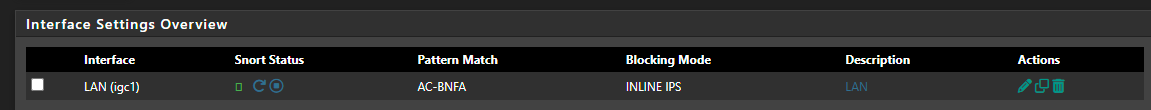
-
Now you behave as the responsible Internet user !

As soon as snort sees that you send out suspected traffic, you can deal with it locally.
If some device is requesting suspected traffic from the Internet : same thing : go visit the user.