Kernel Panic when Upgrading to 2.8.0 beta
-
I get all that, but you're missing the point.
That same WiFi chip/adapter has been working with pfsense/BSD for over 5 years...the driver probably just needs slight adjustment for a newer kernel, would be my expectation.
-
@manicmoose said in Kernel Panic when Upgrading to 2.8.0 beta:
That same WiFi chip/adapter has been working with pfsense/BSD for over 5 years...the driver probably just needs slight adjustment for a newer kernel, would be my expectation.
I though you were getting the point that pfSense pfSense 2.7.0 uses FreeBSD 14.x
pfSense 2.8.0 uses newer kernel, 15.x.Sure enough, the same (?) driver recompiled for "15" fails - for you.
If it's part of the new "15" kernel set, then it was working for some one, otherwise FreeBSD (and Netgate ?) wouldn't have included the driver.
If you have a chip set version type or any detail that can identify your wifi NIC, check up stream (freebsd driver support) if the issue is known, maybe a more recent driver exists already, compiled for your processor (x86, x64 or arm) and didn't make it into this pfSense build (using kernel 15.x).I agree, making it work could be very easy. It's just a matter of : the guy who has the same hardware as you and can build/test/write/understand FreeBSD kernel drivers, has to to 'his thing'.
edit : remember :
Office 365 for Windows 10 might work Windows 11.
Office is a user land app.
A kernel driver is totally different. For some 'devices' like a NIC for Windows 10 will not work for Windows 11. Is has to be, at least, rebuild.
As system calls, settings etc etc did change, some source modification are needed for every device driver. -
Is it just me, or does it feel weird that pfsense are using freebsd v15, which has not even been officially released yet and won't be until Nov/Dec. this year?
Normally, software like firewalls are built on N-1 version, which have been road-tested and proven to be solid.
Obvs, Netgate are different....or are using CE community as the guinea pigs.edit
Looks like there is active work still going on with these drivers for FreeBSD.They removed the 'iwm' firmware as shipped kernel modules and are just trying to load the raw firmware with version 15 - so I guess there's hope that once all the pre-req's and bugs are ironed out, a subsequent update from pfsense could get the WiFi adapters working again.
-
@manicmoose said in Kernel Panic when Upgrading to 2.8.0 beta:
are using CE community as the guinea pigs.
@manicmoose Plus is has been more current than CE in recent years. So no the reverse has been the case which imo is a problem for the long term viability of a free CE version competing for plus clients without clear benefit for Netgate.
-
Yup Plus has been running 15 for some time.
But also, yes, there appears to be a regression with some drivers that now ship without firmware and load it. It's not just iwm. It should not kernel panic if the driver fails to attach for whatever reason.
-
Hi @stephenw10 quick question...
Having had to use this workaround putting the hint into loader.conf.local....should that be included in the backup xml file? I can't seem to find any reference to the hint in it.
I would have thought it should be in there, in case we have to rescue boot/reinstall off a USB image?! -
Your "loader.conf.local" won't get saved in the config.xml.
Rule of thumb : only GUI settings are saved.Possible solution : Install this package :

and use it to date/annotate/detail (with URLs to the sites /forum /whatever ) and make a Note about what you've put into these system file.
The Notes info will get saved into the config.xml
From now on, you won't need to remember what you've done today, yesterday, or last year.
In case of a re install, read your Notes and do what said in there, you'll be fine. -
No the loader file isn't included in config file.
You could add it using the filer package but you don't have to. You can always set that hint at the loader prompt to allow the system to boot before adding the file again.
-
@stephenw10 said in Kernel Panic when Upgrading to 2.8.0 beta:
No the loader file isn't included in config file.
You could add it using the filer package but you don't have to. You can always set that hint at the loader prompt to allow the system to boot before adding the file again.
I ran into this issue when upgrading to 2.8.0 (not beta). I did the loader.conf.local thing and managed to upgrade.
What is the right way of dealing with this issue? I really don't want to have to go through the same thing with the next upgrade. This seems like something that should be documented or even better, the kernel should not crash when it detects a device where it doesn't have a driver.
-
Indeed it should not. Removing the offending hardware will obviously prevent it. And in almost every case that hardware was not doing anything useful in pfSense anyway.
However it should be fixed soon anyway: https://bugs.freebsd.org/bugzilla/show_bug.cgi?id=283285
Hopefully will be in the next release.
-
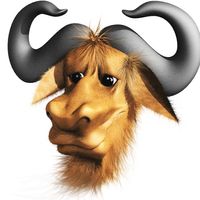 M mio referenced this topic on
M mio referenced this topic on
-
As a follow-up, after replacing my motherboard, knock on wood, no more random crashes. And 2.8.0 seems to be working fine so far, no complaints.
-
@manicmoose said in Kernel Panic when Upgrading to 2.8.0 beta:
That same WiFi chip/adapter has been working with pfsense/BSD for over 5 years...the driver probably just needs slight adjustment for a newer kernel, would be my expectation.
Reply
+1 on the Kernel Panic when Upgrading to 2.8.0 here.
I have pfSense running in an Intel NUC7 and it has been running fine for several years until I tried to upgrade to 2.8.0 on Friday. In my case I'm getting the Fatal Trap 12 page fault while in kernel mode with the AC9560 Intel Wireless on the NUC.More details: Aside from the occasional run of dropouts (not dis-similar to @CCNewb symptoms) and a PITA when upgrading from 2.6 to 2.7, all versions of pfSense since 2.6.0 have been pretty solid on the NUC. I chose the NUC because I wanted something as vanilla as I could get to avoid any issues, and I've pretty much done so...until I tried to upgrade to 2.8.0.
-
Same advise applies: remove the card, disable it in the BIOS or add the loader hint to disable it in pfSense.
The patch should be in 2.8.1.
-
@stephenw10 said in Kernel Panic when Upgrading to 2.8.0 beta:
Same advise applies: remove the card, disable it in the BIOS or add the loader hint to disable it in pfSense.
The patch should be in 2.8.1.
Thanks.
-
@patient0 said in Kernel Panic when Upgrading to 2.8.0 beta:
At the loader prompt before pfSense boots (press '3' when the boot menu shows) you enter:
set hint.iwm.0.disabled="1"
I used this method, and the upgrade to 2.8.0 worked.
The WiFi card is disabled in the BIOS; however, this was still required when the upgrade occurred. It is also required every time pfSense boots now.
I do not need the WiFi on the pfSense box, but it is not removable. Is there a way to set this parameter, or some other so it remains permanent and I do not need to enter this every time pfSense reboots? @patient0 mentioned a config file? Is that an option going forward, and if so, how should I do that exactly?
-
@thrx1 said in Kernel Panic when Upgrading to 2.8.0 beta:
Is there a way to set this parameter, or some other so it remains permanent
Yes, add/set it in the
/boot/loader.conf.localfile (it may not exist yet):hint.iwm.0.disabled="1" -
@patient0 said in Kernel Panic when Upgrading to 2.8.0 beta:
Yes, add/set it in the /boot/loader.conf.local file (it may not exist yet):
hint.iwm.0.disabled="1"
Thanks for confirming. Applied and works. :-)
-
Hmm, interesting if it's really disabled in the BIOS pfSense shouldn't see it at all. Something not working right there.
-
I just want to verify your steps because I'm facing the same Wi-Fi problem.
- Create a file called 'loader.conf.local' on your desktop
- Edit this file and add: hint.iwm.0.disabled="1"
- Use File Upload on the pfSense GUI to load this file
- cp /tmp/loader.conf.local /boot/
Correct?
Once I reboot, the error should no longer be visible in the logs of my current version (2.7), but what does the error look like?
When I try to install or upgrade to PFSense 2.8, almost the same error occurs as shown in the large picture of Spacecase.
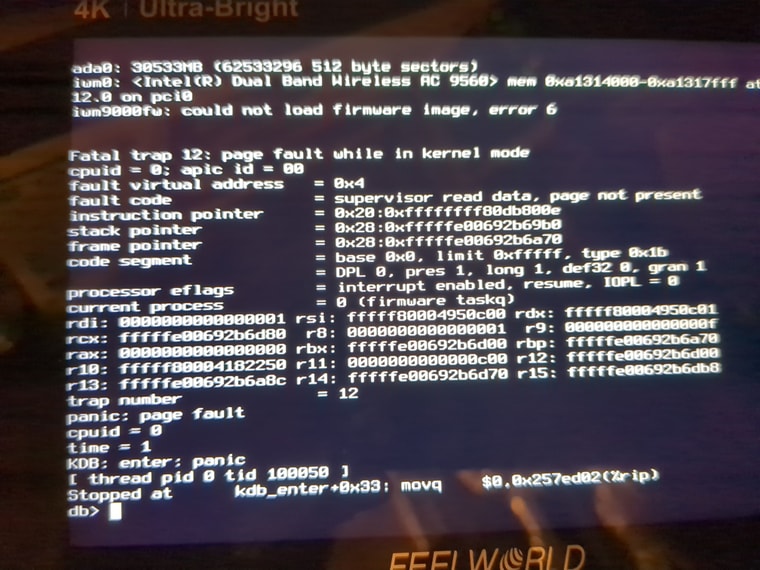
Regards Dom
-
@dominik-b said in Kernel Panic when Upgrading to 2.8.0 beta:
When I try to install or upgrade to PFSense 2.8, almost the same error occurs as shown in the large picture of Spacecase.
Indeed that is the same issue you are facing.
- ... 4 ... Correct?
I gave it a go using only pfSense GUI and your steps: yes your way does work, IF that file does not yes exist. Otherwise it will get overwritten!!
Ideally you use an editor like Notepad++ to create that file on Windows and set the End Of Line to Unix.