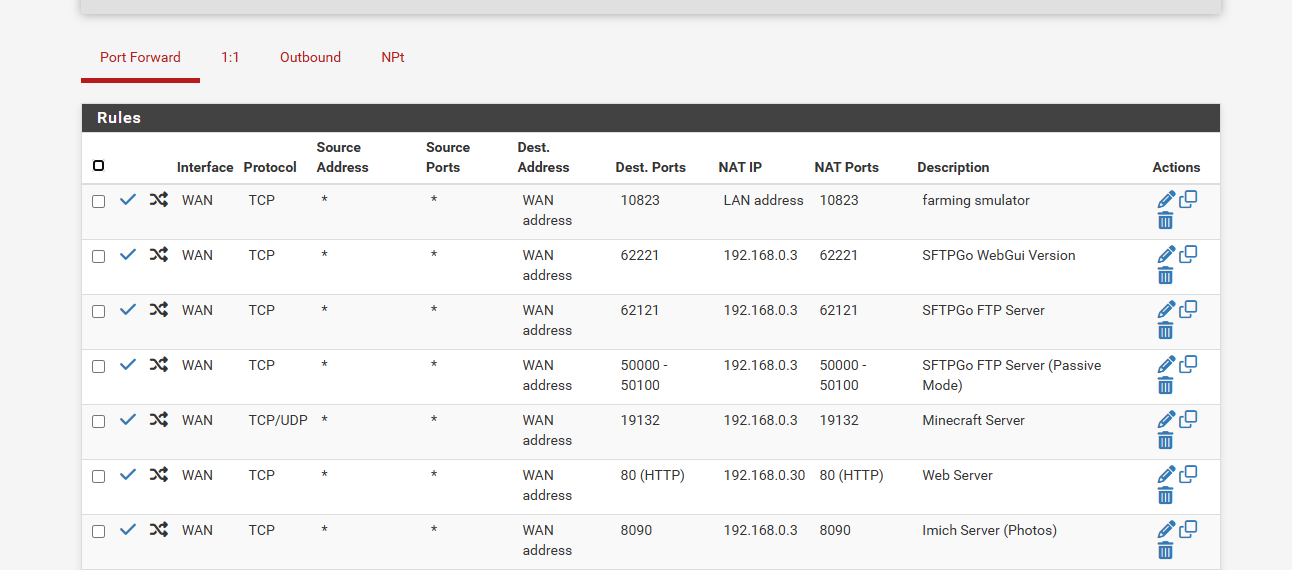Port Forwarding stopped working after upgrading to 2.8.0
-
Ok so VPNs won't be able to connect if the servers are all defined as FQDNs and DNS fails.
What are 10.0.0.241 and 10.0.0.243?
You have 1.1.1.1 configured as a DNS server in System > General Setup?
When DNS fails it appears the system no longer has any DNS servers available other than Unbound on localhost. If Unbound is in forwarding mode that will also fail if it has no servers to forward to.
-
@stephenw10
so the 10.0.0.241 and 243 is just for the VPN so in general.i removed that 1.1.1.1 from the WAN_ppoe and also had at none in general setup..
and at the point of testing the wan setup i had deleted all 3 of those dns.. it soly relied on the default like new no dns options under general setup..
so the test setup i mentioned yesterday where i disabled vpn interface.. i also deleted all the dns under general setup so it was a fresh slate
so if i restore delete the dns's under general setup disable the vpn interfaces set the rules to just lan to go out the wan... all setup in the first few mins of a restore that seems to be fine...
but when fails is what you saw in the screen shot.. if you need new screen shots let me know...
as pfsense doesnt use the vpn as internet though if uses the default where i specify use wan_ppoe under the routing section
-
Was Unbound still set to forwarding mode? It needs to have some external servers configured to forward to in that case.
-
@stephenw10 so if you mean the host overrides?
where i have dnssec turned off
and the host overrides point to 192.168.0.32 (lancache)
and the lancache then points to 1.1.1.1
ive also tried pointing to the pia vpn dns and the nordvpn dns
but doesnt help
ive also tried where i re enable the dnssec deleted all the host over rides.. plus the custom options as you seen in my text file to the my one drive link.. and it didnt solve nothing a reboot still wouldnt let pfsense ping doman names just ips and i have enable forwarding mode turned off
-
ill re do the tests
so to double check when the Enable Forwarding is checked it uses the DNS's under general setup
and if there is no dns's and you have the enable forwarding checked then there are no dns's and it cant work correct?
and if so ill re do the test
current test i doing is
of the vpns turned on and forward enabled the host overrides... and when my internet fails ill do that dnslookup and post the info -
OK if Unbound was not in forwarding mode when this was taken:
https://forum.netgate.com/assets/uploads/files/1754407237097-dns-lookup-wan.pngThen Unbound was failing to resolve at that point. Check the Resolver logs for errors. You can also increase the log level to give more detail on individual queries.
-
@stephenw10 that i dont remember
but also if i do have forwarding checked off.. how does wan work when i dont have the 1.1.1.1 in general setup pointing to wan_ppoe
cuz i find everytime i add that it leaks the 1.1.1.1 into the vpn
to seperate it wan and vpn
do you just have the general setup point to the 2 pia vpnand on dns resolver set all for incoming and just outgoing to 2 vpn interfaces..
and then wan will do its own thing ??
and under system logs do i set it to Formated or Raw .. its set at general loggin options.. to get that more detailed logs
and thanks for the help and patience so far.. i also learning alot too at same time
-
There's no way you can have all DNS queries run over the VPN if the VPN servers are defined as FQDNs which require DNS to connect.

If you don't have forwarding enabled Unbound resolves directly against the DNS root servers. It can do that across any route.
If you want to avoid DNS "leaks" from clients using one of the VPNs it's usually best to pas clients different DNS servers to use via DHCP and then route traffic to those over the VPN. You can also then add block rules to prevent any other DNS traffic leaving over the WAN directly.
Doing that means DNS from pfSense itself can be left as default because clients being routed via the VPN won't use it. But it would also mean those clients don't use the overrides and hence the lancache.
An alternative would be so set the DNS behaviour in general setup to 'use remote, ignore local'. Then pfSense itself will use the defined external servers and you can allow VPN clients to use Unbound with the overrides. Unbound itself should be set to only use the VPNs for outgoing queries in that scenario.
-
@stephenw10 so internet lasted a few hours then went down again.. when my vpn goes down or 100% packet loss it just takes out the wan
so i did dns resolver logs when it failed.. and when i rebooted and it never fixed itself..
the dns resolver i left it as forwarding and i only had the 2 vpns selected as outgoing.. and that seemed to work wan worked vpn worked and then it just fails or what not...
i did notice i could ping 1.1.1.1 but dnslookup failed for 1.1.1.1 i left it as the general i didnt know if u wanted raw or formated..
but here is the screen shots
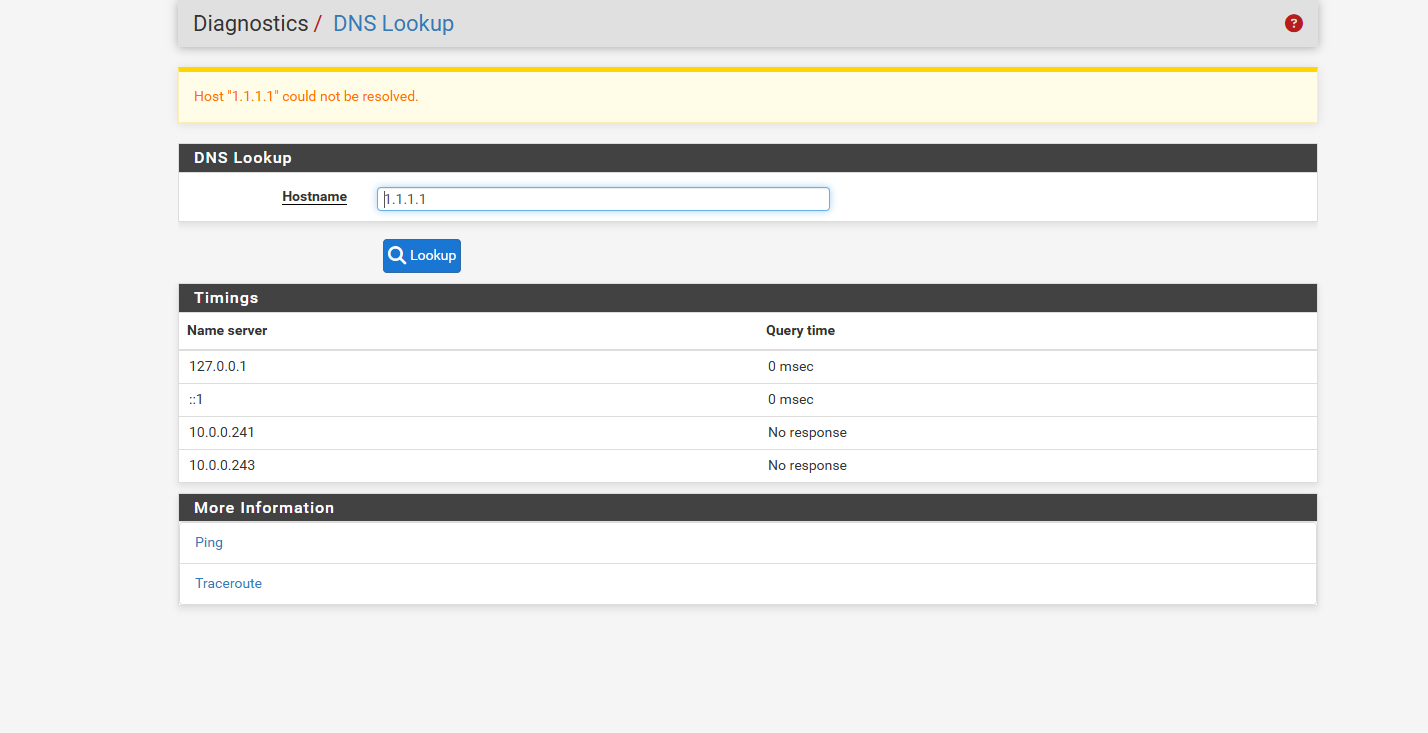
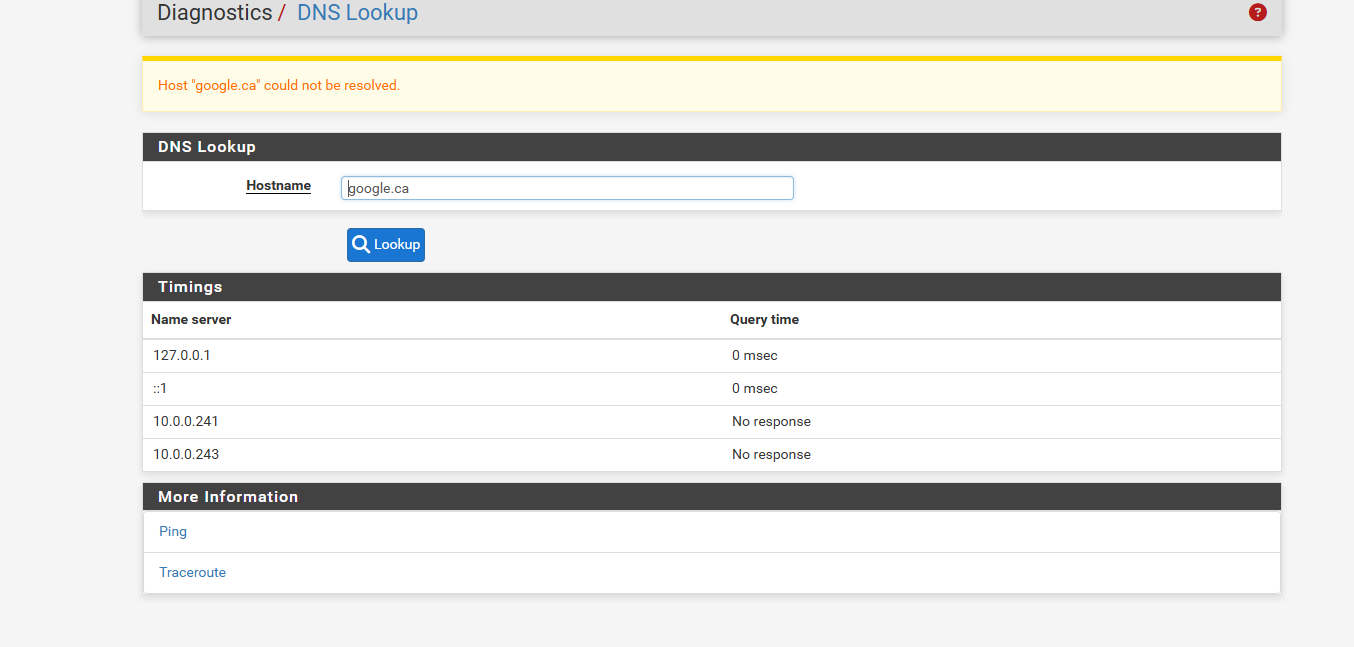
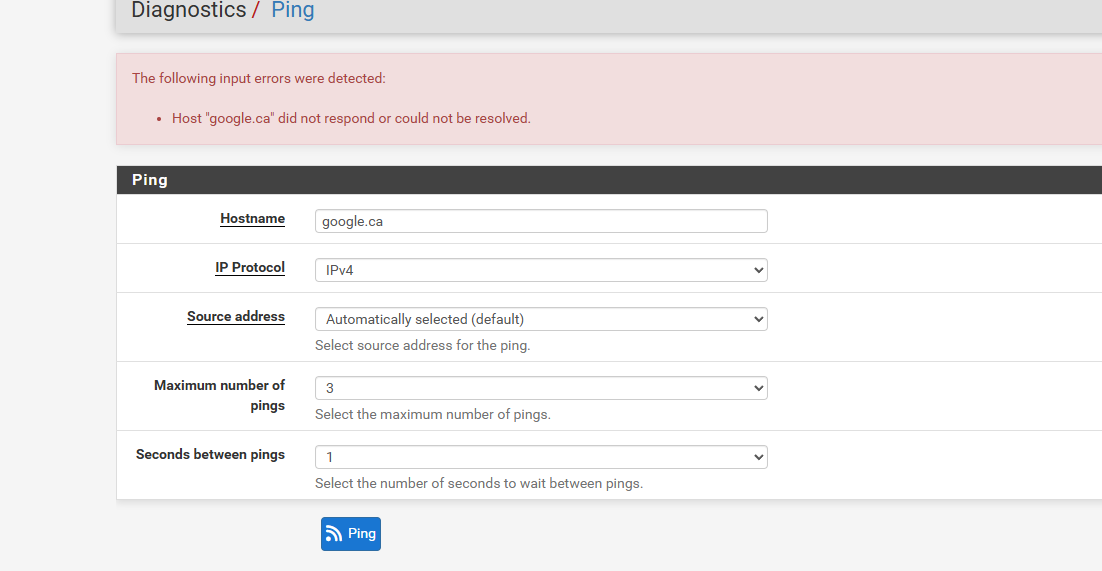
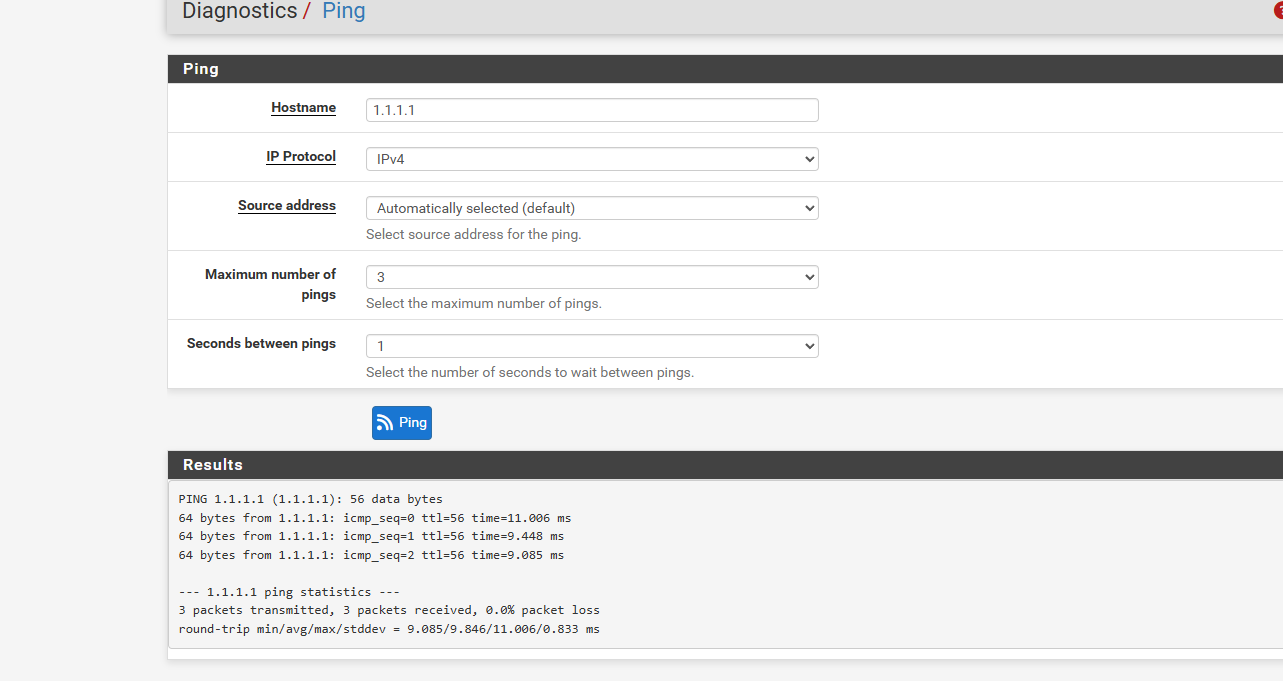
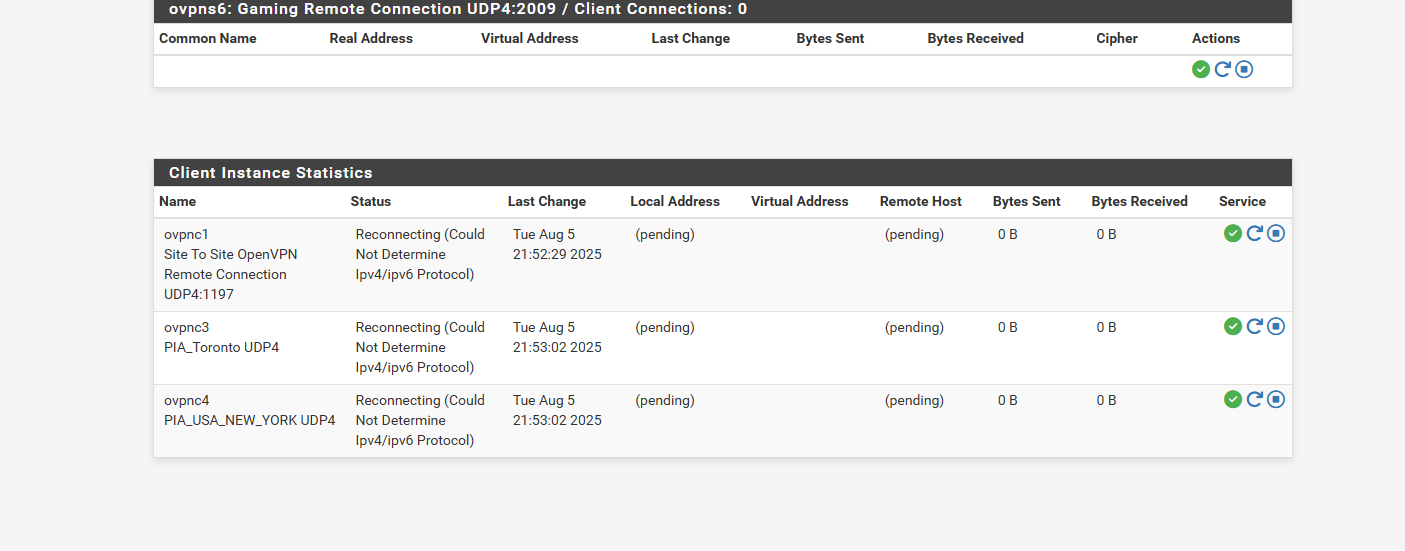
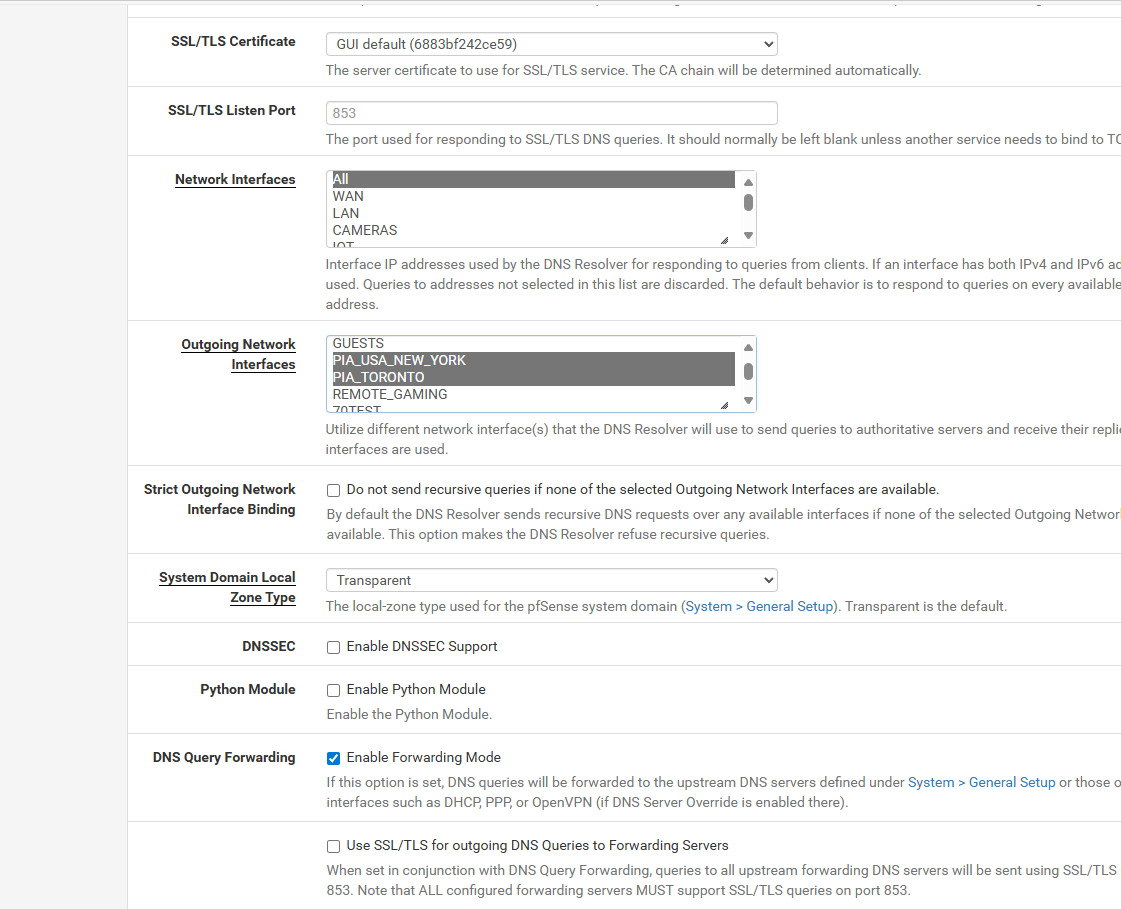
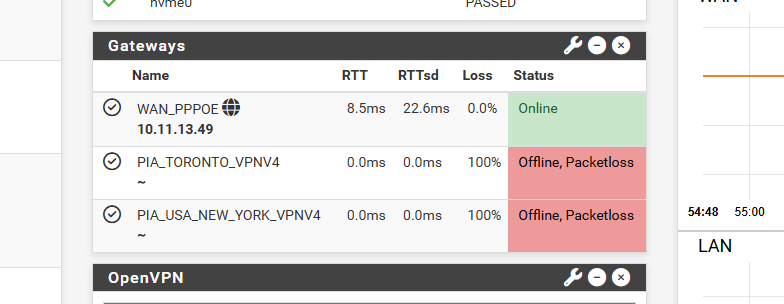
here i rebooted the pfsense
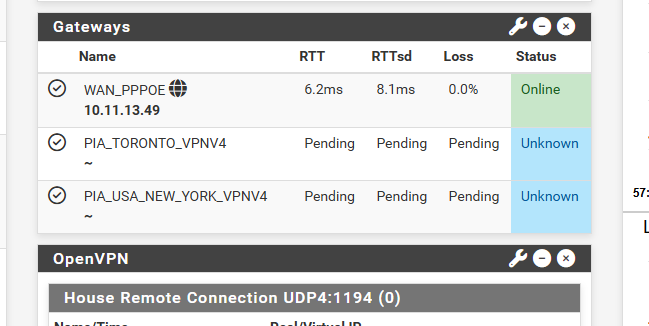
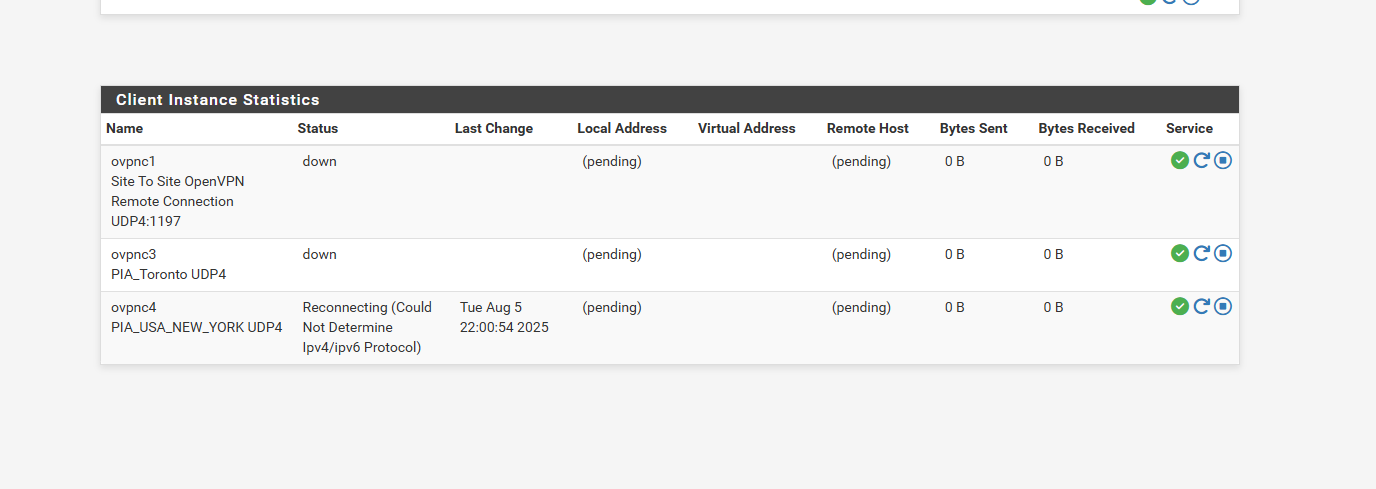
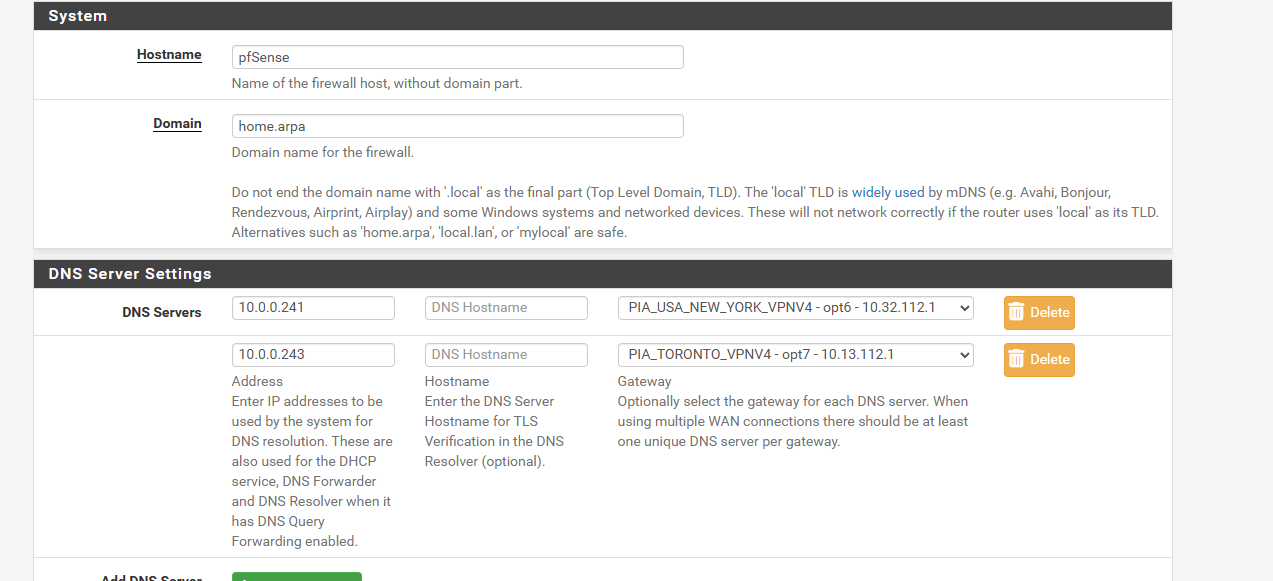
here is the dns logger files.. 1 is when it failed.. and the other is when i rebooted. and nothing fixed itself
dns resolver after reboot.txt dns resolver.txtis it doing that its removing the dns servers and it cant resolve as its showing that there is no server.. and if so how can i fix this then so wan is seperate from the vpn they dont leak over to vpn and nothing fails
and is this cuz my internet is so poor its buggering up the vpn or loosing internet...
i will retest again without the vpns tommorow.... but any other tricks or a Check box to make the vpn and wan seperate and work and not fail....
i do hope when i get better internet all this issues go away
-
@stephenw10 my reply was before i saw your reply
ill re read what you said what to do and the use remote ignore local ill have to look that up and google too.. as right now all you mentioned kinda lost me... so i have to re read it a few times with my disylexia and then review how to fix it...
so for the dhcp i just tell it dns is 192.168.0.1 i left it simple so that covered vpn and just plain
and if you you dont use 192.168.0.1 as the dns dont u loose local domains like the server names?ill re read your comments tommorow.. as i got a headache and trying to understand what you wrote with a headache just makes headaches work... i appreciate the help so far
and i wish there was a video i could learn from as i a visual learner...
but ill try this stuff tommorow to look it up or figure it out from google what you mentioned
-
so i set General Setup
just the 2 dns serversi set the use remote dns ignore local
under dns resolver
i unchecked dns sec, left the enable forwarding, and i set the incoming all and outgoing to just the 2 vpn servers
now i going to let that run all night and see what happens....
and ill look up that other information tommorow
-
You can't DNS Lookup 1.1.1.1, it's not an FQDN.
When you have the outgoing interfaces in Unbound set to only the VPNs then it will fail to resolve anything if the VPNs go down.
If pfSense itself it also set to use only the VPN DNS servers it won't be able to resolve the VPN servers to connect to them.
pfSense itself must have access to some other DNS server. Or the VPN servers must be entered as IP addresses directly.
I would revert to a much simpler more default config and make sure that works first.
-
@stephenw10 sorry i havent replied i was outta town for family issues and i didnt get notifications that you replied so i also tried other sites and youtube. but still stuck
so i did a more simplier as you mentioned
so couple issues i but i followed a Lawerence Systems setup of the pia vpn he had 2 different videos plus i watched ca couple others
they dont have any general/setup servers
and they dont touch the dns resolver.. so i set it to defaultall and all for incoming and outgoing
i check enable dnssec support
i check Register DHCP leases in the DNS Resolver
i check Register DHCP static mappings in the DNS Resolver
i check Register connected OpenVPN clients in the DNS Resolverand i removed the host overrides i had for the time being
so this setup works for a while till my internet bogs down for a while and then things dont work.. but i can disable my vpn or reboot and internet works again..
my wan connections still cant resolve home depot right i get that something goes wrong.. but if i change the dns in windows to 1.1.1.1 it can resolve home depot searchs fine.. remove to to use 192.168.0.1 it wont work righti even made the NAT simplier i went to also hybrid mode..
and i had another question i had posted in youtub but no replies
if i have the no wan egress so no VPN traffic can go out the WAN but i get like my ISP dns on the VPN or the 1.1.1.1 on the VPN as a dns... does it matter? does it still get monitored or does it only monitored going out the WAN
and so far the only way i can keep my internet from crapping total out
i set
General setup 1.1.1.1 wan_ppoe
Dns resolver All/All incoming/outgoing
i check enable dnssec support
i check Register DHCP leases in the DNS Resolver
i check Register DHCP static mappings in the DNS Resolver
i check Register connected OpenVPN clients in the DNS Resolver
i uncheck Enable Forwarding Modebut thats when i get cloudflare on my VPN
to get my ISP on my VPN
i set
general/setup - i remove all the dns's
Dns resolver All/All incoming/outgoing
i check enable dnssec support
i check Register DHCP leases in the DNS Resolver
i check Register DHCP static mappings in the DNS Resolver
i check Register connected OpenVPN clients in the DNS Resolver
i uncheck Enable Forwarding Modeso curious in the end if it matters if the dns of the isp or cloudflare matters on the vpn thats supposed to be secure... or can i block the cloudflare or the isp dns on the vpn side
oh and i tried for the vpn settings
persist-key; persist-tun; remote-cert-tls server; reneg-sec 0; auth-retry interact; dhcp-option DNS 10.0.0.243;persist-key persist-tun remote-cert-tls server reneg-sec 0 auth-retry interact dhcp-option DNS 10.0.0.243i seen some use the ; on the back of each option and some dont but i didnt find any made a difference
sorry for the delay
-
@stephenw10
oh and what i did have that worked but dns still leaked to vpn sidewas 1.1.1.1 general setup to wan_ppoe this kept the wan from going down
and then had selected the VPN in the outgoing on outbound interface..
and i had unchecked the forwardingthat seemed to keep things going but WAN clients werent able to work Homedepote serach right
i also tried a setting i found under Adavanced Firewall
i set Firewall State Policy to
interface Bound States... to keep the states to the gateways i thought that would keep each dns in its own lane.. 1.1.1.1 only goes to wan_ppoe 10.0.0.243 goes out the one vpn gateway... under the general setup.. but that didnt keep them seperated either.. still went to the vpn side -
@stephenw10 said in Port Forwarding stopped working after upgrading to 2.8.0:
You can't DNS Lookup 1.1.1.1, it's not an FQDN.
You should be able to:
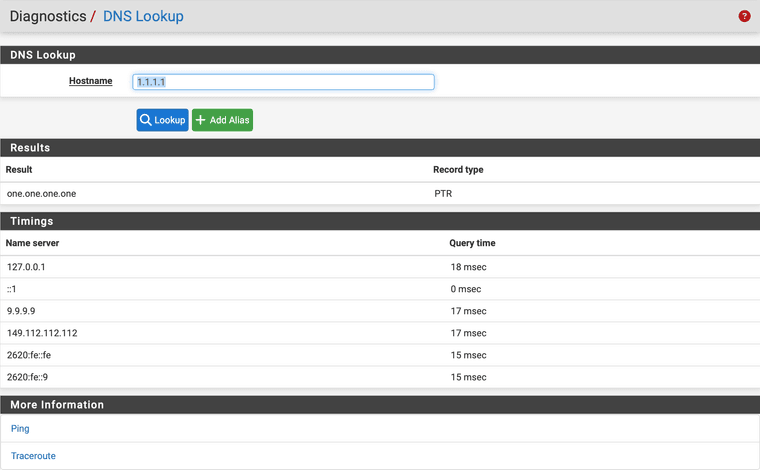
-
@dennypage ya i can do that
i changed the 1.1.1.1 in general setup to 103.86.99.100 NordVPN dns
when i set the wan_ppoe to 1.1.1.1 i get like 10 Cloudflare DNS's on VPN side clients instead of 1 dns name for the 10.0.0.243 and tells me dns maybe leaking
but using the 103.86.99.100 only pops up 2 dns servers on the VPN side then
but here is the 103.86.99.100
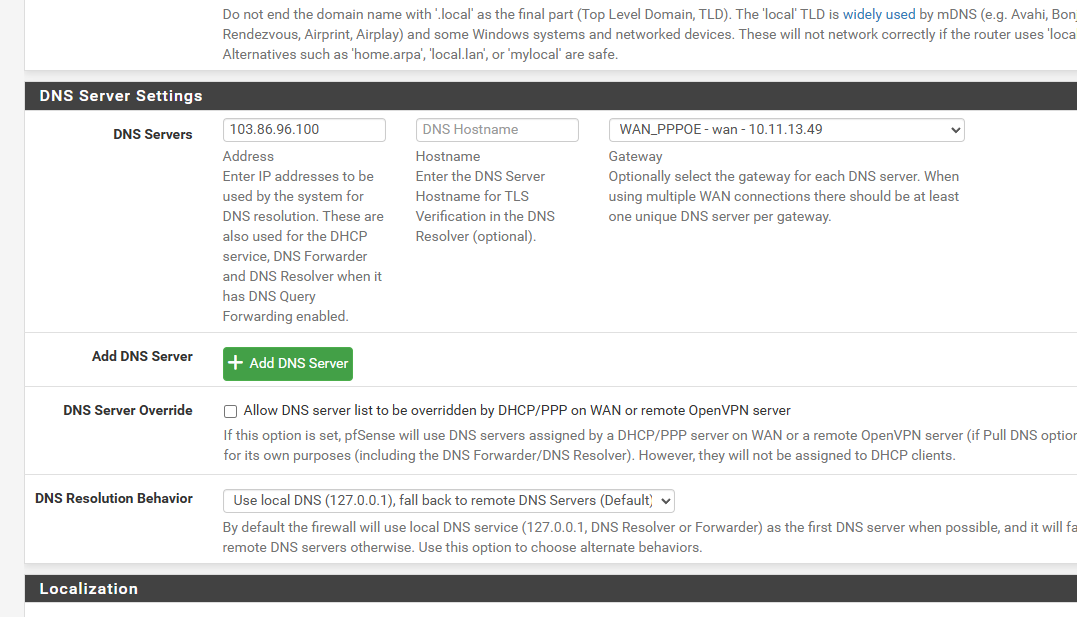
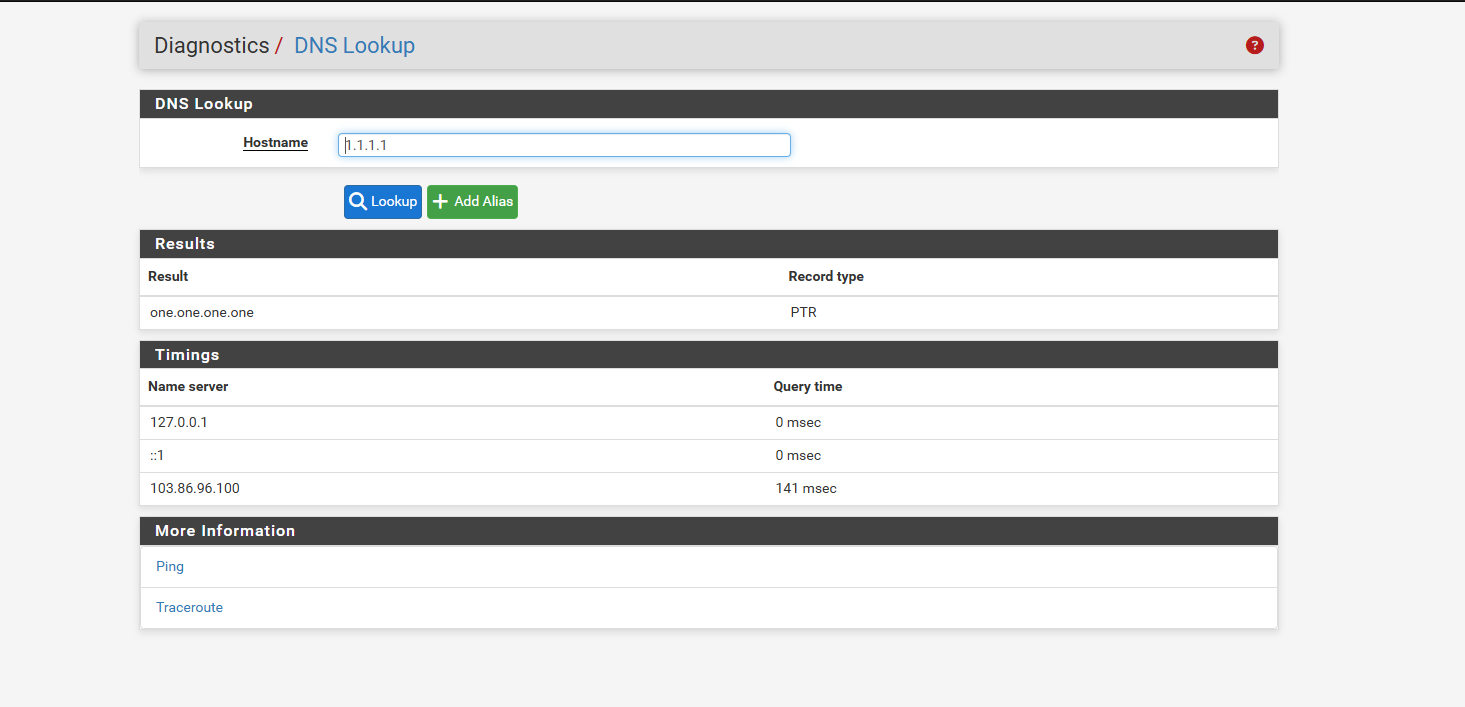
-
and this is my current settings
and yet WAN DNS keeps showing up on VPN side.. when really only 1 dnsbut i dunno if its just ok
as you can see with the current settings the 103 germany dns server shows up on the vpn side it doesnt leave just the 1 dns server... but i dunno is it ok since the traffic isnt going out the wan.. or does it matter and any dns's even though secure on vpn if the like cloudflare shows on the vpn side does it mean they see what your secure traffic is doing
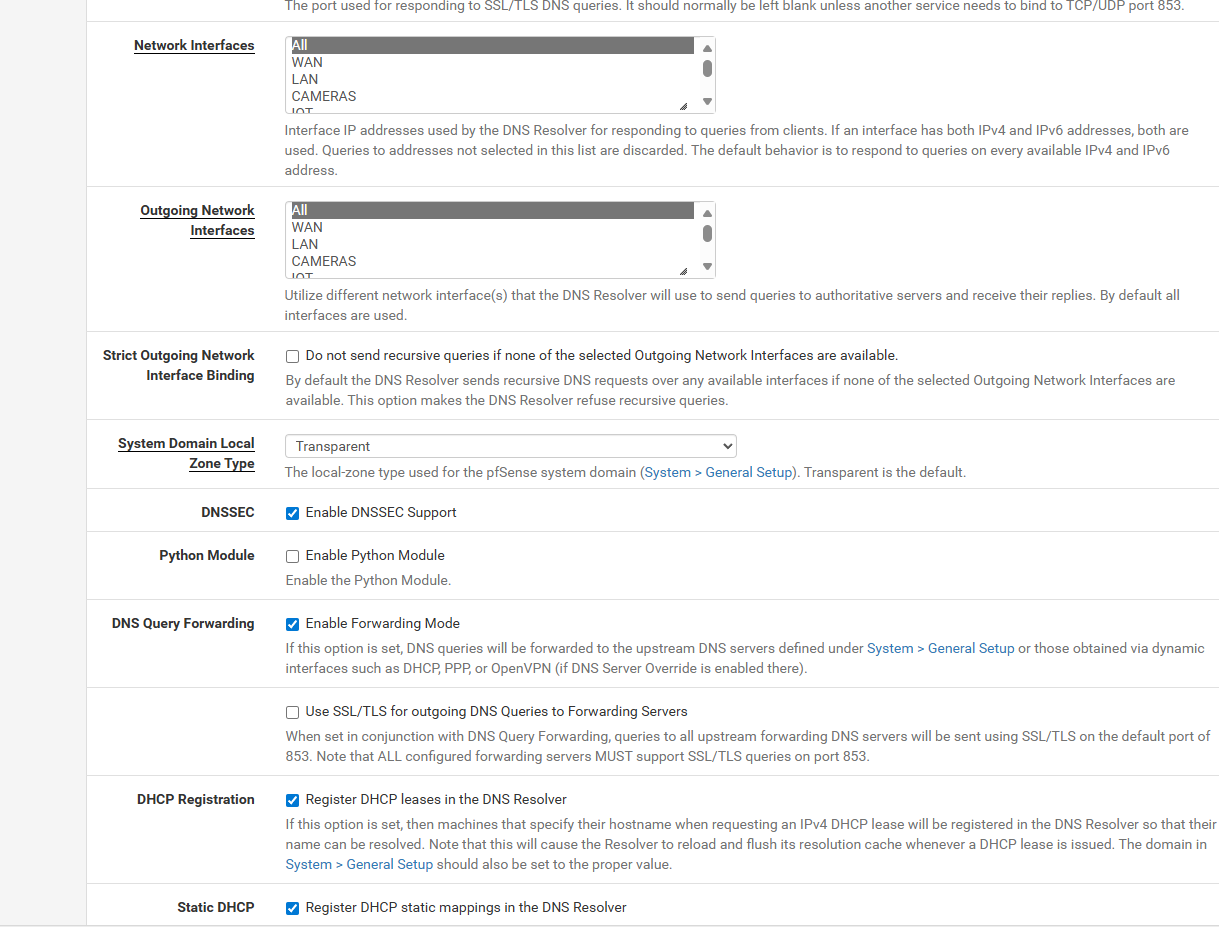
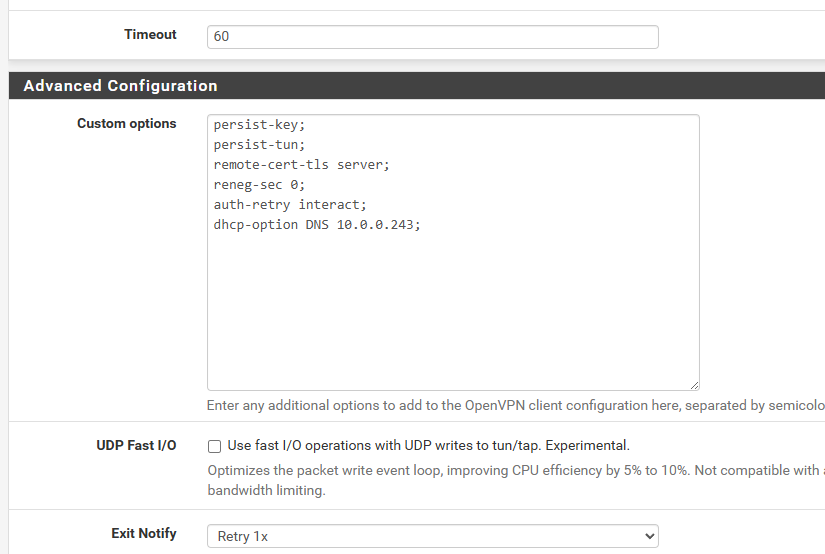
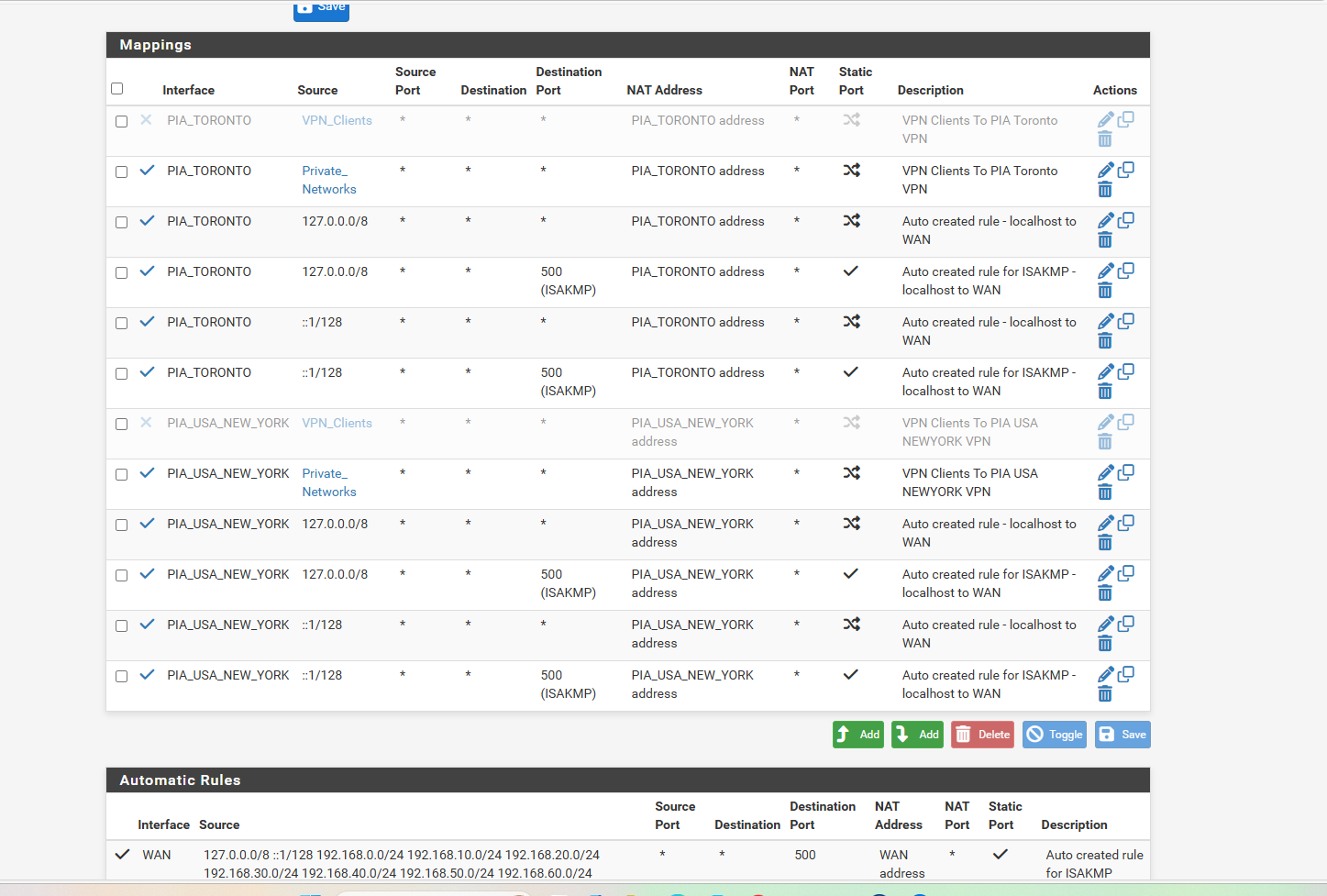
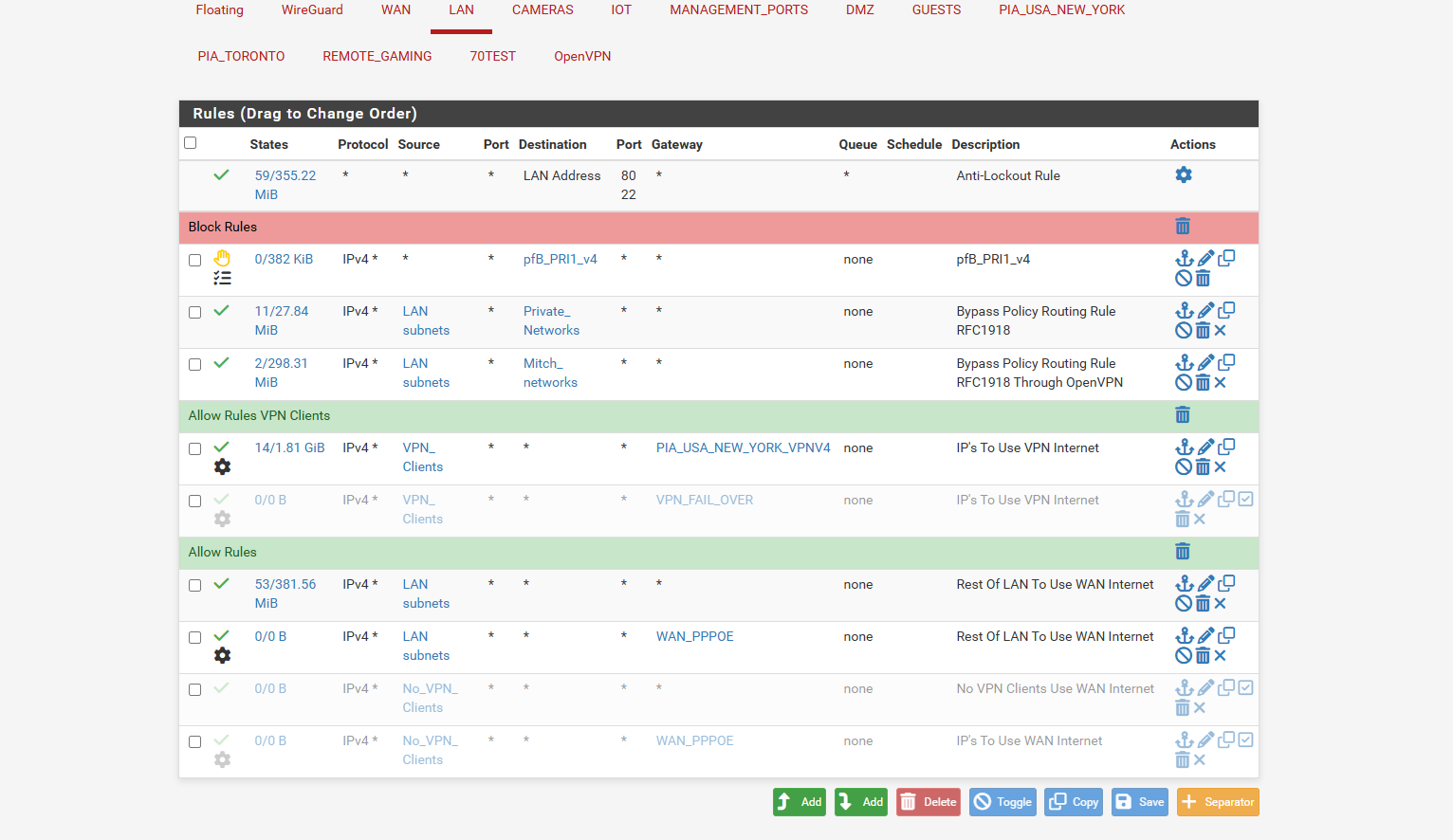
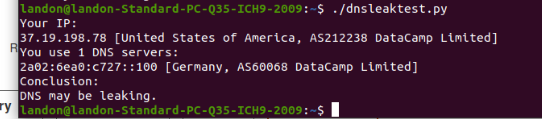
-
oh and PIA VPN customer service are not willing to help there response is we dont know pfsense and to use community forums to get any help
-
@dennypage so i was able to make the dnslookup 1.1.1.1 fail after several hours i defaulted my DNS Resolver.. so it is out the ALL interface.. no General Setup
Pfsense Cant ping doman names.. it can ping 1.1.1.1
pfsense cant dnslookup 1.1.1.1 but it could ping itWindows machine on WAN side lost its internet cant ping domain names but it can ping ip address 1.1.1.1
my Ubuntu 2 VMS 1 behind VPN and other on my DMZ which is just WAN
both can ping domain names both can go to like google. or amazon.com but windows machine looses it
and so does pfsense ... and pfsense default gateway is using the wan_ppoe not the automatic..
i swear it has to be my provider..also when my windows machine is using 192.168.0.1 as dns it should be using the ISP dns and resolve Home depot search engine but it cant.. but as soon as i change the 192.168.0.1 dns to 1.1.1.1 it can perfectly resolve it...
i guess also windows must resolve things differentl then ubuntu
i swear my 3megabit internet cant handle both vpn and wan tunneling when wan bogs down but it cant resolve in windows right unless pfsense factory reset then it can desolve right
i figure it has to be my provider too buggering up things i dunnoi swear its like it stalls out cuz everything requires faster then 3mb so if you go to long maxed out it really buggers it all up.. least thats my idea
but here is some screen shots
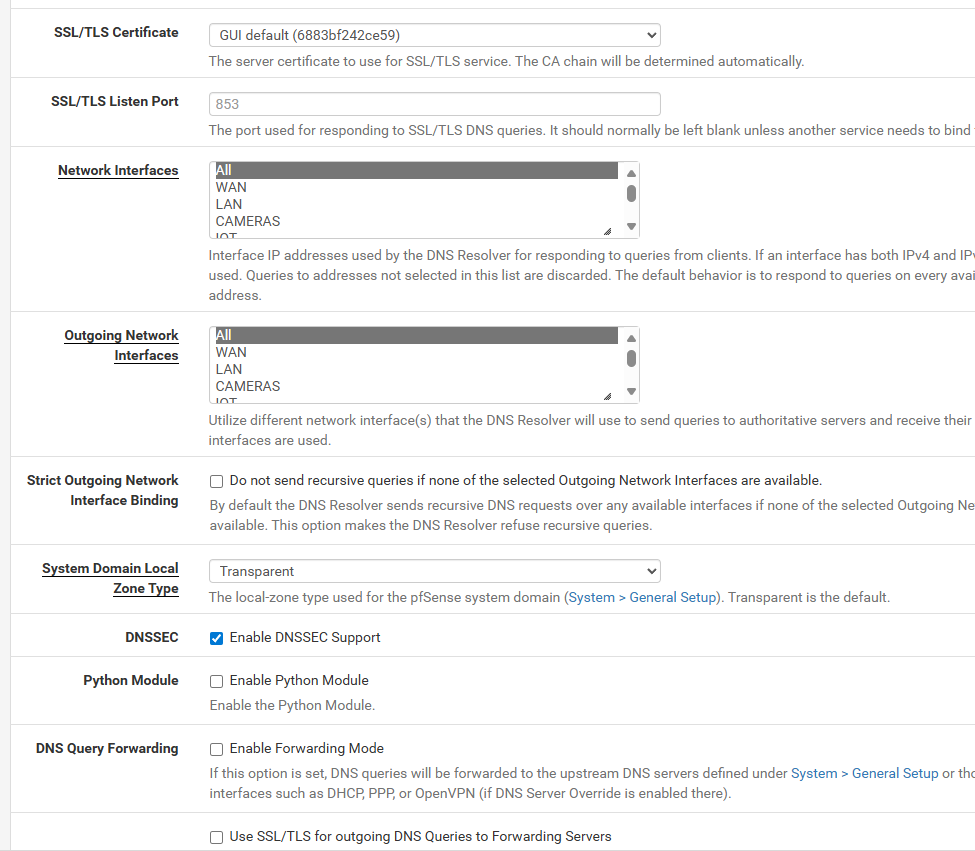
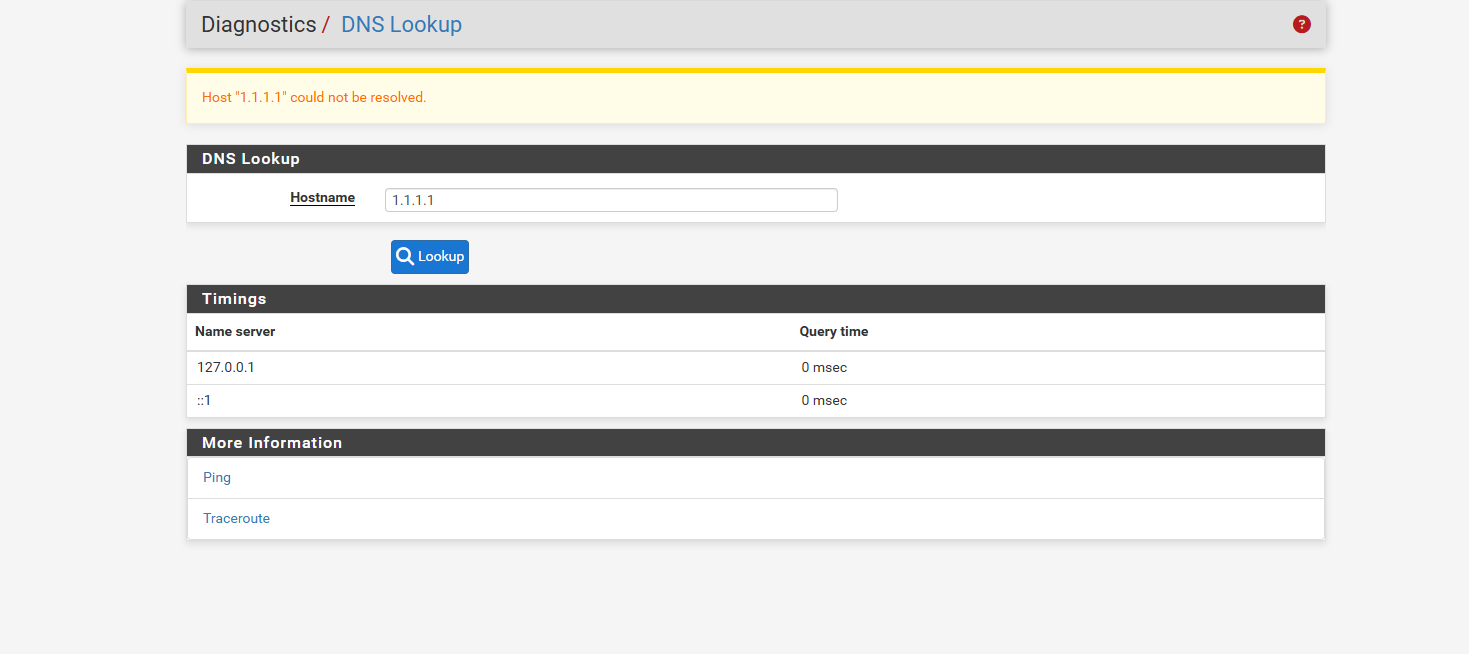
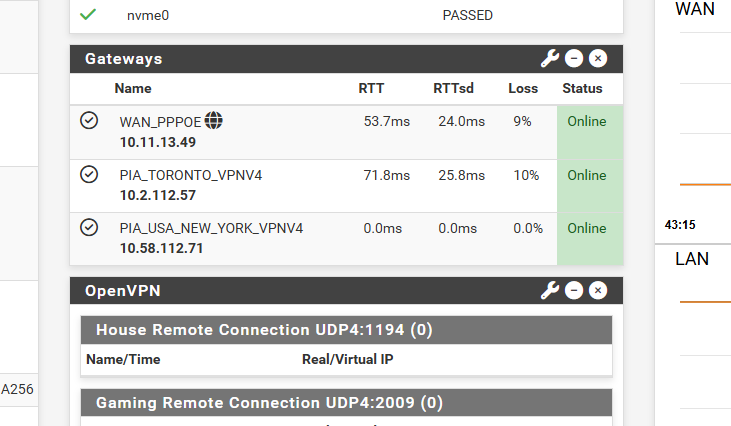
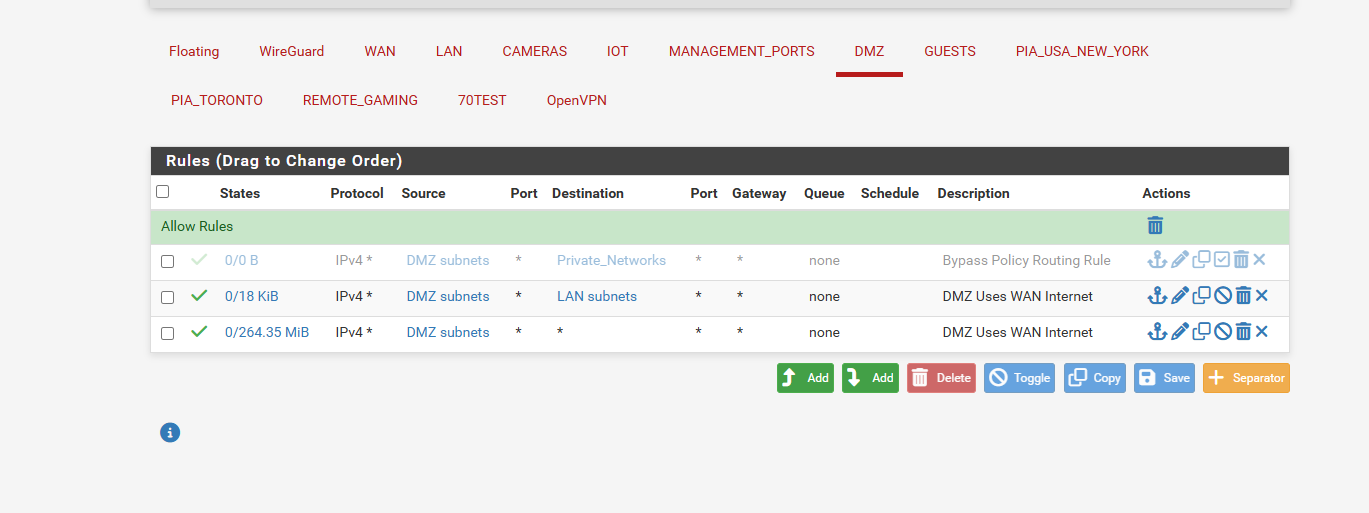
-
You can't use the ISPs DNS servers over the VPN. They are almost certainly only available from the WAN IPs so not via the VPN.
What do you have the DNS behaviour set to in General Setup?
That's important because it determines what pfSense can use to resolve the VPN servers (assuming you are still using FQDNs).@comet424 said in Port Forwarding stopped working after upgrading to 2.8.0:
if i have the no wan egress so no VPN traffic can go out the WAN but i get like my ISP dns on the VPN or the 1.1.1.1 on the VPN as a dns... does it matter?
You mean a firewall rule that blocks outgoing traffic on WAN? What exactly is that rule?
Does the setup work fine if you don't use VPNs at all?