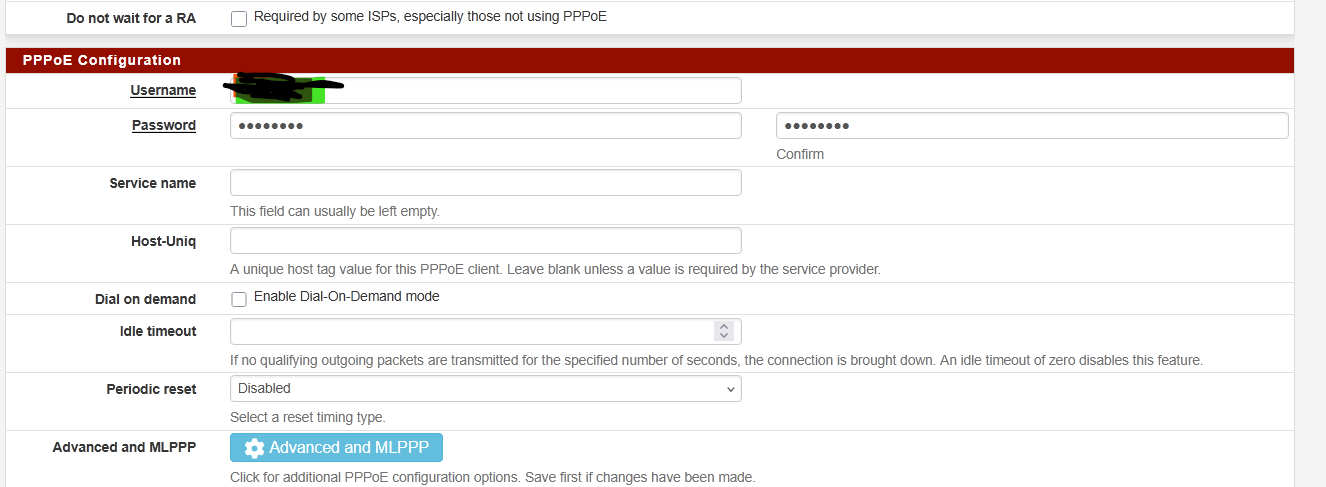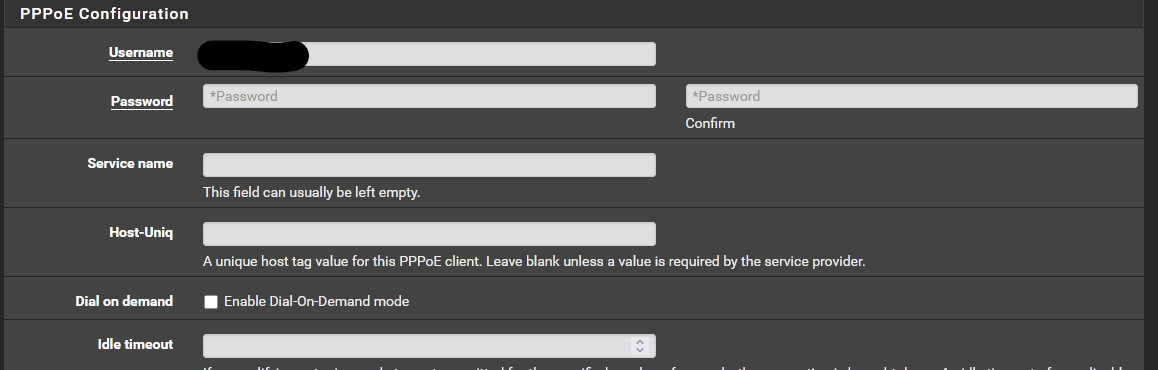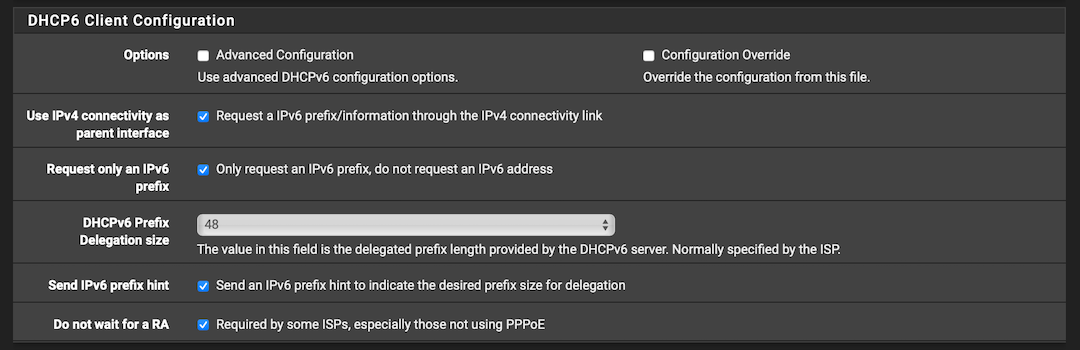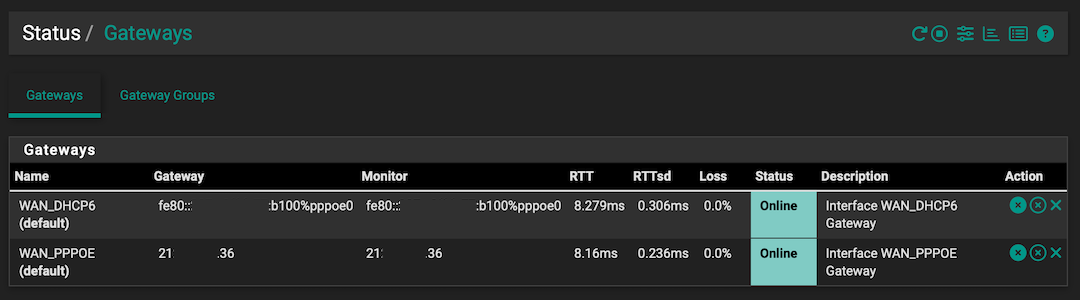New PPPoE backend, some feedback
-
Hey, I just wanted to say thanks for the new PPPoE backend! I have a Netgate 1100 and was pretty disappointed at first: after switching from my ISP’s router to the SG-1100, my DL speed dropped from around 650-700 Mbps to 450-500 Mbps. I was seriously thinking about switching to third-party hardware and reselling the Netgate. But then I came across the
if_pppoeoption and decided to give it a try. My DL speed are now back to almost what they were originally, an incredible improvement. Really appreciate it! -
Any chance we can have some logging for if_pppoe? Seems odd not being able to see the connection / chap / IPV6CP process.
 ️
️ -
Mmm, good question. You can enable the debug output but that's more like a torrent of data! Let me see....
-
@stephenw10 said in New PPPoE backend, some feedback:
....more like a torrent of data! Let me see....
Yep, that tsunami got old very quickly!
 ️
️ -
Some remarks:
- Using the old PPOE did show that the IPV6 gateway was active at startup. However probably after after a short interruption, the IPV6 gateway did show offline.
- The new PPOE does show the IPv6 gateway as unkown
- In all situations I have met IPV6 is working never the less
- I simply do NOT believe that the IPV6-address at the provider side is un kown or not ping able from within the level2-lan connecting the PPOE with the provider. That for two simple reasons 1) there is a connection 2) it is nonsense that you can not ping an IP or mac from the connection lan, independent from the type of destination address link local or a global address.
- If I assign an IP-address to the IPV6-gateway to verify the connectivity, I face two problems 1) it does not work 2) I can not access the IP-address used for verification any more for other purposes 3) it is not measuring the access time to the ISP-network, it is testing the response time of the IP-used for testing. All points are not good !! The IP-address of the providers network access point probably link local but not necessary link local should be used!
Having said this I am surely willing to help debugging the issue!
-
To be clear, those are your individual issues that need to be understood and hopefully resolved. They are not facts as to how if_pppoe behaves generally. You know this, you have been shown examples from various users where the IPv6 gateway is indeed responding correctly.
 ️
️ -
Also I think there may be some language barrier confusion here. Obviously the WAN gateway should be pingable from within the same layer 2 segment, even if the gateway doesn't chose to respond.
In pfSense the 'LAN' interface is taken to be an internal interface on a different layer 2 segment than the PPPoE connection. From a client on that segment it will not be possible to ping a link local address on the PPPoE segement, gateway or otherwise, becaue lik-local traffic is not routable.
-
@stephenw10
I'd go further as PPPoE, when used for wholesale connections or subscriber access, is Layer 3. It uses both logical and defined routing instances to partition the traffic. The routing table is there, albeit in a stricter form (specifying PP0 interface etc). As such it becomes an exception to the 'normal' link-local rules.All from the books of Juniper and Cisco of course, albeit the Juniper version is easier to digest. Personally I think the OSI Model has had its day but what do I know...
@louis2
You have an issue that is not fully understood, is not being seen by others and may be somewhat unique. I think it is best for now to avoid terms such as Layer 2 or 3 as it may not be helpful and can only add confusion.Response to ping is not mandatory or enforced, no matter what the RFCs originally intended.
 ️
️ -
Be aware that I am not at all saying that a user can directly access the ISP-node, but I am sure that PPOE interface can !!
Whats ever I it helps, I am absolutely OK to activate PPOE debug logging for a short period!
Note that my actual config is like this
ISP => ISP-fiber-interface => one of my small switches => pfSense.Internet should arrive via VLAN 6, IPTV via VLAN4 and (Old) VoIP via VLAN7.
Untagged routed to vlan1 and vlans (internet) are routed to pfSense.I did add vlan1 to be quite sure that even untagged messages are passing to pfSense. Normally I would simply have blocked untagged. However the PPPOE is assigned to VLAN6.
-
I've updated to the BETA 2.8.1, and the issue with the IPv6 Gateway monitoring is not fixed for me. I still need to restart the gateway service in order for monitoring to start on the IPv6 gateway.
If I can provide any more information or logs let me know.
-
Does the interface get an IPv6 address or is it link-local with PD only?
-
@stephenw10 I get a 'WAN_DHCP6' Gateway listed with a link local address (something like fe80::a96:adff:febb:f800%pppoe1), and Status is Unknown on the dashboard. I have IPv6 connectivity all okay though. Restarting the Gateway service brings the monitoring up and it goes to Online.
The DHCP6 client settings for the WAN is below. Hope that helps.
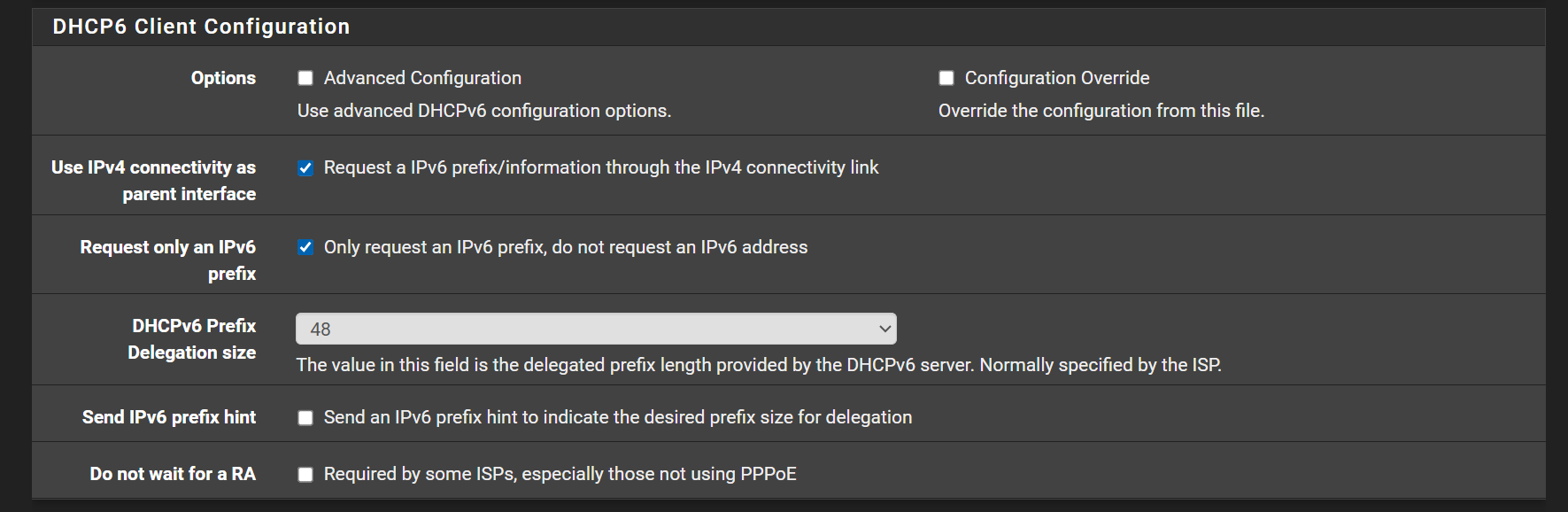
-
-
Hmm, I would expect that to work. It's pretty much exactly what I run myself.
What do you see logged at boot compared with when you restart dpinger?
-
I'm seeing the IPv6 gateway monitoring issue, too. (2.8.1-RC)
But my situation is a little different. IPv6 address is set but is not reachable.
My ISP uses separate PPPoE sessions for IPv4 and IPv6.
(IPv4 username and IPv6 username are different.)DHCP6 Client Configuration is the same as Phil2025.
Below is an IPv6-only situation. These are picked out from the perspective of the differences between if_pppoe and mpd5.
Gateways Status [if_pppoe] <WAN_DHCP6> Gateway :not displayed Status :Pending <WAN_PPPOE> Gateway :not displayed Status :Pending [mpd5] <WAN_DHCP6(default)> Gateway :displayed Status :Online <WAN_PPPOE> Gateway :not displayed Status :PendingGateways Widget [if_pppoe] <WAN_DHCP6> Gateway IP Address:not displayed (tilde symbol) Status:Unknown <WAN_PPPOE> Gateway IP Address:not displayed (tilde symbol) Status:Unknown [mpd5] <WAN_DHCP6(Default gateway)> Gateway IP Address:displayed Status:Online <WAN_PPPOE> Gateway IP Address:not displayed (tilde symbol) Status:UnknownServices Status [if_pppoe] dpinger:Stopped (can not start) [mpd5] dpinger:RunningInterfaces Status [if_pppoe] <WAN Interface> IPv6 Link Local :displayed Gateway IPv6 :not exist <LAN Interface> IPv6 Address :displayed (no reachability) [mpd5] <WAN Interface> IPv6 Link Local :displayed Gateway IPv6 :displayed <LAN Interface> IPv6 Address :displayedNDP Table (The following is the same situation for IPv4-only.) [if_pppoe] WAN Interface IPv6 Link Local:not exist [mpd5] WAN Interface IPv6 Link Local:displayedPPP Log [if_pppoe] if_pppoe: pppoe0: failed to clear IP address: 49 [mpd5] No errors -
@azalea said in New PPPoE backend, some feedback:
My ISP uses separate PPPoE sessions for IPv4 and IPv6.
Hmm, how exactly is that configured?
-
I used an IPv6-only configuration in my first report. This configuration used pppoe0 and the WAN interface for IPv6.
Below is the configuration for IPv4 and IPv6. This configuration uses pppoe0 and the WAN interface for IPv4, and pppoe1 and the OPT1 interface for IPv6.
PPP Configuration [pppoe0] Link Type:PPPoE Link Interface(s):WAN port device (for example, em0) Username:username for IPv4 Password:password for IPv4 [pppoe1] Link Type:PPPoE Link Interface(s):WAN port device (for example, em0) Username:username for IPv6 Password:password for IPv6Interface Assignments Configuration WAN Interface:PPPOE0(em0) LAN Interface:LAN port device (for example, em1) OPT1 Interface:PPPOE1(em0)WAN Interface Configuration [General Configuration] IPv4 Configuration Type:PPPoE IPv6 Configuration Type:None Others:blank [PPPoE Configuration] Username:username for IPv4 Password:password for IPv4 Others:blank or disabled [Reserved Networks] Block private networks and loopback addresses:checked Block bogon networks:checkedLAN Interface Configuration [General Configuration] IPv4 Configuration Type:Static IPv4 IPv6 Configuration Type:Track Interface Others:blank or default [Static IPv4 Configuration] IPv4 Address:192.168.0.254/24 IPv4 Upstream gateway:Npne [Track IPv6 Interface] IPv6 Interface:OPT1 IPv6 Prefix ID:0 [Reserved Networks] Block private networks and loopback addresses:unchecked Block bogon networks:uncheckedOPT1 Interface Configuration [General Configuration] IPv4 Configuration Type:PPPoE IPv6 Configuration Type:DHCP6 Others:blank [DHCP6 Client Configuration] Use IPv4 connectivity as parent interface:checked Request only an IPv6 prefix:checked DHCPv6 Prefix Delegation size:56 Others:unchecked [PPPoE Configuration] Username:username for IPv6 Password:password for IPv6 Others:blank or disabled [Reserved Networks] Block private networks and loopback addresses:checked Block bogon networks:checkedGateways Configuration [Default gateway] Default gateway IPv4:Automatic Default gateway IPv6:AutomaticAlthough it is not related to the issue, there is a mismatch in wording.
In the Gateways Status, the status of WAN_PPPOE is displayed as "Pending".
In the Gateways Widget, the status of WAN_PPPOE is displayed as "Unknown".
I think it would be better to align the expression to "Pending". -
Hmm that's an interesting setup. I don't think I've ever seen that before. I assume it was working previously with mpd5/negraph?
Can you say which ISP that is?
-
I assume it was working previously with mpd5/negraph?
Yes, it is working with mpd5/negraph. And it is working with if_pppoe for IPv4, but not for IPv6.
Can you say which ISP that is?
ISP is "plala" in Japan. To be precise, it is a combination of a network enabler (NTT FLET'S) and an ISP (plala).
The separation of IPv4 and IPv6 is a specification of "NTT FLET'S". The purpose of this specification is to allow users to choose between IPv4 and IPv6 ISPs separately. I choose plala for both IPv4 and IPv6.
-
Hmm, so I assume the IPv6 only pppoe connection does not have
Use IPv4 connectivity as parent interfaceset?Do you see anything logged from the dhcp6c client?
I suspect it never gets triggered if there is no IPv4 address ever set.