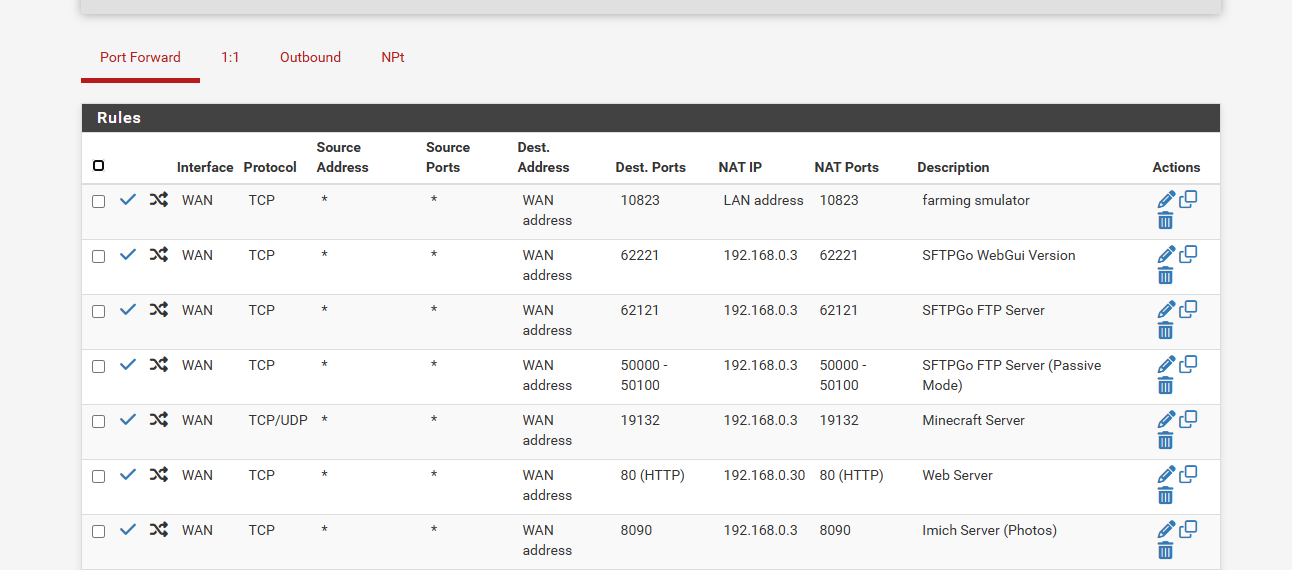Port Forwarding stopped working after upgrading to 2.8.0
-
@dennypage ya i can do that
i changed the 1.1.1.1 in general setup to 103.86.99.100 NordVPN dns
when i set the wan_ppoe to 1.1.1.1 i get like 10 Cloudflare DNS's on VPN side clients instead of 1 dns name for the 10.0.0.243 and tells me dns maybe leaking
but using the 103.86.99.100 only pops up 2 dns servers on the VPN side then
but here is the 103.86.99.100
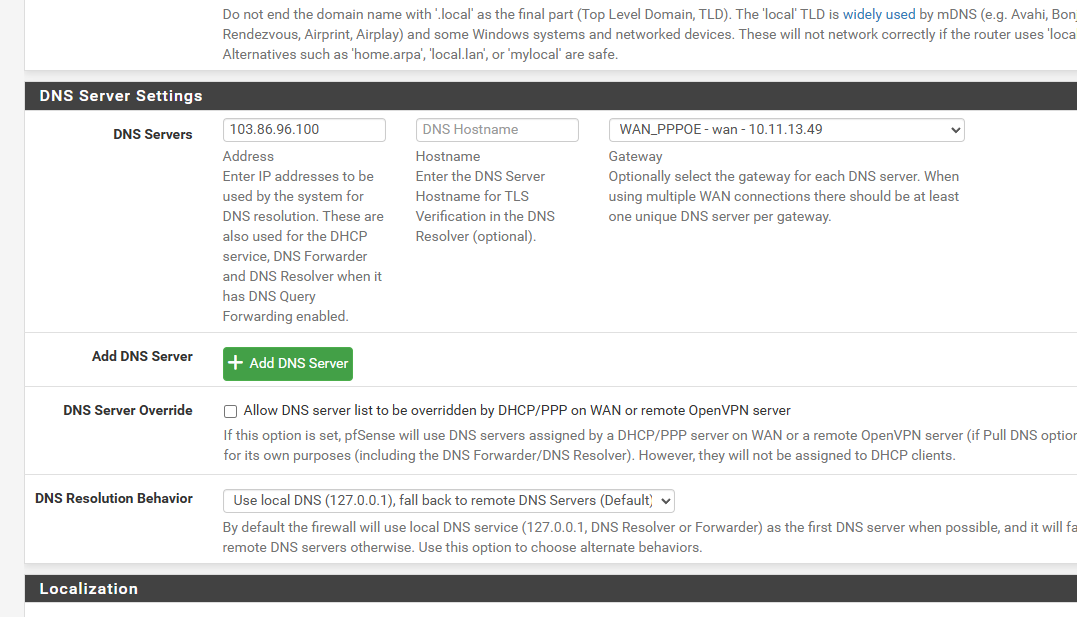
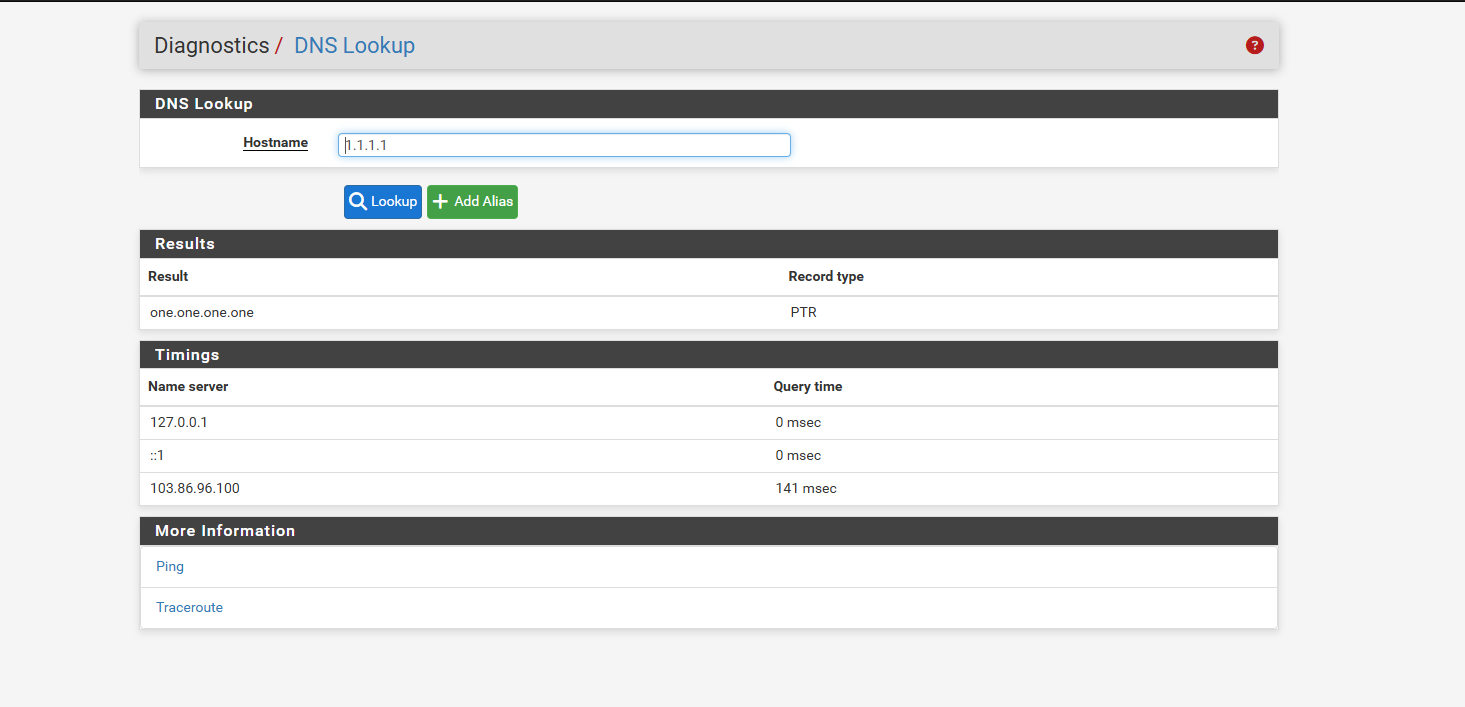
-
and this is my current settings
and yet WAN DNS keeps showing up on VPN side.. when really only 1 dnsbut i dunno if its just ok
as you can see with the current settings the 103 germany dns server shows up on the vpn side it doesnt leave just the 1 dns server... but i dunno is it ok since the traffic isnt going out the wan.. or does it matter and any dns's even though secure on vpn if the like cloudflare shows on the vpn side does it mean they see what your secure traffic is doing
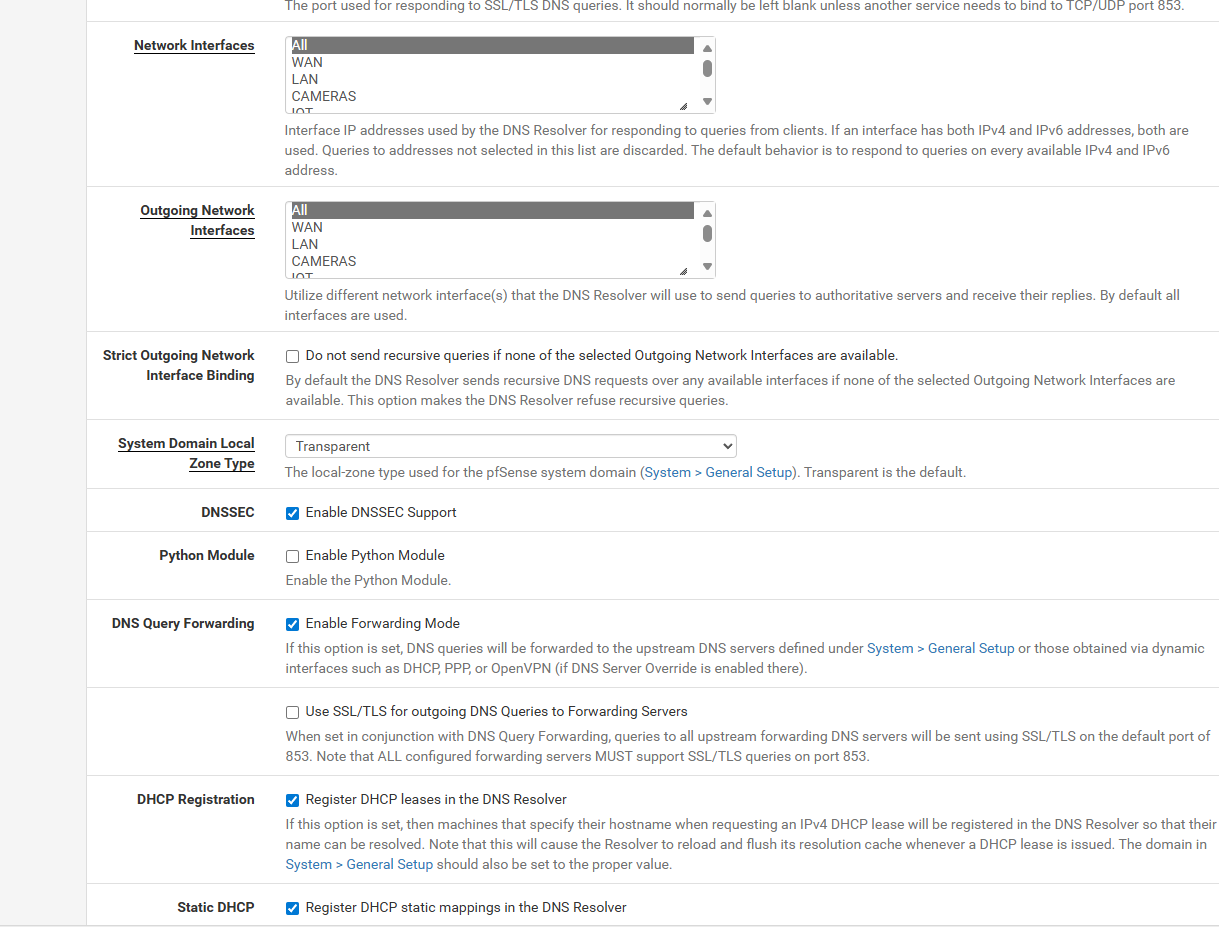
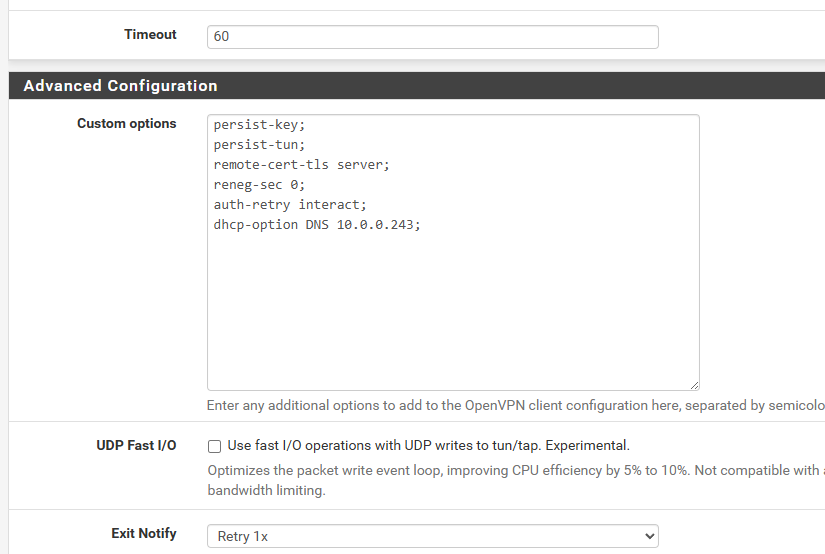
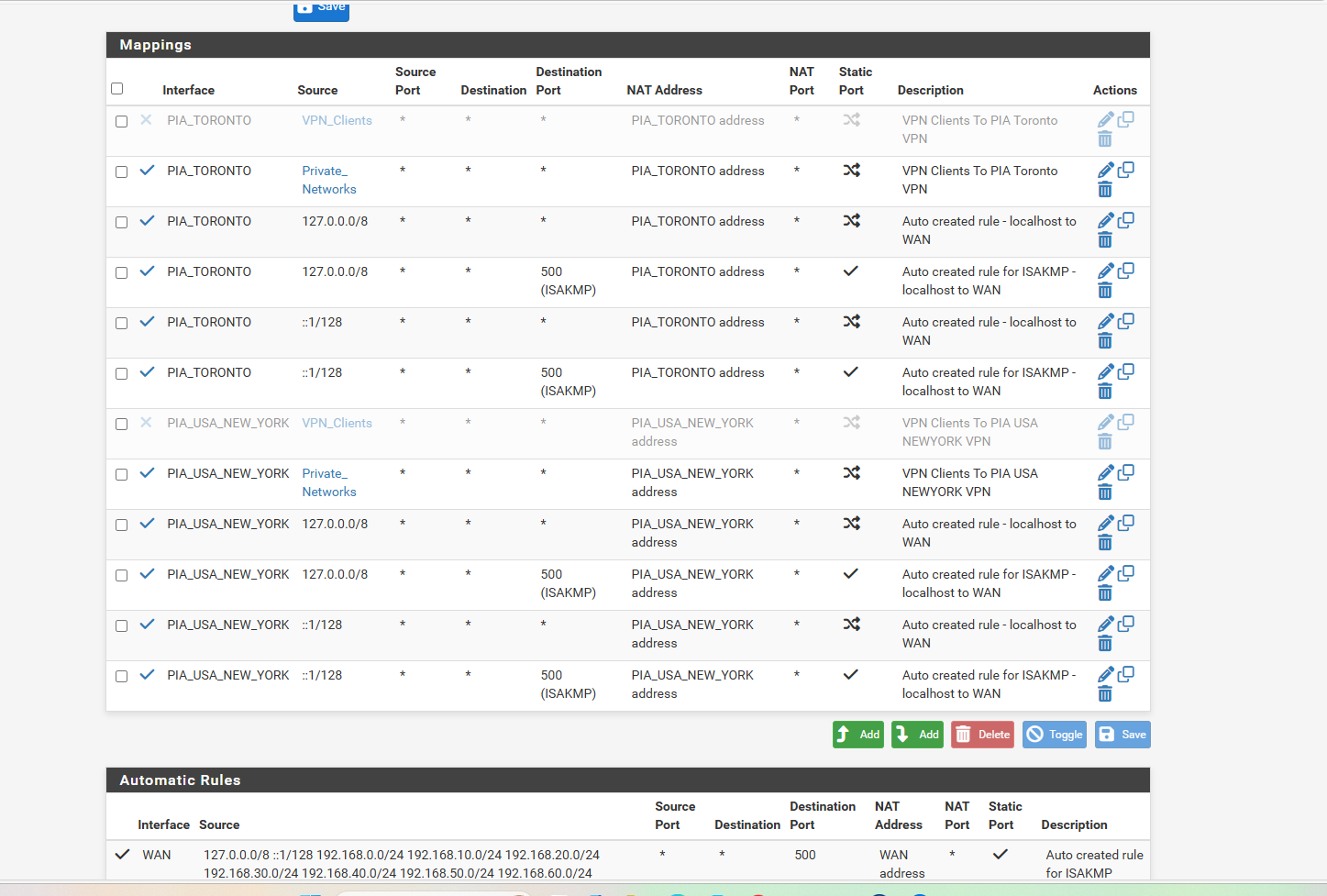
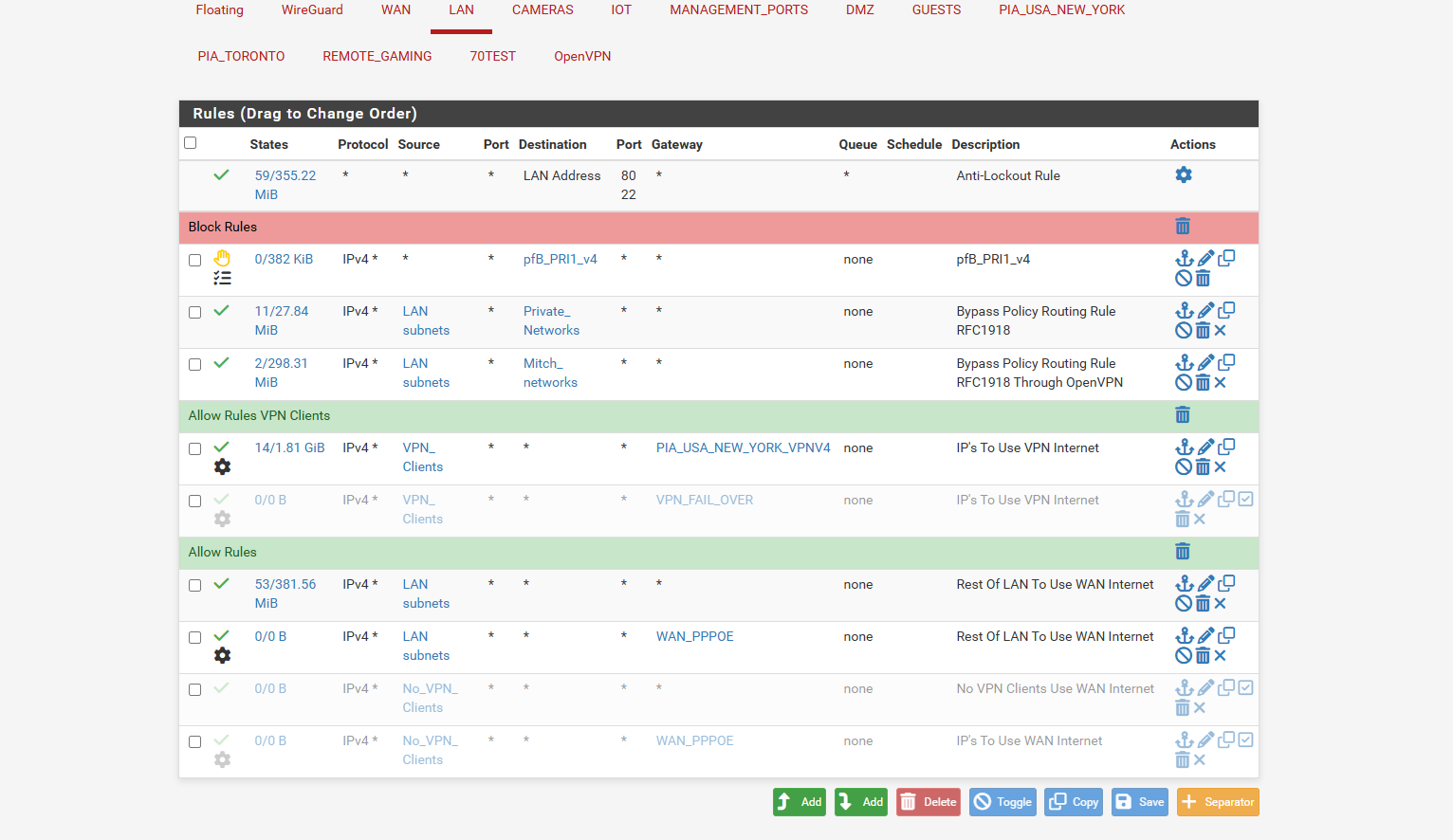
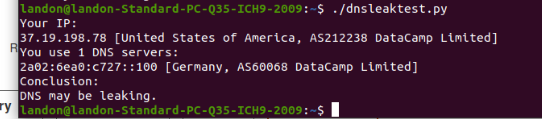
-
oh and PIA VPN customer service are not willing to help there response is we dont know pfsense and to use community forums to get any help
-
@dennypage so i was able to make the dnslookup 1.1.1.1 fail after several hours i defaulted my DNS Resolver.. so it is out the ALL interface.. no General Setup
Pfsense Cant ping doman names.. it can ping 1.1.1.1
pfsense cant dnslookup 1.1.1.1 but it could ping itWindows machine on WAN side lost its internet cant ping domain names but it can ping ip address 1.1.1.1
my Ubuntu 2 VMS 1 behind VPN and other on my DMZ which is just WAN
both can ping domain names both can go to like google. or amazon.com but windows machine looses it
and so does pfsense ... and pfsense default gateway is using the wan_ppoe not the automatic..
i swear it has to be my provider..also when my windows machine is using 192.168.0.1 as dns it should be using the ISP dns and resolve Home depot search engine but it cant.. but as soon as i change the 192.168.0.1 dns to 1.1.1.1 it can perfectly resolve it...
i guess also windows must resolve things differentl then ubuntu
i swear my 3megabit internet cant handle both vpn and wan tunneling when wan bogs down but it cant resolve in windows right unless pfsense factory reset then it can desolve right
i figure it has to be my provider too buggering up things i dunnoi swear its like it stalls out cuz everything requires faster then 3mb so if you go to long maxed out it really buggers it all up.. least thats my idea
but here is some screen shots
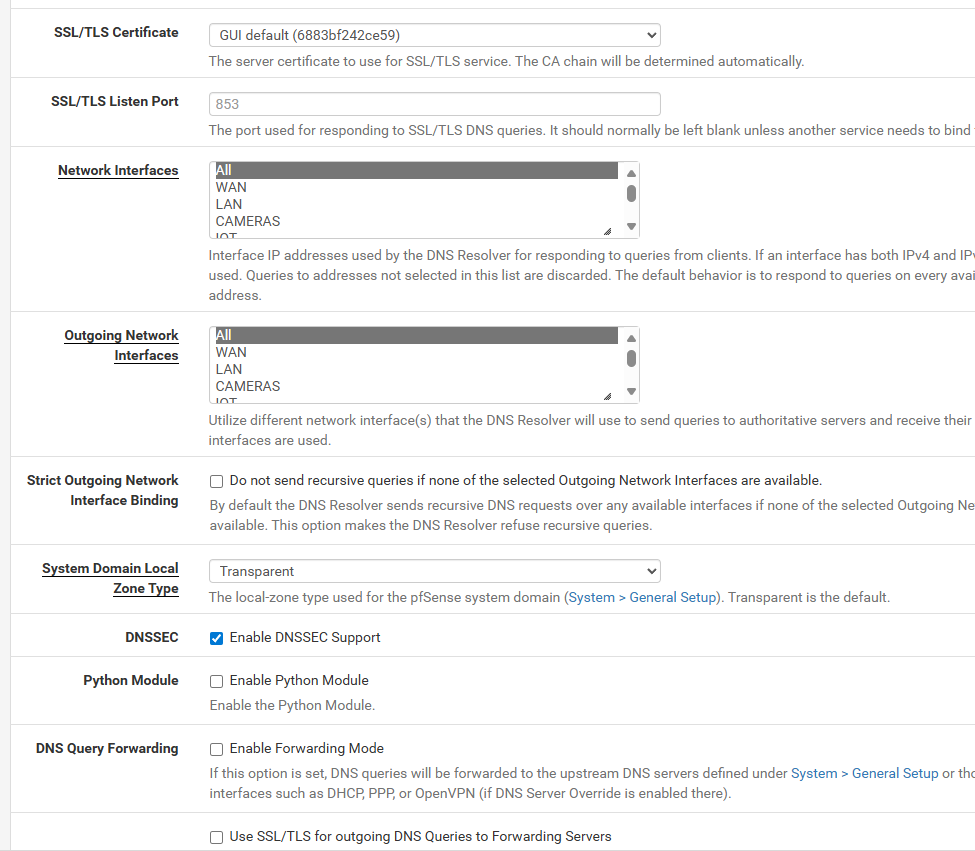
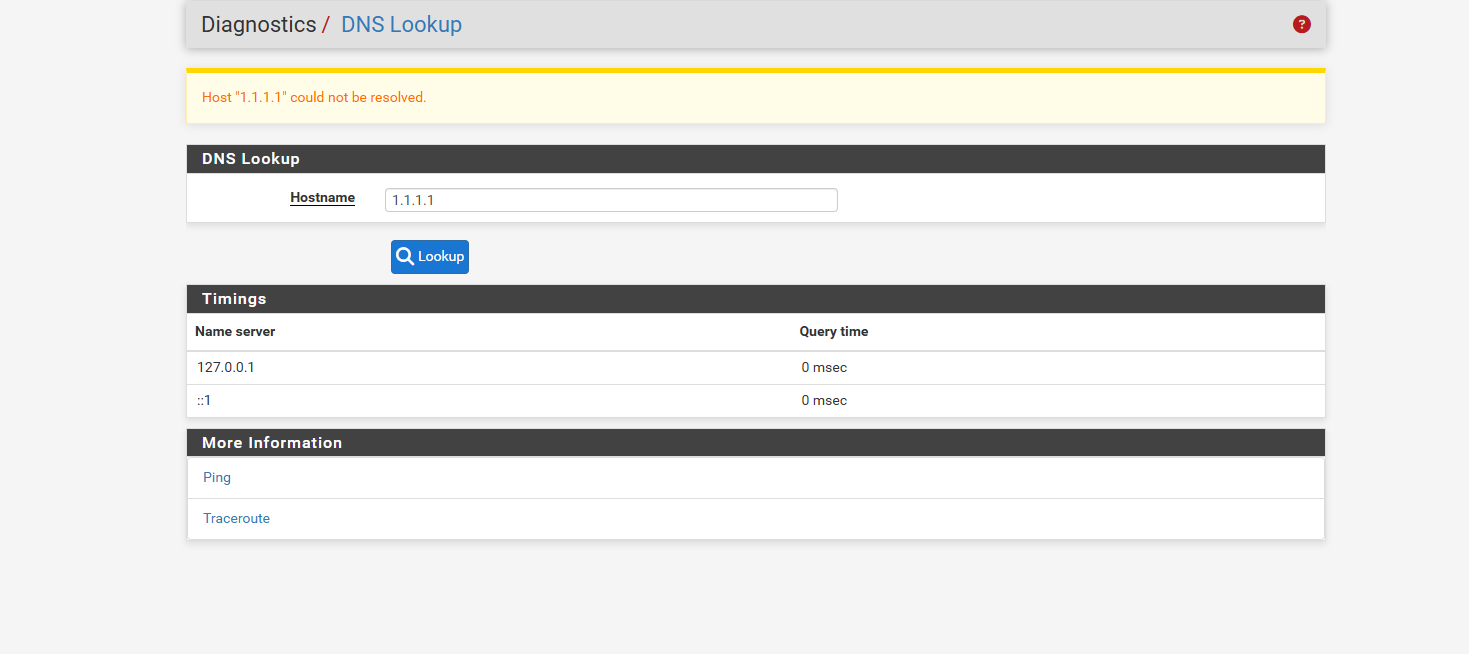
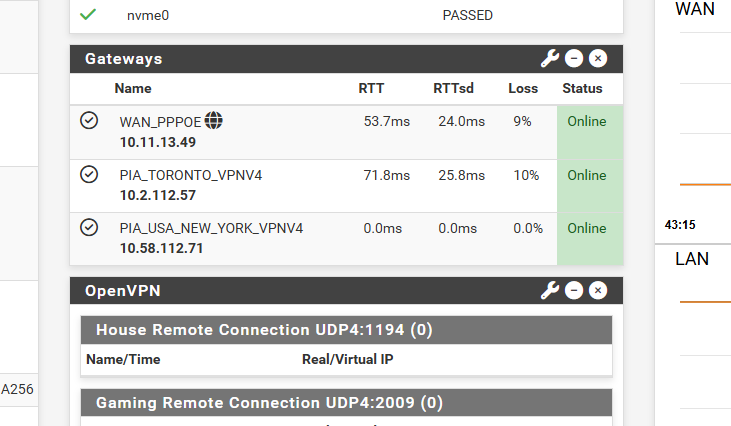
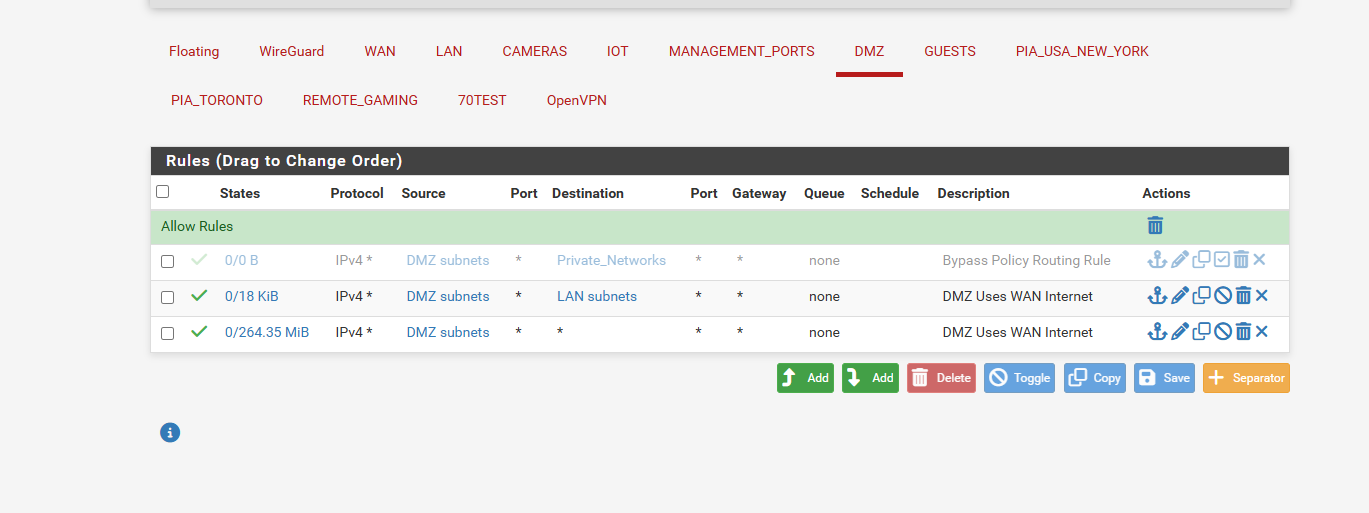
-
You can't use the ISPs DNS servers over the VPN. They are almost certainly only available from the WAN IPs so not via the VPN.
What do you have the DNS behaviour set to in General Setup?
That's important because it determines what pfSense can use to resolve the VPN servers (assuming you are still using FQDNs).@comet424 said in Port Forwarding stopped working after upgrading to 2.8.0:
if i have the no wan egress so no VPN traffic can go out the WAN but i get like my ISP dns on the VPN or the 1.1.1.1 on the VPN as a dns... does it matter?
You mean a firewall rule that blocks outgoing traffic on WAN? What exactly is that rule?
Does the setup work fine if you don't use VPNs at all?
-
This post is deleted! -
so i turn off the traffic rule for vpn and the VPN traffic is going out the WAN
so guess my blocking rule isnt working in the dns leak test now you see for the VPN it went from 1 ISP and VPN DNS to now 2 ISP DNS
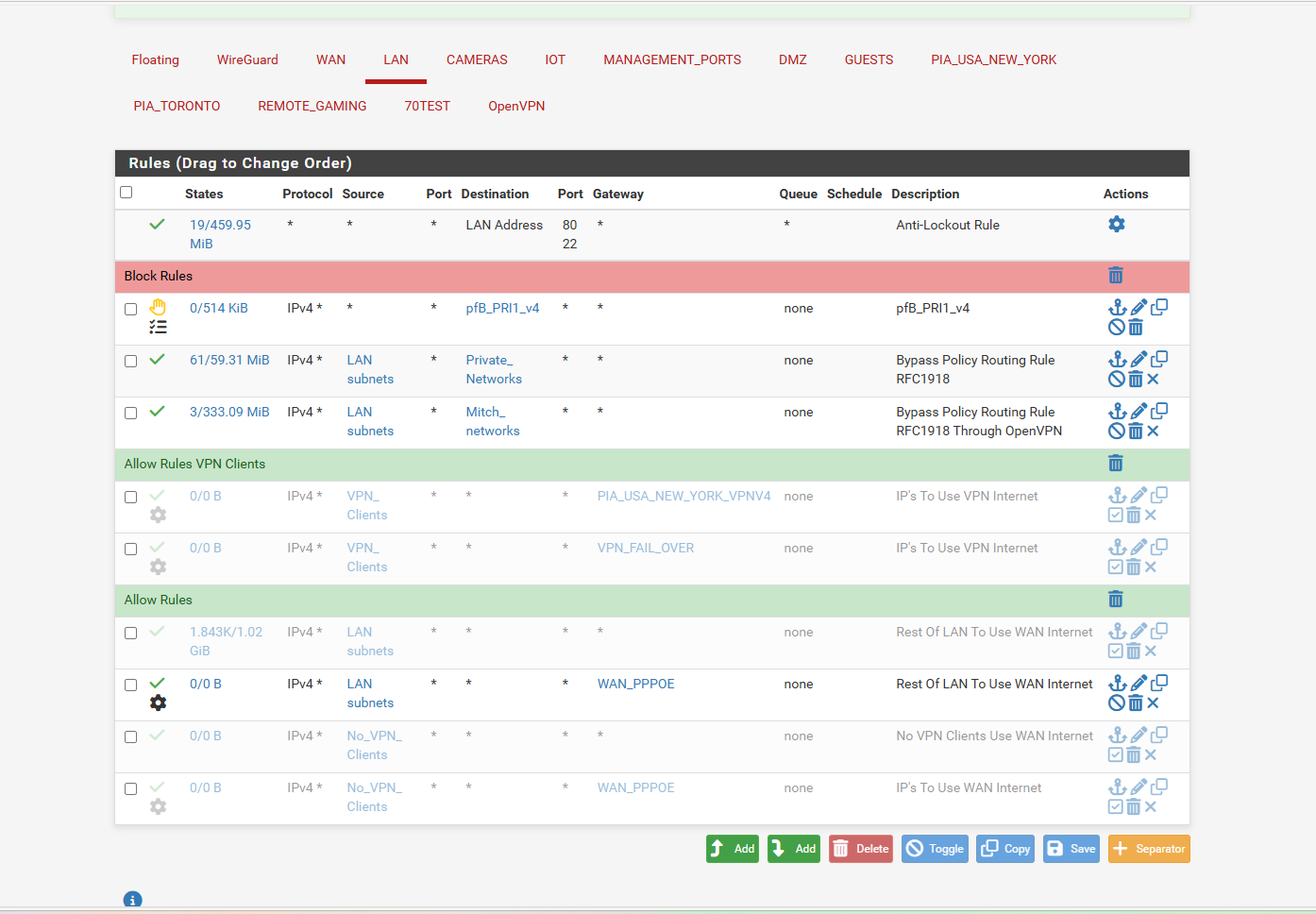
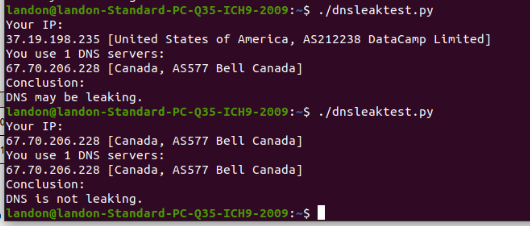
-
so when i disable the VPN
and i use the windows machine thats on the WAN
i get 1 DNS the ISP and i cant resolve a search in HD
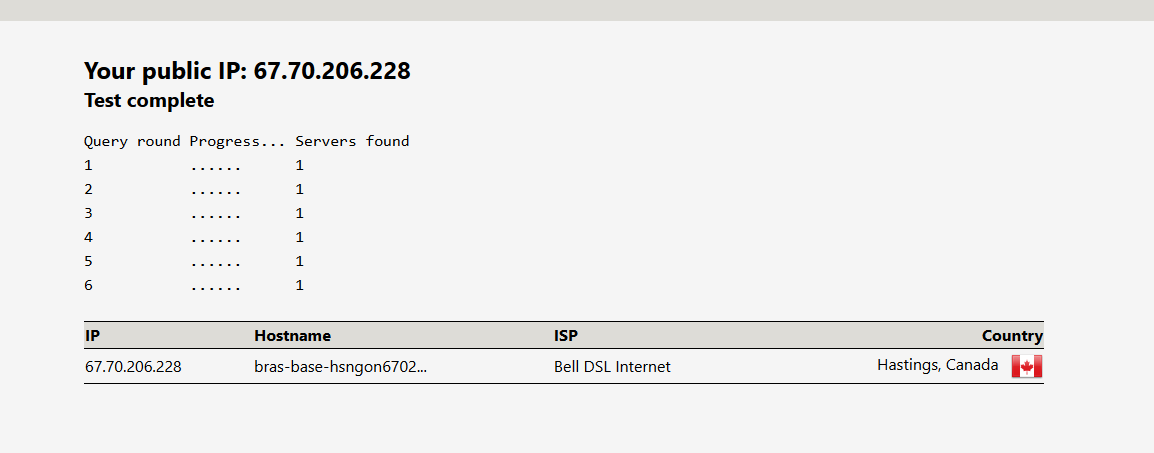
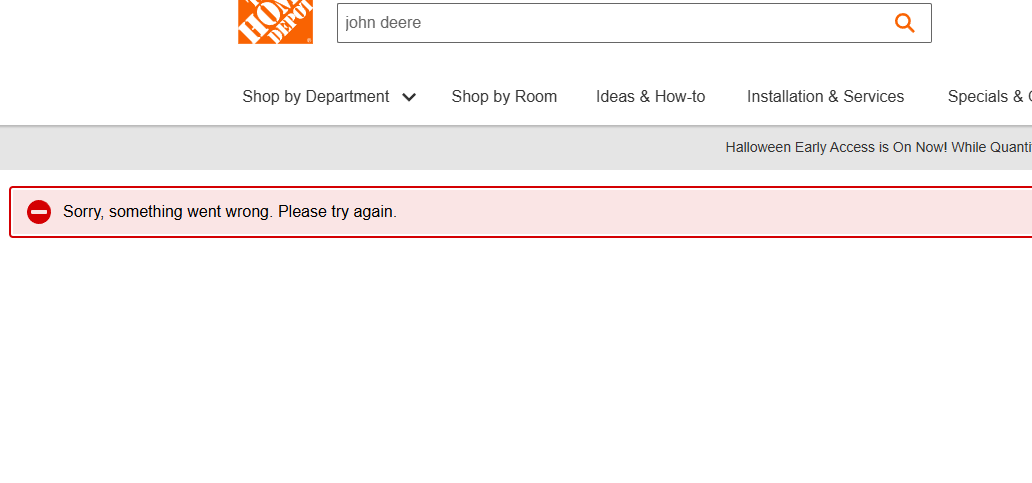
so it doesnt work right for WAN even though i disabled the VPN
-
and here is where i re activate the VPN rule in rules LAN
this is on the ubuntu VPN clients sidethe web gui points to cloudflare but the dns command line points to a PIA dns and ISP DNS
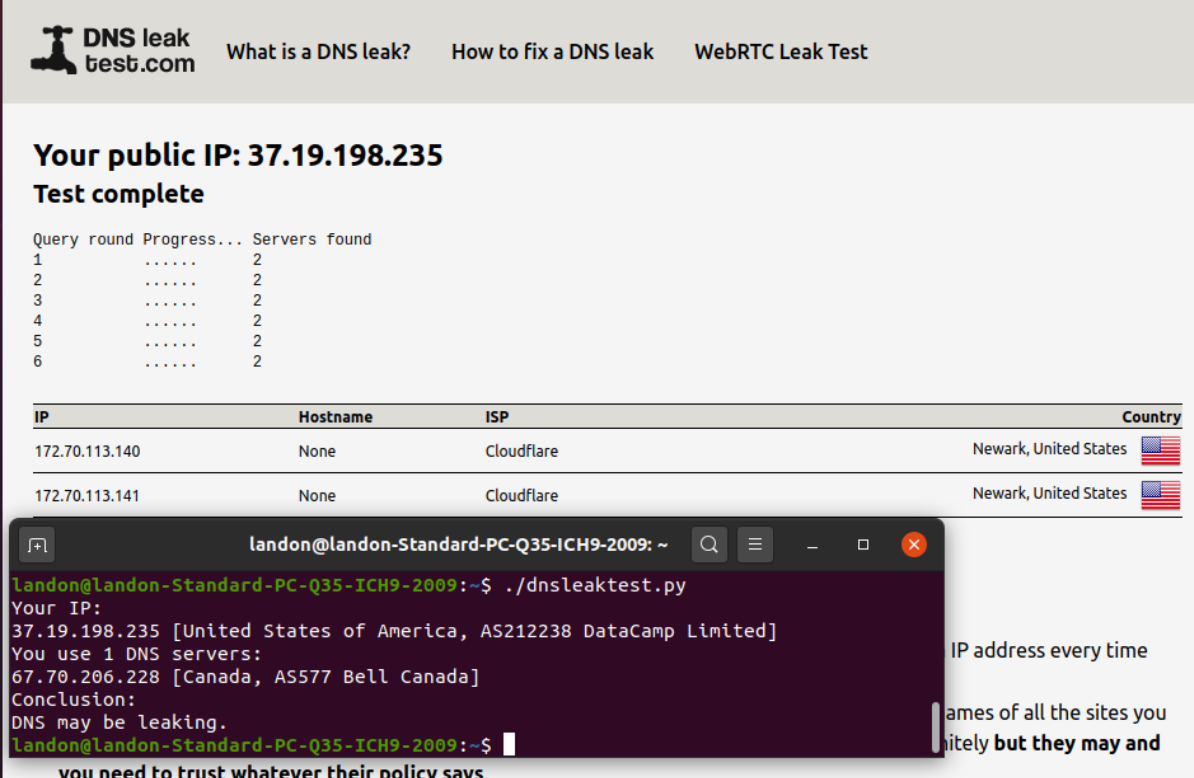
and this is the custom options for the one vpn
persist-key; persist-tun; remote-cert-tls server; reneg-sec 0; auth-retry interact; dhcp-option DNS 10.0.0.243;a few minlater the isp shows up on dnsleaktest website on VPN Clients
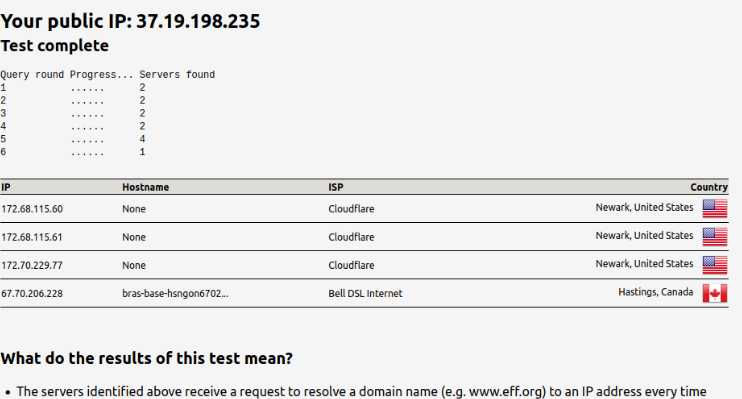
some articles videos use ; and some remove it so i dunno whats right
i followed both lawerenc System Videos neither use dns resolver and they dont address dns of ISP showing up on the vpn side or cloudflare
https://www.youtube.com/watch?v=ulRgecz0UsQ
https://www.youtube.com/watch?v=TglViu6ctWEand i followed this sheridan guy but also doesnt cover dns resolver or dns of isp or cloudflare showing up on the VPN side
https://www.youtube.com/watch?v=ffVPOaLCuMQi followed this guys tutorial. doenst use Dns Resolver.. but also sets the PIA interface to use the WAN NAT Address. in NAT Outbound.. where others use PIA Interface to go out the PIA NAT Address.
https://www.youtube.com/watch?v=SckOaNfptAAso unless i really messed up somewhere i dont know why they show up on the vpn as dnsleak.com also says leakage..
i even left them messages on how to stop the leakageand PIA customer service isnt willing to help.. they just stop replying and say go ask the community for help
also whats funny if i disable the VPN so the vpn clients use WAN connect
the windows machine gets the ISP DNS... but the ubuntu dnsleaktest website keeps pulling cloudflare.. but the command line will just pull the isp dns.. i guess ill try again restart from scratch and just setup the vpn and wan and a couple ips not the whole network.. as i cant figure it why things dont work and ill just do 1 check box at a time and test cuz its gotta be just 1 check box.. one semi colon something in the wrong spot thats doing it... -
OK so your block rule to prevent leak relies on tagging traffic from clients. Where is that being tagged?
Can you search in the HD site before you added any of the VPN stuff? If looks more like something is blocked there. Like maybe you have pfBlocker with DNSBL enabled that's blocking something required for that serach. Enabling the VPN with external DNS bypasses that.
-
@stephenw10 oh i guess i should labeled the screen shots like sections
so the WAN has the TAGGED section
and the VPN uses the TAG screen shot so
and i tried this morning and desktop windows seems to be working i let it rest cuz filter reload states reset ipconfig /flushdns didnt do anything..
so ill test more to see if its the pfblocker if it fails later today
and i have question if you have say 3 computers behind WAN or behind VPN and you run dnsleaktest should they not all respond with the exact same dns server? as my desktop comes with my ISP windows machine... ubunutu comes back with cira-cloud1 dns Firefox docker comes back wit cira-cloud dns or sometimes it comes back with cira-cloud1 plus my DSL dns
and on the VPN side i get the screen shots i sent i get vpn datacamp but also the ISP dns,, or on ubuntu i get Cloudflare and a windows machine i get cira-tsi.tor.teksavv... dns
so i confused cuz dnsleaktests tell me i leaking gui dnsleak tests show different from the command line dnsleaktest
does the semi colon in the vpn custom options matter? as some use it some dont use it
and does it matter what dns shows up on the vpn side if you block the vpn traffic going out the wan.. i asked PIA customer service they never bothered to even get back to me poor service. should stuck with nordvpn
-
Hmm, just to be clear you are taking about OpenVPN clients configured in pfSense? Conneting to PIA? Not a remote access OpenVPN server in pfSense?
The firewall rules applying the tags to traffic would need to be on the interface where traffic enters the firewall. So on LAN or some other internal interface.
And are you running any sort of DNS filtering like pfBlocker?
-
@stephenw10 hi
so i tested ya that pf blocker is causing Home Depot Search not to work right so i guess they block home depot search engine ips however that works.. i tested over a couple days now where i had it enabled and let it rest or just reconfigure on its own.. and and boom cant search home depot site .. i unblock it and in a few minutes i able to search on the home depot site.. so one of the ips shouldnt be blocked but dunno how you check thatas for the openvpn i have a few
so i have
WAN --- clients no vpn
PIA OpenVPN USA --- clients to use vpn
PIA OpenVPN Canada -- clients to use VPN
Site To Site OpenVPN -- connect to my sisters Pfsense constant connection
Remote Access OpenVPN -- to let me log into my network from my cell phone or laptopso firewall rules all i have is the No wan egreess so the PIA VPN cant go out the WAN connect
i do have the pfblocker off currently
and for DNS i set it to ALL All for inbound outbound..
and the LAN i have it set so the VPN Clients go out the PIA OpenVPN and the WAN go out the rest of the network..but even with that set on the PIA VPN side i get the isp or the other dns ips as you seen in the screen shot
now if there is other firewall routing i dont know them.. i only know how from the videos i posted..
-
You can look at the block logs in pfBlocker. It's probably a DNS entry rather than an IP that's blocked. Try disabling lists until it's accessible again.
-
@stephenw10 are the lists the items under Feeds? where there is white section some gray and green high lighted areas
if so i going to try to see if to disable them?
-
Yes the feeds contain the block lists for IPs and domains.
-
@stephenw10
so i played with it.. i havent got it to unblock..
i found deleting the dnsbl.log i delete then i go off that log... i then hit refresh on the home depot site
and then go back to dnsbl.log file
i getDNSBL-Full,Aug 29 09:40:01,cdn.cookielaw.org,192.168.0.49,-|PRI|HTTP/2.0|-,DNSBL,DNSBL_ADs_Basic,cdn.cookielaw.org,StevenBlack_ADs,+ DNSBL-Full,Aug 29 09:40:01,cdn.cookielaw.org,192.168.0.49,-|PRI|HTTP/2.0|-,DNSBL,DNSBL_ADs_Basic,cdn.cookielaw.org,StevenBlack_ADs,- DNSBL-Full,Aug 29 09:40:01,www.googletagmanager.com,192.168.0.49,-|PRI|HTTP/2.0|-,DNSBL,DNSBL_ADs_Basic,www.googletagmanager.com,StevenBlack_ADs,+ DNSBL-Full,Aug 29 09:40:01,dpm.demdex.net,192.168.0.49,-|PRI|HTTP/2.0|-,DNSBL,DNSBL_ADs_Basic,dpm.demdex.net,StevenBlack_ADs,+ DNSBL-Full,Aug 29 09:40:01,bid.g.doubleclick.net,192.168.0.49,-|PRI|HTTP/2.0|-,DNSBL,DNSBL_ADs_Basic,bid.g.doubleclick.net,StevenBlack_ADs,+ DNSBL-Full,Aug 29 09:40:01,googleads.g.doubleclick.net,192.168.0.49,-|PRI|HTTP/2.0|-,DNSBL,DNSBL_ADs_Basic,googleads.g.doubleclick.net,StevenBlack_ADs,+ DNSBL-Full,Aug 29 09:40:01,www.google-analytics.com,192.168.0.49,-|PRI|HTTP/2.0|-,DNSBL,DNSBL_ADs_Basic,www.google-analytics.com,StevenBlack_ADs,+ DNSBL-Full,Aug 29 09:40:01,www.googleadservices.com,192.168.0.49,-|PRI|HTTP/2.0|-,DNSBL,DNSBL_ADs_Basic,www.googleadservices.com,StevenBlack_ADs,+ DNSBL-Full,Aug 29 09:40:01,d.impactradius-event.com,192.168.0.49,-|PRI|HTTP/2.0|-,DNSBL,DNSBL_ADs_Basic,d.impactradius-event.com,StevenBlack_ADs,+ DNSBL-Full,Aug 29 09:40:02,cdn.quantummetric.com,192.168.0.49,-|PRI|HTTP/2.0|-,DNSBL,DNSBL_ADs_Basic,cdn.quantummetric.com,StevenBlack_ADs,+ DNSBL-Full,Aug 29 09:40:02,cdnssl.clicktale.net,192.168.0.49,-|PRI|HTTP/2.0|-,DNSBL,DNSBL_ADs_Basic,cdnssl.clicktale.net,StevenBlack_ADs,+ DNSBL-Full,Aug 29 09:40:02,c.go-mpulse.net,192.168.0.49,-|PRI|HTTP/2.0|-,DNSBL,DNSBL_ADs_Basic,c.go-mpulse.net,StevenBlack_ADs,+i click the check mark and it goes into that specific settings i set the STATE to OFF and saved
but still blocks still shows the same stevenblack ads so i havent narrowed it or figured how to edit each of those but those show up for home depot search engine
-
guess back to testing... after a reboot of pfsense i can search again on the HD site with that disabled.. will test more to see if it comes back..
havent solved how the isp dns or cloudflare dns show up on the vpn side as it says you maybe leaking
i gave up trying for nowjsut working on this pfblocker
-
@stephenw10 i was able to figure out which pfblocker site was messing up home depot
its
cdn.cookielaw.org
it also screws up the cnn webpage too.. i had to find a video how you allow blocked lists. on pfblockerng.. so i got that solvedso my other issues still if the cira-cloud or cloudflare or isp shows up on your vpn side but you do not allow traffic of the vpn out the wan... does what you do on the vpn get tracked.. pia vpn customer support never bothered to email back.. as i still cant get these dns;s off the vpn side even when i tell pfsense to use 10.0.0.243
i use
103.86.99.100 in dns general for wan_ppoee to keep my internet connection alive.. if i dont it looses that dns and then nothing seems to work.. even if i dont have Enabled Forwarding of the DNS checked off in dns resolver -
@comet424 said in Port Forwarding stopped working after upgrading to 2.8.0:
i had to find a video how you allow blocked lists. on pfblockerng..
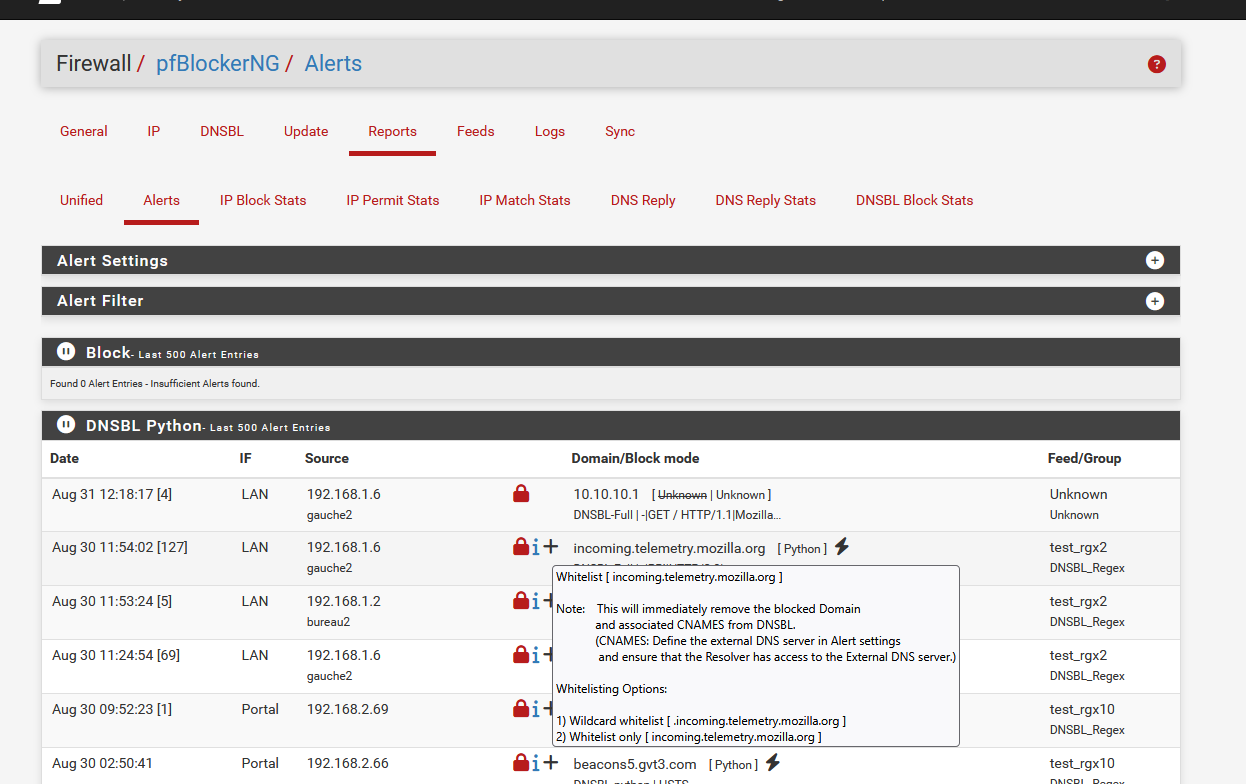
Hover your mouse over de black + (plus) and read the popup.
Click on the + and follow the instructions to whitelist, my example in the image : incoming.telemetry.mozilla.orgBtw : no need to allow blocked lists.
If you want to allow a list, just remove that list.