Upgrading from 2.7.2 tot 2.8.1 breaks
-
'Console' or serial port : that the one you need, as your device has a serial port (usb style) and not a 'VGA' (HDMI) screen.
That's what I'm presuming, I never used the "netgate-installer-amd64" myself, never had a need for it. -
@vicking with the new installer will detect serial console itself ("AMD64 Memstick (Serial and VGA) for installing via USB media", https://docs.netgate.com/pfsense/en/latest/install/download-installer-image.html#download-installation-media).
The memstick image is all you need.
https://docs.netgate.com/pfsense/en/latest/install/install-pfsense.html#installing-to-the-target-drive
-
@Gertjan I know, but I cant find the console download.
These are the only options I have for 2.8.0: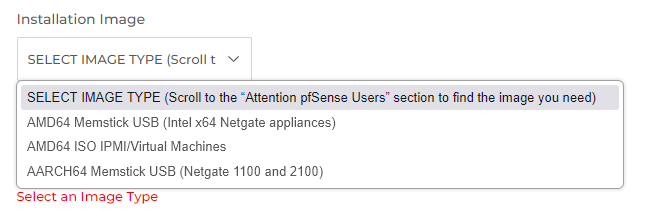
-
@patient0 said in Upgrading from 2.7.2 tot 2.8.1 breaks:
The memstick image is all you need.
Exact.
Can't be otherwise, as :
AARCH64 is a RISC version of the firmware == which isn't an Intel (X86-64) CPU at all.
IPMI/Virtual is a version for virtual machines, not your case neither.So memstick is must be.
-
@Gertjan indeed. Memstick it was.
Installation didn't become easy, pff..But installation of 2.8.1 is running now, but I had to plugin a network cable with working connection to proceed because it will download files while installing. Not very convenient
-
But the result boots OK?
Hmm, maybe some bootloader issue coming from 2.7.2 then.

-
@vicking said in Upgrading from 2.7.2 tot 2.8.1 breaks:
but I had to plugin a network cable with working connection ....
Was mentionned on the same page - link above.
That's a feature ! The free "WAN NIC tester facility" has been build in....And while testing, you get the latest versions of every file. At least, when done, unlike installing from a Windows ISO, you won't have to wait for ms-update to overhaul your entire system ones more again.
Not very convenient
Actually, even when this will probably never an issue for me, I can understand.
-
@Gertjan said in Upgrading from 2.7.2 tot 2.8.1 breaks:
That's a feature ! The free "WAN NIC tester facility" has been build in....

-
@Gertjan
Yeah, the problem now is that I couldn't configure the LAN side without losing a working connection.
So the device is now booting on 2.8.1 but only with a WAN side configured. No way I can get in the webconsole now.Strange thing also is that normally it should be possible to go in a shell by console and configure some stuff or re-assign the LAN and WAN ports from there, but somehow my device will only show console output while booting but after that it stops. Also input doesn't work anymore when the device is booted and last message in console is: Bootup complete
-
@vicking said in Upgrading from 2.7.2 tot 2.8.1 breaks:
Strange thing also is that normally it should be possible to go in a shell by console and configure some stuff or re-assign the LAN and WAN
But you do see the boot menu and the boot up log on the serial console? Usually after the first boot right after installation you are asked to assign WAN and LAN.
The WAN settings you made in the installer for the installer only.
Could you paste the last ~10 lines you see on the serial console?
-
@patient0
We are almost up and running!
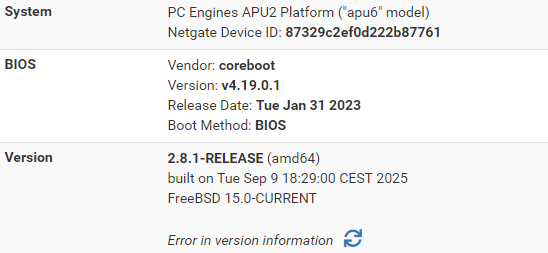
Last step is to actually connect it to my ISP :D
Now I hope this device is powerfull enough to handle my 500/500mbit PPPoE connection with the new if_pppoe driver!
-
Yes that will be an interesting test.

-
@stephenw10 Well, test passed!
But, somehow I can't setup a MTU of 1500 for my PPPoE connection with this new if_pppoe driver resulting in a mtu of 1492 where my ISP provides MTU of 1500 by putting the PPPoE vlan on a MTU of 1500 and the wan MTU to 1508. In version 2.7.2 without the new if_pppoe I was able to set a MTU for the vlan, but in this version not anymore.
-
You need to assign the parent NIC and set the MTU there to 1508.
I have that running here and it works fine:
[2.8.1-RELEASE][admin@pfsense.fire.box]/root: ifconfig -v igb1 igb1: flags=1008843<UP,BROADCAST,RUNNING,SIMPLEX,MULTICAST,LOWER_UP> metric 0 mtu 1508 description: BT_MODEM options=48100b8<VLAN_MTU,VLAN_HWTAGGING,JUMBO_MTU,VLAN_HWCSUM,VLAN_HWFILTER,HWSTATS,MEXTPG> ether 00:01:21:01:aa:7c inet 192.168.102.10 netmask 0xffffff00 broadcast 192.168.102.255 inet6 fe80::201:21ff:fe01:aa7c%igb1 prefixlen 64 scopeid 0x2 media: Ethernet autoselect (1000baseT <full-duplex>) status: active nd6 options=21<PERFORMNUD,AUTO_LINKLOCAL> drivername: igb1 [2.8.1-RELEASE][admin@pfsense.fire.box]/root: ifconfig -v pppoe1 pppoe1: flags=1008851<UP,POINTOPOINT,RUNNING,SIMPLEX,MULTICAST,LOWER_UP> metric 0 mtu 1500 description: BT options=0 inet X.X.X.X --> 172.16.13.252 netmask 0xffffffff inet6 fe80::201:21ff:fe01:aa7b%pppoe1 prefixlen 64 scopeid 0x19 groups: pppoec nd6 options=123<PERFORMNUD,ACCEPT_RTADV,AUTO_LINKLOCAL,NO_DAD> drivername: pppoec1 -
@stephenw10 I've put the WAN mtu to 1500 instead of 1508 and now I also have a MTU of 1500, so seems to be solved.
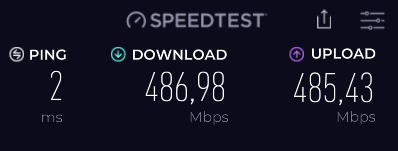
Not bad for this device including traffic shaper to reduce bufferbloat! :)
-
Nice
