How to block internet access for client operating system's DNS over HTTPS
-
Good day. How do I block internet access of users who enabled their operating system's DNS over HTTPS? Below is screenshot from firefox and chrome showing it bypassed pfBlockerNG if Windows Settings' DNS over HTTPS is enabled:
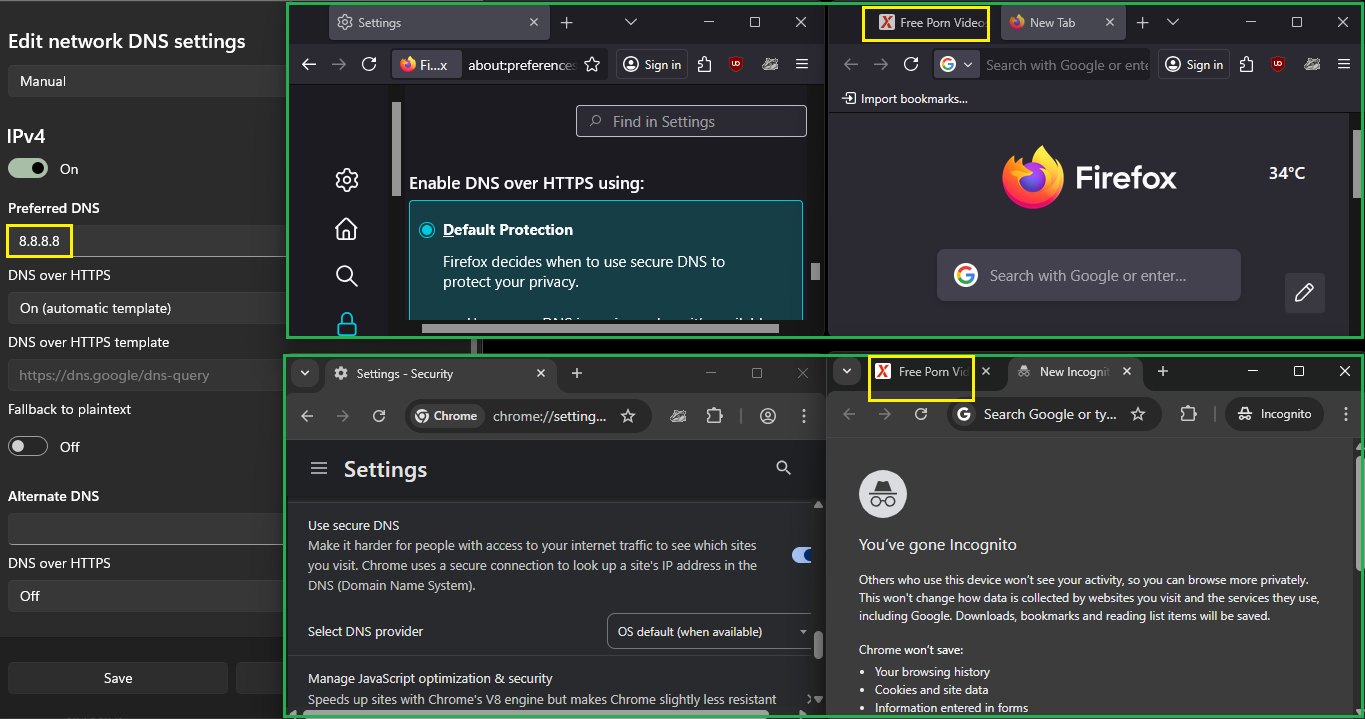
But if Windows Settings' DNS over HTTPS is not enabled the pfBlockerNG blocking is successful:
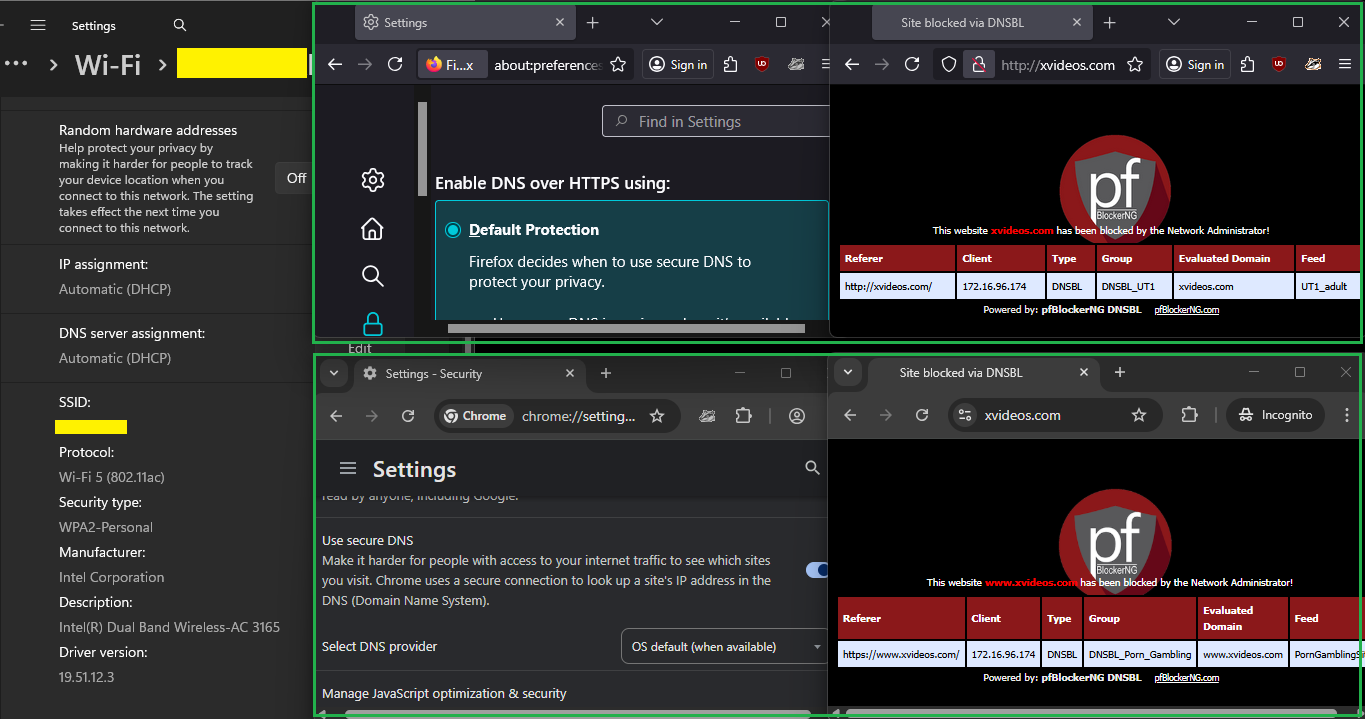
And also if Windows Settings' DNS over HTTPS is not enabled the pfBlockerNG blocking is still successful even when the browsers' secure DNS is enabled:
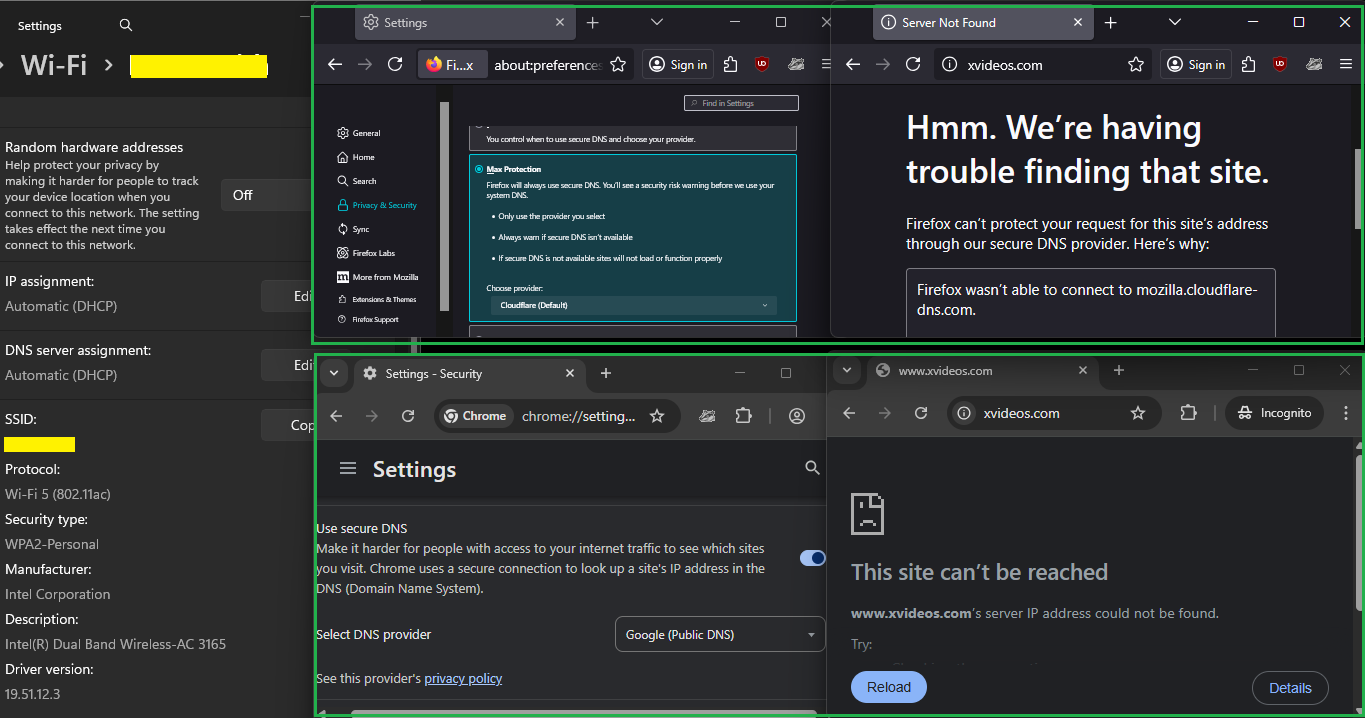
Only pfBlockerNG is in the floating rules:
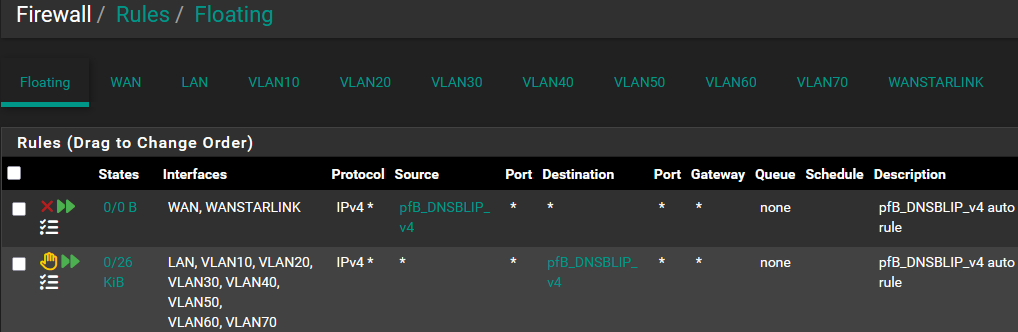
Only the block bogon networks is in the WANs firewall rules:
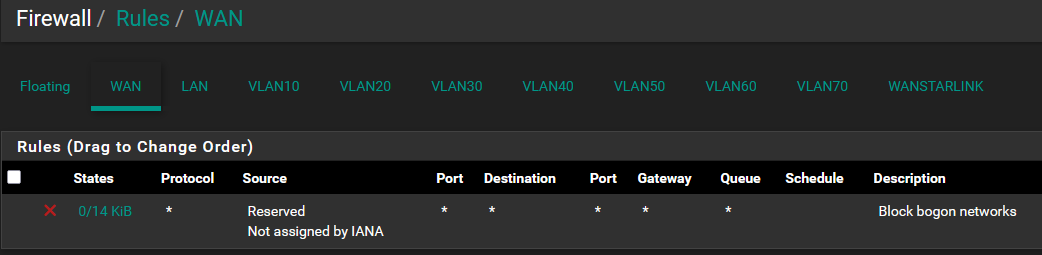
This is the firewall rules for one of the VLANs:
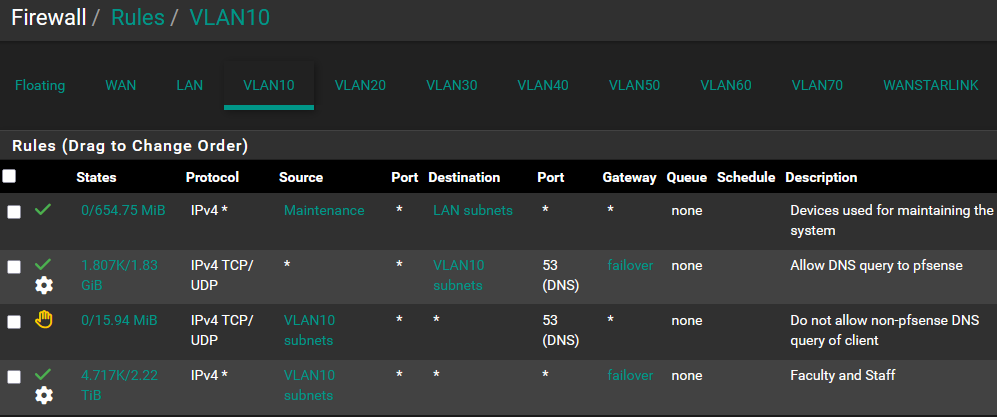
It is set to fail over from WAN1 to WAN2 (starlink):
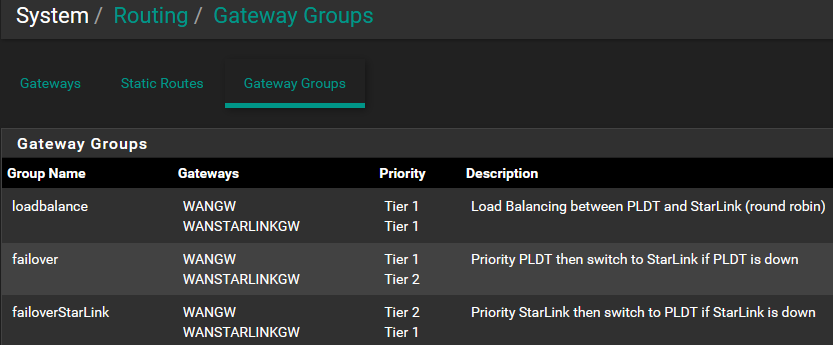
For the DNS Resolver: only the VLANs, LAN, and Localhost are selected in Network Interfaces. And only the WANs are selected in the Outgoing Network Interfaces:
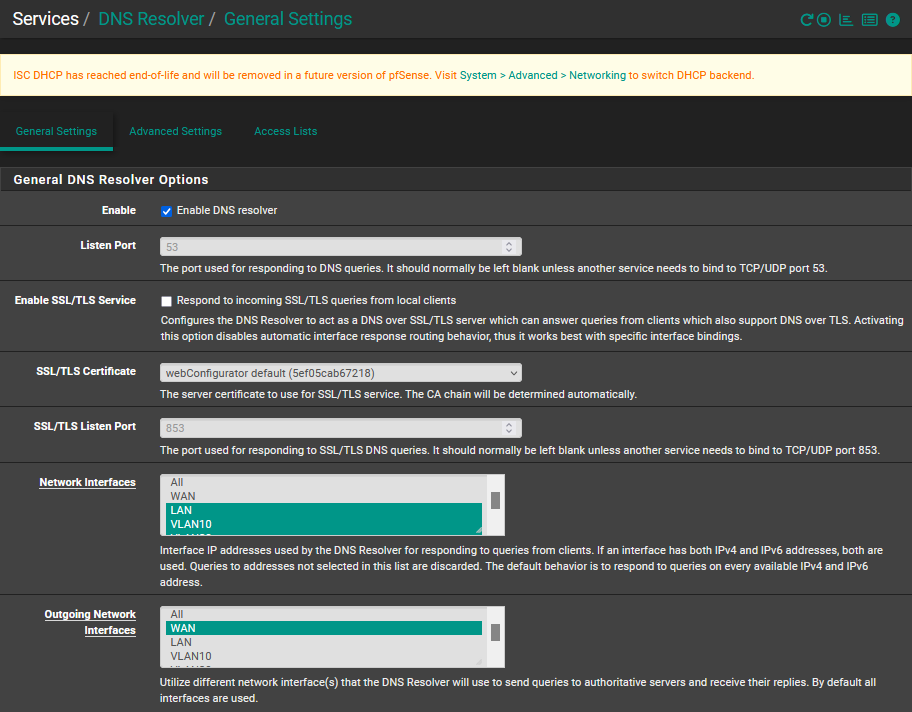
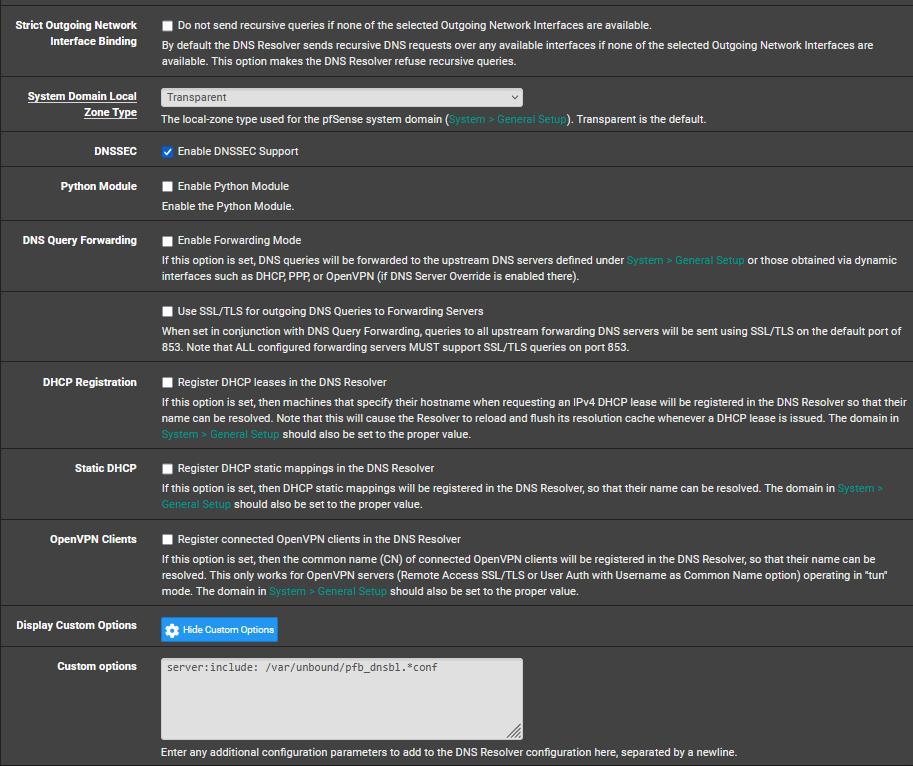
This is the first part of DNS Resolver's Advanced Settings. Please let me know if I need to send the remaining entries:
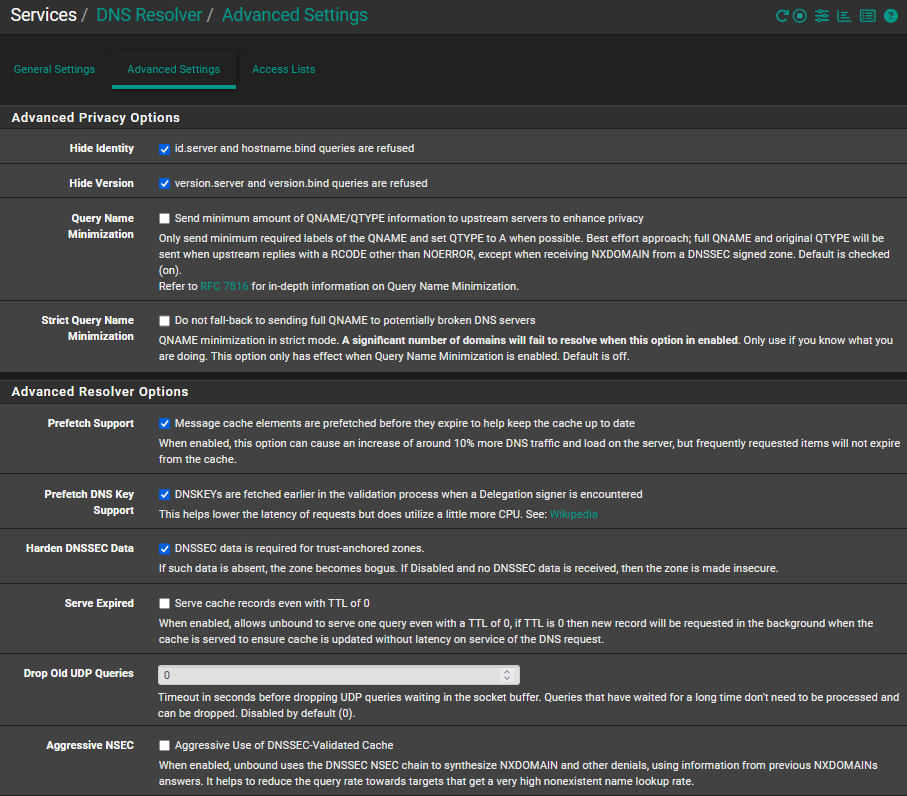
pfBlockerNG > DNSBL > DNSBL SafeSearch > DoH/DoT/DoQ Blocking is enabled and every entry on the list are selected:
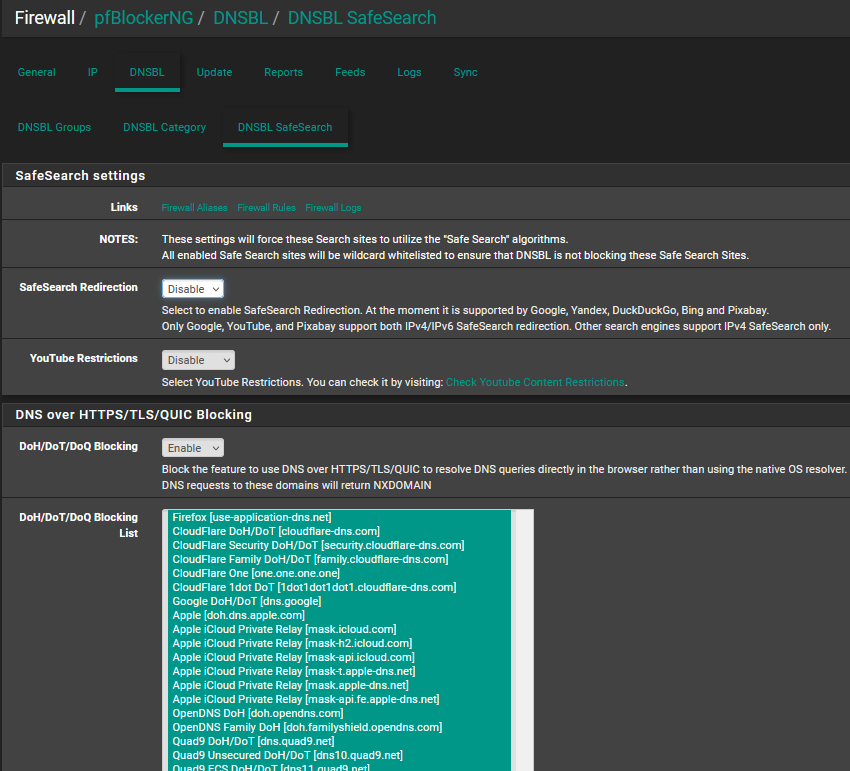
I learned that Windows Settings' DNS over HTTPS can bypass pfBlockerNG while testing the suggestions on my previous post (for a different problem) below, but I could not make the port forward work. If port forwarding is the solution please help what entries to add for multi VLAN and multi WAN setup. Please also help if the solution is other than port forwarding. I'm ok with just blocking if it will take fewer steps to do as compared to configuring pfsense so that users will always use its pfsense DNS whatever settings they may have. Thank you in advance for your suggestions
https://forum.netgate.com/topic/198862/should-failover-for-wan1-and-should-not-failover-for-wan2 -
@richardsago not sure what your wanting to block - specific things, or the internet completely?
Dns is blocking is normally used to block ads and bad sites.. I wouldn't use to block say apple.com, etc.
If you don't want the machine to have internet - just don't allow any internet.
But blocking doh servers - what doh server are they going to - just blocking going to those IPs. No more doh for them.
-
Thank you @johnpoz for the reply. I would like all users to get internet connection only if they will use pfsense DNS so that pfBlockerNG can block certain types of websites that the organization wants blocked. So that if they will configure their Windows Settings to use DNS over HTTPS they will not be able to connect to the internet (and bypass pfBlockerNG) like they can do now. Will this be possible, or all blocking is impossible if users will enable their Windows Settings' DNS over HTTPS?
-
Additional info: pfBlockerNG > IP is not used and these are the two blockings under DNSBL:
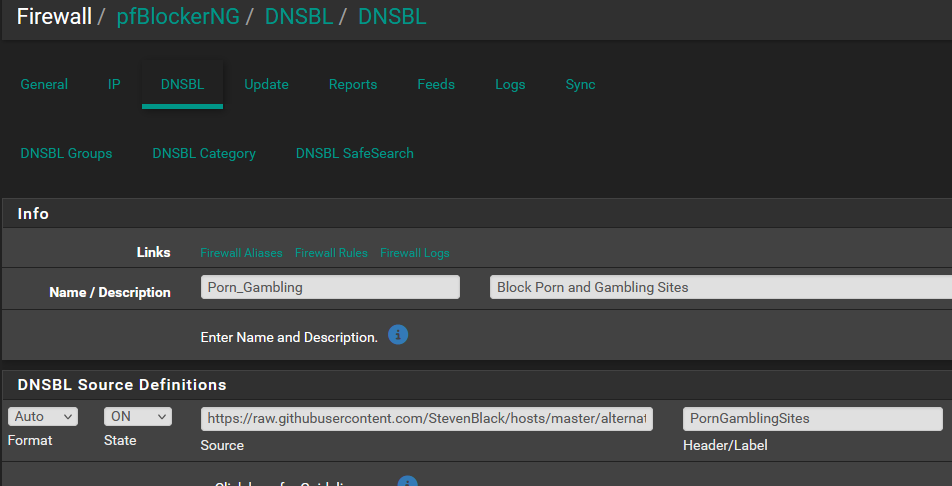
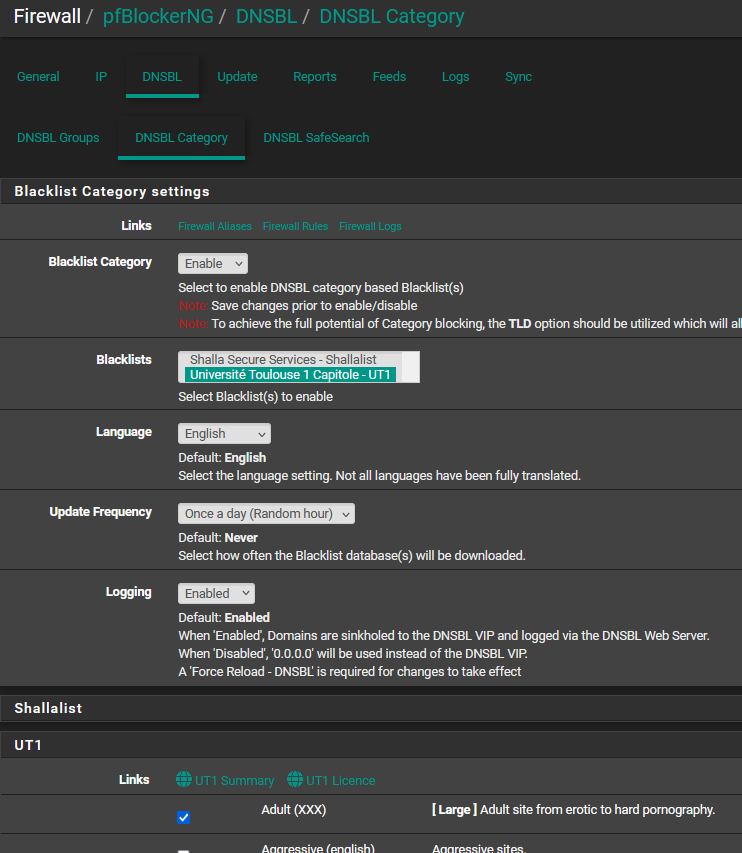
-
Additional information that may be useful:
These are the DNS Server Settings:
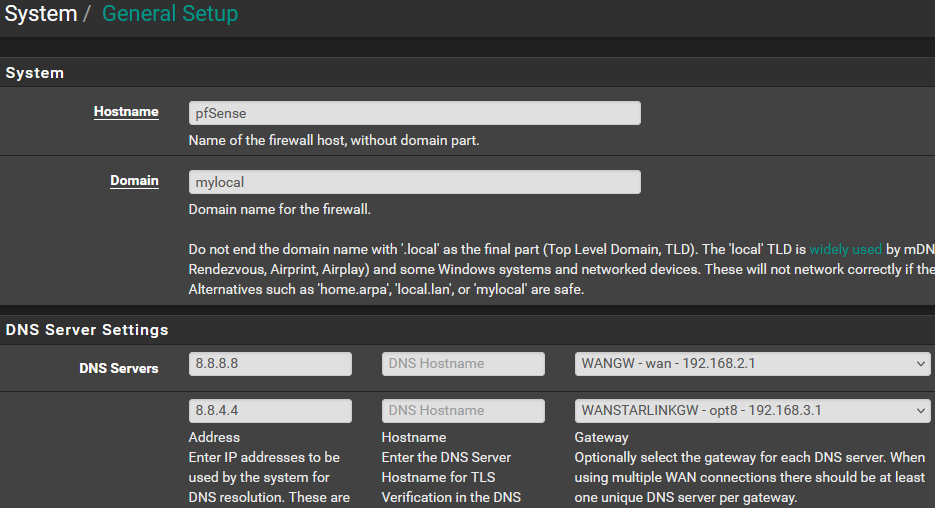
These are the monitor IP:
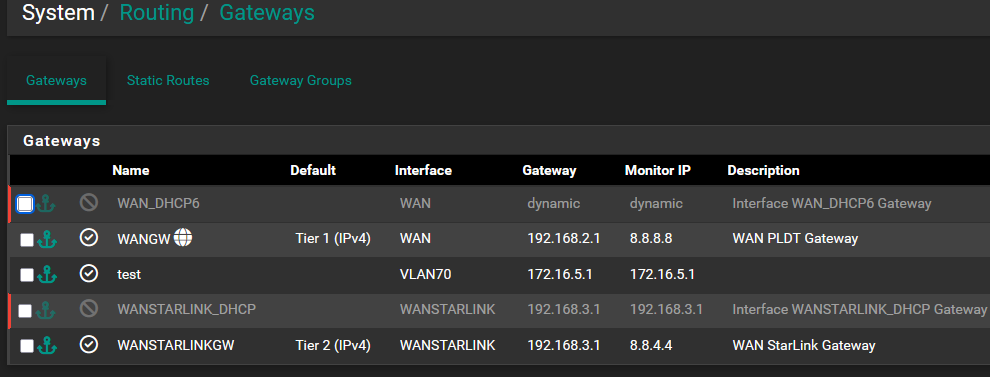
-
Why these :
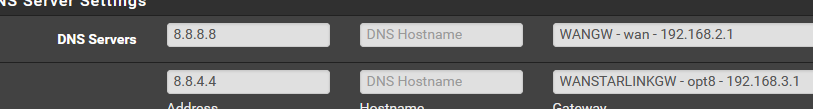
if you are not forwarding to them (you are resolving) :
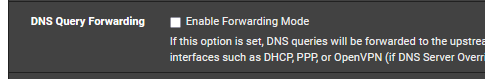
?
Also, for "DNS over HTTPS/TLS/QUIC Blocking" to work, you need to stop using the ancient 'unbound' method, and use the Python method : check this one :
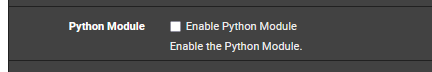
and make sure this "DNSBL Mode" is set to 'Unbound Python mode' here as well :
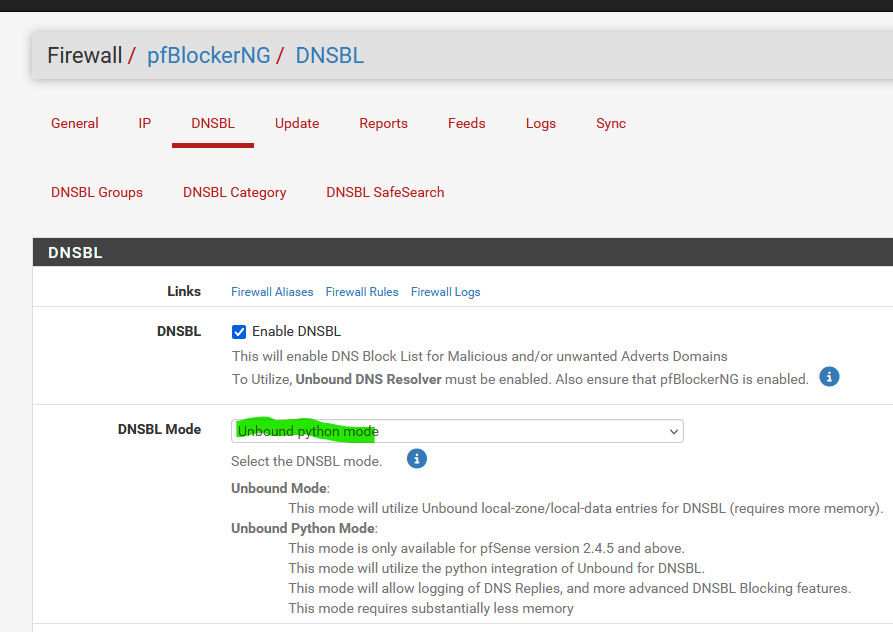
IRC, it's the Python pfBlockerNG extension that handles DoH/DoT/DoQ Blocking.
Btw : when you switch from ISC DHCP to kea, you shouldn't use unbound mode anyway.
About the " Windows Settings' DNS over HTTPS" :
The DNS-hhtps server Windows is using - I'm not sure which one it is - must be part of the "pfBlockerNG" list :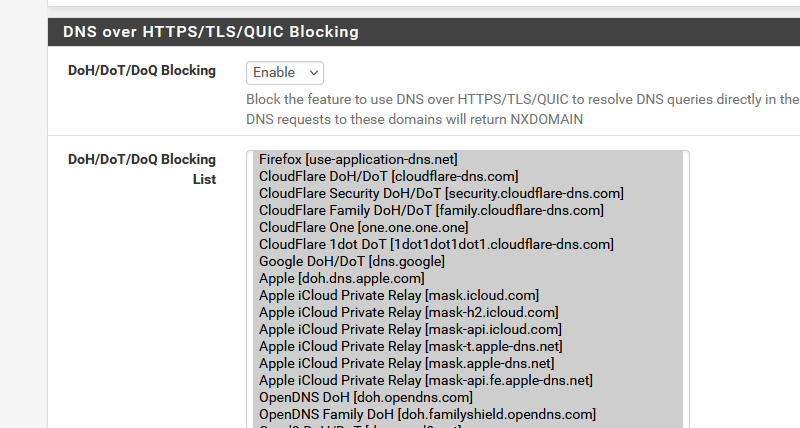
edit :
Also : forget about this one :
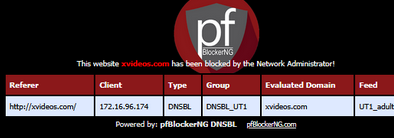
as that page, generated by pfBlockerNG, to show the user that he wanted to visit a site that is blacklisted, only works for http site. Not for https sites, as you can't redirect https connection, as that will introduce a certificate fail.
So, use :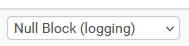
instead of

as there are no "http" sites anymore.
https sites that contain http adds pages / content will also be flagged as a massive ugly fail by the browser. The pfBlockerNG web server page won't get shown. -
Thank you @Gertjan for the reply. 1 of 4 ok) I have successfully enabled Services > DNS Resolver > General Settings > "Enable Python Module" and we did not experience internet problem
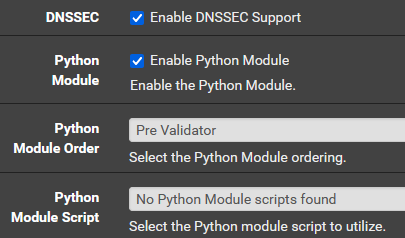
2 of 4 ok) I have successfully changed Firewall > pfBlockerNG > DNSBL > DNSBL > Logging/Blocking Mode to "Null Blocking (no logging)" and there's no internet problem. But there was no choice for "Null Block (logging)", not sure if this is because I did not set "DNSBL Mode" to "Unbound python mode" <-this is the next item 3 below
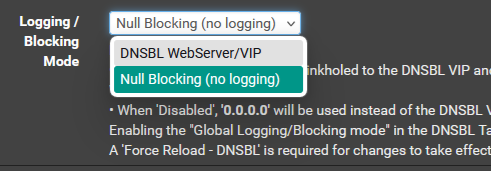
3 of 4 problem) When I set Firewall > pfBlockerNG > DNSBL > DNSBL Mode to "Unbound python mode" we lose internet connection so I returned it to "Unbound mode". This was also what happened when I tried this last month. Are there other settings that I need to change from this:
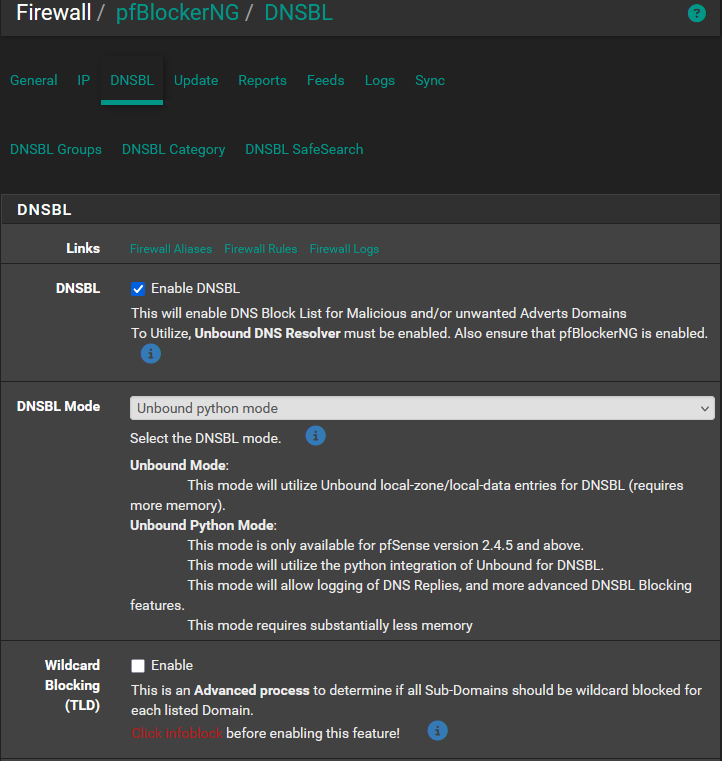
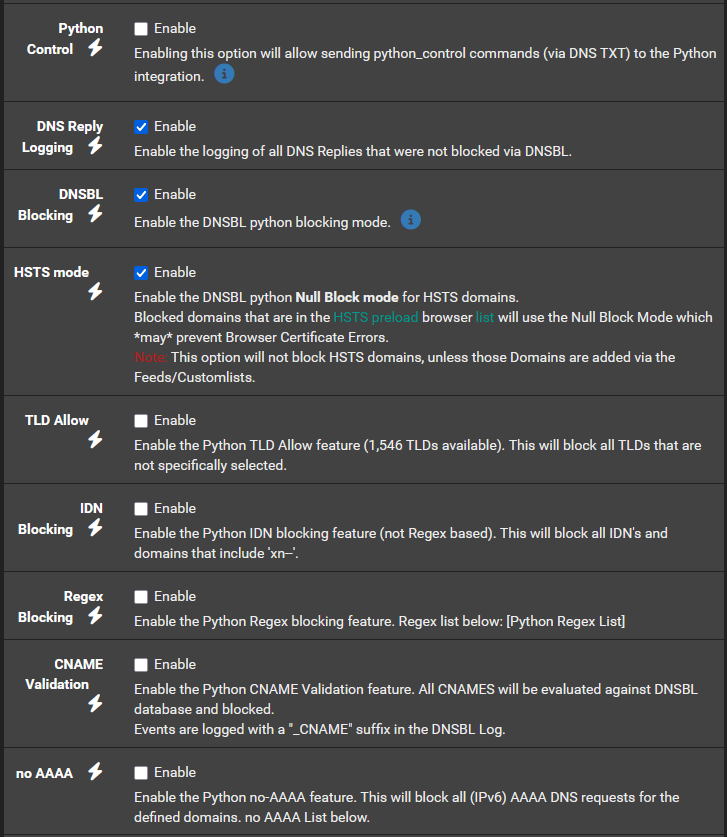
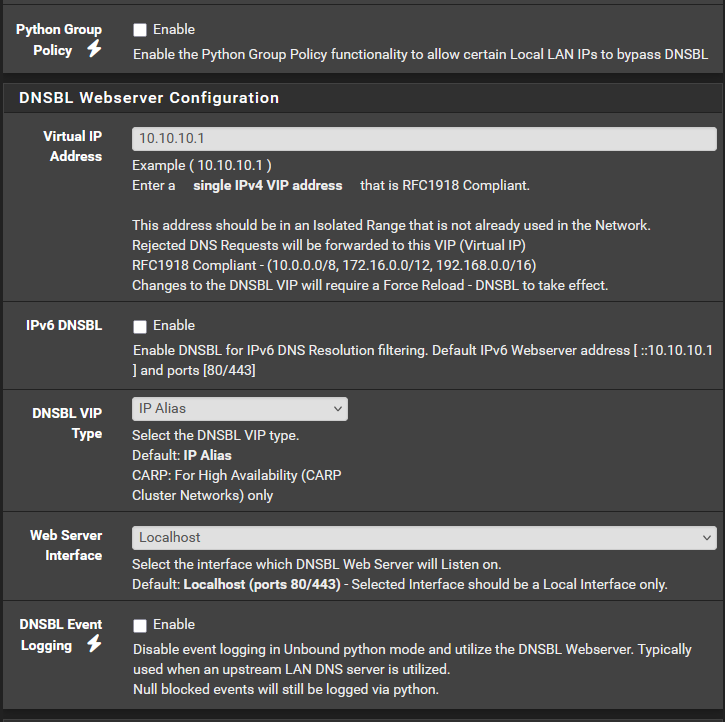
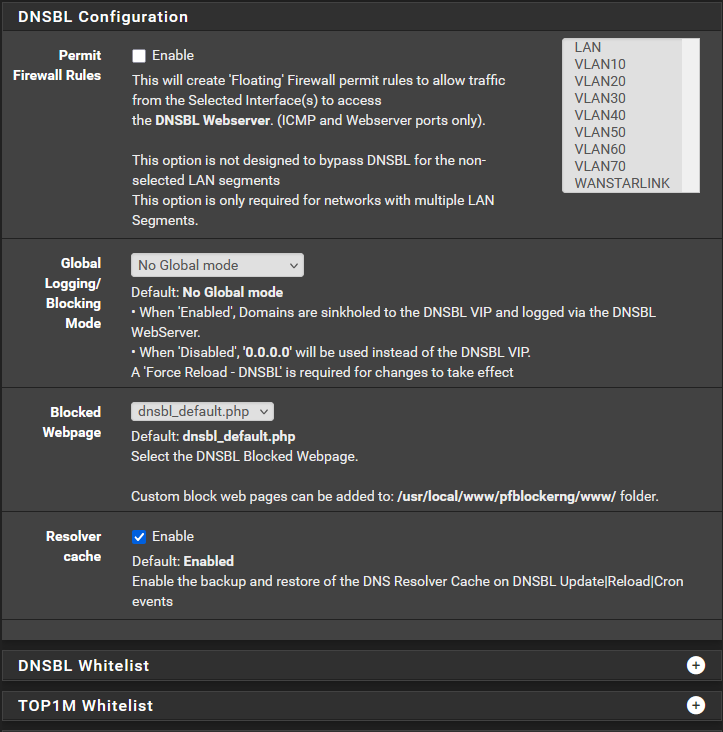
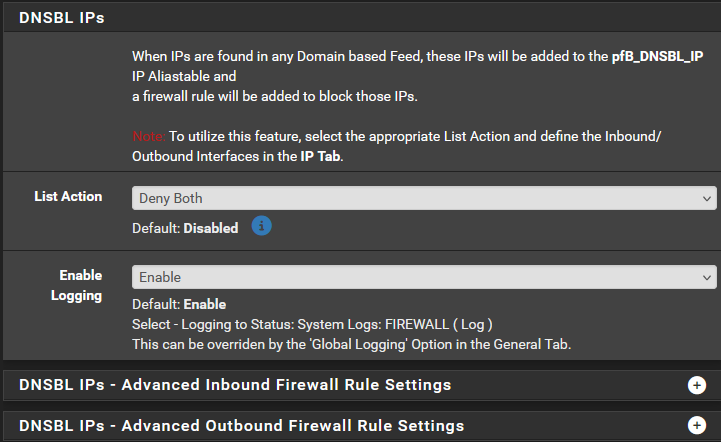
4 of 4 question) Do I understand correctly that because we have 2 WANS and the pfsense instruction is to ensure each WAN has a DNS entry in System > General Setup > DNS Server Settings, then I should enable Services > DNS Resolver > General Settings > "DNS Query Forwarding"?
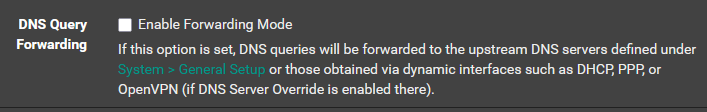
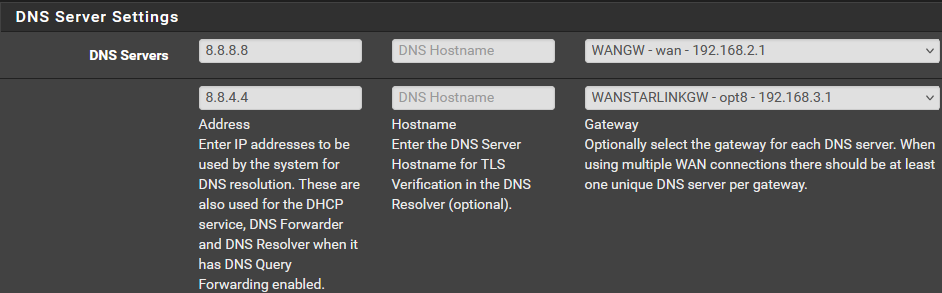
-
@richardsago said in How to block internet access for client operating system's DNS over HTTPS:
But there was no choice for "Null Block (logging)"
"Null Block (logging)" works only when Python mode is enabled.
@richardsago said in How to block internet access for client operating system's DNS over HTTPS:
When I set Firewall > pfBlockerNG > DNSBL > DNSBL Mode to "Unbound python mode" we lose internet connection so I returned it to "Unbound mode"
That's not a normal situation at all. You have a DNS issue then.
Consider flipping everything back to default first.This is part of 'default' :
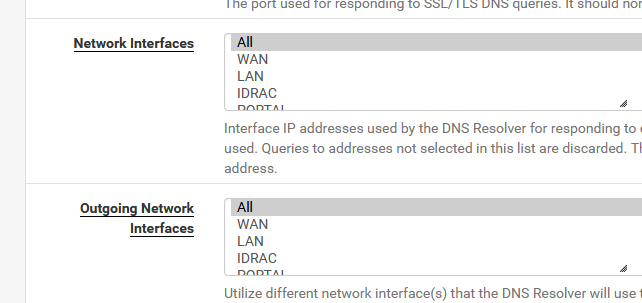
In a nearby future, 'unbound' mode might as well be removed.
You can see "python mode" as a plugin or addon to unbound.
It's a script file that unbound uses
Unbound uses 'python' as the interpreted script file language , and that's why we call it 'python mode'.
It could have been a shell script, LUA, or whatever.This Unbound Python script has now been tested a couple of multiples of trillions times (every DNS request executed by every pfSense using pfBlockerng out there).
It's a save bet that to say that there are no more known issues with it.About :
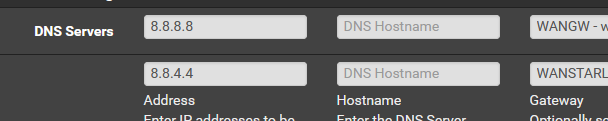
You might as well remove all these.
pfSense, the resolver, doesn't need any DNS servers (that you've assigned).
It doesn't use them.
Unbound is a resolver, which means it resolves using the official (root) DNS servers.
No need to use some commercial offer from anybody.8.8.8.8 and 8.8.4.4 are also revolvers btw. But why would you hand over your private DNS requests to these commercial entities ^? ^
-
Thank you @Gertjan for the reply and sorry for this late reply. If I will remove the DNS Servers on System > General Setup > "DNS Server Settings", do I need to enable Services > DNS Resolver > General Settings > "DNS Query Forwarding"?
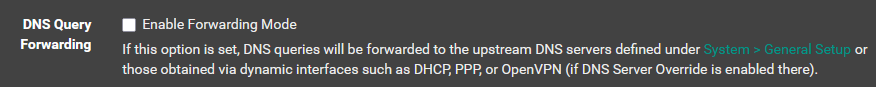
-
@richardsago out of the box pfsense resolves, there is no need for setting anything to be honest. It works out of the box.
If you have been messing with settings in the resolver - forwarding would be not enabled. And the only thing pfsense would point to is its loopback for dns would be 127.0.0.1 and the ipv6 version of that "::1"
-
Thank you @johnpoz for the reply. I'm sorry but english is not my main language. If I will remove the DNS Servers I added at System > General Setup > "DNS Server Settings", will I disable or enable Services > DNS Resolver > General Settings > "DNS Query Forwarding"? I forgot if this was enabled or disabled after install. Thank you in advance and sorry for seeming to ask this many times.
-
I made these three changes and there were no internet problems:
- Set Services > DNS Resolver > General Settings > "Python Module" to enabled
- Return Services > DNS Resolver > General Settings > "DNS Query Forwarding" back to default of disabled
- Removed all DNS Servers in System > General Setup > DNS Server Settings
DNS Resolver enable Python Module
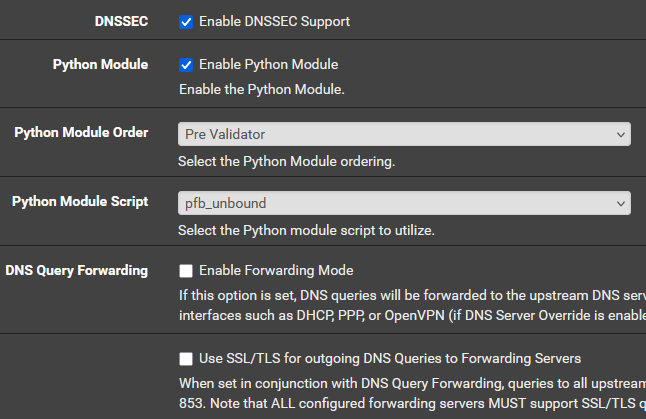
Remove DNS Servers
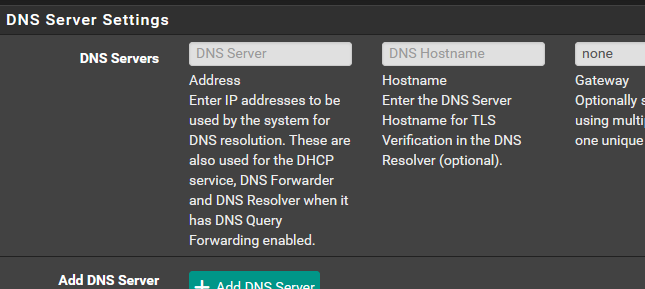
Dashboard now says only 127.0.0.1 and ::1 as DNS servers

But when I set Firewall > pfBlockerNG > DNSBL > DNSBL Mode to "Unbound python mode" the web browsing is not successful but viber messaging is still working. Can you please check if there are other DNSBL settings that I have to change? I have reverted to Unbound for now but this was the screenshot when it was at unbound python mode and finished pfBlockerNG Reload DNSBL and firewall restart:
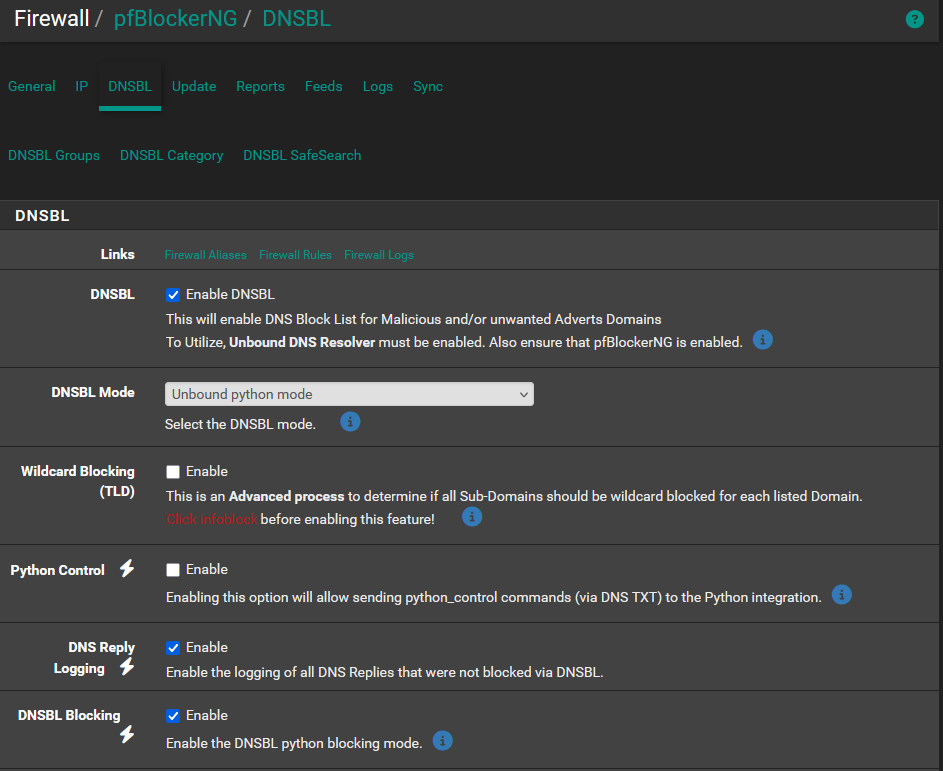
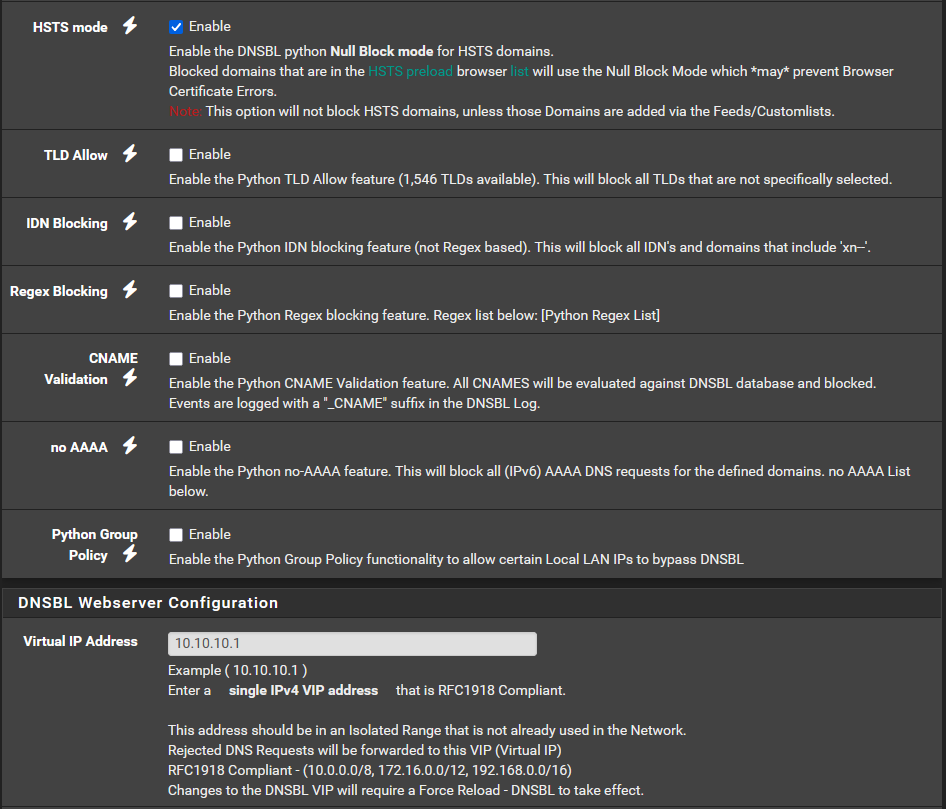
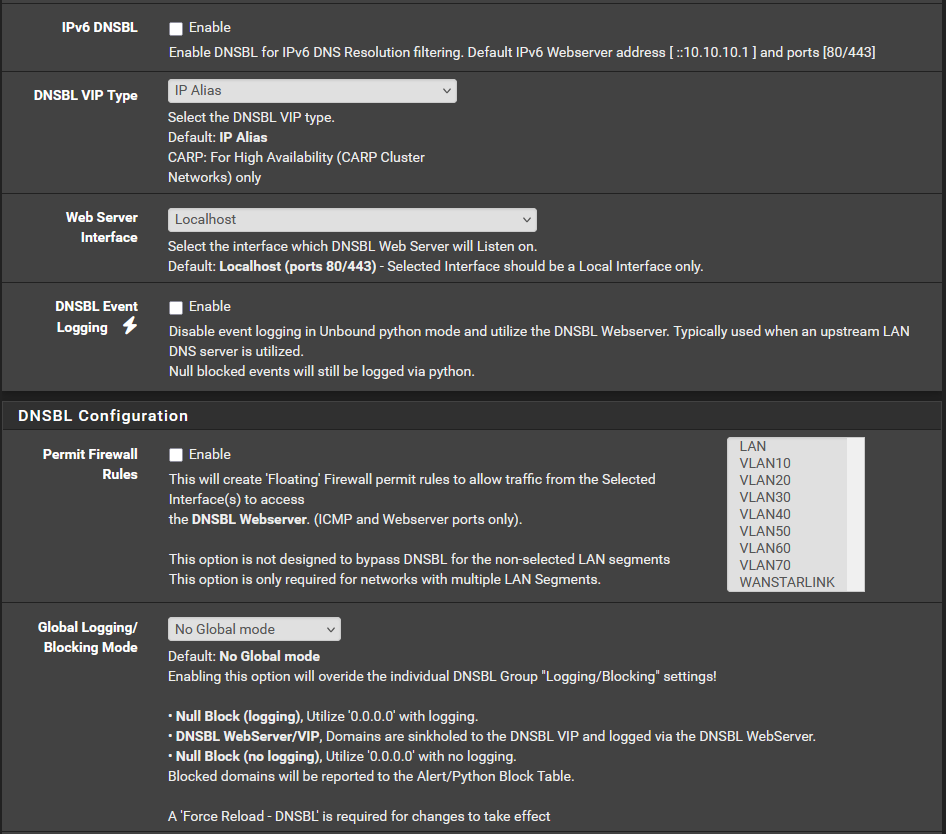
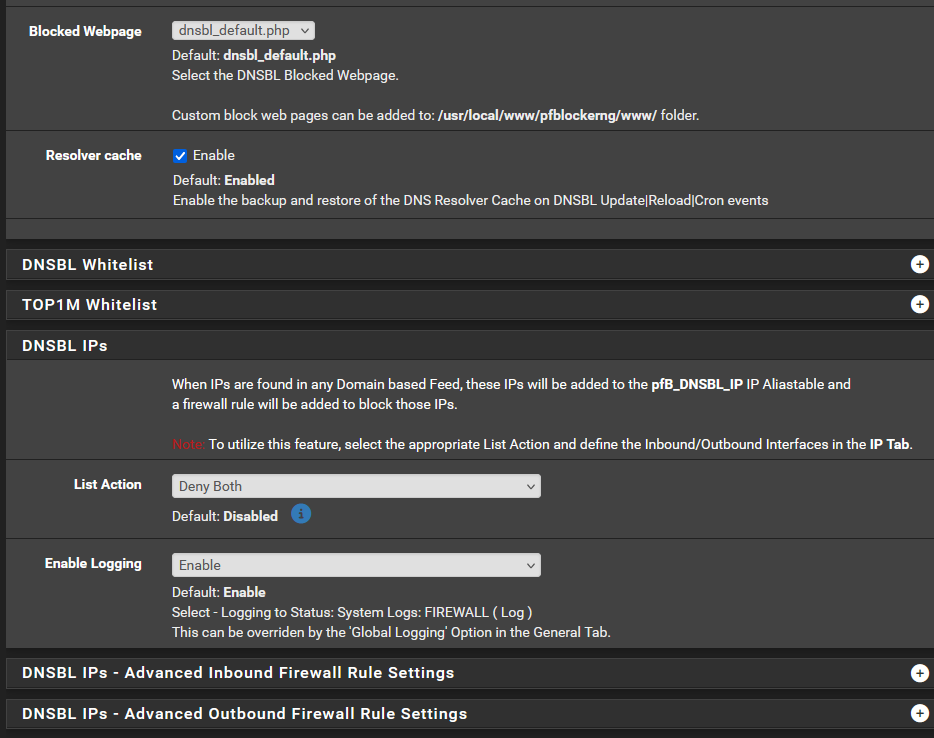
This is the last four lines from Status > System > DNS Resolver:
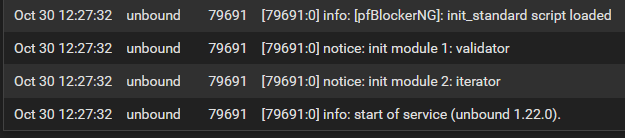
I think my pfBlockerNG setting is the cause and not firewall rules because things were working it was on Unbound and only stopped working in "Unbound python mode"
-
Not a solution, but a couple things that may help. The free DNSBL list in PF blocker are only updated once a month at the most. I would go back through and change all of your update settings to weekly. An example is is the UT1 list that you have enabled. A quick check told me the last time that list was updated was eight months ago. Personally, I would not run that list yet. It’s a big list and if you don’t have the CPU horsepower or RAM it’s just going to bog your system down. Plus trying to block porn is like trying to control the weather. I would start with your Steven black list, get things running how you want. Then add just one list at a time and see how the system handles it.
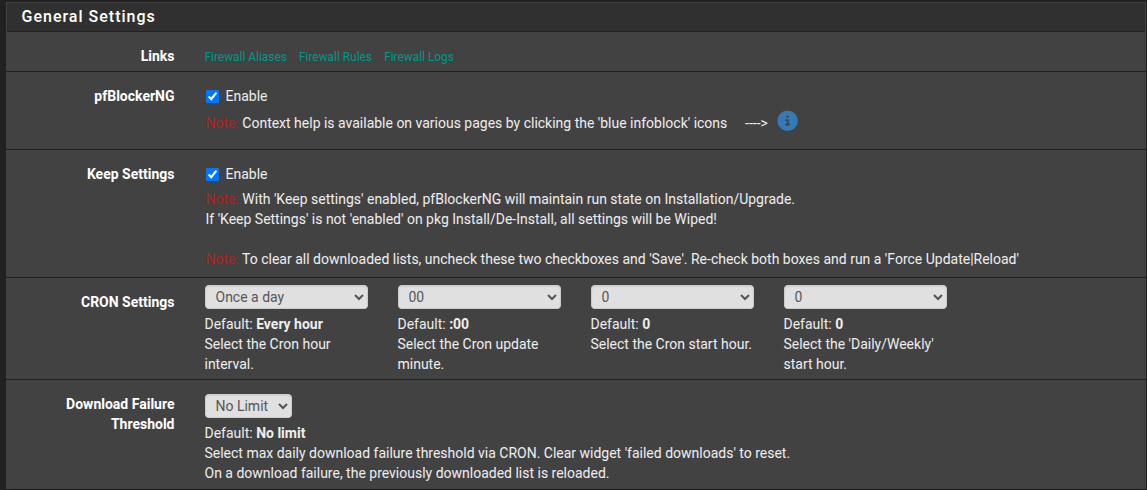
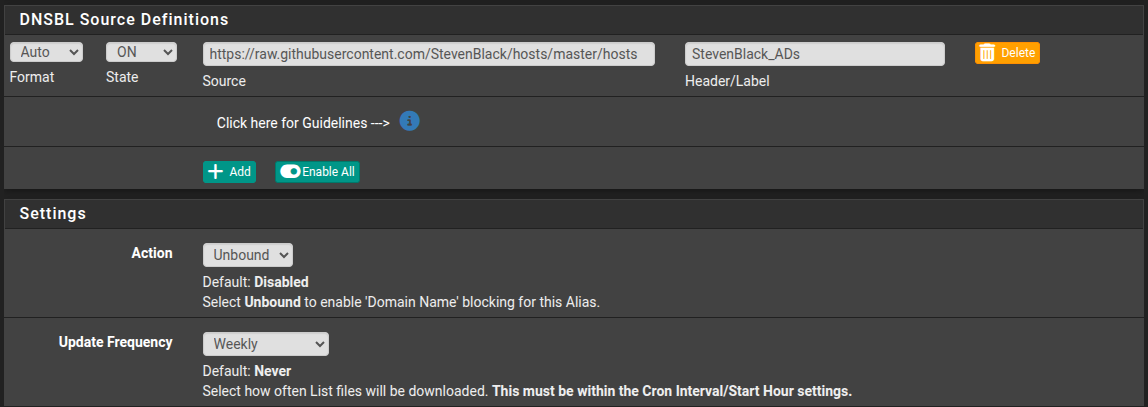
I would also disable DNSBL IP, put it back to stock settings. I dont understand what function it preforms exactly. Im just thinking it could be one of the sources of your problems.
-
@richardsago said in How to block internet access for client operating system's DNS over HTTPS:
How do I block internet access of users who enabled their operating system's DNS over HTTPS
Enable DNSBL, and this, and then select all entries in the list:
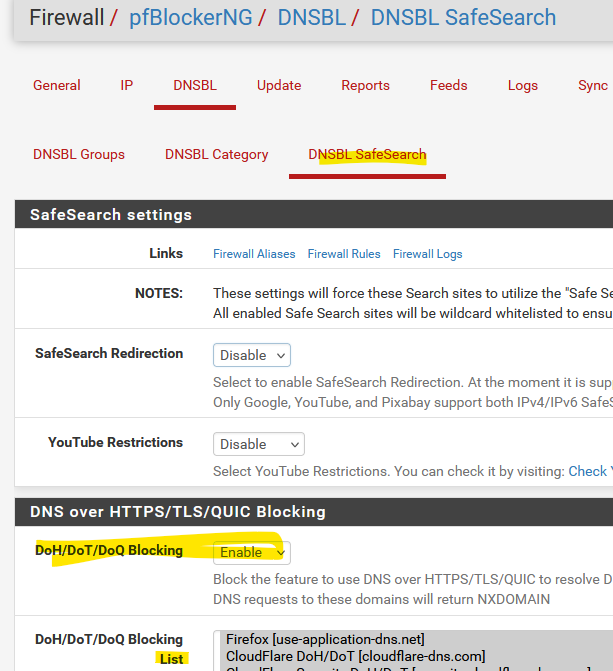
-
and in general block https://docs.netgate.com/pfsense/en/latest/recipes/dns-block-external.html#dns-over-tls
-
Thank you @Uglybrian for the suggestion. The UT1 DNSBL update frequency was already once a day but internet browsing is still possible when client's OS uses DNS over HTTPS.
Thank you @SteveITS for the suggestions. The "DoH/DoT/DoQ Blocking" was already enabled and all its entries were already selected, and the DNS over TLS entry is now added in the firewall rules but internet browsing is still possible when client's OS uses DNS over HTTPS.
I tried applying the "DNS over HTTPS" topic in the link (https://docs.netgate.com/pfsense/en/latest/recipes/dns-block-external.html#dns-over-tls) you gave and it can successfully block internet browsing if client's OS uses DoH, but it requires manually adding the IP Addresses of the DoH servers. Below are what I did and please let me know if you have other DoH Servers so I can add them to my list. Thank you in advance.
Added this firewall rule:
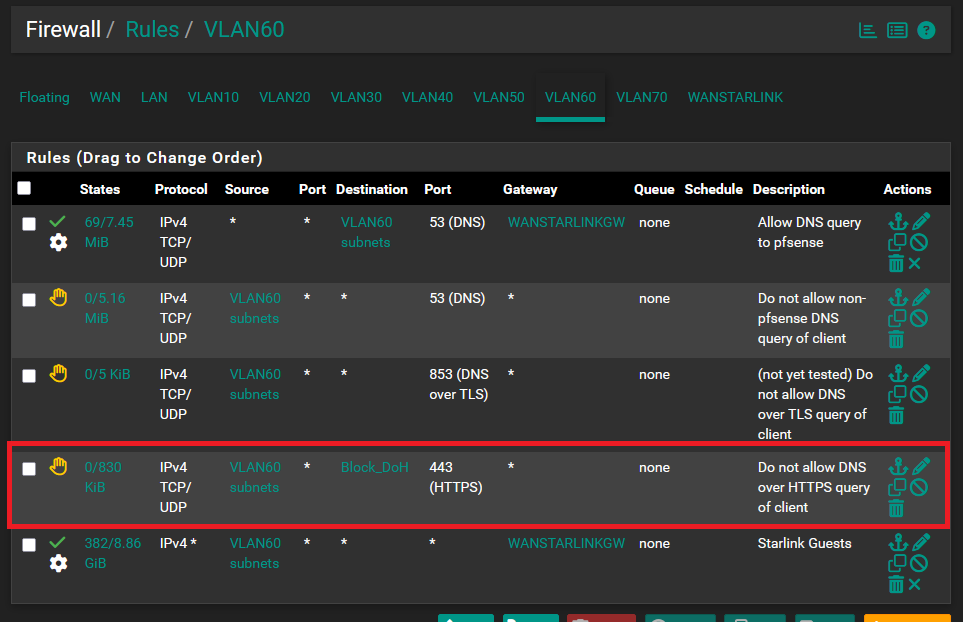
Created this alias:
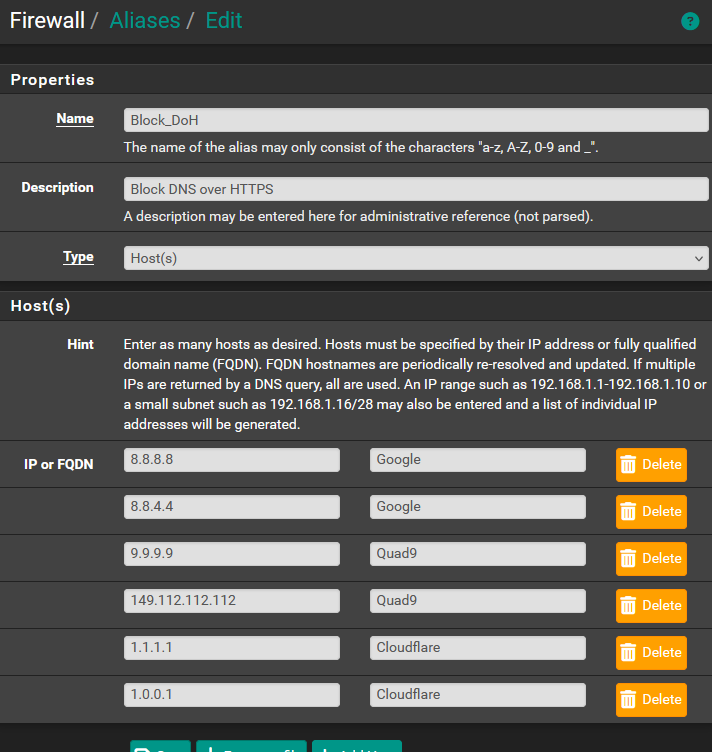
-
@richardsago said in How to block internet access for client operating system's DNS over HTTPS:
let me know if you have other DoH Servers
He showed you all the known DoH/Dot/DoQ server - see the list in pfBlockerng

Example : when I switch from "Off" to the maximum protection mode in my browser :
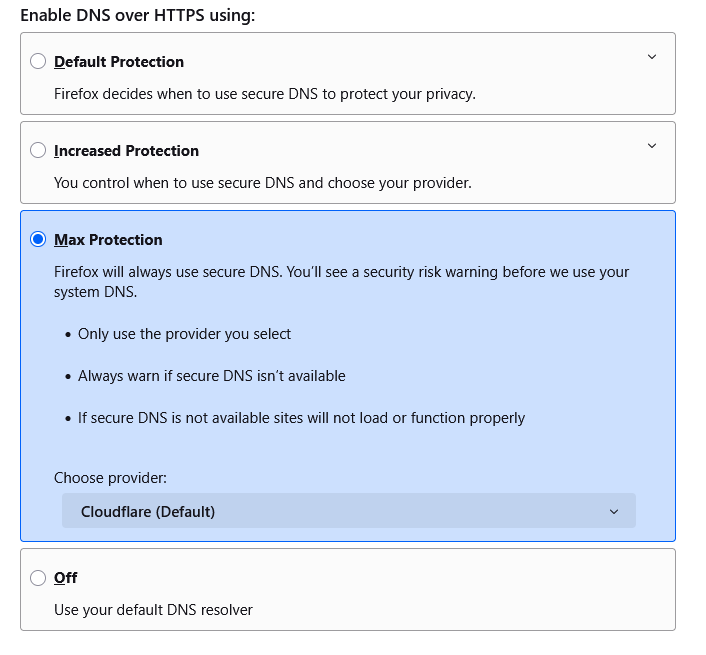
I couldn't visit nothing anymore : the browser showed :
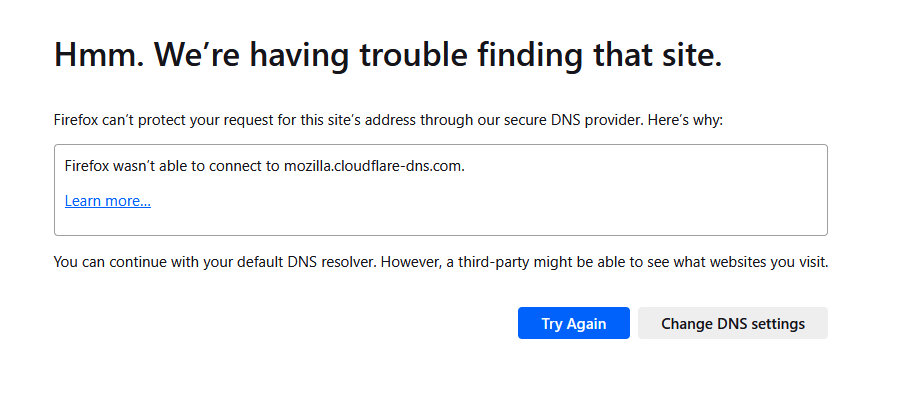
(Firefox uses mozilla.cloudflare-dns.com which was blocked)
That's what pfBlockerng does for me, I enbaled :
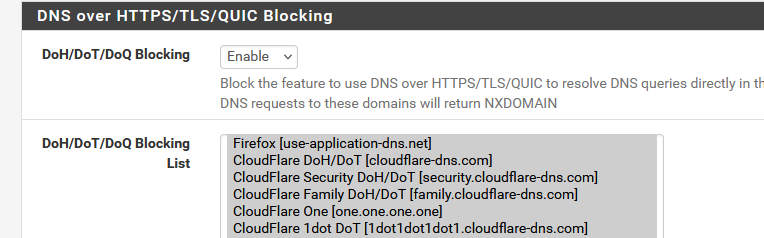
and done.
No need to maintain a list by myself. -
Thank you @Gertjan for the reply. The problem I wanted to solve was that users can bypass pfBlockerNG by activating DNS over HTTPS in the operating system. These are the steps to activate DoH in Windows 11 that will bypass pfBlockerNG if I will not use the firewall rule and alias in my last post:
-
Under Windows Settings go to the network settings and click the "DNS server assignment" button
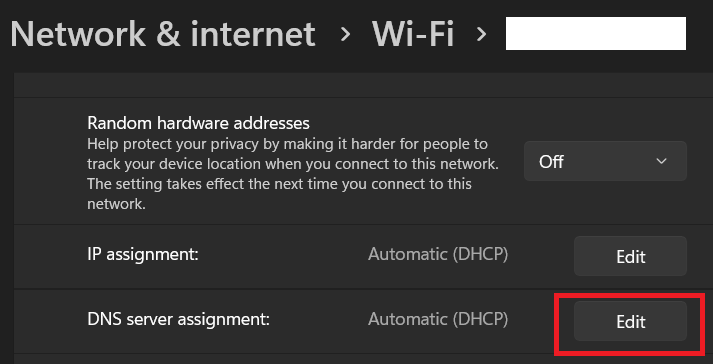
-
Click "Automatic (DHCP)"
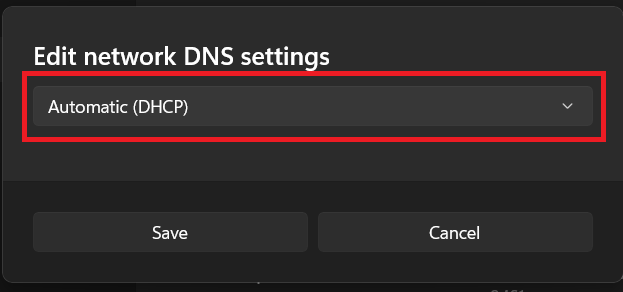
-
Choose "Manual"
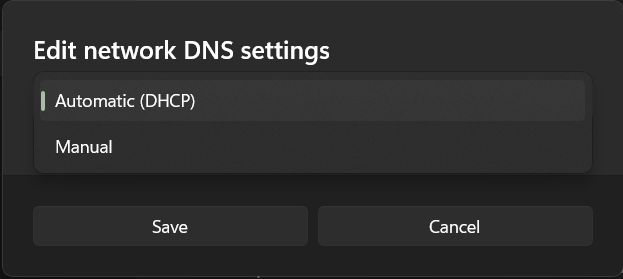
-
Click the IPv4 button to set it to ON value
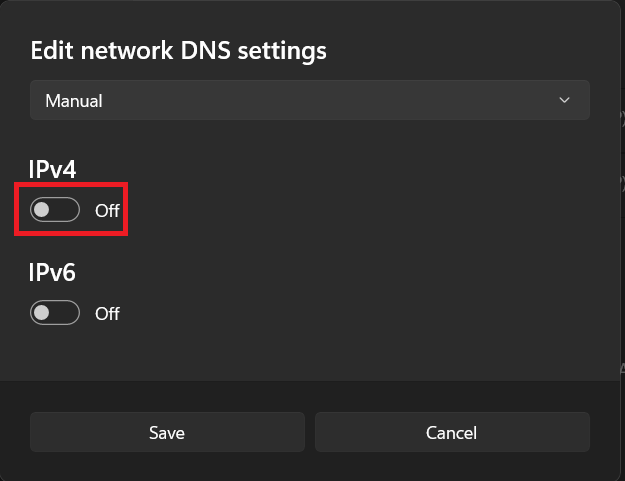
-
Set the "Preferred DNS" to 8.8.8.8, set "DNS over HTTPS" to "On (automatic template)", and the "DNS over HTTPS template" should automatically change to "https://dns.google/dns-query" value. Click the Save button
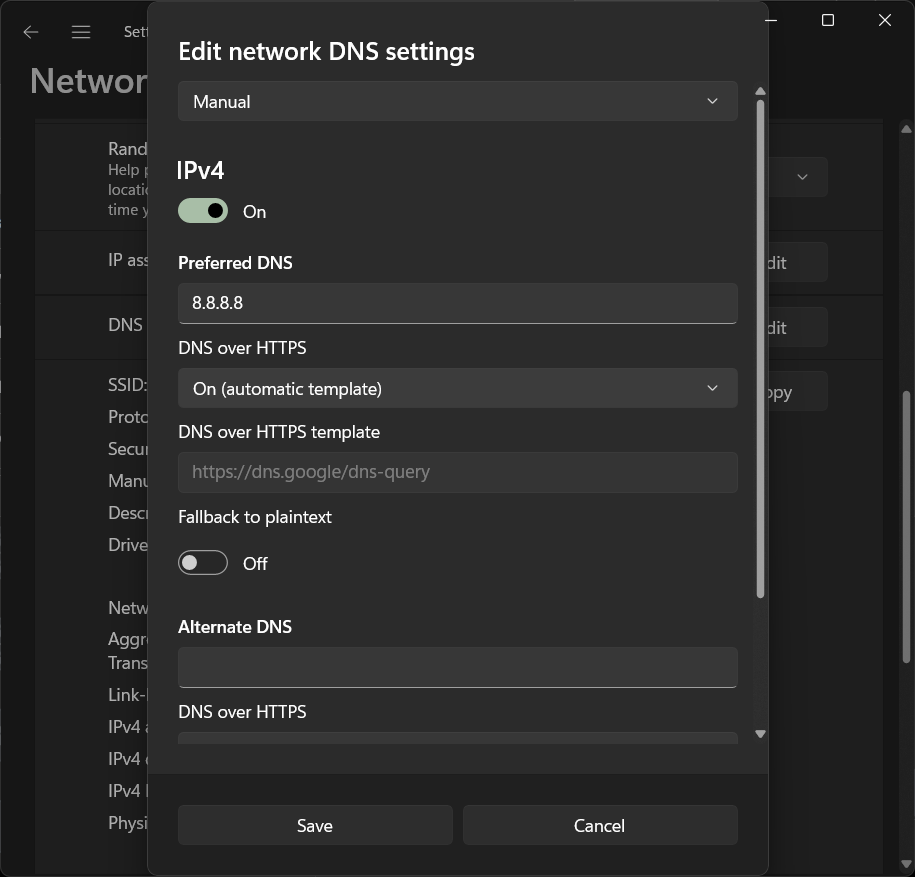
-
I open a website that's listed in the StevenBlack and it will successfully open and not blocked by pfBlockerNG. Please let me know if this is also the behavior in your system, because maybe there's a misconfiguration in my system. Thank you in advance.
-
-
@richardsago said in How to block internet access for client operating system's DNS over HTTPS:
These are the steps to activate DoH in Windows 11
Ok, I see.
The thing is, I can't test that right now.
Some one (== me, in the past) was using regedit or the policy editor to telle 'Windows' that it shouldn't use DoH or DoT.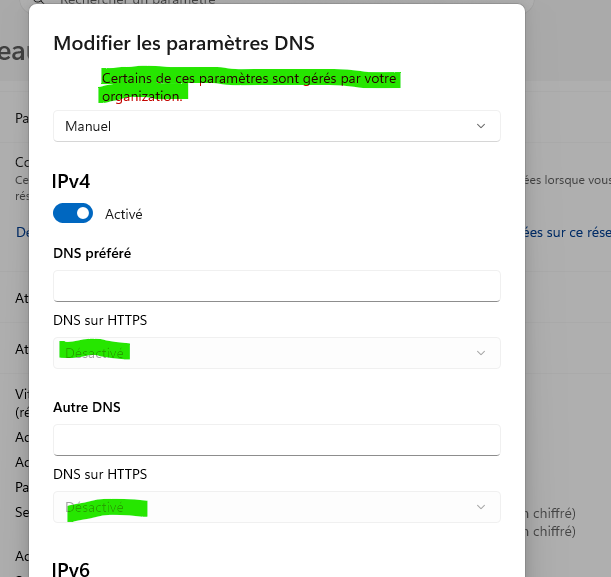
I have to undo these setting first ^^
That is : find how to undo them.But : whatever happens, my Windows device can not 'bypass' pfSense.
So, if it uses an IP that belongs to this list :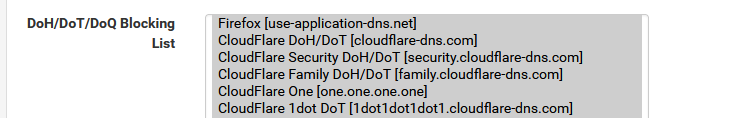
it will get blocked.
Btw : this list shows host names like "use-application-dns.net", so, first, the classic DNS has to be used, like asking pfSense IP (!) or 8.8.8.8 (IP !) or whatever your windows device is using as a 'classic' DNS, so it can / has to resolve "use-application-dns.net" first !
Then when it gets the IP of "use-application-dns.net", it will use this IP to do a DoT/DoH.
pfBlocker will block requests from your PC to resolve "use-application-dns.net", but if your Windows PC was using 8.8.8.8 (== bypassing the pfSense normal resolver DNS), then pfSense has to block all outgoing port 53 (== DNS requests) first.So requests going to the classic 8.8.8.8, 1.1.1.1 etc etc will have to be blocked also.
Makes sense as if you want to block Dot/Doh, start by blocking the normal outgoing (= not to pfSense) DNS requests.
This forces the (windows) device to use the pfSense LAN IP as its DNS. And there, requests for "use-application-dns.net" will get blocked, so DoH/DoT isn't possible anymore. -
@richardsago Are you flushing DNS on the Windows PC when testing? If it’s blocked in pfBlocker seems like your task is figuring out how dns.google resolves on it. The PC is only using pfSense for DNS?