Cannot Achieve 10g pfsense bottleneck
-
@stephenw10 yeah, next step would be that. I need to arrange a time frame for a downtime. Will post the results.
-
@stephenw10 okay, all the tests done but it was a nightmare
I have done more than disabling lagg
updated the NIC firmware
updated the BIOS
reinstalled the pfsense with uefi boot instead of legacy
set my nic pci to EFI instead of legacy
disabled the laggnow it is a single SFP28 25G DAC cable
tuned some system variables
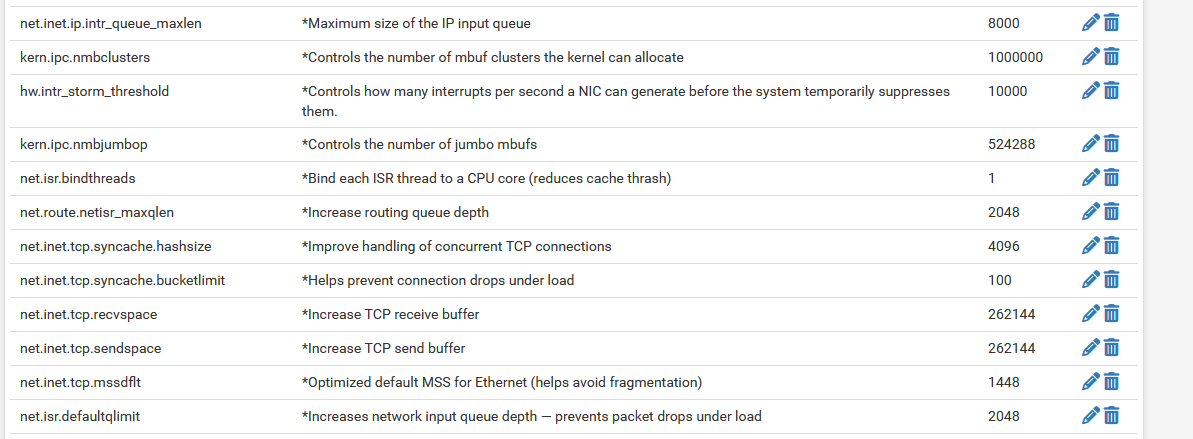
enabled Hardware TCP Segmentation Offloading
but still cannot get more than 5g.
Next step would be to use the actual 10g onboard NIC to see if the problem is with the 25G card.
any other troubleshooting steps are welcome
maybe this intel NIC does not play nice with pfsense
-
May I suggest to use jumbo frames if you do not use them already !
I changed every thing within the 10G part of my network including the pfSense lagg related to that to '9000' (netto), which did improve the trough put.
I did start a discussion about that a couple of month ago on the forum.
-
Do you still see one CPU core hitting 100% while the others are 50% idle?
-
@stephenw10 I think it is hitting all the cores.
-
@stephenw10 said in Cannot Achieve 10g pfsense bottleneck:
I wouldn't expect to see much advantage to anything over 8 streams when you have 8 CPU cores.
The CPU has only 4 real cores, the other 4 are SMT placebos, which don't help in term of packet processing. Most likely they slowing things down. I'd suggest to disable SMT / HT at all in the BIOS and configure the NIC queues down to 4. Also Disable any other unneeded features like SR-IOV. My guess is you won't run any VMs on the machine and pass NICs to these.
The Power management configuration of your system affects also the maximum possible throughput. From your first post I can see that your CPU is running on the 2.2GHz base frequency. This is good for constant latency and throughput. Allowing the CPU to scale down the frequency introduces more variance to latency, but it allows to run longer on boost clock (3GHz), which can process more interrupts and make more throughput. Allowing the CPU to scale down, may make things worse. On some systems I had good results in term of throughput, with that on other I don't. It depends on the CPU and NICs.
The last thing I would check is how the interrupt distribution of the nic queues is under network load. As far as I remember you can check this with vmstat -i and systat -vmstat 1
Do you have net.isr.dispatch set to deferred? If yes and you don't have any PPPoE connection in use, you want to try the default dispatcher (direct)
-
@Laxarus
No errors logged anywhere?netstat -I ixl0 -w1 sysctl dev.ixl.0Try some live linux distribution, like Ubuntu, RHEL or Debian or just install pfSense in proxmox, without any pcie pass through, use card ports as virtual switches, one port per switch and test it again with iperf. If you hit the same limit there, you will need to go deeper.
-
@louis2 I tested jumbo frames but did not make any difference and my network have too different speeds so I have to stay at MTU 1500.
@Averlon said in Cannot Achieve 10g pfsense bottleneck:
The CPU has only 4 real cores, the other 4 are SMT placebos, which don't help in term of packet processing. Most likely they slowing things down. I'd suggest to disable SMT / HT at all in the BIOS and configure the NIC queues down to 4. Also Disable any other unneeded features like SR-IOV. My guess is you won't run any VMs on the machine and pass NICs to these.
I tried toggling the SR-IOV, did not see any difference.
Enabled "Extended APIC" and "Above 4G Decoding" is enabled by default.
I did not try disabling SMT/HT or playing with power settings. Currently, it is set to "Energy Efficient" profile, so no custom profiles yet.@Averlon said in Cannot Achieve 10g pfsense bottleneck:
The last thing I would check is how the interrupt distribution of the nic queues is under network load. As far as I remember you can check this with vmstat -i and systat -vmstat 1
It seems evenly distributed to me. (this was during a running iperf3 test)
2 users Load 1.99 2.31 1.79 Oct 25 22:47:13 Mem usage: 8%Phy 5%Kmem VN PAGER SWAP PAGER Mem: REAL VIRTUAL in out in out Tot Share Tot Share Free count 26 Act 685M 62444K 4613G 93312K 28840M pages 39 All 701M 78508K 4614G 366M ioflt Interrupts Proc: 3847 cow 53387 total r p d s w Csw Trp Sys Int Sof Flt 17K zfod 1129 cpu0:timer 320 132K 21K 14K 43K 23K 21K ozfod 1133 cpu1:timer %ozfod 1131 cpu2:timer 10.1%Sys 39.5%Intr 0.9%User 2.5%Nice 47.0%Idle daefr 1129 cpu3:timer | | | | | | | | | | | 19K prcfr 1132 cpu4:timer =====++++++++++++++++++++- 26K totfr 1129 cpu5:timer dtbuf react 1131 cpu6:timer Namei Name-cache Dir-cache 615219 maxvn pdwak 1134 cpu7:timer Calls hits % hits % 4989 numvn 90 pdpgs 23 xhci0 65 4569 4569 100 3402 frevn 33 intrn ixl0:aq 67 1829M wire 7733 ixl0:rxq0 Disks nda0 pass0 pass1 pass2 220M act 5309 ixl0:rxq1 KB/t 0.00 0.00 0.00 0.00 551M inact 18 ixl0:rxq2 tps 0 0 0 0 0 laund 4948 ixl0:rxq3 MB/s 0.00 0.00 0.00 0.00 28G free 7413 ixl0:rxq4 %busy 0 0 0 0 0 buf 7284 ixl0:rxq5 4568 ixl0:rxq6 6949 ixl0:rxq7 nvme0:admi nvme0:io0 nvme0:io1 nvme0:io2 nvme0:io3@Averlon said in Cannot Achieve 10g pfsense bottleneck:
Do you have net.isr.dispatch set to deferred? If yes and you don't have any PPPoE connection in use, you want to try the default dispatcher (direct)
it is set as direct by default, I did not touch that. My WAN is pppoe but I dont test WAN connections anyway.
@w0w said in Cannot Achieve 10g pfsense bottleneck:
No errors logged anywhere?
netstat -I ixl0 -w1
sysctl dev.ixl.0no errors at all.
dev.ixl.0.mac.xoff_recvd: 0 dev.ixl.0.mac.xoff_txd: 0 dev.ixl.0.mac.xon_recvd: 0 dev.ixl.0.mac.xon_txd: 0 dev.ixl.0.mac.tx_frames_big: 0 dev.ixl.0.mac.tx_frames_1024_1522: 375614975 dev.ixl.0.mac.tx_frames_512_1023: 16690370 dev.ixl.0.mac.tx_frames_256_511: 13612270 dev.ixl.0.mac.tx_frames_128_255: 4052150 dev.ixl.0.mac.tx_frames_65_127: 152914345 dev.ixl.0.mac.tx_frames_64: 500265 dev.ixl.0.mac.checksum_errors: 3 dev.ixl.0.mac.rx_jabber: 0 dev.ixl.0.mac.rx_oversized: 0 dev.ixl.0.mac.rx_fragmented: 0 dev.ixl.0.mac.rx_undersize: 0 dev.ixl.0.mac.rx_frames_big: 0 dev.ixl.0.mac.rx_frames_1024_1522: 377904852 dev.ixl.0.mac.rx_frames_512_1023: 16329494 dev.ixl.0.mac.rx_frames_256_511: 14111348 dev.ixl.0.mac.rx_frames_128_255: 3145926 dev.ixl.0.mac.rx_frames_65_127: 138214041 dev.ixl.0.mac.rx_frames_64: 184281 dev.ixl.0.mac.rx_length_errors: 0 dev.ixl.0.mac.remote_faults: 0 dev.ixl.0.mac.local_faults: 2 dev.ixl.0.mac.illegal_bytes: 0 dev.ixl.0.mac.crc_errors: 0 dev.ixl.0.mac.bcast_pkts_txd: 46661 dev.ixl.0.mac.mcast_pkts_txd: 644978 dev.ixl.0.mac.ucast_pkts_txd: 562692736 dev.ixl.0.mac.good_octets_txd: 593759862696 dev.ixl.0.mac.rx_discards: 0 dev.ixl.0.mac.bcast_pkts_rcvd: 75168 dev.ixl.0.mac.mcast_pkts_rcvd: 280282 dev.ixl.0.mac.ucast_pkts_rcvd: 549534492 dev.ixl.0.mac.good_octets_rcvd: 596407236239 dev.ixl.0.pf.txq07.itr: 122 dev.ixl.0.pf.txq07.bytes: 41143051364 dev.ixl.0.pf.txq07.packets: 47973936 dev.ixl.0.pf.txq07.mss_too_small: 0 dev.ixl.0.pf.txq07.tso: 28225 dev.ixl.0.pf.txq06.itr: 122 dev.ixl.0.pf.txq06.bytes: 66474474763 dev.ixl.0.pf.txq06.packets: 57167819 dev.ixl.0.pf.txq06.mss_too_small: 0 dev.ixl.0.pf.txq06.tso: 101247 dev.ixl.0.pf.txq05.itr: 122 dev.ixl.0.pf.txq05.bytes: 87535602506 dev.ixl.0.pf.txq05.packets: 73720437 dev.ixl.0.pf.txq05.mss_too_small: 0 dev.ixl.0.pf.txq05.tso: 365106 dev.ixl.0.pf.txq04.itr: 122 dev.ixl.0.pf.txq04.bytes: 70329303337 dev.ixl.0.pf.txq04.packets: 58308835 dev.ixl.0.pf.txq04.mss_too_small: 0 dev.ixl.0.pf.txq04.tso: 103427 dev.ixl.0.pf.txq03.itr: 122 dev.ixl.0.pf.txq03.bytes: 86678345387 dev.ixl.0.pf.txq03.packets: 77585525 dev.ixl.0.pf.txq03.mss_too_small: 0 dev.ixl.0.pf.txq03.tso: 79961 dev.ixl.0.pf.txq02.itr: 122 dev.ixl.0.pf.txq02.bytes: 63402843222 dev.ixl.0.pf.txq02.packets: 61088681 dev.ixl.0.pf.txq02.mss_too_small: 0 dev.ixl.0.pf.txq02.tso: 133040 dev.ixl.0.pf.txq01.itr: 122 dev.ixl.0.pf.txq01.bytes: 97729964394 dev.ixl.0.pf.txq01.packets: 101429107 dev.ixl.0.pf.txq01.mss_too_small: 0 dev.ixl.0.pf.txq01.tso: 1743 dev.ixl.0.pf.txq00.itr: 122 dev.ixl.0.pf.txq00.bytes: 75454052806 dev.ixl.0.pf.txq00.packets: 78235275 dev.ixl.0.pf.txq00.mss_too_small: 0 dev.ixl.0.pf.txq00.tso: 16482 dev.ixl.0.pf.rxq07.itr: 62 dev.ixl.0.pf.rxq07.desc_err: 0 dev.ixl.0.pf.rxq07.bytes: 42061911478 dev.ixl.0.pf.rxq07.packets: 46161672 dev.ixl.0.pf.rxq07.irqs: 18370252 dev.ixl.0.pf.rxq06.itr: 62 dev.ixl.0.pf.rxq06.desc_err: 0 dev.ixl.0.pf.rxq06.bytes: 65114634180 dev.ixl.0.pf.rxq06.packets: 57147031 dev.ixl.0.pf.rxq06.irqs: 17435678 dev.ixl.0.pf.rxq05.itr: 62 dev.ixl.0.pf.rxq05.desc_err: 0 dev.ixl.0.pf.rxq05.bytes: 83977364285 dev.ixl.0.pf.rxq05.packets: 72607299 dev.ixl.0.pf.rxq05.irqs: 24830962 dev.ixl.0.pf.rxq04.itr: 62 dev.ixl.0.pf.rxq04.desc_err: 0 dev.ixl.0.pf.rxq04.bytes: 70413959352 dev.ixl.0.pf.rxq04.packets: 57951469 dev.ixl.0.pf.rxq04.irqs: 13634250 dev.ixl.0.pf.rxq03.itr: 62 dev.ixl.0.pf.rxq03.desc_err: 0 dev.ixl.0.pf.rxq03.bytes: 88489465483 dev.ixl.0.pf.rxq03.packets: 76718350 dev.ixl.0.pf.rxq03.irqs: 20560555 dev.ixl.0.pf.rxq02.itr: 62 dev.ixl.0.pf.rxq02.desc_err: 0 dev.ixl.0.pf.rxq02.bytes: 64640643506 dev.ixl.0.pf.rxq02.packets: 60418291 dev.ixl.0.pf.rxq02.irqs: 28675547 dev.ixl.0.pf.rxq01.itr: 62 dev.ixl.0.pf.rxq01.desc_err: 0 dev.ixl.0.pf.rxq01.bytes: 73019041590 dev.ixl.0.pf.rxq01.packets: 75989766 dev.ixl.0.pf.rxq01.irqs: 30805377 dev.ixl.0.pf.rxq00.itr: 62 dev.ixl.0.pf.rxq00.desc_err: 0 dev.ixl.0.pf.rxq00.bytes: 104282185425 dev.ixl.0.pf.rxq00.packets: 102756379 dev.ixl.0.pf.rxq00.irqs: 34272354 dev.ixl.0.pf.rx_errors: 3 dev.ixl.0.pf.bcast_pkts_txd: 46661 dev.ixl.0.pf.mcast_pkts_txd: 652008 dev.ixl.0.pf.ucast_pkts_txd: 562692736 dev.ixl.0.pf.good_octets_txd: 591509013288 dev.ixl.0.pf.rx_discards: 4294964835 dev.ixl.0.pf.bcast_pkts_rcvd: 76284 dev.ixl.0.pf.mcast_pkts_rcvd: 142100 dev.ixl.0.pf.ucast_pkts_rcvd: 549533766 dev.ixl.0.pf.good_octets_rcvd: 596393803623 dev.ixl.0.admin_irq: 4 dev.ixl.0.link_active_on_if_down: 1 dev.ixl.0.eee.rx_lpi_count: 0 dev.ixl.0.eee.tx_lpi_count: 0 dev.ixl.0.eee.rx_lpi_status: 0 dev.ixl.0.eee.tx_lpi_status: 0 dev.ixl.0.eee.enable: 0 dev.ixl.0.fw_lldp: 1 dev.ixl.0.fec.auto_fec_enabled: 1 dev.ixl.0.fec.rs_requested: 1 dev.ixl.0.fec.fc_requested: 1 dev.ixl.0.fec.rs_ability: 1 dev.ixl.0.fec.fc_ability: 1 dev.ixl.0.dynamic_tx_itr: 0 dev.ixl.0.dynamic_rx_itr: 0 dev.ixl.0.rx_itr: 62 dev.ixl.0.tx_itr: 122 dev.ixl.0.unallocated_queues: 760 dev.ixl.0.fw_version: fw 9.153.78577 api 1.15 nvm 9.53 etid 8000fcfe oem 1.270.0 dev.ixl.0.current_speed: 25 Gbps dev.ixl.0.supported_speeds: 22 dev.ixl.0.advertise_speed: 22 dev.ixl.0.fc: 0 dev.ixl.0.iflib.rxq7.rxq_fl0.buf_size: 2048 dev.ixl.0.iflib.rxq7.rxq_fl0.credits: 2047 dev.ixl.0.iflib.rxq7.rxq_fl0.cidx: 1800 dev.ixl.0.iflib.rxq7.rxq_fl0.pidx: 1799 dev.ixl.0.iflib.rxq7.cpu: 6 dev.ixl.0.iflib.rxq6.rxq_fl0.buf_size: 2048 dev.ixl.0.iflib.rxq6.rxq_fl0.credits: 2047 dev.ixl.0.iflib.rxq6.rxq_fl0.cidx: 1693 dev.ixl.0.iflib.rxq6.rxq_fl0.pidx: 1692 dev.ixl.0.iflib.rxq6.cpu: 4 dev.ixl.0.iflib.rxq5.rxq_fl0.buf_size: 2048 dev.ixl.0.iflib.rxq5.rxq_fl0.credits: 2047 dev.ixl.0.iflib.rxq5.rxq_fl0.cidx: 1603 dev.ixl.0.iflib.rxq5.rxq_fl0.pidx: 1602 dev.ixl.0.iflib.rxq5.cpu: 2 dev.ixl.0.iflib.rxq4.rxq_fl0.buf_size: 2048 dev.ixl.0.iflib.rxq4.rxq_fl0.credits: 2047 dev.ixl.0.iflib.rxq4.rxq_fl0.cidx: 1261 dev.ixl.0.iflib.rxq4.rxq_fl0.pidx: 1260 dev.ixl.0.iflib.rxq4.cpu: 0 dev.ixl.0.iflib.rxq3.rxq_fl0.buf_size: 2048 dev.ixl.0.iflib.rxq3.rxq_fl0.credits: 2047 dev.ixl.0.iflib.rxq3.rxq_fl0.cidx: 270 dev.ixl.0.iflib.rxq3.rxq_fl0.pidx: 269 dev.ixl.0.iflib.rxq3.cpu: 6 dev.ixl.0.iflib.rxq2.rxq_fl0.buf_size: 2048 dev.ixl.0.iflib.rxq2.rxq_fl0.credits: 2047 dev.ixl.0.iflib.rxq2.rxq_fl0.cidx: 243 dev.ixl.0.iflib.rxq2.rxq_fl0.pidx: 242 dev.ixl.0.iflib.rxq2.cpu: 4 dev.ixl.0.iflib.rxq1.rxq_fl0.buf_size: 2048 dev.ixl.0.iflib.rxq1.rxq_fl0.credits: 2047 dev.ixl.0.iflib.rxq1.rxq_fl0.cidx: 774 dev.ixl.0.iflib.rxq1.rxq_fl0.pidx: 773 dev.ixl.0.iflib.rxq1.cpu: 2 dev.ixl.0.iflib.rxq0.rxq_fl0.buf_size: 2048 dev.ixl.0.iflib.rxq0.rxq_fl0.credits: 2047 dev.ixl.0.iflib.rxq0.rxq_fl0.cidx: 27 dev.ixl.0.iflib.rxq0.rxq_fl0.pidx: 26 dev.ixl.0.iflib.rxq0.cpu: 0 dev.ixl.0.iflib.txq7.r_abdications: 0 dev.ixl.0.iflib.txq7.r_restarts: 0 dev.ixl.0.iflib.txq7.r_stalls: 0 dev.ixl.0.iflib.txq7.r_starts: 47971641 dev.ixl.0.iflib.txq7.r_drops: 0 dev.ixl.0.iflib.txq7.r_enqueues: 48007467 dev.ixl.0.iflib.txq7.ring_state: pidx_head: 0299 pidx_tail: 0299 cidx: 0299 state: IDLE dev.ixl.0.iflib.txq7.txq_cleaned: 48236471 dev.ixl.0.iflib.txq7.txq_processed: 48236479 dev.ixl.0.iflib.txq7.txq_in_use: 8 dev.ixl.0.iflib.txq7.txq_cidx_processed: 1983 dev.ixl.0.iflib.txq7.txq_cidx: 1975 dev.ixl.0.iflib.txq7.txq_pidx: 1983 dev.ixl.0.iflib.txq7.no_tx_dma_setup: 0 dev.ixl.0.iflib.txq7.txd_encap_efbig: 0 dev.ixl.0.iflib.txq7.tx_map_failed: 0 dev.ixl.0.iflib.txq7.no_desc_avail: 0 dev.ixl.0.iflib.txq7.mbuf_defrag_failed: 0 dev.ixl.0.iflib.txq7.m_pullups: 1377 dev.ixl.0.iflib.txq7.mbuf_defrag: 0 dev.ixl.0.iflib.txq7.cpu: 6 dev.ixl.0.iflib.txq6.r_abdications: 0 dev.ixl.0.iflib.txq6.r_restarts: 0 dev.ixl.0.iflib.txq6.r_stalls: 0 dev.ixl.0.iflib.txq6.r_starts: 57165056 dev.ixl.0.iflib.txq6.r_drops: 0 dev.ixl.0.iflib.txq6.r_enqueues: 57232644 dev.ixl.0.iflib.txq6.ring_state: pidx_head: 1285 pidx_tail: 1285 cidx: 1285 state: IDLE dev.ixl.0.iflib.txq6.txq_cleaned: 57913397 dev.ixl.0.iflib.txq6.txq_processed: 57913406 dev.ixl.0.iflib.txq6.txq_in_use: 9 dev.ixl.0.iflib.txq6.txq_cidx_processed: 65 dev.ixl.0.iflib.txq6.txq_cidx: 58 dev.ixl.0.iflib.txq6.txq_pidx: 68 dev.ixl.0.iflib.txq6.no_tx_dma_setup: 0 dev.ixl.0.iflib.txq6.txd_encap_efbig: 0 dev.ixl.0.iflib.txq6.tx_map_failed: 0 dev.ixl.0.iflib.txq6.no_desc_avail: 0 dev.ixl.0.iflib.txq6.mbuf_defrag_failed: 0 dev.ixl.0.iflib.txq6.m_pullups: 127 dev.ixl.0.iflib.txq6.mbuf_defrag: 0 dev.ixl.0.iflib.txq6.cpu: 4 dev.ixl.0.iflib.txq5.r_abdications: 0 dev.ixl.0.iflib.txq5.r_restarts: 0 dev.ixl.0.iflib.txq5.r_stalls: 0 dev.ixl.0.iflib.txq5.r_starts: 73716508 dev.ixl.0.iflib.txq5.r_drops: 0 dev.ixl.0.iflib.txq5.r_enqueues: 73782066 dev.ixl.0.iflib.txq5.ring_state: pidx_head: 0818 pidx_tail: 0818 cidx: 0818 state: IDLE dev.ixl.0.iflib.txq5.txq_cleaned: 76713335 dev.ixl.0.iflib.txq5.txq_processed: 76713343 dev.ixl.0.iflib.txq5.txq_in_use: 8 dev.ixl.0.iflib.txq5.txq_cidx_processed: 1407 dev.ixl.0.iflib.txq5.txq_cidx: 1399 dev.ixl.0.iflib.txq5.txq_pidx: 1407 dev.ixl.0.iflib.txq5.no_tx_dma_setup: 0 dev.ixl.0.iflib.txq5.txd_encap_efbig: 0 dev.ixl.0.iflib.txq5.tx_map_failed: 0 dev.ixl.0.iflib.txq5.no_desc_avail: 0 dev.ixl.0.iflib.txq5.mbuf_defrag_failed: 0 dev.ixl.0.iflib.txq5.m_pullups: 716 dev.ixl.0.iflib.txq5.mbuf_defrag: 0 dev.ixl.0.iflib.txq5.cpu: 2 dev.ixl.0.iflib.txq4.r_abdications: 0 dev.ixl.0.iflib.txq4.r_restarts: 0 dev.ixl.0.iflib.txq4.r_stalls: 0 dev.ixl.0.iflib.txq4.r_starts: 58307559 dev.ixl.0.iflib.txq4.r_drops: 0 dev.ixl.0.iflib.txq4.r_enqueues: 58369606 dev.ixl.0.iflib.txq4.ring_state: pidx_head: 1606 pidx_tail: 1606 cidx: 1606 state: IDLE dev.ixl.0.iflib.txq4.txq_cleaned: 59003490 dev.ixl.0.iflib.txq4.txq_processed: 59003498 dev.ixl.0.iflib.txq4.txq_in_use: 8 dev.ixl.0.iflib.txq4.txq_cidx_processed: 618 dev.ixl.0.iflib.txq4.txq_cidx: 610 dev.ixl.0.iflib.txq4.txq_pidx: 618 dev.ixl.0.iflib.txq4.no_tx_dma_setup: 0 dev.ixl.0.iflib.txq4.txd_encap_efbig: 0 dev.ixl.0.iflib.txq4.tx_map_failed: 0 dev.ixl.0.iflib.txq4.no_desc_avail: 0 dev.ixl.0.iflib.txq4.mbuf_defrag_failed: 0 dev.ixl.0.iflib.txq4.m_pullups: 86 dev.ixl.0.iflib.txq4.mbuf_defrag: 0 dev.ixl.0.iflib.txq4.cpu: 0 dev.ixl.0.iflib.txq3.r_abdications: 0 dev.ixl.0.iflib.txq3.r_restarts: 0 dev.ixl.0.iflib.txq3.r_stalls: 0 dev.ixl.0.iflib.txq3.r_starts: 77583619 dev.ixl.0.iflib.txq3.r_drops: 0 dev.ixl.0.iflib.txq3.r_enqueues: 77663516 dev.ixl.0.iflib.txq3.ring_state: pidx_head: 1308 pidx_tail: 1308 cidx: 1308 state: IDLE dev.ixl.0.iflib.txq3.txq_cleaned: 78294052 dev.ixl.0.iflib.txq3.txq_processed: 78294060 dev.ixl.0.iflib.txq3.txq_in_use: 8 dev.ixl.0.iflib.txq3.txq_cidx_processed: 1068 dev.ixl.0.iflib.txq3.txq_cidx: 1060 dev.ixl.0.iflib.txq3.txq_pidx: 1068 dev.ixl.0.iflib.txq3.no_tx_dma_setup: 0 dev.ixl.0.iflib.txq3.txd_encap_efbig: 0 dev.ixl.0.iflib.txq3.tx_map_failed: 0 dev.ixl.0.iflib.txq3.no_desc_avail: 0 dev.ixl.0.iflib.txq3.mbuf_defrag_failed: 0 dev.ixl.0.iflib.txq3.m_pullups: 409 dev.ixl.0.iflib.txq3.mbuf_defrag: 0 dev.ixl.0.iflib.txq3.cpu: 6 dev.ixl.0.iflib.txq2.r_abdications: 0 dev.ixl.0.iflib.txq2.r_restarts: 0 dev.ixl.0.iflib.txq2.r_stalls: 0 dev.ixl.0.iflib.txq2.r_starts: 61084731 dev.ixl.0.iflib.txq2.r_drops: 0 dev.ixl.0.iflib.txq2.r_enqueues: 61139632 dev.ixl.0.iflib.txq2.ring_state: pidx_head: 0688 pidx_tail: 0688 cidx: 0688 state: IDLE dev.ixl.0.iflib.txq2.txq_cleaned: 61925883 dev.ixl.0.iflib.txq2.txq_processed: 61925891 dev.ixl.0.iflib.txq2.txq_in_use: 8 dev.ixl.0.iflib.txq2.txq_cidx_processed: 515 dev.ixl.0.iflib.txq2.txq_cidx: 507 dev.ixl.0.iflib.txq2.txq_pidx: 515 dev.ixl.0.iflib.txq2.no_tx_dma_setup: 0 dev.ixl.0.iflib.txq2.txd_encap_efbig: 0 dev.ixl.0.iflib.txq2.tx_map_failed: 0 dev.ixl.0.iflib.txq2.no_desc_avail: 0 dev.ixl.0.iflib.txq2.mbuf_defrag_failed: 0 dev.ixl.0.iflib.txq2.m_pullups: 550 dev.ixl.0.iflib.txq2.mbuf_defrag: 0 dev.ixl.0.iflib.txq2.cpu: 4 dev.ixl.0.iflib.txq1.r_abdications: 0 dev.ixl.0.iflib.txq1.r_restarts: 0 dev.ixl.0.iflib.txq1.r_stalls: 0 dev.ixl.0.iflib.txq1.r_starts: 101436836 dev.ixl.0.iflib.txq1.r_drops: 0 dev.ixl.0.iflib.txq1.r_enqueues: 101537592 dev.ixl.0.iflib.txq1.ring_state: pidx_head: 1848 pidx_tail: 1848 cidx: 1848 state: IDLE dev.ixl.0.iflib.txq1.txq_cleaned: 101552637 dev.ixl.0.iflib.txq1.txq_processed: 101552645 dev.ixl.0.iflib.txq1.txq_in_use: 8 dev.ixl.0.iflib.txq1.txq_cidx_processed: 517 dev.ixl.0.iflib.txq1.txq_cidx: 509 dev.ixl.0.iflib.txq1.txq_pidx: 517 dev.ixl.0.iflib.txq1.no_tx_dma_setup: 0 dev.ixl.0.iflib.txq1.txd_encap_efbig: 0 dev.ixl.0.iflib.txq1.tx_map_failed: 0 dev.ixl.0.iflib.txq1.no_desc_avail: 0 dev.ixl.0.iflib.txq1.mbuf_defrag_failed: 0 dev.ixl.0.iflib.txq1.m_pullups: 1089 dev.ixl.0.iflib.txq1.mbuf_defrag: 0 dev.ixl.0.iflib.txq1.cpu: 2 dev.ixl.0.iflib.txq0.r_abdications: 1 dev.ixl.0.iflib.txq0.r_restarts: 0 dev.ixl.0.iflib.txq0.r_stalls: 0 dev.ixl.0.iflib.txq0.r_starts: 78227423 dev.ixl.0.iflib.txq0.r_drops: 0 dev.ixl.0.iflib.txq0.r_enqueues: 78277869 dev.ixl.0.iflib.txq0.ring_state: pidx_head: 1261 pidx_tail: 1261 cidx: 1261 state: IDLE dev.ixl.0.iflib.txq0.txq_cleaned: 78508028 dev.ixl.0.iflib.txq0.txq_processed: 78508036 dev.ixl.0.iflib.txq0.txq_in_use: 8 dev.ixl.0.iflib.txq0.txq_cidx_processed: 4 dev.ixl.0.iflib.txq0.txq_cidx: 2044 dev.ixl.0.iflib.txq0.txq_pidx: 4 dev.ixl.0.iflib.txq0.no_tx_dma_setup: 0 dev.ixl.0.iflib.txq0.txd_encap_efbig: 0 dev.ixl.0.iflib.txq0.tx_map_failed: 0 dev.ixl.0.iflib.txq0.no_desc_avail: 0 dev.ixl.0.iflib.txq0.mbuf_defrag_failed: 0 dev.ixl.0.iflib.txq0.m_pullups: 484 dev.ixl.0.iflib.txq0.mbuf_defrag: 0 dev.ixl.0.iflib.txq0.cpu: 0 dev.ixl.0.iflib.override_nrxds: 2048 dev.ixl.0.iflib.override_ntxds: 2048 dev.ixl.0.iflib.allocated_msix_vectors: 9 dev.ixl.0.iflib.use_extra_msix_vectors: 0 dev.ixl.0.iflib.use_logical_cores: 0 dev.ixl.0.iflib.separate_txrx: 0 dev.ixl.0.iflib.core_offset: 0 dev.ixl.0.iflib.tx_abdicate: 0 dev.ixl.0.iflib.rx_budget: 0 dev.ixl.0.iflib.disable_msix: 0 dev.ixl.0.iflib.override_qs_enable: 0 dev.ixl.0.iflib.override_nrxqs: 8 dev.ixl.0.iflib.override_ntxqs: 8 dev.ixl.0.iflib.driver_version: 2.3.3-k dev.ixl.0.%domain: 0 dev.ixl.0.%iommu: rid=0x6500 dev.ixl.0.%parent: pci7 dev.ixl.0.%pnpinfo: vendor=0x8086 device=0x158b subvendor=0x15d9 subdevice=0x0978 class=0x020000 dev.ixl.0.%location: slot=0 function=0 dbsf=pci0:101:0:0 dev.ixl.0.%driver: ixl dev.ixl.0.%desc: Intel(R) Ethernet Controller XXV710 for 25GbE SFP28 - 2.3.3-kis it possible that there are too many vlans on the network and too many rules/packets to process with my cpu during high speed transfer spikes?
Currently 13 vlans + LAN on the same cable with various rules. -
@Laxarus said in Cannot Achieve 10g pfsense bottleneck:
Currently 13 vlans + LAN on the same cable with various rules.
It doesn't sound like serious load.
-
What's the traffic like on the other VLAN's, etc. If it's low it shouldn't have much impact ?
What PfSense Rules are on the VLAN's that have the iperf3 client & server ?
Also, what managed switch are you using on the PfSense LAN & VLAN side ?
-
Another thought. Your tests are using iperf3 TCP, so not only are the flows are up & down the same 25G connection, there's also the reverse SYN & ACK going over the same pipe as your traffic.
Definitely try UDP but you might need to specify UDP on the server as well as client side.
-
I’d test the firewall hardware by installing Proxmox on it and running pfSense with the NICs as virtual devices. Even virtualized, I tested my Intel X710-T4L on the pfSense LAN with an N100 CPU and the card in an x4 PCIe slot. Even in that setup, iperf reaches 6–7 Gbps.
-
@Averlon said in Cannot Achieve 10g pfsense bottleneck:
From your first post I can see that your CPU is running on the 2.2GHz base frequency. This is good for constant latency and throughput. Allowing the CPU to scale down the frequency introduces more variance to latency, but it allows to run longer on boost clock (3GHz), which can process more interrupts and make more throughput.
The max value shown there of 2201 means that Turbo is enabled. It never actually shows the turbo speed on a speed-step enabled CPU. But it could be hitting some thermal/power limit perhaps I agree. Though I'd expect to see some spikes above the 5Gbps if that was the case. At least some variation between repeated tests.
-
@stephenw10 It's not about Turbo is enabled or not, it's about power management in general, since it is one of many factors affecting throughput of the platform and it wasn't considered yet. Too aggressive power saving settings can also lead to performance degradations.
-
Thank you all for suggestions
@pwood999 said in Cannot Achieve 10g pfsense bottleneck:
What's the traffic like on the other VLAN's, etc. If it's low it shouldn't have much impact ?
there is not much file transfer traffic on L3. Generally chatter.
@pwood999 said in Cannot Achieve 10g pfsense bottleneck:
What PfSense Rules are on the VLAN's that have the iperf3 client & server ?
For testing purposes, I allowed all traffic.
@pwood999 said in Cannot Achieve 10g pfsense bottleneck:
Also, what managed switch are you using on the PfSense LAN & VLAN side ?
All unifi switches, but I have no problem getting 10G on L2 so I have ruled out the switches as the problem.
@w0w said in Cannot Achieve 10g pfsense bottleneck:
I’d test the firewall hardware by installing Proxmox on it and running pfSense with the NICs as virtual devices. Even virtualized, I tested my Intel X710-T4L on the pfSense LAN with an N100 CPU and the card in an x4 PCIe slot. Even in that setup, iperf reaches 6–7 Gbps.
I cannot afford testing this hardware in a virtual environment. This is currently in production and there is no backup for it.
@pwood999 said in Cannot Achieve 10g pfsense bottleneck:
Definitely try UDP but you might need to specify UDP on the server as well as client side.
Good point. Testing with UDP I got very interesting results.
root@PROXMOX1:~# iperf3 -c 192.168.40.40 -u -b 9.5G -t 10 -l 1472 --get-server-output -P 4 warning: UDP block size 1472 exceeds TCP MSS 1448, may result in fragmentation / drops Connecting to host 192.168.40.40, port 5201 [ 5] local 192.168.55.21 port 53975 connected to 192.168.40.40 port 5201 [ 7] local 192.168.55.21 port 36922 connected to 192.168.40.40 port 5201 [ 9] local 192.168.55.21 port 57106 connected to 192.168.40.40 port 5201 [ 11] local 192.168.55.21 port 43050 connected to 192.168.40.40 port 5201 [ ID] Interval Transfer Bitrate Total Datagrams [ 5] 0.00-1.00 sec 285 MBytes 2.39 Gbits/sec 203373 [ 7] 0.00-1.00 sec 286 MBytes 2.39 Gbits/sec 203512 [ 9] 0.00-1.00 sec 286 MBytes 2.39 Gbits/sec 203515 [ 11] 0.00-1.00 sec 285 MBytes 2.39 Gbits/sec 203332 [SUM] 0.00-1.00 sec 1.12 GBytes 9.57 Gbits/sec 813732 - - - - - - - - - - - - - - - - - - - - - - - - - [ 5] 1.00-2.00 sec 285 MBytes 2.39 Gbits/sec 203224 [ 7] 1.00-2.00 sec 285 MBytes 2.39 Gbits/sec 203205 [ 9] 1.00-2.00 sec 285 MBytes 2.39 Gbits/sec 203122 [ 11] 1.00-2.00 sec 285 MBytes 2.39 Gbits/sec 203127 [SUM] 1.00-2.00 sec 1.11 GBytes 9.57 Gbits/sec 812678 - - - - - - - - - - - - - - - - - - - - - - - - - [ 5] 2.00-3.00 sec 285 MBytes 2.39 Gbits/sec 203131 [ 7] 2.00-3.00 sec 285 MBytes 2.39 Gbits/sec 203188 [ 9] 2.00-3.00 sec 285 MBytes 2.39 Gbits/sec 203161 [ 11] 2.00-3.00 sec 285 MBytes 2.39 Gbits/sec 203165 [SUM] 2.00-3.00 sec 1.11 GBytes 9.57 Gbits/sec 812645 - - - - - - - - - - - - - - - - - - - - - - - - - [ 5] 3.00-4.00 sec 285 MBytes 2.39 Gbits/sec 203180 [ 7] 3.00-4.00 sec 285 MBytes 2.39 Gbits/sec 203170 [ 9] 3.00-4.00 sec 285 MBytes 2.39 Gbits/sec 203211 [ 11] 3.00-4.00 sec 285 MBytes 2.39 Gbits/sec 203119 [SUM] 3.00-4.00 sec 1.11 GBytes 9.57 Gbits/sec 812680 - - - - - - - - - - - - - - - - - - - - - - - - - [ 5] 4.00-5.00 sec 285 MBytes 2.39 Gbits/sec 203136 [ 7] 4.00-5.00 sec 285 MBytes 2.39 Gbits/sec 203126 [ 9] 4.00-5.00 sec 285 MBytes 2.39 Gbits/sec 203134 [ 11] 4.00-5.00 sec 285 MBytes 2.39 Gbits/sec 203145 [SUM] 4.00-5.00 sec 1.11 GBytes 9.57 Gbits/sec 812541 - - - - - - - - - - - - - - - - - - - - - - - - - [ 5] 5.00-6.00 sec 285 MBytes 2.39 Gbits/sec 203125 [ 7] 5.00-6.00 sec 285 MBytes 2.39 Gbits/sec 203171 [ 9] 5.00-6.00 sec 285 MBytes 2.39 Gbits/sec 203162 [ 11] 5.00-6.00 sec 285 MBytes 2.39 Gbits/sec 203157 [SUM] 5.00-6.00 sec 1.11 GBytes 9.57 Gbits/sec 812615 - - - - - - - - - - - - - - - - - - - - - - - - - [ 5] 6.00-7.00 sec 285 MBytes 2.39 Gbits/sec 203178 [ 7] 6.00-7.00 sec 285 MBytes 2.39 Gbits/sec 203207 [ 9] 6.00-7.00 sec 285 MBytes 2.39 Gbits/sec 203174 [ 11] 6.00-7.00 sec 285 MBytes 2.39 Gbits/sec 203166 [SUM] 6.00-7.00 sec 1.11 GBytes 9.57 Gbits/sec 812725 - - - - - - - - - - - - - - - - - - - - - - - - - [ 5] 7.00-8.00 sec 285 MBytes 2.39 Gbits/sec 203199 [ 7] 7.00-8.00 sec 285 MBytes 2.39 Gbits/sec 203171 [ 9] 7.00-8.00 sec 285 MBytes 2.39 Gbits/sec 203138 [ 11] 7.00-8.00 sec 285 MBytes 2.39 Gbits/sec 203196 [SUM] 7.00-8.00 sec 1.11 GBytes 9.57 Gbits/sec 812704 - - - - - - - - - - - - - - - - - - - - - - - - - [ 5] 8.00-9.00 sec 285 MBytes 2.39 Gbits/sec 203085 [ 7] 8.00-9.00 sec 285 MBytes 2.39 Gbits/sec 203155 [ 9] 8.00-9.00 sec 285 MBytes 2.39 Gbits/sec 203137 [ 11] 8.00-9.00 sec 285 MBytes 2.39 Gbits/sec 203124 [SUM] 8.00-9.00 sec 1.11 GBytes 9.57 Gbits/sec 812501 - - - - - - - - - - - - - - - - - - - - - - - - - [ 5] 9.00-10.00 sec 285 MBytes 2.39 Gbits/sec 203169 [ 7] 9.00-10.00 sec 285 MBytes 2.39 Gbits/sec 203196 [ 9] 9.00-10.00 sec 285 MBytes 2.39 Gbits/sec 203177 [ 11] 9.00-10.00 sec 285 MBytes 2.39 Gbits/sec 203195 [SUM] 9.00-10.00 sec 1.11 GBytes 9.56 Gbits/sec 812737 - - - - - - - - - - - - - - - - - - - - - - - - - [ ID] Interval Transfer Bitrate Jitter Lost/Total Datagrams [ 5] 0.00-10.00 sec 2.79 GBytes 2.39 Gbits/sec 0.000 ms 0/2031800 (0%) sender [ 5] 0.00-10.00 sec 1.18 GBytes 1.01 Gbits/sec 0.011 ms 1170176/2030971 (58%) receiver [ 7] 0.00-10.00 sec 2.79 GBytes 2.39 Gbits/sec 0.000 ms 0/2032101 (0%) sender [ 7] 0.00-10.00 sec 1.19 GBytes 1.02 Gbits/sec 0.018 ms 1163621/2031264 (57%) receiver [ 9] 0.00-10.00 sec 2.79 GBytes 2.39 Gbits/sec 0.000 ms 0/2031931 (0%) sender [ 9] 0.00-10.00 sec 1.17 GBytes 1.01 Gbits/sec 0.010 ms 1175570/2031116 (58%) receiver [ 11] 0.00-10.00 sec 2.79 GBytes 2.39 Gbits/sec 0.000 ms 0/2031726 (0%) sender [ 11] 0.00-10.00 sec 1.15 GBytes 991 Mbits/sec 0.011 ms 1189040/2030907 (59%) receiver [SUM] 0.00-10.00 sec 11.1 GBytes 9.57 Gbits/sec 0.000 ms 0/8127558 (0%) sender [SUM] 0.00-10.00 sec 4.70 GBytes 4.03 Gbits/sec 0.012 ms 4698407/8124258 (58%) receiver Server output: ----------------------------------------------------------- Server listening on 5201 (test #3) ----------------------------------------------------------- Accepted connection from 192.168.55.21, port 33208 [ 5] local 192.168.40.40 port 5201 connected to 192.168.55.21 port 53975 [ 6] local 192.168.40.40 port 5201 connected to 192.168.55.21 port 36922 [ 9] local 192.168.40.40 port 5201 connected to 192.168.55.21 port 57106 [ 11] local 192.168.40.40 port 5201 connected to 192.168.55.21 port 43050 [ ID] Interval Transfer Bitrate Jitter Lost/Total Datagrams [ 5] 0.00-1.00 sec 120 MBytes 1.01 Gbits/sec 0.008 ms 116792/202427 (58%) [ 6] 0.00-1.00 sec 122 MBytes 1.02 Gbits/sec 0.011 ms 115872/202564 (57%) [ 9] 0.00-1.00 sec 118 MBytes 985 Mbits/sec 0.009 ms 118800/202535 (59%) [ 11] 0.00-1.00 sec 115 MBytes 963 Mbits/sec 0.020 ms 120523/202367 (60%) [SUM] 0.00-1.00 sec 474 MBytes 3.98 Gbits/sec 0.012 ms 471987/809893 (58%) - - - - - - - - - - - - - - - - - - - - - - - - - [ 5] 1.00-2.00 sec 122 MBytes 1.02 Gbits/sec 0.010 ms 116048/203048 (57%) [ 6] 1.00-2.00 sec 120 MBytes 1.01 Gbits/sec 0.010 ms 117649/203048 (58%) [ 9] 1.00-2.00 sec 115 MBytes 967 Mbits/sec 0.013 ms 120927/203008 (60%) [ 11] 1.00-2.00 sec 114 MBytes 959 Mbits/sec 0.019 ms 121594/202996 (60%) [SUM] 1.00-2.00 sec 472 MBytes 3.96 Gbits/sec 0.013 ms 476218/812100 (59%) - - - - - - - - - - - - - - - - - - - - - - - - - [ 5] 2.00-3.00 sec 122 MBytes 1.02 Gbits/sec 0.014 ms 116649/203371 (57%) [ 6] 2.00-3.00 sec 123 MBytes 1.03 Gbits/sec 0.012 ms 115793/203379 (57%) [ 9] 2.00-3.00 sec 121 MBytes 1.01 Gbits/sec 0.010 ms 117380/203379 (58%) [ 11] 2.00-3.00 sec 112 MBytes 939 Mbits/sec 0.011 ms 123560/203353 (61%) [SUM] 2.00-3.00 sec 477 MBytes 4.00 Gbits/sec 0.012 ms 473382/813482 (58%) - - - - - - - - - - - - - - - - - - - - - - - - - [ 5] 3.00-4.00 sec 123 MBytes 1.03 Gbits/sec 0.013 ms 115535/203161 (57%) [ 6] 3.00-4.00 sec 123 MBytes 1.03 Gbits/sec 0.011 ms 115716/203181 (57%) [ 9] 3.00-4.00 sec 119 MBytes 997 Mbits/sec 0.012 ms 118496/203183 (58%) [ 11] 3.00-4.00 sec 117 MBytes 982 Mbits/sec 0.013 ms 119764/203121 (59%) [SUM] 3.00-4.00 sec 482 MBytes 4.04 Gbits/sec 0.012 ms 469511/812646 (58%) - - - - - - - - - - - - - - - - - - - - - - - - - [ 5] 4.00-5.00 sec 122 MBytes 1.02 Gbits/sec 0.014 ms 116366/203129 (57%) [ 6] 4.00-5.00 sec 123 MBytes 1.03 Gbits/sec 0.022 ms 115463/203140 (57%) [ 9] 4.00-5.00 sec 123 MBytes 1.03 Gbits/sec 0.017 ms 115425/203123 (57%) [ 11] 4.00-5.00 sec 122 MBytes 1.02 Gbits/sec 0.013 ms 116144/203140 (57%) [SUM] 4.00-5.00 sec 490 MBytes 4.11 Gbits/sec 0.016 ms 463398/812532 (57%) - - - - - - - - - - - - - - - - - - - - - - - - - [ 5] 5.00-6.00 sec 120 MBytes 1.01 Gbits/sec 0.022 ms 117455/203241 (58%) [ 6] 5.00-6.00 sec 123 MBytes 1.03 Gbits/sec 0.022 ms 115785/203257 (57%) [ 9] 5.00-6.00 sec 123 MBytes 1.03 Gbits/sec 0.023 ms 115539/203263 (57%) [ 11] 5.00-6.00 sec 122 MBytes 1.02 Gbits/sec 0.023 ms 116512/203255 (57%) [SUM] 5.00-6.00 sec 488 MBytes 4.09 Gbits/sec 0.023 ms 465291/813016 (57%) - - - - - - - - - - - - - - - - - - - - - - - - - [ 5] 6.00-7.00 sec 116 MBytes 971 Mbits/sec 0.015 ms 120389/202814 (59%) [ 6] 6.00-7.00 sec 119 MBytes 1.00 Gbits/sec 0.010 ms 117896/202957 (58%) [ 9] 6.00-7.00 sec 121 MBytes 1.02 Gbits/sec 0.023 ms 116693/202940 (58%) [ 11] 6.00-7.00 sec 118 MBytes 988 Mbits/sec 0.011 ms 119068/202957 (59%) [SUM] 6.00-7.00 sec 474 MBytes 3.98 Gbits/sec 0.015 ms 474046/811668 (58%) - - - - - - - - - - - - - - - - - - - - - - - - - [ 5] 7.00-8.00 sec 119 MBytes 998 Mbits/sec 0.009 ms 118459/203188 (58%) [ 6] 7.00-8.00 sec 121 MBytes 1.01 Gbits/sec 0.013 ms 117195/203087 (58%) [ 9] 7.00-8.00 sec 117 MBytes 981 Mbits/sec 0.011 ms 119700/203046 (59%) [ 11] 7.00-8.00 sec 119 MBytes 996 Mbits/sec 0.012 ms 118481/203087 (58%) [SUM] 7.00-8.00 sec 475 MBytes 3.99 Gbits/sec 0.011 ms 473835/812408 (58%) - - - - - - - - - - - - - - - - - - - - - - - - - [ 5] 8.00-9.00 sec 122 MBytes 1.02 Gbits/sec 0.020 ms 116771/203418 (57%) [ 6] 8.00-9.00 sec 122 MBytes 1.02 Gbits/sec 0.014 ms 116689/203445 (57%) [ 9] 8.00-9.00 sec 122 MBytes 1.02 Gbits/sec 0.013 ms 116864/203438 (57%) [ 11] 8.00-9.00 sec 120 MBytes 1.01 Gbits/sec 0.023 ms 117691/203420 (58%) [SUM] 8.00-9.00 sec 485 MBytes 4.07 Gbits/sec 0.017 ms 468015/813721 (58%) - - - - - - - - - - - - - - - - - - - - - - - - - [ 5] 9.00-10.00 sec 123 MBytes 1.03 Gbits/sec 0.016 ms 115712/203031 (57%) [ 6] 9.00-10.00 sec 123 MBytes 1.03 Gbits/sec 0.018 ms 115563/203054 (57%) [ 9] 9.00-10.00 sec 123 MBytes 1.03 Gbits/sec 0.011 ms 115746/203054 (57%) [ 11] 9.00-10.00 sec 123 MBytes 1.03 Gbits/sec 0.018 ms 115703/203066 (57%) [SUM] 9.00-10.00 sec 491 MBytes 4.12 Gbits/sec 0.016 ms 462724/812205 (57%) - - - - - - - - - - - - - - - - - - - - - - - - - [ 5] 10.00-10.00 sec 206 KBytes 1.02 Gbits/sec 0.011 ms 0/143 (0%) [ 6] 10.00-10.00 sec 218 KBytes 1.08 Gbits/sec 0.018 ms 0/152 (0%) [ 9] 10.00-10.00 sec 211 KBytes 1.05 Gbits/sec 0.010 ms 0/147 (0%) [ 11] 10.00-10.00 sec 208 KBytes 1.03 Gbits/sec 0.011 ms 0/145 (0%) [SUM] 10.00-10.00 sec 844 KBytes 4.19 Gbits/sec 0.012 ms 0/587 (0%) - - - - - - - - - - - - - - - - - - - - - - - - - [ ID] Interval Transfer Bitrate Jitter Lost/Total Datagrams [ 5] 0.00-10.00 sec 1.18 GBytes 1.01 Gbits/sec 0.011 ms 1170176/2030971 (58%) receiver [ 6] 0.00-10.00 sec 1.19 GBytes 1.02 Gbits/sec 0.018 ms 1163621/2031264 (57%) receiver [ 9] 0.00-10.00 sec 1.17 GBytes 1.01 Gbits/sec 0.010 ms 1175570/2031116 (58%) receiver [ 11] 0.00-10.00 sec 1.15 GBytes 991 Mbits/sec 0.011 ms 1189040/2030907 (59%) receiver [SUM] 0.00-10.00 sec 4.70 GBytes 4.03 Gbits/sec 0.012 ms 4698407/8124258 (58%) receiver iperf Done.so the client can blast 10g with UDP but the server only receives about 4G. There is a massive loss.
I looked more closely to my CPU thinking maybe it was not going Turbo and I was right.
pfSense is reporting Current: 2200 MHz, Max: 2201 MHz. However, I still suspect this is the reason 2.2GHz fixed CPU should be capable of 10g anyway.However, this CPU should be able to go up to 3.00 GHz in any case.
Checking in with sysctl
sysctl dev.cpu | grep freq dev.cpu.7.freq_levels: 2201/60000 2200/60000 2100/56352 2000/52778 1900/49855 1800/46415 1700/43611 1600/40303 1500/37618 1400/34440 1300/31871 1200/28822 1100/26367 1000/23442 dev.cpu.7.freq: 2200 dev.cpu.6.freq_levels: 2201/60000 2200/60000 2100/56352 2000/52778 1900/49855 1800/46415 1700/43611 1600/40303 1500/37618 1400/34440 1300/31871 1200/28822 1100/26367 1000/23442 dev.cpu.6.freq: 2200 dev.cpu.5.freq_levels: 2201/60000 2200/60000 2100/56352 2000/52778 1900/49855 1800/46415 1700/43611 1600/40303 1500/37618 1400/34440 1300/31871 1200/28822 1100/26367 1000/23442 dev.cpu.5.freq: 2200 dev.cpu.4.freq_levels: 2201/60000 2200/60000 2100/56352 2000/52778 1900/49855 1800/46415 1700/43611 1600/40303 1500/37618 1400/34440 1300/31871 1200/28822 1100/26367 1000/23442 dev.cpu.4.freq: 2200 dev.cpu.3.freq_levels: 2201/60000 2200/60000 2100/56352 2000/52778 1900/49855 1800/46415 1700/43611 1600/40303 1500/37618 1400/34440 1300/31871 1200/28822 1100/26367 1000/23442 dev.cpu.3.freq: 2200 dev.cpu.2.freq_levels: 2201/60000 2200/60000 2100/56352 2000/52778 1900/49855 1800/46415 1700/43611 1600/40303 1500/37618 1400/34440 1300/31871 1200/28822 1100/26367 1000/23442 dev.cpu.2.freq: 2200 dev.cpu.1.freq_levels: 2201/60000 2200/60000 2100/56352 2000/52778 1900/49855 1800/46415 1700/43611 1600/40303 1500/37618 1400/34440 1300/31871 1200/28822 1100/26367 1000/23442 dev.cpu.1.freq: 2200 dev.cpu.0.freq_levels: 2201/60000 2200/60000 2100/56352 2000/52778 1900/49855 1800/46415 1700/43611 1600/40303 1500/37618 1400/34440 1300/31871 1200/28822 1100/26367 1000/23442 dev.cpu.0.freq: 2200and after putting some heavy load on CPU to test it stayed stuck at 2200.
sysctl dev.cpu | grep freq was also reporting the same during the test.
Then I went into BIOS to play with power settings which is a foreign territory to me.
But the power technology was set to "Energy Efficient" which did not let me modify anything at all. I changed this to Custom
Then for tuning I choose OS controls EPB but pfsense was still reporting the CPU at 2200. (PowerD enabled with HiAdpt)
I am not sure what I did wrong here, I assumed pfSense can manage P states of CPU. But it did not work and I had to enable BIOS controls EPB with Maximum Performance
Anyway, after a lot of rebooting and tinkering I got to see 2693 on my CPU. (This was the highest I could get)
PowerD disabled, Speed Shift enabled at 10 with core level control.As a final test, I run iperf3 again. I saw marginal improvements up to 6g with p4 but that is it. Nowhere near where it should be.
My current BIOS settings are:
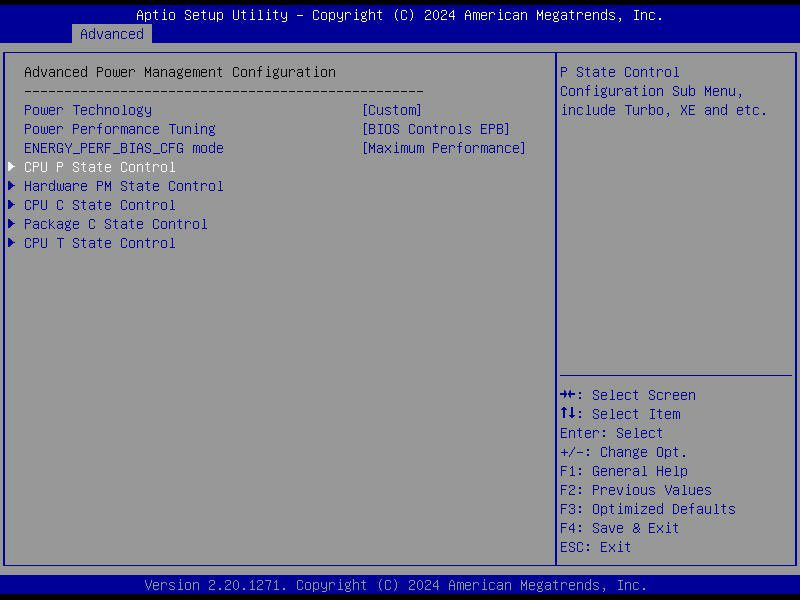
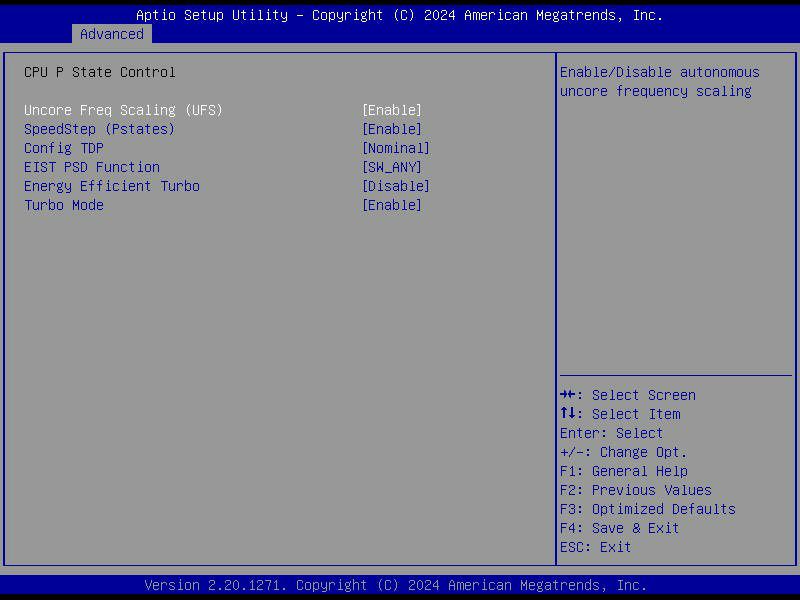
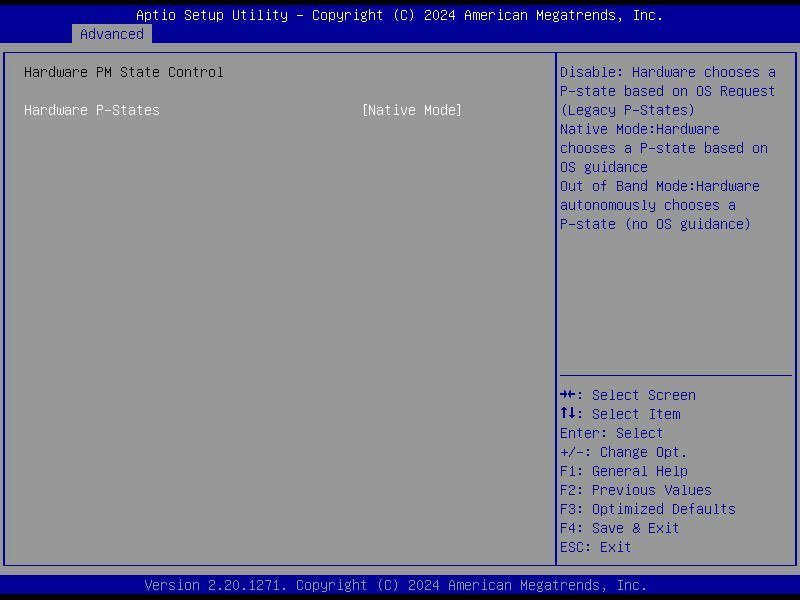
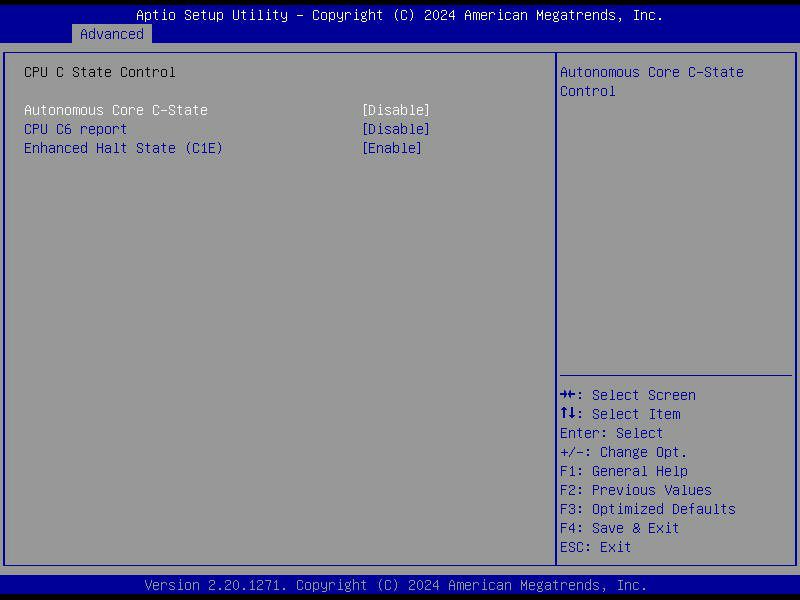
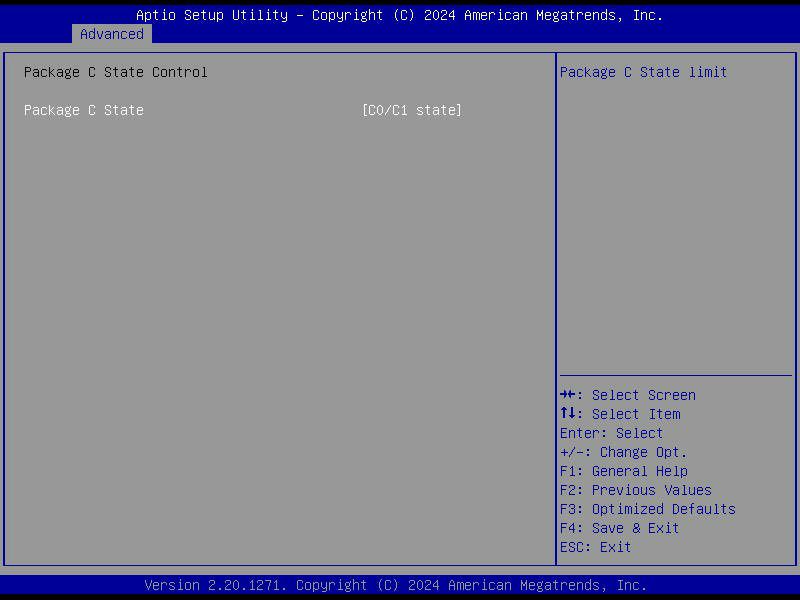
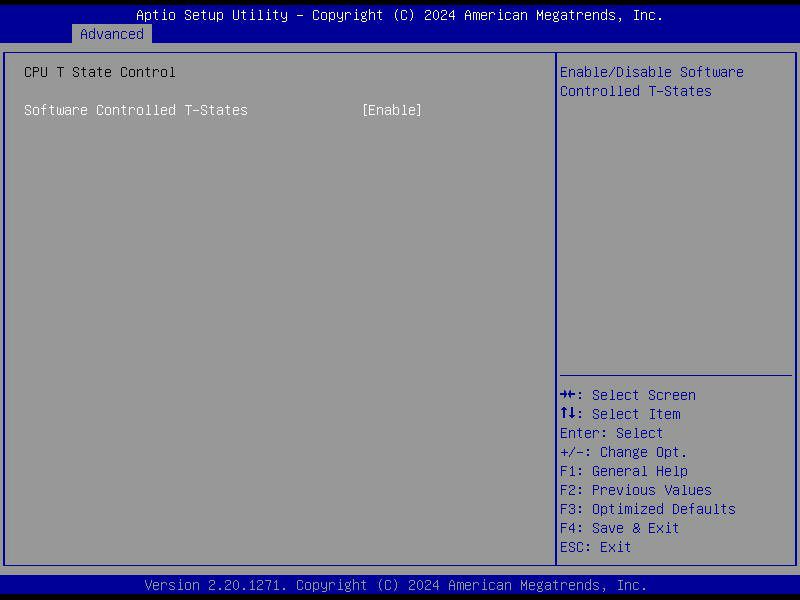
+@stephenw10 said in Cannot Achieve 10g pfsense bottleneck:
The max value shown there of 2201 means that Turbo is enabled. It never actually shows the turbo speed on a speed-step enabled CPU. But it could be hitting some thermal/power limit perhaps I agree. Though I'd expect to see some spikes above the 5Gbps if that was the case. At least some variation between repeated tests.
CPU is not thermal throttling, it is generally at 50C even with all the testing.
I am also not sure what are the suitable BIOS settings for the pfsense since I am having hard time. Is there anyone with the same CPU?
-
You will never see the reported CPU frequency show the 3.0GHz turbo value. pfSense can only ever see 2201 which means the full speed with turbo.
-
You should probably separate the problem into stages rather the just assume is a CPU issue.
Ideally you need to build a Lab setup rather than use a production system. That way you have control over any background activities.
Test with UDP between each server & PfSense iperf directly. Try running it with PfSense as the server, and then the other way round. That should prove you can get full speed to & from each server to PF in all modes & prove your Microtik VLAN's plus PF Firewall rules.
If the above works, then it must be the PF Routing engine where the packets are being dropped.
-
@pwood999 said in Cannot Achieve 10g pfsense bottleneck:
You should probably separate the problem into stages rather the just assume is a CPU issue.
Can you name the stages you have in mind to divide the problem into?
CPU performance is crucial on a platform where packet forwarding is performed in software. Testing with UDP is a non-sense, cause it has no flow control and you have to calculate the possible throughput by accounting the packet lost. Running pfSense as iPerf server coast also CPU time to process packets received and does not reflect the possible throughput of the platform. Testing between two endpoints connected to Pfsense is the right way to do. It's why it is called throughput ...
Devices in between may affect possible throughput, especially when packet lost occurs there for whatever reason and TCP congestion algorithms kicks in. So it's good to check the interface counter in the path and ensure there are no drops on interfaces in the path for whatever reason.My suggestion is to disable HT / SMT, scale queues down to 4 and there might be another improvement. The Intel SpeedShift may work better on packed level rather than core level.
-
@Averlon what would you suggest for other BIOS power settings? Can pfSense manage power well enough for me to disable BIOS control? From my testing, when I let pfSense manage the power, it did not go over the 2200 limit (or I put some wrong settings in the BIOS and got stuck at 2200 when I let pfsense handle the power management)
-
@Laxarus
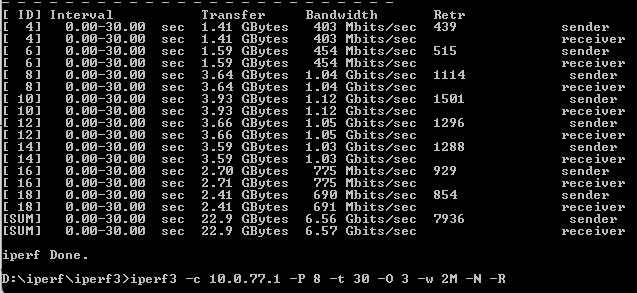
And never getting closer with your settings.This is what I am using on a Windows machine
iperf3 -c 192.168.40.40 -P 8 -t 30 -O 3 -w 2M -N -RAs @stephenw10 already said, this is not a CPU frequency issue, this is just maximum reported by pfSense.
@Laxarus said in Cannot Achieve 10g pfsense bottleneck:
I cannot afford testing this hardware in a virtual environment. This is currently in production and there is no backup for it.
Are you using UEFI mode and SATA drive or this is NVME installation?