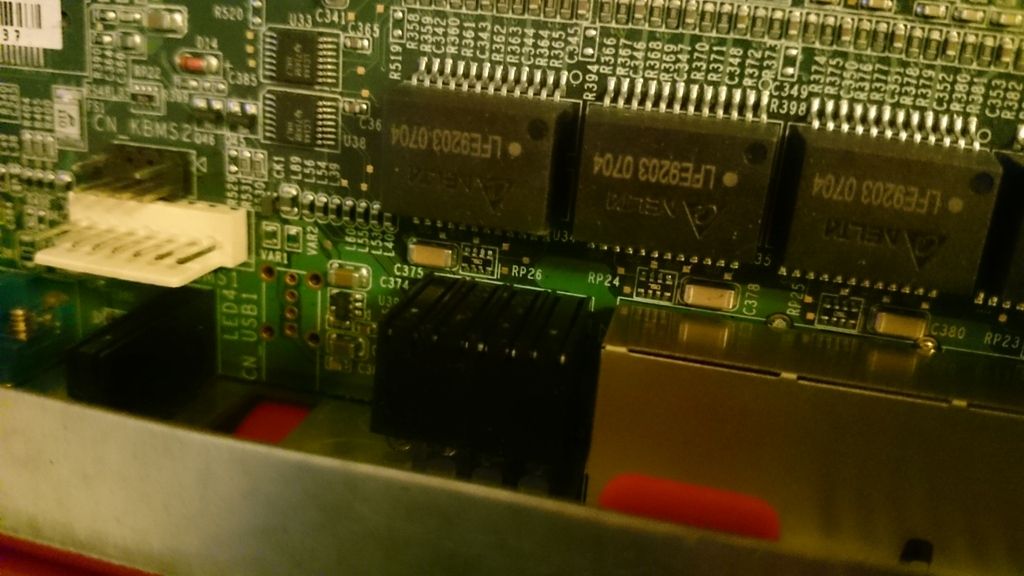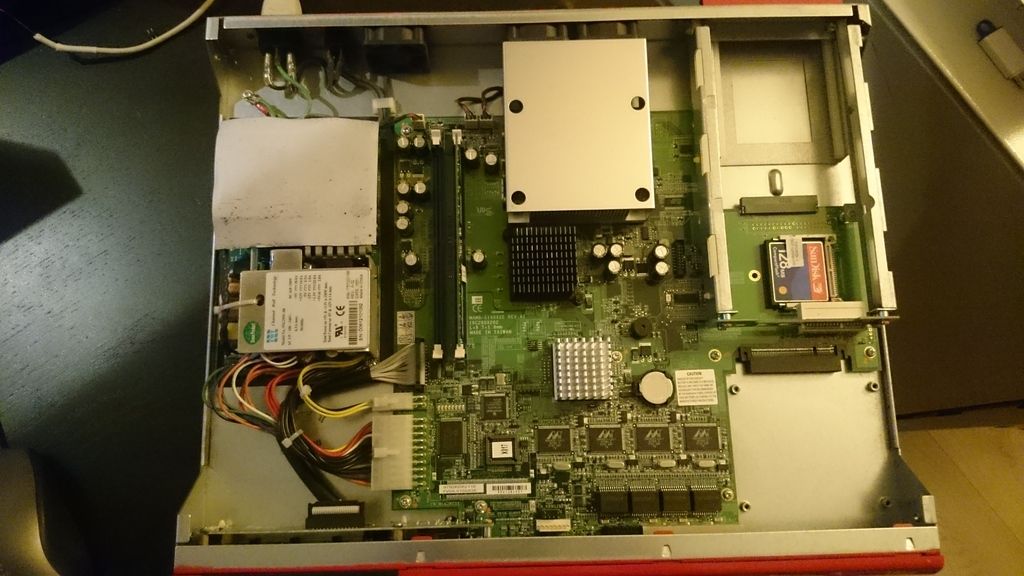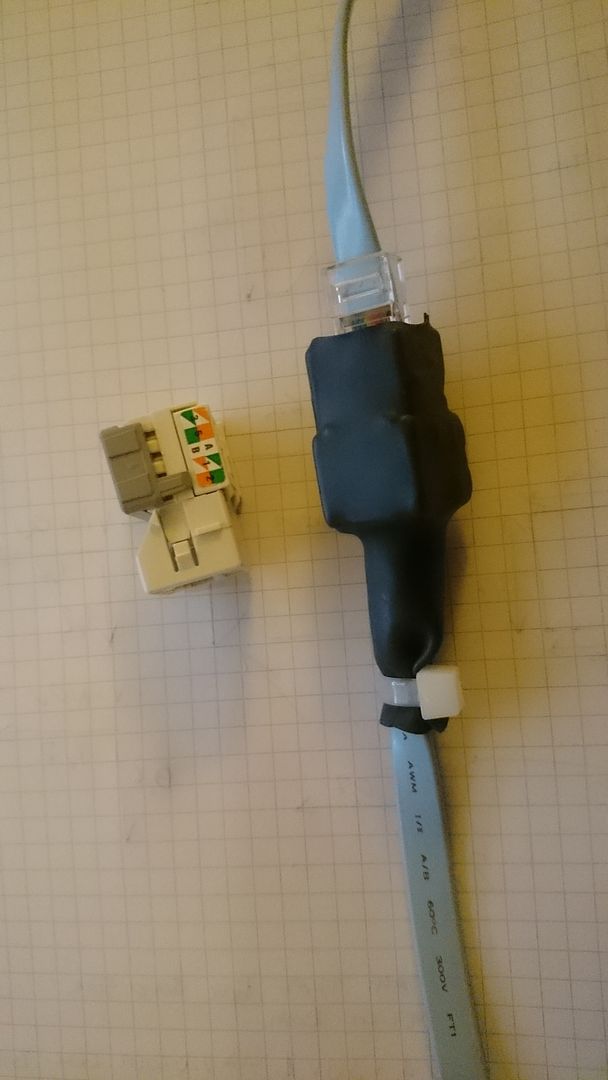WatchGuard models
-
About the cooling.
The x550e, x750e and x1250e use active cooling,
and use 3x 40x40mm fans
1 fan is for cooling of the powersupply, the other 2 fans are for cooling the cpu.
You can lower the RPM of all these fans with a package called WGexpec , with a value of 10.Grtz
DeLorean -
My X750e has the IDE port. I'm wondering if the COM2 header can have a USB expansion port plugged in like a PC USB Header. The BIOS has an option to turn on the ONBOARD USB. If so, I bet you could run a USB keyboard there (option in BIOS to turn that on too).
The BIOS also has an option to turn on the ONBOARD SATA, yet I don't see a SATA header on the board in my X750e.
-
You can't use a USB device on the com2 header, which is a serial port. There are two USB headers at th front of the board that may or may not be populated depending on what the age of your board is. I did actually see a picture of an X550e that had a USB port installed the other day. It's hidden behind the plastic front though. At least one person here tried it and reported success though I never did.
There is also a ps/2 header if you need to use a keyboard.Steve
-
I don't see the USB headers. I'll take a pic of my insides and show it. Stephen, I'm also needing help getting the HDD to boot 2.2.6 as per the help file.
-
just got around to open my x550e and there is a usb pinout option on the board.
here is my x550e guts, this was after i cleaned out all the dust bunnies.
Also could not seem to find my old null modem cable, so i had to make my own. Used cisco cables/ cat5 pathc panel connector i had laying around and made null modem cable /full handshake. pleased with the result :)
-
Search around for what to do with my x550e box, and found a lot of interesting topics, hope i dont affend anyone if i copy /paste it in here ?
Some of the cool topics is the microdrive option, wich seems to work effortless. Also a cool idea.
The BIOS update [X750B2] i guess works for the x550e as well even if the name says X750B2, please correct me if there is a new version or if this works.
I plan on running the latest 2.2.6 i dont know if the issues like NIC drop and the NIC LED issue is now fixed within this version.
also waiting for upgrade parts like the CPU to Pentium M 760 @ 2GHz/533MHz/2MBCache [SL7SM] also upgrade from 512mb to 2gb dimms - Would be intersting to see the performance before and after CPU/Dimm upgrade.
Here is the topics i found that caught my attention and i is some of the things i would like to do to.
pfsense watchguard / firebox Backup and Flash the BIOS
–-----------------------------------------------------------------------
Connect using your emulator software using 9600, 8, 1, None
After 3 beeps, you should get a command prompt
Backup the BIOS, awdflash /pn /sy WGbackup.bin /e
Watchguard_pfsense_7
Once backup is complete, run the following to flash the BIOSFreedos on COM1:
Current date is Mon 06-20-2011
Current time is 7:18:20.20 pm
C:>cd bios
C:\BIOS>awdflash.exe X750EB2.BIN /py /sn /cc /eC:\BIOS>
Wait until the C:\BIOS> is ready for additional input
Configure the BIOS
Connect using your emulator software using 115200, 8, 1, None
Reboot the firebox
At POST, during the memory test, use the DEL or TAB keys to enter the BIOS
(The screen will show a standard BIOS Screen with options for configuration if your connected correctly)
Enter Standard CMOS Features
Select the IDE Master 0 (Zero) using the enter key
Update the followingIDE Channel 0 Master [Manual]
Access Mode [CHS]
Head [ 2]Exit using the ESC key
Save using the F10 key
Fan speed can also be adjusted inside the BIOS
Under Health Check{?}
Within fan speed, enter “BB” without quotes
Exit using the ESC key
Save using the F10 keypfsense watchguard / firebox NIC int drop out ? - ( fixed in 2.2.6 ?)
–---------------------------------------------------------------------------------There’s a known problem with pfSense 2.0.1 and Watchguard Firebox x750e and x1250e.
Namely the additional 4 NIC interfaces have a tendency to drop out with a Watchdog error
and the only remedy is to reboot the box.I came across a fix that seems to resolve the issue permanently.
Been running for 2 weeks on the PCI-e interfaces without dropout.
Previously I’d be luck to get 3 days on those.The fix is to add these lines to /boot/loader.conf.local
hw.bce.tso_enable=0
hw.pci.enable_msix=0
hw.pci.enable_msi=0
net.inet.tcp.tso=0
hw.re.msi_disable=0
hw.re.msix_disable=0pfsense watchguard / firebox MicroDrives
additionally I picked up a few Western Digital 4GB MicroDrives from eBay.
The idea behind this was to replace the flash based CF card in the firewall.
In theory the MicroDrive does not have the write limitation of a Flash card so it
could potentially store a lot more information on the card like logs, graphs, a/v definitions etc.Getting the card working on the x750e was effortless. The machine booted up with no issues.
The boot process did take slightly longer which is understandable as this is a mechanical device with the same random IOP limit as a regular disk drive.pfsense watchguard / firebox LCDproc
The LCDproc-dev package is the one that contains the necessary driver to enable screen and button functionality.
Services: LCDproc 05.5. pkg
configuration:
"enable LCDproc at startup" -Check-
"DisplaySize" -2 rows 20 colums-
"Driver" -Watchguard Firebox with SDEC (x86 only9-
"refresh frequency" - 5seconds-
"port speed" -default-
"Brightness" - default-
"offrightness" -default-
"contrast" - default-
"backlight" -default-
"enable output LEDs" -uncheck-pfsense watchguard / firebox Fan Speed
After enabling SSH access, login as your admin user.
/etc/rc.conf_mount_rw
fetch -o /conf https://sites.google.com/site/pfsensefirebox/home/WGXepc
chmod 0755 /conf/WGXepc
cd /conf
./WGXepc -f 10
( I choose to use 30)
/etc/rc.conf_mount_roAlternatively you can use the shellcmd package to execute the command at startup.
System > Packages
Available Packages Tab
Locate Shellcmd
Select the + icon to the right
Confirm install is complete
Services > Shellcmd
Click the + icon to add a new command
Enter in the following
Command: /conf/WGXepc -f 30 (10 is minimum, FF is full speed [Loud])
Shellcmd Type: Shellcmd
Description: Configure Fan Speed
Reboot
ConfirmNote that while the fan speed I recommend above is the hex value 10, the slowest fan speed that should be selected in the BIOS is BB which is much faster. Stability problems have been reported when using the BIOS to slow down the fans; WGXepc does not have these limitations.
These settings are only after boot, if you want to control during startup, see this Link.
/etc/rc.conf_mount_rw
fetch -o /usr/local https://www.hexhound.com/files/fanctrl-new.zip
cd /usr/local
tar -xzf fanctrl-new.zip
touch /etc/rc.conf.local
vi /etc/rc.conf.local
(Press “i” once, then type “fanctrld_enable=”YES” ” with the YES in double quotes. Press escape, then the colon : and type “x”, then press return to save and exit. Sorry, this step can be a little advanced if you’re not used to VI.)
/etc/rc.conf_mount_ropfsense watchguard / firebox enable the NIC LED’s - (fixed in 2.2.6 ?)
–-------------------------------------------------------------------------------------/etc/rc.conf_mount_rw
fetch -o /boot/modules/if_sk.ko https://sites.google.com/site/pfsensefirebox/home/if_sk.freebsd-8.3.ko
fetch -o /boot/modules/if_msk.ko https://sites.google.com/site/pfsensefirebox/home/if_msk.freebsd-8.3.ko
Update the /boot/loader.conf.local or /boot/loader.conf
if_sk_load=”yes”
if_msk_load=”yes”
dmesg|grep LED
/etc/rc.conf_mount_ro
Reboothttps://doc.pfsense.org/index.php/PfSense_on_Watchguard_Firebox
http://phil.lavin.me.uk/2013/03/installing-pfsense-on-a-watchguard-firebox-x550e-and-x750e/
https://www.hexhound.com/how-to-flash-pfsense-2-1-to-a-watchguard-firebox-x750e-x550e-ssl-500/
http://documentation.dbernhardt.com/pfsense/article.html
https://www.slashetc.us/2014/05/getting-pfsense-loaded-to-watchguard-firebox-x-core-e-utm-part-1/
https://www.slashetc.us/2014/05/getting-pfsense-loaded-to-watchguard-firebox-x-core-e-utm-part-2-lcd/
https://harkink.com/pfsense-on-a-watchguard-firebox-x750e/
https://www.hexhound.com/quiet-the-fan-on-your-pfsense-watchguard-firewall/
-
i guess works for the x550e as well even if the name says X750B2
They're the same box. Just an extra added card in the 750 for the extra 4 ports. Look at your box and you can see where it goes. Oh and front faceplate…
-
So in order to do WGX on a HDD install, is there anything different I need to do, or is it following the same tutorial on HexHound?
-
The only thing between the HD install and Nano is whether or not you have to make the media writable or not. Nano yes. HD no.
http://www.triebwerk23.de/joomla/index.php/firewalls/watchguard-xtm-5-xtm-505-515-525-545-pfsense-64-bit
More for ya. :) If you speak German or use a translator.
-
I had to chmod 0755 both fanctrld.sh in the /usr/local/etc folder and fanctrld in the /usr/local/sbin folder in order to make this automatic fan control script work. For some reason, it didn't give the files permission to be executed after unzipping.
WOW does it make a WORLD OF DIFFERENCE on how quiet it runs!
.JPG)
.JPG_thumb) -
Nice one ! Are you running 2.2.6? Did you get a chance to look at the nic drop issue and nic led part ?
-
Nice one ! Are you running 2.2.6? Did you get a chance to look at the nic drop issue and nic led part ?
Yes, I am running 2.2.6 and to answer your questions, I haven't had an issue with the NIC's. The 4 PCIe NICs run faster when you have a faster CPU. Also, I don't know what you mean about the NIC LEDs.
The thread "pfSense on Watchguard x550e" is a must read for us Firebox owners. I found most of the answers I needed using the search tool.
-
The nic led issue was that some experinced that the nic leds dident light up.
I will most def browse trough the "pfsense on watchguard x550e" post.
-
My LEDs work really well
-
What cf card should i use to boot freedos to flash the bios on my x550e ?
I have tryed the 15mb image on a digi life cf 256mb but it doesnt beep 3 times to say its booted, just once when it posts.
Aaron
-
What cf card should i use to boot freedos to flash the bios on my x550e ?
I have tryed the 15mb image on a digi life cf 256mb but it doesnt beep 3 times to say its booted, just once when it posts.
Aaron
That might have more to do with the null modem cable your using… Some do not have the hardware handshake connections.
-
so if its the wrong cable it wont boot into freedos or beep 3 times at all ?
I'm not 100% sure the cable is even null but i thought it just wasnt booting of the cf card.
iv got a startech null modem cable at work i could borrow ?
Aaron
-
so if its the wrong cable it wont boot into freedos or beep 3 times at all ?
I'm not 100% sure the cable is null but i thought it just wasnt booting of the cf card.
Aaron
Are you seeing the BIOS screen come up?
https://doc.pfsense.org/index.php/PfSense_on_Watchguard_Firebox Look under General Advice
Ill pull one of my boxes out of the cupboard later and see if I hear it beep. My only null modem cable was borrowed and never returned so I need to purchase one myself.
-
naaa, i forgot to grab that startech cable from work today :o but the board is out at the moment anyway gunna solder a usb port on tonight.
I will do, i was on that page the other day actually full of good info.
I was looking on wiki and there are 3 types of wiring for handshake null serial cables lol looks like i might have to buy a few.
I'm going to get some x1 pcie ribbons, x1 pci graphics card, x1 pcie sata controller sil3132 chipset for freebsd ? and a ssd.
I've already put 2gb ram in and 2.27ghz cpu usual mods. did you try the freedos bios image to see if it booted without the serial hooked up with putty?
Aaron