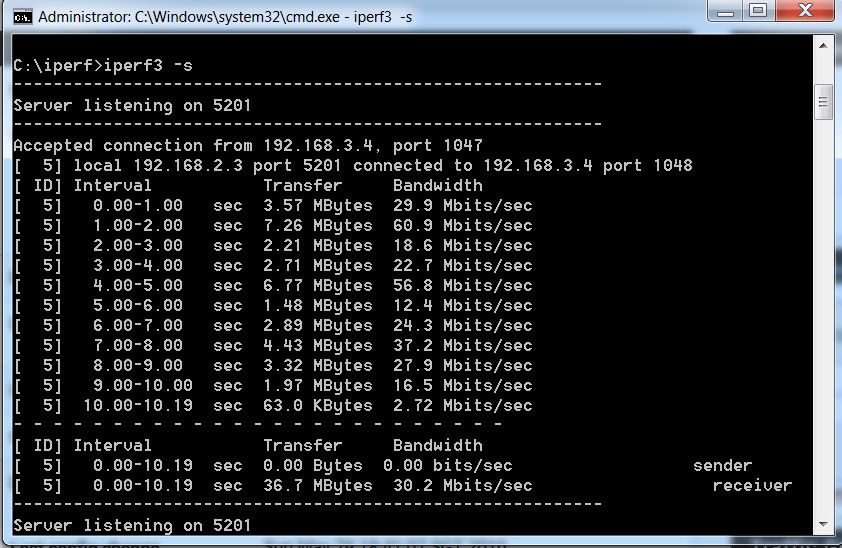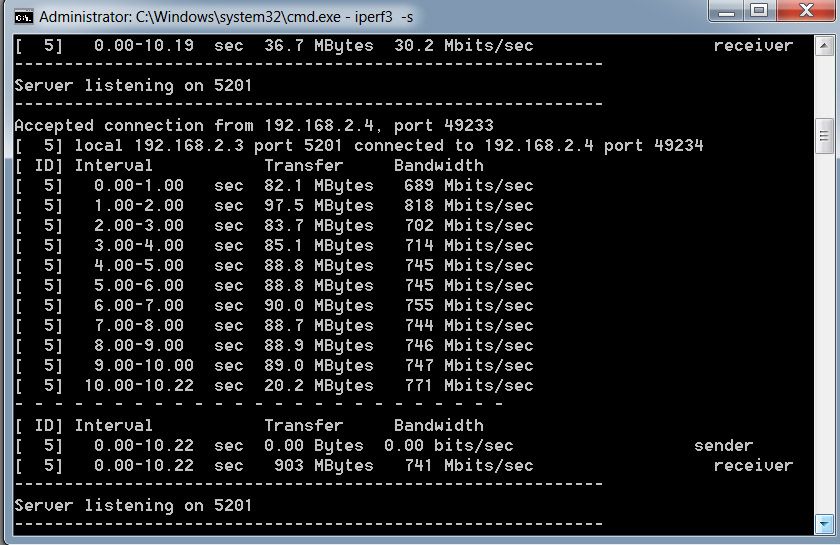PFsense 2.3.1 on Intel 1900
-
Nice to be seen / quoted but can you please answer what is it like running vpn server
i don't run vpn server at present moment.
-
192.168.3.4 -> 192.168.2.3 is NAT, right? That's too slow isn't it?
And I assume 192.168.2.3 -> 192.168.2.4 is connecting thru bridge? To me it's still too slow, if you try to do it with a normal GbE switch there should be a much better performance, and that's why most people here not recommending "bridging LAN ports just for switching purpose"guys,
just got time to test and got the result as below.
–----------------------------------------------------------------
IP :192.168.2.3 in server mode and connected to LAN port
Processsor: Intel i7-860
Mainboard: Asus p55 sabertooth
OS: Windows 7 (desktop PC)
Memory: 8gb ddr3
Ethernet controller: Realtek RTL8168D/8111DIP :192.168.3.4 in Client mode and connected to OPT1 port
OS: Windows XP (Toshiba Satellite laptop)
Memory: 4gb ddr2
Ethernet controller: Intel giga ethernet LANIP :192.168.2.4 in Client mode and connected to OPT2 port
Processor: Intel C2D Q6600
Mainboard: MSI G41-P43 combo
OS: Windows 7 (desktop PC)
Memory: 4gb ddr3
Ethernet controller: Realtek 8111Eis this the output result you want?my pfsense run as a server, pc as a client
-
192.168.2.4 (OPT1) and 192.168.3.4 (OPT2) bridged to 192.168.2.3 (LAN). yeap total agree with you speed drop alot.
192.168.3.4 -> 192.168.2.3 is NAT, right? That's too slow isn't it?
And I assume 192.168.2.3 -> 192.168.2.4 is connecting thru bridge? To me it's still too slow, if you try to do it with a normal GbE switch there should be a much better performance, and that's why most people here not recommending "bridging LAN ports just for switching purpose"guys,
just got time to test and got the result as below.
–----------------------------------------------------------------
IP :192.168.2.3 in server mode and connected to LAN port
Processsor: Intel i7-860
Mainboard: Asus p55 sabertooth
OS: Windows 7 (desktop PC)
Memory: 8gb ddr3
Ethernet controller: Realtek RTL8168D/8111DIP :192.168.3.4 in Client mode and connected to OPT1 port
OS: Windows XP (Toshiba Satellite laptop)
Memory: 4gb ddr2
Ethernet controller: Intel giga ethernet LANIP :192.168.2.4 in Client mode and connected to OPT2 port
Processor: Intel C2D Q6600
Mainboard: MSI G41-P43 combo
OS: Windows 7 (desktop PC)
Memory: 4gb ddr3
Ethernet controller: Realtek 8111Eis this the output result you want?my pfsense run as a server, pc as a client
-
So this might be matching with what I mentioned before: The manufacturer is trying to put all devices together on same PCI-e lane, as a result the 2 ethernet cards are unable to run at full speed simultaneously, I owned another board which is industrial grade (Jetway N2930), claimed for networking purpose, and mine can do 940Mbps WAN-LAN NAT, and the PCI-e configuration could be an important factor.
-
i suspect might be my laptop ethernet.card driver issuse.
so to say that if i connected to a giga swith the output result should be better, right.So this might be matching with what I mentioned before: The manufacturer is trying to put all devices together on same PCI-e lane, as a result the 2 ethernet cards are unable to run at full speed simultaneously, I owned another board which is industrial grade (Jetway N2930), claimed for networking purpose, and mine can do 940Mbps WAN-LAN NAT, and the PCI-e configuration could be an important factor.
-
i suspect might be my laptop ethernet.card driver issuse.
so to say that if i connected to a giga swith the output result should be better, right.Did you enable any traffic shaping or limiters on the box?
The disparity in the results seems too large and the J1900 most certainly can do firewalling/ routing beyond 500mbps at the very least.
-
no, i did not. something is fishy. i need to do some more test to comfirm the result.
i suspect might be my laptop ethernet.card driver issuse.
so to say that if i connected to a giga swith the output result should be better, right.Did you enable any traffic shaping or limiters on the box?
The disparity in the results seems too large and the J1900 most certainly can do firewalling/ routing beyond 500mbps at the very least.
-
There is a very similar machine:
Jetway JBC375F533W
Jetway Site: http://www.jetwaycomputer.com/JBC375F533.html
Shop: http://www.cartft.com/catalog/il/2000The "W" is for the wireless/wifi version, there is also one without the "W" and hence no wifi.
In general a nice device, 4x GBit LAN, pretty compact, enough power for any SOHO I would say, and two slots inside for expansion.
-
the 2 link you mentioned the cpu onboard is the same with mine, only that the ethernet controller is different should be better that mine.
There is a very similar machine:
Jetway JBC375F533W
Jetway Site: http://www.jetwaycomputer.com/JBC375F533.html
Shop: http://www.cartft.com/catalog/il/2000The "W" is for the wireless/wifi version, there is also one without the "W" and hence no wifi.
In general a nice device, 4x GBit LAN, pretty compact, enough power for any SOHO I would say, and two slots inside for expansion.
-
For anyone else looking at these, here is another option. Same processor (J1900), same 4 port Intel NIC (82583V), slightly different layout and case. I've seen good reviews from people running that model w/ pfSense on amazon and redit. I ordered one of these last week but haven't received it yet. J1900, 4 port Intel NIC, 8 GB RAM, 64 GB SSD for $225 delivered (I bought the RAM and SSD on Amazon).
-
if you can read chinese i might a good place to get from here https://item.taobao.com/item.htm?spm=a1z10.3-c-s.w4002-14608441056.39.QL1CPU&id=37328846799..
-
For anyone else looking at these, here is another option. Same processor (J1900), same 4 port Intel NIC (82583V), slightly different layout and case. I've seen good reviews from people running that model w/ pfSense on amazon and redit. I ordered one of these last week but haven't received it yet. J1900, 4 port Intel NIC, 8 GB RAM, 64 GB SSD for $225 delivered (I bought the RAM and SSD on Amazon).
I can report that this version works fine. Installed 2.3.1, detected everything correctly, runs nicely. The CPU's are hot, 50 C (which is way below intel's spec of 107c but it's warmer than I would like). Enabled High-D w/ adaptive mode but that doesn't change the temp at all (though power usage should be lower). There is a thread here about possible ways to get the freq even lower which may also help. I haven't put a power meter on it yet to see what the electricity usage is. I may put a 120mm case fan to blow air across it to help reduce the temp.
-
mine pfsense box just done the adding 2pcs 8015 cooling, before mod the internal run at 58-60c after added fan system managed to bring down to 48-50c.
-
Hi bro,
i just received my new 4 ports router from chinese seller, had been up and running pfsense 2.3.1 for the pass 4-5 days system was very well no hang no lag. total of 4 ports yet i configured 1WAN and 3 LAN all ports running well. here are the spec. power using external dc12v step down tranformer as can see from the picture
1)intel celeron j1900 @2.0ghz
2)2gb ddr3 so-dimm (able to support up to 8gb)
3)8gb msata ssd
4) 4*intel 82583v Gigabit Ethernet Controller
5)onboard 2 msata slot and 3 sataCan you please post where you got it from/ link to it?
I am also interested from where the op got said hardware.