Per IP traffic shaping–share bandwith evenly between IP addresses??
-
Right but that is if everything else is equal, which it never is.
-
This does not explain why bandwidth limiting helps, some bottleneck detection mechanism triggers earlier?
-
What did you say?
-
Did you read my previous messages?
If I decrease the limiter bandwidth then "equalization" works much better, giving smartphone his maximum transfer rate and limiting PC transfer rate. For example standalone, without competition, transfer for PC is 265Mbps and 89 for smartphone, limiting bandwidth in limiter to 200Mbps gives in result that smartphone transfers with 89Mbps and PC transfers at ~110Mbps with competition. If I set limit at 275Mbps as it theoretically should be set, then smartphone transfers at 45-65Mbps and PC at ~210Mbps with competition, thats why I am asking what is wrong, nothing else. -
Is the tutorial from foxale08 still relevant for 2.3.4-RELEASE-p1 ?
-
Looks fine.
-
Justed wanted to say a big thankyou to foxale08!
I had setup the limiter pretty much as he had with the exception of the source mask…did that and perfectly even sharing on 2.3.4-RELEASE-p1 (amd64).
Almost brought a tear to my eye running speedtest on 3 devices and seeing the traffic graph stats so consistent between them.
-
https://forum.pfsense.org/index.php?topic=126637.0
Read this thread, pfSense 2.4 has fq_codel (via CLI / shellcmd) fur limiters.
What this means to you is that it will do exactly what you described in Monowall, but better. It will keep your latency low when when the network is slammed.
-
continued 3
Hi,
I am new to pfsense. Just wanted to have clarification regarding foxale08 config.
I have a 50 mbps internet connection single ISP. I created a limiter and rules to control the traffic to browsing ports (HTTP, HTTPS etc.) I set it up to 30 mbps for bandwidth pool.
I altered the default LAN rule based on foxale08 instruction which I created a limiter and rules to 50 mbps this is to maximize and share bandwidth evenly.
I didnt assign the remaining 20 mbps to limiter and left it as is, since gaming is not in browsing ports.
My expected result:
Browsing user1, user2, user3,…= share 30 mbps bandwidth
Gaming user1, user2, user3... = will share 20 mbps bandwidth
Total bandwidth used = 50 mbps. Using foxale08 config bandwidth will share evenly.Now I just wanted to know if this set up is possible or which rules should go on top?
-
Gaming will have access to all 50Mbit. If you want that behavior then you will have to make a 20Mbit limiter for the gaming traffic.
-
I wanted to thank foxale08 for the tutorial images he posted on the first page of this thread. Probably one of the most useful posts on the forum.
I configured this in 2.4.3-RELEASE (amd64), with 3 local adapters and one WAN adapter, and works perfectly.
Now, all the bandwidth is available to any computer, and if it hits the limit, it shares it in a very fair way. Heavy downloads can coexist with normal navigation without any problems, and the bandwidth is used very efficiently all the time.
-
Would someone please help in resubmitting @foxale08's solution. It seems to have disappeared from the feed (or at least I cant see it).
Thanks
-
@rivasa said in Per IP traffic shaping–share bandwith evenly between IP addresses??:
Would someone please help in resubmitting @foxale08's solution. It seems to have disappeared from the feed (or at least I cant see it).
Thanks
Oh yes please. Someone update @foxale08 's solution please.
@fsr said in Per IP traffic shaping–share bandwith evenly between IP addresses??:
I wanted to thank foxale08 for the tutorial images he posted on the first page of this thread. Probably one of the most useful posts on the forum.
I configured this in 2.4.3-RELEASE (amd64), with 3 local adapters and one WAN adapter, and works perfectly.
Now, all the bandwidth is available to any computer, and if it hits the limit, it shares it in a very fair way. Heavy downloads can coexist with normal navigation without any problems, and the bandwidth is used very efficiently all the time.
Could you mind share your configuration?
-
My configuration is as follows:
You need to create two limiters. One for Download and one for Upload. The mask should be set to "none". The Bandwidth Limit of both should be set to the bandwidth of your connection.
Now, inside of the Download Limiter, you add a queue. The mask should be "Destination Address". The IPv4 mask bits will be 32 (i don't use IPv6, but it's set as 128 mask bits by default).
In my case, i had 3 internal adapters, so i added one queue for every adapter under the Download Limiter.
If you set this right, the screen will show the Download Limiter as a folder, and the queue(s) under it, something like this:
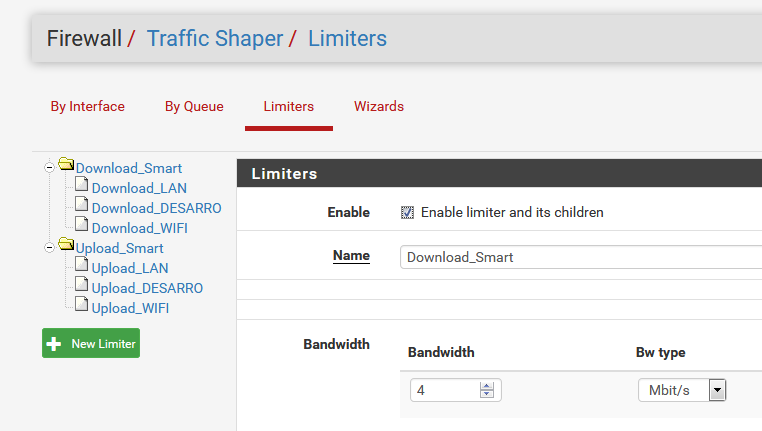
You then add queue(s) for the Upload Limiter. This is almost identical to the download queues, but you choose "Source Addresses" as the mask.
Finally, you need to add rules to link traffic to every queue. For example, my rule for the LAN adapter looks like this:
It's a floating rule.
Action: Match
Direction: in
Address Family: IPv4
Protocol: any
Source: LAN net
Destination: (NOT your internal networks)
In/Out Pipe: Lan Upload Queue / Lan Download QueueFor additional adapters, just add additional rules, with the corresponding Source.
That's it.
Regards. -
@fsr @foxale08 thanks for the guide i was able to fairly share bandwidth among users.
im reviving old thread. :)just would like to know if what would be the correct setup if im using vlan.
sample would be below.ISP1 --- 20Mbps
Vlan1 --- HR
Vlan2 --- AdminI created the limiter below.
LAN_Upload -- 18Mpbs -- Mask = None
*** HR_Upload -- Mask = Source
*** Admin_Upoad --- Mask = SourceLAN_Download -- 18Mpbs -- Mask = None
*** HR_Download -- Mask = Destination
*** Admin_Download --- Mask = DestinationFirewall > Rules :
Vlan1 > In/Out = HR_Upload / HR_Download
Vlan2 > In/Out = Admin_Upload / Admin_DownloadOr I can just use one queue for Vlan1 and Vlan2 since it only has one gateway?
Like one below :LAN_Upload -- 18Mpbs -- Mask = None
*** Lan_Upload -- Mask = SourceLAN_Download -- 18Mpbs -- Mask = None
*** Lan_Download -- Mask = DestinationFirewall > Rules :
Vlan1 > In/Out = Lan_Upload / Lan_Download
Vlan2 > In/Out = Lan_Upload / Lan_Download -
@kenpachizaraki said in Per IP traffic shaping–share bandwith evenly between IP addresses??:
@fsr @foxale08 thanks for the guide i was able to fairly share bandwidth among users.
[...]Sorry, i never tried that. I just followed foxale08's instructions. But your idea looks like it could work, if you make rules to send traffic from every vlan to the same queue, or maybe even a single rule that will send traffic from all vlans to the same queue.
Just a note: i used the IN direction for the floating rules, because the in/out pipe says that "If creating a floating rule, if the direction is In then the same rules apply, if the direction is Out the selections are reversed, Out is for incoming and In is for outgoing". It seemed to me like it could cause trouble if i leaved the direction as "any". Not too sure how "source" and "destination" work if i leave the direction as "any" either. The pipes seem to work well in this way, however. Floating rules can be quite confusing

-
@fsr thanks. Im not using floating rules.
Im applying the rules per vlan.
Ill try to send all traffic to one queue since it will send the traffic to one parent limiter only. -
I tried to change the limiter's scheduler to FQ_CODEL, and that seems to completely break the child queues. Going to "limiter info" show the queues to be empty, instead of the normal lists filtered by IP.
Going back to the default scheduler restores normal queue functionality.
Is this a bug in FQ_CODEL ?
-
@fsr said in Per IP traffic shaping–share bandwith evenly between IP addresses??:
My configuration is as follows:
You need to create two limiters. One for Download and one for Upload. The mask should be set to "none". The Bandwidth Limit of both should be set to the bandwidth of your connection.
Now, inside of the Download Limiter, you add a queue. The mask should be "Destination Address". The IPv4 mask bits will be 32 (i don't use IPv6, but it's set as 128 mask bits by default).
In my case, i had 3 internal adapters, so i added one queue for every adapter under the Download Limiter.
If you set this right, the screen will show the Download Limiter as a folder, and the queue(s) under it, something like this:
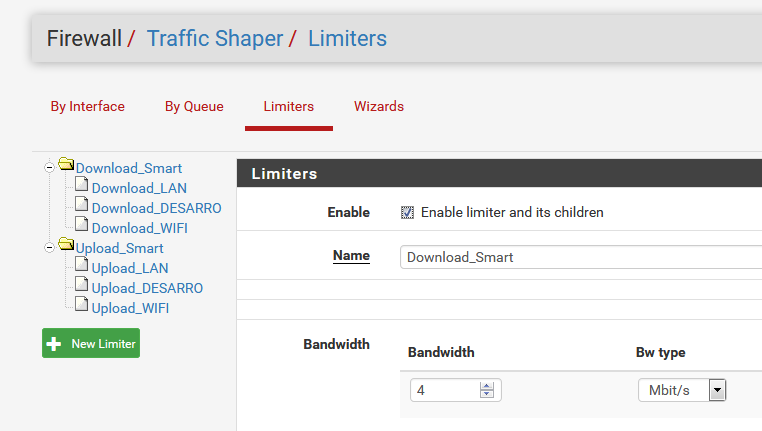
You then add queue(s) for the Upload Limiter. This is almost identical to the download queues, but you choose "Source Addresses" as the mask.
Finally, you need to add rules to link traffic to every queue. For example, my rule for the LAN adapter looks like this:
It's a floating rule.
Action: Match
Direction: in
Address Family: IPv4
Protocol: any
Source: LAN net
Destination: (NOT your internal networks)
In/Out Pipe: Lan Upload Queue / Lan Download QueueFor additional adapters, just add additional rules, with the corresponding Source.
That's it.
Regards.is this working in 2.4.4 p3 version?
Destination: (NOT your internal networks)do you have screenshot for this for the settings? thanks!
-
@dyobetem sorry, i can't take a screenshot right now, and probably won't be of much help, but the explanation is easy: the destination for the floating rule that limits the traffic would be INTERNET, but as there is no built-in network in pfsense that means INTERNET, you have to define it some other way. If you only have the LAN as your internal network, you just select "LAN network" as the destination for this firewall rule, and then check the "not" checkbox next to it. So, the rule to limit traffic will be applied to all traffic from LAN and going outside the LAN (which will be the INTERNET in this case).
If you had multiple internal networks/adapters, you would create an alias with all your internal networks (lets name it INTERNAL), then instead of using NOT LAN as the destination, you use NOT INTERNAL. Whatever way you have of telling the router to apply the rule to traffic going to the internet.This continues to work, if you create the limiters and keep the default schedulers.
I hope that helps.
Regards.