Time is not syncing
-
@beremonavabi said in Time is not syncing:
Custom Option I’m using.
Same problem then... Why would you be doing that.. Turn that off - does your ntp start working now... Its quite possible your vpn is just blocking ntp. Sniff on your vpn interface do you see the ntp queries go out?
Argghhh I wish people would stop jumping into threads that have NOTHING to do with their problem or their setup is completely different..
-
@johnpoz said in Time is not syncing:
Argghhh I wish people would stop jumping into threads that have NOTHING to do with their problem or their setup is completely different..
What are you talking about? I "jumped" into this thread and gave the OP the solution he needed to get NTP working (select the WAN in Services > NTP). I then noted he was using VPN, as was I. That's a point in common. I was trying to explore that as possibly relating to this issue. In what way did I jump in with something not related to the problem?
But, I guess, just forget it.
-
@beremonavabi said in Time is not syncing:
(select the WAN in Services > NTP)
That is NOT a solution... That is a work around for some other misconfig..
Did you do what I suggested and remove the 0.0.0.0 route you have and see if works then not picking wan.
-
So to follow up on my issue which may be different from beremonavabi's. When I have the NTP interfaces set to internal interfaces I am unable to sync with NTP servers however when I ping I can get to them just fine. But when I selected WAN interface for NTP I am able to sync with the NTP servers. What could be causing that?
-
Also under NTP what does selecting those interfaces even mean? How does it "listen" on those interfaces for NTP? Does it just mean that it sources the interface IPs? That part right there really confuses me.
-
NTP is 100% UDP and with UDP your application (in this case the NTP service) is responsible for both sending out the queries and listening for replies. This is completely unlike compared to TCP where TCP does all the heavy lifting for you with setting up the connection and dealing with the return traffic. The consquence of this is that any application using a UDP based protocol has to listen on a socket to do anything, even if it's just a client querying other servers.
-
This post is deleted! -
@kpa said in Time is not syncing:
NTP is 100% UDP and with UDP your application (in this case the NTP service) is responsible for both sending out the queries and listening for replies. This is completely unlike compared to TCP where TCP does all the heavy lifting for you with setting up the connection and dealing with the return traffic. The consquence of this is that any application using a UDP based protocol has to listen on a socket to do anything, even if it's just a client querying other servers.
Okay. That doesn't answer my question though. My questions are:
- Why does it sync on WAN but not on any of the internal interfaces
- What does it mean by it is "listening" on those interfaces. I need to know from a routing perspective. I've done a ping sourcing those interfaces and pings from LAN, GUEST, etc come back with 0% packet loss. So if what you are telling me is true IF NTP is listening on though interfaces then UDP should not have a problem IF ICMP is fine.
-
-
Post your outbound NAT configuration, if WAN is deselected from the interfaces the NTP service might be trying to bind to another interface but the outgoing connections fail because of faulty outbound NAT settings.
-
It means literally what it says, listening for incoming data packets on the said interface. UDP is connectionless and stateless, an application that uses the UDP socket sends out a data packet (or multiples depending on the protocol) and then stops in listening mode to wait for the replies to the sent packets. Once those are received the data is processed and the loop starts again by either sending out more data or staying in listening mode for more incoming packets.
-
-
@brunovic said in Time is not syncing:
@johnpoz so it looks like my outbound NAT is manually configured. How will this prevent NTP from syncing?
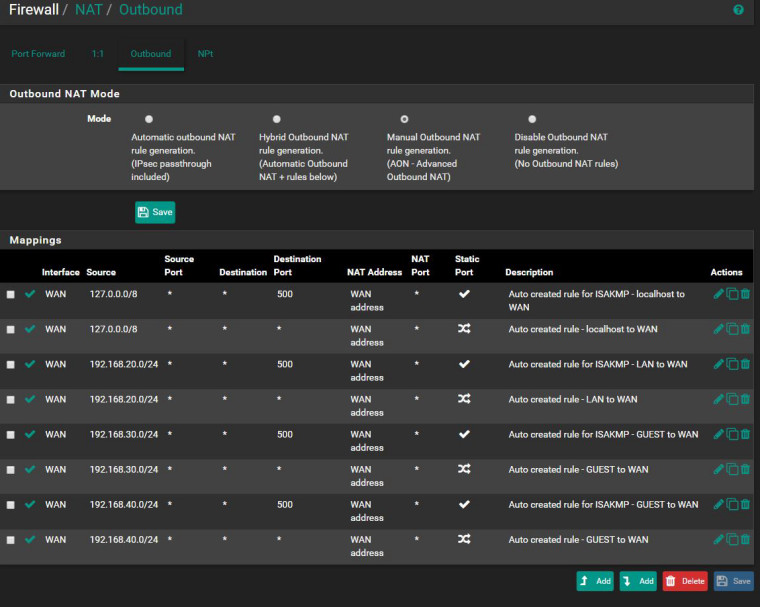
This is what you are looking for right?
-
@kpa if that is the case then why would it be listening to NTP packets on the LAN and not the WAN? That server is not on my internal network.
-
Your router can provide ntp to clients on your lan, that’s why it listens on the lan interface.
Have a look at the dhcp settings for your lan subnet.
-
Why do you have it in manual mode if all you doing is what automatic would be doing?
Where is your nat for vpn connections, your tunnel network would need to be natted? Try changing it to automatic.. You sure and the hell should not have to listen on wan to query a time server.
-
@johnpoz said in Time is not syncing:
Why do you have it in manual mode if all you doing is what automatic would be doing?
Where is your nat for vpn connections, your tunnel network would need to be natted? Try changing it to automatic.. You sure and the hell should not have to listen on wan to query a time server.
There is a reason to it. I can't remember but something was not working correctly in automatic mode.
-
Like what? Put it back.. And delete all your manual rules. You can always put it back to manual if this whatever it is comes back.. But if there is something that is not working in automatic mode that should be brought up so we can fix it, so other users using automatic don't have whatever this is issue is you think you were having.
-
@brunovic said in Time is not syncing:
There is a reason to it. I can't remember but something was not working correctly in automatic mode.
This makes me think you have some other misconfiguration as the root cause here. If your WAN is static, make sure you have a gateway set on Interfaces > WAN. And also check Interfaces > LAN and make sure you do not have a gateway set there. Same for your other local interface(s) like Guest.
-
@jimp said in Time is not syncing:
@brunovic said in Time is not syncing:
There is a reason to it. I can't remember but something was not working correctly in automatic mode.
This makes me think you have some other misconfiguration as the root cause here. If your WAN is static, make sure you have a gateway set on Interfaces > WAN. And also check Interfaces > LAN and make sure you do not have a gateway set there. Same for your other local interface(s) like Guest.
If you see my route print screen above the only quad zeros out are on the WAN interface.
-
@johnpoz said in Time is not syncing:
Like what? Put it back.. And delete all your manual rules. You can always put it back to manual if this whatever it is comes back.. But if there is something that is not working in automatic mode that should be brought up so we can fix it, so other users using automatic don't have whatever this is issue is you think you were having.
I'll keep it at manual. I am VPN into my network. If these manual routes were for that the last thing I want to to hose my own connection. All I need to know is what outbound NAT rule should I be seeing in order for NTP to work without having to select the WAN interface.
-
@brunovic said in Time is not syncing:
If you see my route print screen above the only quad zeros out are on the WAN interface.
That has nothing at all to do with what I said or why I asked. :-)
Read my message again and check the settings I mentioned.
-
@jimp said in Time is not syncing:
@brunovic said in Time is not syncing:
If you see my route print screen above the only quad zeros out are on the WAN interface.
That has nothing at all to do with what I said or why I asked. :-)
Read my message again and check the settings I mentioned.
What does the gateway setting do?