Watchguard Firebox M400/M500
-
@scorch95 I just have the SSD inside the M400 without any brackets. The stiffness in the power supply and SATA cables is enough to hold it in place. Besides I hardly move the M400. Sometime in the future I am considering a CPU upgrade for AES-NI capability, I might use that opportunity to get or make my own brackets for the SSD at that time.
-
@scorch95 Sorry I re-read your question and realized I did not answer it correctly. I cannot find anything indicated on the RAM stick itself, but found the following on Lanner's FW-7585 manual. Dual-channel DDR3/DDR3L 1066/1333/1600 MHz, un-buffered, non-ECC or ECC.
Here's what mine looks like. -
Thanks. I figured unbuffered was the likely answered but figured it was worth asking before buying a some additional ram.
-
Stephen do we know if this will support Xeon E3-12XX v3 chips? Looking at Lanners literature it seems to only show i series but with a c226 chipset I’d imagine it would but you never know.
-
No idea, sorry. I don't have such things to play with.

It wouldn't surprise me though. The BIOS appears to have this microcode:
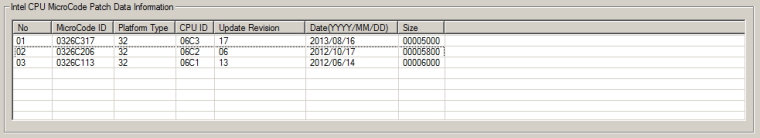
I can't easily see what CPUs that might suggest...Steve
-
Well got my m400 in finally. Also received an i3-4370 to go with it. It already has pfSense on it but I believe it’s attached to a CF card rather than a ssd. I’ll need to swap the cpu and reinstall to a spare ssd and I’ll be set for the eventual 2.5 release.
-
CPU has been switched and system powers up. Got it attached to my network currently to test system out. Will try to get SSD installed and pfsense moved over from CF card in the next day or so.
-
Has anyone noticed if the cpu utilization graph works? Mine is sitting at 0%.
-
Which graph exactly are you referring to? The one in System > Monitoring?
The CPU util value there is swamped by the processes number. You need to disable the processes line to see it.
What pfSense version are you running?
Steve
-
@stephenw10
2.4.3-RELEASE-p1 (amd64)
This would be on the main page under system info. -
The CPU usage bar indicator works fine here.
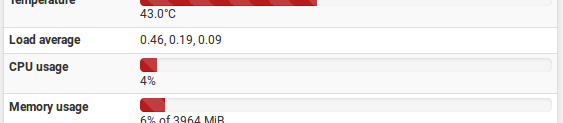
Steve
-
Wonder if it’s bc I’m not using any features other than default routing. Should hopefully have it moved over to ssd tomorrow and I’ll transfer previous settings then.
-
Well if you have the 4370 in there, 2 cores 4 threads @ 3.8GHz, and you're not moving much traffic it might not show much use I guess. Especially if you don't have speedstep enabled so it's running at full speed all the time.
I assume the load averages still show?Steve
-
Well it looks like I’m running into the same problem above about uefi. If I put installer onto cf it boots fine. If I put the installer on ssd with an external enclosure and Rufus and boot from there I get a kernel error. I get same error once I get pfSense installed on ssd from cf and it tries to boot.
-
Can we see the exact error you're getting?
Did you try installing as ZFS and selecting the UEFI or UEFI+BIOS partition scheme?
Steve
-
I did. Let me try to get it booted back up and I will get an image up.
-
well weirdly enough I put a different sata cable in with the ssd this morning and did a reinstall and it booted up just fine. I'm not sure if this cable will allow the lid to close as its a straight in plug and not a 90 degree elbow.
-
Ah. Yeah bad SATA connection can be really weird. You'd assume it would either work or not but....
Steve
-
Especially since that same cable was put back into my xtm5 so that i could have an internet connection and it worked just fine....live and learn.
Does WGXepc64 work on this box? I know its petty but I would like the Arm/Disarm light to turn green once pfsense has booted fully.
-
It does.
