Watchguard Firebox M400/M500
-
Ok try installing using the 'Auto (ZFS)' option. Then you can set the Partition Scheme to GPT(UEFI) or GPT (BIOS+UEFI). Both of which should boot.
[2.4.3-RELEASE][admin@pfSense.localdomain]/root: gpart show => 40 8388528 ada0 GPT (4.0G) 40 409600 1 efi (200M) 409640 1024 2 freebsd-boot (512K) 410664 984 - free - (492K) 411648 7974912 3 freebsd-zfs (3.8G) 8386560 2008 - free - (1.0M)Steve
-
That worked! I selected GPT(UEFI) and it installed and booted without a problem.
-
Nice! :D
That's weird. Learned something there though.
Steve
-
Yeah it seems my Firebox M500 will only boot an hdd or ssd on sata port 3. 2 and 4 will not work(won't even now I installed it on port 3).
And the Firebox M500 will boot MBR on CF, but requires UEFI on sata.
Strange, but with my tests it looks like this is 100% true.
-
I imagined that would be identical to the m400 other than RAM and CPU but maybe not.
You can dump the BIOS image from the pfSense command line using flashrom but it cannot re-write it.
pkg install flashromrehashflashrom -p internal -r /root/backup.romReading that should be no risk but any operation involving the carries some danger. I've done that several times here though.
Steve
-
Those with ssd installations are you installing a bracket to hold the drive or just letting it sit inside the case?
-
I'm not currently but I previously found adhesive velcro pads to be an acceptable solution for SSDs at least.
Steve
-
I have an m400 on the way but is the 4GB DDR3 RDimm or UDimm?
-
@scorch95 I just have the SSD inside the M400 without any brackets. The stiffness in the power supply and SATA cables is enough to hold it in place. Besides I hardly move the M400. Sometime in the future I am considering a CPU upgrade for AES-NI capability, I might use that opportunity to get or make my own brackets for the SSD at that time.
-
@scorch95 Sorry I re-read your question and realized I did not answer it correctly. I cannot find anything indicated on the RAM stick itself, but found the following on Lanner's FW-7585 manual. Dual-channel DDR3/DDR3L 1066/1333/1600 MHz, un-buffered, non-ECC or ECC.
Here's what mine looks like. -
Thanks. I figured unbuffered was the likely answered but figured it was worth asking before buying a some additional ram.
-
Stephen do we know if this will support Xeon E3-12XX v3 chips? Looking at Lanners literature it seems to only show i series but with a c226 chipset I’d imagine it would but you never know.
-
No idea, sorry. I don't have such things to play with.

It wouldn't surprise me though. The BIOS appears to have this microcode:
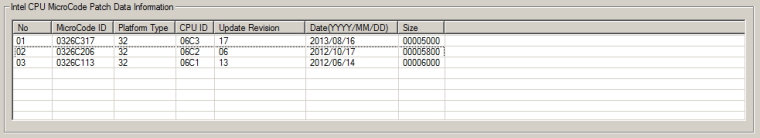
I can't easily see what CPUs that might suggest...Steve
-
Well got my m400 in finally. Also received an i3-4370 to go with it. It already has pfSense on it but I believe it’s attached to a CF card rather than a ssd. I’ll need to swap the cpu and reinstall to a spare ssd and I’ll be set for the eventual 2.5 release.
-
CPU has been switched and system powers up. Got it attached to my network currently to test system out. Will try to get SSD installed and pfsense moved over from CF card in the next day or so.
-
Has anyone noticed if the cpu utilization graph works? Mine is sitting at 0%.
-
Which graph exactly are you referring to? The one in System > Monitoring?
The CPU util value there is swamped by the processes number. You need to disable the processes line to see it.
What pfSense version are you running?
Steve
-
@stephenw10
2.4.3-RELEASE-p1 (amd64)
This would be on the main page under system info. -
The CPU usage bar indicator works fine here.
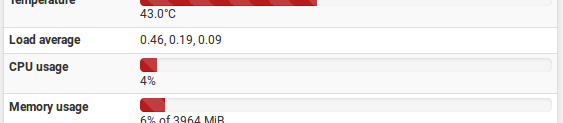
Steve
-
Wonder if it’s bc I’m not using any features other than default routing. Should hopefully have it moved over to ssd tomorrow and I’ll transfer previous settings then.