2.4.0-RC (arm) Unable to check for updates (STILL)
-
Re: 2.4.0-RC (arm) Unable to check for updates
Having never gotten any response that worked, I obtained a console cable in order to perform a complete reload of the pfsense OS.
I have since Sep 2017 had this problem and nothing has fixed it. I still get the "Unable to check for updates".
I have a Netgate SG-1000.
following the various instructions on the support pages:
-
I first downloaded the recovery image:
pfSense-netgate-uFW-recover-2.4.3-RELEASE-armv6.img.gz -
On my linux system I gunzuip it and then:
dd if=pfSense-netgate-uFW-recover-2.4.3-RELEASE-armv6.img of=/dev/sdcarddev bs=4M -
With power off, opened the SG-1000. Inserted the 2 GB SD card in the SG-1000 card slot.
-
Connected the USB Console cable, configured putty with the proper parameters.
-
Powered the SG-1000. Immediately I got console messages.
However, it did not report the expected messages about installing the image on the sd card.
console output is below.
Thanks for any suggestions....
oldunixguyU-Boot SPL 2016.03 (Dec 28 2016 - 14:33:36)
Trying to boot from MMC
Card doesn't support part_switch
MMC partition switch failed
*** Warning - MMC partition switch failed, using default environmentreading u-boot.img
reading u-boot.imgU-Boot 2016.03 (Dec 28 2016 - 14:33:36 +0000)
Watchdog enabledI2C: ready
DRAM: 512 MiB
MMC: OMAP SD/MMC: 0, OMAP SD/MMC: 1** Unable to use mmc 0:1 for loading the env **
Using default environmentNet: <ethaddr> not set. Validating first E-fuse MAC
cpsw, usb_ether
starting USB...
USB0: Port not available.
** Bad device usb 0 **
** Unrecognized filesystem type **
Hit any key to stop autoboot: 0
Booting from: mmc 1 ubldr.bin
reading ubldr.bin
217364 bytes read in 20 ms (10.4 MiB/s)Starting application at 0x88000000 ...
Consoles: U-Boot console
Compatible U-Boot API signature found @0x9ef3ab58FreeBSD/armv6 U-Boot loader, Revision 1.2
(root@buildbot2.netgate.com, Fri Aug 18 01:20:16 CDT 2017)DRAM: 512MB
Number of U-Boot devices: 3
U-Boot env: loaderdev='mmc 1'
Found U-Boot device: disk
Checking unit=1 slice=<auto> partition=<auto>... good.
Booting from disk1s2a:
console comconsole is invalid!
console vidconsole is invalid!
no valid consoles!
Available consoles:
uboot
/boot/kernel/kernel data=0x11de1e4+0x51e1c syms=[0x4+0xada80+0x4+0xc7491]Hit [Enter] to boot immediately, or any other key for command prompt.
Booting [/boot/kernel/kernel]...
/boot/dtb/ufw.dtb size=0x79f4
Loaded DTB from file 'ufw.dtb'.
Kernel entry at 0x0x88200100...
Kernel args: (null)
Copyright (c) 1992-2016 The FreeBSD Project.
Copyright (c) 1979, 1980, 1983, 1986, 1988, 1989, 1991, 1992, 1993, 1994
The Regents of the University of California. All rights reserved.
FreeBSD is a registered trademark of The FreeBSD Foundation.
FreeBSD 11.0-RELEASE-p11 #0 f480860d6c2(RELENG_2_4): Fri Aug 18 01:23:19 CDT 2017
root@buildbot2.netgate.com:/xbuilder/crossbuild/work/obj-ufw-armv6/arm.armv6/builder/factory/tmp/FreeBSD-src/sys/pfSense-uFW arm
FreeBSD clang version 3.8.0 (tags/RELEASE_380/final 262564) (based on LLVM 3.8.0)
sysctl: OID number(2) is already in use for 'model'
CPU: ARM Cortex-A8 r3p2 (ECO: 0x00000000)
CPU Features:
Thumb2, Security, VMSAv7
Optional instructions:
UMULL, SMULL, SIMD(ext)
LoUU:2 LoC:3 LoUIS:1
Cache level 1:
32KB/64B 4-way data cache WT WB Read-Alloc
32KB/64B 4-way instruction cache Read-Alloc
Cache level 2:
256KB/64B 8-way unified cache WT WB Read-Alloc Write-Alloc
real memory = 536870912 (512 MB)
avail memory = 503078912 (479 MB)
Texas Instruments AM335x Processor, Revision ES1.2
ipw_bss: You need to read the LICENSE file in /usr/share/doc/legal/intel_ipw.LICENSE.
ipw_bss: If you agree with the license, set legal.intel_ipw.license_ack=1 in /boot/loader.conf.
module_register_init: MOD_LOAD (ipw_bss_fw, 0xc031a998, 0) error 1
ipw_ibss: You need to read the LICENSE file in /usr/share/doc/legal/intel_ipw.LICENSE.
ipw_ibss: If you agree with the license, set legal.intel_ipw.license_ack=1 in /boot/loader.conf.
module_register_init: MOD_LOAD (ipw_ibss_fw, 0xc031aa48, 0) error 1
ipw_monitor: You need to read the LICENSE file in /usr/share/doc/legal/intel_ipw.LICENSE.
ipw_monitor: If you agree with the license, set legal.intel_ipw.license_ack=1 in /boot/loader.conf.
module_register_init: MOD_LOAD (ipw_monitor_fw, 0xc031aaf8, 0) error 1
iwi_bss: You need to read the LICENSE file in /usr/share/doc/legal/intel_iwi.LICENSE.
iwi_bss: If you agree with the license, set legal.intel_iwi.license_ack=1 in /boot/loader.conf.
module_register_init: MOD_LOAD (iwi_bss_fw, 0xc03247f8, 0) error 1
iwi_ibss: You need to read the LICENSE file in /usr/share/doc/legal/intel_iwi.LICENSE.
iwi_ibss: If you agree with the license, set legal.intel_iwi.license_ack=1 in /boot/loader.conf.
module_register_init: MOD_LOAD (iwi_ibss_fw, 0xc03248a8, 0) error 1
iwi_monitor: You need to read the LICENSE file in /usr/share/doc/legal/intel_iwi.LICENSE.
iwi_monitor: If you agree with the license, set legal.intel_iwi.license_ack=1 in /boot/loader.conf.
module_register_init: MOD_LOAD (iwi_monitor_fw, 0xc0324958, 0) error 1
wlan: mac acl policy registered
random: entropy device external interface
ofwbus0: <Open Firmware Device Tree>
simplebus0: <Flattened device tree simple bus> on ofwbus0
simplebus1: <Flattened device tree simple bus> on simplebus0
simplebus2: <Flattened device tree simple bus> mem 0x210000-0x211fff on simplebus1
ti_scm0: <TI Control Module> mem 0-0x7ff on simplebus2
aintc0: <TI AINTC Interrupt Controller> mem 0x48200000-0x48200fff on simplebus0
aintc0: Revision 5.0
cpulist0: <Open Firmware CPU Group> on ofwbus0
cpu0: <Open Firmware CPU> on cpulist0
pmu0: <Performance Monitoring Unit> irq 0 on ofwbus0
am335x_prcm0: <AM335x Power and Clock Management> mem 0x200000-0x203fff on simplebus1
am335x_prcm0: Clocks: System 24.0 MHz, CPU 550 MHz
ti_pinmux0: <TI Pinmux Module> mem 0x800-0xa37 on simplebus2
am335x_scm0: <AM335x Control Module Extension> on ti_scm0
gpio0: <TI AM335x General Purpose I/O (GPIO)> mem 0x44e07000-0x44e07fff irq 7 on simplebus0
gpiobus0: <OFW GPIO bus> on gpio0
gpioc0: <GPIO controller> on gpio0
gpio1: <TI AM335x General Purpose I/O (GPIO)> mem 0x4804c000-0x4804cfff irq 8 on simplebus0
gpiobus1: <OFW GPIO bus> on gpio1
gpioc1: <GPIO controller> on gpio1
gpio2: <TI AM335x General Purpose I/O (GPIO)> mem 0x481ac000-0x481acfff irq 9 on simplebus0
gpiobus2: <OFW GPIO bus> on gpio2
gpioc2: <GPIO controller> on gpio2
gpio3: <TI AM335x General Purpose I/O (GPIO)> mem 0x481ae000-0x481aefff irq 10 on simplebus0
gpiobus3: <OFW GPIO bus> on gpio3
gpioc3: <GPIO controller> on gpio3
uart0: <TI UART (16550 compatible)> mem 0x44e09000-0x44e0afff irq 11 on simplebus0
uart0: console (115384,n,8,1)
iichb0: <TI I2C Controller> mem 0x44e0b000-0x44e0bfff irq 17 on simplebus0
iichb0: I2C revision 4.0 FIFO size: 32 bytes
iicbus0: <OFW I2C bus> on iichb0
iic0: <I2C generic I/O> on iicbus0
icee0: <AT24C02> at addr 0xa0 on iicbus0
iichb1: <TI I2C Controller> mem 0x4802a000-0x4802afff irq 18 on simplebus0
iichb1: I2C revision 4.0 FIFO size: 32 bytes
iicbus1: <OFW I2C bus> on iichb1
iic1: <I2C generic I/O> on iicbus1
sdhci_ti0: <TI MMCHS (SDHCI 2.0)> mem 0x48060000-0x48060fff irq 20 on simplebus0
mmc0: <MMC/SD bus> on sdhci_ti0
sdhci_ti1: <TI MMCHS (SDHCI 2.0)> mem 0x481d8000-0x481d8fff irq 21 on simplebus0
mmc1: <MMC/SD bus> on sdhci_ti1
ti_wdt0: <TI Watchdog Timer> mem 0x44e35000-0x44e35fff irq 23 on simplebus0
ti_mbox0: <TI System Mailbox> mem 0x480c8000-0x480c81ff irq 26 on simplebus0
ti_mbox0: revision 4.0
am335x_dmtimer0: <AM335x DMTimer2> mem 0x48040000-0x480403ff irq 28 on simplebus0
Event timer "DMTimer2" frequency 24000000 Hz quality 500
am335x_dmtimer1: <AM335x DMTimer3> mem 0x48042000-0x480423ff irq 29 on simplebus0
Timecounter "DMTimer3" frequency 24000000 Hz quality 500
usbss0: <TI AM33xx integrated USB OTG controller> mem 0x47400000-0x47400fff on simplebus0
usbss0: TI AM335X USBSS v0.0.13
musbotg0: <TI AM33xx integrated USB OTG controller> mem 0x47401400-0x474017ff,0x47401000-0x474011ff irq 54 on usbss0
usbus0: Dynamic FIFO sizing detected, assuming 16Kbytes of FIFO RAM
usbus0 on musbotg0
musbotg1: <TI AM33xx integrated USB OTG controller> mem 0x47401c00-0x47401fff,0x47401800-0x474019ff irq 55 on usbss0
usbus1: Dynamic FIFO sizing detected, assuming 16Kbytes of FIFO RAM
usbus1 on musbotg1
cpswss0: <3-port Switch Ethernet Subsystem> mem 0x4a100000-0x4a1007ff,0x4a101200-0x4a1012ff irq 38,39,40,41 on simplebus0
cpswss0: CPSW SS Version 1.12 (0)
cpswss0: Initial queue size TX=128 RX=384
cpsw0: <Ethernet Switch Port> on cpswss0
miibus0: <MII bus> on cpsw0
micphy0: <Micrel KSZ9031 10/100/1000 PHY> PHY 1 on miibus0
micphy0: none, 10baseT, 10baseT-FDX, 100baseTX, 100baseTX-FDX, 1000baseT, 1000baseT-master, 1000baseT-FDX, 1000baseT-FDX-master, auto
cpsw0: Ethernet address: 98:5d:ad:ce:1d:b4
cpsw1: <Ethernet Switch Port> on cpswss0
miibus1: <MII bus> on cpsw1
micphy1: <Micrel KSZ9031 10/100/1000 PHY> PHY 2 on miibus1
micphy1: none, 10baseT, 10baseT-FDX, 100baseTX, 100baseTX-FDX, 1000baseT, 1000baseT-master, 1000baseT-FDX, 1000baseT-FDX-master, auto
cpsw1: Ethernet address: 98:5d:ad:ce:1d:b6
etherswitch0: <Switch controller> on cpswss0
ti_adc0: <TI ADC controller> mem 0x44e0d000-0x44e0dfff irq 44 disabled on simplebus0
ti_adc0: scheme: 0x1 func: 0x730 rtl: 0 rev: 0.1 custom rev: 0
cryptosoft0: <software crypto>
Timecounters tick every 1.000 msec
usbus0: 480Mbps High Speed USB v2.0
usbus1: 480Mbps High Speed USB v2.0
ugen0.1: <Mentor Graphics> at usbus0
uhub0: <Mentor Graphics OTG Root HUB, class 9/0, rev 2.00/1.00, addr 1> on usbus0
ugen1.1: <Mentor Graphics> at usbus1
uhub1: <Mentor Graphics OTG Root HUB, class 9/0, rev 2.00/1.00, addr 1> on usbus1
mmcsd0: 2GB <SD SD02G 3.8 SN A183148D MFG 04/2008 by 2 TM> at mmc0 48.0MHz/4bit/65535-block
uhub0: 1 port with 1 removable, self powered
uhub1: 1 port with 1 removable, self powered
mmcsd1: 4GB <MMCHC S10004 0.8 SN 1E479241 MFG 08/1999 by 112 0x0000> at mmc1 48.0MHz/8bit/65535-block
Trying to mount root from ufs:/dev/ufsid/5908e5da1b80e754 [rw,noatime]...
warning: no time-of-day clock registered, system time will not be set accurately
Configuring crash dumps...
No suitable dump device was found.
/dev/ufsid/5908e5da1b80e754: FILE SYSTEM CLEAN; SKIPPING CHECKS
/dev/ufsid/5908e5da1b80e754: clean, 673557 free (4941 frags, 83577 blocks, 0.6% fragmentation)
Filesystems are clean, continuing...
Mounting filesystems...
random: unblocking device.___/ f
/ p _/ Sense
_/
__/Welcome to pfSense 2.4.0-RC...
Dump device does not exist. Savecore not run.
...ELF ldconfig path: /lib /usr/lib /usr/lib/compat /usr/local/lib /usr/local/lib/ipsec /usr/local/lib/perl5/5.24/mach/CORE
Soft Float compatibility ldconfig path:
done.
pkg: Unable to determine ABI
pkg: Cannot parse configuration file!
pkg: Unable to determine ABI
pkg: Cannot parse configuration file!
ERROR: It was not possible to identify which pfSense kernel is installed
External config loader 1.0 is now starting... mmcsd1s1 mmcsd1s2 mmcsd1s2a mmcsd0s1
Launching the init system....... done.
Initializing.................. done.
Starting device manager (devd)...done.
Loading configuration......done.
Updating configuration...done.
Checking config backups consistency.................................done.
Setting up extended sysctls...done.
Setting timezone...done.
Configuring loopback interface...done.
Starting syslog...done.
Starting Secure Shell Services...done.
Setting up interfaces microcode...done.
Configuring loopback interface...done.
Creating wireless clone interfaces...done.
Configuring LAGG interfaces...done.
Configuring VLAN interfaces...done.
Configuring QinQ interfaces...done.
Configuring WAN interface...done.
Configuring LAN interface...done.
Configuring CARP settings...done.
Syncing OpenVPN settings...done.
Configuring firewall......done.
Starting PFLOG...done.
Setting up gateway monitors...done.
Starting DNS Resolver...done.
Synchronizing user settings...done.
Starting webConfigurator...done.
Configuring CRON...done.
Starting NTP time client...done.
Starting DHCP service...done.
Configuring firewall.....Generating RRD graphs...done.
Starting watchdog daemon...done.
Starting syslog...done.
Starting CRON... done.
pkg: Unable to determine ABI
pkg: Cannot parse configuration file!
pkg: Unable to determine ABI
pkg: Cannot parse configuration file!
ERROR: It was not possible to identify which pfSense kernel is installed
pfSense 2.4.0-RC arm Wed Aug 23 01:13:55 CDT 2017
Bootup completeFreeBSD/arm (pei451.localdomain) (ttyu0)
Netgate SG-1000 - Serial: 1108170864
*** Welcome to pfSense 2.4.0-RC (arm) on pei451 ***
WAN (wan) -> pppoe0 ->
LAN (lan) -> cpsw1 -> v4: 10.0.0.1/24- Logout (SSH only) 9) pfTop
- Assign Interfaces 10) Filter Logs
- Set interface(s) IP address 11) Restart webConfigurator
- Reset webConfigurator password 12) PHP shell + pfSense tools
- Reset to factory defaults 13) Update from console
- Reboot system 14) Disable Secure Shell (sshd)
- Halt system 15) Restore recent configuration
- Ping host 16) Restart PHP-FPM
- Shell
-
-
Judging by that output it is still booting from your eMMC and not the recovery image.
Have you tried writing the recovery image to a USB drive and connecting that using the OTG adapter cable? It should boot from USB.
-
I dont have an OTG cable. I only have the console cable.
I did the dd image write to the sd card twice to make sure. I did not get any errors.Why is the device not reading the sd card? This is an approved and recommended method to restore the factory firmware.
Is one supposed to be able to mount on a linux system the resultant image placed on the sd card? I am not able to mount it with this image on it. If I do a normal format of the sd card on my linux system I can mount it fine. So I think the sd card is OK.
This is the first and only time I have opened the SG-1000 and inserted a sd card. Does this mean the SG-1000 was defective since I bought it? I'm really unhappy with this since back in Sept 2017 by its own doing stopped doing the normal firmware updates reporting the subject error. I have tried all the remedies proposed by the forum and nothing has worked.
I expect the sd card reader to work since this is what it is for.
Should I post this latest attempt on a different area of the forum where someone can address the sd card slot issue?
thanks
oldunixguy -
Drop us a line at https://go.netgate.com/support/home and one of the support crew should be able to assist you with getting that fixed up.
Linux won't read the disk since it's UFS, but it should at least see one FAT parition on there for u-boot.
You may need to find a jumper and short the SD BOOT pins, see https://www.netgate.com/docs/pfsense/solutions/sg-1000/faq.html#the-boot-environment-on-emmc-is-corrupted-and-it-will-not-boot-from-micro-sd
-
Thanks for the insight jimp!!
First, my ubuntu 14 did not "see" any mountable partitions. I use a lot of USB flash Drives with multiple, different file systems on them and I have always had ubuntu mount them all from the same flash drive. So I'm not sure if this indicates a problem.
I located the SD BOOT jumper on the SG-1000 and placed a jumper on it.
Re-powered with a console cable connected.
Now all that comes out of the console (nothing but this) is a slowly updating screen of C. See the attached.
Does this tell us something?
thanks
oldunixguy
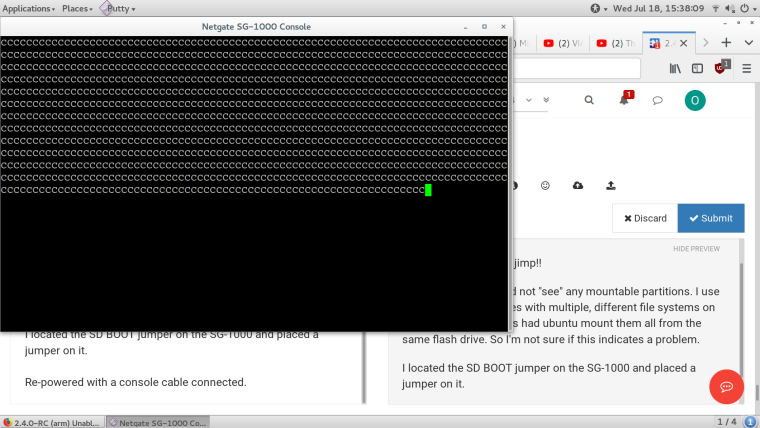
-
SUCCESS for the factory image installation!!
I took the micro sd card and used a different adapter and re-imaged the card on my ubuntu. I removed and reinserted the sd card. Now I get one of the 2 file system to mount!!!
Next I reinserted it into the SG-1000 with the SD BOOT jumper in place. Then powered it up with the console cable active.
This worked! After a long stream of messages it finally stopped where it reported:
This will install the standard firmware and will erase all the existing contents of eMMC permanently.
eMMC device: mmcsd1
Are you sure you want to continue ? (y/N)answering y then proceeded to performing the firmware installation and then it shutdown.
I removed the SD BOOT jumper and the sd card. Then I powered it back up.
It then came up to the proper version used for the re-imaging and I was able to begin to configure the device.
The web gui now reports:
Version 2.4.3_1 is available.
Version information updated at Wed Jul 18 17:10:30 MDT 2018SUCCESS
thanks
oldunixguy