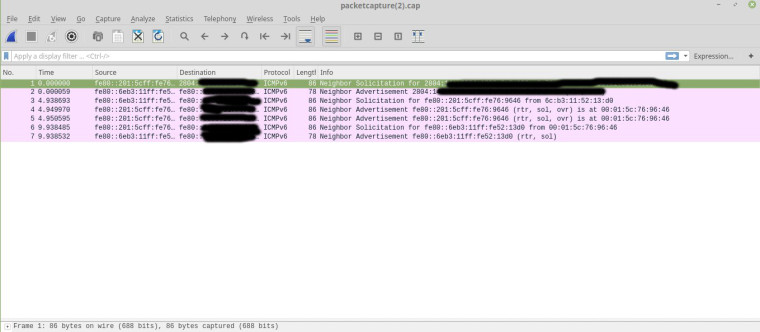A little help setting up a connection
-
So the Cisco didn't really work either. That points upstream.
You will probably have to capture traffic on the WAN and become one with looking at IPv6 router solicitations and advertisements so you can go back to the ISP and tell them what's what.
They should be periodically advertising a default route that your WAN interface would pick up on and should respond to the solicitations that should be periodically going out WAN.
https://en.wikipedia.org/wiki/Neighbor_Discovery_Protocol
-
@gertjan said in A little help setting up a connection:
Yours is a more basic DHCP version IPv6 - so, IP's, DNS and gateway are assigned to you by your ISP
Gateways are never assigned by DHCPv6. They are found using NDP.
-
Cisco work for 2-3 days then go down. After a reboot the ipv6 comes back.
There is no chance to get support from my isp. Is there a way to do this using pfsense?
I have tried this solution https://forum.netgate.com/topic/40344/how-to-bring-interface-up-from-pfsense-commandline/7 but with no success.
-
Again, this works in pfSense if the ISP does what it is supposed to be doing, as is evidenced by at least my DHCP6 connection to Cox that pretty much never goes down and countless others.
I would packet capture on WAN for IPv6 for a while (set 100000 packets or something), pull it into Wireshark and see what's there.
-
I did the packet capture on my wan interface. I have opened the .cap file but there is no ipv6 packets.
When I capture any traffic it returns a lot of stuff.
-
How long did you let it run for? I would edit/save WAN (no changes necessary) while capturing. I would only capture on address family IPv6.
-
-
FWIW, my upstream (Cox) sends an RA every 4 seconds or so.
Internet Control Message Protocol v6 Type: Router Advertisement (134) Code: 0 Checksum: 0xfa70 [correct] [Checksum Status: Good] Cur hop limit: 64 Flags: 0xc0, Managed address configuration, Other configuration, Prf (Default Router Preference): Medium Router lifetime (s): 1800 Reachable time (ms): 3600000 Retrans timer (ms): 0 ICMPv6 Option (Source link-layer address : 2c:86:d2:89:20:19) Type: Source link-layer address (1) Length: 1 (8 bytes) Link-layer address: 2c:86:d2:89:20:19 ICMPv6 Option (MTU : 1500) Type: MTU (5) Length: 1 (8 bytes) Reserved MTU: 1500 -
I don't know where can I see this info.
My wireshark capture now have some things related to ipv6
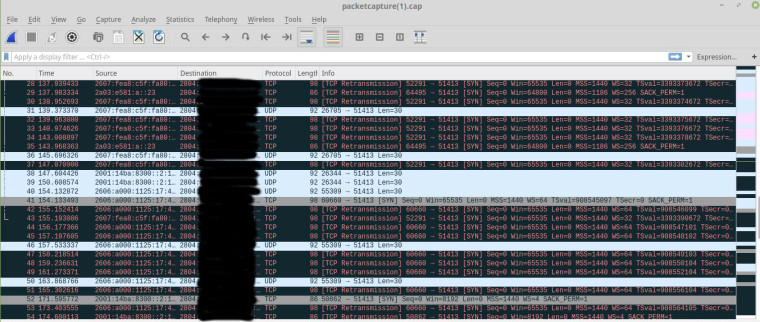
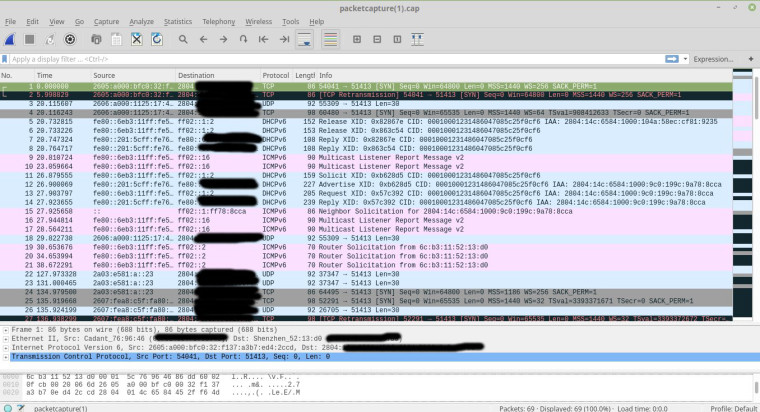
-
Yeah. See those router solicitations in the second screen shot that aren't being responded to?
There's your problem. pfSense is asking, they're not responding.
You can limit the capture to protocol ICMPv6 to eliminate a lot of that noise too.
-
-
All pfSense can do is send the Router Solicitations and listen for Router Advertisements, so, yes. I don't see how anyone other than the ISP can help here.
Note that the last screen shot is full of Neighbor Solicitations which is more like the equivalent of ARP in IPv4.
-
Thank you for helping me. I will contact isp and see what they can do for me.
-
I have contacted them and they suggested me to change my cable modem.
-
Hmm. Did they make a recommendation? I use a Netgear CM600 here. Pretty much the only thing I don't like is how tall it is.
-
No, they use to change these equipments according to availability. At this moment they only have Humax and Arris (that I already have).
-
"Can I get one that works with IPv6?"
-
I will ask for the humax model. I have a friend using this model without problems.