PfSense Install on Zotac
-
Hi ,
I'm trying to install pfsense on nano pc ( zotac zbox) using "pfSense-CE-memstick-2.4.3-RELEASE-amd64" version ,
I'm using a bootable USB key created by rufus software.
The installation blocked after a few seconds :
 -
Looks like your attachment failed to upload can you try again?
I hugely recommend using Etcher to write images though. I've yet to see that fail. It can write the compressed images directly eliminating extraction errors.
Steve
-
Hi I used Etcher as mentioned , still the same issue,
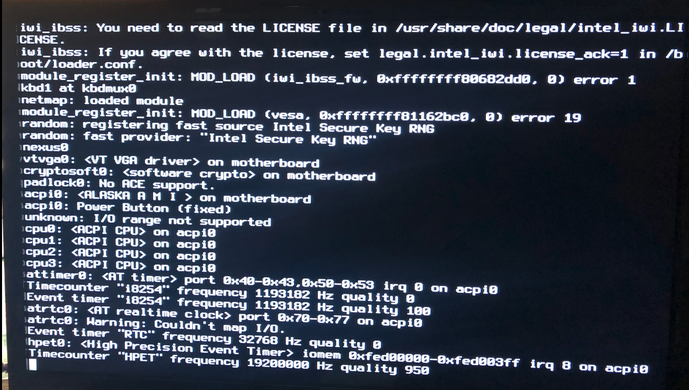
-
Exactly what hardware is this you're installing on?
Steve
-
It's Zotac Zbox CI3450 nano (CPU Intel Processor N3450 quad core 1.1 GHZ)
-
Is this brand new hardware, or something that you've successfully ran other operating systems on? I run a Zotac CI323 and haven't hand any problems, but don't know all the hardware differences between it and the CI3450. If this is new hardware, I would strongly suggest attempting to boot, just as an example, an Ubuntu live image or something similar just to ensure that your problem is really with pfSense and not the hardware.
Edit: I took a quick look and I believe you mean that the CPU is an Intel N3450. Is the Zotac model CI327? If so there are definitely people running pfSense successfully on that model. Take a look at this thread:
https://forum.netgate.com/topic/123447/zotac-c1327-not-a-good-choice-for-2-4/6Particularly:
In order to boot we had to disable "Monitor M-Wait" in BIOS.
The only "problem" we are left with is this: the Zotac CI327 will refuse to boot WITHOUT a display attached!Also once you're up and running, you'll want to use the latest official Realtek driver:
https://forum.netgate.com/topic/133536/official-realtek-driver-v1-95-binary -
Hi ,
Yes the model is Zotac CI327 and yes the CPU is Intel N3450.
I've tried Ubuntu and it's installed and works just fine , I have the problem with pfsense only.
I can't find where to disable "Monitor M-Wait" in BIOS.