Captive Portal Time Out
-
I am having problem with time of Portal Captive.
I configure the time out to 120 minutes but always the system disconect users in maximum 60 minutes.
The DHCP configured to 120 minutes and ir works exactly, only Captive Portal disconect.
Can somebody help me ?
Version of PfSense : 2.4.3-RELEASE
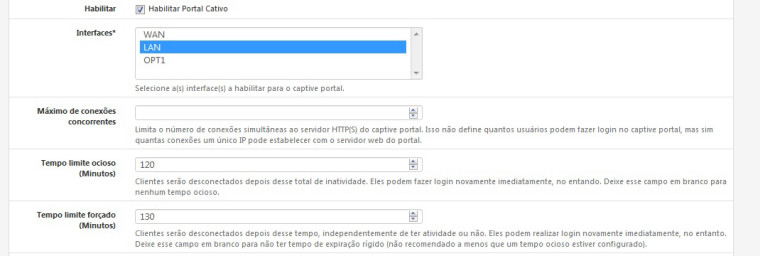
-
What is being logged in the Captive Portal Auth and DHCP logs?
If CP is disconnecting the user it will be logged.
-
This always happens:
Sep 5 07:45:05 logportalauth 327 Zone: access - USER LOGIN: urakawa, 30:07:4d:33:51:b6, 192.168.0.12
Sep 5 08:45:15 logportalauth 27441 Zone: access - TIMEOUT: urakawa, 30:07:4d:33:51:b6, 192.168.0.12The DHCP is alright, works 120 minutes.
-
How are you authenticating?
-
RADIUS Protocol.
Users come from AD.
-
Anything in the reply attributes dealing with session time?
-
I searched the AD but found nothing about it.
-
I'd probably packet capture a RADIUS reply to be sure.
-
Maybe a i finded something about it in AD.
I will try e post here after.
-
I finded a network policy in AD that set the 60-minute timeout.
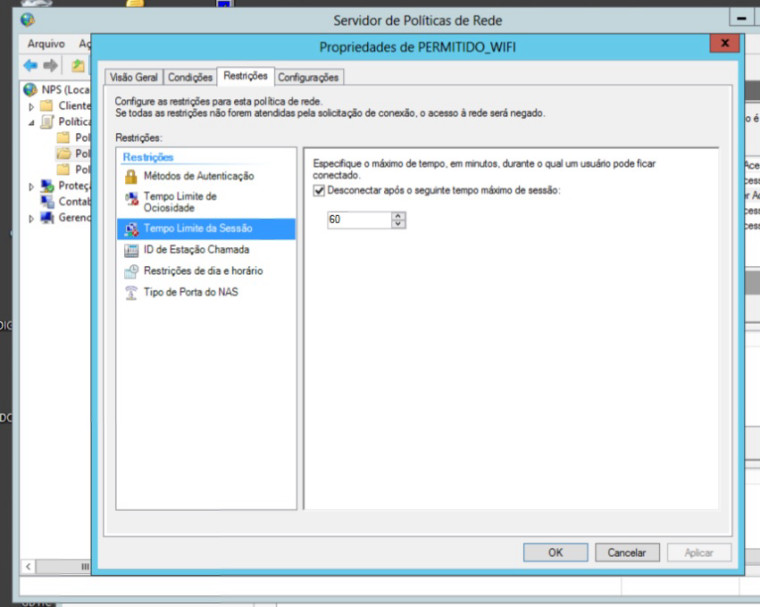
Now i changed to 120 minutes and i am testing.
-
After I perform this setup in AD, actually the user has now spent more time connected in Captive Portal without disconnecting.
Thanks for the tip! I never thought the solution could be in AD

-
Good deal. Glad you found it.