FreeRadius server not starting in 2.4.4
-
it really shouldn't do that. Enable ssh for now (you can disable it later) under "System" > "Advanced" and hit save.
If you are on windows install ssh program like putty. Enter the ip address of pfsense and hit open. login with your pfsense username/password. When connected to ssh, select option 8 for shell. and try radiusd -X again. -
@emammadov ignore the last post, we got the output we wanted. i think i know what is wrong, what is the ip address set for auth under Services > FreeRADIUS > Interfaces
It should be either 192.168.4.1 or 192.168.2.1
-
I deleted * from interfaces and added 192.168.2.1 and 192.168.4.1, but it didn't help too. My screenshots and output from ssh are as following. I have used radius for pfsense webgui in 2.4.3p1.
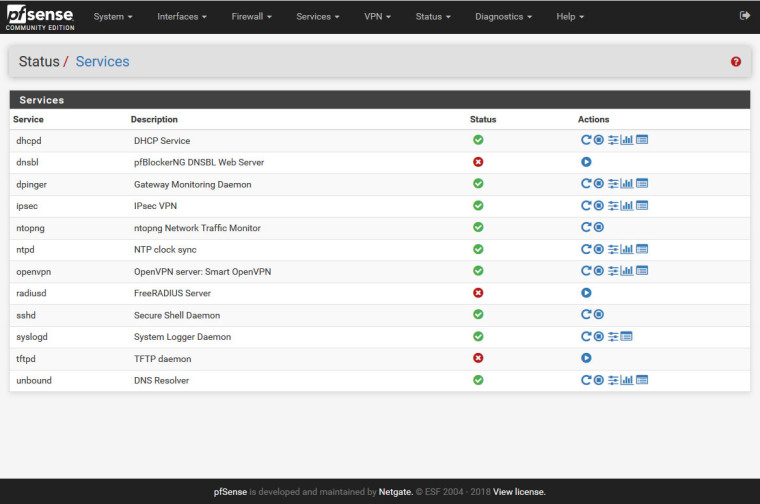
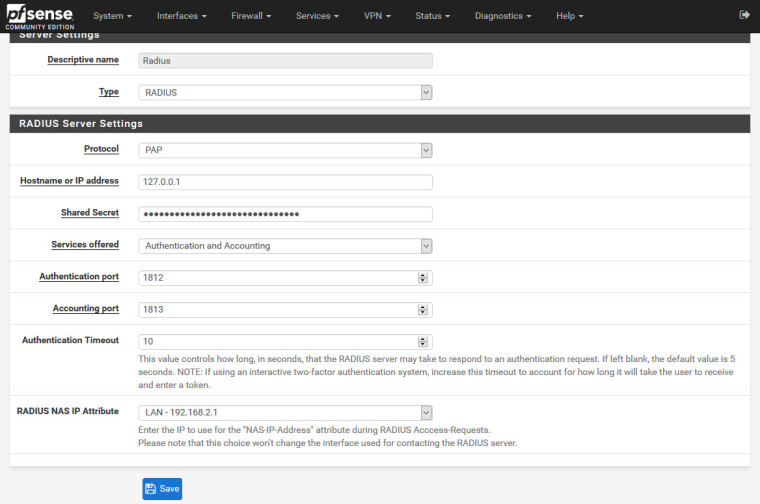
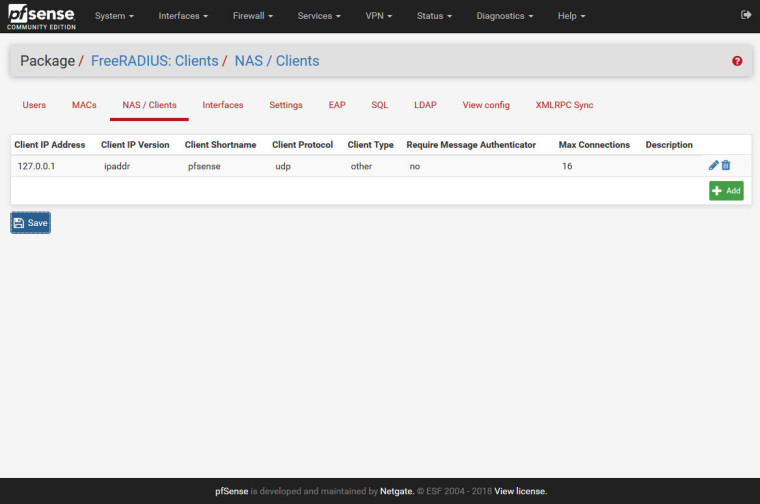
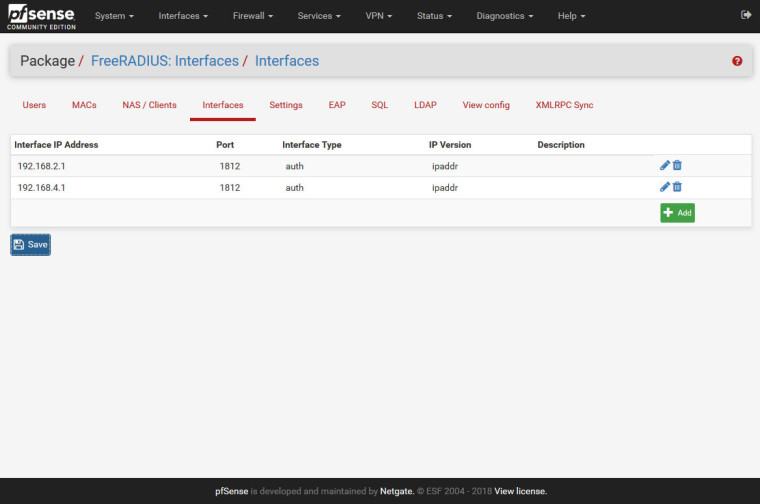
Enter an option: 8 [2.4.4-RELEASE][admin@pfsense.smart.az]/root: radiusd -X FreeRADIUS Version 3.0.17 Copyright (C) 1999-2017 The FreeRADIUS server project and contributors There is NO warranty; not even for MERCHANTABILITY or FITNESS FOR A PARTICULAR PURPOSE You may redistribute copies of FreeRADIUS under the terms of the GNU General Public License For more information about these matters, see the file named COPYRIGHT Starting - reading configuration files ... including dictionary file /usr/local/share/freeradius/dictionary including dictionary file /usr/local/share/freeradius/dictionary.dhcp including dictionary file /usr/local/share/freeradius/dictionary.vqp including dictionary file /usr/local/etc/raddb/dictionary including configuration file /usr/local/etc/raddb/radiusd.conf including configuration file /usr/local/etc/raddb/clients.conf including files in directory /usr/local/etc/raddb/mods-enabled/ including configuration file /usr/local/etc/raddb/mods-enabled/unpack including configuration file /usr/local/etc/raddb/mods-enabled/utf8 including configuration file /usr/local/etc/raddb/mods-enabled/dynamic_clients including configuration file /usr/local/etc/raddb/mods-enabled/replicate including configuration file /usr/local/etc/raddb/mods-enabled/googleauth including configuration file /usr/local/etc/raddb/mods-enabled/datacounter_acct including configuration file /usr/local/etc/raddb/mods-enabled/soh including configuration file /usr/local/etc/raddb/mods-enabled/digest including configuration file /usr/local/etc/raddb/mods-enabled/motp including configuration file /usr/local/etc/raddb/mods-enabled/linelog including configuration file /usr/local/etc/raddb/mods-enabled/mschap including configuration file /usr/local/etc/raddb/mods-enabled/echo including configuration file /usr/local/etc/raddb/mods-enabled/radutmp including configuration file /usr/local/etc/raddb/mods-enabled/logintime including configuration file /usr/local/etc/raddb/mods-enabled/detail including configuration file /usr/local/etc/raddb/mods-enabled/realm including configuration file /usr/local/etc/raddb/mods-enabled/passwd including configuration file /usr/local/etc/raddb/mods-enabled/expiration including configuration file /usr/local/etc/raddb/mods-enabled/unix including configuration file /usr/local/etc/raddb/mods-enabled/exec including configuration file /usr/local/etc/raddb/mods-enabled/preprocess including configuration file /usr/local/etc/raddb/mods-enabled/always including configuration file /usr/local/etc/raddb/mods-enabled/counter including configuration file /usr/local/etc/raddb/mods-enabled/files including configuration file /usr/local/etc/raddb/mods-enabled/cache_eap including configuration file /usr/local/etc/raddb/mods-enabled/eap including configuration file /usr/local/etc/raddb/mods-enabled/expr including configuration file /usr/local/etc/raddb/mods-enabled/attr_filter including configuration file /usr/local/etc/raddb/mods-enabled/detail.log including configuration file /usr/local/etc/raddb/mods-enabled/pap including configuration file /usr/local/etc/raddb/mods-enabled/sradutmp including configuration file /usr/local/etc/raddb/mods-enabled/date including configuration file /usr/local/etc/raddb/mods-enabled/chap including files in directory /usr/local/etc/raddb/policy.d/ including configuration file /usr/local/etc/raddb/policy.d/cui including configuration file /usr/local/etc/raddb/policy.d/eap including configuration file /usr/local/etc/raddb/policy.d/debug including configuration file /usr/local/etc/raddb/policy.d/abfab-tr including configuration file /usr/local/etc/raddb/policy.d/canonicalization including configuration file /usr/local/etc/raddb/policy.d/control including configuration file /usr/local/etc/raddb/policy.d/filter including configuration file /usr/local/etc/raddb/policy.d/moonshot-targeted-ids including configuration file /usr/local/etc/raddb/policy.d/operator-name including configuration file /usr/local/etc/raddb/policy.d/accounting including configuration file /usr/local/etc/raddb/policy.d/dhcp including configuration file /usr/local/etc/raddb/policy.d/pfs_custom_policies including files in directory /usr/local/etc/raddb/sites-enabled/ including configuration file /usr/local/etc/raddb/sites-enabled/default including configuration file /usr/local/etc/raddb/sites-enabled/inner-tunnel-peap including configuration file /usr/local/etc/raddb/sites-enabled/inner-tunnel-ttls main { security { allow_core_dumps = no } name = "radiusd" prefix = "/usr/local" localstatedir = "/var" logdir = "/var/log" run_dir = "/var/run" } main { name = "radiusd" prefix = "/usr/local" localstatedir = "/var" sbindir = "/usr/local/sbin" logdir = "/var/log" run_dir = "/var/run" libdir = "/usr/local/lib/freeradius-3.0.17" radacctdir = "/var/log/radacct" hostname_lookups = no max_request_time = 30 cleanup_delay = 5 max_requests = 1024 pidfile = "/var/run/radiusd.pid" checkrad = "/usr/local/sbin/checkrad" debug_level = 0 proxy_requests = yes log { stripped_names = no auth = yes auth_badpass = no auth_goodpass = no msg_badpass = "" msg_goodpass = "" colourise = yes msg_denied = "You are already logged in - access denied" } resources { } security { max_attributes = 200 reject_delay = 1.000000 status_server = no } } radiusd: #### Loading Realms and Home Servers #### radiusd: #### Loading Clients #### client pfsense { ipaddr = 127.0.0.1 require_message_authenticator = no secret = <<< secret >>> nas_type = "other" proto = "udp" limit { max_connections = 16 lifetime = 0 idle_timeout = 30 } } Debugger not attached # Creating Auth-Type = mschap # Creating Auth-Type = digest # Creating Auth-Type = eap # Creating Auth-Type = PAP # Creating Auth-Type = CHAP # Creating Auth-Type = MS-CHAP # Creating Auth-Type = MOTP # Creating Auth-Type = GOOGLEAUTH # Creating Autz-Type = Status-Server # Creating Acct-Type = Status-Server radiusd: #### Instantiating modules #### modules { # Loaded module rlm_unpack # Loading module "unpack" from file /usr/local/etc/raddb/mods-enabled/unpack # Loaded module rlm_utf8 # Loading module "utf8" from file /usr/local/etc/raddb/mods-enabled/utf8 # Loaded module rlm_dynamic_clients # Loading module "dynamic_clients" from file /usr/local/etc/raddb/mods-enabled/dynamic_clients # Loaded module rlm_replicate # Loading module "replicate" from file /usr/local/etc/raddb/mods-enabled/replicate # Loaded module rlm_exec # Loading module "googleauth" from file /usr/local/etc/raddb/mods-enabled/googleauth exec googleauth { wait = yes program = "/usr/local/etc/raddb/scripts/googleauth.py %{request:User-Name} %{reply:MOTP-Init-Secret} %{reply:MOTP-PIN} %{request:User-Password}" shell_escape = yes } # Loading module "datacounterdaily" from file /usr/local/etc/raddb/mods-enabled/datacounter_acct exec datacounterdaily { wait = yes program = "/bin/sh /usr/local/etc/raddb/scripts/datacounter_acct.sh %{request:User-Name} daily %{request:Acct-Input-Octets} %{request:Acct-Output-Octets} %{request:Acct-Status-Type} %{request:Acct-Session-Id}" shell_escape = yes } # Loading module "datacounterweekly" from file /usr/local/etc/raddb/mods-enabled/datacounter_acct exec datacounterweekly { wait = yes program = "/bin/sh /usr/local/etc/raddb/scripts/datacounter_acct.sh %{request:User-Name} weekly %{request:Acct-Input-Octets} %{request:Acct-Output-Octets} %{request:Acct-Status-Type} %{request:Acct-Session-Id}" shell_escape = yes } # Loading module "datacountermonthly" from file /usr/local/etc/raddb/mods-enabled/datacounter_acct exec datacountermonthly { wait = yes program = "/bin/sh /usr/local/etc/raddb/scripts/datacounter_acct.sh %{request:User-Name} monthly %{request:Acct-Input-Octets} %{request:Acct-Output-Octets} %{request:Acct-Status-Type} %{request:Acct-Session-Id}" shell_escape = yes } # Loading module "datacounterforever" from file /usr/local/etc/raddb/mods-enabled/datacounter_acct exec datacounterforever { wait = yes program = "/bin/sh /usr/local/etc/raddb/scripts/datacounter_acct.sh %{request:User-Name} forever %{request:Acct-Input-Octets} %{request:Acct-Output-Octets} %{request:Acct-Status-Type} %{request:Acct-Session-Id}" shell_escape = yes } # Loaded module rlm_soh # Loading module "soh" from file /usr/local/etc/raddb/mods-enabled/soh soh { dhcp = yes } # Loaded module rlm_digest # Loading module "digest" from file /usr/local/etc/raddb/mods-enabled/digest # Loading module "motp" from file /usr/local/etc/raddb/mods-enabled/motp exec motp { wait = yes program = "/usr/local/bin/bash /usr/local/etc/raddb/scripts/otpverify.sh %{request:User-Name} %{request:User-Password} %{reply:MOTP-Init-Secret} %{reply:MOTP-PIN} %{reply:MOTP-Offset}" shell_escape = yes } # Loaded module rlm_linelog # Loading module "linelog" from file /usr/local/etc/raddb/mods-enabled/linelog linelog { filename = "/var/log/linelog" escape_filenames = no syslog_severity = "info" permissions = 384 format = "This is a log message for %{User-Name}" reference = "messages.%{%{reply:Packet-Type}:-default}" } # Loading module "log_accounting" from file /usr/local/etc/raddb/mods-enabled/linelog linelog log_accounting { filename = "/var/log/linelog-accounting" escape_filenames = no syslog_severity = "info" permissions = 384 format = "" reference = "Accounting-Request.%{%{Acct-Status-Type}:-unknown}" } # Loaded module rlm_mschap # Loading module "mschap" from file /usr/local/etc/raddb/mods-enabled/mschap mschap { use_mppe = yes require_encryption = no require_strong = no with_ntdomain_hack = yes passchange { } allow_retry = yes winbind_retry_with_normalised_username = no } # Loading module "echo" from file /usr/local/etc/raddb/mods-enabled/echo exec echo { wait = yes program = "/bin/echo %{User-Name}" input_pairs = "request" output_pairs = "reply" shell_escape = yes } # Loaded module rlm_radutmp # Loading module "radutmp" from file /usr/local/etc/raddb/mods-enabled/radutmp radutmp { filename = "/var/log/radutmp" username = "%{User-Name}" case_sensitive = yes check_with_nas = yes permissions = 384 caller_id = yes } # Loaded module rlm_logintime # Loading module "logintime" from file /usr/local/etc/raddb/mods-enabled/logintime logintime { minimum_timeout = 60 } # Loaded module rlm_detail # Loading module "detail" from file /usr/local/etc/raddb/mods-enabled/detail detail { filename = "/var/log/radacct/%{%{Packet-Src-IP-Address}:-%{Packet-Src-IPv6-Address}}/detail-%Y%m%d" header = "%t" permissions = 384 locking = no escape_filenames = no log_packet_header = no } # Loaded module rlm_realm # Loading module "IPASS" from file /usr/local/etc/raddb/mods-enabled/realm realm IPASS { format = "prefix" delimiter = "/" ignore_default = no ignore_null = yes } # Loading module "suffix" from file /usr/local/etc/raddb/mods-enabled/realm realm suffix { format = "suffix" delimiter = "@" ignore_default = no ignore_null = yes } # Loading module "realmpercent" from file /usr/local/etc/raddb/mods-enabled/realm realm realmpercent { format = "suffix" delimiter = "%" ignore_default = no ignore_null = yes } # Loading module "ntdomain" from file /usr/local/etc/raddb/mods-enabled/realm realm ntdomain { format = "prefix" delimiter = "\" ignore_default = no ignore_null = yes } # Loaded module rlm_passwd # Loading module "etc_passwd" from file /usr/local/etc/raddb/mods-enabled/passwd passwd etc_passwd { filename = "/etc/passwd" format = "*User-Name:Crypt-Password:" delimiter = ":" ignore_nislike = no ignore_empty = yes allow_multiple_keys = no hash_size = 100 } # Loaded module rlm_expiration # Loading module "expiration" from file /usr/local/etc/raddb/mods-enabled/expiration # Loaded module rlm_unix # Loading module "unix" from file /usr/local/etc/raddb/mods-enabled/unix unix { radwtmp = "/var/log/radwtmp" } Creating attribute Unix-Group # Loading module "exec" from file /usr/local/etc/raddb/mods-enabled/exec exec { wait = no input_pairs = "request" shell_escape = yes timeout = 10 } # Loaded module rlm_preprocess # Loading module "preprocess" from file /usr/local/etc/raddb/mods-enabled/preprocess preprocess { huntgroups = "/usr/local/etc/raddb/mods-config/preprocess/huntgroups" hints = "/usr/local/etc/raddb/mods-config/preprocess/hints" with_ascend_hack = no ascend_channels_per_line = 23 with_ntdomain_hack = no with_specialix_jetstream_hack = no with_cisco_vsa_hack = no with_alvarion_vsa_hack = no } # Loaded module rlm_always # Loading module "reject" from file /usr/local/etc/raddb/mods-enabled/always always reject { rcode = "reject" simulcount = 0 mpp = no } # Loading module "fail" from file /usr/local/etc/raddb/mods-enabled/always always fail { rcode = "fail" simulcount = 0 mpp = no } # Loading module "ok" from file /usr/local/etc/raddb/mods-enabled/always always ok { rcode = "ok" simulcount = 0 mpp = no } # Loading module "handled" from file /usr/local/etc/raddb/mods-enabled/always always handled { rcode = "handled" simulcount = 0 mpp = no } # Loading module "invalid" from file /usr/local/etc/raddb/mods-enabled/always always invalid { rcode = "invalid" simulcount = 0 mpp = no } # Loading module "userlock" from file /usr/local/etc/raddb/mods-enabled/always always userlock { rcode = "userlock" simulcount = 0 mpp = no } # Loading module "notfound" from file /usr/local/etc/raddb/mods-enabled/always always notfound { rcode = "notfound" simulcount = 0 mpp = no } # Loading module "noop" from file /usr/local/etc/raddb/mods-enabled/always always noop { rcode = "noop" simulcount = 0 mpp = no } # Loading module "updated" from file /usr/local/etc/raddb/mods-enabled/always always updated { rcode = "updated" simulcount = 0 mpp = no } # Loaded module rlm_counter # Loading module "daily" from file /usr/local/etc/raddb/mods-enabled/counter counter daily { filename = "/var/log/radacct/timecounter/db.daily" key = "User-Name" reset = "daily" count_attribute = "Acct-Session-Time" counter_name = "Daily-Session-Time" check_name = "Max-Daily-Session" reply_name = "Session-Timeout" cache_size = 5000 } # Loading module "weekly" from file /usr/local/etc/raddb/mods-enabled/counter counter weekly { filename = "/var/log/radacct/timecounter/db.weekly" key = "User-Name" reset = "weekly" count_attribute = "Acct-Session-Time" counter_name = "Weekly-Session-Time" check_name = "Max-Weekly-Session" reply_name = "Session-Timeout" cache_size = 5000 } # Loading module "monthly" from file /usr/local/etc/raddb/mods-enabled/counter counter monthly { filename = "/var/log/radacct/timecounter/db.monthly" key = "User-Name" reset = "monthly" count_attribute = "Acct-Session-Time" counter_name = "Monthly-Session-Time" check_name = "Max-Monthly-Session" reply_name = "Session-Timeout" cache_size = 5000 } # Loading module "forever" from file /usr/local/etc/raddb/mods-enabled/counter counter forever { filename = "/var/log/radacct/timecounter/db.forever" key = "User-Name" reset = "never" count_attribute = "Acct-Session-Time" counter_name = "Forever-Session-Time" check_name = "Max-Forever-Session" reply_name = "Session-Timeout" cache_size = 5000 } # Loaded module rlm_files # Loading module "files" from file /usr/local/etc/raddb/mods-enabled/files files { filename = "/usr/local/etc/raddb/mods-config/files/authorize" acctusersfile = "/usr/local/etc/raddb/mods-config/files/accounting" preproxy_usersfile = "/usr/local/etc/raddb/mods-config/files/pre-proxy" } # Loaded module rlm_cache # Loading module "cache_eap" from file /usr/local/etc/raddb/mods-enabled/cache_eap cache cache_eap { driver = "rlm_cache_rbtree" key = "%{%{control:State}:-%{%{reply:State}:-%{State}}}" ttl = 15 max_entries = 0 epoch = 0 add_stats = no } # Loaded module rlm_eap # Loading module "eap" from file /usr/local/etc/raddb/mods-enabled/eap eap { default_eap_type = "mschapv2" timer_expire = 60 ignore_unknown_eap_types = no cisco_accounting_username_bug = no max_sessions = 4096 } # Loaded module rlm_expr # Loading module "expr" from file /usr/local/etc/raddb/mods-enabled/expr expr { safe_characters = "@abcdefghijklmnopqrstuvwxyzABCDEFGHIJKLMNOPQRSTUVWXYZ0123456789.-_: /äéöüàâæçèéêëîïôœùûüaÿÄÉÖÜßÀÂÆÇÈÉÊËÎÏÔŒÙÛÜŸ" } # Loaded module rlm_attr_filter # Loading module "attr_filter.post-proxy" from file /usr/local/etc/raddb/mods-enabled/attr_filter attr_filter attr_filter.post-proxy { filename = "/usr/local/etc/raddb/mods-config/attr_filter/post-proxy" key = "%{Realm}" relaxed = no } # Loading module "attr_filter.pre-proxy" from file /usr/local/etc/raddb/mods-enabled/attr_filter attr_filter attr_filter.pre-proxy { filename = "/usr/local/etc/raddb/mods-config/attr_filter/pre-proxy" key = "%{Realm}" relaxed = no } # Loading module "attr_filter.access_reject" from file /usr/local/etc/raddb/mods-enabled/attr_filter attr_filter attr_filter.access_reject { filename = "/usr/local/etc/raddb/mods-config/attr_filter/access_reject" key = "%{User-Name}" relaxed = no } # Loading module "attr_filter.access_challenge" from file /usr/local/etc/raddb/mods-enabled/attr_filter attr_filter attr_filter.access_challenge { filename = "/usr/local/etc/raddb/mods-config/attr_filter/access_challenge" key = "%{User-Name}" relaxed = no } # Loading module "attr_filter.accounting_response" from file /usr/local/etc/raddb/mods-enabled/attr_filter attr_filter attr_filter.accounting_response { filename = "/usr/local/etc/raddb/mods-config/attr_filter/accounting_response" key = "%{User-Name}" relaxed = no } # Loading module "auth_log" from file /usr/local/etc/raddb/mods-enabled/detail.log detail auth_log { filename = "/var/log/radacct/%{%{Packet-Src-IP-Address}:-%{Packet-Src-IPv6-Address}}/auth-detail-%Y%m%d" header = "%t" permissions = 384 locking = no escape_filenames = no log_packet_header = no } # Loading module "reply_log" from file /usr/local/etc/raddb/mods-enabled/detail.log detail reply_log { filename = "/var/log/radacct/%{%{Packet-Src-IP-Address}:-%{Packet-Src-IPv6-Address}}/reply-detail-%Y%m%d" header = "%t" permissions = 384 locking = no escape_filenames = no log_packet_header = no } # Loading module "pre_proxy_log" from file /usr/local/etc/raddb/mods-enabled/detail.log detail pre_proxy_log { filename = "/var/log/radacct/%{%{Packet-Src-IP-Address}:-%{Packet-Src-IPv6-Address}}/pre-proxy-detail-%Y%m%d" header = "%t" permissions = 384 locking = no escape_filenames = no log_packet_header = no } # Loading module "post_proxy_log" from file /usr/local/etc/raddb/mods-enabled/detail.log detail post_proxy_log { filename = "/var/log/radacct/%{%{Packet-Src-IP-Address}:-%{Packet-Src-IPv6-Address}}/post-proxy-detail-%Y%m%d" header = "%t" permissions = 384 locking = no escape_filenames = no log_packet_header = no } # Loaded module rlm_pap # Loading module "pap" from file /usr/local/etc/raddb/mods-enabled/pap pap { normalise = yes } # Loading module "sradutmp" from file /usr/local/etc/raddb/mods-enabled/sradutmp radutmp sradutmp { filename = "/var/log/sradutmp" username = "%{User-Name}" case_sensitive = yes check_with_nas = yes permissions = 420 caller_id = no } # Loaded module rlm_date # Loading module "date" from file /usr/local/etc/raddb/mods-enabled/date date { format = "%b %e %Y %H:%M:%S %Z" utc = no } # Loaded module rlm_chap # Loading module "chap" from file /usr/local/etc/raddb/mods-enabled/chap instantiate { # Instantiating module "expiration" from file /usr/local/etc/raddb/mods-enabled/expiration # Instantiating module "logintime" from file /usr/local/etc/raddb/mods-enabled/logintime # Instantiating module "daily" from file /usr/local/etc/raddb/mods-enabled/counter rlm_counter: Current Time: 1539681453 [2018-10-16 13:17:33], Next reset 1539720000 [2018-10-17 00:00:00] rlm_counter: add_defaults: Start rlm_counter: DEFAULT1 set to 1539720000 rlm_counter: DEFAULT2 set to 1539681453 rlm_counter: add_defaults: End # Instantiating module "weekly" from file /usr/local/etc/raddb/mods-enabled/counter rlm_counter: Current Time: 1539681453 [2018-10-16 13:17:33], Next reset 1540065600 [2018-10-21 00:00:00] rlm_counter: add_defaults: Start rlm_counter: DEFAULT1 set to 1540065600 rlm_counter: DEFAULT2 set to 1539681453 rlm_counter: add_defaults: End # Instantiating module "monthly" from file /usr/local/etc/raddb/mods-enabled/counter rlm_counter: Current Time: 1539681453 [2018-10-16 13:17:33], Next reset 1541016000 [2018-11-01 00:00:00] rlm_counter: add_defaults: Start rlm_counter: DEFAULT1 set to 1541016000 rlm_counter: DEFAULT2 set to 1539681453 rlm_counter: add_defaults: End # Instantiating module "forever" from file /usr/local/etc/raddb/mods-enabled/counter rlm_counter: Current Time: 1539681453 [2018-10-16 13:17:33], Next reset 0 [2018-10-16 13:00:00] rlm_counter: add_defaults: Start rlm_counter: DEFAULT1 set to 0 rlm_counter: DEFAULT2 set to 1539681453 rlm_counter: add_defaults: End } # Instantiating module "linelog" from file /usr/local/etc/raddb/mods-enabled/linelog # Instantiating module "log_accounting" from file /usr/local/etc/raddb/mods-enabled/linelog # Instantiating module "mschap" from file /usr/local/etc/raddb/mods-enabled/mschap rlm_mschap (mschap): using internal authentication # Instantiating module "detail" from file /usr/local/etc/raddb/mods-enabled/detail # Instantiating module "IPASS" from file /usr/local/etc/raddb/mods-enabled/realm # Instantiating module "suffix" from file /usr/local/etc/raddb/mods-enabled/realm # Instantiating module "realmpercent" from file /usr/local/etc/raddb/mods-enabled/realm # Instantiating module "ntdomain" from file /usr/local/etc/raddb/mods-enabled/realm # Instantiating module "etc_passwd" from file /usr/local/etc/raddb/mods-enabled/passwd rlm_passwd: nfields: 3 keyfield 0(User-Name) listable: no # Instantiating module "preprocess" from file /usr/local/etc/raddb/mods-enabled/preprocess reading pairlist file /usr/local/etc/raddb/mods-config/preprocess/huntgroups reading pairlist file /usr/local/etc/raddb/mods-config/preprocess/hints # Instantiating module "reject" from file /usr/local/etc/raddb/mods-enabled/always # Instantiating module "fail" from file /usr/local/etc/raddb/mods-enabled/always # Instantiating module "ok" from file /usr/local/etc/raddb/mods-enabled/always # Instantiating module "handled" from file /usr/local/etc/raddb/mods-enabled/always # Instantiating module "invalid" from file /usr/local/etc/raddb/mods-enabled/always # Instantiating module "userlock" from file /usr/local/etc/raddb/mods-enabled/always # Instantiating module "notfound" from file /usr/local/etc/raddb/mods-enabled/always # Instantiating module "noop" from file /usr/local/etc/raddb/mods-enabled/always # Instantiating module "updated" from file /usr/local/etc/raddb/mods-enabled/always # Instantiating module "files" from file /usr/local/etc/raddb/mods-enabled/files reading pairlist file /usr/local/etc/raddb/mods-config/files/authorize reading pairlist file /usr/local/etc/raddb/mods-config/files/accounting reading pairlist file /usr/local/etc/raddb/mods-config/files/pre-proxy # Instantiating module "cache_eap" from file /usr/local/etc/raddb/mods-enabled/cache_eap rlm_cache (cache_eap): Driver rlm_cache_rbtree (module rlm_cache_rbtree) loaded and linked # Instantiating module "eap" from file /usr/local/etc/raddb/mods-enabled/eap # Linked to sub-module rlm_eap_md5 # Linked to sub-module rlm_eap_leap # Linked to sub-module rlm_eap_gtc gtc { challenge = "Password: " auth_type = "PAP" } # Linked to sub-module rlm_eap_tls tls { tls = "tls-common" } tls-config tls-common { verify_depth = 0 ca_path = "/usr/local/etc/raddb/certs" pem_file_type = yes private_key_file = "/usr/local/etc/raddb/certs/server_key.pem" certificate_file = "/usr/local/etc/raddb/certs/server_cert.pem" ca_file = "/usr/local/etc/raddb/certs/ca_cert.pem" dh_file = "/usr/local/etc/raddb/certs/dh" random_file = "/dev/urandom" fragment_size = 1024 include_length = yes auto_chain = yes check_crl = no check_all_crl = no cipher_list = "DEFAULT" cipher_server_preference = no ecdh_curve = "prime256v1" tls_max_version = "" tls_min_version = "1.0" cache { enable = no lifetime = 24 max_entries = 255 } verify { skip_if_ocsp_ok = no } ocsp { enable = no override_cert_url = no url = "http://127.0.0.1/ocsp/" use_nonce = yes timeout = 0 softfail = no } } # Linked to sub-module rlm_eap_ttls ttls { tls = "tls-common" default_eap_type = "md5" copy_request_to_tunnel = no use_tunneled_reply = no virtual_server = "inner-tunnel-ttls" include_length = yes require_client_cert = no } tls: Using cached TLS configuration from previous invocation # Linked to sub-module rlm_eap_peap peap { tls = "tls-common" default_eap_type = "mschapv2" copy_request_to_tunnel = no use_tunneled_reply = no proxy_tunneled_request_as_eap = yes virtual_server = "inner-tunnel-peap" soh = no require_client_cert = no } tls: Using cached TLS configuration from previous invocation # Linked to sub-module rlm_eap_mschapv2 mschapv2 { with_ntdomain_hack = no send_error = no } # Instantiating module "attr_filter.post-proxy" from file /usr/local/etc/raddb/mods-enabled/attr_filter reading pairlist file /usr/local/etc/raddb/mods-config/attr_filter/post-proxy # Instantiating module "attr_filter.pre-proxy" from file /usr/local/etc/raddb/mods-enabled/attr_filter reading pairlist file /usr/local/etc/raddb/mods-config/attr_filter/pre-proxy # Instantiating module "attr_filter.access_reject" from file /usr/local/etc/raddb/mods-enabled/attr_filter reading pairlist file /usr/local/etc/raddb/mods-config/attr_filter/access_reject [/usr/local/etc/raddb/mods-config/attr_filter/access_reject]:11 Check item "FreeRADIUS-Response-Delay" found in filter list for realm "DEFAULT". [/usr/local/etc/raddb/mods-config/attr_filter/access_reject]:11 Check item "FreeRADIUS-Response-Delay-USec" found in filter list for realm "DEFAULT". # Instantiating module "attr_filter.access_challenge" from file /usr/local/etc/raddb/mods-enabled/attr_filter reading pairlist file /usr/local/etc/raddb/mods-config/attr_filter/access_challenge # Instantiating module "attr_filter.accounting_response" from file /usr/local/etc/raddb/mods-enabled/attr_filter reading pairlist file /usr/local/etc/raddb/mods-config/attr_filter/accounting_response # Instantiating module "auth_log" from file /usr/local/etc/raddb/mods-enabled/detail.log rlm_detail (auth_log): 'User-Password' suppressed, will not appear in detail output # Instantiating module "reply_log" from file /usr/local/etc/raddb/mods-enabled/detail.log # Instantiating module "pre_proxy_log" from file /usr/local/etc/raddb/mods-enabled/detail.log # Instantiating module "post_proxy_log" from file /usr/local/etc/raddb/mods-enabled/detail.log # Instantiating module "pap" from file /usr/local/etc/raddb/mods-enabled/pap } # modules radiusd: #### Loading Virtual Servers #### server { # from file /usr/local/etc/raddb/radiusd.conf } # server server default { # from file /usr/local/etc/raddb/sites-enabled/default # Loading authenticate {...} # Loading authorize {...} # Loading preacct {...} # Loading accounting {...} # Loading session {...} # Loading pre-proxy {...} # Loading post-proxy {...} # Loading post-auth {...} } # server default server inner-tunnel-peap { # from file /usr/local/etc/raddb/sites-enabled/inner-tunnel-peap # Loading authenticate {...} # Loading authorize {...} Ignoring "sql" (see raddb/mods-available/README.rst) Ignoring "ldap" (see raddb/mods-available/README.rst) # Loading session {...} # Loading post-proxy {...} # Loading post-auth {...} } # server inner-tunnel-peap server inner-tunnel-ttls { # from file /usr/local/etc/raddb/sites-enabled/inner-tunnel-ttls # Loading authenticate {...} # Loading authorize {...} # Loading session {...} # Loading post-proxy {...} # Loading post-auth {...} } # server inner-tunnel-ttls radiusd: #### Opening IP addresses and Ports #### listen { type = "auth" ipaddr = 192.168.2.1 port = 1812 } listen { type = "auth" ipaddr = 192.168.4.1 port = 1812 } listen { type = "auth" ipaddr = 127.0.0.1 port = 18128 } listen { type = "auth" ipaddr = 127.0.0.1 port = 18127 } Listening on auth address 192.168.2.1 port 1812 bound to server default Listening on auth address 192.168.4.1 port 1812 bound to server default Listening on auth address 127.0.0.1 port 18128 bound to server inner-tunnel-peap Listening on auth address 127.0.0.1 port 18127 bound to server inner-tunnel-ttls Ready to process requestsAfter executing this command radius server starts automatically, but if I stop and start or restart it again, it doesn't start.
-
@emammadov said in FreeRadius server not starting in 2.4.4:
Ready to process requests
that message indicates that the server is working just fine.
for some reason when you restart the server, it is already running (bound to the port).
-
Though when executing this command radius server starts automatically, after a while it stops itself.
-
oh, did u leave the ssh running after executing the command?
radiusd -X just runs radius in debug mode in foreground. and it exists as soon as you close the ssh window.
it is not the solution to your problem, just a way to figure out what is going on here.
Check Diagnostics > Sockets and it will show 192.168.2.1:1812 and 192.168.4.1:1812 running even if radius shows up as stopped on services page. Strange, but maybe someone with better knowledge knows why it is not restarting properly.But now that you mention it stopping all of a sudden, indicates that it is also crashing, again you would need to look at logs to know exactly why it is crashing.
-
I looked at Check Diagnostics > Sockets and there is no 192.168.2.1:1812 and 192.168.4.1:1812 running. Currently radius stopped automatically. I started Radius with executing radiusd -X again, now I see these entries in Socket.
oot radiusd 64486 12 udp4 192.168.2.1:1812 :
root radiusd 64486 13 udp4 192.168.4.1:1812 :
root radiusd 64486 14 udp4 127.0.0.1:18128 :
root radiusd 64486 15 udp4 127.0.0.1:18127 :
root sshd 31260 3 tcp4 192.168.2.1:33426 192.168.4.10:7792 -
@emammadov okay so when you try to start it, it works but it just stops automatically? can you check Status > System Logs for any radius messages? or if you have it logging to /var/log/radius.log can you do this in ssh:
cat /var/log/radius.log to see messages when the program exists.don't use radiusd -X to start freeradius, do it in Status > Services page.
-
I run cat /var/log/radius.log, but there is no log entries inside this file. There is no logs in System Logs either.
CLOG▒!▒▒[2.4.4-RELEASE][admin@pfsense.smart.az]/var/log: cat radius.log [2.4.4-RELEASE][admin@pfsense.smart.az]/var/log: -
@emammadov Go into Services > FreeRADIUS > Settings
Select "RADIUS Logging Destination" to /var/log/radius.log and set "RADIUS Logging" to enable and then hit save.
Go to Status > Services and try to start freeradius again.
Check the log file again. -
I did as you said, but there is no logs in that file again.
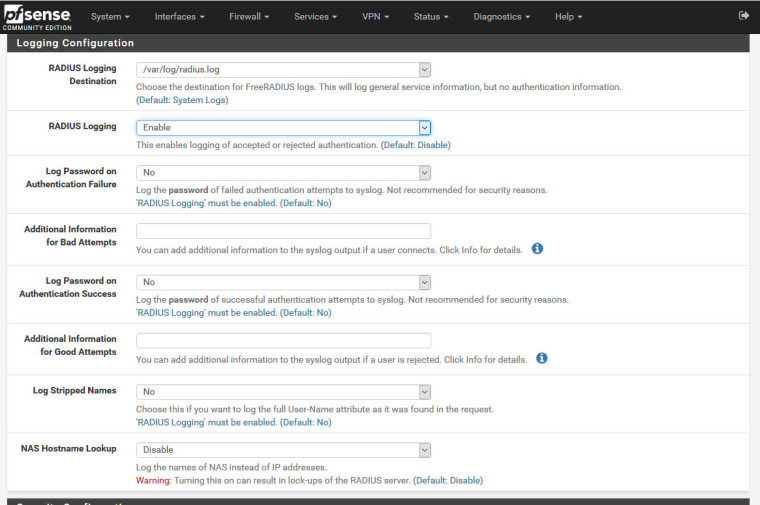
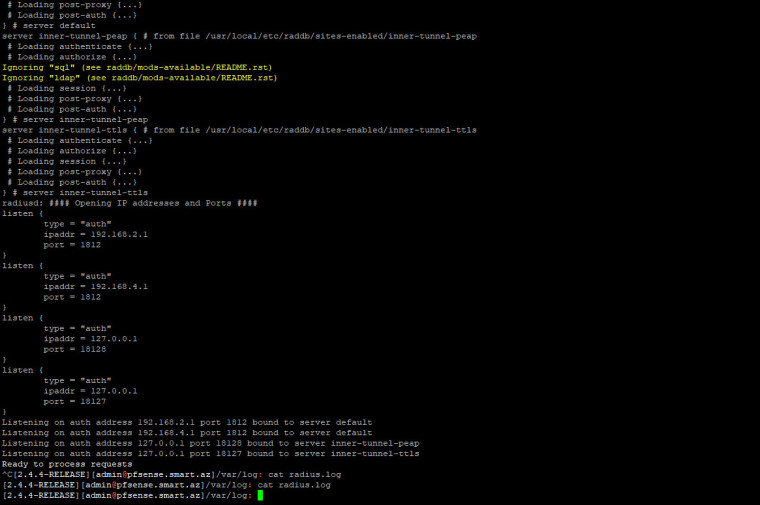
-
it seems freeradius is working fine in debug mode but something is preventing freeradius from starting normally. Can you try restarting pfsense and check if it makes any logs?
-
I will restart pfsense after work tonight, because there are many employees working now at our company.
-
Removed freeradius, restarted pfsense and then reinstall freeradius, it began to work. Thank you very much,