Netgate APU4-30GB not booting properly
-
Thank you! I was able to get this resolved by running the bootloader off the USB when plugged into the pfSense and ran the installer through the serial connection. Then, I unplugged the USB, and it booted successfully. If you keep the USB in, it kept trying to boot into that. Restored backup config and now in business
-
This post is deleted! -
My problem is my APU4 is not booting up on its own . I was able to do a clean install of pfSense 2.4.4.
I had to press the reset button and insert the power cable at the same time to get the USB install started. I had to do the same thing after the install was completed to be able to log in to the Web GUI, so now that’s the sequence I have to do anytime I restart the APU4. It will not boot up on its own anymore. Is there a way to fix this boot issue?Thanks
Cliff -
Sounds like what you would see if the console was disabled in Coreboot:
The serial console can be disabled in BIOS setup if you need the serial port for an external device. To get the serial console back, please press the small pushbutton switch S1 while powering up the board. You can then change the setting in the BIOS.https://pcengines.ch/ht_com.htm
Steve
-
Hi @stephenw10
Thanks for your help.
This is what I get
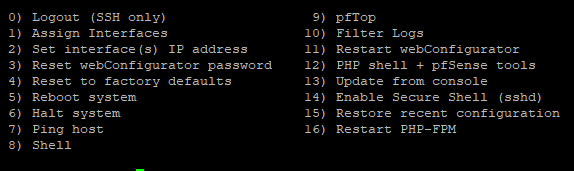
-
If the console is disabled it will be in Coreboot, the BIOS that runs on the APU. You would need to check that.
Steve
-
Here is my bios info from pfSense
BIOS
Vendor: coreboot
Version: SageBios_PCEngines_APU-45
Release Date: Sat Apr 5 2014 -
You need to use the BIOS setup, before pfSense loads, and check the console is not disabled there.
Steve
-
Sorry, but I’m not sure how to do that

-
Reboot the APU. Hit F10 to enter the boot menu before it boots pfSense from mSATA. Select option 2 [setup]
SeaBIOS (version rel-1.11.0.5-0-gd34c797) Press F10 key now for boot menu Select boot device: 1. AHCI/0: INTEL SSDMCEAC030B3 ATA-9 Hard-Disk (28626 MiBytes) 2. Payload [setup] 3. Payload [memtest]Check that you have the console and UARTs enabled:
Booting from CBFS.. ### PC Engines apu1 setup v4.6.9 ### Boot order - type letter to move device to top. a USB 1 / USB 2 SS and HS b SDCARD c mSATA d SATA e mPCIe1 SATA1 and SATA2 f iPXE (disabled) r Restore boot order defaults n Network/PXE boot - Currently Disabled u USB boot - Currently Enabled t Serial console - Currently Enabled o UART C - Currently Enabled p UART D - Currently Enabled w Enable BIOS write protect - Currently Disabled x Exit setup without save s Save configuration and exitEnable and save them if they're not.
Steve
-
Steve, thank you so much. My problem was the serial console. All is good again.
Thanks,
Cliff==============================================
Type upper case letter to invoke actionR Restore boot order defaults
N Network/PXE boot - Currently Enabled
S Serial console - Currently Disabled
E Exit setup with save
X Exit setup without save -
No problem Cliff, glad you're back up and running normally.

Steve