PC Engines APU4C4 Experience
-
Currently I am testing some APU4C4. I did update the BIOS to 4.6.8 as the stock version appears to require a workaround for pfSense.
My lab router is running for 03:45 hours and seems to be okay.
I would like to know if there are more people testing the APU4C4 at the moment.
Reference:
- PC Engines | APU | Tested operating systems
https://github.com/pcengines/apu2-documentation/blob/master/docs/os-status.md - PC Engines | APU | pfSense Installation Guide
https://github.com/pcengines/apu2-documentation/blob/master/docs/pfSense-install-guide.md
- PC Engines | APU | Tested operating systems
-
APU4C4 doesn't seem to be a real part number unless my Google foo has failed me.
Do you mean APU2C4? Or maybe APU4B4?
I've never used either personally.Steve
-
We did order the APU4B4 but the distributor suggested the APU4C4. I gave them a call to verify what they meant with APU4C4 and they confirmed that they indeed suggested the APUC4C as we recently ordered the APU3C4 (optimized for LTE). I didn't know the 4C4 existed... but agreed with the 4C4.
I did take a close look at the 4C4 today and I did notice the SIM slots and the four LAN ports. Quite happy with the choice at the moment. Uptime >5 hours without problems at the moment.
The APU4C4 is listed in this PDF: https://pcengines.ch/pdf/apu4.pdf
There isn't yet much more info (indeed). -
Ah, OK. Interesting.
-
A small update about my experiment with APU4C4 boards.
My lab router is up and running 3 days and >3 hours now.
I am relieved it's running stable and smoothly with BIOS v4.6.8 and pfSense 2.4.4
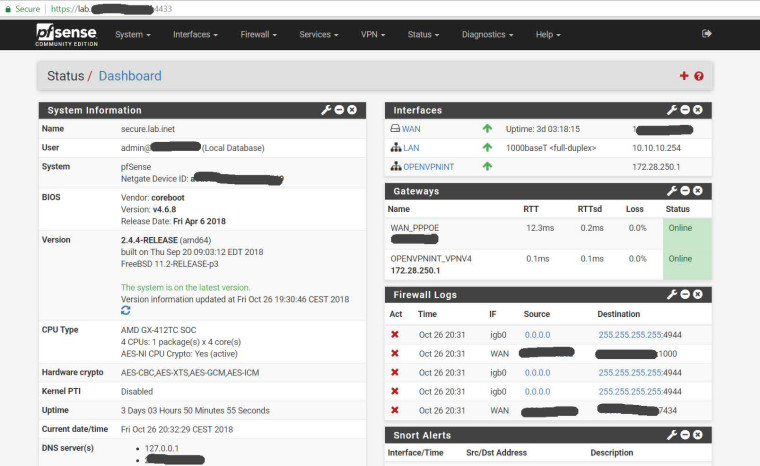
I did also speak to my colleagues of technical services. They are running an APU4C4 in production. The did not encounter any problems.
-
what's the difference between apu4b4 vs apu4c4
-
@knowbe4
It's an update of the APU4B4:
- Minimize leakage from V3A to V3 rail (SD card compatibility)
- Fix USB header J12 pinout.
- Change SIM switch to FXLA2203, FXLA2204 went EOL.
- 10 pin LPC header to allow for future TPM option.
Reference: https://www.pcengines.ch/apu4b4.htm
-
The lab router was running fine for >5 days.
I decided to update it from BIOS v4.6.8 to v4.8.0.5.
Uptime is >1 day now.My reason to update is that I just want to find out if the latest BIOS version will result in a stable pfSense box (or not).
I have got another APU4 running with BIOS v4.6.8 >6 days now. I might update to v4.6.10 when that APU4's uptime is >30 days. I am aiming to run 4.6.10 >90 days and then tag it as stable.
Would 90 days be enough to call it stable?
-
You seem extremely concerned about stability, which is surprising considering your choice of bargain-basement hardware. Nobody can tell you that a platform is stable enough for your needs. That's up to you to decide. If you're really that concerned, buy a second unit and keep it on-hand for emergencies.
-
@kom While inexpensive, PC Engines has a good record for reliability. I've never had trouble with Alix or previous APU versions. Netgate sold PC Engines hardware in the past. I wouldn't consider them bargain-basement hardware. I do agree with your point about keeping spares. I'd test one for a bit, deploy it, only update the bios for some compelling reason, and keep a spare in case something goes wrong.
-
Yeah a better point here is why update the BIOS without some very good reason?
The most "stable" is going to be the version most other people are running and most people probably never update Coreboot.
Simply by updating you're putting yourself in a much smaller group of users running far less tested code. You should have a good reason for doing so.
That said I updated my APU(1) to 4.8.0.1 just to test it a few months back and have seen no issues.
Steve
-
@stephenw10 said in PC Engines APU4C4 Experience:
Yeah a better point here is why update the BIOS without some very good reason?
4.8.0.5 enables ECC
-
@bouke what's the up-time now? also did you face an issue ?
-
@knowbe4 I am glad you asked. The up time is approximately one month. I didn't face any further issues with this board.
-
@BOUKE do you have any more updates for us? Interested in getting rid of my old Supermicro Atom SoC server and building an APU4C4 pfSense box instead. Did you buy just the board or a whole kit with enclosure?
-
I've been getting the APU4C4's in kit form via a US reseller. I had trouble installing until I updated them to the most recent BIOS. I never bothered updating APU1 or APU2 units, but besides some doubled text output during boot, they work fine now.
-
@xparanoik said in PC Engines APU4C4 Experience:
@BOUKE do you have any more updates for us? Interested in getting rid of my old Supermicro Atom SoC server and building an APU4C4 pfSense box instead. Did you buy just the board or a whole kit with enclosure?
Normally I just buy the whole kit: enclosure, board, mSATA SSD (msata16h), power adapter.
I can recommend Meconet if you require a 19" enclosure:
https://shop.meconet.de/meconet-mBOX-case-solutions/19-Inch-cases/for-PC-Engines-260mm/mBOX-19-260mm-for-one-PC-Engines-ALIX-APU-with-4-x-LAN-1-x-serial-1-x-USB-1-x-power-for-external-power-supply::117712.htmlBut be very specific if you order at Meconet. Always verify your choice by e-mail before ordering! They have a lot of different enclosures.
-
@dotdash said in PC Engines APU4C4 Experience:
I've been getting the APU4C4's in kit form via a US reseller. I had trouble installing until I updated them to the most recent BIOS. I never bothered updating APU1 or APU2 units, but besides some doubled text output during boot, they work fine now.
Indeed. You really have to update the BIOS for the APU4 board.
I just update to the newest BIOS version before an APU2/3/4 is being installed for a customer:- 4.9.0.4
- https://pcengines.github.io/
I have bought two "Flash recovery adapter for apu2/3". The flash recovery adapter also works fine on the APU4 boards (I did verify this by e-mail at PC Engine's support and I did test it myself). So, when you brick a board, you can easily recover it.
-
Hallo
i just got my APU4c4 Board yesterday - installed Pfsense on it - everything works like a Charm.
Then i decided to update Bios of Board for Max stability ...I Chosse the File "apu4" from https://pcengines.github.io
Update runs fine everything looks good.
After Reboot PFSense wont boot any more - allways run into Kernel Panic (dont know if this is the right word for this issue)
then i tryed to Reinstall Pfsense again - but even if i try to boot from USB Installer i get same Issue

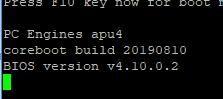
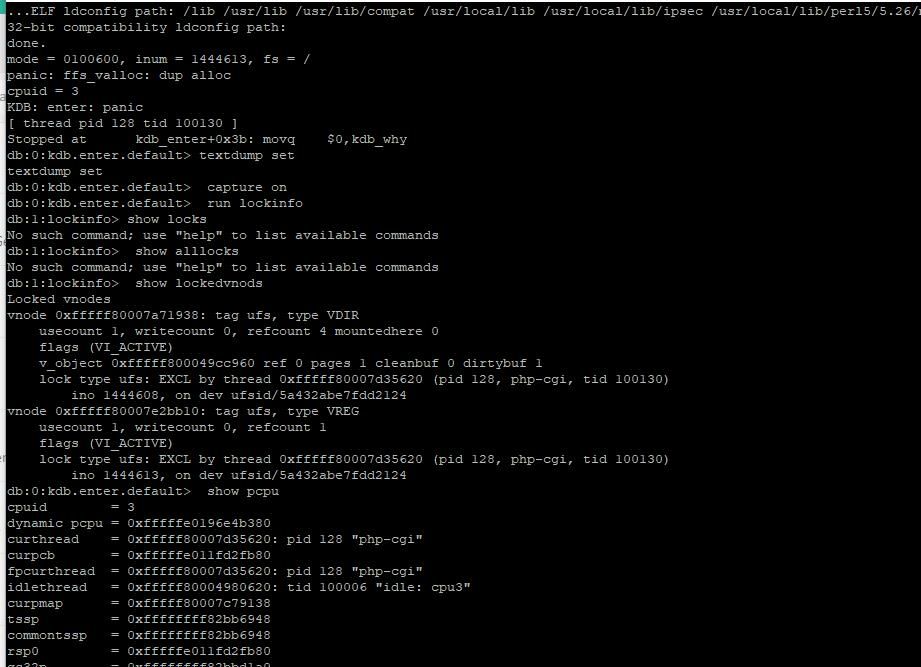
-
@gtrdriver Try to downgrade the BIOS. When unsuccessful: use a debricker. These cost a few Euros/Dollars.
https://www.pcengines.ch/spi1a.htm