[Help] ntopng not displaying Minute Interface Top Talkers
-
Thanks for your reply again, but that's weird...
I can't get v.3.6.X ever, I've never had it install v.3.6.X
https://i.imgur.com/ECQejxQ.png
https://i.imgur.com/E8UFJzS.png (pfSense Community Edition)
I just tried reinstalling ntopng but that didn't do much honestly.
And no, I can have it Historical data open for 20 minutes, on any timeframe tab and it will not display the Minute Interface Top Talkers.
Any idea how to force ntopng to update to v.3.6X?
EDIT: https://i.imgur.com/JVHTcBj.png Looking at dependencies and it does say "ntopng-3.6.d201800910,1", weird.
-
You don't see it as a dependency in the package manager?

You might be able to pkg upgrade it from the command line but I'm not sure what effect that might have.
3.4.X isn't even in our pkg repo so unless you have at some point added a different repo manually it's hard to explain how you have ended up with it.Steve
-
We commented at exactly the same time haha, see my edit. :)
ntopng-3.6.d201800910,1 is what I have and seems to match up with yours.
-
Hmm, maybe just something cached then. Try:
[2.4.4-RELEASE][admin@xtm800.stevew.lan]/root: pkg info -x ntopng ntopng-3.6.d201800910,1 pfSense-pkg-ntopng-0.8.13_3Steve
-
Hey stephenw10 are you saying 2.4.4 should see 8.13_3 in package manager?
I am seeing 13_2 as what is avail
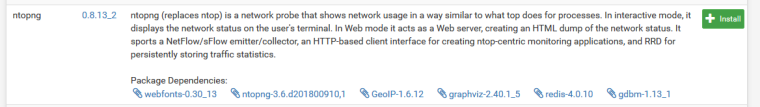
-
@johnpoz said in [Help] ntopng not displaying Minute Interface Top Talkers:
Hey stephenw10 are you saying 2.4.4 should see 8.13_3 in package manager?
I am seeing 13_2 as what is avail
I see 8.13_3 on 2.4.4 CE on AMD64, I don't have an ARM device to check with. Try a "pkg update -f" on the console and look for error messages.
-
Yes. At least as far as I can see. Though I also saw 0.8.13_2 reported on one box.
Ah, that was only commited recently:
https://github.com/pfsense/FreeBSD-ports/commit/72bd65bb1fef00196770f734b78770236f591e17#diff-e5919fae5516fb0e52c4cfef76e364a1And now I check it seems like it hasn't made it into the Factory repo yet. That's the difference between those boxes.
I'll see what's happening.
Steve
-
@stephenw10 it seems you're right, and it's cached for some odd reason.
[2.4.4-RELEASE][root@pfSense.local.lab]/root: pkg info -x ntopng ntopng-3.4.d20180604,1 pfSense-pkg-ntopng-0.8.13_3I'm unsure how to amend this unfortunately.
-
I would uninstall and then re-install the package (rather than re-installing directly). It should keep all the data as long as you still have
Keep Data/Settingschecked in the ntopng settings.Steve
-
Okay, that amended the package version and installed the latest(?) v.3.6.181102, however, the same problem still exists where I'm unable to see Minute Interface Top Talkers... :(
https://i.imgur.com/QCOrQfh.png
-
Update; I took a snapshot beforehand but... I deleted all data, unchecked 'keep data' uninstalled, and reinstalled ntopng and it still does not have information displayed next to Minute Interface Top Talkers...
https://i.imgur.com/AlK2ciN.png
-
Hmm, I'm not really sure how that feature is supposed to work. It's not something I ever use normally.
It certainly seems a bit variable here. It doesn't always appear.It might be something that needs to go upstream to ntop.
Steve
-
Weird, usually it just displays the machine with the highest bandwidth usage, I use it sometimes just to see who's the peak user at specific times, but it's not super important, just thought I'd share the issue.
Please let me know if I can help in further testing.
-
EDIT: It's now working??? https://i.imgur.com/dlH3bHA.png
I didn't do anything, it just suddenly started working again since data wipe? uhh
-
Mmm, I have found it intermittent at best. No way to know what's happening there without digging much deeper.
In previous versions that appeared immediately?
Steve
-
I've never had any issues in 0.8.13_1, 0.8.13_2. I cannot tell you the specific ntopng versions unfortunately without a revision history to match those pfSense versions.
But in these two revisions, it doesn't look like any changes were made in GitHub that should have interfered with my issue.
-
Are you sure it's not something in your browser? Noscript or some adblocker maybe? I'm running both those here.
I'm not seeing a difference between browsers myself but intermittent issues can just 'look' like that.
Steve
-
It's entirely possible but I've never had any issue with it before and using the same browser. It's possible it's local but as it's working right now I'm unsure what to do to make it fail.
Only thing I have extended to Chrome is uBlock Origin, then again I haven't cleared cookies/cache in a very long time.
If I have it again I will try to use IE or Edge to disprove extensions/cache.
I appreciate the help so far if you need any logs/etc to help figure out what it may have been let me know and I can provide them.
-
M michmoor referenced this topic on