upgrade to 2.4.4 hangs at booting...
-
@tomtheone said in upgrade to 2.4.4 hangs at booting...:
What about this?
https://bugs.freebsd.org/bugzilla/show_bug.cgi?id=230172
There is a bug report open for that, https://redmine.pfsense.org/issues/9021, but there isn't any resolution for it from FreeBSD yet.
-
I'm affected as well, but did not try the workaround posted here yet. If i reinstall with UEFI (as suggested here), then i do not have the issue. Have to perform a coulple of updates, so i will give the option kern.vty=sc a try. An other option for me is to skip the whole 2.4.4 / 2.4.5 version for my installed base, because I need another fix as well that has been raised here.
-
Sorry everyone, I had forgotten about this thread.
Protectcli has discovered a work around that satisfies their devices. Go to their website the solution is bannered across the top of the first page.
(It is a video only problem. Users just cannot see that PfSense is running.)
-
Good article, thank you
-
You should put that value in /boot/loader.conf.local as we describe here:
https://www.netgate.com/docs/pfsense/install/upgrade-guide.html#upgrading-from-versions-older-than-pfsense-2-4-4Putting it in loader.conf it will be removed at the next update and you'll have to do it again.
Steve
-
It seems that this suggested workaround does not work for me. The system will display a console and does not stuck at " | Booting..." anymore, but short before the pfSense menu should appear, the box is rebooting out of nowhere. This keeps endless repeating.
There is no issue in case the BIOS was changed to UEFI boot and in case the pfSense 2.4.4 was installed from scratch.
-
Does it actually crash? Show a kernel panic?
Can you capture the last thing it shows before rebooting?
Steve
-
Hi Stephen
No sorry, false alert. It had another root cause why the box rebooted at this stage - has nothing to do with pfsense itself.
Last question: Is it possible for the next installer, that this option "kern.vty=sc" could be added to the installer image as well (if it's still required then)? So we become able to install the pfSens to non UEFI systems from scratch?
Best regards
Tom -
Well, we have no way of knowing which systems will require it. But you can still enter it as a boot loader variable at the prompt when the installer boots. Same procedure as booting the installed image.
Steve
-
If FreeBSD fixes the original bug causing the problem then we wouldn't need any workarounds on the installer anyhow.
-
Got it - thank you a lot!

-
I ran into the first part of the same issue on a SuperMicro box where pfSense started up but the console was stuck at
Booting... /(I'm not running into the getty/ttyv0 issue).I was able to ssh in and edit
/boot/loader.confto add thekern.vty=scflag & reboot and it's good to go now. Thanks! -
You should put it in /boot/loader.conf.local to avoid it being overwritten at update. Create that file if you don't have one.
Steve
-
Is the line entry attached correct or should it be placed elsewhere??
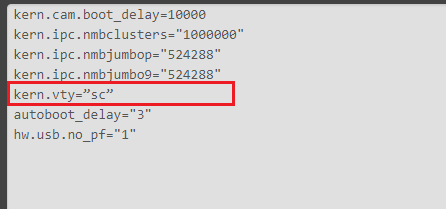
-
The entry should be:
kern.vty=sc
It should be in the file /boot/loader.conf.local. We can't see what file that is you're using.For exmple:
[2.4.4-RELEASE][admin@home.stevew.lan]/root: cat /boot/loader.conf.local kern.cam.boot_delay=10000 kern.vty=scSteve
-
@teken said in upgrade to 2.4.4 hangs at booting...:
Is the line entry attached correct or should it be placed elsewhere??
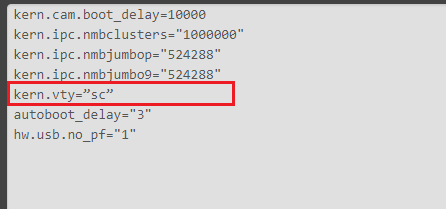
The quotes are wrong. Your OS appears to have used some kind of quotes that are not actually double quotes
"but something else entirely. What they are depends on the OS but it's probably something like OS X "Curly Quotes".Removing the quotes is one way around that.
-
So.. hopefully you guys don't mind reviving this thread. Have the same issue, made the update to the conf file. Pfsense boots now, but doesn't fully boot I get a bunch of unable to load PHP errors. This is not persistent, even though I can see that entry in my conf file I have to escape the boot loader and enter it in manually. My hardware is as follows :
Intel J1900 2Ghz Quad core with a TDP of 10 watts
1600/1333MHz DDR3L 1.35V Memory. 1 slot, up to 8GB
4GB RAM included
4* Intel 82583v Intel 10/100/1000Mbps Ethernet, which support Wake-on-LAN and PXE
1* SATA 2* mini pcie for MSATA
32GB mSATA drive included
2* USB2.0 4* 1* VGA 1* COM (25pin) 1& VGA, 1 rj45 COM port
Power Input DC 12V 5.5mm x 2.5mm barrel jack OR 1* 4 pin ATX 12V Input
mini ITX form factor
Let me know what other information you need.
I made a bootable USB, but even that hangs at booting..... Can't even do a fresh install. -
You can interrupt the boot loader to set that value when booting the installer as well as the first boot after installing.
Or you can set it to boot and install UEFI which should not be affected by that issue.
Or it looks like you have a serial console so you can install using that instead.
Steve
-
@stephenw10 yep I was finally able to get it after interrupting the boot on both the install and initial boot.