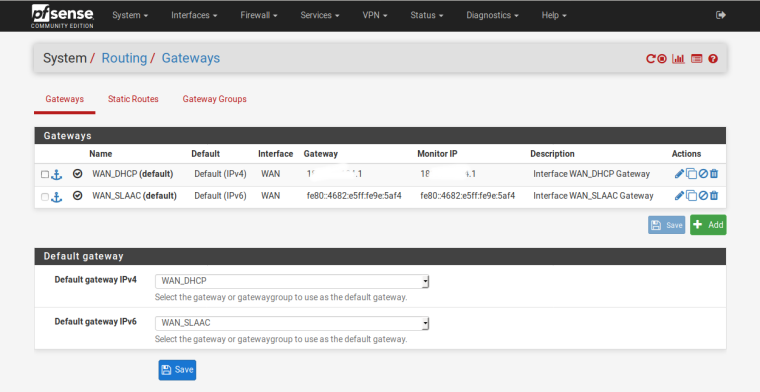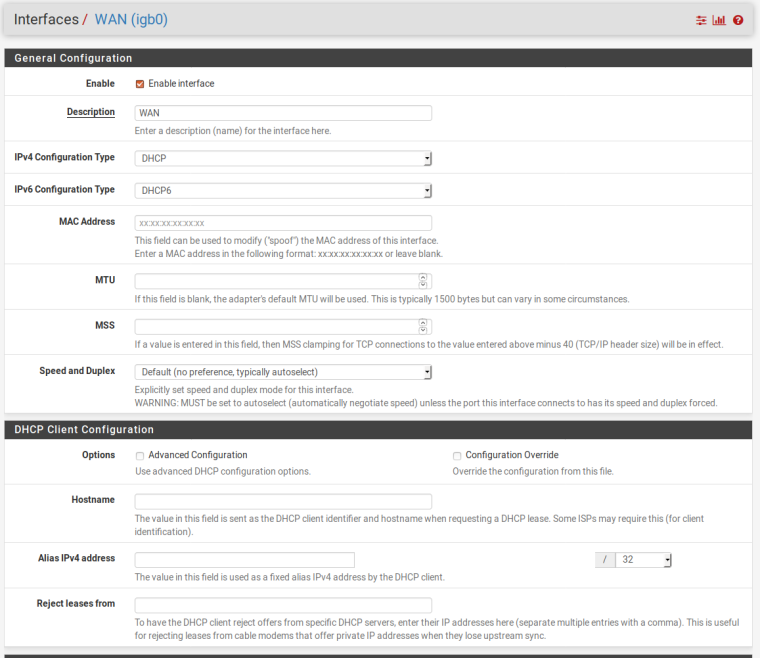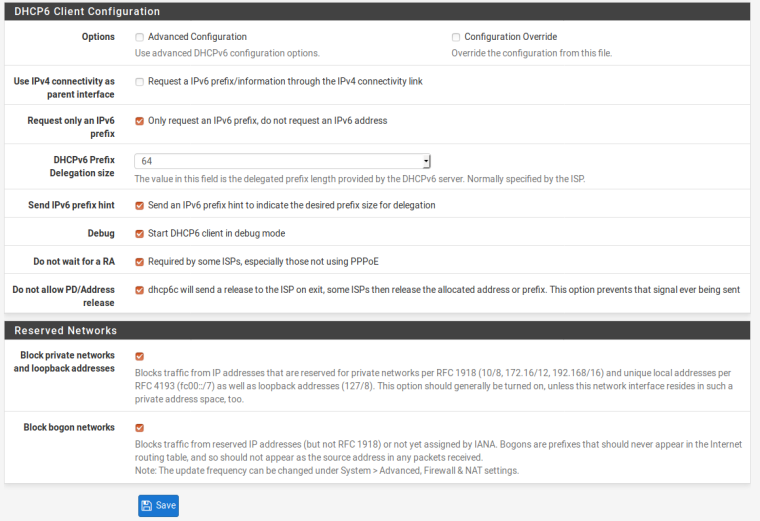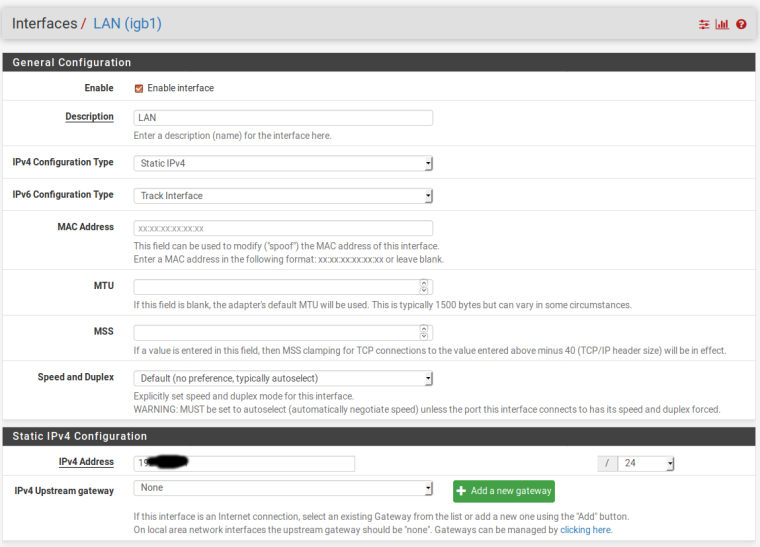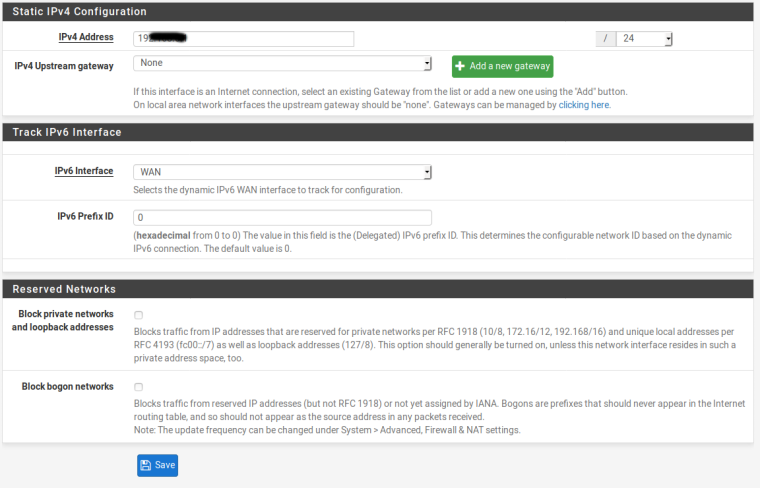When making the update to 2.4.4 it is impossible to ping IPV6 from the WAN interface
-
@nogbadthebad Please explain the packages you should capture and the way to do it. Thank you
-
@fabianburpf said in When making the update to 2.4.4 it is impossible to ping IPV6 from the WAN interface:
@chpalmer I really do not think that event coincides with something the ISP does. I repeat that it worked fine, with the same configuration, before the update to 2.4.4
So if mine and everyone else's works why do you think your issue is a problem caused by pfsense other than "it worked before"?
(Please explain the packages you should capture and the way to do it. Thank you) -
/diag_packet_capture.php
[2.4.4-RELEASE][admin@xxxxxx.xxxxxxx.org]/root: traceroute6 -s 2xxxxxxxxx 2a02:8010:1:0:212:23:3:100
traceroute6 to 2a02:8010:1:0:212:23:3:100 (2a02:8010:1:0:212:23:3:100) from 2001:xxxxxxxxxxxxxxxxxxxx, 64 hops max, 20 byte packets
1 2001:558:600a:cf::1 13.859 ms 9.883 ms 9.237 ms
2 po-107-rur01.tumwater.wa.seattle.comcast.net 9.899 ms 9.964 ms 9.775 ms
3 po-2-rur02.tumwater.wa.seattle.comcast.net 8.105 ms 11.319 ms 9.661 ms
4 be-44-ar01.seattle.wa.seattle.comcast.net 13.879 ms 13.628 ms 13.768 ms
5 be-33650-cr01.seattle.wa.ibone.comcast.net 15.052 ms * 16.749 ms
6 *
be-10847-pe02.seattle.wa.ibone.comcast.net 13.869 ms *
7 ae-31.a00.sttlwa01.us.bb.gin.ntt.net 13.663 ms 15.770 ms 13.494 ms
8 ae-9.r04.sttlwa01.us.bb.gin.ntt.net 14.514 ms 13.721 ms
ae-14.r05.sttlwa01.us.bb.gin.ntt.net 14.077 ms
9 ae-2.r22.sttlwa01.us.bb.gin.ntt.net 13.764 ms 14.382 ms
ae-1.r22.sttlwa01.us.bb.gin.ntt.net 17.675 ms
10 ae-0.r24.nycmny01.us.bb.gin.ntt.net 88.579 ms 101.201 ms 85.140 ms
11 ae-9.r24.londen12.uk.bb.gin.ntt.net 156.562 ms 151.233 ms 150.401 ms
12 ae-8.r02.londen03.uk.bb.gin.ntt.net 153.440 ms 153.703 ms 148.896 ms
13 xe-0-1-0-1-7.r02.londen03.uk.ce.gin.ntt.net 156.026 ms 158.485 ms 158.553 ms
14 ae0.cr1.th-lon.zen.net.uk 158.899 ms 153.132 ms 155.254 ms
15 ae4-0.cr1.wh-man.zen.net.uk 166.248 ms 193.078 ms 166.346 ms
16 ae0-0.dr1.sp-roch.zen.net.uk 164.142 ms 184.691 ms 161.297 ms
17 2a02:8010:0:205::2 173.480 ms 168.982 ms 159.820 ms
18 cache01.dns.zen.net.uk 161.215 ms !P 165.877 ms !P 169.071 ms !P
[2.4.4-RELEASE][admin@xxxxx.xxxxx.org]/root: -
@chpalmer said in When making the update to 2.4.4 it is impossible to ping IPV6 from the WAN interface:
So if mine and everyone else's works why do you think your issue is a problem caused by pfsense other than "it worked before"?
I do not understand this question. I think it is not a help, but it can be a difficulty with the interpretation of the language or culture, if not, I do not see how we move forward.
-
@fabianburpf said in When making the update to 2.4.4 it is impossible to ping IPV6 from the WAN interface:
@chpalmer said in When making the update to 2.4.4 it is impossible to ping IPV6 from the WAN interface:
So if mine and everyone else's works why do you think your issue is a problem caused by pfsense other than "it worked before"?
I do not understand this question. I think it is not a help, but it can be a difficulty with the interpretation of the language or culture, if not, I do not see how we move forward.
Im trying to reason with you. You obviously have a problem that we do not have. We cannot diagnose your issue because it does not exist for us.
Do you know how to take screen shots and post them?
-
Show us this page.
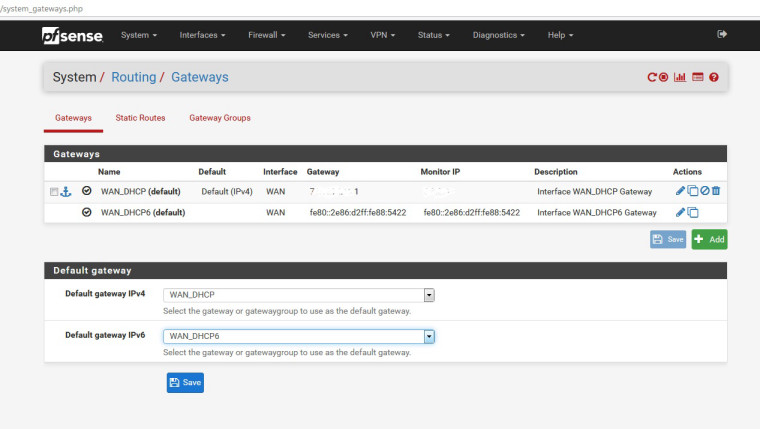
-
-
@chpalmer Yes I know how to capture screens and publish them
-
@fabianburpf said in When making the update to 2.4.4 it is impossible to ping IPV6 from the WAN interface:
I get native Ipv6 through my ISP
This is what you said...
But according to your gateway your ISP is using SLAAC which is a tunneling protocol. This was important to state up front.
I do not have such a connection to test with.
-
@chpalmer Does not use SLAAC. Once I configured it that way and it stayed with that name, which I can not change from the original configuration. When performing a factory configuration, the gateway displays the correct name that is DHCP6.
-
@chpalmer said in When making the update to 2.4.4 it is impossible to ping IPV6 from the WAN interface:
I get native Ipv6 through my ISP
What I say is true
-
-
@chpalmer I do not have the slightest interest in telling lies. thanks for your help
-
@chpalmer said in When making the update to 2.4.4 it is impossible to ping IPV6 from the WAN interface:
SLAAC which is a tunneling protocol
Can you please refer me to a source that explains your say?
-
@fabianburpf said in When making the update to 2.4.4 it is impossible to ping IPV6 from the WAN interface:
@chpalmer said in When making the update to 2.4.4 it is impossible to ping IPV6 from the WAN interface:
SLAAC which is a tunneling protocol
Can you please refer me to a source that explains your say?
Looks like I remembered wrong. Doesn't matter though if your not using it.
On your WAN page.. go down to DHCP6 Client Configuration.. Can you uncheck "only request an IPv6 prefix, do not request an IPv6 address" and try again..
-
@chpalmer I did it now and the result was that ipv6 address was lost in LAN and WAN
-
With a prefix of 64 you can only have global IPv6 addresses on one Interface, either WAN or LAN. If you want to have them on both you need a smaller prefix like 56.
-
@grimson Thank you for your contribution. With that configuration you get ipv6 address in wan and in lan, under Pfsense 2.4.4 there is no ping from wan, yes from LAN. With the same configuration in Pfsense 2.4.3_p1 and earlier, I got ipv6 address in wan and in lan and I could also do piing from wan and from lan
I tried your suggestion of a prefix of 56, the result was that the IPV6 address in LAN was lost. In Wan you get IPV6 address, but it does not ping.
-
@fabianburpf said in When making the update to 2.4.4 it is impossible to ping IPV6 from the WAN interface:
@nogbadthebad Please explain the packages you should capture and the way to do it. Thank you
Diagnostics -> Packet Capture
When I traceroute to the 1st & 2nd hops I get nowhere.
Am I correct in saying your in Latin America ?
Last login: Wed Nov 21 08:17:09 on console
mac-pro:~ andy$ traceroute6 2800:bf0:9fff:f100::1
traceroute6 to 2800:bf0:9fff:f100::1 (2800:bf0:9fff:f100::1) from 2a02:xxxx:xxxx:2::14, 64 hops max, 12 byte packets
1 pfsense-user 1.950 ms 1.806 ms 1.812 ms
2 * * *
^C
mac-pro:~ andy$ traceroute6 2800:bf0:9fff:f110::1
traceroute6 to 2800:bf0:9fff:f110::1 (2800:bf0:9fff:f110::1) from 2a02:xxxx:xxxx:2::14, 64 hops max, 12 byte packets
1 pfsense-user 1.998 ms 1.769 ms 1.782 ms
2 * * *
^C
mac-pro:~ andy$ -
@chpalmer said in When making the update to 2.4.4 it is impossible to ping IPV6 from the WAN interface:
But according to your gateway your ISP is using SLAAC which is a tunneling protocol
SLAAC is not a tunneling protocol. It's the usual way IPv6 works on a LAN to assign prefix and default route.
-
Can't help but... Puh. @fabianburpf please keep in mind that everyone here is a kind voluntary helping you. This is not a paid service and even with paid service you should have more understanding that a answer can take some time...